display HUMMER H3 2010 Owner's Guide
[x] Cancel search | Manufacturer: HUMMER, Model Year: 2010, Model line: H3, Model: HUMMER H3 2010Pages: 410, PDF Size: 2.24 MB
Page 165 of 410

Infotainment System 7-11
Loading and Ejecting CDs
Single CD Radio
To load a CD:
.To Insert a CD with the ignition
on, insert the CD partway into
the slot, label side up, until the
player pulls the CD in. The CD
begins playing automatically.
.To insert a CD with the ignition
off, press the
Z(Eject) button
or the DISP knob first.
The CD symbol displays when a CD
is inserted, and the track number
displays just before the track starts
to play.
Z(Eject): Press to eject a CD.
Eject can be used with either the
ignition or radio off.
Six-Disc CD Radio
To load CDs:
LOAD: Press to load CDs into the
CD player. To insert one CD:
1. Turn the ignition on.
2. Press and release the LOAD
button.
3. Wait for the indicator light to turn green.
4. Insert the CD partway into the slot, label side up, until the
player pulls the CD in. The CD
begins playing automatically.
To insert multiple CDs:
1. Turn the ignition on.
2. Press and hold the LOAD button for two seconds. The radio
beeps once, the indicator light
flashes, and MULTI LOAD #
displays.
3. Load a CD once INSERT CD # displays and the light stops
flashing and turns green. Insert
the CD partway into the slot,
label side up, until the player
pulls the CD in.
4. Repeat step 3 to load the remaining CDs. To load more than one CD but
less than six, complete Steps 1
through 3. When finished loading
CDs, press the LOAD button to
cancel the loading function. The
last CD loaded begins playing
automatically.
Z(Eject):
Press to eject CD(s).
Press and release
Zto eject the
CD that is currently playing.
To eject multiple CDs:
1. Press and hold
Zfor
five seconds. A beep sounds
and the indicator light begins to
flash and EJECT ALL displays.
2. Remove the CD when REMOVE CD # displays and the light
stops flashing.
Once the CD is removed, the
indicator light begins flashing
again and another CD ejects.
To stop ejecting the CDs,
press LOAD or
Z.
Page 166 of 410
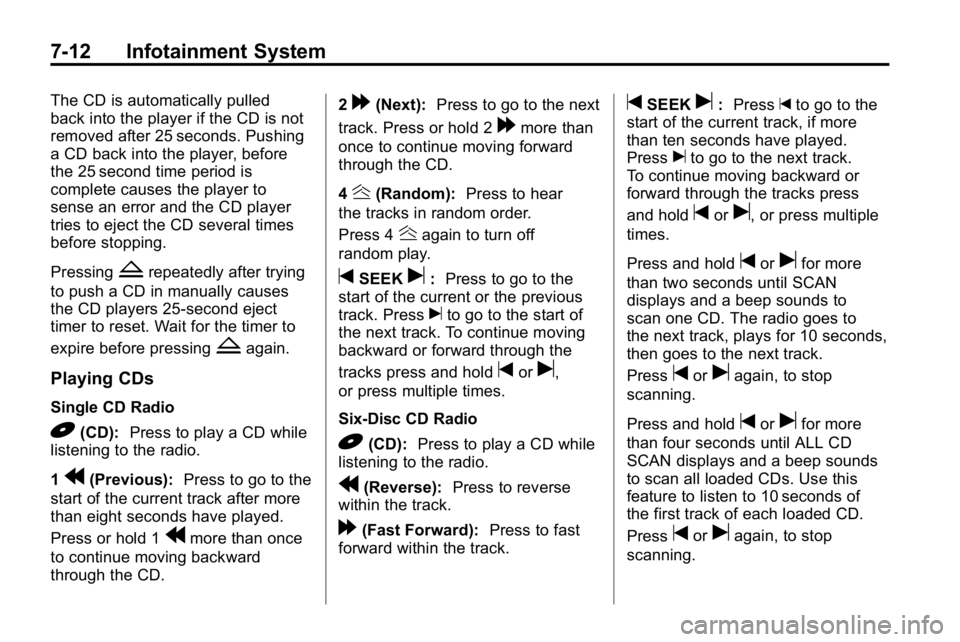
7-12 Infotainment System
The CD is automatically pulled
back into the player if the CD is not
removed after 25 seconds. Pushing
a CD back into the player, before
the 25 second time period is
complete causes the player to
sense an error and the CD player
tries to eject the CD several times
before stopping.
Pressing
Zrepeatedly after trying
to push a CD in manually causes
the CD players 25-second eject
timer to reset. Wait for the timer to
expire before pressing
Zagain.
Playing CDs
Single CD Radio
B(CD): Press to play a CD while
listening to the radio.
1
r(Previous): Press to go to the
start of the current track after more
than eight seconds have played.
Press or hold 1
rmore than once
to continue moving backward
through the CD. 2
[(Next):
Press to go to the next
track. Press or hold 2
[more than
once to continue moving forward
through the CD.
4
y(Random): Press to hear
the tracks in random order.
Press 4
yagain to turn off
random play.
tSEEKu: Press to go to the
start of the current or the previous
track. Press uto go to the start of
the next track. To continue moving
backward or forward through the
tracks press and hold
toru,
or press multiple times.
Six-Disc CD Radio
B(CD): Press to play a CD while
listening to the radio.
r(Reverse): Press to reverse
within the track.
[(Fast Forward): Press to fast
forward within the track.
tSEEKu: Press tto go to the
start of the current track, if more
than ten seconds have played.
Press uto go to the next track.
To continue moving backward or
forward through the tracks press
and hold
toru, or press multiple
times.
Press and hold
torufor more
than two seconds until SCAN
displays and a beep sounds to
scan one CD. The radio goes to
the next track, plays for 10 seconds,
then goes to the next track.
Press
toruagain, to stop
scanning.
Press and hold
torufor more
than four seconds until ALL CD
SCAN displays and a beep sounds
to scan all loaded CDs. Use this
feature to listen to 10 seconds of
the first track of each loaded CD.
Press
toruagain, to stop
scanning.
Page 167 of 410
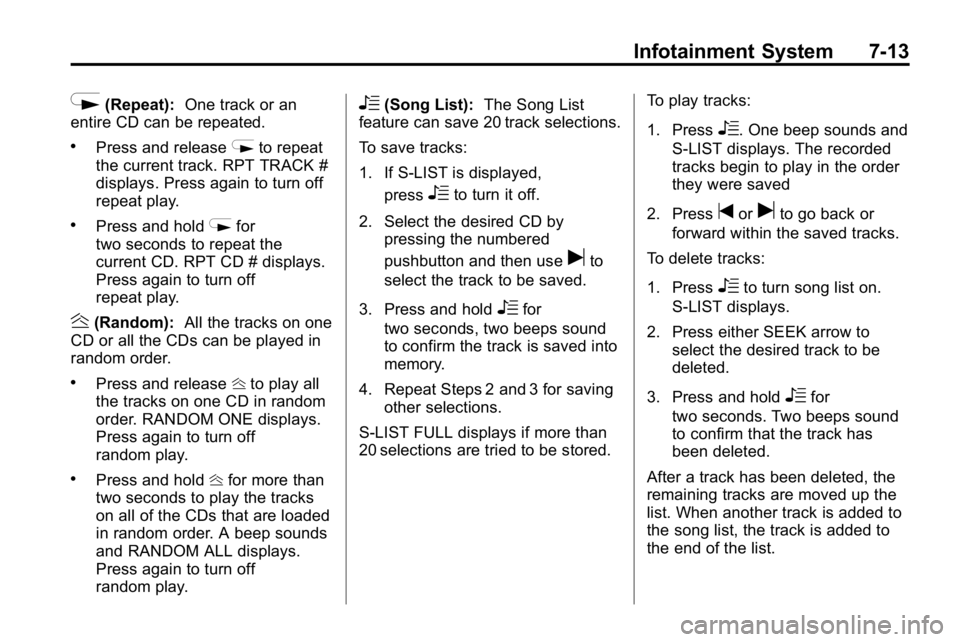
Infotainment System 7-13
N(Repeat):One track or an
entire CD can be repeated.
.Press and release Nto repeat
the current track. RPT TRACK #
displays. Press again to turn off
repeat play.
.Press and hold Nfor
two seconds to repeat the
current CD. RPT CD # displays.
Press again to turn off
repeat play.
y(Random): All the tracks on one
CD or all the CDs can be played in
random order.
.Press and release yto play all
the tracks on one CD in random
order. RANDOM ONE displays.
Press again to turn off
random play.
.Press and hold yfor more than
two seconds to play the tracks
on all of the CDs that are loaded
in random order. A beep sounds
and RANDOM ALL displays.
Press again to turn off
random play.
R(Song List): The Song List
feature can save 20 track selections.
To save tracks:
1. If S-LIST is displayed,
press
Rto turn it off.
2. Select the desired CD by pressing the numbered
pushbutton and then use
uto
select the track to be saved.
3. Press and hold
Rfor
two seconds, two beeps sound
to confirm the track is saved into
memory.
4. Repeat Steps 2 and 3 for saving other selections.
S-LIST FULL displays if more than
20 selections are tried to be stored. To play tracks:
1. Press
R. One beep sounds and
S-LIST displays. The recorded
tracks begin to play in the order
they were saved
2. Press
toruto go back or
forward within the saved tracks.
To delete tracks:
1. Press
Rto turn song list on.
S-LIST displays.
2. Press either SEEK arrow to select the desired track to be
deleted.
3. Press and hold
Rfor
two seconds. Two beeps sound
to confirm that the track has
been deleted.
After a track has been deleted, the
remaining tracks are moved up the
list. When another track is added to
the song list, the track is added to
the end of the list.
Page 168 of 410
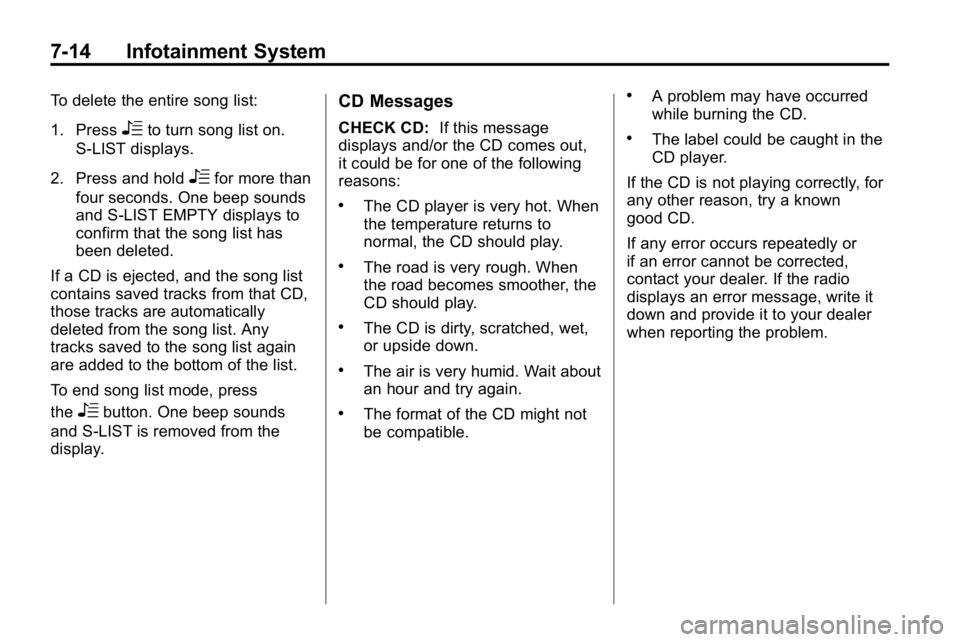
7-14 Infotainment System
To delete the entire song list:
1. Press
Rto turn song list on.
S-LIST displays.
2. Press and hold
Rfor more than
four seconds. One beep sounds
and S-LIST EMPTY displays to
confirm that the song list has
been deleted.
If a CD is ejected, and the song list
contains saved tracks from that CD,
those tracks are automatically
deleted from the song list. Any
tracks saved to the song list again
are added to the bottom of the list.
To end song list mode, press
the
Rbutton. One beep sounds
and S-LIST is removed from the
display.
CD Messages
CHECK CD: If this message
displays and/or the CD comes out,
it could be for one of the following
reasons:
.The CD player is very hot. When
the temperature returns to
normal, the CD should play.
.The road is very rough. When
the road becomes smoother, the
CD should play.
.The CD is dirty, scratched, wet,
or upside down.
.The air is very humid. Wait about
an hour and try again.
.The format of the CD might not
be compatible.
.A problem may have occurred
while burning the CD.
.The label could be caught in the
CD player.
If the CD is not playing correctly, for
any other reason, try a known
good CD.
If any error occurs repeatedly or
if an error cannot be corrected,
contact your dealer. If the radio
displays an error message, write it
down and provide it to your dealer
when reporting the problem.
Page 218 of 410
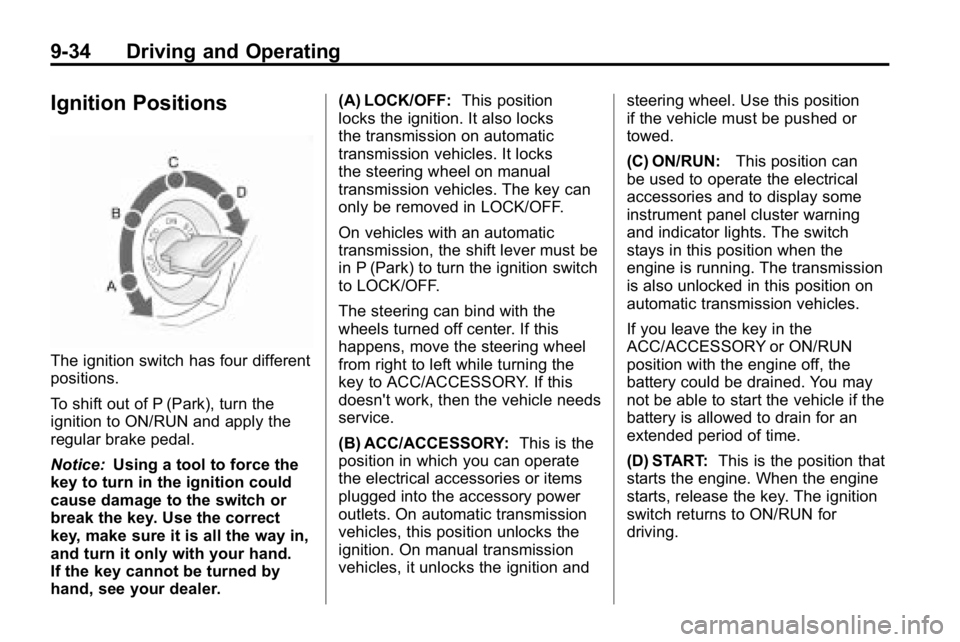
9-34 Driving and Operating
Ignition Positions
The ignition switch has four different
positions.
To shift out of P (Park), turn the
ignition to ON/RUN and apply the
regular brake pedal.
Notice:Using a tool to force the
key to turn in the ignition could
cause damage to the switch or
break the key. Use the correct
key, make sure it is all the way in,
and turn it only with your hand.
If the key cannot be turned by
hand, see your dealer. (A) LOCK/OFF:
This position
locks the ignition. It also locks
the transmission on automatic
transmission vehicles. It locks
the steering wheel on manual
transmission vehicles. The key can
only be removed in LOCK/OFF.
On vehicles with an automatic
transmission, the shift lever must be
in P (Park) to turn the ignition switch
to LOCK/OFF.
The steering can bind with the
wheels turned off center. If this
happens, move the steering wheel
from right to left while turning the
key to ACC/ACCESSORY. If this
doesn't work, then the vehicle needs
service.
(B) ACC/ACCESSORY: This is the
position in which you can operate
the electrical accessories or items
plugged into the accessory power
outlets. On automatic transmission
vehicles, this position unlocks the
ignition. On manual transmission
vehicles, it unlocks the ignition and steering wheel. Use this position
if the vehicle must be pushed or
towed.
(C) ON/RUN:
This position can
be used to operate the electrical
accessories and to display some
instrument panel cluster warning
and indicator lights. The switch
stays in this position when the
engine is running. The transmission
is also unlocked in this position on
automatic transmission vehicles.
If you leave the key in the
ACC/ACCESSORY or ON/RUN
position with the engine off, the
battery could be drained. You may
not be able to start the vehicle if the
battery is allowed to drain for an
extended period of time.
(D) START: This is the position that
starts the engine. When the engine
starts, release the key. The ignition
switch returns to ON/RUN for
driving.
Page 236 of 410
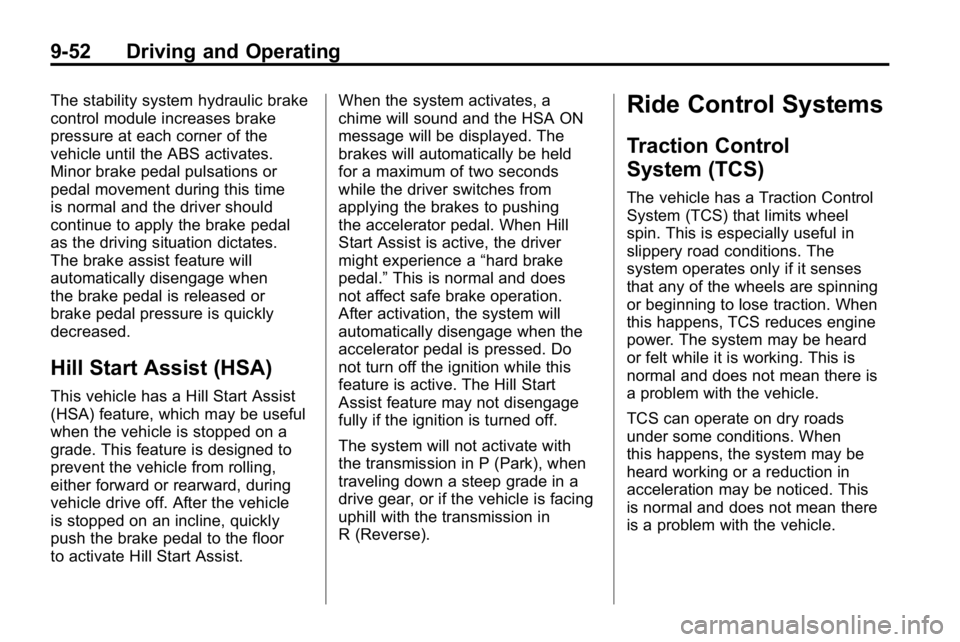
9-52 Driving and Operating
The stability system hydraulic brake
control module increases brake
pressure at each corner of the
vehicle until the ABS activates.
Minor brake pedal pulsations or
pedal movement during this time
is normal and the driver should
continue to apply the brake pedal
as the driving situation dictates.
The brake assist feature will
automatically disengage when
the brake pedal is released or
brake pedal pressure is quickly
decreased.
Hill Start Assist (HSA)
This vehicle has a Hill Start Assist
(HSA) feature, which may be useful
when the vehicle is stopped on a
grade. This feature is designed to
prevent the vehicle from rolling,
either forward or rearward, during
vehicle drive off. After the vehicle
is stopped on an incline, quickly
push the brake pedal to the floor
to activate Hill Start Assist.When the system activates, a
chime will sound and the HSA ON
message will be displayed. The
brakes will automatically be held
for a maximum of two seconds
while the driver switches from
applying the brakes to pushing
the accelerator pedal. When Hill
Start Assist is active, the driver
might experience a
“hard brake
pedal.” This is normal and does
not affect safe brake operation.
After activation, the system will
automatically disengage when the
accelerator pedal is pressed. Do
not turn off the ignition while this
feature is active. The Hill Start
Assist feature may not disengage
fully if the ignition is turned off.
The system will not activate with
the transmission in P (Park), when
traveling down a steep grade in a
drive gear, or if the vehicle is facing
uphill with the transmission in
R (Reverse).
Ride Control Systems
Traction Control
System (TCS)
The vehicle has a Traction Control
System (TCS) that limits wheel
spin. This is especially useful in
slippery road conditions. The
system operates only if it senses
that any of the wheels are spinning
or beginning to lose traction. When
this happens, TCS reduces engine
power. The system may be heard
or felt while it is working. This is
normal and does not mean there is
a problem with the vehicle.
TCS can operate on dry roads
under some conditions. When
this happens, the system may be
heard working or a reduction in
acceleration may be noticed. This
is normal and does not mean there
is a problem with the vehicle.
Page 238 of 410
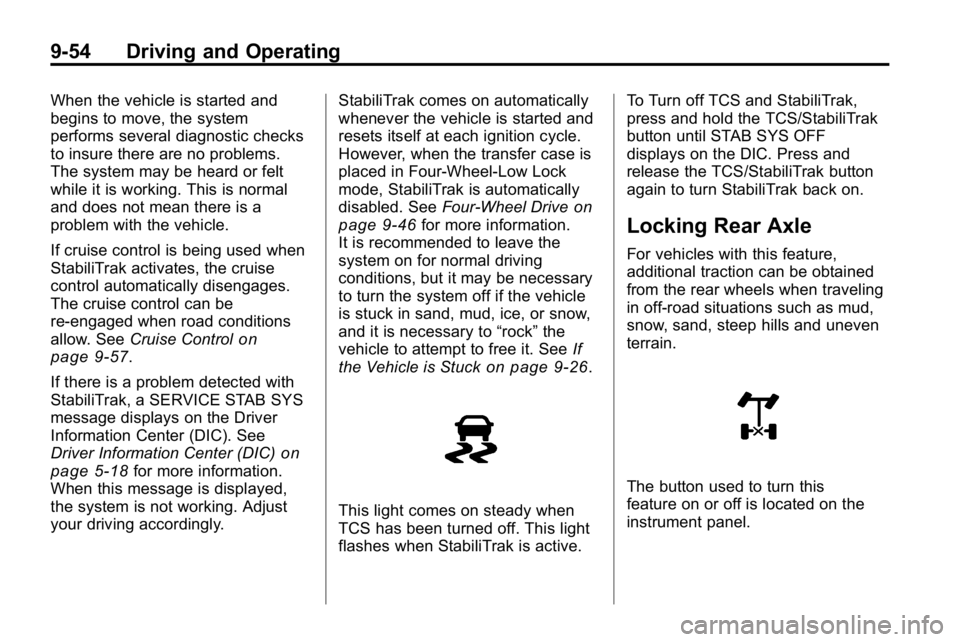
9-54 Driving and Operating
When the vehicle is started and
begins to move, the system
performs several diagnostic checks
to insure there are no problems.
The system may be heard or felt
while it is working. This is normal
and does not mean there is a
problem with the vehicle.
If cruise control is being used when
StabiliTrak activates, the cruise
control automatically disengages.
The cruise control can be
re-engaged when road conditions
allow. SeeCruise Control
on
page 9‑57.
If there is a problem detected with
StabiliTrak, a SERVICE STAB SYS
message displays on the Driver
Information Center (DIC). See
Driver Information Center (DIC)
on
page 5‑18for more information.
When this message is displayed,
the system is not working. Adjust
your driving accordingly. StabiliTrak comes on automatically
whenever the vehicle is started and
resets itself at each ignition cycle.
However, when the transfer case is
placed in Four‐Wheel‐Low Lock
mode, StabiliTrak is automatically
disabled. See
Four-Wheel Drive
on
page 9‑46for more information.
It is recommended to leave the
system on for normal driving
conditions, but it may be necessary
to turn the system off if the vehicle
is stuck in sand, mud, ice, or snow,
and it is necessary to “rock”the
vehicle to attempt to free it. See If
the Vehicle is Stuck
on page 9‑26.
This light comes on steady when
TCS has been turned off. This light
flashes when StabiliTrak is active. To Turn off TCS and StabiliTrak,
press and hold the TCS/StabiliTrak
button until STAB SYS OFF
displays on the DIC. Press and
release the TCS/StabiliTrak button
again to turn StabiliTrak back on.
Locking Rear Axle
For vehicles with this feature,
additional traction can be obtained
from the rear wheels when traveling
in off-road situations such as mud,
snow, sand, steep hills and uneven
terrain.
The button used to turn this
feature on or off is located on the
instrument panel.
Page 244 of 410
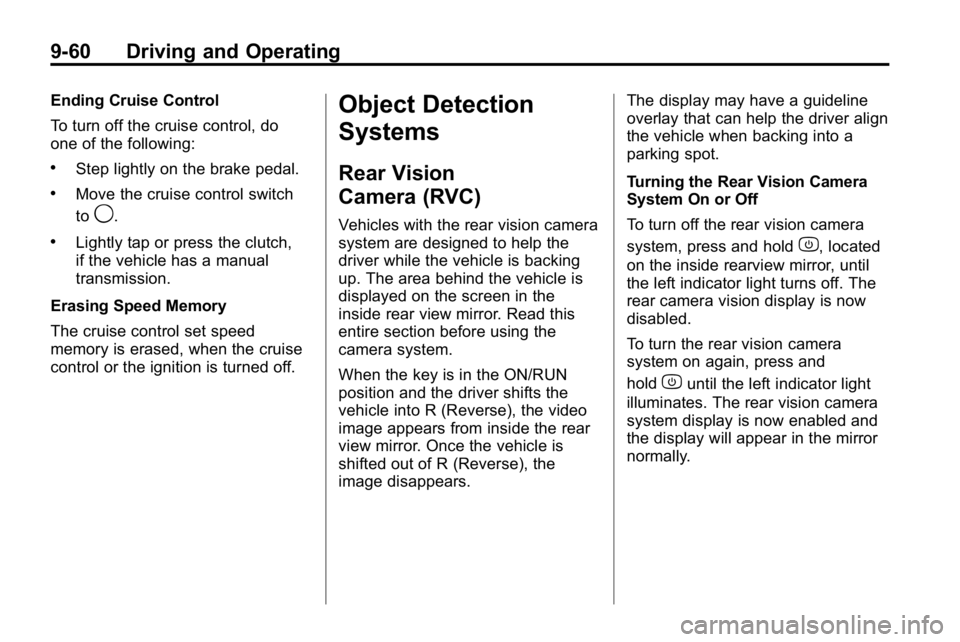
9-60 Driving and Operating
Ending Cruise Control
To turn off the cruise control, do
one of the following:
.Step lightly on the brake pedal.
.Move the cruise control switch
to
9.
.Lightly tap or press the clutch,
if the vehicle has a manual
transmission.
Erasing Speed Memory
The cruise control set speed
memory is erased, when the cruise
control or the ignition is turned off.
Object Detection
Systems
Rear Vision
Camera (RVC)
Vehicles with the rear vision camera
system are designed to help the
driver while the vehicle is backing
up. The area behind the vehicle is
displayed on the screen in the
inside rear view mirror. Read this
entire section before using the
camera system.
When the key is in the ON/RUN
position and the driver shifts the
vehicle into R (Reverse), the video
image appears from inside the rear
view mirror. Once the vehicle is
shifted out of R (Reverse), the
image disappears. The display may have a guideline
overlay that can help the driver align
the vehicle when backing into a
parking spot.
Turning the Rear Vision Camera
System On or Off
To turn off the rear vision camera
system, press and hold
z, located
on the inside rearview mirror, until
the left indicator light turns off. The
rear camera vision display is now
disabled.
To turn the rear vision camera
system on again, press and
hold
zuntil the left indicator light
illuminates. The rear vision camera
system display is now enabled and
the display will appear in the mirror
normally.
Page 246 of 410
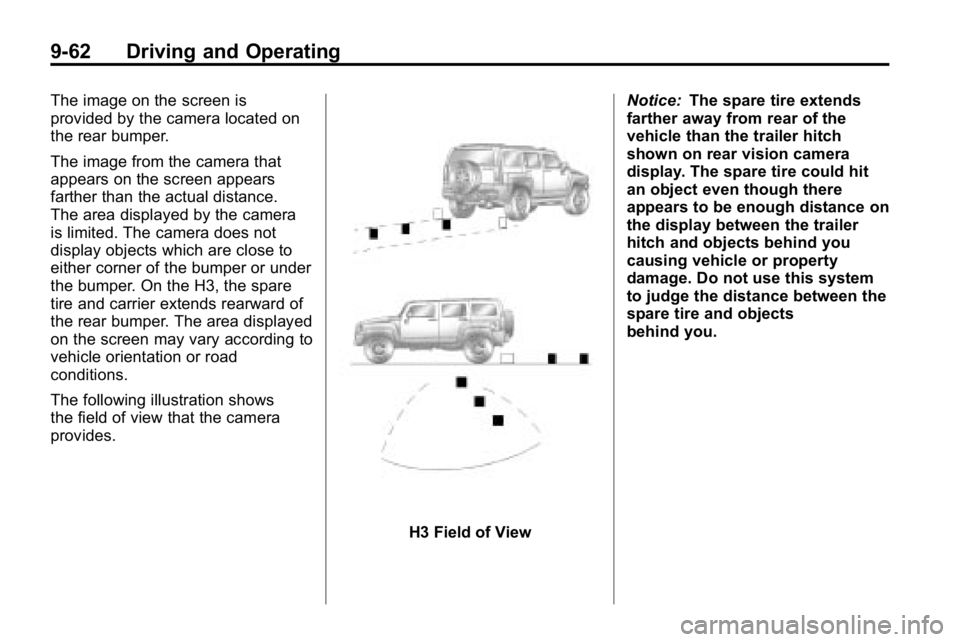
9-62 Driving and Operating
The image on the screen is
provided by the camera located on
the rear bumper.
The image from the camera that
appears on the screen appears
farther than the actual distance.
The area displayed by the camera
is limited. The camera does not
display objects which are close to
either corner of the bumper or under
the bumper. On the H3, the spare
tire and carrier extends rearward of
the rear bumper. The area displayed
on the screen may vary according to
vehicle orientation or road
conditions.
The following illustration shows
the field of view that the camera
provides.
H3 Field of ViewNotice:
The spare tire extends
farther away from rear of the
vehicle than the trailer hitch
shown on rear vision camera
display. The spare tire could hit
an object even though there
appears to be enough distance on
the display between the trailer
hitch and objects behind you
causing vehicle or property
damage. Do not use this system
to judge the distance between the
spare tire and objects
behind you.
Page 247 of 410
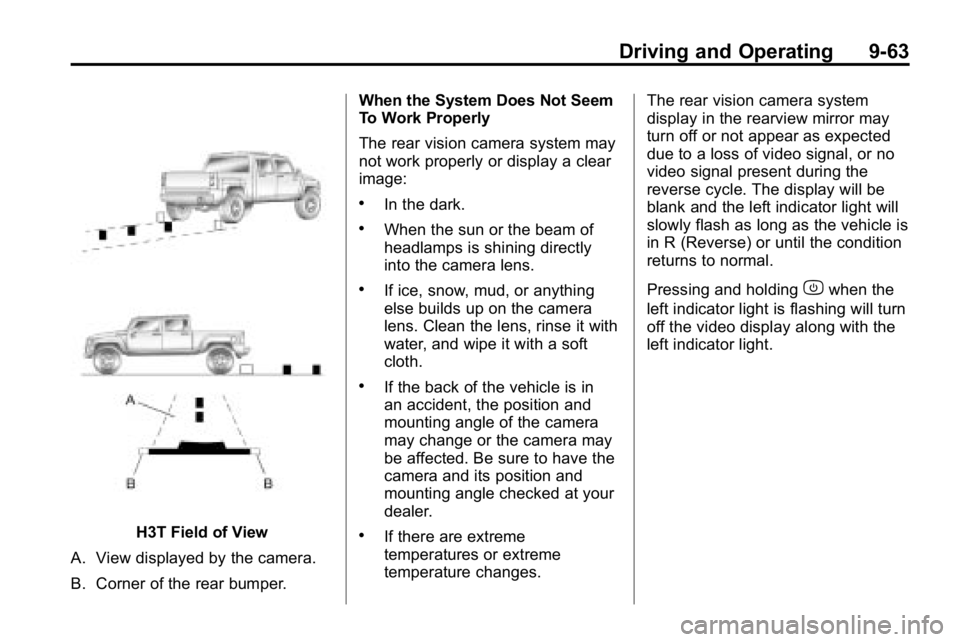
Driving and Operating 9-63
H3T Field of View
A. View displayed by the camera.
B. Corner of the rear bumper. When the System Does Not Seem
To Work Properly
The rear vision camera system may
not work properly or display a clear
image:
.In the dark.
.When the sun or the beam of
headlamps is shining directly
into the camera lens.
.If ice, snow, mud, or anything
else builds up on the camera
lens. Clean the lens, rinse it with
water, and wipe it with a soft
cloth.
.If the back of the vehicle is in
an accident, the position and
mounting angle of the camera
may change or the camera may
be affected. Be sure to have the
camera and its position and
mounting angle checked at your
dealer.
.If there are extreme
temperatures or extreme
temperature changes.
The rear vision camera system
display in the rearview mirror may
turn off or not appear as expected
due to a loss of video signal, or no
video signal present during the
reverse cycle. The display will be
blank and the left indicator light will
slowly flash as long as the vehicle is
in R (Reverse) or until the condition
returns to normal.
Pressing and holding
zwhen the
left indicator light is flashing will turn
off the video display along with the
left indicator light.