ESP Hyundai Accent 2011 Owner's Manual
[x] Cancel search | Manufacturer: HYUNDAI, Model Year: 2011, Model line: Accent, Model: Hyundai Accent 2011Pages: 282, PDF Size: 14.82 MB
Page 15 of 282
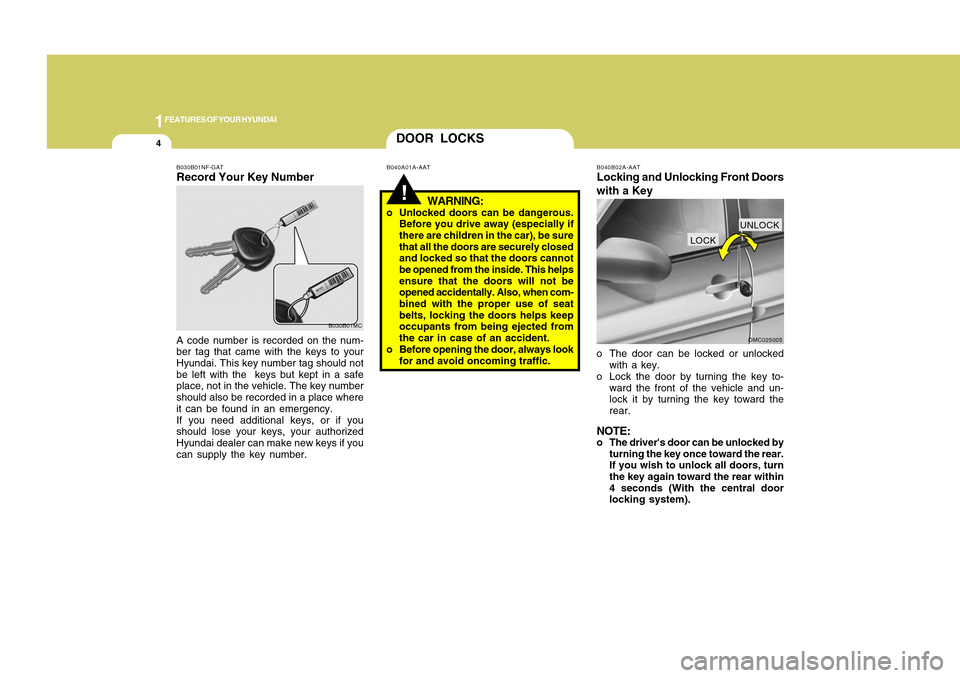
1FEATURES OF YOUR HYUNDAI4
B040B02A-AATLocking and Unlocking Front Doors
with a Keyo The door can be locked or unlocked
with a key.
o Lock the door by turning the key to-
ward the front of the vehicle and un-
lock it by turning the key toward the
rear.
OMC025005UNLOCK
LOCK
DOOR LOCKS!
B030B01NF-GATRecord Your Key NumberA code number is recorded on the num-
ber tag that came with the keys to your
Hyundai. This key number tag should not
be left with the keys but kept in a safe
place, not in the vehicle. The key number
should also be recorded in a place where
it can be found in an emergency.
If you need additional keys, or if you
should lose your keys, your authorized
Hyundai dealer can make new keys if you
can supply the key number.
B030B01MCB040A01A-AAT
WARNING:
o Unlocked doors can be dangerous.
Before you drive away (especially if
there are children in the car), be sure
that all the doors are securely closed
and locked so that the doors cannot
be opened from the inside. This helps
ensure that the doors will not be
opened accidentally. Also, when com-
bined with the proper use of seat
belts, locking the doors helps keep
occupants from being ejected from
the car in case of an accident.
o Before opening the door, always look
for and avoid oncoming traffic.
NOTE:o The driver's door can be unlocked by
turning the key once toward the rear.
If you wish to unlock all doors, turn
the key again toward the rear within
4 seconds (With the central door
locking system).
Page 18 of 282
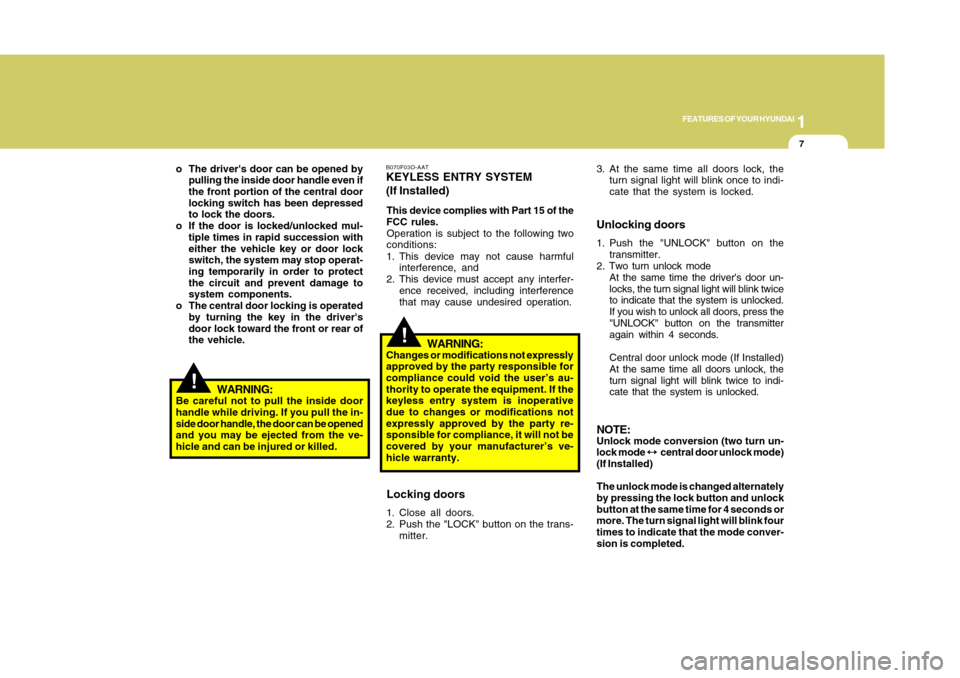
1
FEATURES OF YOUR HYUNDAI
71
FEATURES OF YOUR HYUNDAI
7
o The driver's door can be opened by
pulling the inside door handle even if
the front portion of the central door
locking switch has been depressed
to lock the doors.
o If the door is locked/unlocked mul-
tiple times in rapid succession with
either the vehicle key or door lock
switch, the system may stop operat-
ing temporarily in order to protect
the circuit and prevent damage to
system components.
o The central door locking is operated
by turning the key in the driver's
door lock toward the front or rear of
the vehicle.
B070F03O-AATKEYLESS ENTRY SYSTEM
(If Installed)
Unlocking doors
1. Push the "UNLOCK" button on the
transmitter.
2. Two turn unlock mode
At the same time the driver's door un-
locks, the turn signal light will blink twice
to indicate that the system is unlocked.
If you wish to unlock all doors, press the
"UNLOCK" button on the transmitter
again within 4 seconds.
Central door unlock mode (If Installed)
At the same time all doors unlock, the
turn signal light will blink twice to indi-
cate that the system is unlocked. This device complies with Part 15 of the
FCC rules.
Operation is subject to the following two
conditions:
1. This device may not cause harmful
interference, and
2. This device must accept any interfer-
ence received, including interference
that may cause undesired operation.
!
WARNING:
Be careful not to pull the inside door
handle while driving. If you pull the in-
side door handle, the door can be opened
and you may be ejected from the ve-
hicle and can be injured or killed.
!
WARNING:
Changes or modifications not expressly
approved by the party responsible for
compliance could void the user’s au-
thority to operate the equipment. If the
keyless entry system is inoperative
due to changes or modifications not
expressly approved by the party re-
sponsible for compliance, it will not be
covered by your manufacturer’s ve-
hicle warranty.
NOTE:Unlock mode conversion (two turn un-
lock mode
↔ ↔ ↔ ↔
↔ central door unlock mode)
(If Installed)
The unlock mode is changed alternately
by pressing the lock button and unlock
button at the same time for 4 seconds or
more. The turn signal light will blink four
times to indicate that the mode conver-
sion is completed. 3. At the same time all doors lock, the
turn signal light will blink once to indi-
cate that the system is locked.
Locking doors1. Close all doors.
2. Push the "LOCK" button on the trans-
mitter.
Page 101 of 282
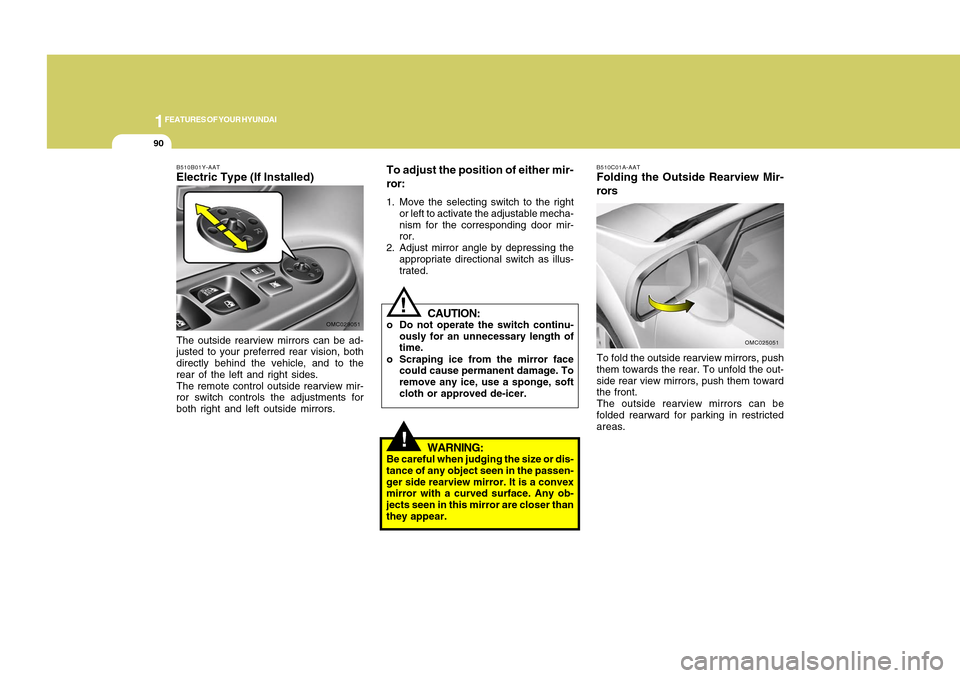
1FEATURES OF YOUR HYUNDAI90
B510C01A-AATFolding the Outside Rearview Mir-
rorsTo fold the outside rearview mirrors, push
them towards the rear. To unfold the out-
side rear view mirrors, push them toward
the front.
The outside rearview mirrors can be
folded rearward for parking in restricted
areas.
OMC025051
!
WARNING:
Be careful when judging the size or dis-
tance of any object seen in the passen-
ger side rearview mirror. It is a convex
mirror with a curved surface. Any ob-
jects seen in this mirror are closer than
they appear.
CAUTION:
o Do not operate the switch continu-
ously for an unnecessary length of
time.
o Scraping ice from the mirror face
could cause permanent damage. To
remove any ice, use a sponge, soft
cloth or approved de-icer.
!
To adjust the position of either mir-
ror:1. Move the selecting switch to the right
or left to activate the adjustable mecha-
nism for the corresponding door mir-
ror.
2. Adjust mirror angle by depressing the
appropriate directional switch as illus-
trated.
B510B01Y-AATElectric Type (If Installed)
OMC029051
The outside rearview mirrors can be ad-
justed to your preferred rear vision, both
directly behind the vehicle, and to the
rear of the left and right sides.
The remote control outside rearview mir-
ror switch controls the adjustments for
both right and left outside mirrors.
Page 107 of 282
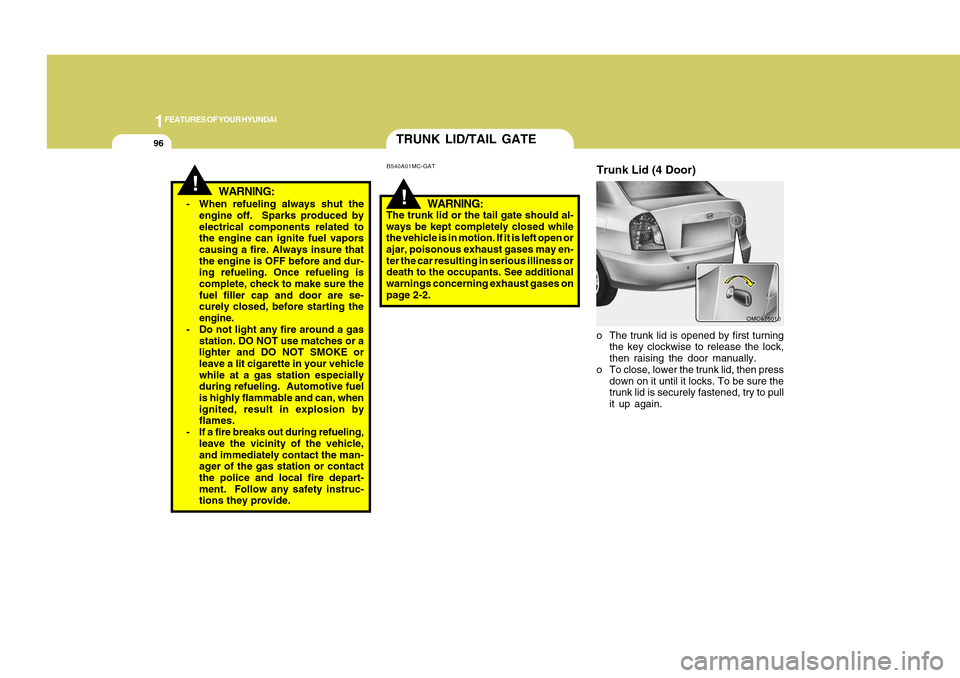
1FEATURES OF YOUR HYUNDAI96
!
WARNING:
- When refueling always shut the
engine off. Sparks produced by
electrical components related to
the engine can ignite fuel vapors
causing a fire. Always insure that
the engine is OFF before and dur-
ing refueling. Once refueling is
complete, check to make sure the
fuel filler cap and door are se-
curely closed, before starting the
engine.
- Do not light any fire around a gas
station. DO NOT use matches or a
lighter and DO NOT SMOKE or
leave a lit cigarette in your vehicle
while at a gas station especially
during refueling. Automotive fuel
is highly flammable and can, when
ignited, result in explosion by
flames.
- If a fire breaks out during refueling,
leave the vicinity of the vehicle,
and immediately contact the man-
ager of the gas station or contact
the police and local fire depart-
ment. Follow any safety instruc-
tions they provide.
!TRUNK LID/TAIL GATEB540A01MC-GAT
WARNING:
The trunk lid or the tail gate should al-
ways be kept completely closed while
the vehicle is in motion. If it is left open or
ajar, poisonous exhaust gases may en-
ter the car resulting in serious illiness or
death to the occupants. See additional
warnings concerning exhaust gases on
page 2-2.
o The trunk lid is opened by first turning
the key clockwise to release the lock,
then raising the door manually.
o To close, lower the trunk lid, then press
down on it until it locks. To be sure the
trunk lid is securely fastened, try to pull
it up again.
OMC025010
Trunk Lid (4 Door)
Page 135 of 282
![Hyundai Accent 2011 Owners Manual 1FEATURES OF YOUR HYUNDAI
124
PA710B01MC-AAT1. AM Selection ButtonPressing the [AM] button selects the AM
band. AM Mode is displayed on the LCD.2. FM Selection ButtonTurns to FM mode and toggles FM1 a Hyundai Accent 2011 Owners Manual 1FEATURES OF YOUR HYUNDAI
124
PA710B01MC-AAT1. AM Selection ButtonPressing the [AM] button selects the AM
band. AM Mode is displayed on the LCD.2. FM Selection ButtonTurns to FM mode and toggles FM1 a](/img/35/14385/w960_14385-134.png)
1FEATURES OF YOUR HYUNDAI
124
PA710B01MC-AAT1. AM Selection ButtonPressing the [AM] button selects the AM
band. AM Mode is displayed on the LCD.2. FM Selection ButtonTurns to FM mode and toggles FM1 and
FM2 when the button is pressed each
time.3. Automatic Channel Selection
Buttono When the [SEEK
] button is pressed,
it reduces the band frequency by
200khz to automatically select chan-
nel. Stops at the previous frequency if
no channel is found.
o When the [SEEK ] button is pressed,
it increases the band frequency by
50khz to automatically select channel.
Stops at the previous frequency if no
channel is found.
4. Power ON/OFF & Volume Control
ButtonTurns on/off the set when the IGNITION
SWITCH is on ACC or ON. If the button is
turned to the right, it increases the volume
and left, decreases the volume.
5. SCAN ButtonIf this button is pressed, the frequencies
will become increased and receive the
corresponding broadcasts.
This function will play the frequencies for
10 seconds each and find other broad-
casts as the frequency increases.
Press the button again when desiring to
continue listening to the currently playing
broadcast.6. MUTE ButtonPress to temporarily cut off the Sound.7. SETUP ButtonPress this button to turn to the SCROLL
and P.BASS adjustment mode.
If no action is taken for 5 seconds after
pressing the button, it will return to the
play mode.(After entering SETUP mode,
move between items using the left, right
and PUSH functions of the TUNE button.)
The setup Items changes from SCROLL
<->P.BASS.
8. TUNE/ENTER ButtonTurn this button clockwise one notch to
increase frequency from current fre-
quency.
Turn this button counterclockwise by one
notch to decrease frequency from current
frequency.
The frequency cahnges by 0.2Mhz in FM
MODE and 9Khz in AM MODE.
Press this button while holding SETUP
button to activate / inactivate the item to.
Select SETUP item using left and right
function of the Tune button.9. PRESET ButtonPush [1]~[6] buttons less than 0.8 second
to play the channel saved in each button.
Push PRESET button for 0.8 second or
longer to save current channel to the
respective button with a beep.
!
CAUTION:
o Do not place beverages close to the
audio system. The audio system
mechanism may be damaged if you
spill them.
o Do not strike or allow anything to
impact the audio system, damage to
the system mechanisms could oc-
cur.
Page 146 of 282
![Hyundai Accent 2011 Owners Manual 1135135
DRIVING YOUR HYUNDAI
1
1. AM Selection ButtonPressing the [AM] button selects the AM
band. AM Mode is displayed on the LCD.2. FM Selection ButtonTurns to FM mode and toggles FM1 and
FM2 when Hyundai Accent 2011 Owners Manual 1135135
DRIVING YOUR HYUNDAI
1
1. AM Selection ButtonPressing the [AM] button selects the AM
band. AM Mode is displayed on the LCD.2. FM Selection ButtonTurns to FM mode and toggles FM1 and
FM2 when](/img/35/14385/w960_14385-145.png)
1135135
DRIVING YOUR HYUNDAI
1
1. AM Selection ButtonPressing the [AM] button selects the AM
band. AM Mode is displayed on the LCD.2. FM Selection ButtonTurns to FM mode and toggles FM1 and
FM2 when the button is pressed each
time.3. XM Selection ButtonTurns to FM mode, and toggles in the
order of XM1➟XM2➟XM3➟···➟XM1···
when the button is pressed time.4. Automatic Channel Selection
Buttono When the [SEEK
] button is pressed,
it reduces the band frequency by
200khz to automatically select chan-
nel. Stops at the previous frequency if
no channel is found.
o When the [SEEK] button is pressed,
it increases the band frequency by
50khz to automatically select channel.
Stops at the previous frequency if no
channel is found.
5. Power ON/OFF & Volume Control
ButtonTurns on/off the set when the IGNITION
SWITCH is on ACC or ON. If the button is
turned to the right, it increases the volume
and left, decreases the volume.6. SCAN ButtonIf this button is pressed, the frequencies
will become increased and receive the
corresponding broadcasts.
This function will play the frequencies for
10 seconds each and find other broad-
casts as the frequency increases.
Press the button again when desiring to
continue listening to the currently playing
broadcast.7. MUTE ButtonPress to temporarily cut off the Sound.
8. SETUP ButtonPress this button to turn to the SCROLL,
XM option, RETURN and P.BASS adjust-
ment mode.
If no action is taken for 5 seconds after
pressing the button, it will return to the
play mode.(After entering SETUP mode,
move between items using the left, right
and PUSH functions of the TUNE button.)
The setup Items changes from SCROLL
<->XM<->RETURN<->P.BASS.9.Infomation Display ButtonInformatiom is Display Function opetion
(Information is displayed each time (the)
ey is pressed)
Pressing the Title ➟ Artist ➟ Album Cat-
egory ➟ Channel ➟ Title-KEY for 3 sec-
onds will display the corresponding text
then become restored.
Text Scroll operation
After pressing (the) Key, if the text to be
displayed is longer than the LCD text line,
then rotating the TUNE Knob will operate
the page up function displaying 8 charac-
ters for 3 seconds each-displayes the
maximum lines of text supported by XM.
Page 147 of 282
![Hyundai Accent 2011 Owners Manual 1FEATURES OF YOUR HYUNDAI
136
10. CAT(FOLDER) Button
Moves [CAT
] Button when Category Up
search operation.
o Category is moved Up fronm the cat-
egory currently being received and
Category name becom Hyundai Accent 2011 Owners Manual 1FEATURES OF YOUR HYUNDAI
136
10. CAT(FOLDER) Button
Moves [CAT
] Button when Category Up
search operation.
o Category is moved Up fronm the cat-
egory currently being received and
Category name becom](/img/35/14385/w960_14385-146.png)
1FEATURES OF YOUR HYUNDAI
136
10. CAT(FOLDER) Button
Moves [CAT
] Button when Category Up
search operation.
o Category is moved Up fronm the cat-
egory currently being received and
Category name becomes displayed.
o If the Enter Key is not pressed within
5 seconds, then the previous mode
will be restored.
o If the Key is Pressed While in the last
Category, then the first category will
become displayed and operation will
ne repeated.
o Corresponding category can be se-
lected by pressing ENTER. Moves
[CAT
] Button when Category Down
search operaton.
o Category is moved Down from the
cat-egry currently being receiced and
Category Name becomes displayed.
o If the Enter Key is nit pressed within 5
seconds, then the previous mode will
be restored.
o If the [CAT
] Key is pressed while in
the first Category, then the last cat-
egory will become displayed and op-
eration will be repeated.
o Corresponding category can be se-
letcted by pressing ENTER.11. TUNE/ENTER Button
Turn this button clockwise one notch to
increase frequency from current fre-
quency.
Turn this button counterclockwise by one
notch to decrease frequency from current
frequency.
The frequency cahnges by 0.2Mhz in FM
MODE and 9Khz in AM MODE.
Press this button while holding SETUP
button to activate / inactivate the item to.
Select SETUP item using left and right
function of the Tune button.
12. PRESET Button
Push [1]~[6] buttons less than 0.8 second
to play the channel saved in each button.
Push PRESET button for 0.8 second or
longer to save current channel to the
respective button with a beep.
!
CAUTION:
o Do not place beverages close to the
audio system. The playback mecha-
nism may be damaged if you spill
them.
o Do not strike or allow anything to
impact the audio system, damage to
the system mechanisms could oc-
cur.
Page 159 of 282
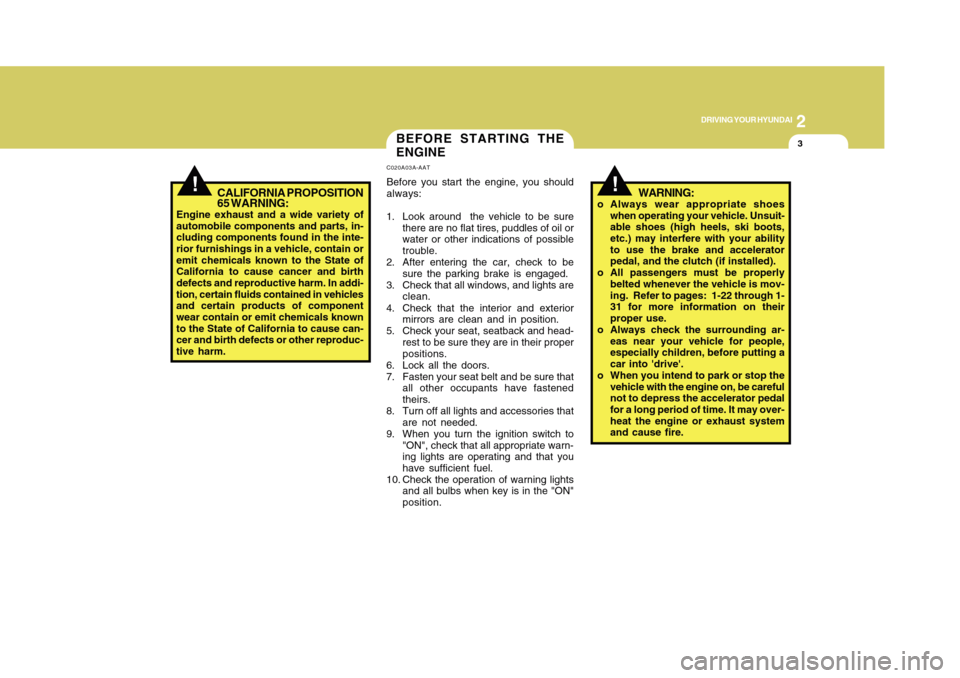
3
DRIVING YOUR HYUNDAI
2
!
BEFORE STARTING THE
ENGINEC020A03A-AATBefore you start the engine, you should
always:
1. Look around the vehicle to be sure
there are no flat tires, puddles of oil or
water or other indications of possible
trouble.
2. After entering the car, check to be
sure the parking brake is engaged.
3. Check that all windows, and lights are
clean.
4. Check that the interior and exterior
mirrors are clean and in position.
5. Check your seat, seatback and head-
rest to be sure they are in their proper
positions.
6. Lock all the doors.
7. Fasten your seat belt and be sure that
all other occupants have fastened
theirs.
8. Turn off all lights and accessories that
are not needed.
9. When you turn the ignition switch to
"ON", check that all appropriate warn-
ing lights are operating and that you
have sufficient fuel.
10. Check the operation of warning lights
and all bulbs when key is in the "ON"
position.
CALIFORNIA PROPOSITION
65 WARNING:
Engine exhaust and a wide variety of
automobile components and parts, in-
cluding components found in the inte-
rior furnishings in a vehicle, contain or
emit chemicals known to the State of
California to cause cancer and birth
defects and reproductive harm. In addi-
tion, certain fluids contained in vehicles
and certain products of component
wear contain or emit chemicals known
to the State of California to cause can-
cer and birth defects or other reproduc-
tive harm.
!
WARNING:
o Always wear appropriate shoes
when operating your vehicle. Unsuit-
able shoes (high heels, ski boots,
etc.) may interfere with your ability
to use the brake and accelerator
pedal, and the clutch (if installed).
o All passengers must be properly
belted whenever the vehicle is mov-
ing. Refer to pages: 1-22 through 1-
31 for more information on their
proper use.
o Always check the surrounding ar-
eas near your vehicle for people,
especially children, before putting a
car into 'drive'.
o When you intend to park or stop the
vehicle with the engine on, be careful
not to depress the accelerator pedal
for a long period of time. It may over-
heat the engine or exhaust system
and cause fire.
Page 164 of 282
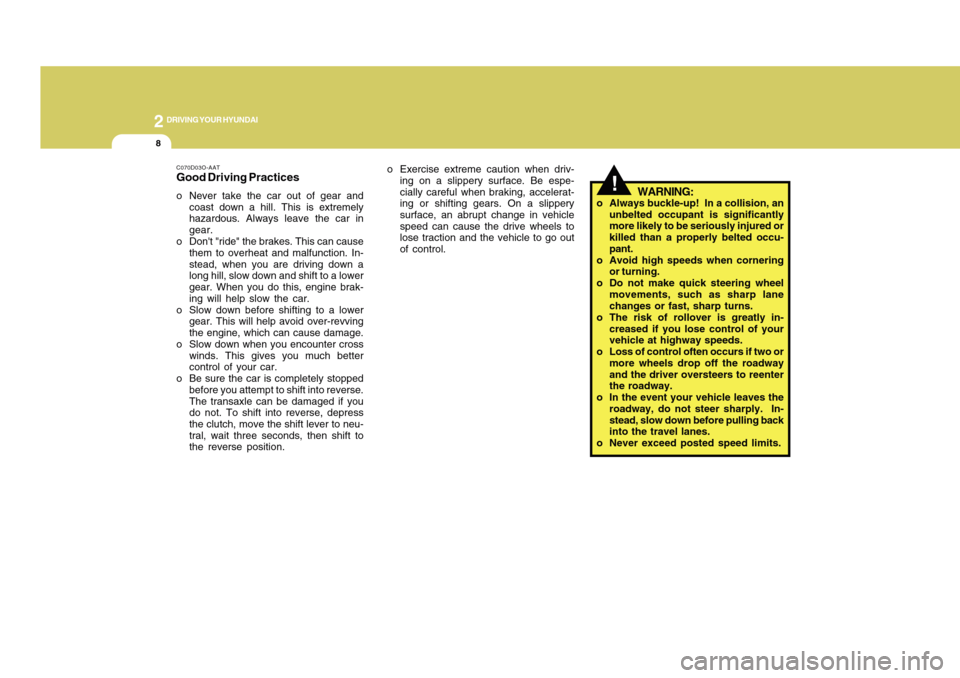
2
DRIVING YOUR HYUNDAI8
!
o Exercise extreme caution when driv-
ing on a slippery surface. Be espe-
cially careful when braking, accelerat-
ing or shifting gears. On a slippery
surface, an abrupt change in vehicle
speed can cause the drive wheels to
lose traction and the vehicle to go out
of control.
WARNING:
o Always buckle-up! In a collision, an
unbelted occupant is significantly
more likely to be seriously injured or
killed than a properly belted occu-
pant.
o Avoid high speeds when cornering
or turning.
o Do not make quick steering wheel
movements, such as sharp lane
changes or fast, sharp turns.
o The risk of rollover is greatly in-
creased if you lose control of your
vehicle at highway speeds.
o Loss of control often occurs if two or
more wheels drop off the roadway
and the driver oversteers to reenter
the roadway.
o In the event your vehicle leaves the
roadway, do not steer sharply. In-
stead, slow down before pulling back
into the travel lanes.
o Never exceed posted speed limits.
C070D03O-AATGood Driving Practiceso Never take the car out of gear and
coast down a hill. This is extremely
hazardous. Always leave the car in
gear.
o Don't "ride" the brakes. This can cause
them to overheat and malfunction. In-
stead, when you are driving down a
long hill, slow down and shift to a lower
gear. When you do this, engine brak-
ing will help slow the car.
o Slow down before shifting to a lower
gear. This will help avoid over-revving
the engine, which can cause damage.
o Slow down when you encounter cross
winds. This gives you much better
control of your car.
o Be sure the car is completely stopped
before you attempt to shift into reverse.
The transaxle can be damaged if you
do not. To shift into reverse, depress
the clutch, move the shift lever to neu-
tral, wait three seconds, then shift to
the reverse position.
Page 168 of 282
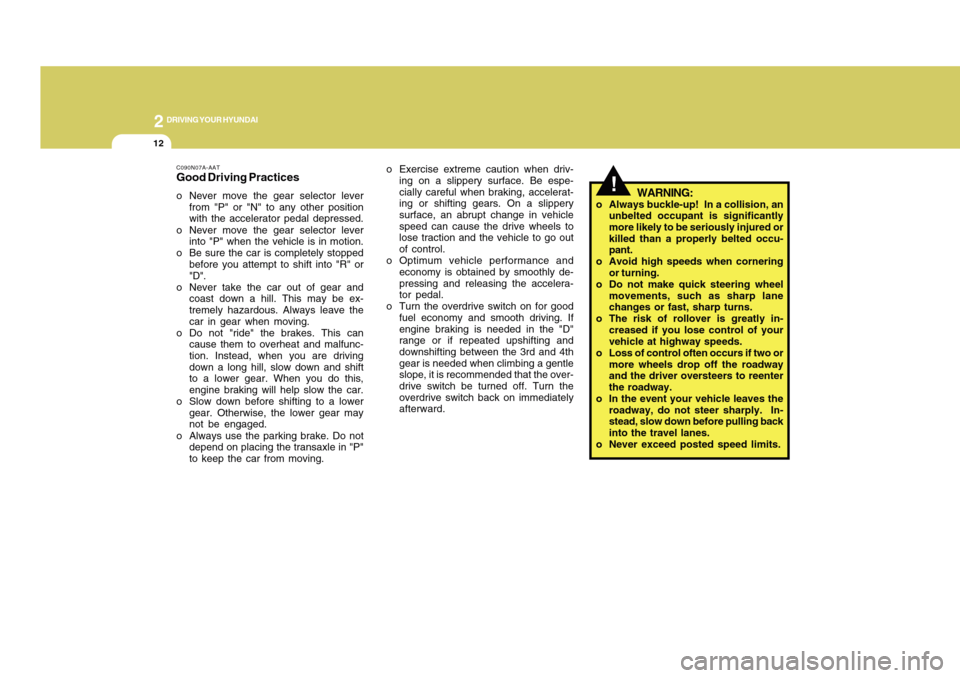
2
DRIVING YOUR HYUNDAI
12
WARNING:
o Always buckle-up! In a collision, an
unbelted occupant is significantly
more likely to be seriously injured or
killed than a properly belted occu-
pant.
o Avoid high speeds when cornering
or turning.
o Do not make quick steering wheel
movements, such as sharp lane
changes or fast, sharp turns.
o The risk of rollover is greatly in-
creased if you lose control of your
vehicle at highway speeds.
o Loss of control often occurs if two or
more wheels drop off the roadway
and the driver oversteers to reenter
the roadway.
o In the event your vehicle leaves the
roadway, do not steer sharply. In-
stead, slow down before pulling back
into the travel lanes.
o Never exceed posted speed limits.
!
o Exercise extreme caution when driv-
ing on a slippery surface. Be espe-
cially careful when braking, accelerat-
ing or shifting gears. On a slippery
surface, an abrupt change in vehicle
speed can cause the drive wheels to
lose traction and the vehicle to go out
of control.
o Optimum vehicle performance and
economy is obtained by smoothly de-
pressing and releasing the accelera-
tor pedal.
o Turn the overdrive switch on for good
fuel economy and smooth driving. If
engine braking is needed in the "D"
range or if repeated upshifting and
downshifting between the 3rd and 4th
gear is needed when climbing a gentle
slope, it is recommended that the over-
drive switch be turned off. Turn the
overdrive switch back on immediately
afterward.
C090N07A-AATGood Driving Practiceso Never move the gear selector lever
from "P" or "N" to any other position
with the accelerator pedal depressed.
o Never move the gear selector lever
into "P" when the vehicle is in motion.
o Be sure the car is completely stopped
before you attempt to shift into "R" or
"D".
o Never take the car out of gear and
coast down a hill. This may be ex-
tremely hazardous. Always leave the
car in gear when moving.
o Do not "ride" the brakes. This can
cause them to overheat and malfunc-
tion. Instead, when you are driving
down a long hill, slow down and shift
to a lower gear. When you do this,
engine braking will help slow the car.
o Slow down before shifting to a lower
gear. Otherwise, the lower gear may
not be engaged.
o Always use the parking brake. Do not
depend on placing the transaxle in "P"
to keep the car from moving.