Hyundai Accent 2017 Owner's Manual
Manufacturer: HYUNDAI, Model Year: 2017, Model line: Accent, Model: Hyundai Accent 2017Pages: 380, PDF Size: 12.45 MB
Page 101 of 380
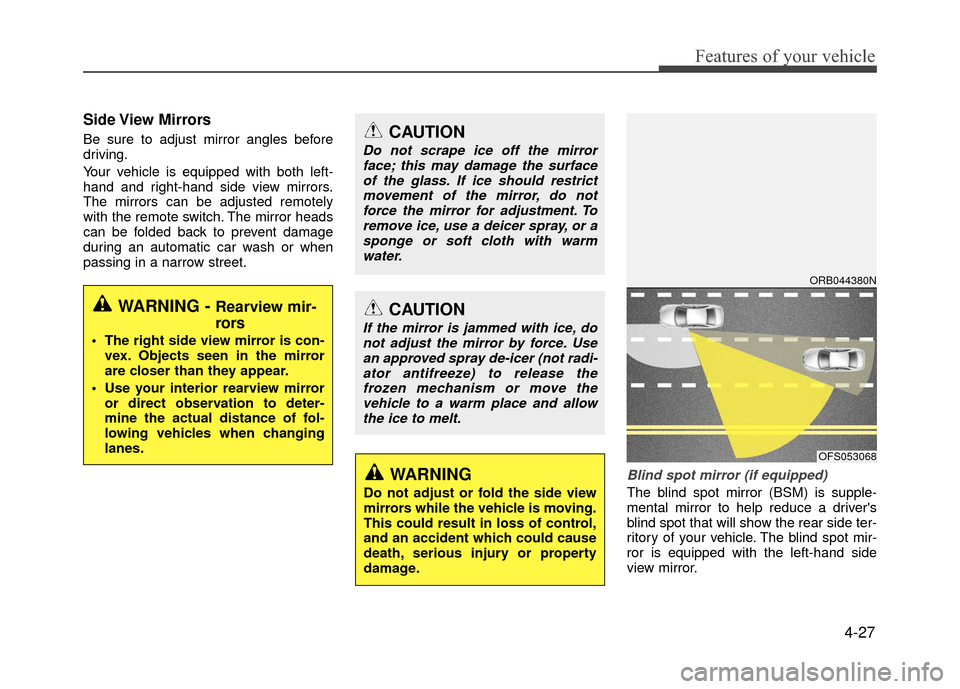
4-27
Features of your vehicle
Side View Mirrors
Be sure to adjust mirror angles before
driving.
Your vehicle is equipped with both left-
hand and right-hand side view mirrors.
The mirrors can be adjusted remotely
with the remote switch. The mirror heads
can be folded back to prevent damage
during an automatic car wash or when
passing in a narrow street.
Blind spot mirror (if equipped)
The blind spot mirror (BSM) is supple-
mental mirror to help reduce a driver's
blind spot that will show the rear side ter-
ritory of your vehicle. The blind spot mir-
ror is equipped with the left-hand side
view mirror.
WARNING - Rearview mir-
rors
The right side view mirror is con-vex. Objects seen in the mirror
are closer than they appear.
Use your interior rearview mirror or direct observation to deter-
mine the actual distance of fol-
lowing vehicles when changing
lanes.
CAUTION
Do not scrape ice off the mirrorface; this may damage the surfaceof the glass. If ice should restrictmovement of the mirror, do notforce the mirror for adjustment. To remove ice, use a deicer spray, or asponge or soft cloth with warmwater.
CAUTION
If the mirror is jammed with ice, donot adjust the mirror by force. Usean approved spray de-icer (not radi-ator antifreeze) to release thefrozen mechanism or move thevehicle to a warm place and allowthe ice to melt.
WARNING
Do not adjust or fold the side view
mirrors while the vehicle is moving.
This could result in loss of control,
and an accident which could cause
death, serious injury or property
damage.
ORB044380N
OFS053068
Page 102 of 380
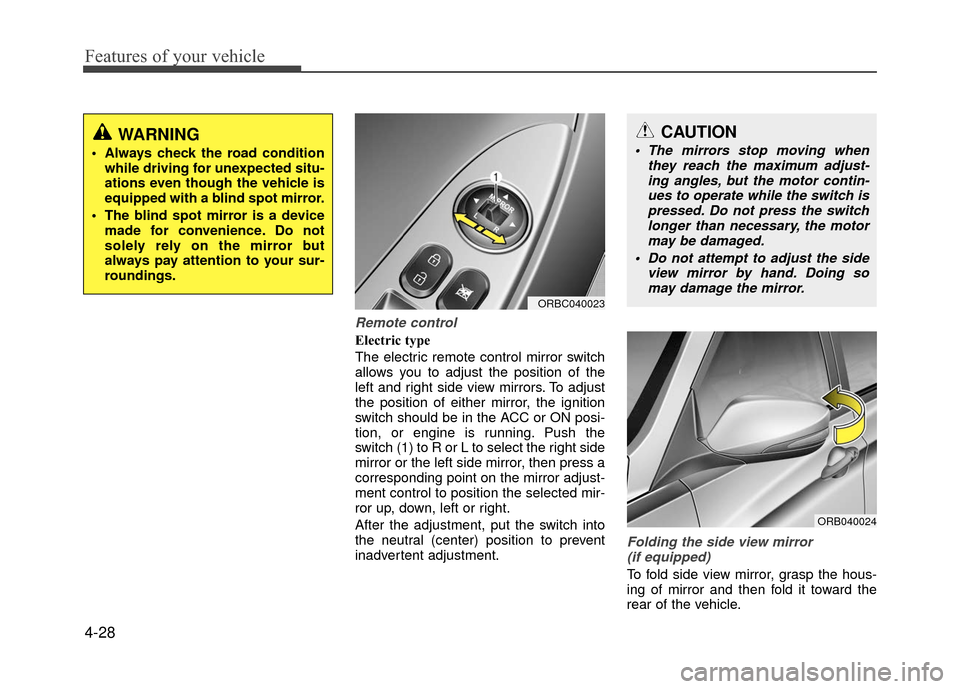
Features of your vehicle
4-28
Remote control
Electric type
The electric remote control mirror switch
allows you to adjust the position of the
left and right side view mirrors. To adjust
the position of either mirror, the ignition
switch should be in the ACC or ON posi-
tion, or engine is running. Push the
switch (1) to R or L to select the right side
mirror or the left side mirror, then press a
corresponding point on the mirror adjust-
ment control to position the selected mir-
ror up, down, left or right.
After the adjustment, put the switch into
the neutral (center) position to prevent
inadvertent adjustment.
Folding the side view mirror(if equipped)
To fold side view mirror, grasp the hous-
ing of mirror and then fold it toward the
rear of the vehicle.
WARNING
Always check the road condition while driving for unexpected situ-
ations even though the vehicle is
equipped with a blind spot mirror.
The blind spot mirror is a device made for convenience. Do not
solely rely on the mirror but
always pay attention to your sur-
roundings.
ORBC040023
CAUTION
The mirrors stop moving when they reach the maximum adjust-ing angles, but the motor contin- ues to operate while the switch ispressed. Do not press the switchlonger than necessary, the motor may be damaged.
Do not attempt to adjust the side view mirror by hand. Doing somay damage the mirror.
ORB040024
Page 103 of 380
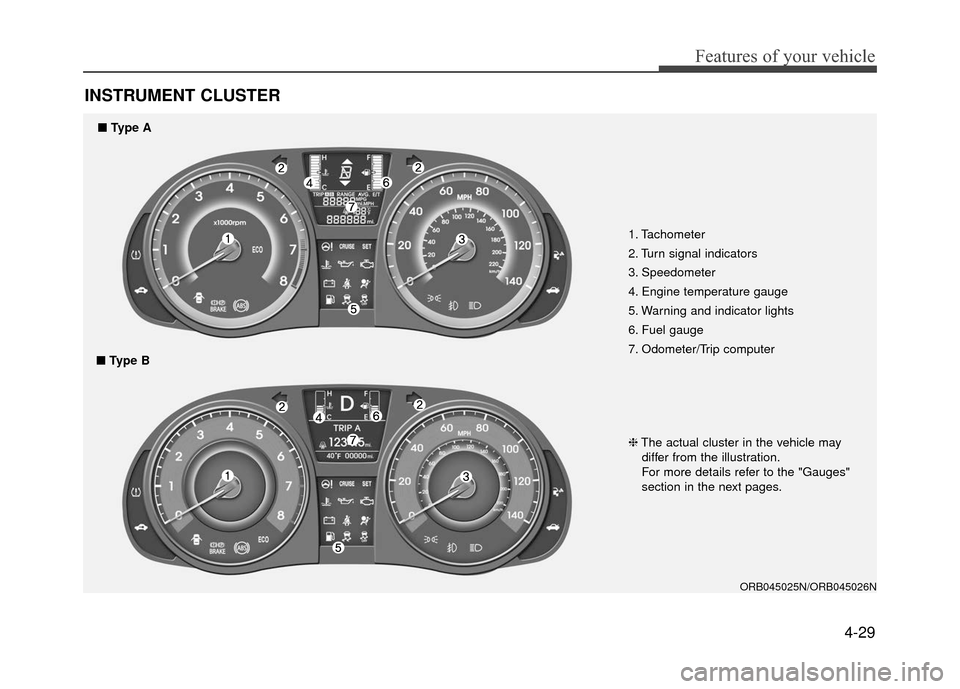
4-29
Features of your vehicle
INSTRUMENT CLUSTER
1. Tachometer
2. Turn signal indicators
3. Speedometer
4. Engine temperature gauge
5. Warning and indicator lights
6. Fuel gauge
7. Odometer/Trip computer
ORB045025N/ORB045026N
❈The actual cluster in the vehicle may
differ from the illustration.
For more details refer to the "Gauges"
section in the next pages.
■ Type A
■ Type B
Page 104 of 380
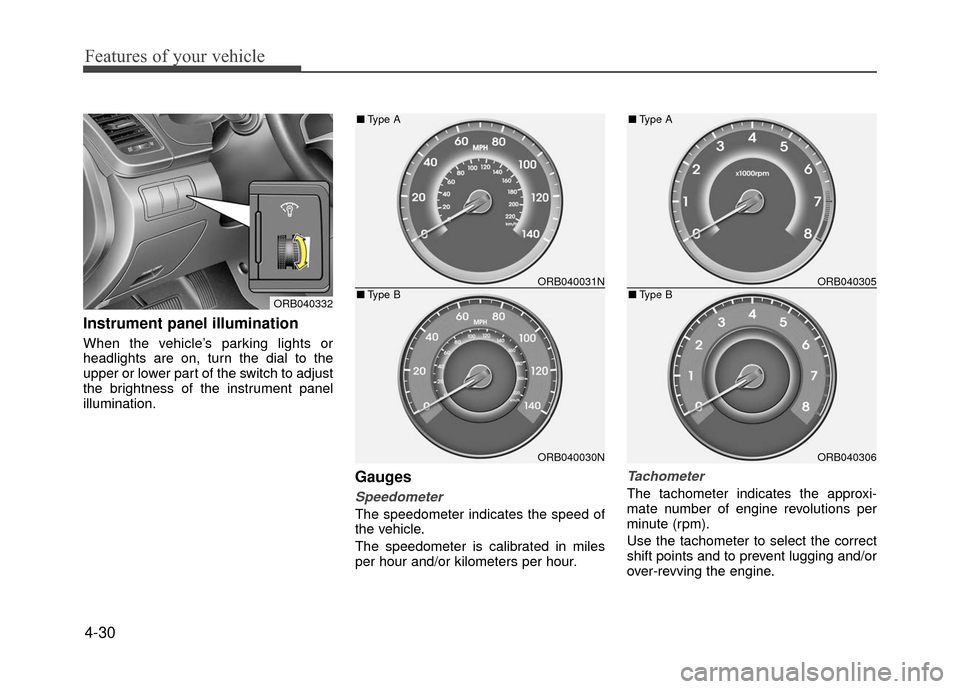
Features of your vehicle
4-30
Instrument panel illumination
When the vehicle’s parking lights or
headlights are on, turn the dial to the
upper or lower part of the switch to adjust
the brightness of the instrument panel
illumination.
Gauges
Speedometer
The speedometer indicates the speed of
the vehicle.
The speedometer is calibrated in miles
per hour and/or kilometers per hour.
Tachometer
The tachometer indicates the approxi-
mate number of engine revolutions per
minute (rpm).
Use the tachometer to select the correct
shift points and to prevent lugging and/or
over-revving the engine.
ORB040332
ORB040031N
ORB040030N
■Type A
■Type BORB040305
ORB040306
■Type A
■Type B
Page 105 of 380
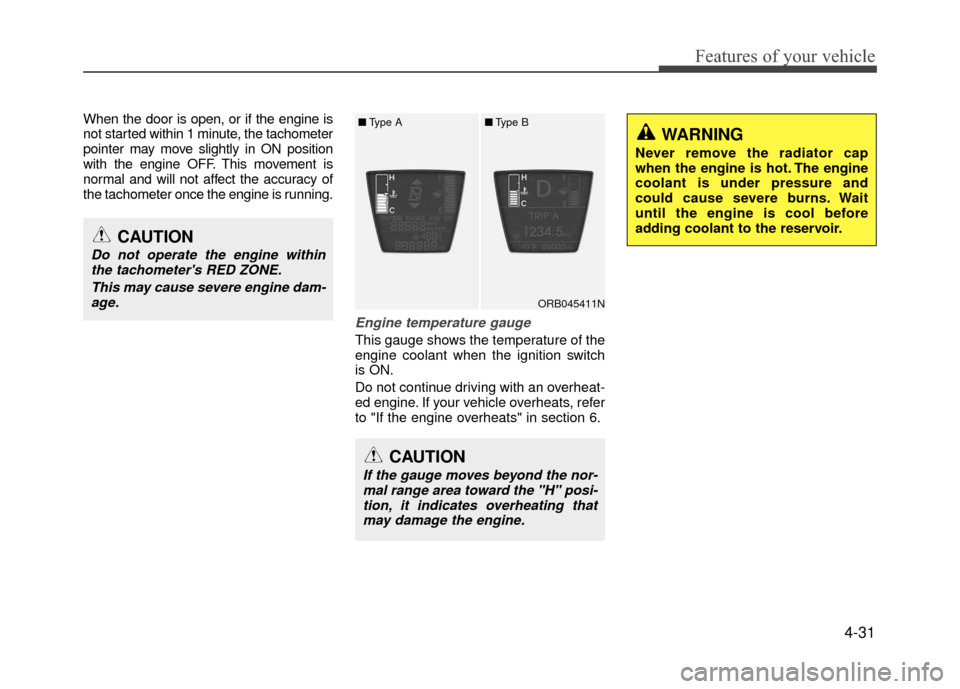
4-31
Features of your vehicle
When the door is open, or if the engine is
not started within 1 minute, the tachometer
pointer may move slightly in ON position
with the engine OFF. This movement is
normal and will not affect the accuracy of
the tachometer once the engine is running.
Engine temperature gauge
This gauge shows the temperature of the
engine coolant when the ignition switch
is ON.
Do not continue driving with an overheat-
ed engine. If your vehicle overheats, refer
to "If the engine overheats" in section 6.
ORB045411N
CAUTION
If the gauge moves beyond the nor-mal range area toward the "H" posi-tion, it indicates overheating thatmay damage the engine.
CAUTION
Do not operate the engine withinthe tachometer's RED ZONE.
This may cause severe engine dam-age.
WARNING
Never remove the radiator cap
when the engine is hot. The engine
coolant is under pressure and
could cause severe burns. Wait
until the engine is cool before
adding coolant to the reservoir.
■ Type A■Type B
Page 106 of 380
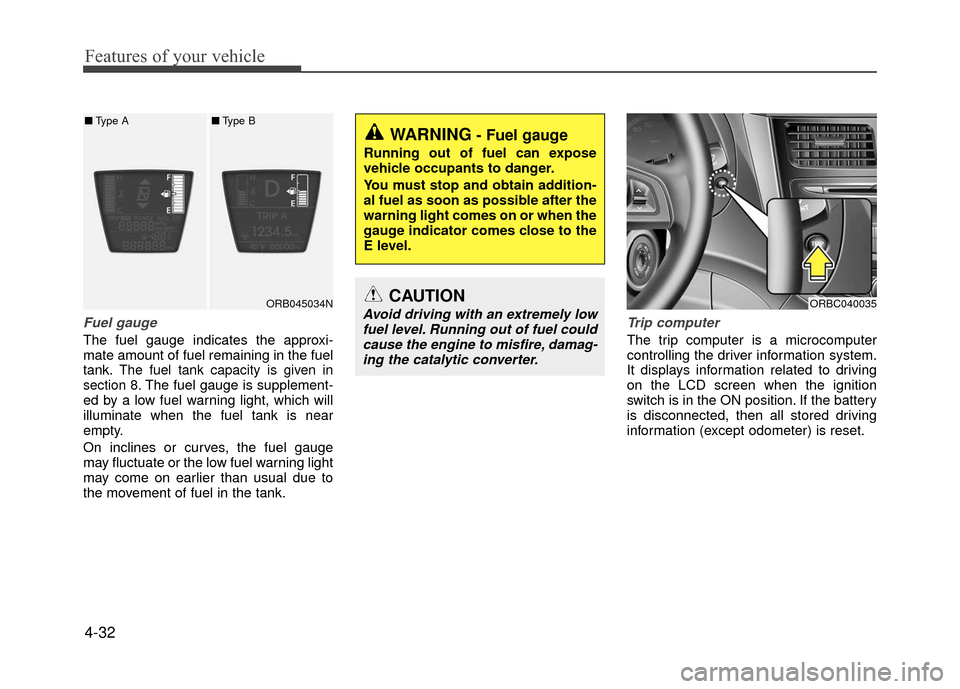
Features of your vehicle
4-32
Fuel gauge
The fuel gauge indicates the approxi-
mate amount of fuel remaining in the fuel
tank.
The fuel tank capacity is given in
section 8.The fuel gauge is supplement-
ed by a low fuel warning light, which will
illuminate when the fuel tank is near
empty.
On inclines or curves, the fuel gauge
may fluctuate or the low fuel warning light
may come on earlier than usual due to
the movement of fuel in the tank.
Trip computer
The trip computer is a microcomputer
controlling the driver information system.
It displays information related to driving
on the LCD screen when the ignition
switch is in the ON position. If the battery
is disconnected, then all stored driving
information (except odometer) is reset.
ORB045034N
■ Type A■Type B
WARNING- Fuel gauge
Running out of fuel can expose
vehicle occupants to danger.
You must stop and obtain addition-
al fuel as soon as possible after the
warning light comes on or when the
gauge indicator comes close to the
E level.
CAUTION
Avoid driving with an extremely low
fuel level. Running out of fuel could cause the engine to misfire, damag-ing the catalytic converter.ORBC040035
Page 107 of 380
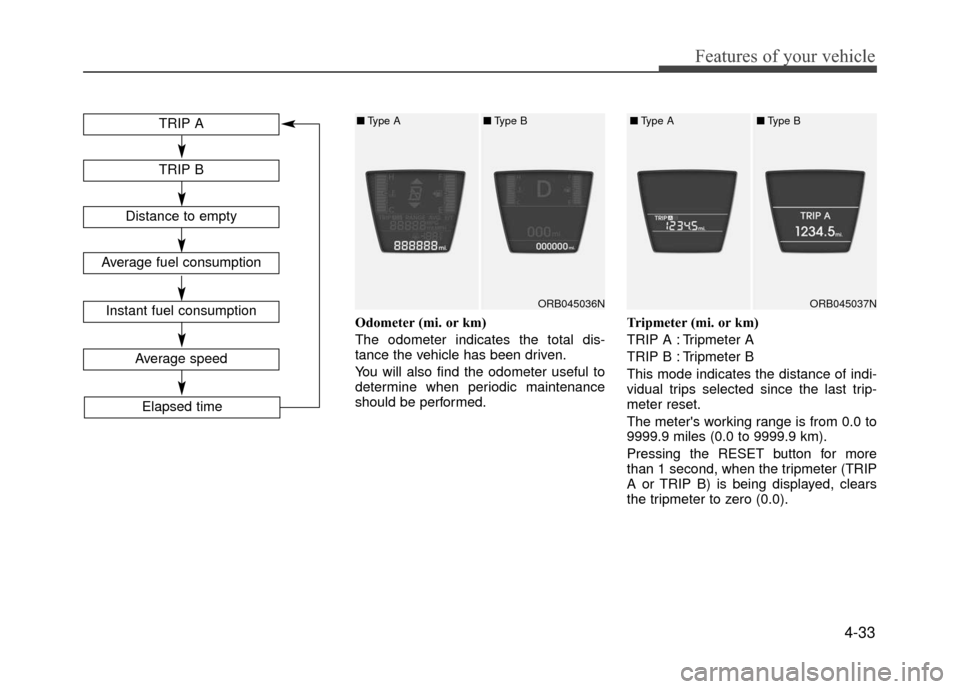
4-33
Features of your vehicle
Odometer (mi. or km)
The odometer indicates the total dis-
tance the vehicle has been driven.
You will also find the odometer useful to
determine when periodic maintenance
should be performed.Tripmeter (mi. or km)
TRIP A : Tripmeter A
TRIP B : Tripmeter B
This mode indicates the distance of indi-
vidual trips selected since the last trip-
meter reset.
The meter's working range is from 0.0 to
9999.9 miles (0.0 to 9999.9 km).
Pressing the RESET button for more
than 1 second, when the tripmeter (TRIP
A or TRIP B) is being displayed, clears
the tripmeter to zero (0.0).
TRIP A
TRIP B
Average speed
Elapsed time
Distance to empty
Average fuel consumption
Instant fuel consumptionORB045036NORB045037N
■
Type A■Type B■Type A■Type B
Page 108 of 380
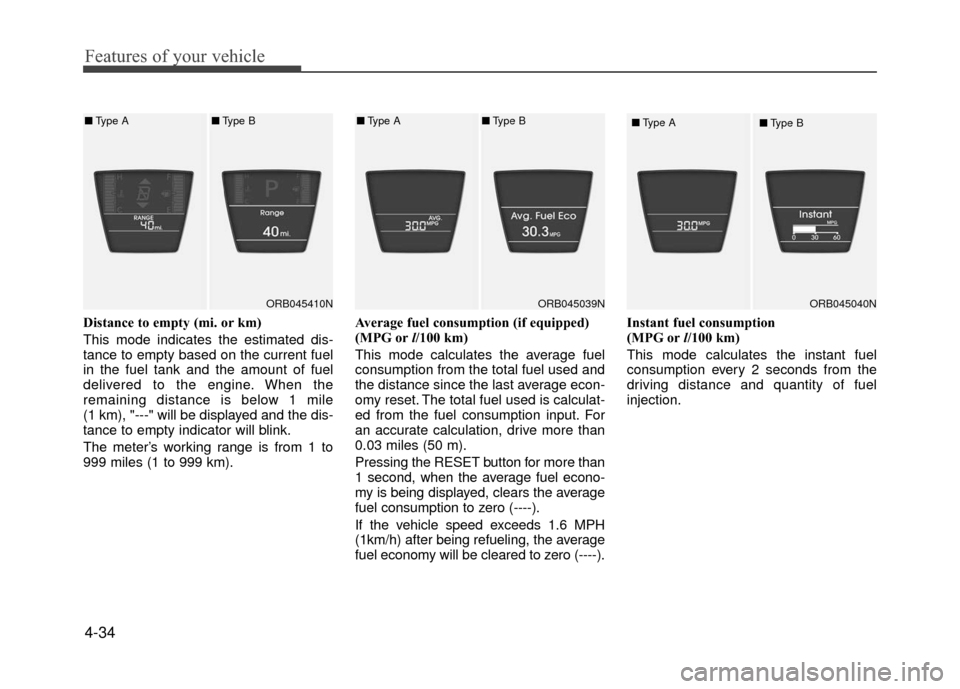
Features of your vehicle
4-34
Distance to empty (mi. or km)
This mode indicates the estimated dis-
tance to empty based on the current fuel
in the fuel tank and the amount of fuel
delivered to the engine. When the
remaining distance is below 1 mile
(1 km), "---" will be displayed and the dis-
tance to empty indicator will blink.
The meter’s working range is from 1 to
999 miles (1 to 999 km).Average fuel consumption (if equipped)
(MPG or
l/100 km)
This mode calculates the average fuel
consumption from the total fuel used and
the distance since the last average econ-
omy reset. The total fuel used is calculat-
ed from the fuel consumption input. For
an accurate calculation, drive more than
0.03 miles (50 m).
Pressing the RESET button for more than
1 second, when the average fuel econo-
my is being displayed, clears the average
fuel consumption to zero (----).
If the vehicle speed exceeds 1.6 MPH
(1km/h) after being refueling, the average
fuel economy will be cleared to zero (----).Instant fuel consumption
(MPG or
l/100 km)
This mode calculates the instant fuel
consumption every 2 seconds from the
driving distance and quantity of fuel
injection.
ORB045410N
■ Type A■Type B
ORB045039N
■Type A■Type B
ORB045040N
■
Type A
■Type B
Page 109 of 380
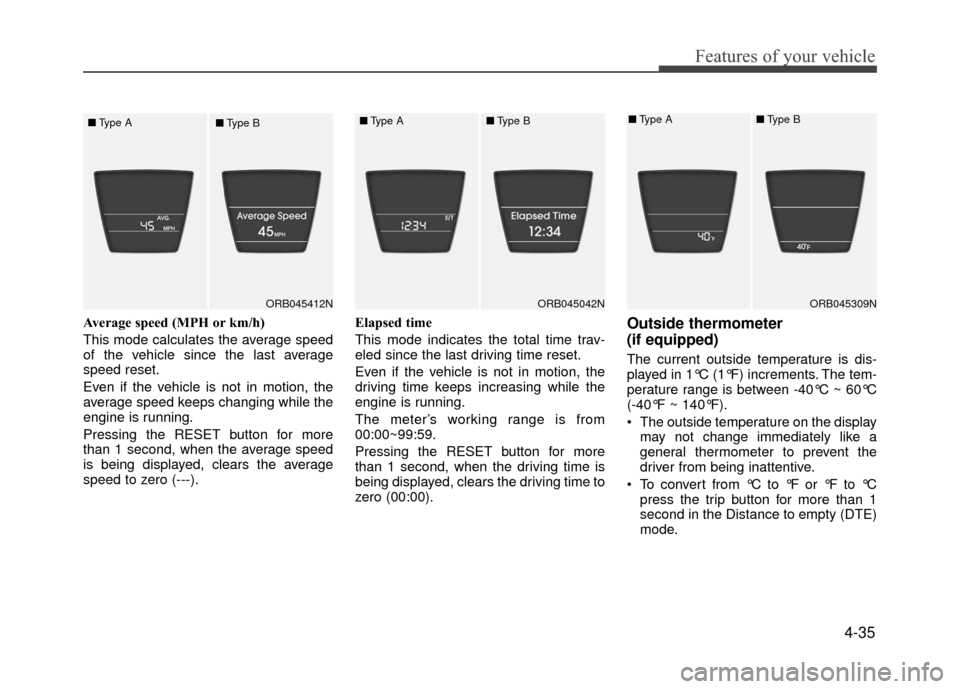
4-35
Features of your vehicle
Average speed (MPH or km/h)
This mode calculates the average speed
of the vehicle since the last average
speed reset.
Even if the vehicle is not in motion, the
average speed keeps changing while the
engine is running.
Pressing the RESET button for more
than 1 second, when the average speed
is being displayed, clears the average
speed to zero (---).Elapsed time
This mode indicates the total time trav-
eled since the last driving time reset.
Even if the vehicle is not in motion, the
driving time keeps increasing while the
engine is running.
The meter’s working range is from
00:00~99:59.
Pressing the RESET button for more
than 1 second, when the driving time is
being displayed, clears the driving time to
zero (00:00).Outside thermometer
(if equipped)
The current outside temperature is dis-
played in 1°C (1°F) increments. The tem-
perature range is between -40°C ~ 60°C
(-40°F ~ 140°F).
The outside temperature on the display
may not change immediately like a
general thermometer to prevent the
driver from being inattentive.
To convert from °C to °F or °F to °C press the trip button for more than 1
second in the Distance to empty (DTE)
mode.
ORB045412N
■
Type A
■Type BORB045042N
■Type A■Type B
ORB045309N
■Type A■Type B
Page 110 of 380
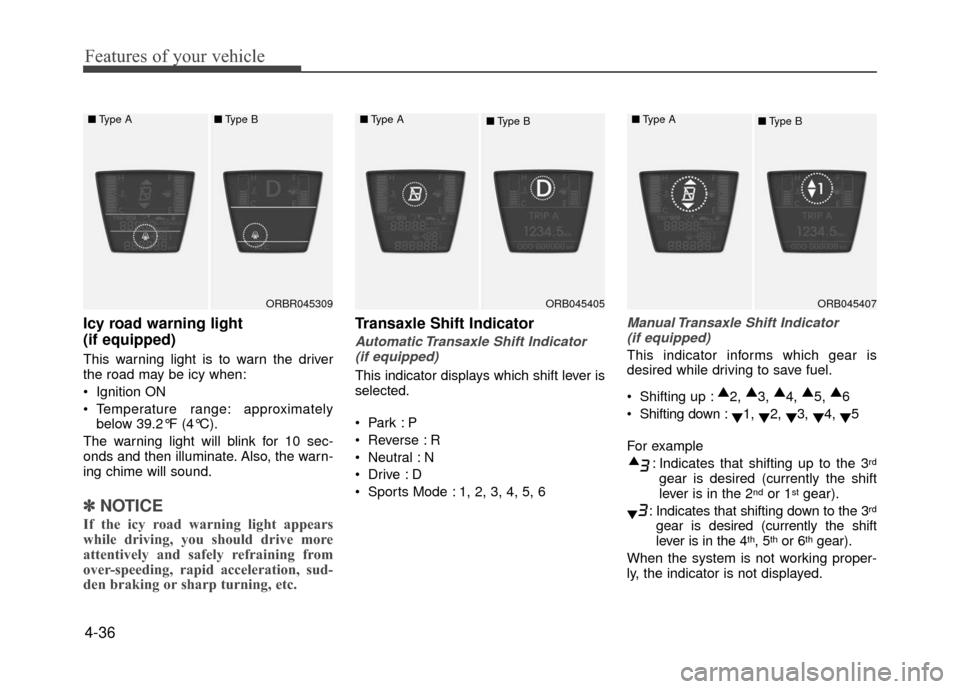
Features of your vehicle
4-36
Icy road warning light
(if equipped)
This warning light is to warn the driver
the road may be icy when:
Ignition ON
Temperature range: approximatelybelow 39.2°F (4°C).
The warning light will blink for 10 sec-
onds and then illuminate. Also, the warn-
ing chime will sound.
✽ ✽ NOTICE
If the icy road warning light appears
while driving, you should drive more
attentively and safely refraining from
over-speeding, rapid acceleration, sud-
den braking or sharp turning, etc.
Transaxle Shift Indicator
Automatic Transaxle Shift Indicator
(if equipped)
This indicator displays which shift lever is
selected.
Reverse : R
Neutral : N
Sports Mode : 1, 2, 3, 4, 5, 6
Manual Transaxle Shift Indicator (if equipped)
This indicator informs which gear is
desired while driving to save fuel.
Shifting up : ▲
2, ▲
3, ▲
4, ▲
5, ▲
6
Shifting down : ▼1,
▼2,
▼3,
▼4,
▼5
For example : Indicates that shifting up to the 3
rd
gear is desired (currently the shift
lever is in the 2ndor 1stgear).
: Indicates that shifting down to the 3rd
gear is desired (currently the shift
lever is in the 4th, 5thor 6thgear).
When the system is not working proper-
ly, the indicator is not displayed.
ORBR045309
■
Type A ■Type BORB045405
■
Type A
■Type BORB045407
■
Type A
■Type B