Hyundai Azera 2006 User Guide
Manufacturer: HYUNDAI, Model Year: 2006, Model line: Azera, Model: Hyundai Azera 2006Pages: 307, PDF Size: 12.62 MB
Page 11 of 307
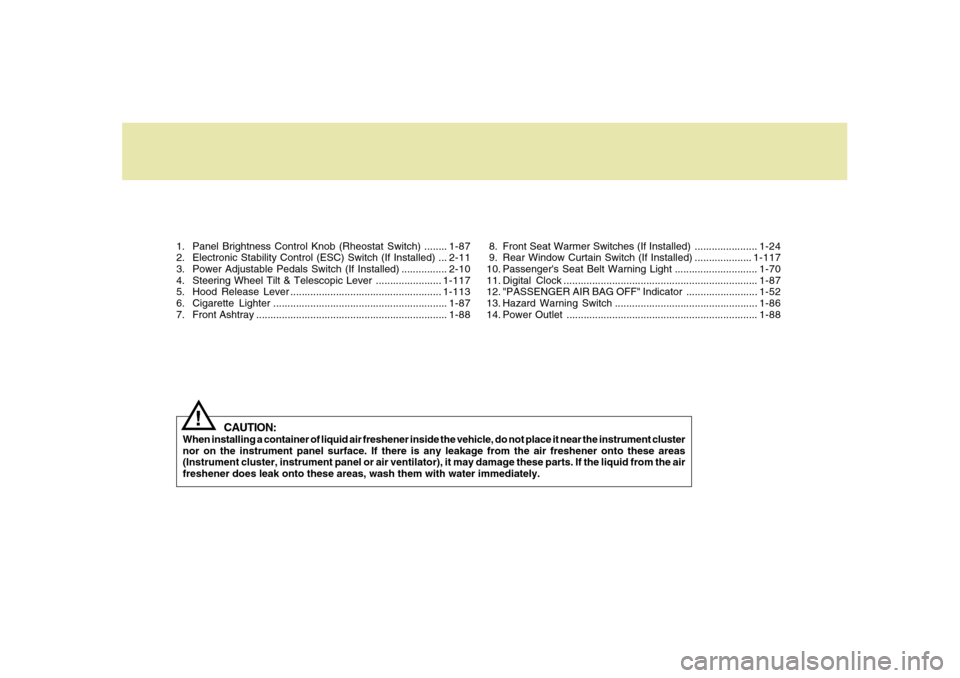
1. Panel Brightness Control Knob (Rheostat Switch) ........1-87
2. Electronic Stability Control (ESC) Switch (If Installed) ...2-11
3. Power Adjustable Pedals Switch (If Installed) ................2-10
4. Steering Wheel Tilt & Telescopic Lever .......................1-117
5. Hood Release Lever .....................................................1-113
6. Cigarette Lighter .............................................................1-87
7. Front Ashtray ...................................................................1-88
CAUTION:
When installing a container of liquid air freshener inside the vehicle, do not place it near the instrument cluster
nor on the instrument panel surface. If there is any leakage from the air freshener onto these areas
(Instrument cluster, instrument panel or air ventilator), it may damage these parts. If the liquid from the air
freshener does leak onto these areas, wash them with water immediately.
!
8. Front Seat Warmer Switches (If Installed) ......................1-24
9. Rear Window Curtain Switch (If Installed) ....................1-117
10. Passenger's Seat Belt Warning Light .............................1-70
11. Digital Clock ....................................................................1-87
12. "PASSENGER AIR BAG OFF" Indicator .........................1-52
13. Hazard Warning Switch ..................................................1-86
14. Power Outlet ...................................................................1-88
Page 12 of 307
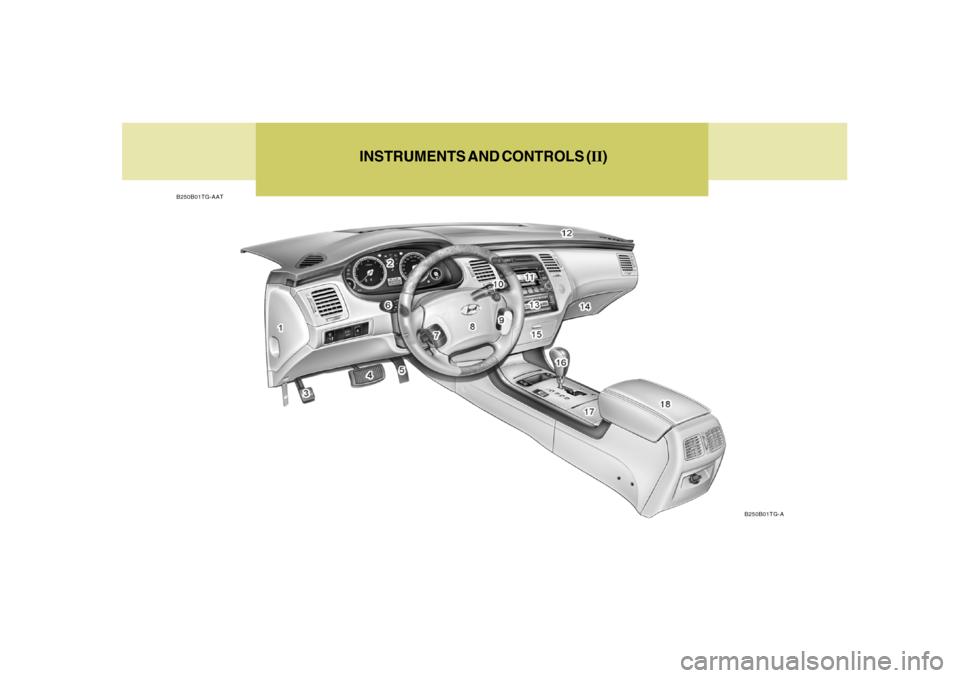
INSTRUMENTS AND CONTROLS (II)
B250B01TG-AAT
B250B01TG-A
Page 13 of 307
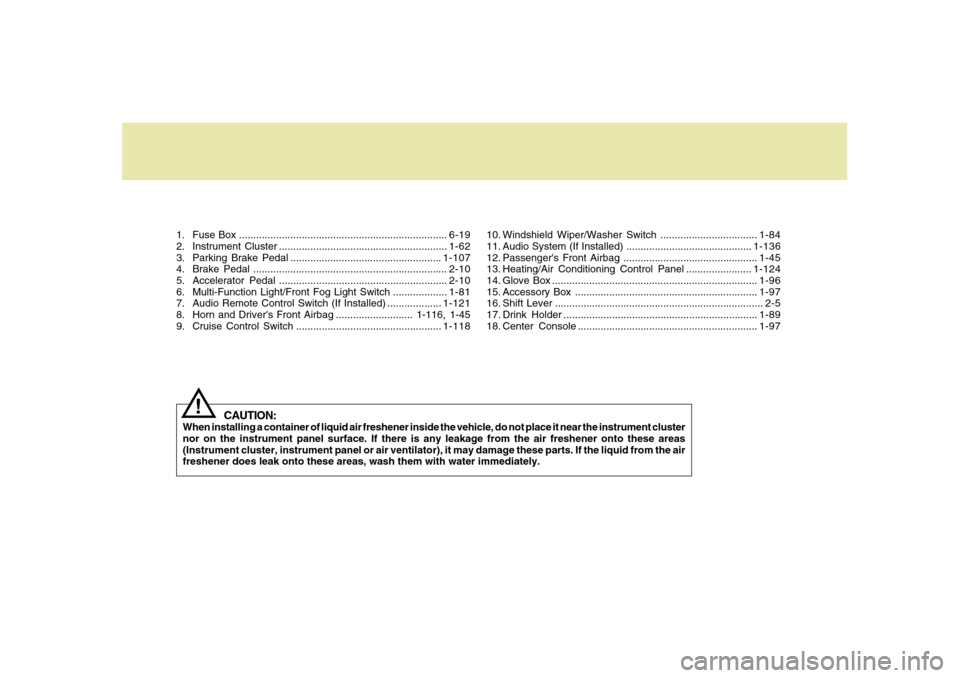
1. Fuse Box .........................................................................6-19
2. Instrument Cluster ...........................................................1-62
3. Parking Brake Pedal .....................................................1-107
4. Brake Pedal ....................................................................2-10
5. Accelerator Pedal ...........................................................2-10
6. Multi-Function Light/Front Fog Light Switch ...................1-81
7. Audio Remote Control Switch (If Installed) ...................1-121
8. Horn and Driver's Front Airbag ........................... 1-116, 1-45
9. Cruise Control Switch ...................................................1-118
CAUTION:
When installing a container of liquid air freshener inside the vehicle, do not place it near the instrument cluster
nor on the instrument panel surface. If there is any leakage from the air freshener onto these areas
(Instrument cluster, instrument panel or air ventilator), it may damage these parts. If the liquid from the air
freshener does leak onto these areas, wash them with water immediately.
!
10. Windshield Wiper/Washer Switch ..................................1-84
11. Audio System (If Installed) ............................................1-136
12. Passenger's Front Airbag ...............................................1-45
13. Heating/Air Conditioning Control Panel .......................1-124
14. Glove Box ........................................................................1-96
15. Accessory Box ................................................................1-97
16. Shift Lever ......................................................................... 2-5
17. Drink Holder ....................................................................1-89
18. Center Console ...............................................................1-97
Page 14 of 307
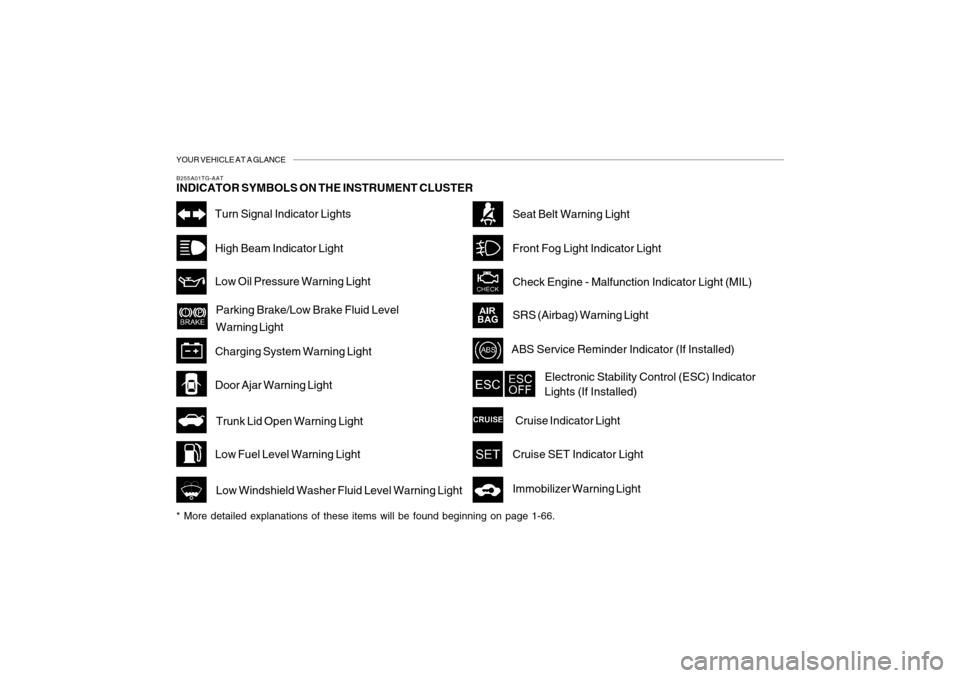
YOUR VEHICLE AT A GLANCEB255A01TG-AATINDICATOR SYMBOLS ON THE INSTRUMENT CLUSTER* More detailed explanations of these items will be found beginning on page 1-66.
Turn Signal Indicator LightsHigh Beam Indicator LightLow Oil Pressure Warning LightParking Brake/Low Brake Fluid Level
Warning Light
Charging System Warning LightDoor Ajar Warning LightTrunk Lid Open Warning LightLow Fuel Level Warning Light
Low Windshield Washer Fluid Level Warning Light
Seat Belt Warning LightFront Fog Light Indicator LightCheck Engine - Malfunction Indicator Light (MIL)SRS (Airbag) Warning LightABS Service Reminder Indicator (If Installed)
Electronic Stability Control (ESC) Indicator
Lights (If Installed)Cruise Indicator LightCruise SET Indicator Light
Immobilizer Warning Light
Page 15 of 307

1
Fuel Recommendations.................................................... 1-2
Breaking in Your New Hyundai......................................... 1-3
Immobilizer System........................................................... 1-3
Door Locks ........................................................................ 1-8
Theft-Alarm System ........................................................1-11
Windows..........................................................................1-14
Seats................................................................................1-18
I.M.S (Intergrated Memory System) ...............................1-22
Seat Belts ........................................................................1-27
Child Restraint System ....................................................1-34
Advanced Supplemental Restraint (AIRBAG)
System (SRS) ................................................................1-44
Instrument Cluster and Indicator Lights .........................1-62
Warning and Indicator Lights..........................................1-66
Trip Computer .................................................................1-77
Multi-Function Light Switch .............................................1-81
Windshield Wiper and Washer Switch ............................1-84
Sunroof............................................................................1-91
Mirror...............................................................................1-98
Homelink Mirror ............................................................1-101
Hood Release ...............................................................1-113
Cruise Control...............................................................1-118
Heating and Cooling Control ........................................1-122
Stereo Sound System ..................................................1-134
Audio System................................................................1-136
Antenna ........................................................................1-166
FEATURES OF YOUR HYUNDAI
1
Page 16 of 307
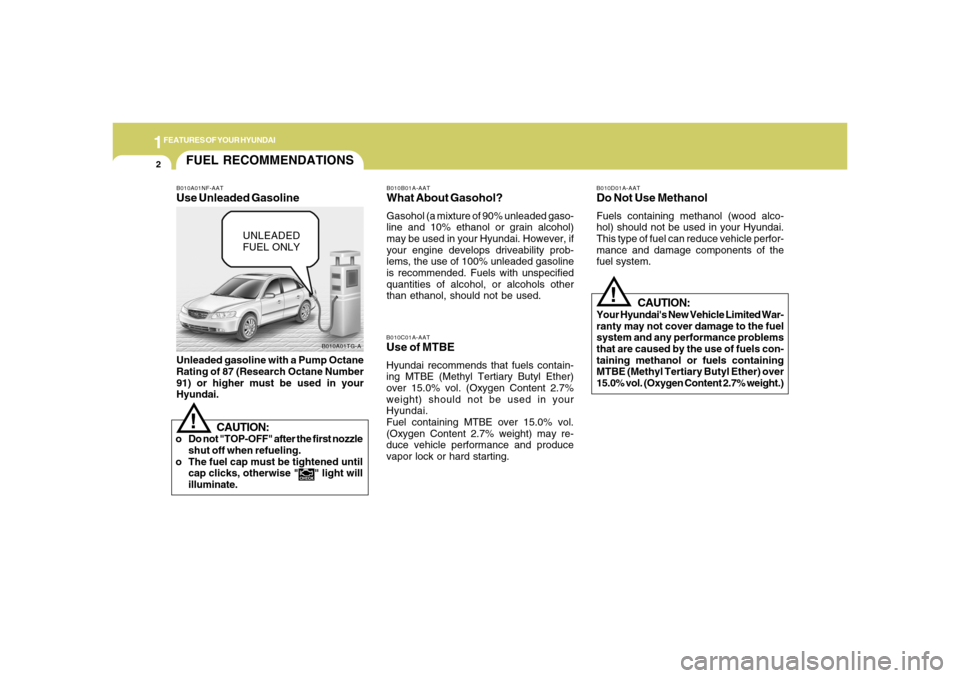
1FEATURES OF YOUR HYUNDAI2
B010A01TG-A
FUEL RECOMMENDATIONS
CAUTION:
Your Hyundai's New Vehicle Limited War-
ranty may not cover damage to the fuel
system and any performance problems
that are caused by the use of fuels con-
taining methanol or fuels containing
MTBE (Methyl Tertiary Butyl Ether) over
15.0% vol. (Oxygen Content 2.7% weight.)
B010B01A-AATWhat About Gasohol?Gasohol (a mixture of 90% unleaded gaso-
line and 10% ethanol or grain alcohol)
may be used in your Hyundai. However, if
your engine develops driveability prob-
lems, the use of 100% unleaded gasoline
is recommended. Fuels with unspecified
quantities of alcohol, or alcohols other
than ethanol, should not be used.
B010A01NF-AATUse Unleaded GasolineUnleaded gasoline with a Pump Octane
Rating of 87 (Research Octane Number
91) or higher must be used in your
Hyundai.
B010C01A-AATUse of MTBEHyundai recommends that fuels contain-
ing MTBE (Methyl Tertiary Butyl Ether)
over 15.0% vol. (Oxygen Content 2.7%
weight) should not be used in your
Hyundai.
Fuel containing MTBE over 15.0% vol.
(Oxygen Content 2.7% weight) may re-
duce vehicle performance and produce
vapor lock or hard starting.
B010D01A-AATDo Not Use MethanolFuels containing methanol (wood alco-
hol) should not be used in your Hyundai.
This type of fuel can reduce vehicle perfor-
mance and damage components of the
fuel system.
!
!
UNLEADED
FUEL ONLY
CAUTION:
o Do not "TOP-OFF" after the first nozzle
shut off when refueling.
o The fuel cap must be tightened until
cap clicks, otherwise "
" light will
illuminate.
Page 17 of 307
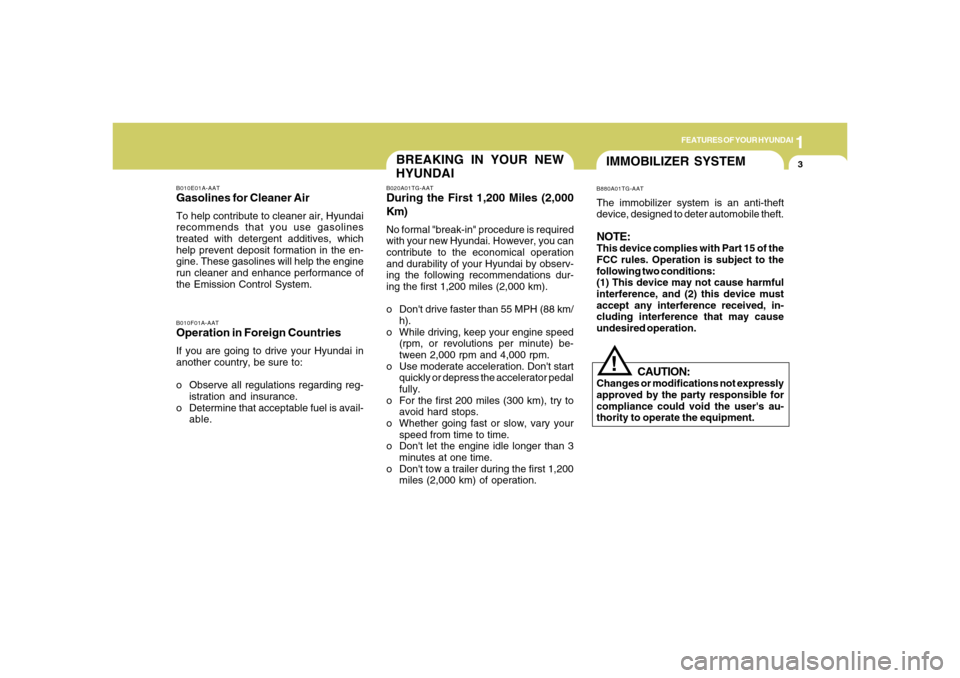
1
FEATURES OF YOUR HYUNDAI
3
BREAKING IN YOUR NEW
HYUNDAI
B010F01A-AATOperation in Foreign CountriesIf you are going to drive your Hyundai in
another country, be sure to:
o Observe all regulations regarding reg-
istration and insurance.
o Determine that acceptable fuel is avail-
able.B010E01A-AATGasolines for Cleaner AirTo help contribute to cleaner air, Hyundai
recommends that you use gasolines
treated with detergent additives, which
help prevent deposit formation in the en-
gine. These gasolines will help the engine
run cleaner and enhance performance of
the Emission Control System.
B020A01TG-AATDuring the First 1,200 Miles (2,000
Km)No formal "break-in" procedure is required
with your new Hyundai. However, you can
contribute to the economical operation
and durability of your Hyundai by observ-
ing the following recommendations dur-
ing the first 1,200 miles (2,000 km).
o Don't drive faster than 55 MPH (88 km/
h).
o While driving, keep your engine speed
(rpm, or revolutions per minute) be-
tween 2,000 rpm and 4,000 rpm.
o Use moderate acceleration. Don't start
quickly or depress the accelerator pedal
fully.
o For the first 200 miles (300 km), try to
avoid hard stops.
o Whether going fast or slow, vary your
speed from time to time.
o Don't let the engine idle longer than 3
minutes at one time.
o Don't tow a trailer during the first 1,200
miles (2,000 km) of operation.
IMMOBILIZER SYSTEMB880A01TG-AATThe immobilizer system is an anti-theft
device, designed to deter automobile theft.NOTE:This device complies with Part 15 of the
FCC rules. Operation is subject to the
following two conditions:
(1) This device may not cause harmful
interference, and (2) this device must
accept any interference received, in-
cluding interference that may cause
undesired operation.
CAUTION:
Changes or modifications not expressly
approved by the party responsible for
compliance could void the user's au-
thority to operate the equipment.
!
Page 18 of 307
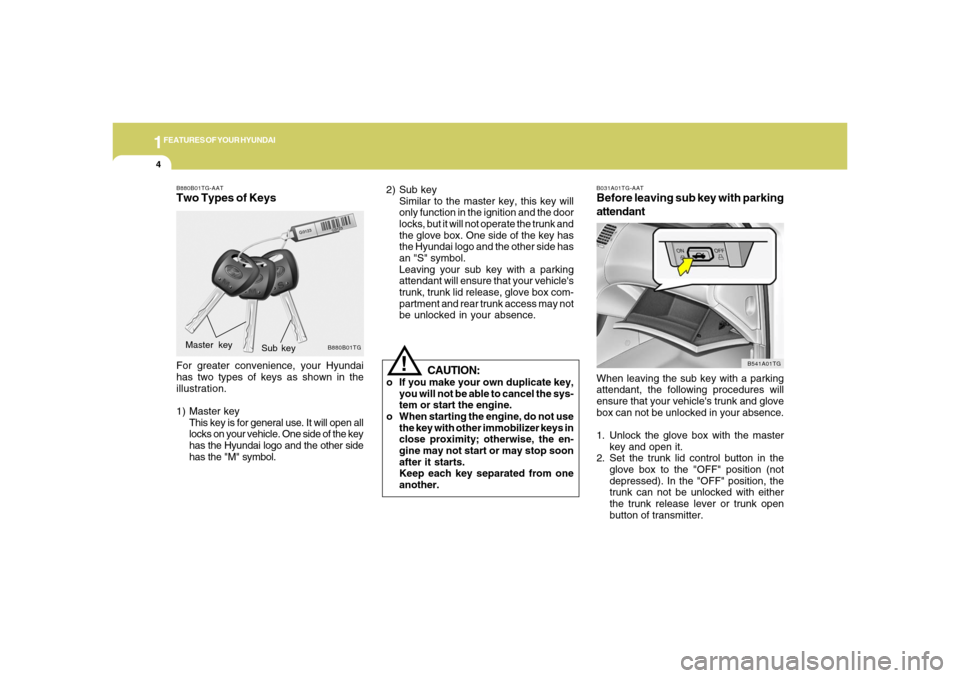
1FEATURES OF YOUR HYUNDAI4
!
2) Sub key
Similar to the master key, this key will
only function in the ignition and the door
locks, but it will not operate the trunk and
the glove box. One side of the key has
the Hyundai logo and the other side has
an "S" symbol.
Leaving your sub key with a parking
attendant will ensure that your vehicle's
trunk, trunk lid release, glove box com-
partment and rear trunk access may not
be unlocked in your absence.
CAUTION:
o If you make your own duplicate key,
you will not be able to cancel the sys-
tem or start the engine.
o When starting the engine, do not use
the key with other immobilizer keys in
close proximity; otherwise, the en-
gine may not start or may stop soon
after it starts.
Keep each key separated from one
another.
B031A01TG-AATBefore leaving sub key with parking
attendantWhen leaving the sub key with a parking
attendant, the following procedures will
ensure that your vehicle's trunk and glove
box can not be unlocked in your absence.
1. Unlock the glove box with the master
key and open it.
2. Set the trunk lid control button in the
glove box to the "OFF" position (not
depressed). In the "OFF" position, the
trunk can not be unlocked with either
the trunk release lever or trunk open
button of transmitter.
B541A01TG
B880B01TG-AATTwo Types of KeysFor greater convenience, your Hyundai
has two types of keys as shown in the
illustration.
1) Master key
This key is for general use. It will open all
locks on your vehicle. One side of the key
has the Hyundai logo and the other side
has the "M" symbol.
B880B01TG
Sub key Master key
Page 19 of 307
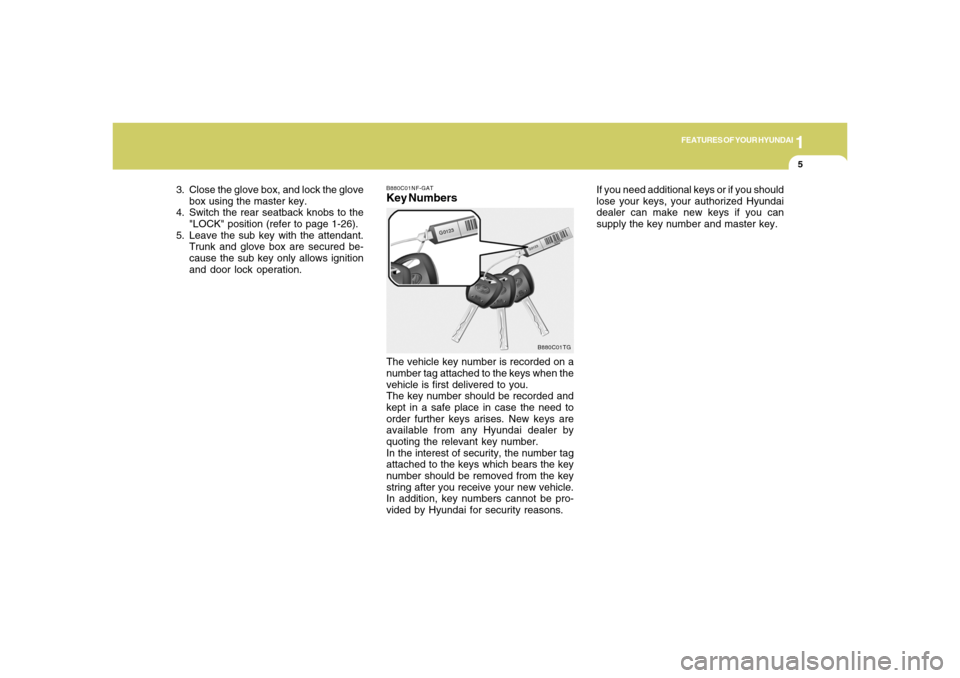
1
FEATURES OF YOUR HYUNDAI
5
3. Close the glove box, and lock the glove
box using the master key.
4. Switch the rear seatback knobs to the
"LOCK" position (refer to page 1-26).
5. Leave the sub key with the attendant.
Trunk and glove box are secured be-
cause the sub key only allows ignition
and door lock operation.
B880C01NF-GATKey NumbersThe vehicle key number is recorded on a
number tag attached to the keys when the
vehicle is first delivered to you.
The key number should be recorded and
kept in a safe place in case the need to
order further keys arises. New keys are
available from any Hyundai dealer by
quoting the relevant key number.
In the interest of security, the number tag
attached to the keys which bears the key
number should be removed from the key
string after you receive your new vehicle.
In addition, key numbers cannot be pro-
vided by Hyundai for security reasons.
B880C01TG
If you need additional keys or if you should
lose your keys, your authorized Hyundai
dealer can make new keys if you can
supply the key number and master key.
Page 20 of 307
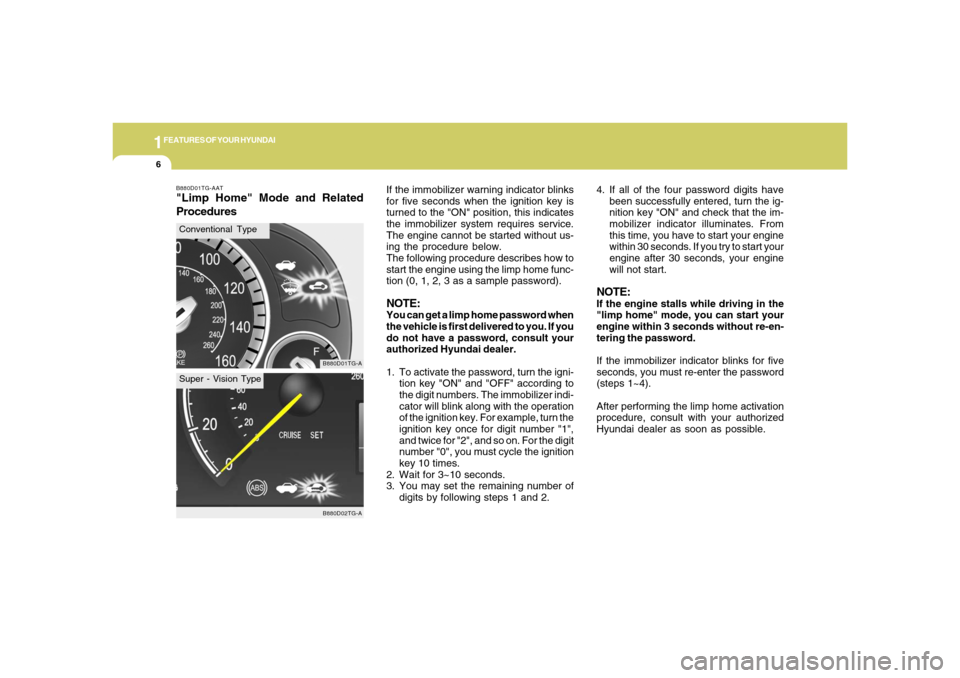
1FEATURES OF YOUR HYUNDAI6
4. If all of the four password digits have
been successfully entered, turn the ig-
nition key "ON" and check that the im-
mobilizer indicator illuminates. From
this time, you have to start your engine
within 30 seconds. If you try to start your
engine after 30 seconds, your engine
will not start.NOTE:If the engine stalls while driving in the
"limp home" mode, you can start your
engine within 3 seconds without re-en-
tering the password.
If the immobilizer indicator blinks for five
seconds, you must re-enter the password
(steps 1~4).
After performing the limp home activation
procedure, consult with your authorized
Hyundai dealer as soon as possible. If the immobilizer warning indicator blinks
for five seconds when the ignition key is
turned to the "ON" position, this indicates
the immobilizer system requires service.
The engine cannot be started without us-
ing the procedure below.
The following procedure describes how to
start the engine using the limp home func-
tion (0, 1, 2, 3 as a sample password).
NOTE:You can get a limp home password when
the vehicle is first delivered to you. If you
do not have a password, consult your
authorized Hyundai dealer.
1. To activate the password, turn the igni-
tion key "ON" and "OFF" according to
the digit numbers. The immobilizer indi-
cator will blink along with the operation
of the ignition key. For example, turn the
ignition key once for digit number "1",
and twice for "2", and so on. For the digit
number "0", you must cycle the ignition
key 10 times.
2. Wait for 3~10 seconds.
3. You may set the remaining number of
digits by following steps 1 and 2.
B880D01TG-AAT"Limp Home" Mode and Related
Procedures
B880D01TG-AB880D02TG-A
Conventional TypeSuper - Vision Type