Hyundai Azera 2006 Owner's Guide
Manufacturer: HYUNDAI, Model Year: 2006, Model line: Azera, Model: Hyundai Azera 2006Pages: 307, PDF Size: 12.62 MB
Page 21 of 307
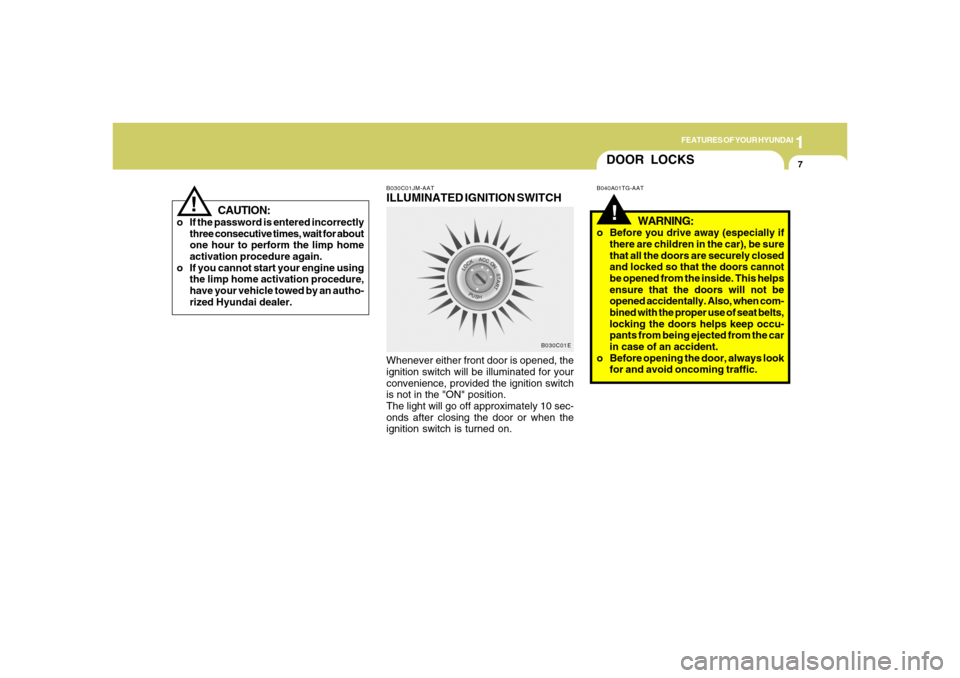
1
FEATURES OF YOUR HYUNDAI
7
!
CAUTION:
o If the password is entered incorrectly
three consecutive times, wait for about
one hour to perform the limp home
activation procedure again.
o If you cannot start your engine using
the limp home activation procedure,
have your vehicle towed by an autho-
rized Hyundai dealer.
B030C01JM-AATILLUMINATED IGNITION SWITCHWhenever either front door is opened, the
ignition switch will be illuminated for your
convenience, provided the ignition switch
is not in the "ON" position.
The light will go off approximately 10 sec-
onds after closing the door or when the
ignition switch is turned on.
B030C01E
DOOR LOCKS!
B040A01TG-AAT
WARNING:
o Before you drive away (especially if
there are children in the car), be sure
that all the doors are securely closed
and locked so that the doors cannot
be opened from the inside. This helps
ensure that the doors will not be
opened accidentally. Also, when com-
bined with the proper use of seat belts,
locking the doors helps keep occu-
pants from being ejected from the car
in case of an accident.
o Before opening the door, always look
for and avoid oncoming traffic.
Page 22 of 307
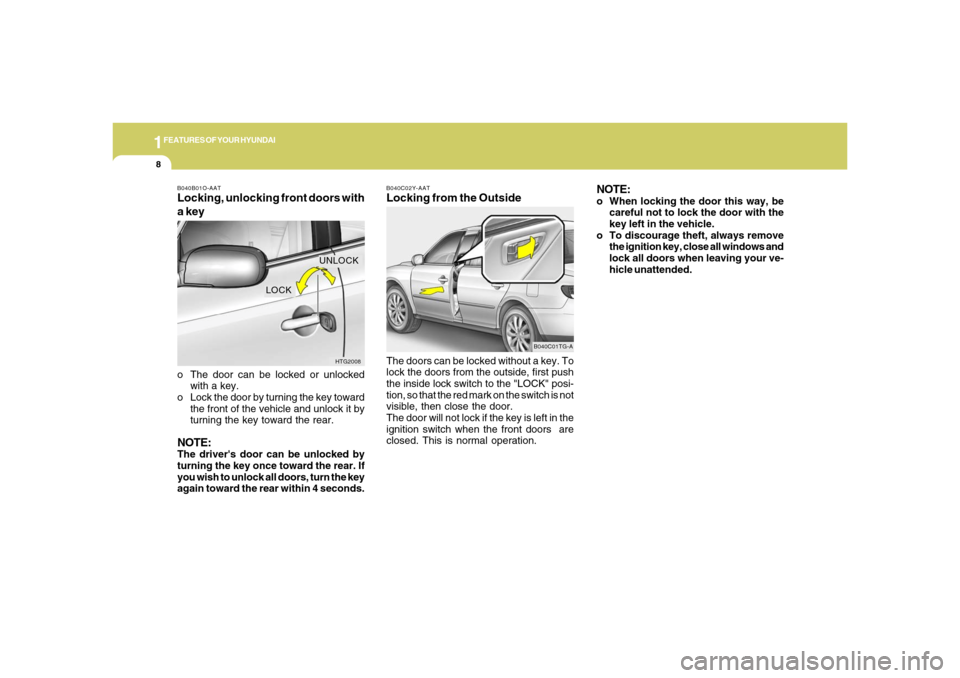
1FEATURES OF YOUR HYUNDAI8
B040C02Y-AATLocking from the OutsideThe doors can be locked without a key. To
lock the doors from the outside, first push
the inside lock switch to the "LOCK" posi-
tion, so that the red mark on the switch is not
visible, then close the door.
The door will not lock if the key is left in the
ignition switch when the front doors are
closed. This is normal operation.
B040C01TG-A B040B01O-AAT
Locking, unlocking front doors with
a keyo The door can be locked or unlocked
with a key.
o Lock the door by turning the key toward
the front of the vehicle and unlock it by
turning the key toward the rear.NOTE:The driver's door can be unlocked by
turning the key once toward the rear. If
you wish to unlock all doors, turn the key
again toward the rear within 4 seconds.
HTG2008
LOCKUNLOCK
NOTE:o When locking the door this way, be
careful not to lock the door with the
key left in the vehicle.
o To discourage theft, always remove
the ignition key, close all windows and
lock all doors when leaving your ve-
hicle unattended.
Page 23 of 307
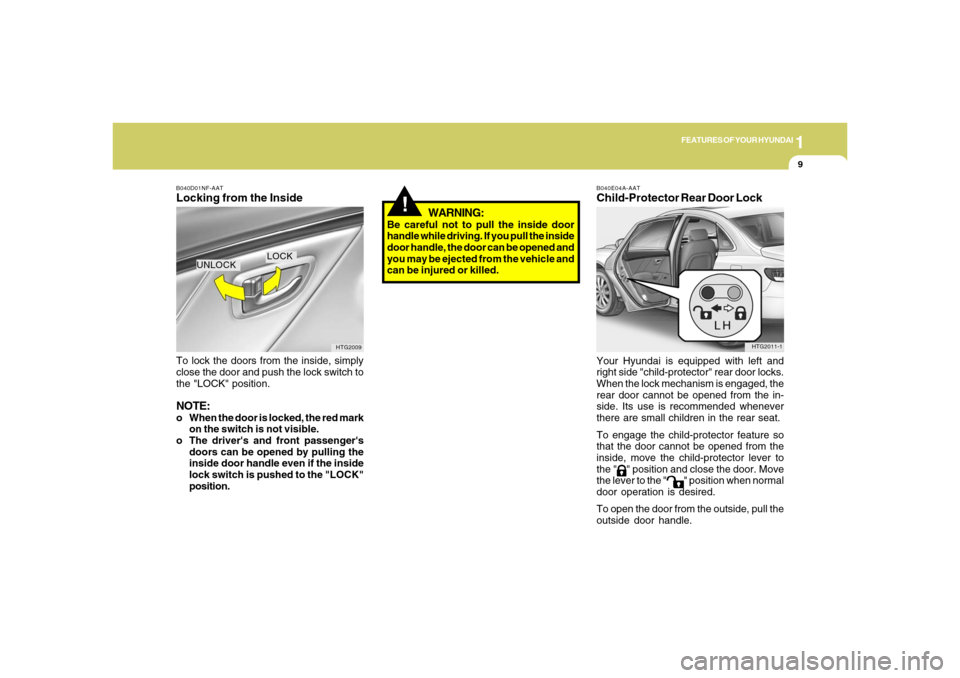
1
FEATURES OF YOUR HYUNDAI
9
WARNING:
Be careful not to pull the inside door
handle while driving. If you pull the inside
door handle, the door can be opened and
you may be ejected from the vehicle and
can be injured or killed.
!
B040D01NF-AATLocking from the InsideTo lock the doors from the inside, simply
close the door and push the lock switch to
the "LOCK" position.NOTE:o When the door is locked, the red mark
on the switch is not visible.
o The driver's and front passenger's
doors can be opened by pulling the
inside door handle even if the inside
lock switch is pushed to the "LOCK"
position.
HTG2009
LOCK
UNLOCK
B040E04A-AATChild-Protector Rear Door LockYour Hyundai is equipped with left and
right side "child-protector" rear door locks.
When the lock mechanism is engaged, the
rear door cannot be opened from the in-
side. Its use is recommended whenever
there are small children in the rear seat.
To engage the child-protector feature so
that the door cannot be opened from the
inside, move the child-protector lever to
the "
" position and close the door. Move
the lever to the "
" position when normal
door operation is desired.
To open the door from the outside, pull the
outside door handle.
HTG2011-1
Page 24 of 307
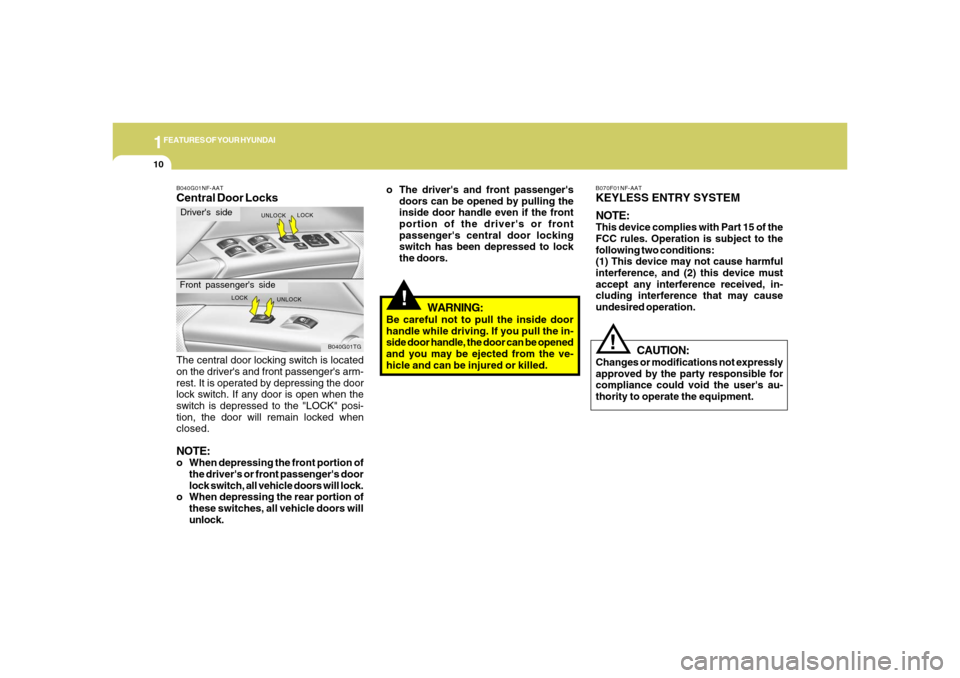
1FEATURES OF YOUR HYUNDAI10
B070F01NF-AATKEYLESS ENTRY SYSTEM
NOTE:This device complies with Part 15 of the
FCC rules. Operation is subject to the
following two conditions:
(1) This device may not cause harmful
interference, and (2) this device must
accept any interference received, in-
cluding interference that may cause
undesired operation.
CAUTION:
Changes or modifications not expressly
approved by the party responsible for
compliance could void the user's au-
thority to operate the equipment.
!
B040G01NF-AATCentral Door LocksThe central door locking switch is located
on the driver's and front passenger's arm-
rest. It is operated by depressing the door
lock switch. If any door is open when the
switch is depressed to the "LOCK" posi-
tion, the door will remain locked when
closed.NOTE:o When depressing the front portion of
the driver's or front passenger's door
lock switch, all vehicle doors will lock.
o When depressing the rear portion of
these switches, all vehicle doors will
unlock.
B040G01TG
Driver's sideFront passenger's side
LOCK
UNLOCKLOCK
UNLOCK
!
WARNING:
Be careful not to pull the inside door
handle while driving. If you pull the in-
side door handle, the door can be opened
and you may be ejected from the ve-
hicle and can be injured or killed. o The driver's and front passenger's
doors can be opened by pulling the
inside door handle even if the front
portion of the driver's or front
passenger's central door locking
switch has been depressed to lock
the doors.
Page 25 of 307
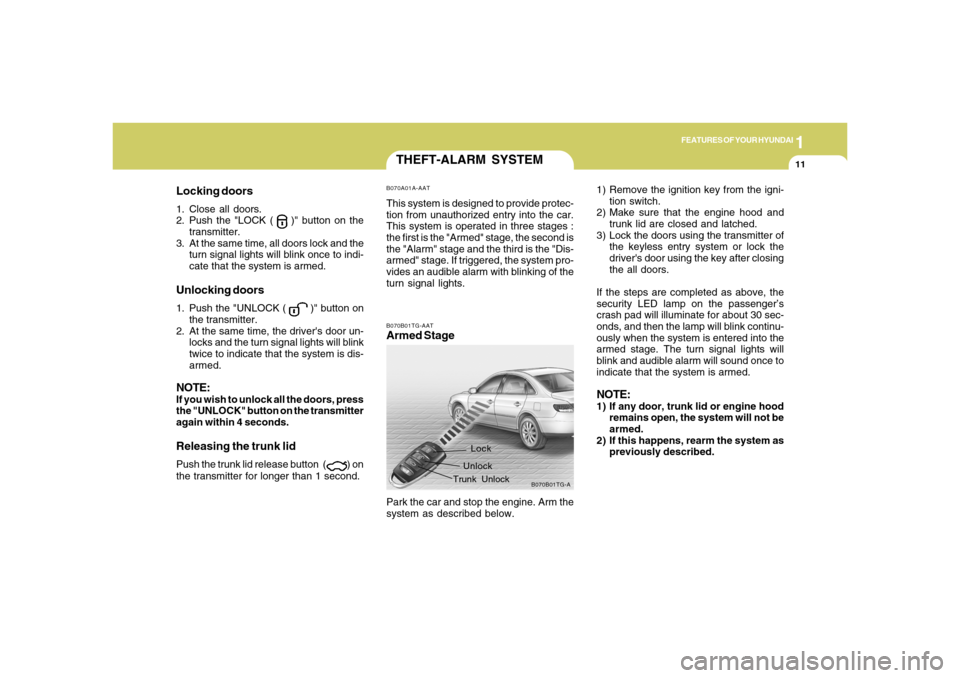
1
FEATURES OF YOUR HYUNDAI
11
THEFT-ALARM SYSTEMB070A01A-AATThis system is designed to provide protec-
tion from unauthorized entry into the car.
This system is operated in three stages :
the first is the "Armed" stage, the second is
the "Alarm" stage and the third is the "Dis-
armed" stage. If triggered, the system pro-
vides an audible alarm with blinking of the
turn signal lights.B070B01TG-AATArmed Stage
B070B01TG-A
Lock
Unlock
Trunk Unlock
Park the car and stop the engine. Arm the
system as described below.
Locking doors1. Close all doors.
2. Push the "LOCK (
)" button on the
transmitter.
3. At the same time, all doors lock and the
turn signal lights will blink once to indi-
cate that the system is armed.
Unlocking doors1. Push the "UNLOCK (
)" button on
the transmitter.
2. At the same time, the driver's door un-
locks and the turn signal lights will blink
twice to indicate that the system is dis-
armed.
NOTE:If you wish to unlock all the doors, press
the "UNLOCK" button on the transmitter
again within 4 seconds.Releasing the trunk lidPush the trunk lid release button (
) on
the transmitter for longer than 1 second.1) Remove the ignition key from the igni-
tion switch.
2) Make sure that the engine hood and
trunk lid are closed and latched.
3) Lock the doors using the transmitter of
the keyless entry system or lock the
driver's door using the key after closing
the all doors.
If the steps are completed as above, the
security LED lamp on the passenger’s
crash pad will illuminate for about 30 sec-
onds, and then the lamp will blink continu-
ously when the system is entered into the
armed stage. The turn signal lights will
blink and audible alarm will sound once to
indicate that the system is armed.
NOTE:1) If any door, trunk lid or engine hood
remains open, the system will not be
armed.
2) If this happens, rearm the system as
previously described.
Page 26 of 307
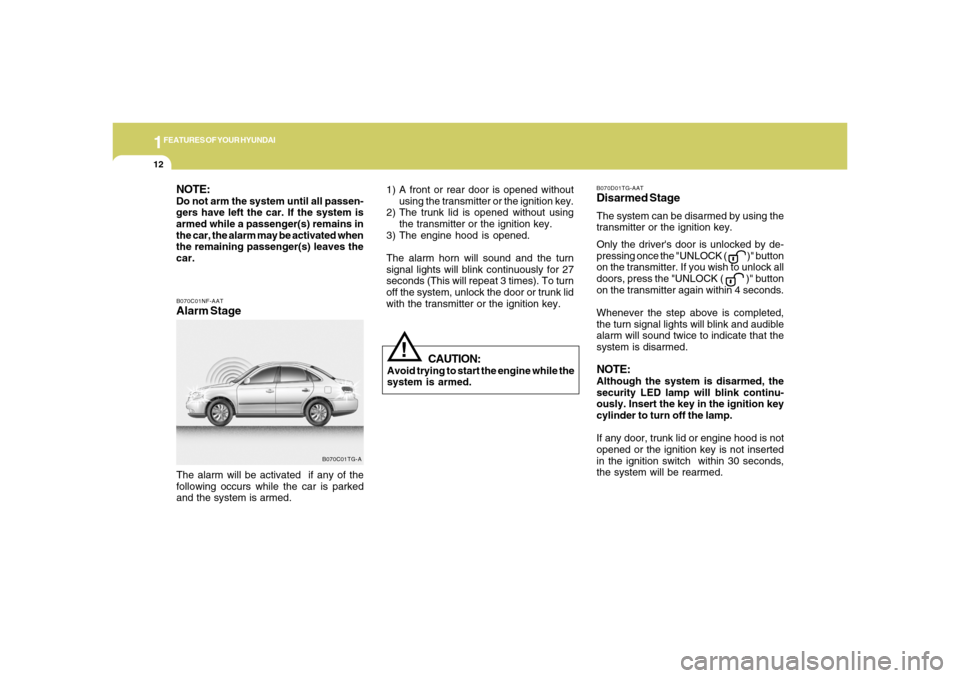
1FEATURES OF YOUR HYUNDAI12
B070C01NF-AATAlarm StageThe alarm will be activated if any of the
following occurs while the car is parked
and the system is armed.
B070C01TG-A
CAUTION:
Avoid trying to start the engine while the
system is armed.
!
NOTE:Do not arm the system until all passen-
gers have left the car. If the system is
armed while a passenger(s) remains in
the car, the alarm may be activated when
the remaining passenger(s) leaves the
car.
B070D01TG-AATDisarmed StageThe system can be disarmed by using the
transmitter or the ignition key.
Only the driver's door is unlocked by de-
pressing once the "UNLOCK (
)" button
on the transmitter. If you wish to unlock all
doors, press the "UNLOCK ( )" button
on the transmitter again within 4 seconds.
Whenever the step above is completed,
the turn signal lights will blink and audible
alarm will sound twice to indicate that the
system is disarmed.
NOTE:Although the system is disarmed, the
security LED lamp will blink continu-
ously. Insert the key in the ignition key
cylinder to turn off the lamp.
If any door, trunk lid or engine hood is not
opened or the ignition key is not inserted
in the ignition switch within 30 seconds,
the system will be rearmed. 1) A front or rear door is opened without
using the transmitter or the ignition key.
2) The trunk lid is opened without using
the transmitter or the ignition key.
3) The engine hood is opened.
The alarm horn will sound and the turn
signal lights will blink continuously for 27
seconds (This will repeat 3 times). To turn
off the system, unlock the door or trunk lid
with the transmitter or the ignition key.
Page 27 of 307

1
FEATURES OF YOUR HYUNDAI
13
NOTE:When the system is disarmed while the
"DOOR" button for the interior light switch
is depressed, the interior light will illumi-
nate for 30 seconds.B070E01TG-AATPanic Warning1. Push the "PANIC" button on the trans-
mitter.
2. At the same time, the alarm horn will
sound and the turn signal lights will
blink continuously for 30 seconds.
3. To turn off the system, push the "PANIC"
button again on the transmitter.
B070E02TG-A
HTG2006
Battery2. Remove the old battery from the case
and note the polarity. Make sure the
polarity of the new battery is the
same(+side facing up), then insert it in
the transmitter.
B070E01NF-GATReplacing the batteryWhen the transmitter's battery begins to
get weak, it may take several pushes on
the button to lock or unlock the doors, and
the LED will not light. Replace the battery
as soon as possible.
Battery type : CR2032
Replacement instructions:
1. Carefully separate the case with a coin
as shown in the illustration.
B070E01TG-A
Page 28 of 307
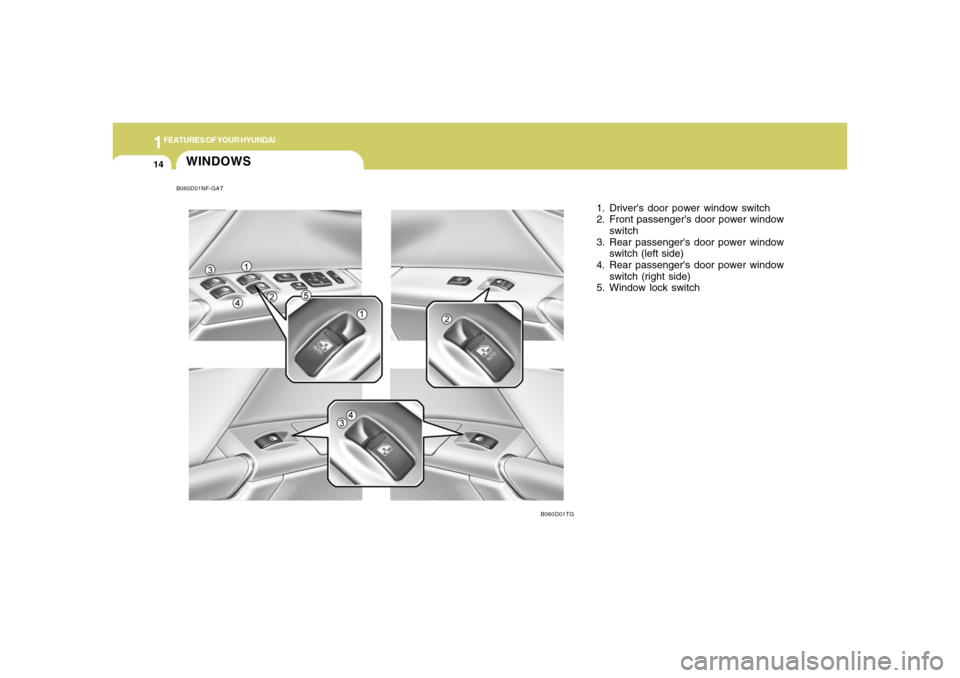
1FEATURES OF YOUR HYUNDAI14
WINDOWS
B060D01TG
1. Driver's door power window switch
2. Front passenger's door power window
switch
3. Rear passenger's door power window
switch (left side)
4. Rear passenger's door power window
switch (right side)
5. Window lock switch
B060D01NF-GAT
Page 29 of 307
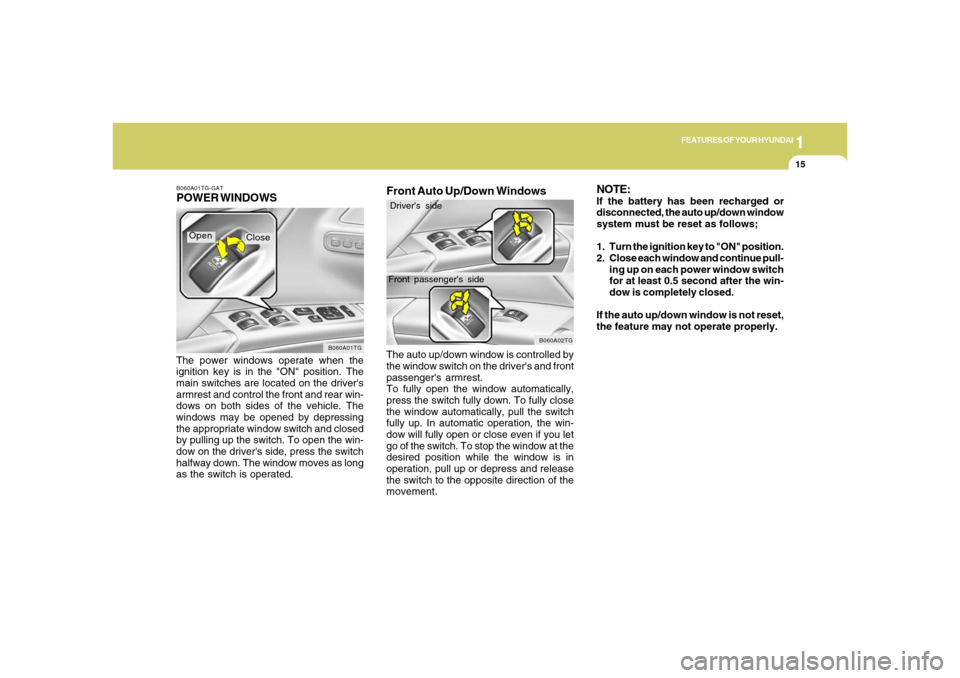
1
FEATURES OF YOUR HYUNDAI
15
B060A01TG-GATPOWER WINDOWSThe power windows operate when the
ignition key is in the "ON" position. The
main switches are located on the driver's
armrest and control the front and rear win-
dows on both sides of the vehicle. The
windows may be opened by depressing
the appropriate window switch and closed
by pulling up the switch. To open the win-
dow on the driver's side, press the switch
halfway down. The window moves as long
as the switch is operated.
B060A01TG
Open
Close
Front Auto Up/Down WindowsThe auto up/down window is controlled by
the window switch on the driver's and front
passenger's armrest.
To fully open the window automatically,
press the switch fully down. To fully close
the window automatically, pull the switch
fully up. In automatic operation, the win-
dow will fully open or close even if you let
go of the switch. To stop the window at the
desired position while the window is in
operation, pull up or depress and release
the switch to the opposite direction of the
movement.
NOTE:If the battery has been recharged or
disconnected, the auto up/down window
system must be reset as follows;
1. Turn the ignition key to "ON" position.
2. Close each window and continue pull-
ing up on each power window switch
for at least 0.5 second after the win-
dow is completely closed.
If the auto up/down window is not reset,
the feature may not operate properly.
B060A02TG
Driver's side
Front passenger's side
Page 30 of 307
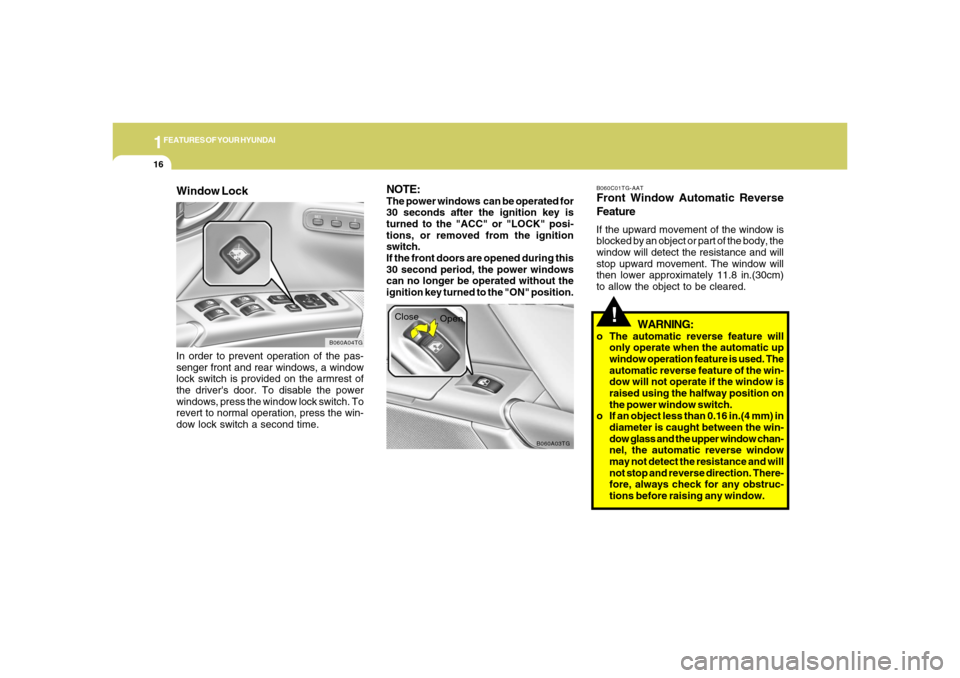
1FEATURES OF YOUR HYUNDAI16
!
B060A03TG
Close
Open
WARNING:
o The automatic reverse feature will
only operate when the automatic up
window operation feature is used. The
automatic reverse feature of the win-
dow will not operate if the window is
raised using the halfway position on
the power window switch.
o If an object less than 0.16 in.(4 mm) in
diameter is caught between the win-
dow glass and the upper window chan-
nel, the automatic reverse window
may not detect the resistance and will
not stop and reverse direction. There-
fore, always check for any obstruc-
tions before raising any window.B060C01TG-AATFront Window Automatic Reverse
FeatureIf the upward movement of the window is
blocked by an object or part of the body, the
window will detect the resistance and will
stop upward movement. The window will
then lower approximately 11.8 in.(30cm)
to allow the object to be cleared.
NOTE:The power windows can be operated for
30 seconds after the ignition key is
turned to the "ACC" or "LOCK" posi-
tions, or removed from the ignition
switch.
If the front doors are opened during this
30 second period, the power windows
can no longer be operated without the
ignition key turned to the "ON" position.
Window Lock
B060A04TG
In order to prevent operation of the pas-
senger front and rear windows, a window
lock switch is provided on the armrest of
the driver's door. To disable the power
windows, press the window lock switch. To
revert to normal operation, press the win-
dow lock switch a second time.