heater Hyundai Azera 2010 Owner's Manual
[x] Cancel search | Manufacturer: HYUNDAI, Model Year: 2010, Model line: Azera, Model: Hyundai Azera 2010Pages: 334, PDF Size: 12.24 MB
Page 68 of 334
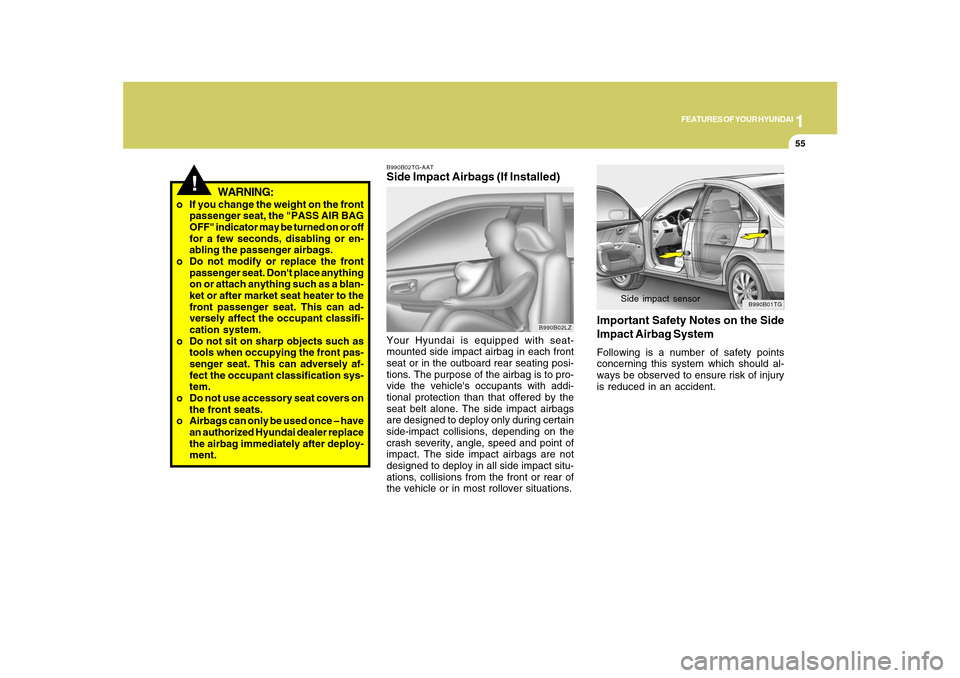
1
FEATURES OF YOUR HYUNDAI
55
!
WARNING:
o If you change the weight on the front
passenger seat, the "PASS AIR BAG
OFF" indicator may be turned on or off
for a few seconds, disabling or en-
abling the passenger airbags.
o Do not modify or replace the front
passenger seat. Don't place anything
on or attach anything such as a blan-
ket or after market seat heater to the
front passenger seat. This can ad-
versely affect the occupant classifi-
cation system.
o Do not sit on sharp objects such as
tools when occupying the front pas-
senger seat. This can adversely af-
fect the occupant classification sys-
tem.
o Do not use accessory seat covers on
the front seats.
o Airbags can only be used once – have
an authorized Hyundai dealer replace
the airbag immediately after deploy-
ment.
B990B01TG
Side impact sensor
Important Safety Notes on the Side
Impact Airbag SystemFollowing is a number of safety points
concerning this system which should al-
ways be observed to ensure risk of injury
is reduced in an accident.
B990B02TG-AATSide Impact Airbags (If Installed)Your Hyundai is equipped with seat-
mounted side impact airbag in each front
seat or in the outboard rear seating posi-
tions. The purpose of the airbag is to pro-
vide the vehicle's occupants with addi-
tional protection than that offered by the
seat belt alone. The side impact airbags
are designed to deploy only during certain
side-impact collisions, depending on the
crash severity, angle, speed and point of
impact. The side impact airbags are not
designed to deploy in all side impact situ-
ations, collisions from the front or rear of
the vehicle or in most rollover situations.
B990B02LZ
Page 96 of 334
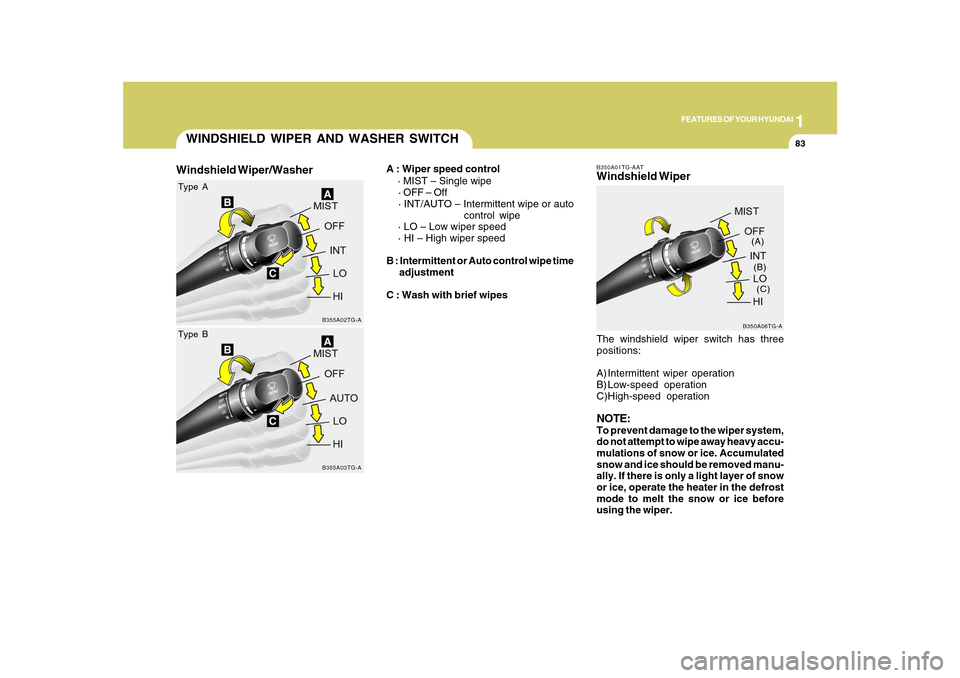
1
FEATURES OF YOUR HYUNDAI
83
B350A01TG-AAT
WINDSHIELD WIPER AND WASHER SWITCH
B355A02TG-A
Type A
B355A03TG-A
Type B
A : Wiper speed control
· MIST – Single wipe
· OFF – Off
· INT/AUTO – Intermittent wipe or auto
control wipe
· LO – Low wiper speed
· HI – High wiper speed
B : Intermittent or Auto control wipe time
adjustment
C : Wash with brief wipes
Windshield Wiper/Washer
The windshield wiper switch has three
positions:
A) Intermittent wiper operation
B) Low-speed operation
C)High-speed operationNOTE:To prevent damage to the wiper system,
do not attempt to wipe away heavy accu-
mulations of snow or ice. Accumulated
snow and ice should be removed manu-
ally. If there is only a light layer of snow
or ice, operate the heater in the defrost
mode to melt the snow or ice before
using the wiper.
B350A06TG-A(A)
(B)
(C)
Windshield Wiper
Page 112 of 334
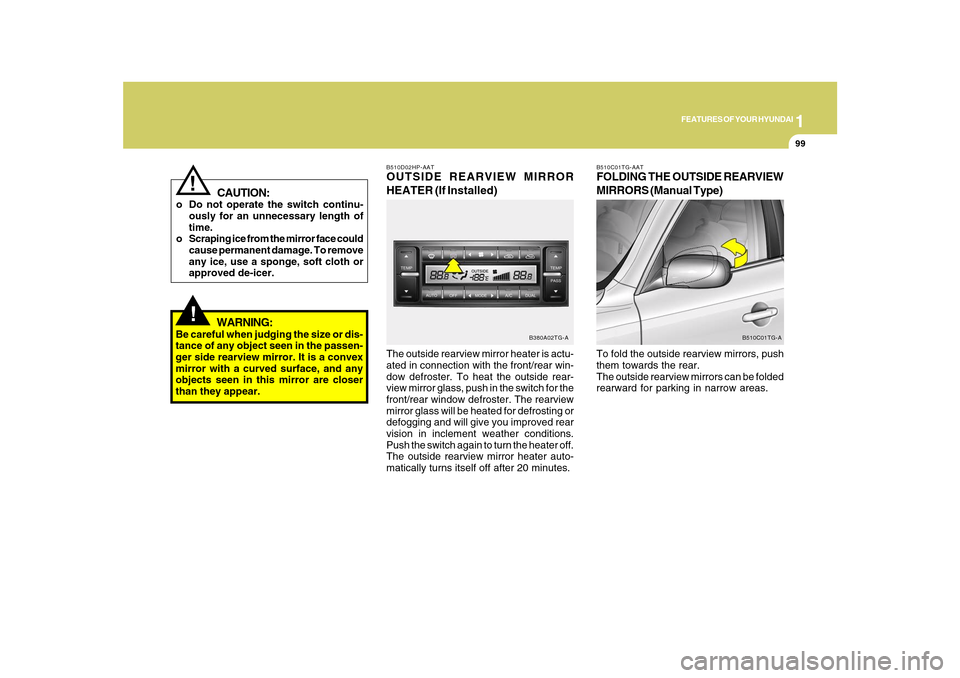
1
FEATURES OF YOUR HYUNDAI
99
!
CAUTION:
o Do not operate the switch continu-
ously for an unnecessary length of
time.
o Scraping ice from the mirror face could
cause permanent damage. To remove
any ice, use a sponge, soft cloth or
approved de-icer.
!
WARNING:
Be careful when judging the size or dis-
tance of any object seen in the passen-
ger side rearview mirror. It is a convex
mirror with a curved surface, and any
objects seen in this mirror are closer
than they appear.
B510C01TG-AATFOLDING THE OUTSIDE REARVIEW
MIRRORS (Manual Type)To fold the outside rearview mirrors, push
them towards the rear.
The outside rearview mirrors can be folded
rearward for parking in narrow areas.
B510C01TG-A
The outside rearview mirror heater is actu-
ated in connection with the front/rear win-
dow defroster. To heat the outside rear-
view mirror glass, push in the switch for the
front/rear window defroster. The rearview
mirror glass will be heated for defrosting or
defogging and will give you improved rear
vision in inclement weather conditions.
Push the switch again to turn the heater off.
The outside rearview mirror heater auto-
matically turns itself off after 20 minutes.B510D02HP-AATOUTSIDE REARVIEW MIRROR
HEATER (If Installed)
B380A02TG-A
Page 158 of 334
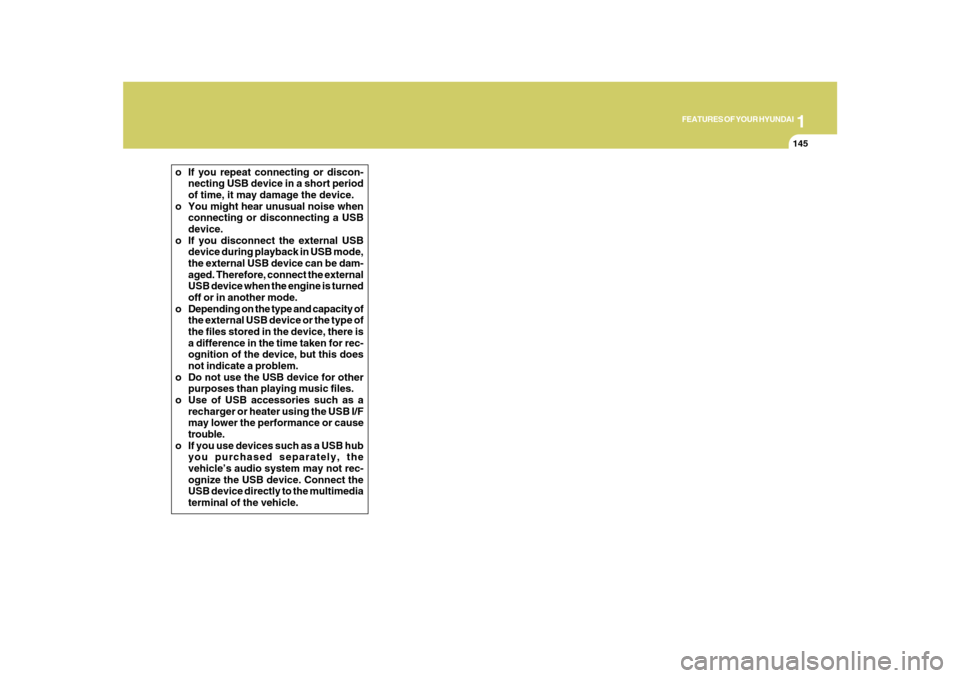
1
FEATURES OF YOUR HYUNDAI
145
o If you repeat connecting or discon-
necting USB device in a short period
of time, it may damage the device.
o You might hear unusual noise when
connecting or disconnecting a USB
device.
o If you disconnect the external USB
device during playback in USB mode,
the external USB device can be dam-
aged. Therefore, connect the external
USB device when the engine is turned
off or in another mode.
o Depending on the type and capacity of
the external USB device or the type of
the files stored in the device, there is
a difference in the time taken for rec-
ognition of the device, but this does
not indicate a problem.
o Do not use the USB device for other
purposes than playing music files.
o Use of USB accessories such as a
recharger or heater using the USB I/F
may lower the performance or cause
trouble.
o If you use devices such as a USB hub
you purchased separately, the
vehicle’s audio system may not rec-
ognize the USB device. Connect the
USB device directly to the multimedia
terminal of the vehicle.
Page 171 of 334
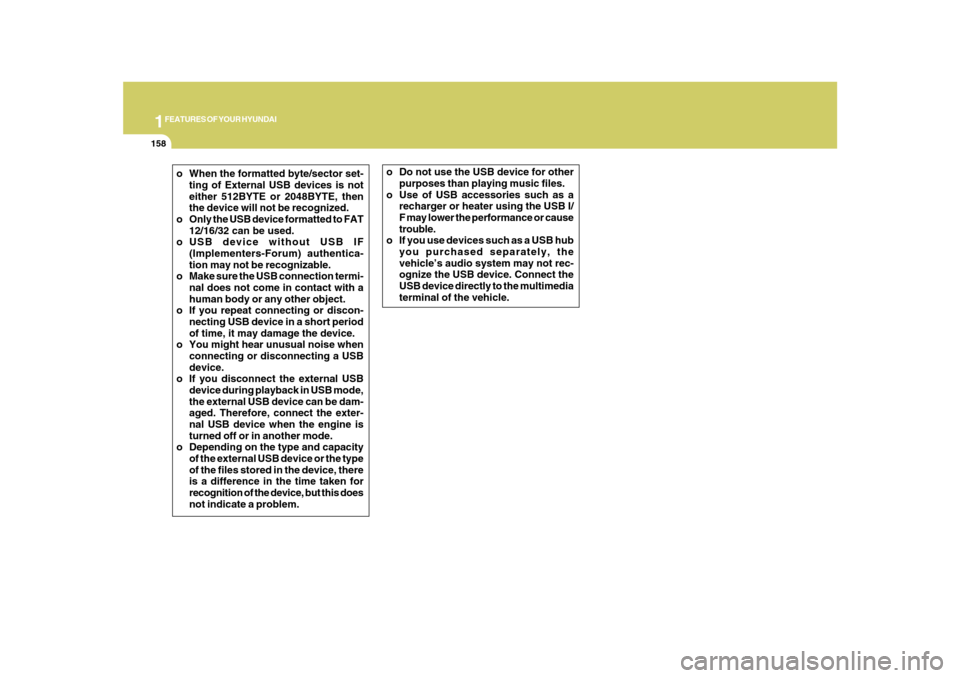
1FEATURES OF YOUR HYUNDAI
158
o When the formatted byte/sector set-
ting of External USB devices is not
either 512BYTE or 2048BYTE, then
the device will not be recognized.
o Only the USB device formatted to FAT
12/16/32 can be used.
o USB device without USB IF
(Implementers-Forum) authentica-
tion may not be recognizable.
o Make sure the USB connection termi-
nal does not come in contact with a
human body or any other object.
o If you repeat connecting or discon-
necting USB device in a short period
of time, it may damage the device.
o You might hear unusual noise when
connecting or disconnecting a USB
device.
o If you disconnect the external USB
device during playback in USB mode,
the external USB device can be dam-
aged. Therefore, connect the exter-
nal USB device when the engine is
turned off or in another mode.
o Depending on the type and capacity
of the external USB device or the type
of the files stored in the device, there
is a difference in the time taken for
recognition of the device, but this does
not indicate a problem.o Do not use the USB device for other
purposes than playing music files.
o Use of USB accessories such as a
recharger or heater using the USB I/
F may lower the performance or cause
trouble.
o If you use devices such as a USB hub
you purchased separately, the
vehicle’s audio system may not rec-
ognize the USB device. Connect the
USB device directly to the multimedia
terminal of the vehicle.
Page 184 of 334
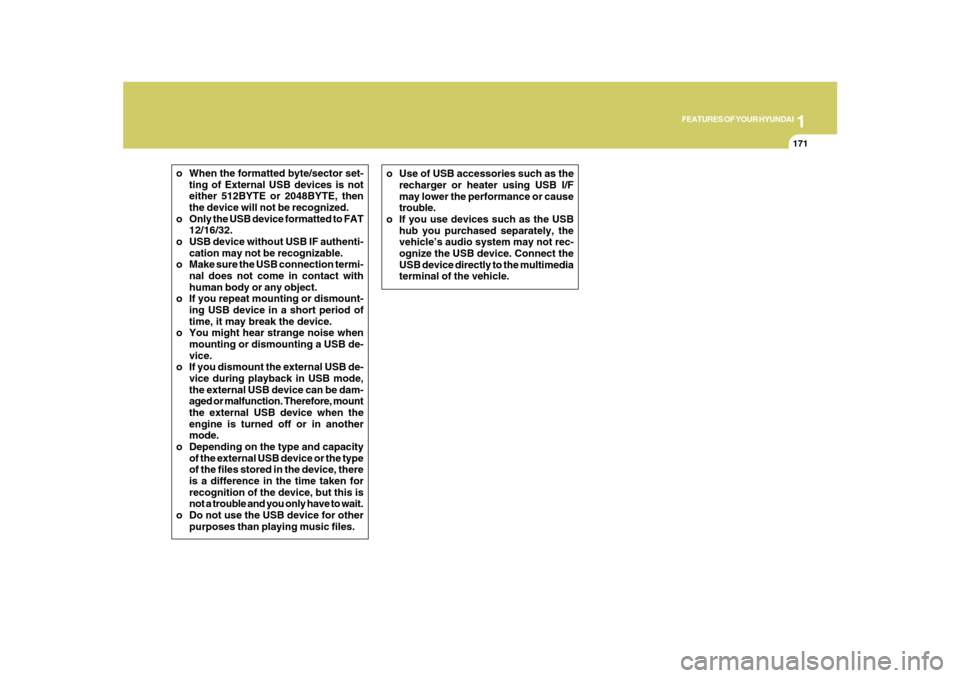
1
FEATURES OF YOUR HYUNDAI
171
o When the formatted byte/sector set-
ting of External USB devices is not
either 512BYTE or 2048BYTE, then
the device will not be recognized.
o Only the USB device formatted to FAT
12/16/32.
o USB device without USB IF authenti-
cation may not be recognizable.
o Make sure the USB connection termi-
nal does not come in contact with
human body or any object.
o If you repeat mounting or dismount-
ing USB device in a short period of
time, it may break the device.
o You might hear strange noise when
mounting or dismounting a USB de-
vice.
o If you dismount the external USB de-
vice during playback in USB mode,
the external USB device can be dam-
aged or malfunction. Therefore, mount
the external USB device when the
engine is turned off or in another
mode.
o Depending on the type and capacity
of the external USB device or the type
of the files stored in the device, there
is a difference in the time taken for
recognition of the device, but this is
not a trouble and you only have to wait.
o Do not use the USB device for other
purposes than playing music files.o Use of USB accessories such as the
recharger or heater using USB I/F
may lower the performance or cause
trouble.
o If you use devices such as the USB
hub you purchased separately, the
vehicle’s audio system may not rec-
ognize the USB device. Connect the
USB device directly to the multimedia
terminal of the vehicle.
Page 197 of 334
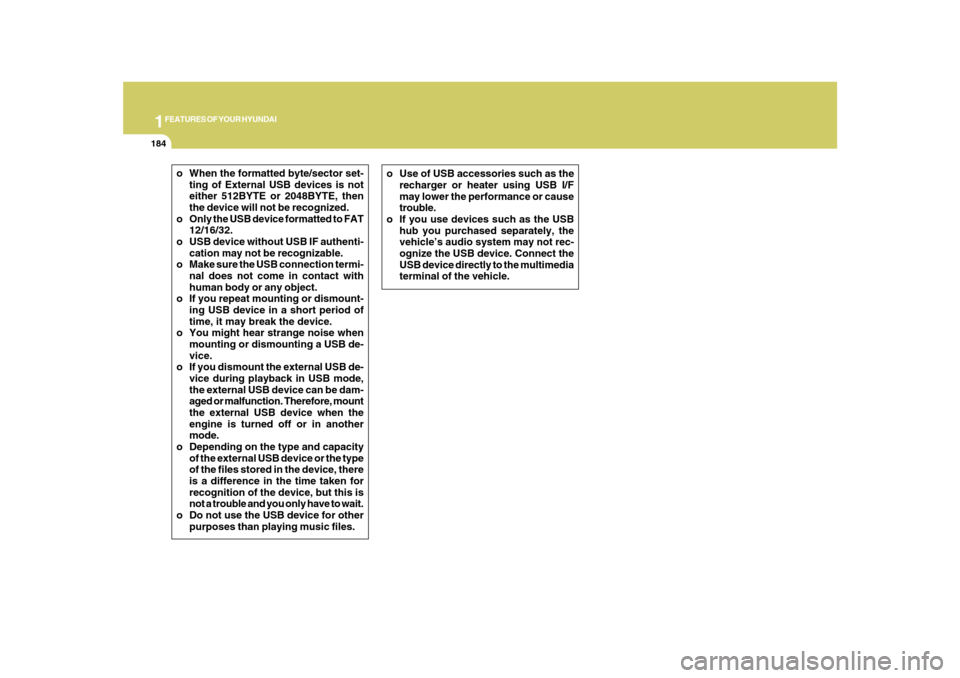
1FEATURES OF YOUR HYUNDAI
184
o When the formatted byte/sector set-
ting of External USB devices is not
either 512BYTE or 2048BYTE, then
the device will not be recognized.
o Only the USB device formatted to FAT
12/16/32.
o USB device without USB IF authenti-
cation may not be recognizable.
o Make sure the USB connection termi-
nal does not come in contact with
human body or any object.
o If you repeat mounting or dismount-
ing USB device in a short period of
time, it may break the device.
o You might hear strange noise when
mounting or dismounting a USB de-
vice.
o If you dismount the external USB de-
vice during playback in USB mode,
the external USB device can be dam-
aged or malfunction. Therefore, mount
the external USB device when the
engine is turned off or in another
mode.
o Depending on the type and capacity
of the external USB device or the type
of the files stored in the device, there
is a difference in the time taken for
recognition of the device, but this is
not a trouble and you only have to wait.
o Do not use the USB device for other
purposes than playing music files.o Use of USB accessories such as the
recharger or heater using USB I/F
may lower the performance or cause
trouble.
o If you use devices such as the USB
hub you purchased separately, the
vehicle’s audio system may not rec-
ognize the USB device. Connect the
USB device directly to the multimedia
terminal of the vehicle.
Page 332 of 334
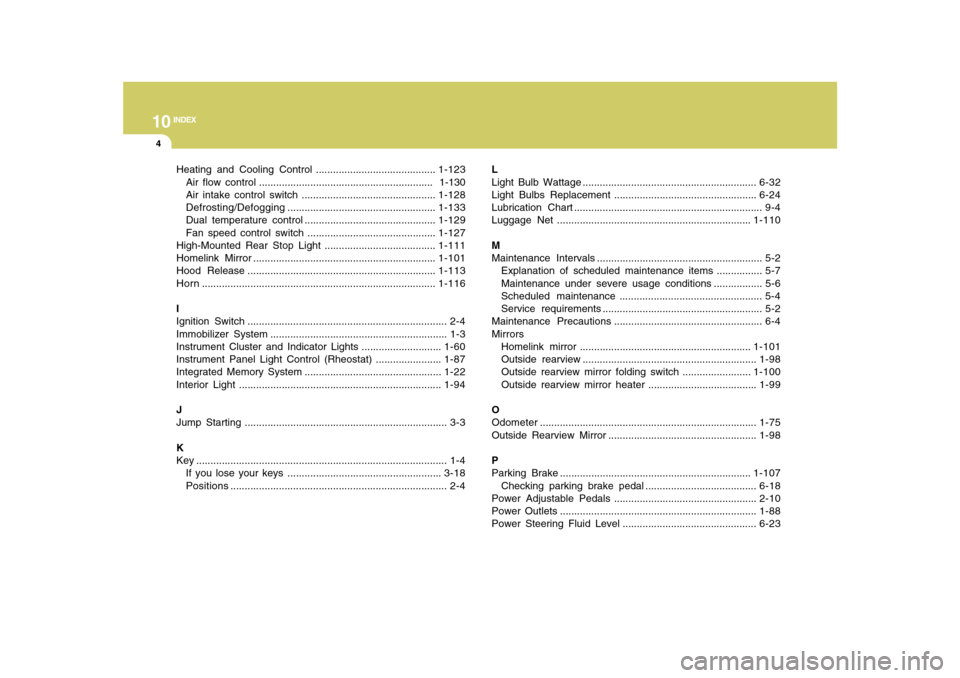
10
INDEX
4
Heating and Cooling Control ..........................................1-123
Air flow control ............................................................. 1-130
Air intake control switch ...............................................1-128
Defrosting/Defogging....................................................1-133
Dual temperature control ..............................................1-129
Fan speed control switch .............................................1-127
High-Mounted Rear Stop Light .......................................1-111
Homelink Mirror ................................................................1-101
Hood Release ..................................................................1-113
Horn..................................................................................1-116
I
Ignition Switch ...................................................................... 2-4
Immobilizer System .............................................................. 1-3
Instrument Cluster and Indicator Lights ............................1-60
Instrument Panel Light Control (Rheostat) .......................1-87
Integrated Memory System ................................................1-22
Interior Light .......................................................................1-94
J
Jump Starting ....................................................................... 3-3
K
Key ........................................................................................ 1-4
If you lose your keys ......................................................3-18
Positions............................................................................ 2-4L
Light Bulb Wattage .............................................................6-32
Light Bulbs Replacement ..................................................6-24
Lubrication Chart .................................................................. 9-4
Luggage Net ....................................................................1-110
M
Maintenance Intervals .......................................................... 5-2
Explanation of scheduled maintenance items ................ 5-7
Maintenance under severe usage conditions ................. 5-6
Scheduled maintenance .................................................. 5-4
Service requirements ........................................................ 5-2
Maintenance Precautions.................................................... 6-4
Mirrors
Homelink mirror ............................................................1-101
Outside rearview .............................................................1-98
Outside rearview mirror folding switch ........................1-100
Outside rearview mirror heater ......................................1-99
O
Odometer............................................................................1-75
Outside Rearview Mirror ....................................................1-98
P
Parking Brake ...................................................................1-107
Checking parking brake pedal .......................................6-18
Power Adjustable Pedals ..................................................2-10
Power Outlets .....................................................................1-88
Power Steering Fluid Level ...............................................6-23