warning lights Hyundai Azera 2016 Owner's Manual
[x] Cancel search | Manufacturer: HYUNDAI, Model Year: 2016, Model line: Azera, Model: Hyundai Azera 2016Pages: 521, PDF Size: 16.54 MB
Page 64 of 521
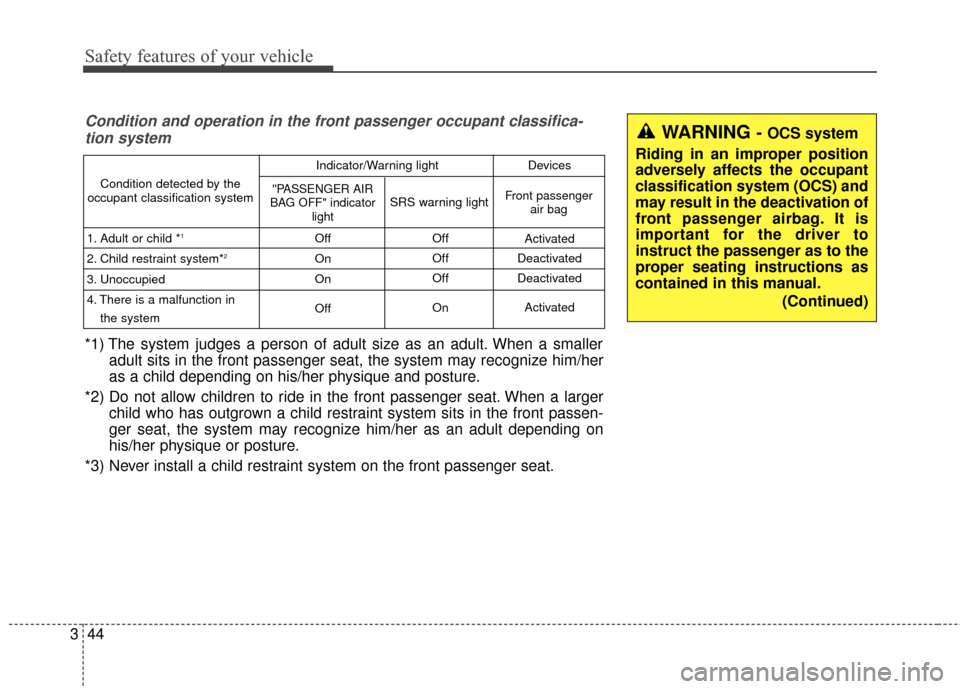
Safety features of your vehicle
44
3
Condition and operation in the front passenger occupant classifica-
tion system
*1) The system judges a person of adult size as an adult. When a smaller adult sits in the front passenger seat, the system may recognize him/her
as a child depending on his/her physique and posture.
*2) Do not allow children to ride in the front passenger seat. When a larger child who has outgrown a child restraint system sits in the front passen-
ger seat, the system may recognize him/her as an adult depending on
his/her physique or posture.
*3) Never install a child restraint system on the front passenger seat.
WARNING - OCS system
Riding in an improper position
adversely affects the occupant
classification system (OCS) and
may result in the deactivation of
front passenger airbag. It is
important for the driver to
instruct the passenger as to the
proper seating instructions as
contained in this manual. (Continued)
Condition detected by the
occupant classification system
1. Adult or child *
1
2. Child restraint system*2
3. Unoccupied
4. There is a malfunction in the system Off
On
On
Off Off
Off
Off
On Activated
Deactivated
Deactivated
Activated
"PASSENGER AIR
BAG OFF" indicator lightSRS warning lightFront passenger air bag
Indicator/Warning light Devices
Page 86 of 521
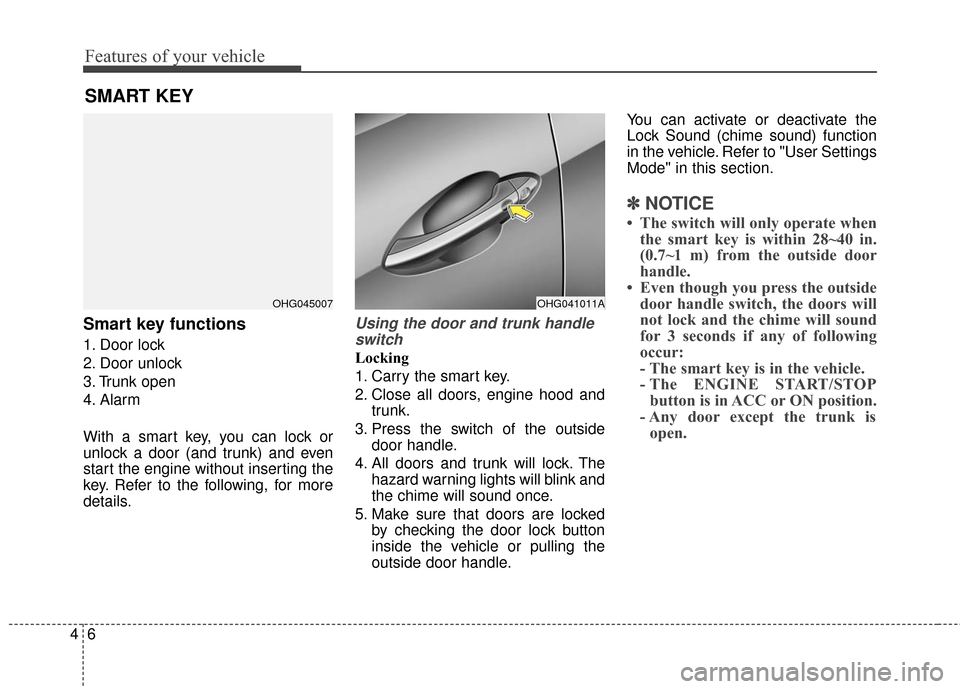
Features of your vehicle
64
Smart key functions
1. Door lock
2. Door unlock
3. Trunk open
4. Alarm
With a smart key, you can lock or
unlock a door (and trunk) and even
start the engine without inserting the
key. Refer to the following, for more
details.
Using the door and trunk handleswitch
Locking
1. Carry the smart key.
2. Close all doors, engine hood and trunk.
3. Press the switch of the outside door handle.
4. All doors and trunk will lock. The hazard warning lights will blink and
the chime will sound once.
5. Make sure that doors are locked by checking the door lock button
inside the vehicle or pulling the
outside door handle. You can activate or deactivate the
Lock Sound (chime sound) function
in the vehicle. Refer to "User Settings
Mode" in this section.
✽ ✽
NOTICE
• The switch will only operate when
the smart key is within 28~40 in.
(0.7~1 m) from the outside door
handle.
• Even though you press the outside door handle switch, the doors will
not lock and the chime will sound
for 3 seconds if any of following
occur:
- The smart key is in the vehicle.
- The ENGINE START/STOPbutton is in ACC or ON position.
- Any door except the trunk is open.
SMART KEY
OHG045007OHG041011A
Page 87 of 521
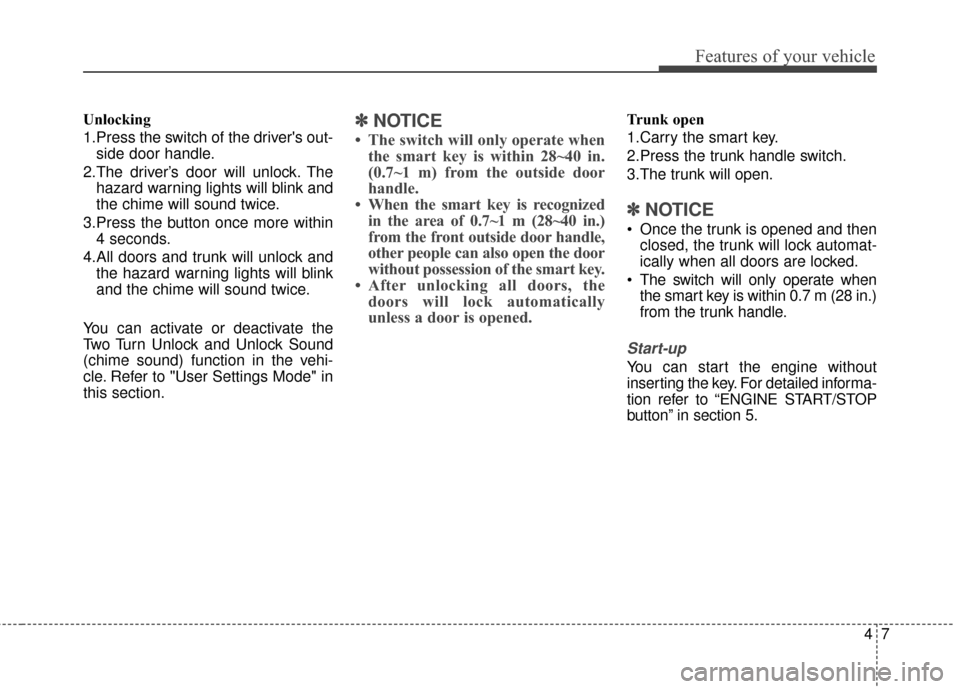
47
Features of your vehicle
Unlocking
1.Press the switch of the driver's out-side door handle.
2.The driver’s door will unlock. The hazard warning lights will blink and
the chime will sound twice.
3.Press the button once more within 4 seconds.
4.All doors and trunk will unlock and the hazard warning lights will blink
and the chime will sound twice.
You can activate or deactivate the
Two Turn Unlock and Unlock Sound
(chime sound) function in the vehi-
cle. Refer to "User Settings Mode" in
this section.✽ ✽ NOTICE
• The switch will only operate when
the smart key is within 28~40 in.
(0.7~1 m) from the outside door
handle.
• When the smart key is recognized in the area of 0.7~1 m (28~40 in.)
from the front outside door handle,
other people can also open the door
without possession of the smart key.
• After unlocking all doors, the doors will lock automatically
unless a door is opened.
Trunk open
1.Carry the smart key.
2.Press the trunk handle switch.
3.The trunk will open.
✽ ✽ NOTICE
Once the trunk is opened and then
closed, the trunk will lock automat-
ically when all doors are locked.
The switch will only operate when the smart key is within 0.7 m (28 in.)
from the trunk handle.
Start-up
You can start the engine without
inserting the key. For detailed informa-
tion refer to “ENGINE START/STOP
button” in section 5.
Page 88 of 521
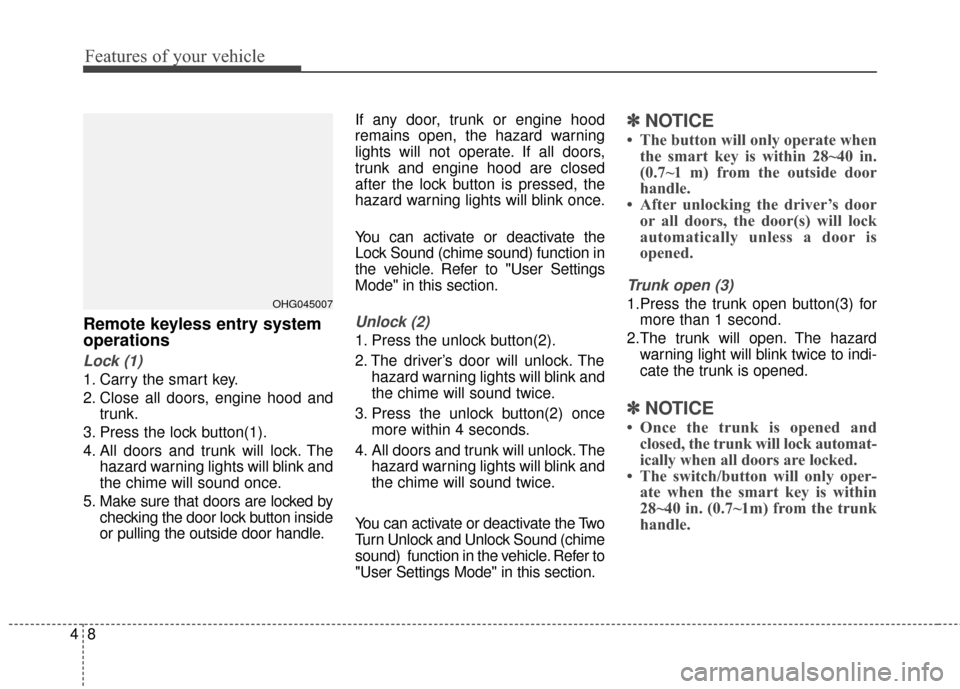
Features of your vehicle
84
Remote keyless entry system
operations
Lock (1)
1. Carry the smart key.
2. Close all doors, engine hood andtrunk.
3. Press the lock button(1).
4. All doors and trunk will lock. The hazard warning lights will blink and
the chime will sound once.
5. Make sure that doors are locked by checking the door lock button inside
or pulling the outside door handle. If any door, trunk or engine hood
remains open, the hazard warning
lights will not operate. If all doors,
trunk and engine hood are closed
after the lock button is pressed, the
hazard warning lights will blink once.
You can activate or deactivate the
Lock Sound (chime sound) function in
the vehicle. Refer to "User Settings
Mode" in this section.
Unlock (2)
1. Press the unlock button(2).
2. The driver’s door will unlock. The
hazard warning lights will blink and
the chime will sound twice.
3. Press the unlock button(2) once more within 4 seconds.
4. All doors and trunk will unlock. The hazard warning lights will blink and
the chime will sound twice.
You can activate or deactivate the Two
Turn Unlock and Unlock Sound (chime
sound) function in the vehicle. Refer to
"User Settings Mode" in this section.
✽ ✽ NOTICE
• The button will only operate when
the smart key is within 28~40 in.
(0.7~1 m) from the outside door
handle.
• After unlocking the driver’s door or all doors, the door(s) will lock
automatically unless a door is
opened.
Trunk open (3)
1.Press the trunk open button(3) for
more than 1 second.
2.The trunk will open. The hazard warning light will blink twice to indi-
cate the trunk is opened.
✽ ✽ NOTICE
• Once the trunk is opened and
closed, the trunk will lock automat-
ically when all doors are locked.
• The switch/button will only oper- ate when the smart key is within
28~40 in. (0.7~1m) from the trunk
handle.
OHG045007
Page 89 of 521
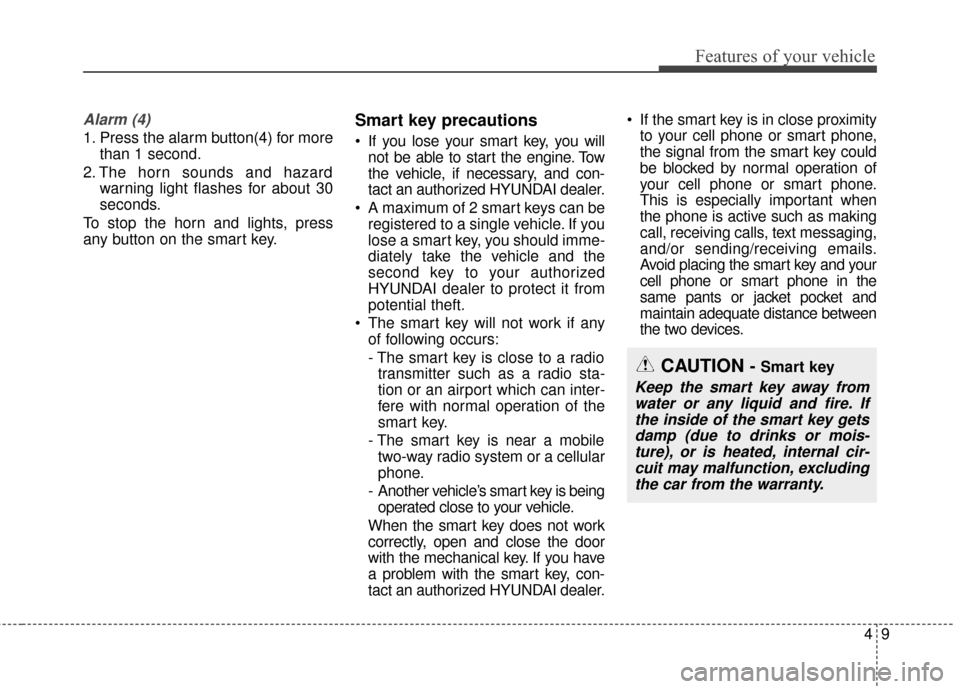
49
Features of your vehicle
Alarm (4)
1. Press the alarm button(4) for morethan 1 second.
2. The horn sounds and hazard warning light flashes for about 30
seconds.
To stop the horn and lights, press
any button on the smart key.
Smart key precautions
If you lose your smart key, you will not be able to start the engine. Tow
the vehicle, if necessary, and con-
tact an authorized HYUNDAI dealer.
A maximum of 2 smart keys can be registered to a single vehicle. If you
lose a smart key, you should imme-
diately take the vehicle and the
second key to your authorized
HYUNDAI dealer to protect it from
potential theft.
The smart key will not work if any of following occurs:
- The smart key is close to a radiotransmitter such as a radio sta-
tion or an airport which can inter-
fere with normal operation of the
smart key.
- The smart key is near a mobile two-way radio system or a cellular
phone.
- Another vehicle’s smart key is being operated close to your vehicle.
When the smart key does not work
correctly, open and close the door
with the mechanical key. If you have
a problem with the smart key, con-
tact an authorized HYUNDAI dealer. If the smart key is in close proximity
to your cell phone or smart phone,
the signal from the smart key could
be blocked by normal operation of
your cell phone or smart phone.
This is especially important when
the phone is active such as making
call, receiving calls, text messaging,
and/or sending/receiving emails.
Avoid placing the smart key and your
cell phone or smart phone in the
same pants or jacket pocket and
maintain adequate distance between
the two devices.
CAUTION - Smart key
Keep the smart key away fromwater or any liquid and fire. Ifthe inside of the smart key getsdamp (due to drinks or mois-ture), or is heated, internal cir-cuit may malfunction, excludingthe car from the warranty.
Page 92 of 521
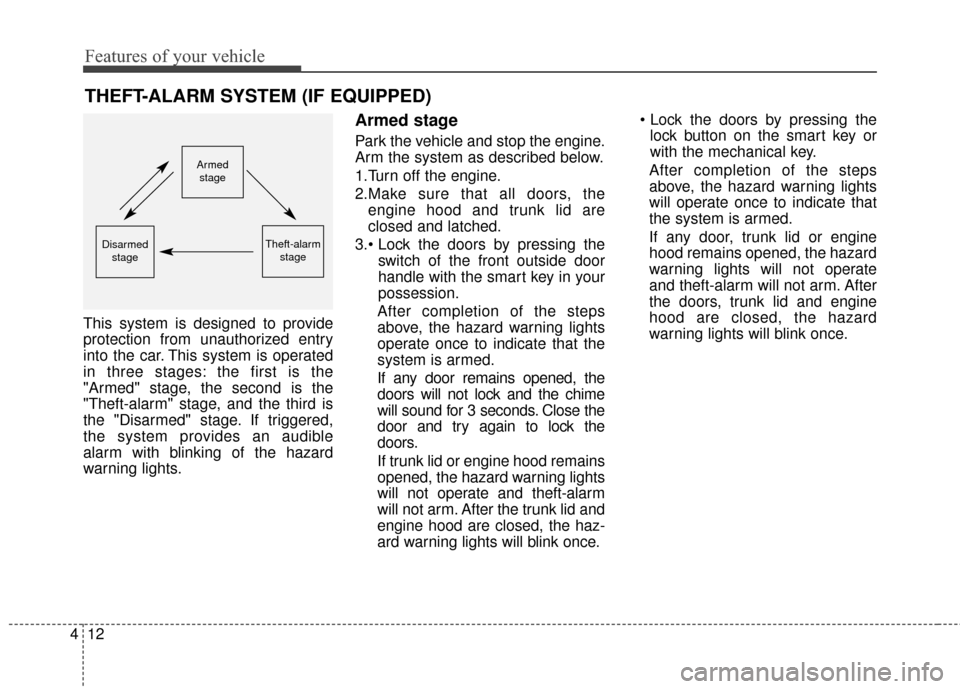
Features of your vehicle
12
4
THEFT-ALARM SYSTEM (IF EQUIPPED)
This system is designed to provide
protection from unauthorized entry
into the car. This system is operated
in three stages: the first is the
"Armed" stage, the second is the
"Theft-alarm" stage, and the third is
the "Disarmed" stage. If triggered,
the system provides an audible
alarm with blinking of the hazard
warning lights.
Armed stage
Park the vehicle and stop the engine.
Arm the system as described below.
1.Turn off the engine.
2.Make sure that all doors, the
engine hood and trunk lid are
closed and latched.
3. switch of the front outside door
handle with the smart key in your
possession.
After completion of the steps
above, the hazard warning lights
operate once to indicate that the
system is armed.
If any door remains opened, the
doors will not lock and the chime
will sound for 3 seconds. Close the
door and try again to lock the
doors.
If trunk lid or engine hood remains
opened, the hazard warning lights
will not operate and theft-alarm
will not arm. After the trunk lid and
engine hood are closed, the haz-
ard warning lights will blink once.
lock button on the smart key or
with the mechanical key.
After completion of the steps
above, the hazard warning lights
will operate once to indicate that
the system is armed.
If any door, trunk lid or engine
hood remains opened, the hazard
warning lights will not operate
and theft-alarm will not arm. After
the doors, trunk lid and engine
hood are closed, the hazard
warning lights will blink once.
Armed
stage
Theft-alarm stageDisarmedstage
Page 93 of 521
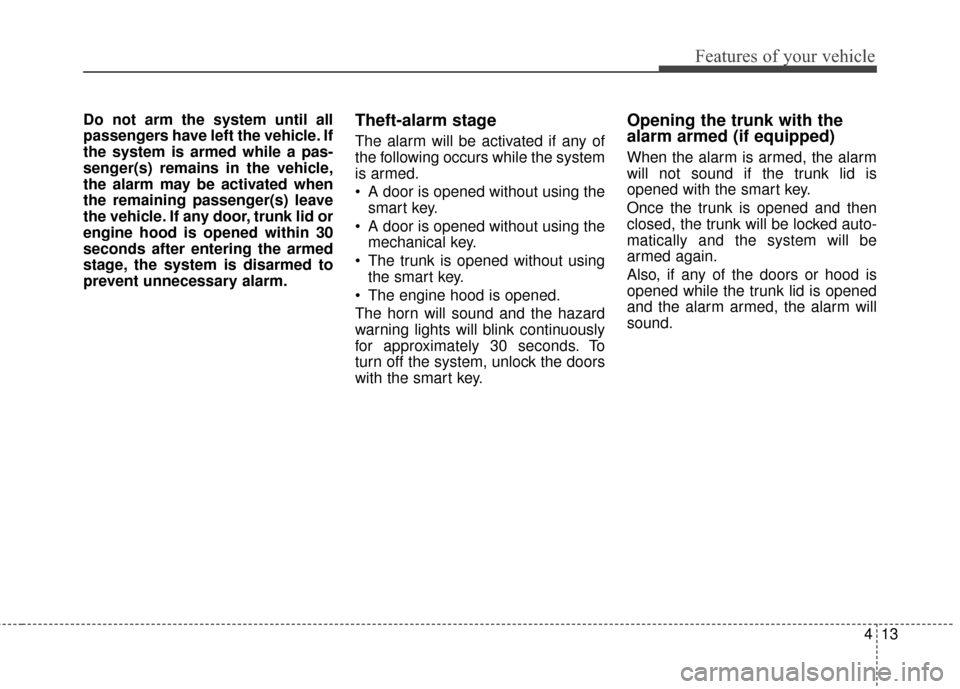
413
Features of your vehicle
Do not arm the system until all
passengers have left the vehicle. If
the system is armed while a pas-
senger(s) remains in the vehicle,
the alarm may be activated when
the remaining passenger(s) leave
the vehicle. If any door, trunk lid or
engine hood is opened within 30
seconds after entering the armed
stage, the system is disarmed to
prevent unnecessary alarm.Theft-alarm stage
The alarm will be activated if any of
the following occurs while the system
is armed.
A door is opened without using thesmart key.
A door is opened without using the mechanical key.
The trunk is opened without using the smart key.
The engine hood is opened.
The horn will sound and the hazard
warning lights will blink continuously
for approximately 30 seconds. To
turn off the system, unlock the doors
with the smart key.
Opening the trunk with the
alarm armed (if equipped)
When the alarm is armed, the alarm
will not sound if the trunk lid is
opened with the smart key.
Once the trunk is opened and then
closed, the trunk will be locked auto-
matically and the system will be
armed again.
Also, if any of the doors or hood is
opened while the trunk lid is opened
and the alarm armed, the alarm will
sound.
Page 94 of 521
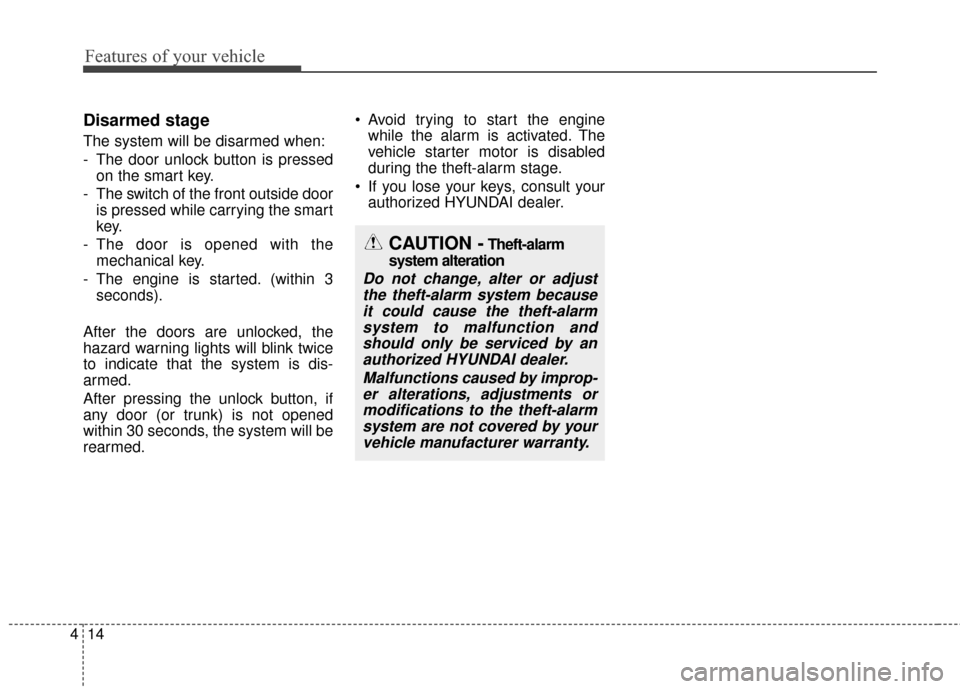
Features of your vehicle
14
4
Disarmed stage
The system will be disarmed when:
- The door unlock button is pressed
on the smart key.
- The switch of the front outside door is pressed while carrying the smart
key.
- The door is opened with the mechanical key.
- The engine is started. (within 3 seconds).
After the doors are unlocked, the
hazard warning lights will blink twice
to indicate that the system is dis-
armed.
After pressing the unlock button, if
any door (or trunk) is not opened
within 30 seconds, the system will be
rearmed. Avoid trying to start the engine
while the alarm is activated. The
vehicle starter motor is disabled
during the theft-alarm stage.
If you lose your keys, consult your authorized HYUNDAI dealer.
CAUTION - Theft-alarm
system alteration
Do not change, alter or adjust the theft-alarm system becauseit could cause the theft-alarmsystem to malfunction andshould only be serviced by anauthorized HYUNDAI dealer.
Malfunctions caused by improp-er alterations, adjustments ormodifications to the theft-alarmsystem are not covered by yourvehicle manufacturer warranty.
Page 102 of 521
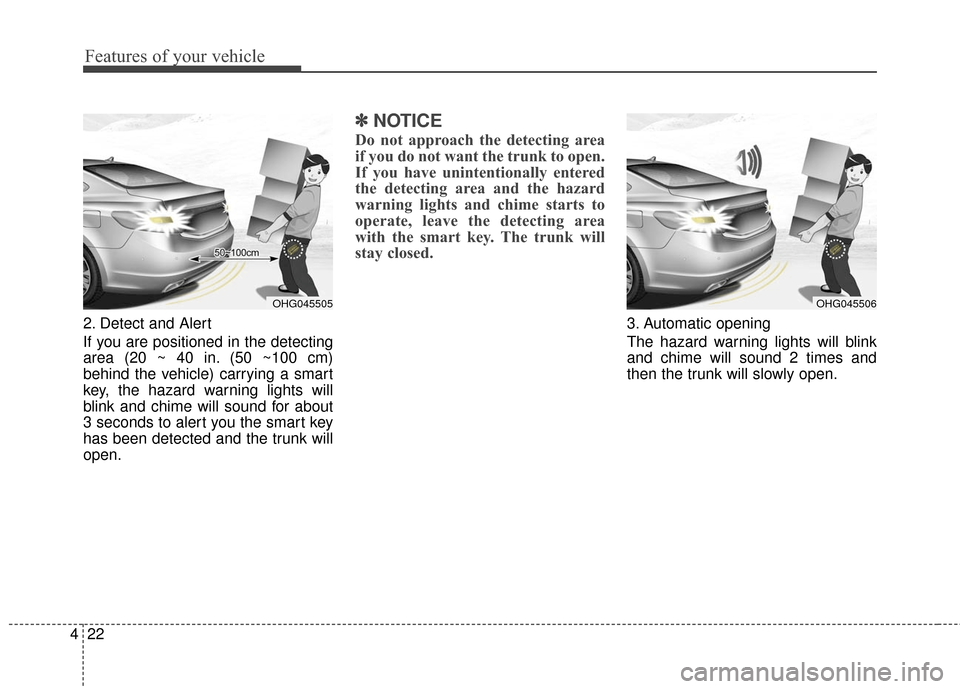
Features of your vehicle
22
4
2. Detect and Alert
If you are positioned in the detecting
area (20 ~ 40 in. (50 ~100 cm)
behind the vehicle) carrying a smart
key, the hazard warning lights will
blink and chime will sound for about
3 seconds to alert you the smart key
has been detected and the trunk will
open.
✽ ✽
NOTICE
Do not approach the detecting area
if you do not want the trunk to open.
If you have unintentionally entered
the detecting area and the hazard
warning lights and chime starts to
operate, leave the detecting area
with the smart key. The trunk will
stay closed.
3. Automatic opening
The hazard warning lights will blink
and chime will sound 2 times and
then the trunk will slowly open.
OHG045505OHG045506
Page 124 of 521
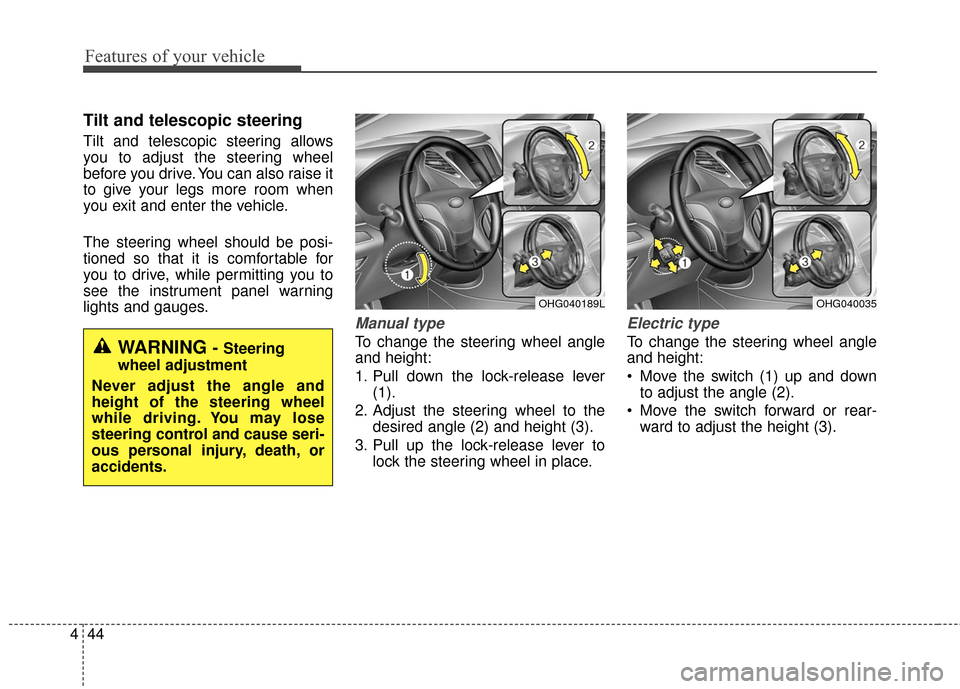
Features of your vehicle
44
4
Tilt and telescopic steering
Tilt and telescopic steering allows
you to adjust the steering wheel
before you drive. You can also raise it
to give your legs more room when
you exit and enter the vehicle.
The steering wheel should be posi-
tioned so that it is comfortable for
you to drive, while permitting you to
see the instrument panel warning
lights and gauges.
Manual type
To change the steering wheel angle
and height:
1. Pull down the lock-release lever
(1).
2. Adjust the steering wheel to the desired angle (2) and height (3).
3. Pull up the lock-release lever to lock the steering wheel in place.
Electric type
To change the steering wheel angle
and height:
Move the switch (1) up and downto adjust the angle (2).
Move the switch forward or rear- ward to adjust the height (3).
OHG040189LOHG040035
WARNING - Steering
wheel adjustment
Never adjust the angle and
height of the steering wheel
while driving. You may lose
steering control and cause seri-
ous personal injury, death, or
accidents.