Hyundai Coupe 2004 Owner's Manual
Manufacturer: HYUNDAI, Model Year: 2004, Model line: Coupe, Model: Hyundai Coupe 2004Pages: 389, PDF Size: 10.22 MB
Page 271 of 389
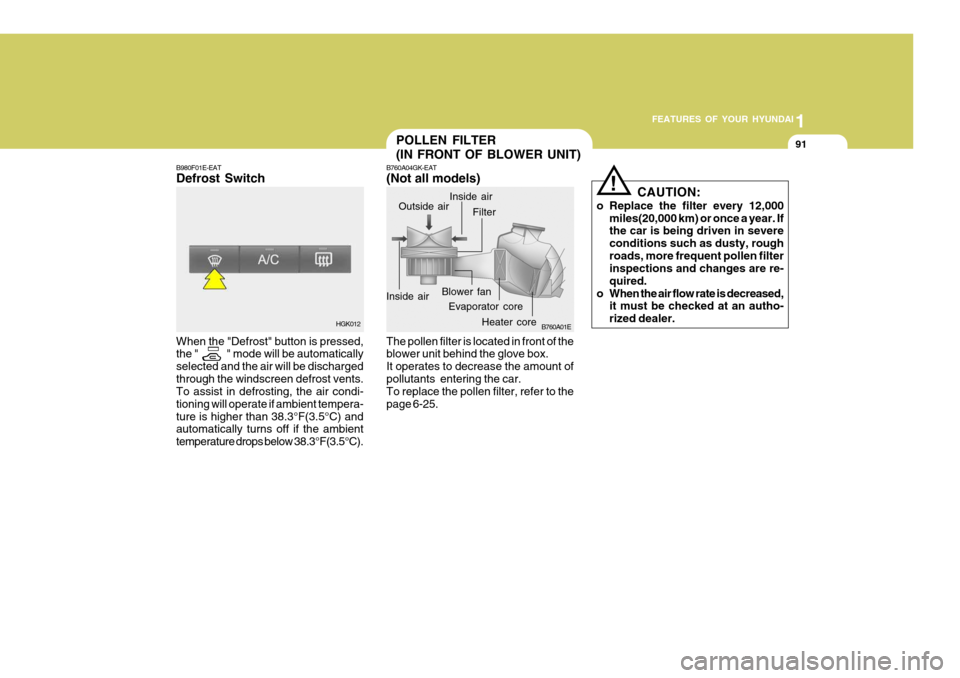
1
FEATURES OF YOUR HYUNDAI
91POLLEN FILTER (IN FRONT OF BLOWER UNIT)
B980F01E-EAT Defrost Switch When the "Defrost" button is pressed, the " " mode will be automatically selected and the air will be dischargedthrough the windscreen defrost vents. To assist in defrosting, the air condi- tioning will operate if ambient tempera-ture is higher than 38.3°F(3.5°C) and automatically turns off if the ambient temperature drops below 38.3°F(3.5°C). B760A04GK-EAT (Not all models)
B760A01E
Evaporator core Filter
Heater core
Outside air
Inside air Inside air
Blower fan
The pollen filter is located in front of the blower unit behind the glove box. It operates to decrease the amount ofpollutants entering the car. To replace the pollen filter, refer to the page 6-25. CAUTION:
o Replace the filter every 12,000 miles(20,000 km) or once a year. If the car is being driven in severe conditions such as dusty, roughroads, more frequent pollen filter inspections and changes are re- quired.
o When the air flow rate is decreased, it must be checked at an autho-rized dealer.
!
HGK012
Page 272 of 389
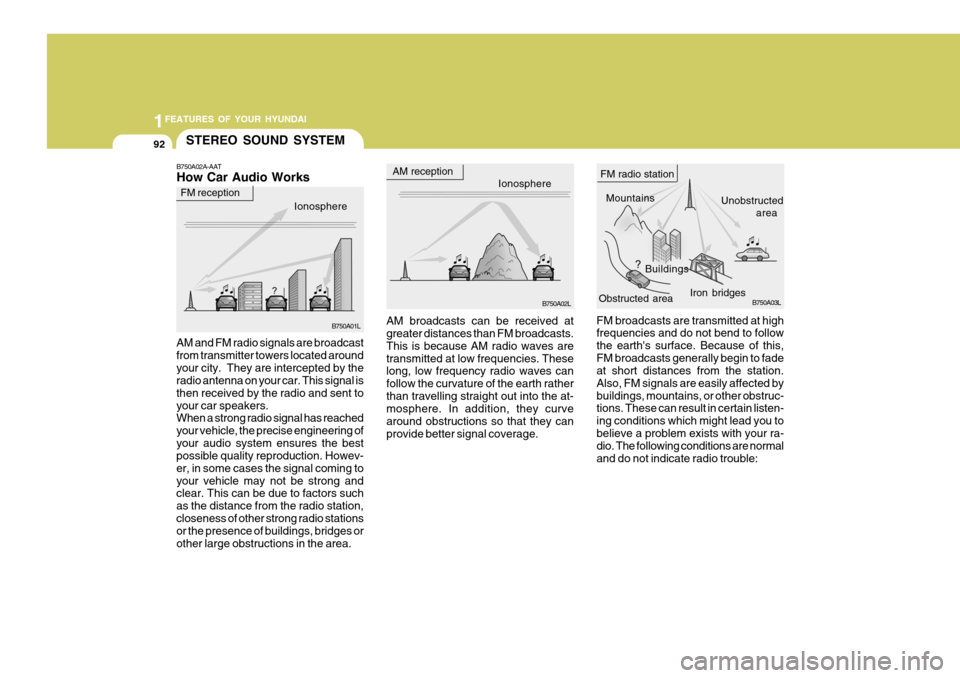
1FEATURES OF YOUR HYUNDAI
92STEREO SOUND SYSTEM
AM reception
Ionosphere
FM reception
B750A01L
B750A02A-AAT How Car Audio Works
Ionosphere
B750A02L Mountains
Buildings Unobstructed
area
FM radio station
B750A03L
Obstructed area Iron bridges
FM broadcasts are transmitted at high frequencies and do not bend to follow the earth's surface. Because of this,FM broadcasts generally begin to fade at short distances from the station. Also, FM signals are easily affected bybuildings, mountains, or other obstruc- tions. These can result in certain listen- ing conditions which might lead you tobelieve a problem exists with your ra- dio. The following conditions are normal and do not indicate radio trouble:
AM broadcasts can be received at greater distances than FM broadcasts. This is because AM radio waves aretransmitted at low frequencies. These long, low frequency radio waves can follow the curvature of the earth ratherthan travelling straight out into the at- mosphere. In addition, they curve around obstructions so that they canprovide better signal coverage.
AM and FM radio signals are broadcastfrom transmitter towers located aroundyour city. They are intercepted by the radio antenna on your car. This signal is then received by the radio and sent toyour car speakers. When a strong radio signal has reached your vehicle, the precise engineering ofyour audio system ensures the best possible quality reproduction. Howev- er, in some cases the signal coming toyour vehicle may not be strong and clear. This can be due to factors such as the distance from the radio station,closeness of other strong radio stations or the presence of buildings, bridges or other large obstructions in the area.
Page 273 of 389
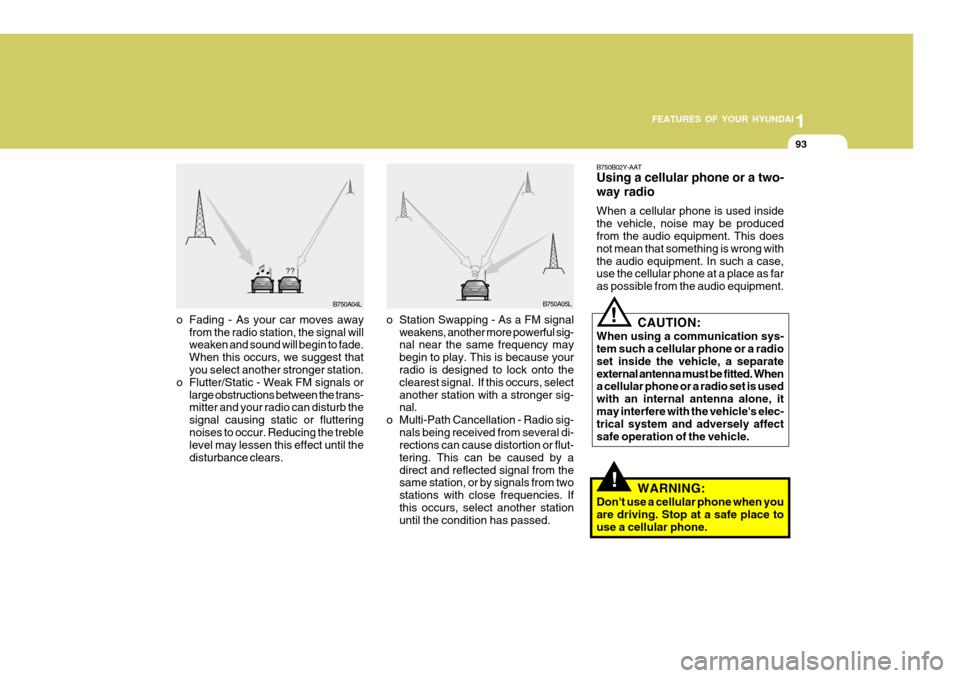
1
FEATURES OF YOUR HYUNDAI
93
!
B750A04L
B750A05L
o Station Swapping - As a FM signal weakens, another more powerful sig- nal near the same frequency may begin to play. This is because your radio is designed to lock onto the clearest signal. If this occurs, selectanother station with a stronger sig- nal.
o Multi-Path Cancellation - Radio sig- nals being received from several di-rections can cause distortion or flut- tering. This can be caused by adirect and reflected signal from the same station, or by signals from two stations with close frequencies. Ifthis occurs, select another station until the condition has passed.
o Fading - As your car moves away
from the radio station, the signal willweaken and sound will begin to fade. When this occurs, we suggest that you select another stronger station.
o Flutter/Static - Weak FM signals or large obstructions between the trans-mitter and your radio can disturb the signal causing static or flutteringnoises to occur. Reducing the treble level may lessen this effect until the disturbance clears. B750B02Y-AAT Using a cellular phone or a two- way radio When a cellular phone is used inside the vehicle, noise may be produced from the audio equipment. This does not mean that something is wrong withthe audio equipment. In such a case, use the cellular phone at a place as far as possible from the audio equipment.
!
CAUTION:
When using a communication sys- tem such a cellular phone or a radio set inside the vehicle, a separateexternal antenna must be fitted. When a cellular phone or a radio set is used with an internal antenna alone, itmay interfere with the vehicle's elec- trical system and adversely affect safe operation of the vehicle.
WARNING:
Don't use a cellular phone when youare driving. Stop at a safe place touse a cellular phone.
Page 274 of 389
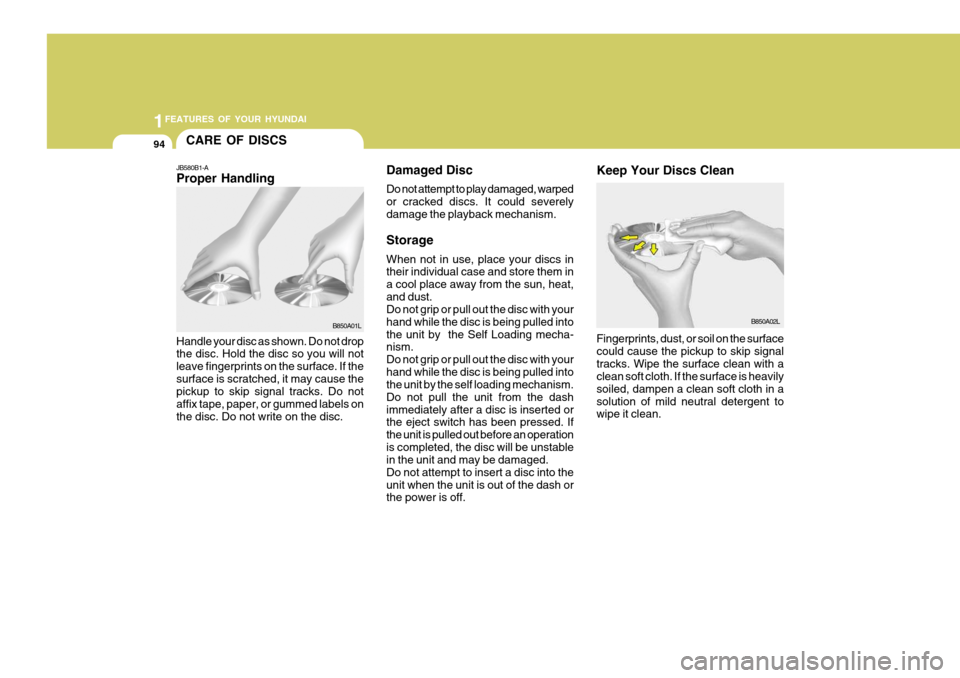
1FEATURES OF YOUR HYUNDAI
94
Damaged Disc Do not attempt to play damaged, warped or cracked discs. It could severelydamage the playback mechanism. Storage When not in use, place your discs in their individual case and store them in a cool place away from the sun, heat,and dust. Do not grip or pull out the disc with your hand while the disc is being pulled intothe unit by the Self Loading mecha- nism. Do not grip or pull out the disc with yourhand while the disc is being pulled into the unit by the self loading mechanism. Do not pull the unit from the dashimmediately after a disc is inserted or the eject switch has been pressed. If the unit is pulled out before an operationis completed, the disc will be unstable in the unit and may be damaged. Do not attempt to insert a disc into theunit when the unit is out of the dash or the power is off.
JB580B1-A Proper Handling Handle your disc as shown. Do not drop the disc. Hold the disc so you will not leave fingerprints on the surface. If thesurface is scratched, it may cause the pickup to skip signal tracks. Do not affix tape, paper, or gummed labels onthe disc. Do not write on the disc.
B850A01L
B850A02L
Keep Your Discs Clean
CARE OF DISCS
Fingerprints, dust, or soil on the surfacecould cause the pickup to skip signaltracks. Wipe the surface clean with a clean soft cloth. If the surface is heavily soiled, dampen a clean soft cloth in asolution of mild neutral detergent to wipe it clean.
Page 275 of 389
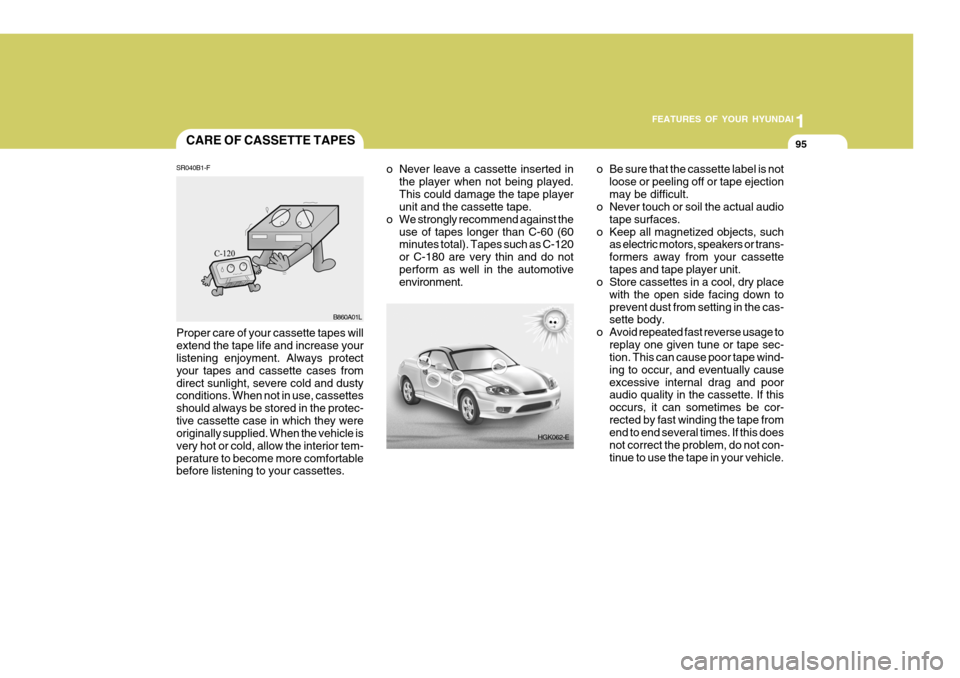
1
FEATURES OF YOUR HYUNDAI
95CARE OF CASSETTE TAPES
HGK062-E
o Never leave a cassette inserted in
the player when not being played. This could damage the tape player unit and the cassette tape.
o We strongly recommend against the
use of tapes longer than C-60 (60minutes total). Tapes such as C-120 or C-180 are very thin and do notperform as well in the automotive environment. o Be sure that the cassette label is not
loose or peeling off or tape ejection may be difficult.
o Never touch or soil the actual audio
tape surfaces.
o Keep all magnetized objects, such as electric motors, speakers or trans-formers away from your cassettetapes and tape player unit.
o Store cassettes in a cool, dry place
with the open side facing down toprevent dust from setting in the cas- sette body.
o Avoid repeated fast reverse usage to replay one given tune or tape sec-tion. This can cause poor tape wind- ing to occur, and eventually causeexcessive internal drag and poor audio quality in the cassette. If this occurs, it can sometimes be cor-rected by fast winding the tape from end to end several times. If this does not correct the problem, do not con-tinue to use the tape in your vehicle.
SR040B1-F
Proper care of your cassette tapes will extend the tape life and increase your listening enjoyment. Always protect your tapes and cassette cases fromdirect sunlight, severe cold and dusty conditions. When not in use, cassettes should always be stored in the protec-tive cassette case in which they were originally supplied. When the vehicle is very hot or cold, allow the interior tem-perature to become more comfortable before listening to your cassettes. B860A01L
Page 276 of 389
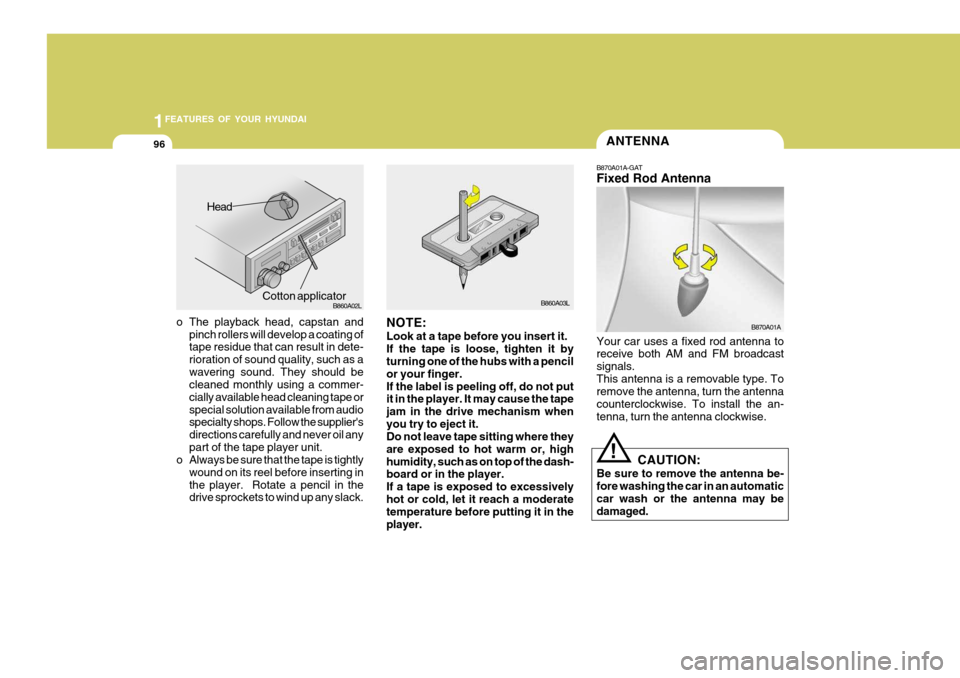
1FEATURES OF YOUR HYUNDAI
96ANTENNA
o The playback head, capstan and pinch rollers will develop a coating of tape residue that can result in dete- rioration of sound quality, such as awavering sound. They should be cleaned monthly using a commer- cially available head cleaning tape orspecial solution available from audio specialty shops. Follow the supplier's directions carefully and never oil anypart of the tape player unit.
o Always be sure that the tape is tightly
wound on its reel before inserting inthe player. Rotate a pencil in the drive sprockets to wind up any slack. B860A03L
NOTE: Look at a tape before you insert it. If the tape is loose, tighten it by turning one of the hubs with a pencil or your finger.If the label is peeling off, do not put it in the player. It may cause the tape jam in the drive mechanism whenyou try to eject it. Do not leave tape sitting where they are exposed to hot warm or, highhumidity, such as on top of the dash- board or in the player. If a tape is exposed to excessivelyhot or cold, let it reach a moderate temperature before putting it in the player. B870A01A
!
Head
Cotton applicator B860A02L
B870A01A-GAT Fixed Rod Antenna Your car uses a fixed rod antenna to receive both AM and FM broadcast signals.This antenna is a removable type. To remove the antenna, turn the antenna counterclockwise. To install the an-tenna, turn the antenna clockwise.
CAUTION:
Be sure to remove the antenna be- fore washing the car in an automatic car wash or the antenna may bedamaged.
Page 277 of 389
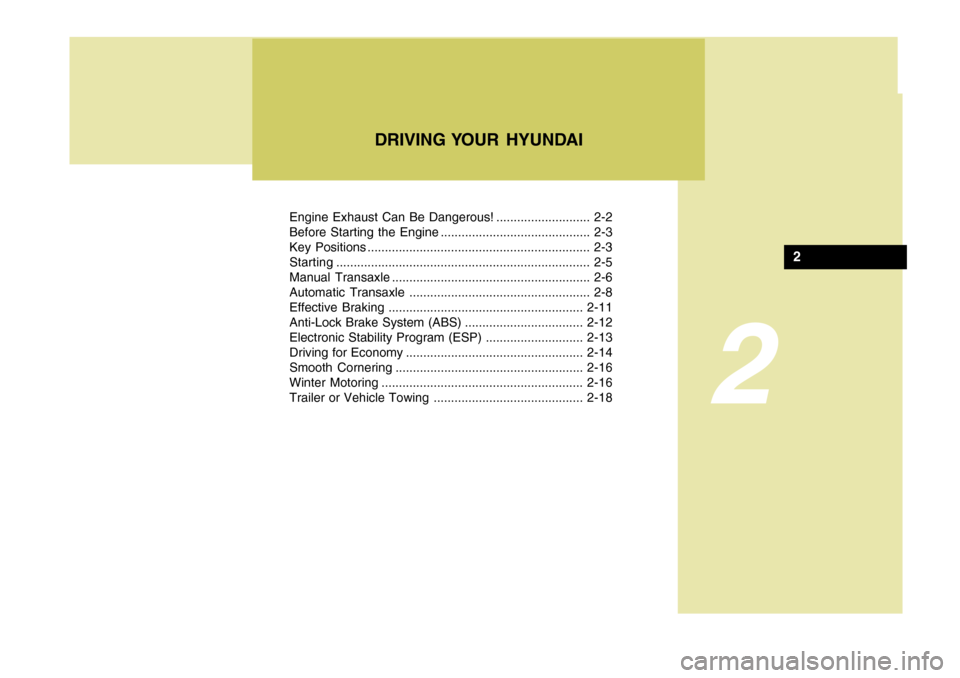
2
Engine Exhaust Can Be Dangerous! ........................... 2-2
Before Starting the Engine ........................................... 2-3
Key Positions ................................................................ 2-3Starting......................................................................... 2-5
Manual Transaxle ......................................................... 2-6
Automatic Transaxle .................................................... 2-8
Effective Braking ........................................................ 2-11
Anti-Lock Brake System (ABS) .................................. 2-12
Electronic Stability Program (ESP) ............................2-13
Driving for Economy ................................................... 2-14
Smooth Cornering ...................................................... 2-16
Winter Motoring .......................................................... 2-16
Trailer or Vehicle Towing ........................................... 2-18
DRIVING YOUR HYUNDAI
2
Page 278 of 389
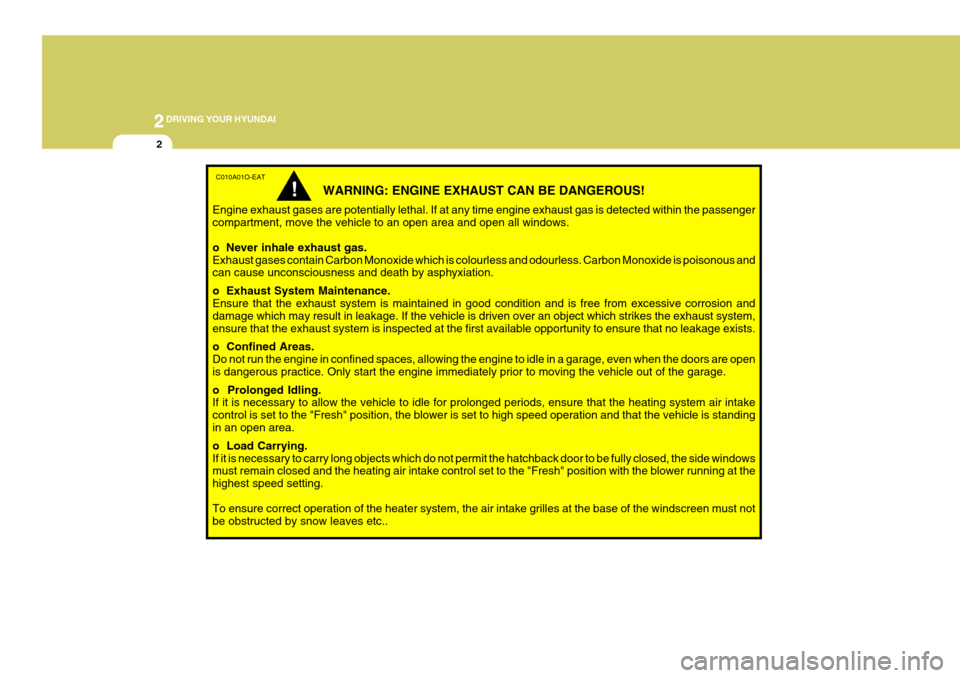
2DRIVING YOUR HYUNDAI
2
C010A01O-EAT
WARNING: ENGINE EXHAUST CAN BE DANGEROUS!
Engine exhaust gases are potentially lethal. If at any time engine exhaust gas is detected within the passenger compartment, move the vehicle to an open area and open all windows. o Never inhale exhaust gas. Exhaust gases contain Carbon Monoxide which is colourless and odourless. Carbon Monoxide is poisonous and can cause unconsciousness and death by asphyxiation. o Exhaust System Maintenance. Ensure that the exhaust system is maintained in good condition and is free from excessive corrosion and damage which may result in leakage. If the vehicle is driven over an object which strikes the exhaust system,ensure that the exhaust system is inspected at the first available opportunity to ensure that no leakage exists. o Confined Areas. Do not run the engine in confined spaces, allowing the engine to idle in a garage, even when the doors are open is dangerous practice. Only start the engine immediately prior to moving the vehicle out of the garage. o Prolonged Idling. If it is necessary to allow the vehicle to idle for prolonged periods, ensure that the heating system air intake control is set to the "Fresh" position, the blower is set to high speed operation and that the vehicle is standingin an open area. o Load Carrying. If it is necessary to carry long objects which do not permit the hatchback door to be fully closed, the side windows must remain closed and the heating air intake control set to the "Fresh" position with the blower running at the highest speed setting. To ensure correct operation of the heater system, the air intake grilles at the base of the windscreen must not be obstructed by snow leaves etc..
!
Page 279 of 389
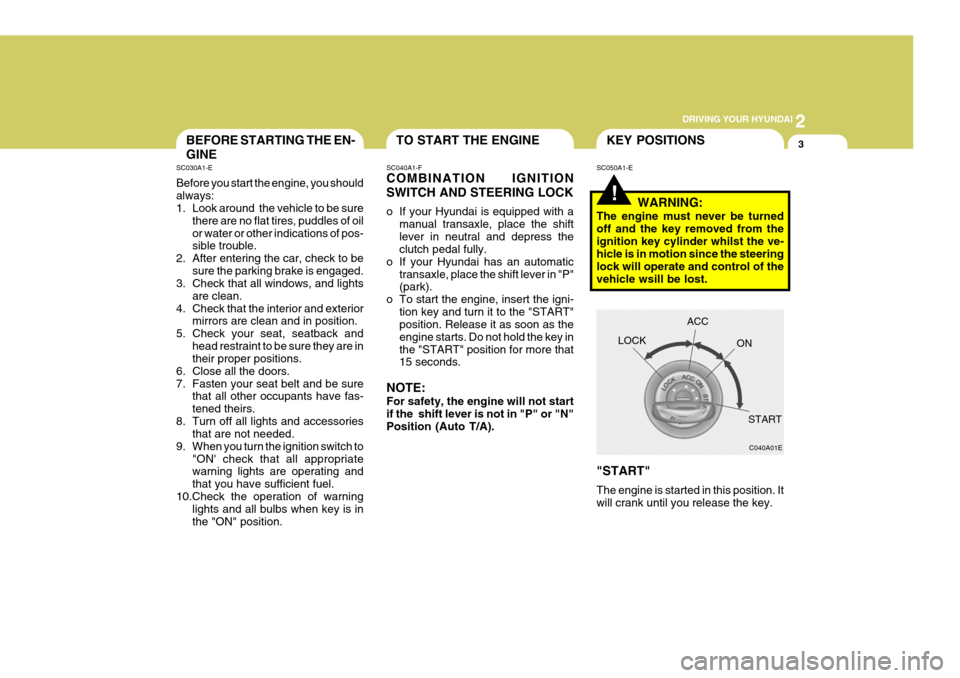
2
DRIVING YOUR HYUNDAI
3TO START THE ENGINEBEFORE STARTING THE EN- GINE
SC030A1-E Before you start the engine, you should always:
1. Look around the vehicle to be sure
there are no flat tires, puddles of oil or water or other indications of pos- sible trouble.
2. After entering the car, check to be sure the parking brake is engaged.
3. Check that all windows, and lights
are clean.
4. Check that the interior and exterior mirrors are clean and in position.
5. Check your seat, seatback and head restraint to be sure they are intheir proper positions.
6. Close all the doors.
7. Fasten your seat belt and be sure that all other occupants have fas-tened theirs.
8. Turn off all lights and accessories that are not needed.
9. When you turn the ignition switch to "ON' check that all appropriate warning lights are operating and that you have sufficient fuel.
10.Check the operation of warning lights and all bulbs when key is inthe "ON" position. SC040A1-F COMBINATION IGNITION SWITCH AND STEERING LOCK
o If your Hyundai is equipped with a
manual transaxle, place the shift lever in neutral and depress the clutch pedal fully.
o If your Hyundai has an automatic
transaxle, place the shift lever in "P"(park).
o To start the engine, insert the igni- tion key and turn it to the "START"position. Release it as soon as the engine starts. Do not hold the key inthe "START" position for more that 15 seconds.
NOTE: For safety, the engine will not start if the shift lever is not in "P" or "N" Position (Auto T/A).
!
SC050A1-E KEY POSITIONS
WARNING:
The engine must never be turned off and the key removed from theignition key cylinder whilst the ve- hicle is in motion since the steering lock will operate and control of thevehicle wsill be lost. "START" The engine is started in this position. It will crank until you release the key. LOCK
C040A01E
ACC
ON
START
Page 280 of 389
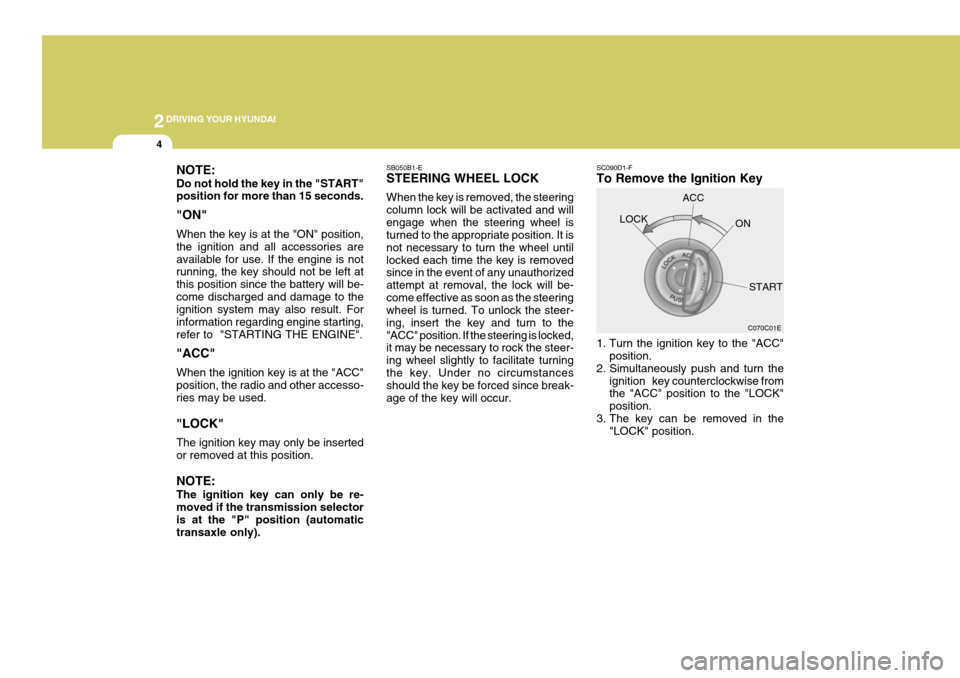
2DRIVING YOUR HYUNDAI
4
NOTE: Do not hold the key in the "START" position for more than 15 seconds. "ON" When the key is at the "ON" position, the ignition and all accessories areavailable for use. If the engine is not running, the key should not be left at this position since the battery will be-come discharged and damage to the ignition system may also result. For information regarding engine starting,refer to "STARTING THE ENGINE". "ACC" When the ignition key is at the "ACC" position, the radio and other accesso- ries may be used. "LOCK" The ignition key may only be inserted or removed at this position. NOTE: The ignition key can only be re- moved if the transmission selector is at the "P" position (automatictransaxle only). SC090D1-F To Remove the Ignition Key
1. Turn the ignition key to the "ACC"
position.
2. Simultaneously push and turn the
ignition key counterclockwise from the "ACC" position to the "LOCK" position.
3. The key can be removed in the "LOCK" position.LOCK
C070C01E
ACC
ON
START
SB050B1-E STEERING WHEEL LOCK When the key is removed, the steering column lock will be activated and willengage when the steering wheel is turned to the appropriate position. It is not necessary to turn the wheel untillocked each time the key is removed since in the event of any unauthorized attempt at removal, the lock will be-come effective as soon as the steering wheel is turned. To unlock the steer- ing, insert the key and turn to the"ACC" position. If the steering is locked, it may be necessary to rock the steer- ing wheel slightly to facilitate turningthe key. Under no circumstances should the key be forced since break- age of the key will occur.