traction control Hyundai Elantra 2006 Owner's Manual
[x] Cancel search | Manufacturer: HYUNDAI, Model Year: 2006, Model line: Elantra, Model: Hyundai Elantra 2006Pages: 277, PDF Size: 10.18 MB
Page 14 of 277
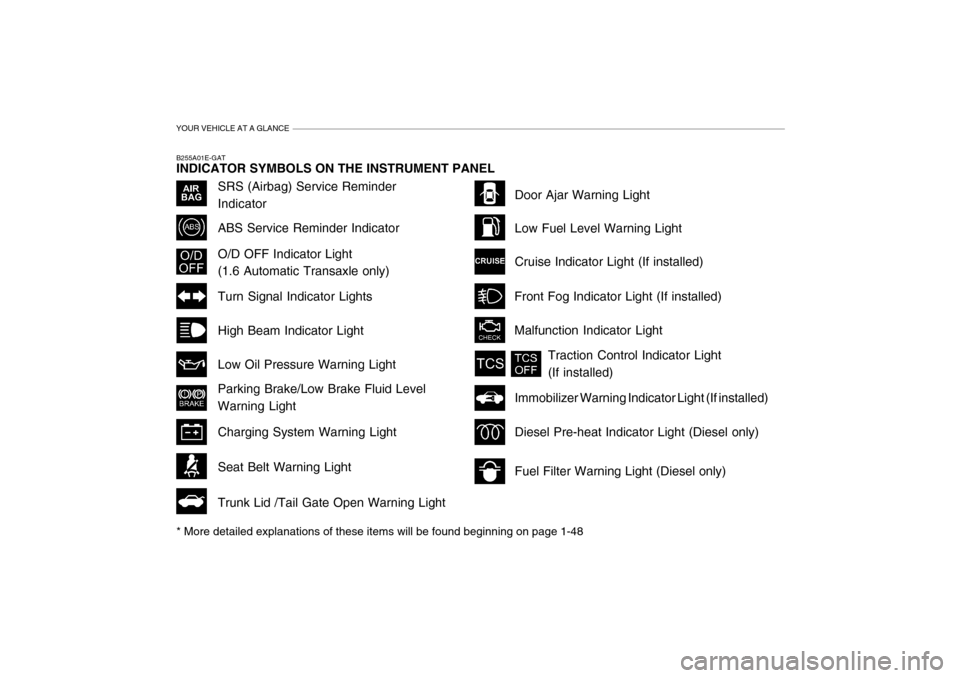
YOUR VEHICLE AT A GLANCE
B255A01E-GAT INDICATOR SYMBOLS ON THE INSTRUMENT PANEL * More detailed explanations of these items will be found beginning on page 1-48
O/D OFF Indicator Light (1.6 Automatic Transaxle only)
Fuel Filter Warning Light (Diesel only)
Diesel Pre-heat Indicator Light (Diesel only)
Immobilizer Warning Indicator Light (If installed)
SRS (Airbag) Service Reminder Indicator ABS Service Reminder Indicator Turn Signal Indicator Lights High Beam Indicator Light Low Oil Pressure Warning Light Parking Brake/Low Brake Fluid Level Warning Light Charging System Warning Light Seat Belt Warning Light Trunk Lid /Tail Gate Open Warning Light Door Ajar Warning Light Low Fuel Level Warning LightCruise Indicator Light (If installed)
Front Fog Indicator Light (If installed) Malfunction Indicator Light Traction Control Indicator Light (If installed)
Page 59 of 277
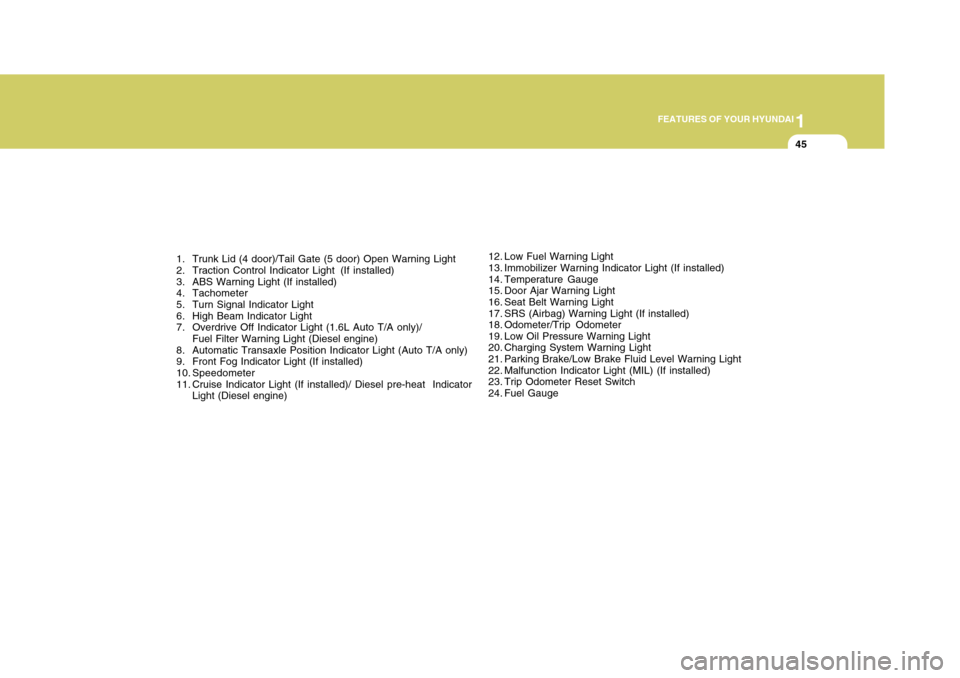
1
FEATURES OF YOUR HYUNDAI
45
1. Trunk Lid (4 door)/Tail Gate (5 door) Open Warning Light
2. Traction Control Indicator Light (If installed)
3. ABS Warning Light (If installed)
4. Tachometer
5. Turn Signal Indicator Light
6. High Beam Indicator Light
7. Overdrive Off Indicator Light (1.6L Auto T/A only)/ Fuel Filter Warning Light (Diesel engine)
8. Automatic Transaxle Position Indicator Light (Auto T/A only)
9. Front Fog Indicator Light (If installed)
10. Speedometer
11. Cruise Indicator Light (If installed)/ Diesel pre-heat Indicator Light (Diesel engine) 12. Low Fuel Warning Light
13. Immobilizer Warning Indicator Light (If installed)
14. Temperature Gauge
15. Door Ajar Warning Light
16. Seat Belt Warning Light
17. SRS (Airbag) Warning Light (If installed)
18. Odometer/Trip Odometer
19. Low Oil Pressure Warning Light
20. Charging System Warning Light
21. Parking Brake/Low Brake Fluid Level Warning Light
22. Malfunction Indicator Light (MIL) (If installed)
23. Trip Odometer Reset Switch
24. Fuel Gauge
Page 61 of 277
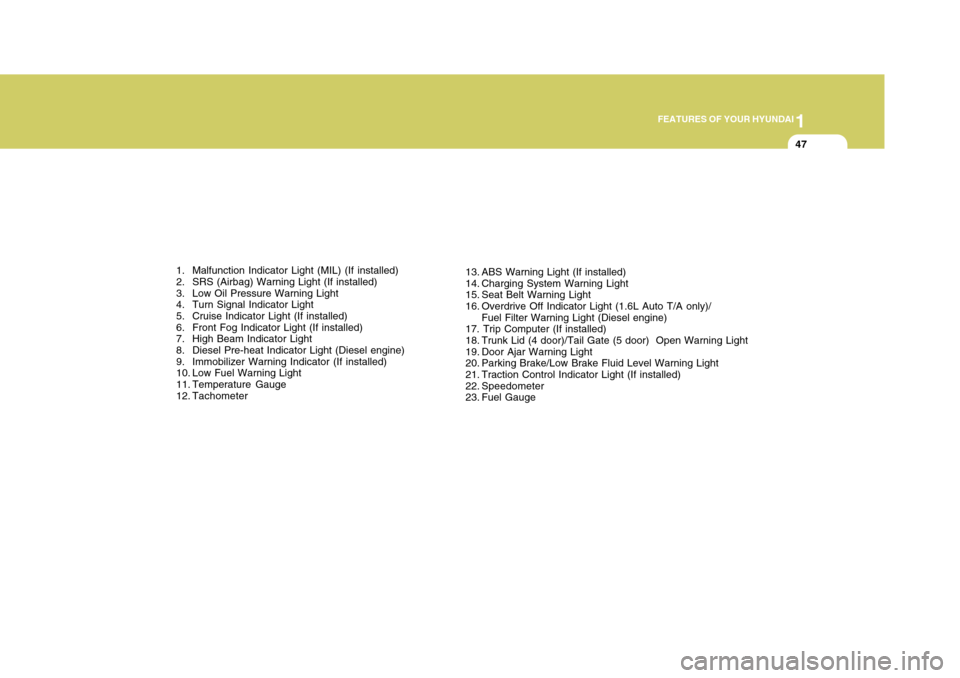
1
FEATURES OF YOUR HYUNDAI
47
1. Malfunction Indicator Light (MIL) (If installed)
2. SRS (Airbag) Warning Light (If installed)
3. Low Oil Pressure Warning Light
4. Turn Signal Indicator Light
5. Cruise Indicator Light (If installed)
6. Front Fog Indicator Light (If installed)
7. High Beam Indicator Light
8. Diesel Pre-heat Indicator Light (Diesel engine)
9. Immobilizer Warning Indicator (If installed)
10. Low Fuel Warning Light
11. Temperature Gauge
12. Tachometer 13. ABS Warning Light (If installed)
14. Charging System Warning Light
15. Seat Belt Warning Light
16. Overdrive Off Indicator Light (1.6L Auto T/A only)/
Fuel Filter Warning Light (Diesel engine)
17. Trip Computer (If installed)
18. Trunk Lid (4 door)/Tail Gate (5 door) Open Warning Light
19. Door Ajar Warning Light
20. Parking Brake/Low Brake Fluid Level Warning Light
21. Traction Control Indicator Light (If installed)
22. Speedometer
23. Fuel Gauge
Page 65 of 277
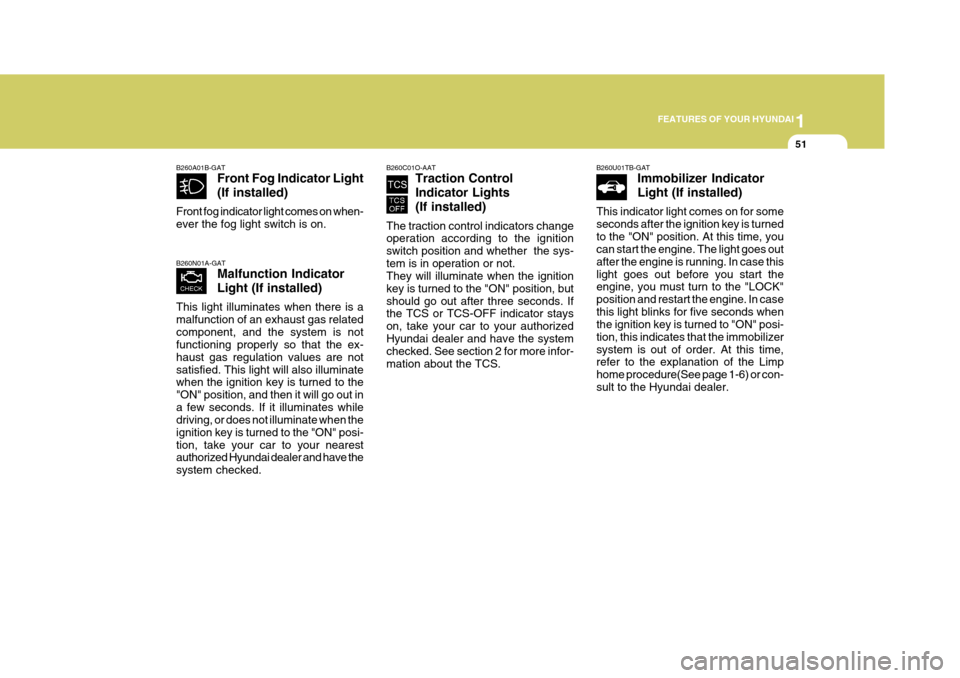
1
FEATURES OF YOUR HYUNDAI
51
B260N01A-GAT Malfunction Indicator Light (If installed)
This light illuminates when there is a malfunction of an exhaust gas relatedcomponent, and the system is not functioning properly so that the ex- haust gas regulation values are notsatisfied. This light will also illuminate when the ignition key is turned to the "ON" position, and then it will go out ina few seconds. If it illuminates while driving, or does not illuminate when the ignition key is turned to the "ON" posi-tion, take your car to your nearest authorized Hyundai dealer and have the system checked.
B260A01B-GAT Front Fog Indicator Light (If installed)
Front fog indicator light comes on when- ever the fog light switch is on.B260C01O-AAT Traction Control Indicator Lights(If installed)
The traction control indicators change operation according to the ignition switch position and whether the sys-tem is in operation or not. They will illuminate when the ignition key is turned to the "ON" position, butshould go out after three seconds. If the TCS or TCS-OFF indicator stays on, take your car to your authorizedHyundai dealer and have the system checked. See section 2 for more infor- mation about the TCS. B260U01TB-GAT
Immobilizer Indicator Light (If installed)
This indicator light comes on for some seconds after the ignition key is turnedto the "ON" position. At this time, you can start the engine. The light goes out after the engine is running. In case thislight goes out before you start the engine, you must turn to the "LOCK" position and restart the engine. In casethis light blinks for five seconds when the ignition key is turned to "ON" posi- tion, this indicates that the immobilizersystem is out of order. At this time, refer to the explanation of the Limp home procedure(See page 1-6) or con-sult to the Hyundai dealer.
Page 154 of 277
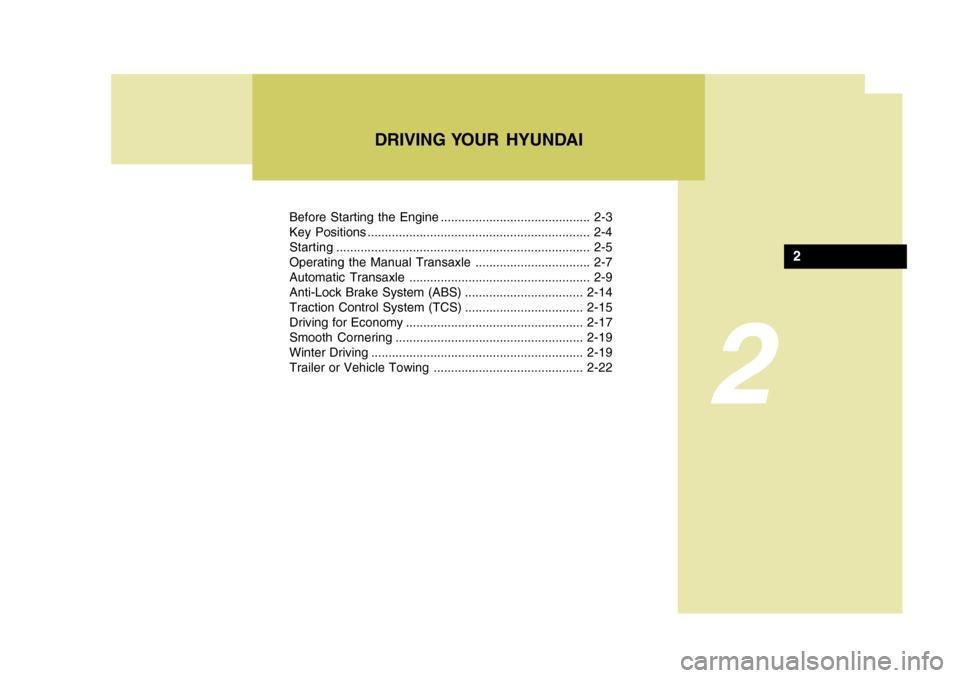
2
Before Starting the Engine ........................................... 2-3
Key Positions ................................................................ 2-4Starting......................................................................... 2-5
Operating the Manual Transaxle ................................. 2-7
Automatic Transaxle .................................................... 2-9
Anti-Lock Brake System (ABS) .................................. 2-14
Traction Control System (TCS) .................................. 2-15
Driving for Economy ................................................... 2-17
Smooth Cornering ...................................................... 2-19
Winter Driving ............................................................. 2-19
Trailer or Vehicle Towing ........................................... 2-22
DRIVING YOUR HYUNDAI
2
Page 161 of 277
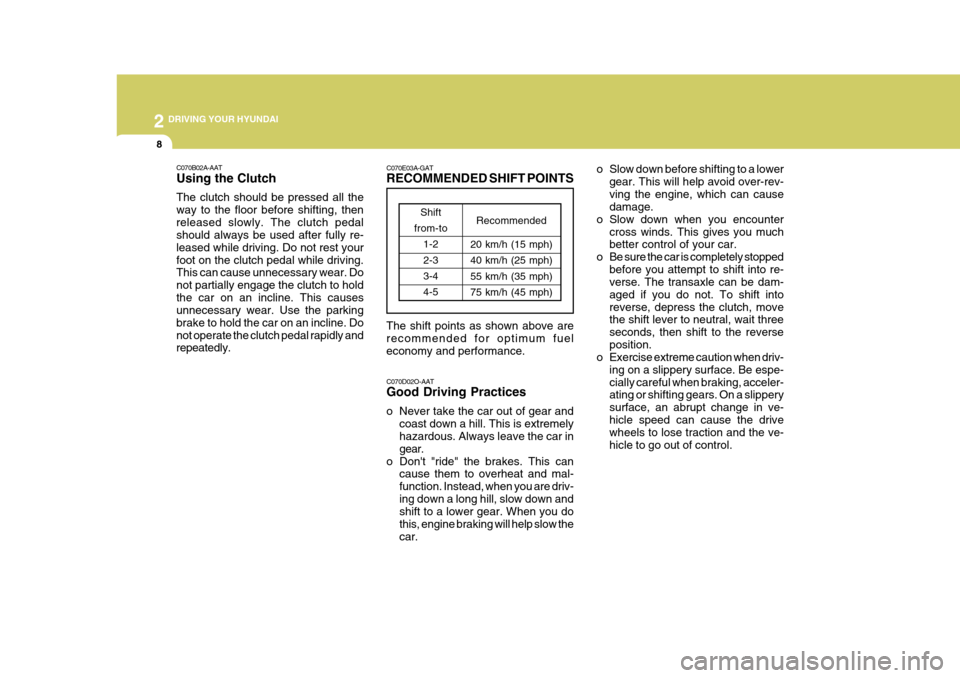
2 DRIVING YOUR HYUNDAI
8
o Slow down before shifting to a lowergear. This will help avoid over-rev- ving the engine, which can cause damage.
o Slow down when you encounter
cross winds. This gives you muchbetter control of your car.
o Be sure the car is completely stopped before you attempt to shift into re-verse. The transaxle can be dam- aged if you do not. To shift intoreverse, depress the clutch, move the shift lever to neutral, wait three seconds, then shift to the reverseposition.
o Exercise extreme caution when driv-
ing on a slippery surface. Be espe-cially careful when braking, acceler- ating or shifting gears. On a slippery surface, an abrupt change in ve-hicle speed can cause the drive wheels to lose traction and the ve- hicle to go out of control.
C070D02O-AAT Good Driving Practices
o Never take the car out of gear and
coast down a hill. This is extremely hazardous. Always leave the car in gear.
o Don't "ride" the brakes. This can cause them to overheat and mal-function. Instead, when you are driv-ing down a long hill, slow down and shift to a lower gear. When you do this, engine braking will help slow thecar.
C070E03A-GAT RECOMMENDED SHIFT POINTS The shift points as shown above are recommended for optimum fueleconomy and performance.
C070B02A-AAT Using the Clutch The clutch should be pressed all the way to the floor before shifting, thenreleased slowly. The clutch pedal should always be used after fully re- leased while driving. Do not rest yourfoot on the clutch pedal while driving. This can cause unnecessary wear. Do not partially engage the clutch to holdthe car on an incline. This causes unnecessary wear. Use the parking brake to hold the car on an incline. Donot operate the clutch pedal rapidly and repeatedly.
Shift
from-to 1-2 2-33-4 4-5 Recommended
20 km/h (15 mph)40 km/h (25 mph) 55 km/h (35 mph)75 km/h (45 mph)
Page 166 of 277
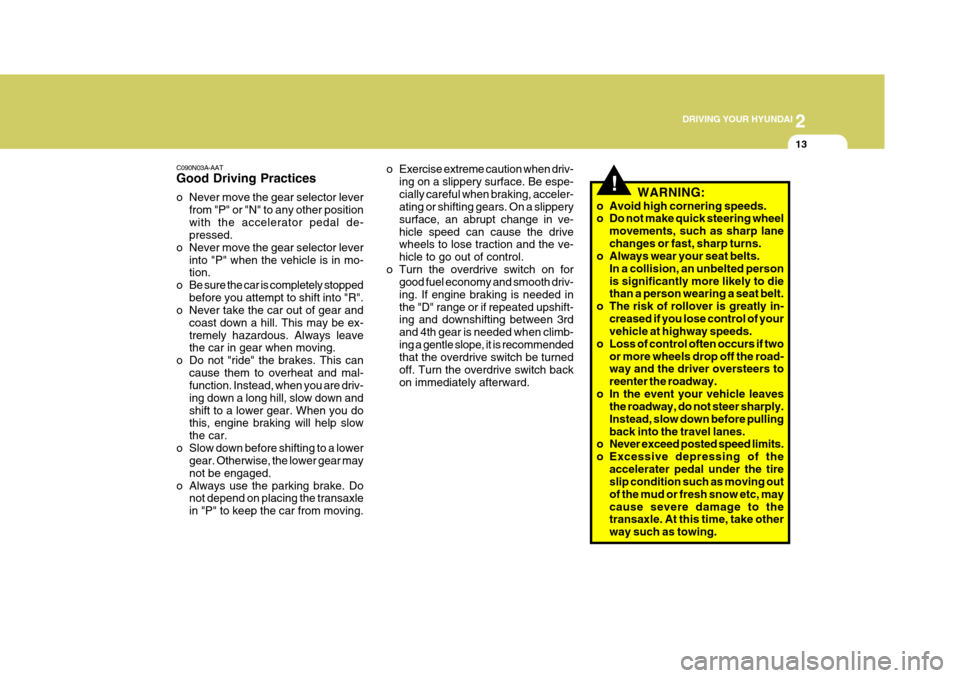
2
DRIVING YOUR HYUNDAI
13
!
C090N03A-AAT Good Driving Practices
o Never move the gear selector lever
from "P" or "N" to any other position with the accelerator pedal de- pressed.
o Never move the gear selector lever into "P" when the vehicle is in mo-tion.
o Be sure the car is completely stopped before you attempt to shift into "R".
o Never take the car out of gear and
coast down a hill. This may be ex- tremely hazardous. Always leave the car in gear when moving.
o Do not "ride" the brakes. This can cause them to overheat and mal-function. Instead, when you are driv- ing down a long hill, slow down andshift to a lower gear. When you do this, engine braking will help slow the car.
o Slow down before shifting to a lower gear. Otherwise, the lower gear maynot be engaged.
o Always use the parking brake. Do not depend on placing the transaxlein "P" to keep the car from moving. o Exercise extreme caution when driv-
ing on a slippery surface. Be espe-cially careful when braking, acceler- ating or shifting gears. On a slippery surface, an abrupt change in ve-hicle speed can cause the drive wheels to lose traction and the ve- hicle to go out of control.
o Turn the overdrive switch on for good fuel economy and smooth driv-ing. If engine braking is needed inthe "D" range or if repeated upshift- ing and downshifting between 3rd and 4th gear is needed when climb-ing a gentle slope, it is recommended that the overdrive switch be turned off. Turn the overdrive switch backon immediately afterward. WARNING:
o Avoid high cornering speeds.
o Do not make quick steering wheel movements, such as sharp lane changes or fast, sharp turns.
o Always wear your seat belts.
In a collision, an unbelted personis significantly more likely to die than a person wearing a seat belt.
o The risk of rollover is greatly in- creased if you lose control of yourvehicle at highway speeds.
o Loss of control often occurs if two or more wheels drop off the road-way and the driver oversteers to reenter the roadway.
o In the event your vehicle leaves the roadway, do not steer sharply.Instead, slow down before pullingback into the travel lanes.
o Never exceed posted speed limits.
o Excessive depressing of the
accelerater pedal under the tire slip condition such as moving out of the mud or fresh snow etc, maycause severe damage to the transaxle. At this time, take other way such as towing.
Page 168 of 277
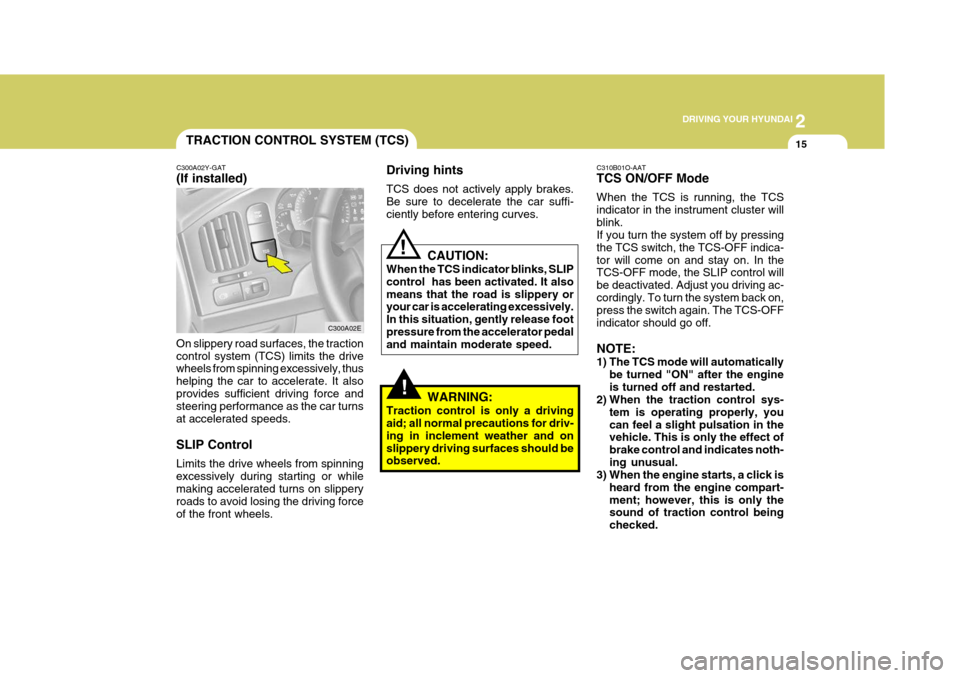
2
DRIVING YOUR HYUNDAI
15TRACTION CONTROL SYSTEM (TCS)
!
Driving hints TCS does not actively apply brakes. Be sure to decelerate the car suffi-ciently before entering curves.
C300A02Y-GAT (If installed)
C300A02E
!
On slippery road surfaces, the traction control system (TCS) limits the drive wheels from spinning excessively, thus helping the car to accelerate. It alsoprovides sufficient driving force and steering performance as the car turns at accelerated speeds. SLIP Control Limits the drive wheels from spinning excessively during starting or while making accelerated turns on slippery roads to avoid losing the driving forceof the front wheels. CAUTION:
When the TCS indicator blinks, SLIPcontrol has been activated. It alsomeans that the road is slippery or your car is accelerating excessively. In this situation, gently release footpressure from the accelerator pedal and maintain moderate speed.
WARNING:
Traction control is only a drivingaid; all normal precautions for driv- ing in inclement weather and onslippery driving surfaces should be observed. C310B01O-AAT TCS ON/OFF Mode When the TCS is running, the TCS indicator in the instrument cluster willblink. If you turn the system off by pressing the TCS switch, the TCS-OFF indica-tor will come on and stay on. In the TCS-OFF mode, the SLIP control will be deactivated. Adjust you driving ac-cordingly. To turn the system back on, press the switch again. The TCS-OFF indicator should go off. NOTE:
1) The TCS mode will automatically
be turned "ON" after the engine is turned off and restarted.
2) When the traction control sys-
tem is operating properly, youcan feel a slight pulsation in the vehicle. This is only the effect of brake control and indicates noth-ing unusual.
3) When the engine starts, a click is
heard from the engine compart-ment; however, this is only the sound of traction control being checked.
Page 169 of 277
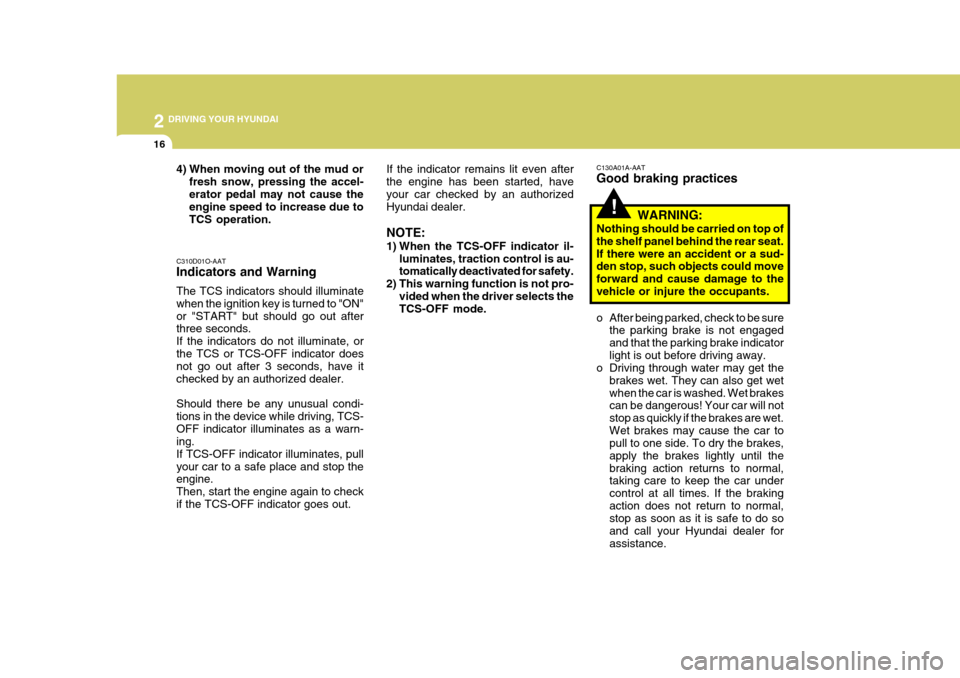
2 DRIVING YOUR HYUNDAI
16
If the indicator remains lit even after the engine has been started, haveyour car checked by an authorized Hyundai dealer. NOTE:
1) When the TCS-OFF indicator il-luminates, traction control is au- tomatically deactivated for safety.
2) This warning function is not pro- vided when the driver selects theTCS-OFF mode.
4) When moving out of the mud or
fresh snow, pressing the accel- erator pedal may not cause the engine speed to increase due to TCS operation.
C310D01O-AAT Indicators and Warning The TCS indicators should illuminate when the ignition key is turned to "ON"or "START" but should go out after three seconds. If the indicators do not illuminate, orthe TCS or TCS-OFF indicator does not go out after 3 seconds, have it checked by an authorized dealer. Should there be any unusual condi- tions in the device while driving, TCS-OFF indicator illuminates as a warn- ing. If TCS-OFF indicator illuminates, pullyour car to a safe place and stop the engine. Then, start the engine again to checkif the TCS-OFF indicator goes out.
!
C130A01A-AAT Good braking practices WARNING:
Nothing should be carried on top of the shelf panel behind the rear seat.If there were an accident or a sud- den stop, such objects could move forward and cause damage to thevehicle or injure the occupants.
o After being parked, check to be sure the parking brake is not engaged and that the parking brake indicatorlight is out before driving away.
o Driving through water may get the
brakes wet. They can also get wetwhen the car is washed. Wet brakes can be dangerous! Your car will not stop as quickly if the brakes are wet.Wet brakes may cause the car to pull to one side. To dry the brakes, apply the brakes lightly until thebraking action returns to normal, taking care to keep the car under control at all times. If the brakingaction does not return to normal, stop as soon as it is safe to do so and call your Hyundai dealer forassistance.
Page 266 of 277
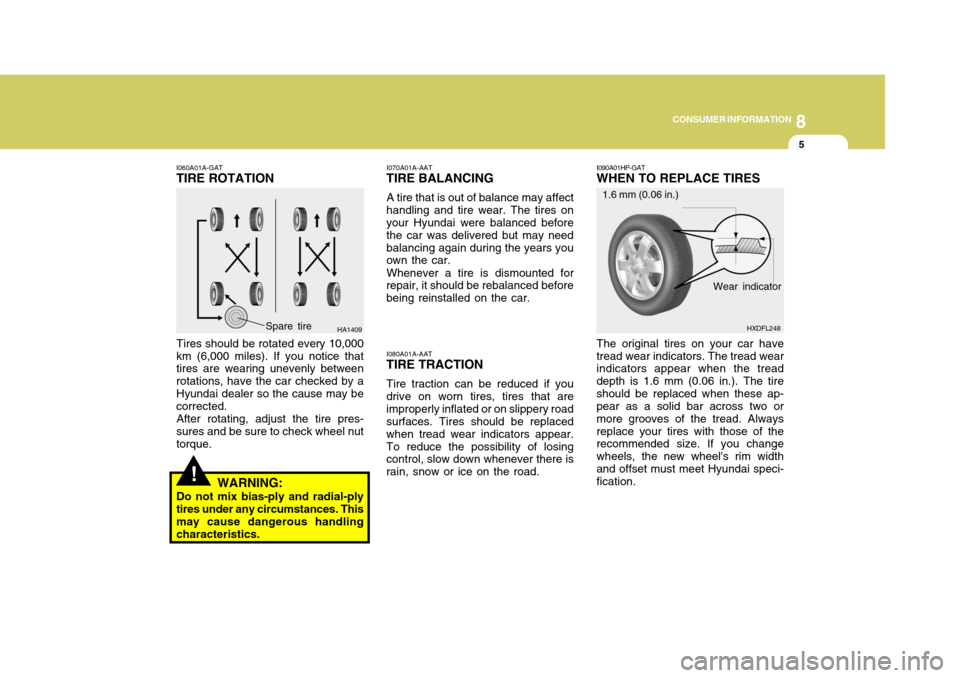
8
CONSUMER INFORMATION
5
!
I060A01A-GAT TIRE ROTATION
Tires should be rotated every 10,000
km (6,000 miles). If you notice that tires are wearing unevenly between rotations, have the car checked by aHyundai dealer so the cause may be corrected.
After rotating, adjust the tire pres-
sures and be sure to check wheel nut torque. HA1409
Spare tire
WARNING:
Do not mix bias-ply and radial-ply tires under any circumstances. This may cause dangerous handlingcharacteristics. I070A01A-AAT
TIRE BALANCING
A tire that is out of balance may affect
handling and tire wear. The tires on your Hyundai were balanced before the car was delivered but may needbalancing again during the years you own the car.
Whenever a tire is dismounted for
repair, it should be rebalanced before being reinstalled on the car. I080A01A-AAT TIRE TRACTION Tire traction can be reduced if you drive on worn tires, tires that areimproperly inflated or on slippery road surfaces. Tires should be replaced when tread wear indicators appear.To reduce the possibility of losing control, slow down whenever there is rain, snow or ice on the road.
I090A01HP-GAT WHEN TO REPLACE TIRES
Wear indicator
1.6 mm (0.06 in.)
HXDFL248
The original tires on your car have tread wear indicators. The tread wear indicators appear when the tread depth is 1.6 mm (0.06 in.). The tireshould be replaced when these ap- pear as a solid bar across two or more grooves of the tread. Alwaysreplace your tires with those of the recommended size. If you change wheels, the new wheel's rim widthand offset must meet Hyundai speci- fication.