Hyundai Elantra 2015 Owner's Manual - RHD (UK. Australia)
Manufacturer: HYUNDAI, Model Year: 2015, Model line: Elantra, Model: Hyundai Elantra 2015Pages: 498, PDF Size: 9.45 MB
Page 161 of 498
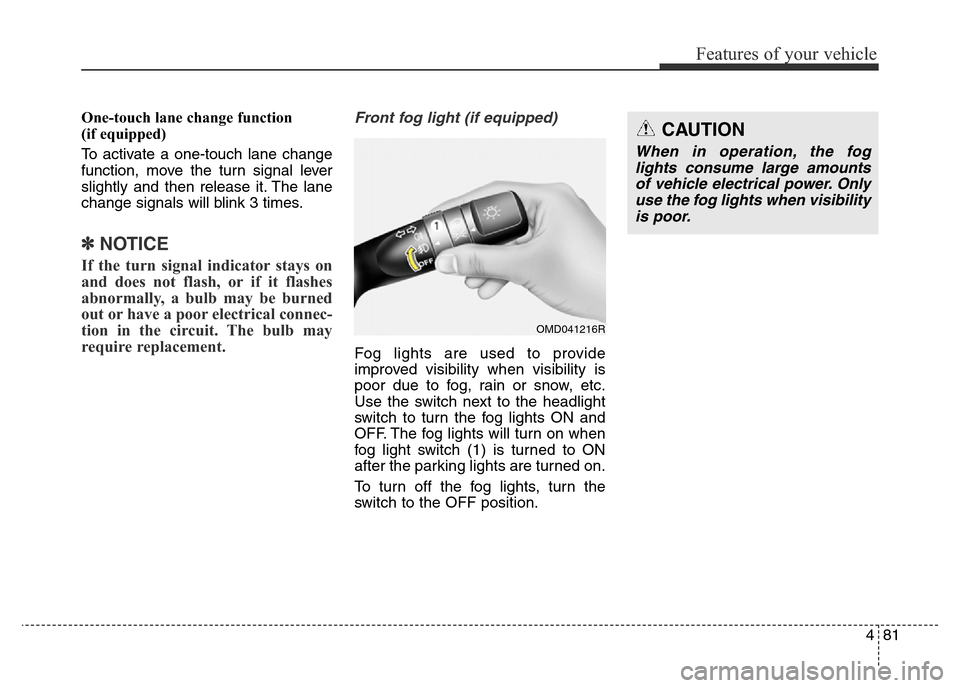
481
Features of your vehicle
One-touch lane change function
(if equipped)
To activate a one-touch lane change
function, move the turn signal lever
slightly and then release it. The lane
change signals will blink 3 times.
✽NOTICE
If the turn signal indicator stays on
and does not flash, or if it flashes
abnormally, a bulb may be burned
out or have a poor electrical connec-
tion in the circuit. The bulb may
require replacement.
Front fog light (if equipped)
Fog lights are used to provide
improved visibility when visibility is
poor due to fog, rain or snow, etc.
Use the switch next to the headlight
switch to turn the fog lights ON and
OFF. The fog lights will turn on when
fog light switch (1) is turned to ON
after the parking lights are turned on.
To turn off the fog lights, turn the
switch to the OFF position.
CAUTION
When in operation, the fog
lights consume large amounts
of vehicle electrical power. Only
use the fog lights when visibility
is poor.
OMD041216R
Page 162 of 498
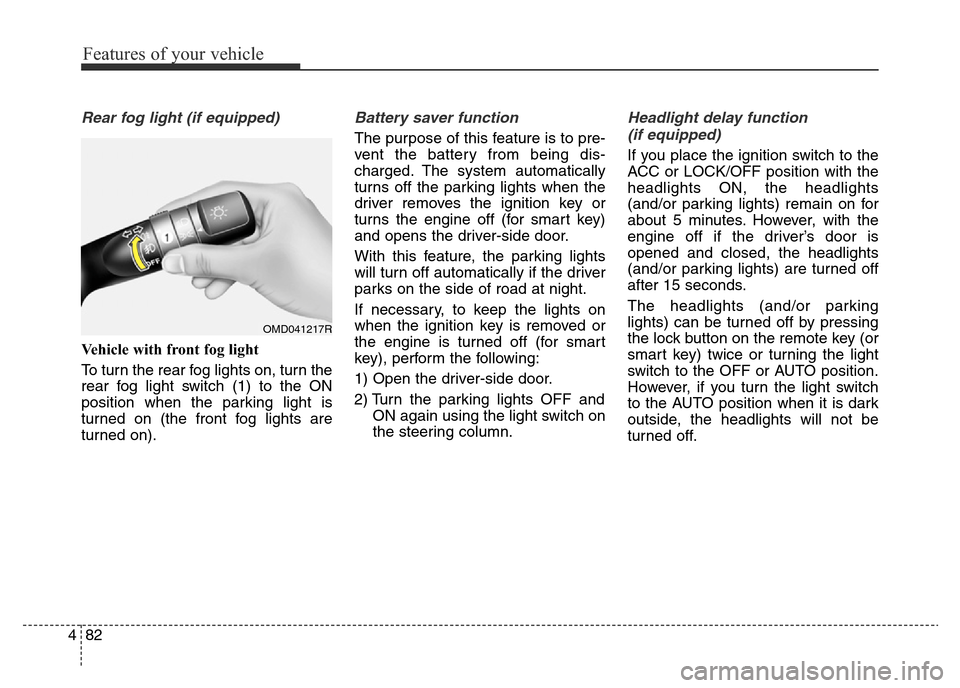
Features of your vehicle
82 4
Rear fog light (if equipped)
Vehicle with front fog light
To turn the rear fog lights on, turn the
rear fog light switch (1) to the ON
position when the parking light is
turned on (the front fog lights are
turned on).
Battery saver function
The purpose of this feature is to pre-
vent the battery from being dis-
charged. The system automatically
turns off the parking lights when the
driver removes the ignition key or
turns the engine off (for smart key)
and opens the driver-side door.
With this feature, the parking lights
will turn off automatically if the driver
parks on the side of road at night.
If necessary, to keep the lights on
when the ignition key is removed or
the engine is turned off (for smart
key), perform the following:
1) Open the driver-side door.
2) Turn the parking lights OFF and
ON again using the light switch on
the steering column.
Headlight delay function
(if equipped)
If you place the ignition switch to the
ACC or LOCK/OFF position with the
headlights ON, the headlights
(and/or parking lights) remain on for
about 5 minutes. However, with the
engine off if the driver’s door is
opened and closed, the headlights
(and/or parking lights) are turned off
after 15 seconds.
The headlights (and/or parking
lights) can be turned off by pressing
the lock button on the remote key (or
smart key) twice or turning the light
switch to the OFF or AUTO position.
However, if you turn the light switch
to the AUTO position when it is dark
outside, the headlights will not be
turned off.
OMD041217R
Page 163 of 498
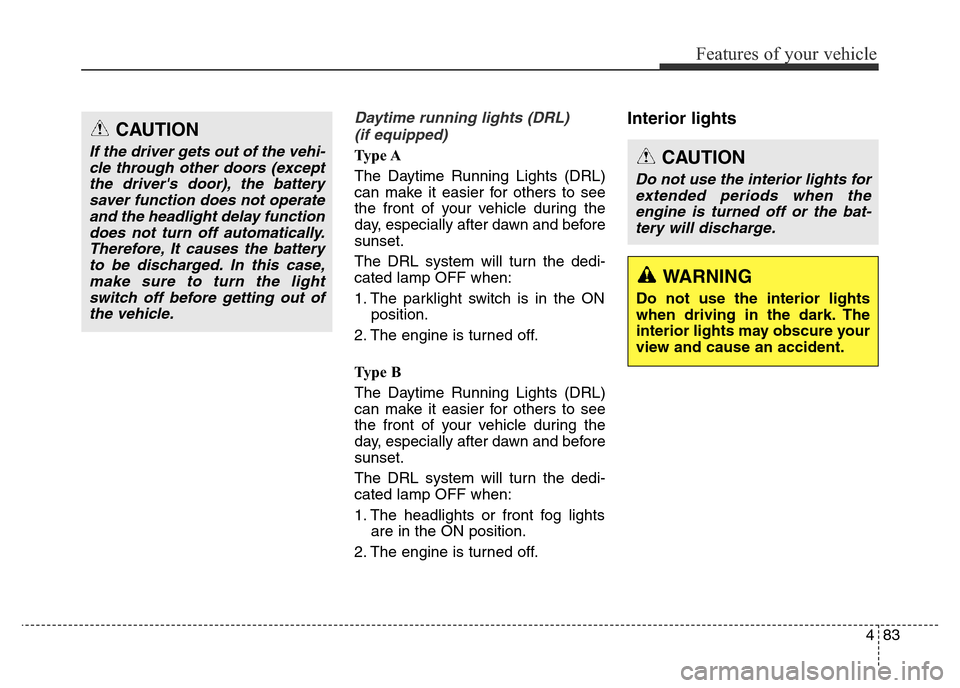
483
Features of your vehicle
Daytime running lights (DRL)
(if equipped)
Ty p e A
The Daytime Running Lights (DRL)
can make it easier for others to see
the front of your vehicle during the
day, especially after dawn and before
sunset.
The DRL system will turn the dedi-
cated lamp OFF when:
1. The parklight switch is in the ON
position.
2. The engine is turned off.
Ty p e B
The Daytime Running Lights (DRL)
can make it easier for others to see
the front of your vehicle during the
day, especially after dawn and before
sunset.
The DRL system will turn the dedi-
cated lamp OFF when:
1. The headlights or front fog lights
are in the ON position.
2. The engine is turned off.
Interior lightsCAUTION
If the driver gets out of the vehi-
cle through other doors (except
the driver's door), the battery
saver function does not operate
and the headlight delay function
does not turn off automatically.
Therefore, It causes the battery
to be discharged. In this case,
make sure to turn the light
switch off before getting out of
the vehicle.CAUTION
Do not use the interior lights for
extended periods when the
engine is turned off or the bat-
tery will discharge.
WARNING
Do not use the interior lights
when driving in the dark. The
interior lights may obscure your
view and cause an accident.
Page 164 of 498
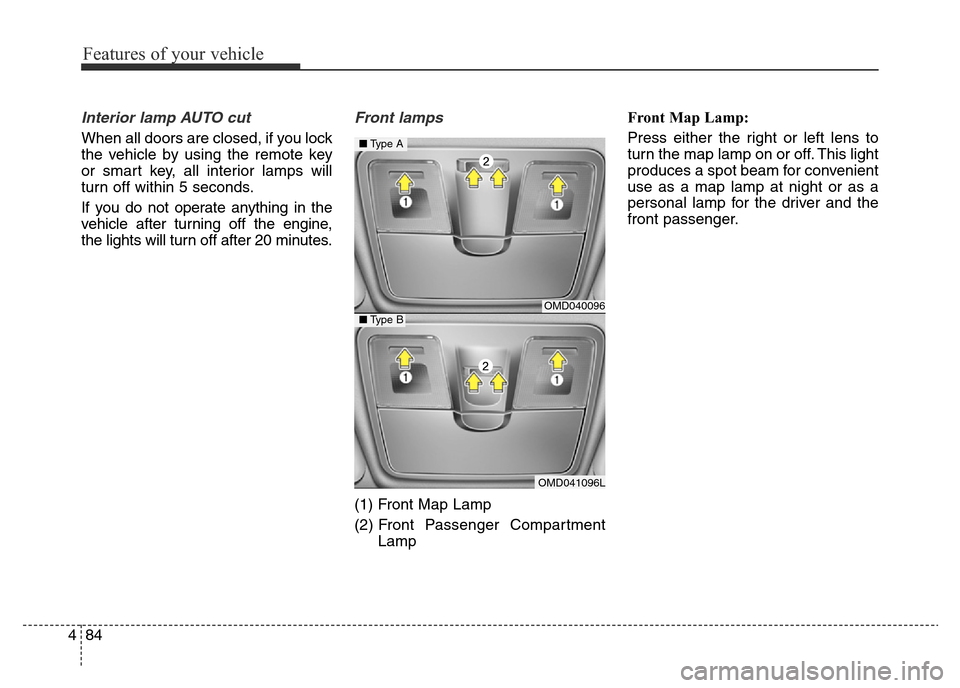
Features of your vehicle
84 4
Interior lamp AUTO cut
When all doors are closed, if you lock
the vehicle by using the remote key
or smart key, all interior lamps will
turn off within 5 seconds.
If you do not operate anything in the
vehicle after turning off the engine,
the lights will turn off after 20 minutes.
Front lamps
(1) Front Map Lamp
(2) Front Passenger Compartment
LampFront Map Lamp:
Press either the right or left lens to
turn the map lamp on or off. This light
produces a spot beam for convenient
use as a map lamp at night or as a
personal lamp for the driver and the
front passenger.
OMD040096
OMD041096L
■Type A
■Type B
Page 165 of 498
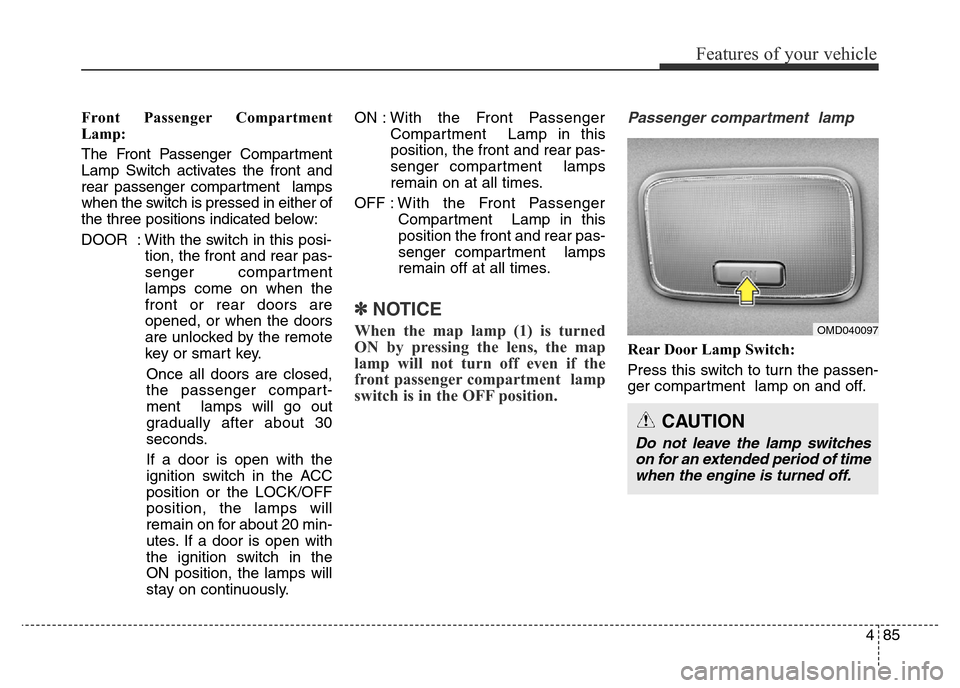
485
Features of your vehicle
Front Passenger Compartment
Lamp:
The Front Passenger Compartment
Lamp Switch activates the front and
rear passenger compartment lamps
when the switch is pressed in either of
the three positions indicated below:
DOOR : With the switch in this posi-
tion, the front and rear pas-
senger compartment
lamps come on when the
front or rear doors are
opened, or when the doors
are unlocked by the remote
key or smart key.
Once all doors are closed,
the passenger compart-
ment lamps will go out
gradually after about 30
seconds.
If a door is open with the
ignition switch in the ACC
position or the LOCK/OFF
position, the lamps will
remain on for about 20 min-
utes. If a door is open with
the ignition switch in the
ON position, the lamps will
stay on continuously.ON : With the Front Passenger
Compartment Lamp in this
position, the front and rear pas-
senger compartment lamps
remain on at all times.
OFF :With the Front Passenger
Compartment Lamp in this
position the front and rear pas-
senger compartment lamps
remain off at all times.
✽NOTICE
When the map lamp (1) is turned
ON by pressing the lens, the map
lamp will not turn off even if the
front passenger compartment lamp
switch is in the OFF position.
Passenger compartment lamp
Rear Door Lamp Switch:
Press this switch to turn the passen-
ger compartment lamp on and off.
CAUTION
Do not leave the lamp switches
on for an extended period of time
when the engine is turned off.
OMD040097
Page 166 of 498
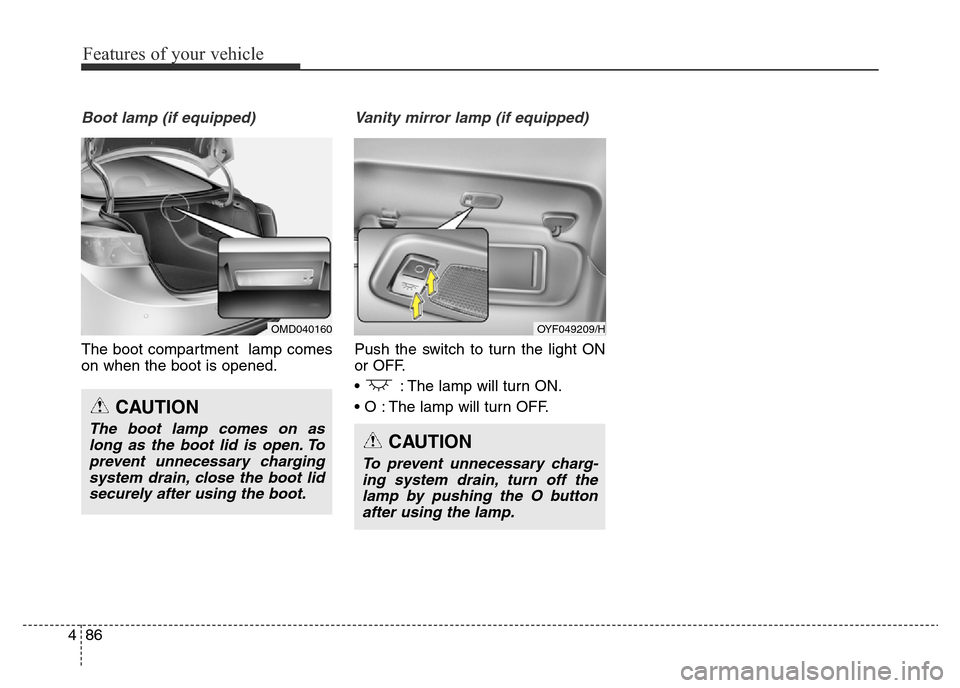
Features of your vehicle
86 4
Boot lamp (if equipped)
The boot compartment lamp comes
on when the boot is opened.
Vanity mirror lamp (if equipped)
Push the switch to turn the light ON
or OFF.
• : The lamp will turn ON.
• O : The lamp will turn OFF.
CAUTION
The boot lamp comes on as
long as the boot lid is open. To
prevent unnecessary charging
system drain, close the boot lid
securely after using the boot.
OMD040160OYF049209/H
CAUTION
To prevent unnecessary charg-
ing system drain, turn off the
lamp by pushing the O button
after using the lamp.
Page 167 of 498
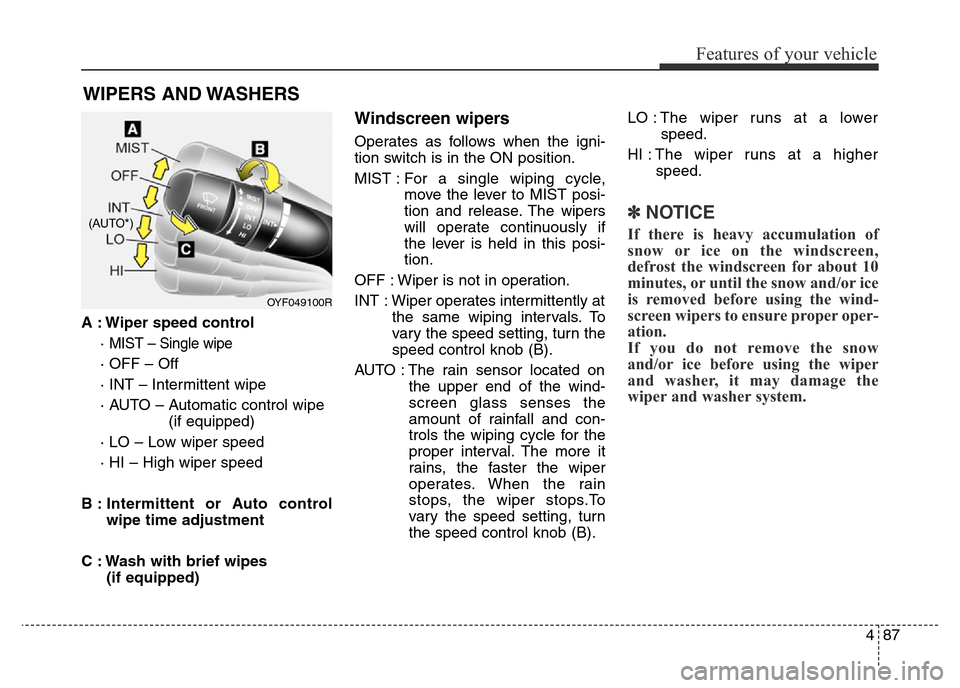
487
Features of your vehicle
A : Wiper speed control
·
MIST – Single wipe
· OFF – Off
· INT – Intermittent wipe
· AUTO – Automatic control wipe
(if equipped)
· LO – Low wiper speed
· HI – High wiper speed
B : Intermittent or Auto control
wipe time adjustment
C : Wash with brief wipes
(if equipped)
Windscreen wipers
Operates as follows when the igni-
tion switch is in the ON position.
MIST : For a single wiping cycle,
move the lever to MIST posi-
tion and release. The wipers
will operate continuously if
the lever is held in this posi-
tion.
OFF : Wiper is not in operation.
INT : Wiper operates intermittently at
the same wiping intervals. To
vary the speed setting, turn the
speed control knob (B).
AUTO : The rain sensor located on
the upper end of the wind-
screen glass senses the
amount of rainfall and con-
trols the wiping cycle for the
proper interval. The more it
rains, the faster the wiper
operates. When the rain
stops, the wiper stops.To
vary the speed setting, turn
the speed control knob (B).LO : The wiper runs at a lower
speed.
HI : The wiper runs at a higher
speed.
✽NOTICE
If there is heavy accumulation of
snow or ice on the windscreen,
defrost the windscreen for about 10
minutes, or until the snow and/or ice
is removed before using the wind-
screen wipers to ensure proper oper-
ation.
If you do not remove the snow
and/or ice before using the wiper
and washer, it may damage the
wiper and washer system.
WIPERS AND WASHERS
OYF049100R
(AUTO*)
Page 168 of 498
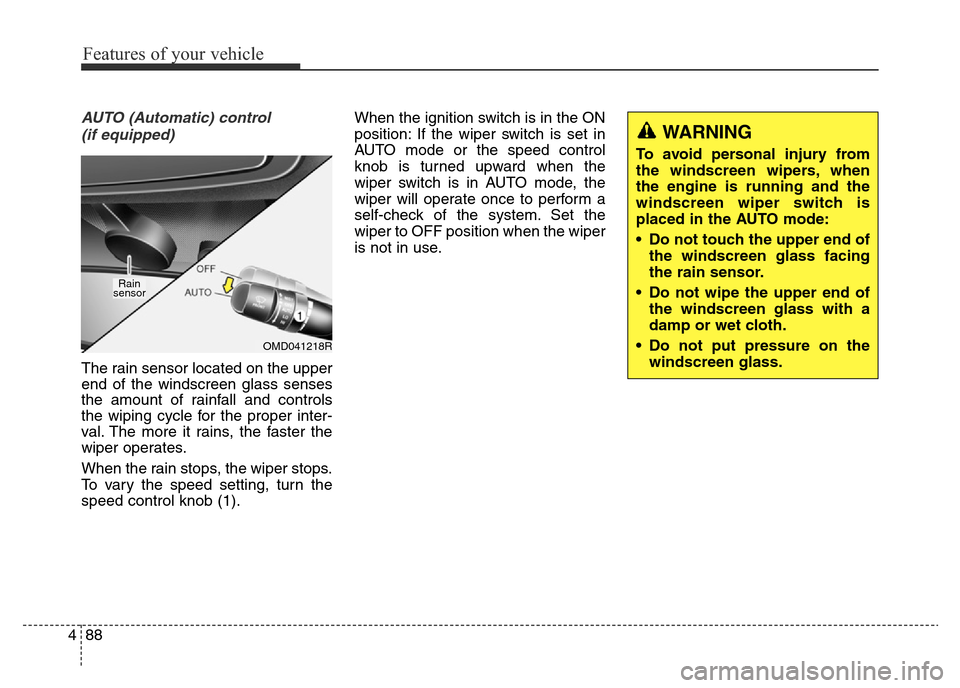
Features of your vehicle
88 4
AUTO (Automatic) control
(if equipped)
The rain sensor located on the upper
end of the windscreen glass senses
the amount of rainfall and controls
the wiping cycle for the proper inter-
val. The more it rains, the faster the
wiper operates.
When the rain stops, the wiper stops.
To vary the speed setting, turn the
speed control knob (1).When the ignition switch is in the ON
position: If the wiper switch is set in
AUTO mode or the speed control
knob is turned upward when the
wiper switch is in AUTO mode, the
wiper will operate once to perform a
self-check of the system. Set the
wiper to OFF position when the wiper
is not in use.
OMD041218R
Rain
sensor
WARNING
To avoid personal injury from
the windscreen wipers, when
the engine is running and the
windscreen wiper switch is
placed in the AUTO mode:
• Do not touch the upper end of
the windscreen glass facing
the rain sensor.
• Do not wipe the upper end of
the windscreen glass with a
damp or wet cloth.
• Do not put pressure on the
windscreen glass.
Page 169 of 498
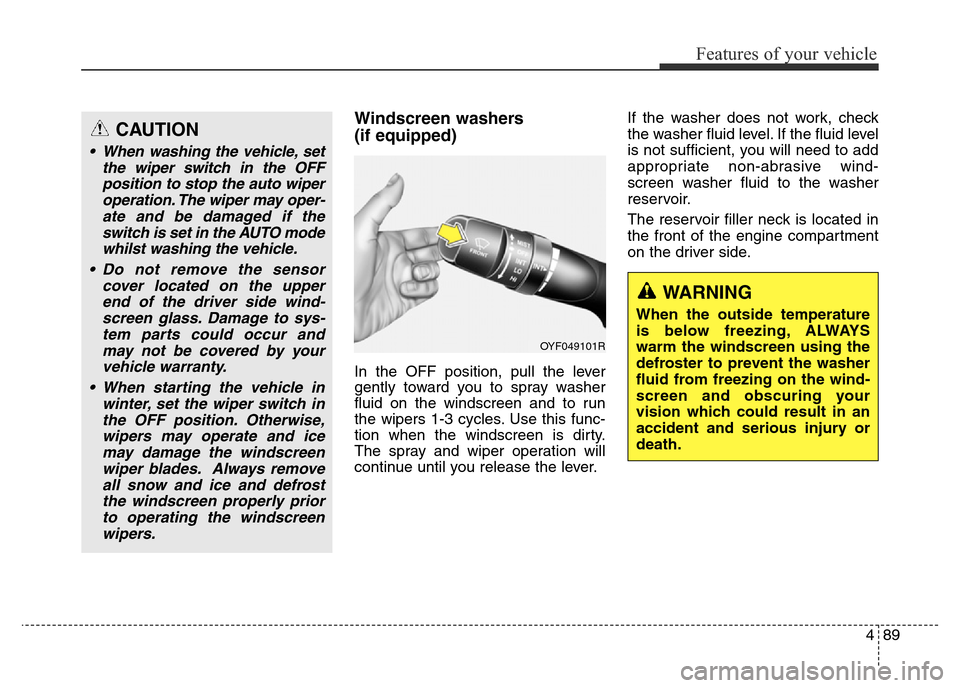
489
Features of your vehicle
Windscreen washers
(if equipped)
In the OFF position, pull the lever
gently toward you to spray washer
fluid on the windscreen and to run
the wipers 1-3 cycles. Use this func-
tion when the windscreen is dirty.
The spray and wiper operation will
continue until you release the lever.If the washer does not work, check
the washer fluid level. If the fluid level
is not sufficient, you will need to add
appropriate non-abrasive wind-
screen washer fluid to the washer
reservoir.
The reservoir filler neck is located in
the front of the engine compartment
on the driver side.
CAUTION
• When washing the vehicle, set
the wiper switch in the OFF
position to stop the auto wiper
operation. The wiper may oper-
ate and be damaged if the
switch is set in the AUTO mode
whilst washing the vehicle.
• Do not remove the sensor
cover located on the upper
end of the driver side wind-
screen glass. Damage to sys-
tem parts could occur and
may not be covered by your
vehicle warranty.
• When starting the vehicle in
winter, set the wiper switch in
the OFF position. Otherwise,
wipers may operate and ice
may damage the windscreen
wiper blades. Always remove
all snow and ice and defrost
the windscreen properly prior
to operating the windscreen
wipers.
OYF049101R
WARNING
When the outside temperature
is below freezing, ALWAYS
warm the windscreen using the
defroster to prevent the washer
fluid from freezing on the wind-
screen and obscuring your
vision which could result in an
accident and serious injury or
death.
Page 170 of 498
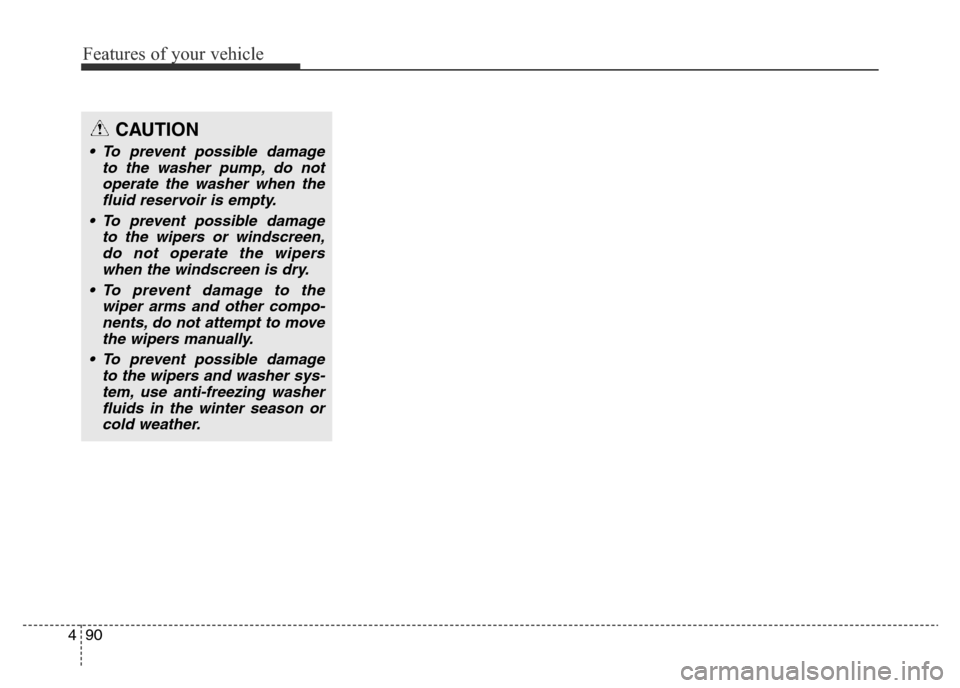
Features of your vehicle
90 4
CAUTION
• To prevent possible damage
to the washer pump, do not
operate the washer when the
fluid reservoir is empty.
• To prevent possible damage
to the wipers or windscreen,
do not operate the wipers
when the windscreen is dry.
• To prevent damage to the
wiper arms and other compo-
nents, do not attempt to move
the wipers manually.
• To prevent possible damage
to the wipers and washer sys-
tem, use anti-freezing washer
fluids in the winter season or
cold weather.