Hyundai Elantra 2015 Owner's Manual - RHD (UK. Australia)
Manufacturer: HYUNDAI, Model Year: 2015, Model line: Elantra, Model: Hyundai Elantra 2015Pages: 498, PDF Size: 9.45 MB
Page 341 of 498
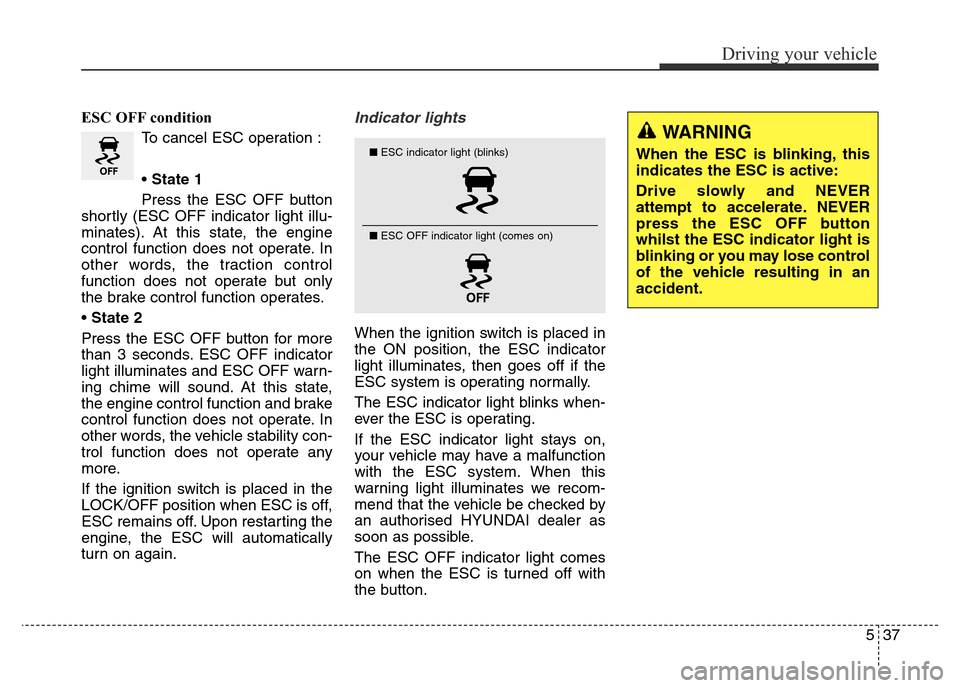
537
Driving your vehicle
ESC OFF condition
To cancel ESC operation :
• State 1
Press the ESC OFF button
shortly (ESC OFF indicator light illu-
minates). At this state, the engine
control function does not operate. In
other words, the traction control
function does not operate but only
the brake control function operates.
•State 2
Press the ESC OFF button for more
than 3 seconds. ESC OFF indicator
light illuminates and ESC OFF warn-
ing chime will sound. At this state,
the engine control function and brake
control function does not operate. In
other words, the vehicle stability con-
trol function does not operate any
more.
If the ignition switch is placed in the
LOCK/OFF position when ESC is off,
ESC remains off. Upon restarting the
engine, the ESC will automatically
turn on again.Indicator lights
When the ignition switch is placed in
the ON position, the ESC indicator
light illuminates, then goes off if the
ESC system is operating normally.
The ESC indicator light blinks when-
ever the ESC is operating.
If the ESC indicator light stays on,
your vehicle may have a malfunction
with the ESC system. When this
warning light illuminates we recom-
mend that the vehicle be checked by
an authorised HYUNDAI dealer as
soon as possible.
The ESC OFF indicator light comes
on when the ESC is turned off with
the button.
■ESC indicator light (blinks)
■ ESC OFF indicator light (comes on)
WARNING
When the ESC is blinking, this
indicates the ESC is active:
Drive slowly and NEVER
attempt to accelerate. NEVER
press the ESC OFF button
whilst the ESC indicator light is
blinking or you may lose control
of the vehicle resulting in an
accident.
Page 342 of 498
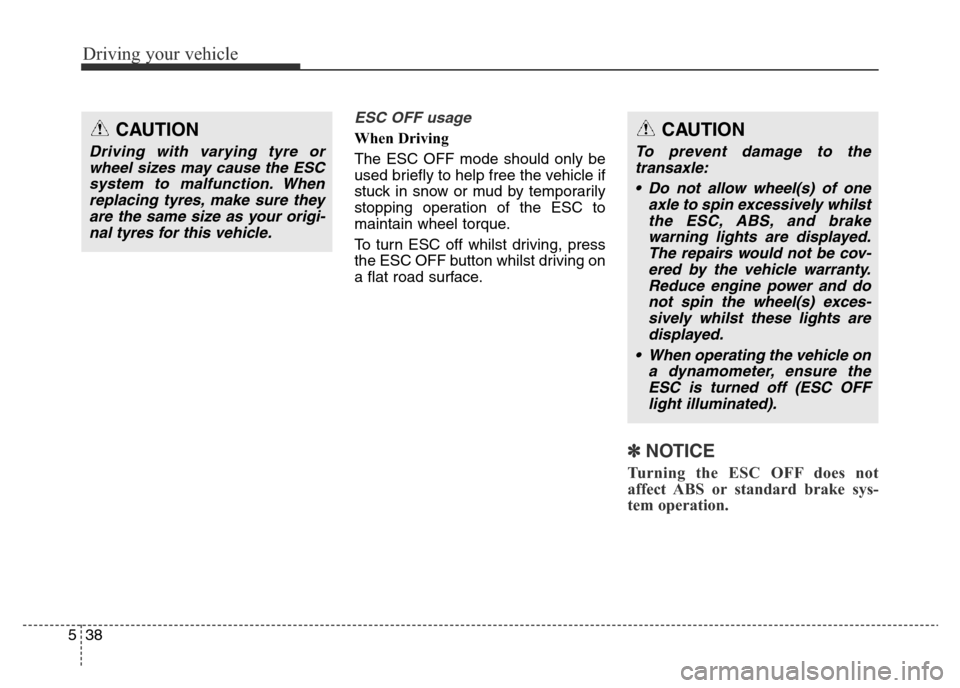
Driving your vehicle
38 5
ESC OFF usage
When Driving
The ESC OFF mode should only be
used briefly to help free the vehicle if
stuck in snow or mud by temporarily
stopping operation of the ESC to
maintain wheel torque.
To turn ESC off whilst driving, press
the ESC OFF button whilst driving on
a flat road surface.
✽NOTICE
Turning the ESC OFF does not
affect ABS or standard brake sys-
tem operation.
CAUTION
Driving with varying tyre or
wheel sizes may cause the ESC
system to malfunction. When
replacing tyres, make sure they
are the same size as your origi-
nal tyres for this vehicle.
CAUTION
To prevent damage to the
transaxle:
• Do not allow wheel(s) of one
axle to spin excessively whilst
the ESC, ABS, and brake
warning lights are displayed.
The repairs would not be cov-
ered by the vehicle warranty.
Reduce engine power and do
not spin the wheel(s) exces-
sively whilst these lights are
displayed.
• When operating the vehicle on
a dynamometer, ensure the
ESC is turned off (ESC OFF
light illuminated).
Page 343 of 498
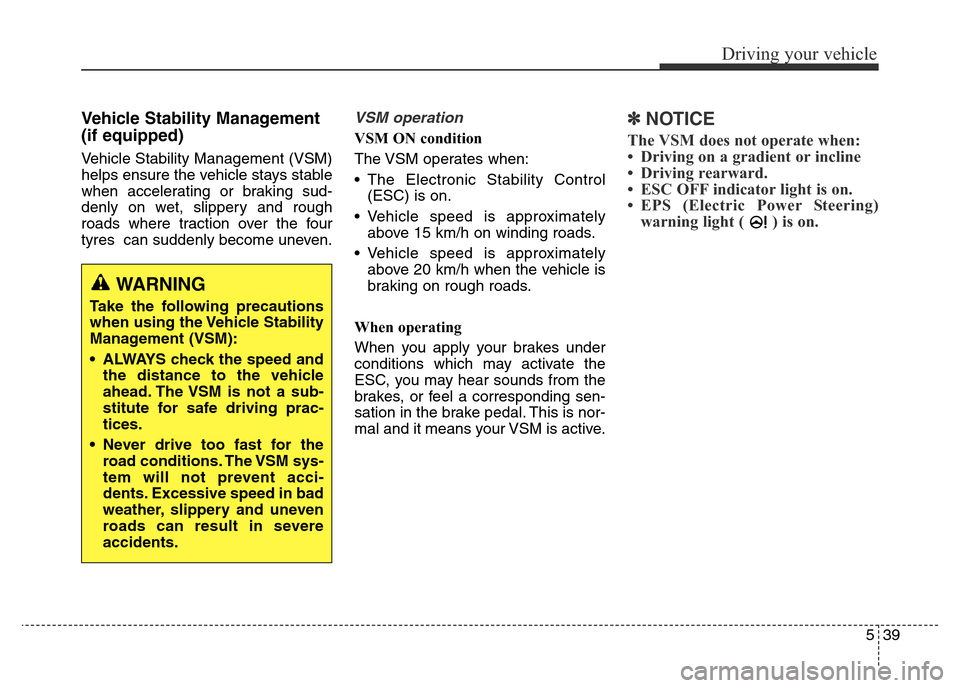
539
Driving your vehicle
Vehicle Stability Management
(if equipped)
Vehicle Stability Management (VSM)
helps ensure the vehicle stays stable
when accelerating or braking sud-
denly on wet, slippery and rough
roads where traction over the four
tyres can suddenly become uneven.
VSM operation
VSM ON condition
The VSM operates when:
• The Electronic Stability Control
(ESC) is on.
• Vehicle speed is approximately
above 15 km/h on winding roads.
• Vehicle speed is approximately
above 20 km/h when the vehicle is
braking on rough roads.
When operating
When you apply your brakes under
conditions which may activate the
ESC, you may hear sounds from the
brakes, or feel a corresponding sen-
sation in the brake pedal. This is nor-
mal and it means your VSM is active.
✽NOTICE
The VSM does not operate when:
• Driving on a gradient or incline
• Driving rearward.
• ESC OFF indicator light is on.
• EPS (Electric Power Steering)
warning light ( ) is on.
WARNING
Take the following precautions
when using the Vehicle Stability
Management (VSM):
• ALWAYS check the speed and
the distance to the vehicle
ahead. The VSM is not a sub-
stitute for safe driving prac-
tices.
• Never drive too fast for the
road conditions. The VSM sys-
tem will not prevent acci-
dents. Excessive speed in bad
weather, slippery and uneven
roads can result in severe
accidents.
Page 344 of 498
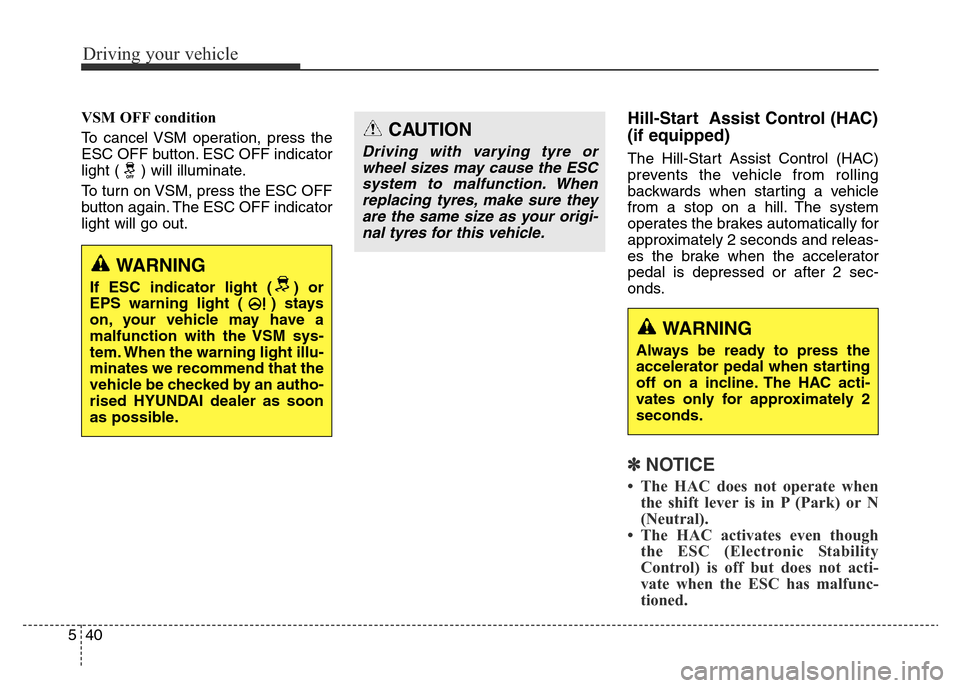
Driving your vehicle
40 5
VSM OFF condition
To cancel VSM operation, press the
ESC OFF button. ESC OFF indicator
light ( ) will illuminate.
To turn on VSM, press the ESC OFF
button again. The ESC OFF indicator
light will go out.Hill-Start Assist Control (HAC)
(if equipped)
The Hill-Start Assist Control (HAC)
prevents the vehicle from rolling
backwards when starting a vehicle
from a stop on a hill. The system
operates the brakes automatically for
approximately 2 seconds and releas-
es the brake when the accelerator
pedal is depressed or after 2 sec-
onds.
✽NOTICE
• The HAC does not operate when
the shift lever is in P (Park) or N
(Neutral).
• The HAC activates even though
the ESC (Electronic Stability
Control) is off but does not acti-
vate when the ESC has malfunc-
tioned.
WARNING
If ESC indicator light ( ) or
EPS warning light ( ) stays
on, your vehicle may have a
malfunction with the VSM sys-
tem. When the warning light illu-
minates we recommend that the
vehicle be checked by an autho-
rised HYUNDAI dealer as soon
as possible.
WARNING
Always be ready to press the
accelerator pedal when starting
off on a incline. The HAC acti-
vates only for approximately 2
seconds.
CAUTION
Driving with varying tyre or
wheel sizes may cause the ESC
system to malfunction. When
replacing tyres, make sure they
are the same size as your origi-
nal tyres for this vehicle.
Page 345 of 498
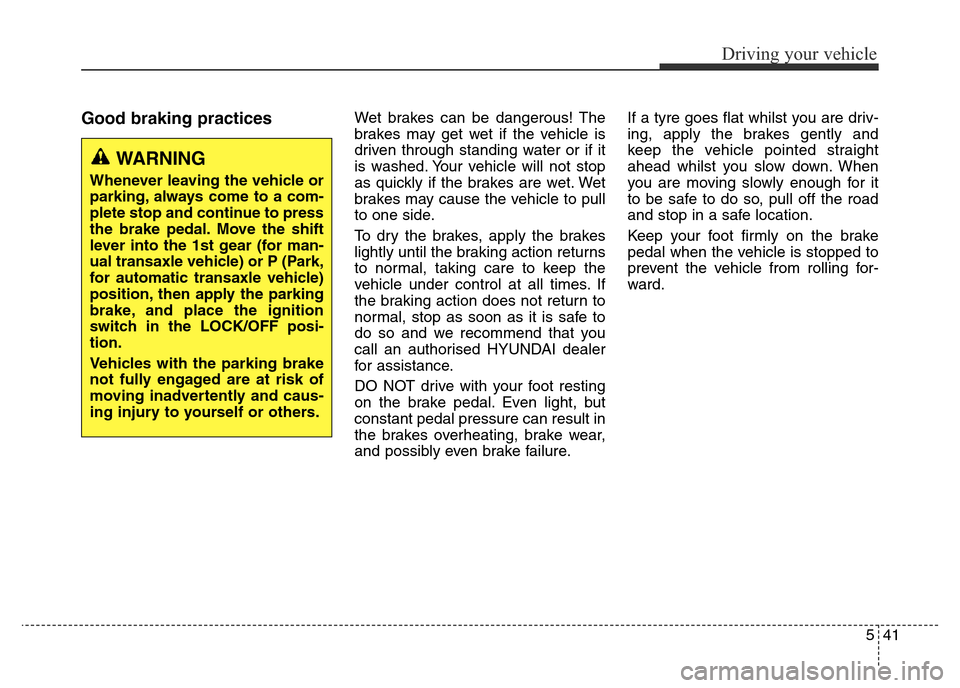
541
Driving your vehicle
Good braking practices Wet brakes can be dangerous! The
brakes may get wet if the vehicle is
driven through standing water or if it
is washed. Your vehicle will not stop
as quickly if the brakes are wet. Wet
brakes may cause the vehicle to pull
to one side.
To dry the brakes, apply the brakes
lightly until the braking action returns
to normal, taking care to keep the
vehicle under control at all times. If
the braking action does not return to
normal, stop as soon as it is safe to
do so and we recommend that you
call an authorised HYUNDAI dealer
for assistance.
DO NOT drive with your foot resting
on the brake pedal. Even light, but
constant pedal pressure can result in
the brakes overheating, brake wear,
and possibly even brake failure.If a tyre goes flat whilst you are driv-
ing, apply the brakes gently and
keep the vehicle pointed straight
ahead whilst you slow down. When
you are moving slowly enough for it
to be safe to do so, pull off the road
and stop in a safe location.
Keep your foot firmly on the brake
pedal when the vehicle is stopped to
prevent the vehicle from rolling for-
ward.
WARNING
Whenever leaving the vehicle or
parking, always come to a com-
plete stop and continue to press
the brake pedal. Move the shift
lever into the 1st gear (for man-
ual transaxle vehicle) or P (Park,
for automatic transaxle vehicle)
position, then apply the parking
brake, and place the ignition
switch in the LOCK/OFF posi-
tion.
Vehicles with the parking brake
not fully engaged are at risk of
moving inadvertently and caus-
ing injury to yourself or others.
Page 346 of 498
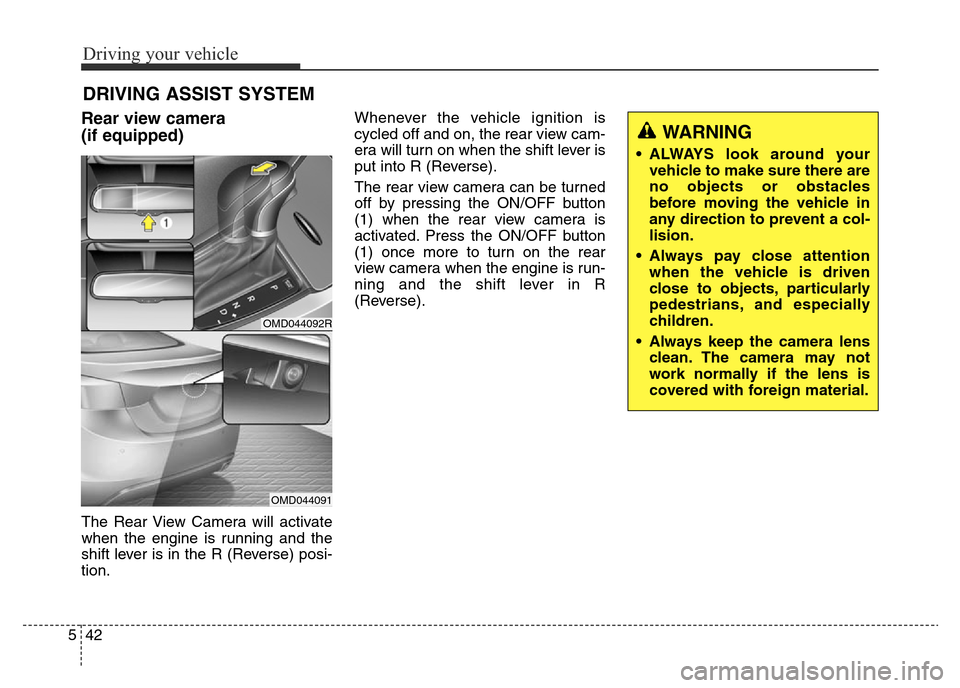
Driving your vehicle
42 5
DRIVING ASSIST SYSTEM
Rear view camera
(if equipped)
The Rear View Camera will activate
when the engine is running and the
shift lever is in the R (Reverse) posi-
tion.Whenever the vehicle ignition is
cycled off and on, the rear view cam-
era will turn on when the shift lever is
put into R (Reverse).
The rear view camera can be turned
off by pressing the ON/OFF button
(1) when the rear view camera is
activated. Press the ON/OFF button
(1) once more to turn on the rear
view camera when the engine is run-
ning and the shift lever in R
(Reverse).
WARNING
• ALWAYS look around your
vehicle to make sure there are
no objects or obstacles
before moving the vehicle in
any direction to prevent a col-
lision.
• Always pay close attention
when the vehicle is driven
close to objects, particularly
pedestrians, and especially
children.
• Always keep the camera lens
clean. The camera may not
work normally if the lens is
covered with foreign material.
OMD044092R
OMD044091
Page 347 of 498
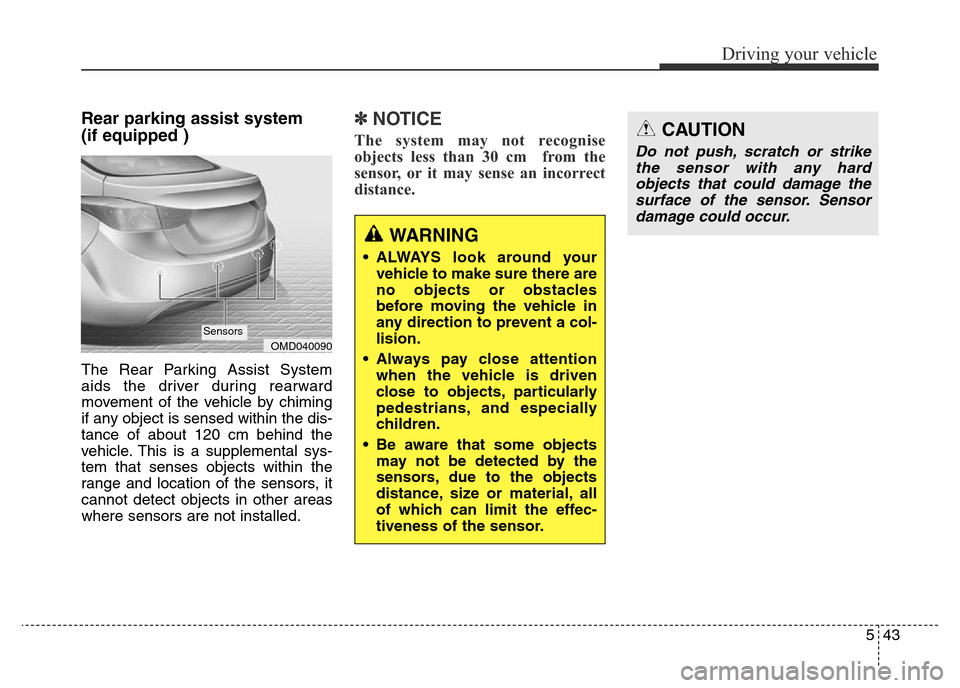
543
Driving your vehicle
Rear parking assist system
(if equipped )
The Rear Parking Assist System
aids the driver during rearward
movement of the vehicle by chiming
if any object is sensed within the dis-
tance of about 120 cm behind the
vehicle. This is a supplemental sys-
tem that senses objects within the
range and location of the sensors, it
cannot detect objects in other areas
where sensors are not installed.
✽NOTICE
The system may not recognise
objects less than 30 cm from the
sensor, or it may sense an incorrect
distance.
OMD040090Sensors
WARNING
• ALWAYS look around your
vehicle to make sure there are
no objects or obstacles
before moving the vehicle in
any direction to prevent a col-
lision.
• Always pay close attention
when the vehicle is driven
close to objects, particularly
pedestrians, and especially
children.
• Be aware that some objects
may not be detected by the
sensors, due to the objects
distance, size or material, all
of which can limit the effec-
tiveness of the sensor.
CAUTION
Do not push, scratch or strike
the sensor with any hard
objects that could damage the
surface of the sensor. Sensor
damage could occur.
Page 348 of 498
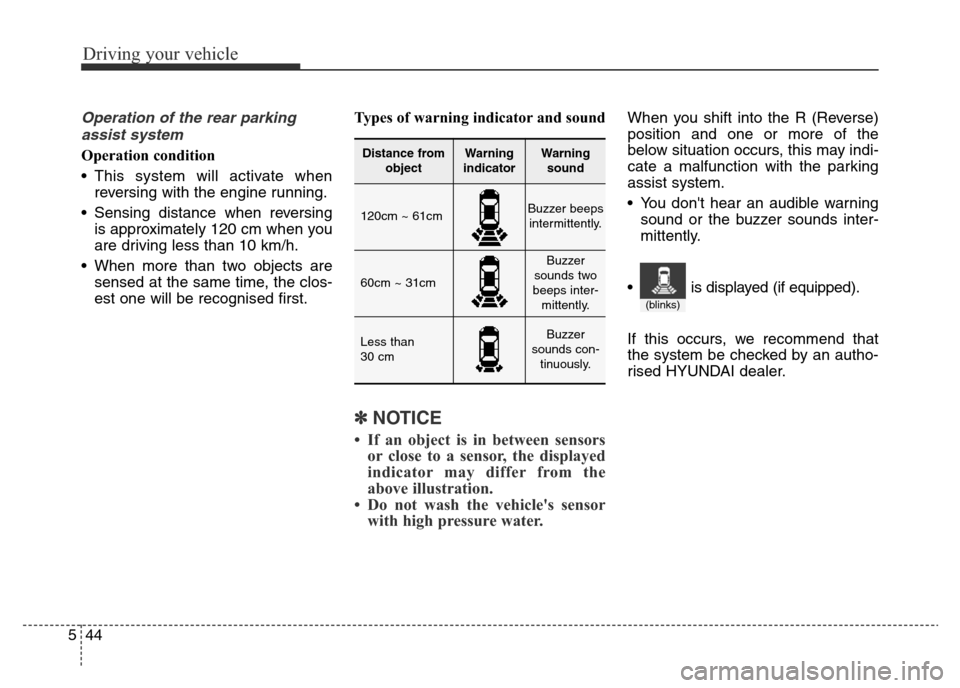
Driving your vehicle
44 5
Operation of the rear parking
assist system
Operation condition
• This system will activate when
reversing with the engine running.
• Sensing distance when reversing
is approximately 120 cm when you
are driving less than 10 km/h.
• When more than two objects are
sensed at the same time, the clos-
est one will be recognised first.Types of warning indicator and sound
✽NOTICE
• If an object is in between sensors
or close to a sensor, the displayed
indicator may differ from the
above illustration.
• Do not wash the vehicle's sensor
with high pressure water.
When you shift into the R (Reverse)
position and one or more of the
below situation occurs, this may indi-
cate a malfunction with the parking
assist system.
• You don't hear an audible warning
sound or the buzzer sounds inter-
mittently.
If this occurs, we recommend that
the system be checked by an autho-
rised HYUNDAI dealer.
Distance from
objectWarning
indicatorWarning
sound
120cm ~ 61cmBuzzer beeps
intermittently.
60cm ~ 31cm
Buzzer
sounds two
beeps inter-
mittently.
Less than
30 cmBuzzer
sounds con-
tinuously.
(blinks)
• is displayed (if equipped).
Page 349 of 498
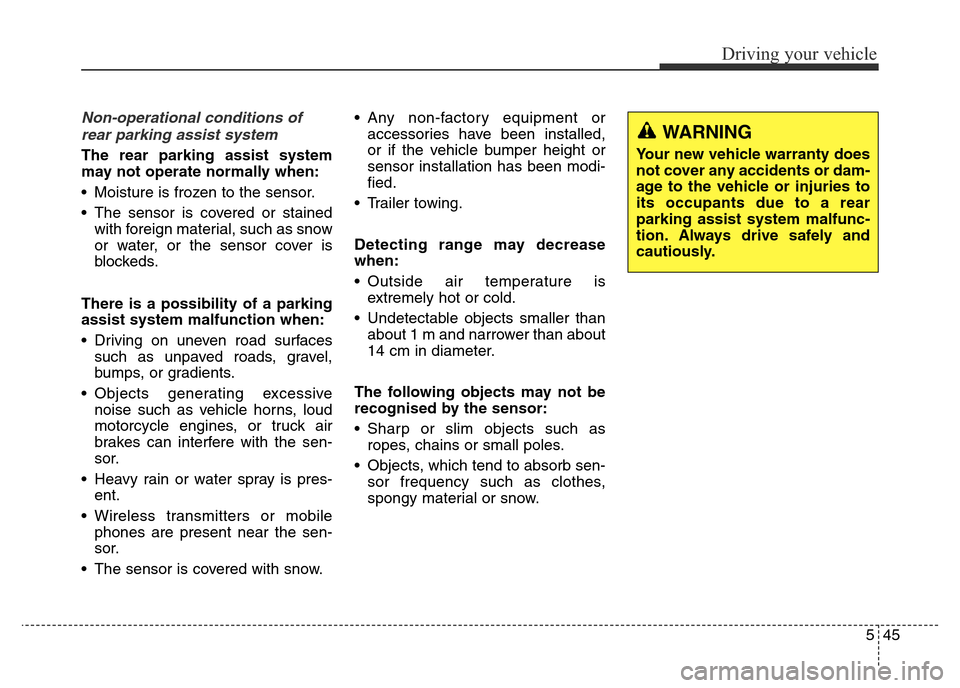
545
Driving your vehicle
Non-operational conditions of
rear parking assist system
The rear parking assist system
may not operate normally when:
• Moisture is frozen to the sensor.
• The sensor is covered or stained
with foreign material, such as snow
or water, or the sensor cover is
blockeds.
There is a possibility of a parking
assist system malfunction when:
• Driving on uneven road surfaces
such as unpaved roads, gravel,
bumps, or gradients.
• Objects generating excessive
noise such as vehicle horns, loud
motorcycle engines, or truck air
brakes can interfere with the sen-
sor.
• Heavy rain or water spray is pres-
ent.
• Wireless transmitters or mobile
phones are present near the sen-
sor.
• The sensor is covered with snow.• Any non-factory equipment or
accessories have been installed,
or if the vehicle bumper height or
sensor installation has been modi-
fied.
• Trailer towing.
Detecting range may decrease
when:
• Outside air temperature is
extremely hot or cold.
• Undetectable objects smaller than
about 1 m and narrower than about
14 cm in diameter.
The following objects may not be
recognised by the sensor:
• Sharp or slim objects such as
ropes, chains or small poles.
• Objects, which tend to absorb sen-
sor frequency such as clothes,
spongy material or snow.
WARNING
Your new vehicle warranty does
not cover any accidents or dam-
age to the vehicle or injuries to
its occupants due to a rear
parking assist system malfunc-
tion. Always drive safely and
cautiously.
Page 350 of 498
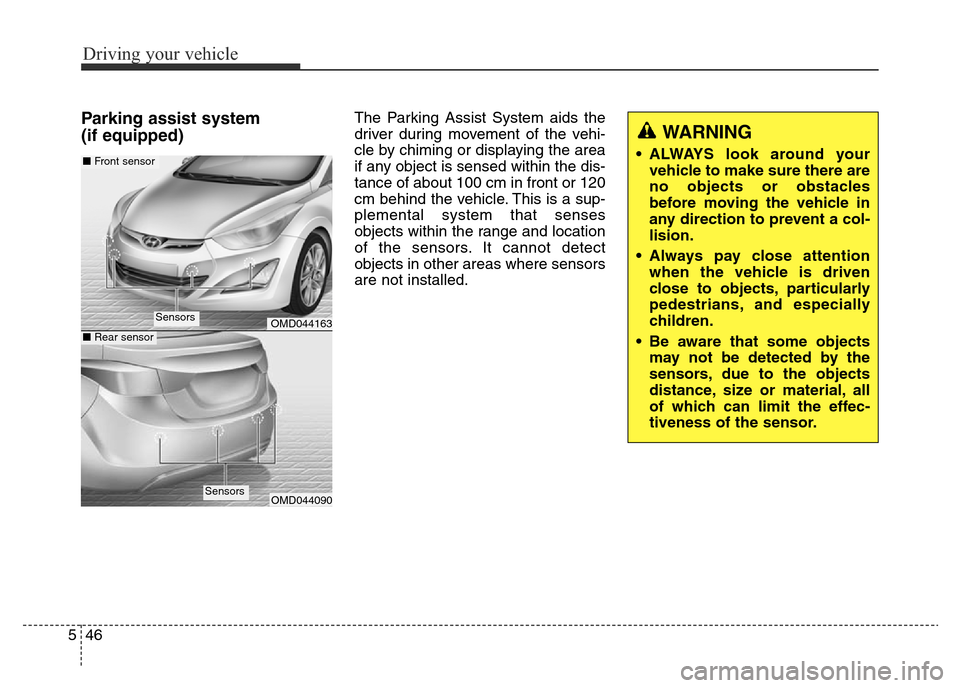
Driving your vehicle
46 5
Parking assist system
(if equipped)The Parking Assist System aids the
driver during movement of the vehi-
cle by chiming or displaying the area
if any object is sensed within the dis-
tance of about 100 cm in front or 120
cm behind the vehicle. This is a sup-
plemental system that senses
objects within the range and location
of the sensors. It cannot detect
objects in other areas where sensors
are not installed.
OMD044163
OMD044090
■Front sensor
■Rear sensor
Sensors
Sensors
WARNING
• ALWAYS look around your
vehicle to make sure there are
no objects or obstacles
before moving the vehicle in
any direction to prevent a col-
lision.
• Always pay close attention
when the vehicle is driven
close to objects, particularly
pedestrians, and especially
children.
• Be aware that some objects
may not be detected by the
sensors, due to the objects
distance, size or material, all
of which can limit the effec-
tiveness of the sensor.