warning Hyundai Elantra GT 2018 Quick Reference Guide
[x] Cancel search | Manufacturer: HYUNDAI, Model Year: 2018, Model line: Elantra GT, Model: Hyundai Elantra GT 2018Pages: 24, PDF Size: 12.74 MB
Page 2 of 24

Steering wheel
audio controlPage24
Instrument
clusterPage17
NavigationPage31-32
Instrument
panel lillumination Page18
Climate
controlPage20-23
HeadlightsPage09
Table of contents
Cruise control/
Smart cruise controlPage42
Wiper and
washerPage10
TransmissionPage36
WARNING!
To reduce the risk of serious injury to yourself and others,
read and understand the important SAFETY INFORMATION
in your Owner’s Manual.
* Some vehicles may not be equipped
with all the listed features.
Use this Quick Reference Guide to learn
about the features that will enhance your
enjoyment of your Hyundai. More detailed
information about these features are
available in your Owner’s Manual.
Driver's main
controlsPage08
GETTING STARTEDCentral door lock/ unlock switch 02
Child-protector rear door lock 03
Emergency manual door lock 02
Engine start/stop button 07
Front seat adjustment (manual) 05
Front seat adjustment (power) 05
Fuel filler door 03
Head restraint adjustment 06
Inner door handle 02
Liftgate 03
Rear seat folding 06
Remote & smart key 04
Seat belt adjustment (front seat) 06
Steering wheel adjustments 07FEATURES AND CONTROLSAir ventilation seat (front seat) 13
Climate control 20-23
Clock adjustment 16
Driver’s main controls 08
Headlights 09
Homelink wireless control system 14
Instrument cluster 17
Instrument panel illumination 18
Interior lights 12
LCD display control 19
LCD display modes 19
Rear view camera 15
Seat warmer (front seats) 13
Sunroof 11
Warning and indicators 18
Wireless cellular phone charging system 15
Wipers and washer 10 MULTIMEDIAAUX, USB and iPod® port 32
Blue link telematics system 28-30
Bluetooth® phone call operational tips 24-25
Bluetooth® phone operation 2 7
Navigation 31-32
Steering wheel audio control 24
Voice recognition tips 26DRIVINGAuto hold 33
Automatic emergency braking (AEB) 39
Automatic transmission &
Dual clutch transmission 36
Blind spot detection system (BSD) 39Cruise control/advanced smart cruise control
42
Driver attention alert system 40
Drive mode integrated control system 41
Electronic parking brake (EPB) 33
Electronic stability control (ESC) 38
Lane keeping assist system (LKAS) 38
Manual transmission 35
Tire pressure monitoring system (TPMS) 34
Paddle shifter 37
Page 10 of 24
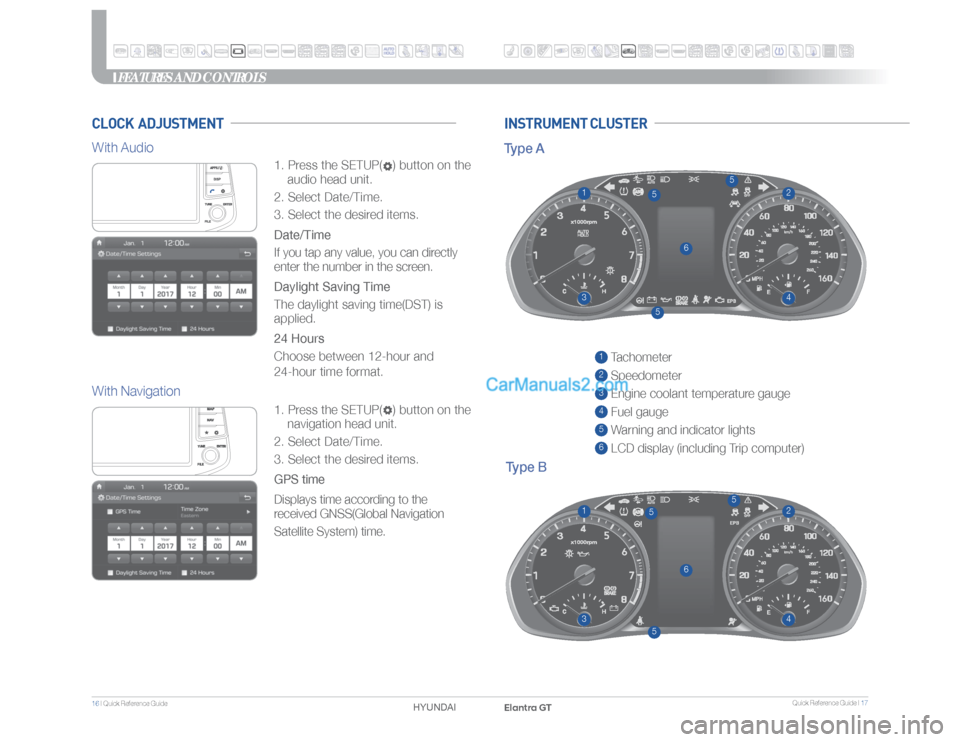
Quick Reference Guide I 17
16 I Quick Reference Guide
Elantra GT HYUNDAI
FEATURES AND CONTROLS
With NavigationCLOCK ADJUSTMENT
1. Press the SETUP( ) button on the
audio head unit.
2. Select Date/Time.
3. Select the desired items.
Date/Time
If you tap any value, you can directly
enter the number in the screen.
Daylight Saving Time
The daylight saving time(DST) is
applied.
24 Hours
Choose between 12-hour and
24-hour time format.
With Audio
1 Tachometer2 Speedometer3 Engine coolant temperature gauge4 Fuel gauge5 Warning and indicator lights6 LCD display (including Trip computer)
55
5
4
1
2
3
6
5
55
4
1
2
3
6
INSTRUMENT CLUSTERType B Type A
1. Press the SETUP( ) button on the
navigation head unit.
2. Select Date/Time.
3. Select the desired items.
GPS time
Displays time according to the
received GNSS(Global Navigation
Satellite System) time.
Page 11 of 24

Quick Reference Guide I 19
18 I Quick Reference Guide
Elantra GT HYUNDAI
WARNINGS AND INDICATORS
Automatic Emergency
Braking (AEB) warning
light
Air bag warning light
Seat belt
warning light
Anti-lock Brake
System (ABS)
warning light
Electronic Brake force Distribution (EBD)
System warning light
Electric Power Steering
(EPS) warning lightMaster warning lightElectronic Stability
Control (ESC)
Indicator Light
Electronic Stability
Control (ESC) OFF
indicator light
Immobilizer indicator
Turn signal indicator
light
High beam indicator
light
Exterior light warning
light
Light ON indicator
light
Cruise indicator
Cruise SET indicator
SPORT mode
indicator
Washer fluid warning
light (if equipped)
Charging system
warning light
Engine oil pressure
warning light
Malfunction Indicator
Lamp (MIL)
Low tire pressure
warning light / TPMS
malfunction
Low fuel level
warning light
FEATURES AND CONTROLS
Press the illumination control button
to adjust the instrument cluster
illumination brightness.
INSTRUMENT PANEL ILLUMINATION
1 : MODE button for changing
modes2 : MOVE switch for changing
items3 : SELECT / RESET button for
setting or resetting the
selected item
LCD DISPLAY CONTROL
Type B Type A
3
2
2
1
1LCD DISPLAY MODES
Modes Symbol ExplanationTrip ComputerThis mode displays driving information such
as the tripmeter, fuel economy, etc.
Turn By Turn (TBT)
(if equipped)This mode displays the state of the
navigation.
AssistThis mode displays the state of :
- Lane Keeping Assist System (LKAS)
- Advanced Smart Cruise Control
- Driver Attention Alert (DAA)
- Tire Pressure
User SettingsIn this mode, you can change settings of
the doors, lamps, etc.
WarningThis mode displays warning messages related
to the Blind Spot Detection system, etc.
Parking brake & brake
fluid warning lightLane Keeping Assist
System (LKAS) Indicator
Smart high beam
indicatorElectric Parking Brake
(EPB) warning light
AUTO HOLD indicatorIcy road warning
light
3
Page 17 of 24

Quick Reference Guide I 31
30 I Quick Reference Guide
Elantra GT HYUNDAI
MULTIMEDIA
Preconditions: • Ignition is OFF
• Alarm is armed (i.e., vehicle locked by key fob Remote Door Lock)
• Gearshift level is in the P (Park) position
• Brake pedal is not depressed
• Engine hood is securely closed
• All the doors are closed and locked
• The tailgate or trunk lid is closed
• The security/panic system is not activated
• The proximity key is not inside the vehicle
• The battery power is not low
• Vehicle is located in an open area
• It has been less than 4 days since last vehicle ignition off
• Vehicle located in area with good cell receptionRemote Start will terminate: • After 10 minutes or after selected engine timer runs out in navigation
vehicles
• Brake is pressed without proximity key inside vehicle
• Alarm is triggered without proximity key inside vehicle
• Door/trunk is opened from inside the vehicleNotice: Laws in some communities may restrict the use of the
features that remotely start the engine. For example, some laws may
require a person using the remote start feature to have the vehicle in
view when doing so or limit the length of time a vehicle engine may
idle. Please check local and state regulations for any requirements
and restrictions on remote starting of vehicles and engine idling time.
WARNING!
Do not remote start vehicle in an enclosed environment (i.e., closed garage). Prolonged operation of a
motor vehicle in an enclosed environment can cause a harmful build-up of carbon monoxide. Carbon
monoxide is harmful to your health. Exposure to high levels of carbon monoxide can cause headaches,
dizziness or in extreme cases unconsciousness and/or death. Do not leave children or animals
unattended in a vehicle while using the remote start function.
CAUTION!
If the vehicle’s windshield wipers are left on when the vehicle was last driven, then the wipers will turn
on if the remote start function is activated. To avoid damage to the wiper blades (i.e., due to heavy ice
or snow accumulated on the windshield), please always turn the vehicle’s windshield wipers off when
parking the vehicle.
Basic features on map screen1 Place button : Go to the Place menu.2 Home button : Go to the Home screen.3 Map button : Change the map view mode.4 NAV volume button : Adjusts the volume.5 Zoom in button : Zoom the map view screen in.6 Map scale display : Set the zoom level automatically according
to the guidance.7 Zoom out button : Zoom the map view screen out.8 Quick menu button : Quick menu for destination selection and options.9 Map scroll mark : Touch to scroll the map.10 Guidance button : Start the preferred navigation route to
selected location.
11 Routes : Choose the preferred navigation route to selected location.12 Waypoint button : Set a waypoint to the current route.13 Save button : Save frequently used address to address book.14 POI button : Find a POI(Point Of Interest) around the current position.15 Vehicle position mark : View the vehicle’s current position on
the map screen.
15
11
10
12
13
14
234
1
567
8
9
NAVIGATION
Page 21 of 24

Quick Reference Guide I 39
38 I Quick Reference Guide
Elantra GT HYUNDAI
DRIVING
ESC automatically selects the ON
position when the engine is started.To turn off Traction ControlPress the ESC OFF button once.To turn off Traction & Stability
ControlPress the ESC OFF button for more
than 3 seconds.The ESC system is an electronic
system designed to help the driver
maintain vehicle control under
adverse conditions.
LANE KEEPING ASSIST SYSTEM (LKAS)
The Lane Keeping Assist System
detects lane markers on the road,
and assist the driver's steering to
help keep the vehicle between lanes.
• To turn on the LKAS, press the
LKAS switch.
• To turn off the LKAS, press the
switch again.
LKAS opearates only while the
vehicle speed is over 40mph and
below 110mph.
For more detailed information, please
refer to Section 5 of the Owner's
Manual.
ELECTRONIC STABILITY CONTROL (ESC)
2
The Blind Spot Detection system uses
radar sensors to monitor and warn the
driver of an approaching vehicle in the
driver's blind spot area.1 Blind Spot Detection (BSD)2 Lane Change Assist (LCA)3 Rear Cross Traffic Alert (RCTA)
• To turn on the BSD, press the BSD
button (indicator illuminated).
• BSD and LCA operate in D (Drive)
over appx. 20mph.
• RCTA operates in R (Reverse)
under appx. 6mph.
• To turn off the BSD, press the BSD
button again.
When the vehicle is in R (Reverse), the system provides an alert if a
vehicle or pedestrian is approaching from the sides.Rear Cross Traffic Alert
3
1AUTOMATIC EMERGENCY BRAKING (AEB)The Automatic Emergency Braking (AEB) system is designed to help
detect and monitor the vehicle ahead or detect a pedestrian in the
roadway through radar signals and camera recognition to warn the
driver that a collision is imminent, and if necessary, apply emergency
braking.To activate or deactivate the AEB system, select or deselect:
“User Settings
Driving Assist
Automatic Emergency Braking”
The AEB deactivates when system setting is deselected. A warning
light
will illuminate on the LCD display when the AEB system is
deactivated. Please refer to the Owner’s Manual for more information.
Caution: Do not try to test the AEB system.
BLIND SPOT DETECTION SYSTEM (BSD)