start stop button HYUNDAI ELANTRA HYBRID 2022 Owner's Manual
[x] Cancel search | Manufacturer: HYUNDAI, Model Year: 2022, Model line: ELANTRA HYBRID, Model: HYUNDAI ELANTRA HYBRID 2022Pages: 529, PDF Size: 38.79 MB
Page 155 of 529
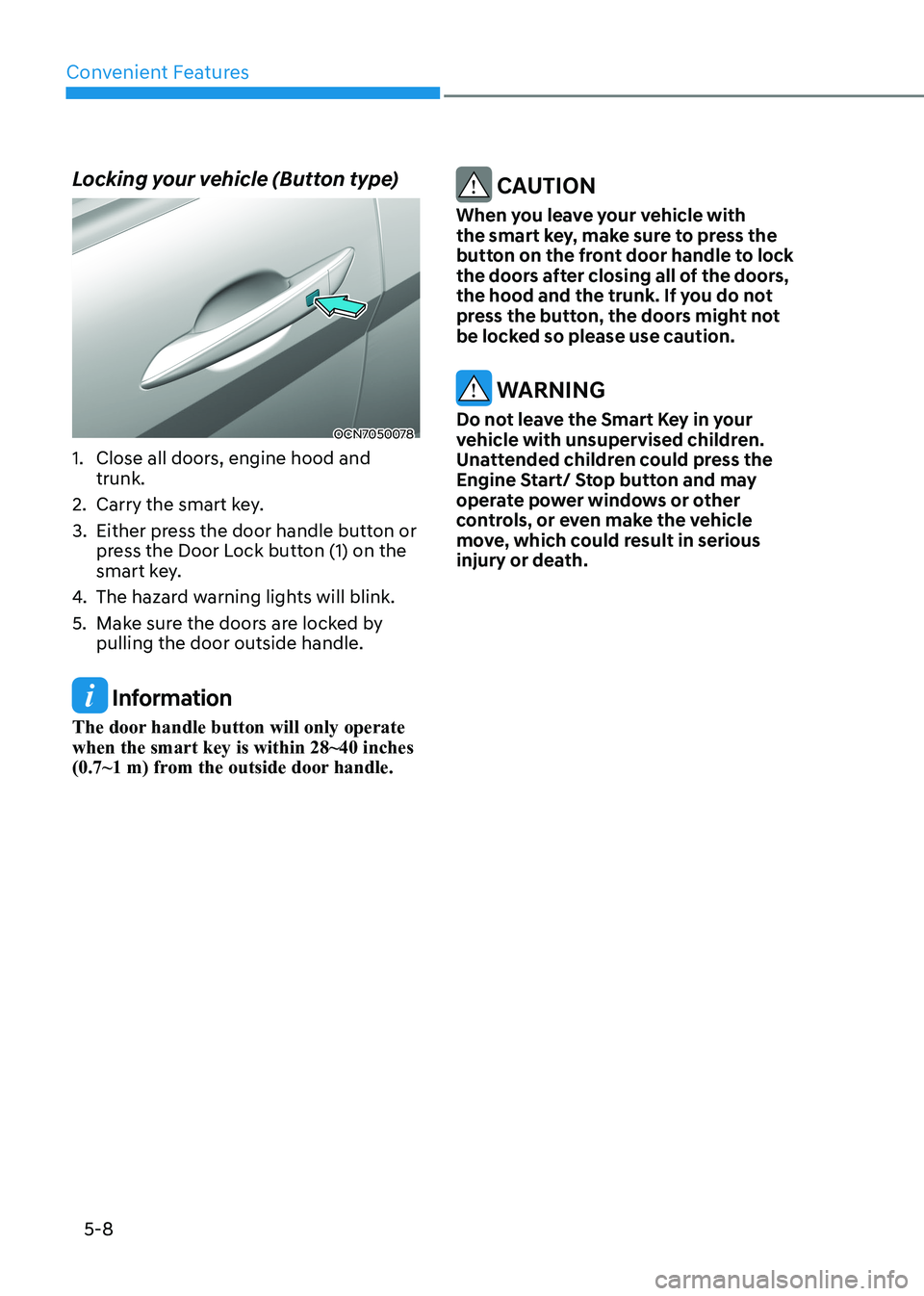
Convenient Features
5-8
Locking your vehicle (Button type)
OCN7050078
1. Close all doors, engine hood and trunk.
2. Carry the smart key.
3. Either press the door handle button or press the Door Lock button (1) on the
smart key.
4. The hazard warning lights will blink.
5. Make sure the doors are locked by pulling the door outside handle.
Information
The door handle button will only operate when the smart key is within 28~40 inches
(0.7~1 m) from the outside door handle.
CAUTION
When you leave your vehicle with
the smart key, make sure to press the
button on the front door handle to lock
the doors after closing all of the doors,
the hood and the trunk. If you do not
press the button, the doors might not
be locked so please use caution.
WARNING
Do not leave the Smart Key in your
vehicle with unsupervised children.
Unattended children could press the
Engine Start/ Stop button and may
operate power windows or other
controls, or even make the vehicle
move, which could result in serious
injury or death.
Page 158 of 529
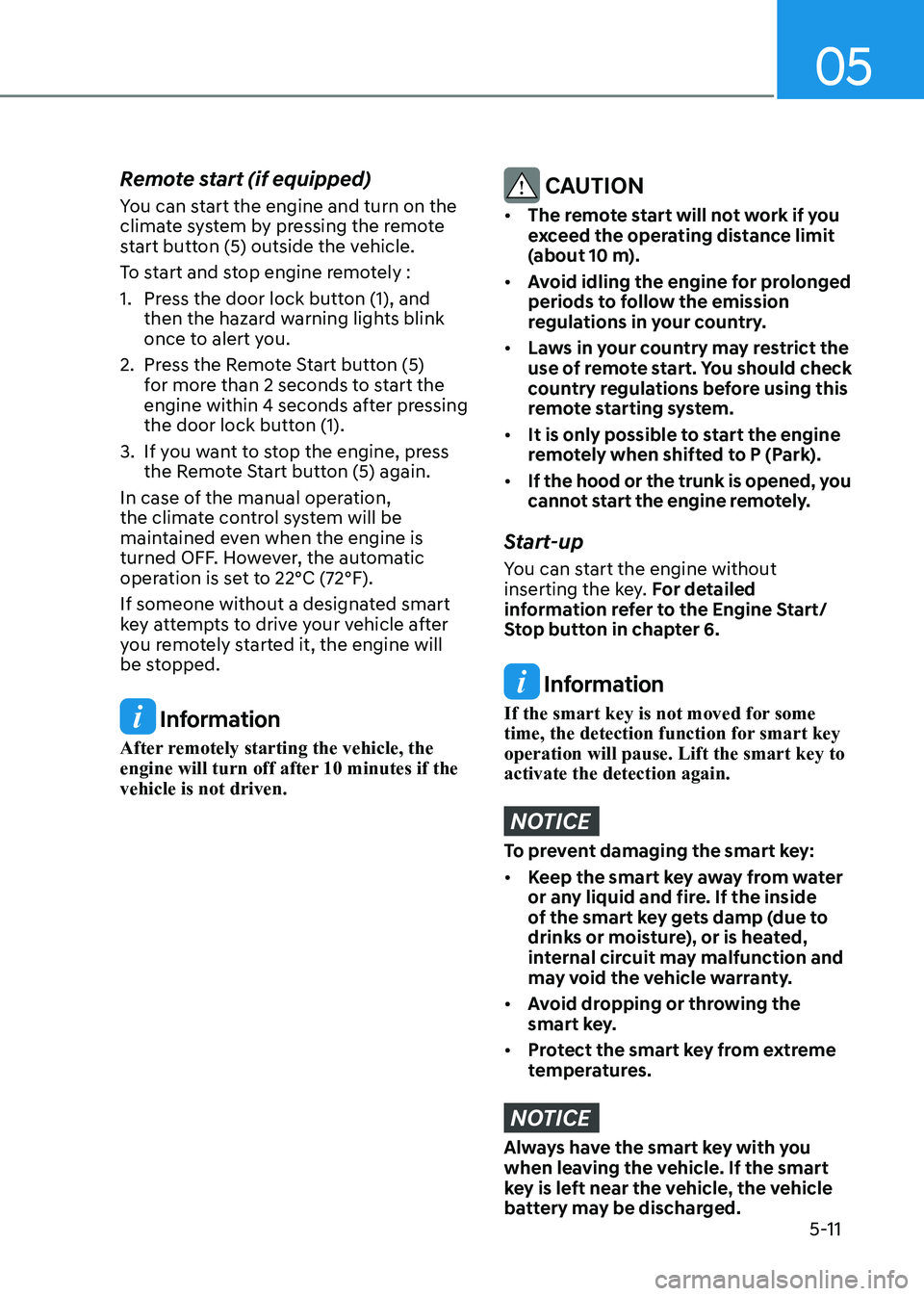
05
5-11
Remote start (if equipped)
You can start the engine and turn on the
climate system by pressing the remote
start button (5) outside the vehicle.
To start and stop engine remotely :
1. Press the door lock button (1), and
then the hazard warning lights blink
once to alert you.
2. Press the Remote Start button (5) for more than 2 seconds to start the
engine within 4 seconds after pressing
the door lock button (1).
3. If you want to stop the engine, press the Remote Start button (5) again.
In case of the manual operation,
the climate control system will be
maintained even when the engine is
turned OFF. However, the automatic
operation is set to 22°C (72°F).
If someone without a designated smart
key attempts to drive your vehicle after
you remotely started it, the engine will
be stopped.
Information
After remotely starting the vehicle, the
engine will turn off after 10 minutes if the vehicle is not driven.
CAUTION
• The remote start will not work if you
exceed the operating distance limit
(about 10 m).
• Avoid idling the engine for prolonged
periods to follow the emission
regulations in your country.
• Laws in your country may restrict the
use of remote start. You should check
country regulations before using this
remote starting system.
• It is only possible to start the engine
remotely when shifted to P (Park).
• If the hood or the trunk is opened, you
cannot start the engine remotely.
Start-up
You can start the engine without
inserting the key. For detailed
information refer to the Engine Start/
Stop button in chapter 6.
Information
If the smart key is not moved for some
time, the detection function for smart key operation will pause. Lift the smart key to activate the detection again.
NOTICE
To prevent damaging the smart key: • Keep the smart key away from water
or any liquid and fire. If the inside
of the smart key gets damp (due to
drinks or moisture), or is heated,
internal circuit may malfunction and
may void the vehicle warranty.
• Avoid dropping or throwing the
smart key.
• Protect the smart key from extreme
temperatures.
NOTICE
Always have the smart key with you
when leaving the vehicle. If the smart
key is left near the vehicle, the vehicle
battery may be discharged.
Page 170 of 529

05
5-23
OCN7050012
The Driver Position Memory System is
provided to store and recall the following
memory settings with a simple button
operation. - Driver’s seat position
- Instrument panel illumination intensity
WARNING
Never attempt to operate the driver
position memory system while the
vehicle is moving.
This could result in loss of control, and
an accident causing death, serious
injury, or property damage.
Information
• If the battery is disconnected, the memory settings will be erased.
• If the Driver Position Memory
System does not operate normally, we
recommend that you have the system checked by an authorized HYUNDAI
dealer.
Storing Memory Positions
1. Shift to P (Park) while the Engine
Start/Stop button is in the ON position.
2. Adjust the driver’s seat position and instrument panel illumination intensity
to the desired position.
3. Press the SET button. The system will beep once and notify you ‘Press
button to save settings’ on the cluster
LCD display.
4. Press one of the memory buttons (1
or 2) within 4 seconds. The system will beep twice when the memory has
been successfully stored.
5. “Settings 1 (or 2) saved” will appear on the LCD display.
Recalling Memory Positions
1. The ignition switch is in the ON position.
2. Press the desired memory button (1 or 2). The system will beep once,
and then the driver’s position and
instrument panel illumination intensity
will automatically adjust to the stored positions.
3. “Settings 1 (or 2) applied“ will appear on the LCD display.
If your vehicle is equipped with
additional navigation, please refer
to the infotainment system manual
separately supplied.
DRiveR pOSitiOn memORy SyStem (if equippeD)
Page 172 of 529

05
5-25
Initialization in the process:
1. Initialization begins as the alarm
sounds.
2. The seat and seatback will automatically move backwards. The
alarm sound will continue while the
system is in operation.
3. Initialization will be complete after the seat and seatback move to
the center with an alarm sound. If,
however, cases as follows occur, the
initialization process will come to a
stop and the alarm sound will stop as
well.
- When pushing driving position memory system button
- When pushing driver’s seat height adjustment switch
- When shifting from P (Park) to other positions
- When driving speed exceeds 3 km/h
- When the driver’s door is closed
Easy Access Function (if equipped)
The system will move the driver’s seat
automatically as follows: • Without smart key system
- It will move the driver’s seat rearward when the ignition key is
removed and the driver’s door is opened.
- It will move the driver’s seat forward when the ignition switch is in the
ACC or ON position.
• With smart key system
- It will move the driver’s seat rearward when the Engine Start/
Stop button is in the OFF position
and the driver’s door is opened.
- It will move the driver’s seat forward when the vehicle is turned ON or
the driver’s door is closed with the
smart key with you.
You can activate or deactivate the
Easy Access Function from the User
Settings Mode on the LCD display. For
more details, refer to “LCD Display”
in chapter 4. If your vehicle is
equipped with additional navigation,
please refer to the infotainment
system manual separately supplied.
Page 179 of 529

Convenient Features
5-32
WARNING
Before programming HomeLink® to a
garage door opener or gate operator,
make sure people and objects are out
of the way of the device to prevent
potential harm or damage. Do not
use the HomeLink® with any garage
door opener that lacks the safety
stop and reverse features required by
federal safety standards (this includes
any garage door opener model
manufactured before April 1, 1982).
A garage door that cannot detect an
object - signaling the door to stop
and reverse does not meet current
federal safety standards.Using a garage
door opener without these features
increases the risk of serious injury or
death.
Programming HomeLink ®
Please note the following:
• When programming a garage door opener, it is advised to park the
vehicle outside of the garage.
• It is recommended that a new battery be placed in the hand-held transmitter
of the device being programmed to
HomeLink® for quicker training and
accurate transmission of the radio-
frequency signal.
• Some vehicles may require the Engine Start/Stop button to be in the
ACC (or “Accessories”) position for
programming and/or operation of
HomeLink®.
• In the event that there are still programming difficulties or questions
after following the programming steps
listed below, contact HomeLink® at:
www.homelink.com, www.youtube.
com/HomeLinkGentex or by calling
1-800-355-3515.Programming
To program most devices, follow these
instructions:
OCN7050085N
1. Press and release (1), (2) or (3) button.
• If the indicator (4) is turned ON in Orange, go to Step 3) since it is a
new programming.
• If the indicator (4) is continuously turned ON or flashes in Green rapidly
several times, go to Step 2) since it is
a programmed button.
2. Press and hold the button you wish to program for approximately 15-
25 seconds until the LED flashes in
Orange for several times.
3. Hold the Garage Door Opener Original Transmitter near the HomeLink Mirror.
Page 246 of 529
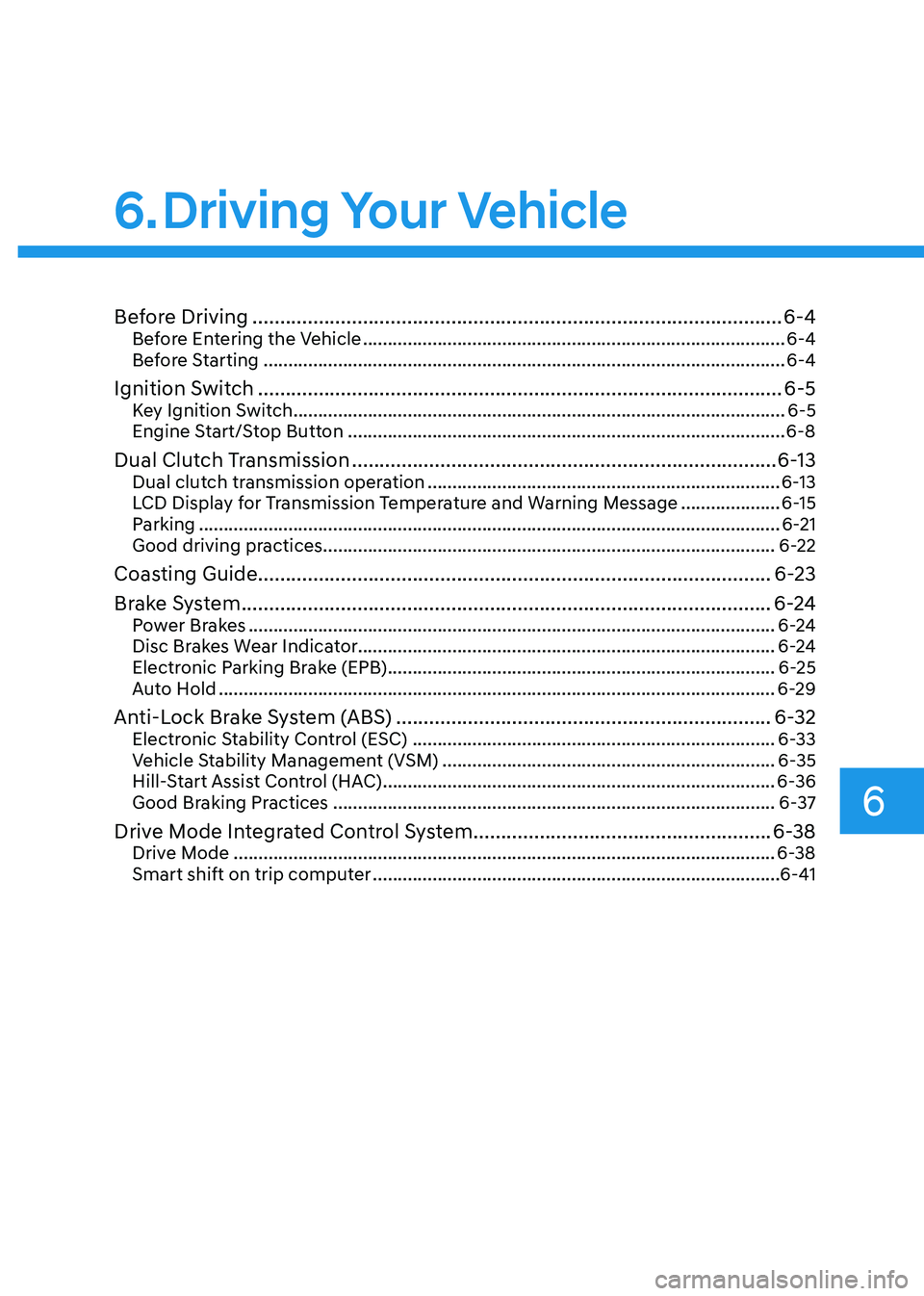
6
6. Driving Your Vehicle
Before Driving ................................................................................................ 6-4
Before Entering the Vehicle ..................................................................................... 6-4
Before Starting ......................................................................................................... 6-4
Ignition Switch ............................................................................................... 6-5
Key Ignition Switch ................................................................................................... 6-5
Engine Start/Stop Button ........................................................................................ 6-8
Dual Clutch Transmission ............................................................................. 6-13
Dual clutch transmission operation ....................................................................... 6-13
LCD Display for Transmission Temperature and Warning Message ....................6-15
Parking ..................................................................................................................... 6-21
Good driving practices ........................................................................................... 6-22
Coasting Guide ............................................................................................. 6-23
Brake System ................................................................................................ 6-24
Power Brakes .......................................................................................................... 6-24
Disc Brakes Wear Indicator.................................................................................... 6-24
Electronic Parking Brake (EPB) .............................................................................. 6-25
Auto Hold ................................................................................................................ 6-29
Anti-Lock Brake System (ABS) .................................................................... 6-32
Electronic Stability Control (ESC) ......................................................................... 6-33
Vehicle Stability Management (VSM) ................................................................... 6-35
Hill-Start Assist Control (HAC) ............................................................................... 6-36
Good Braking Practices ......................................................................................... 6-37
Drive Mode Integrated Control System ......................................................6-38
Drive Mode ............................................................................................................. 6-38
Smart shift on trip computer .................................................................................. 6-41
Page 253 of 529
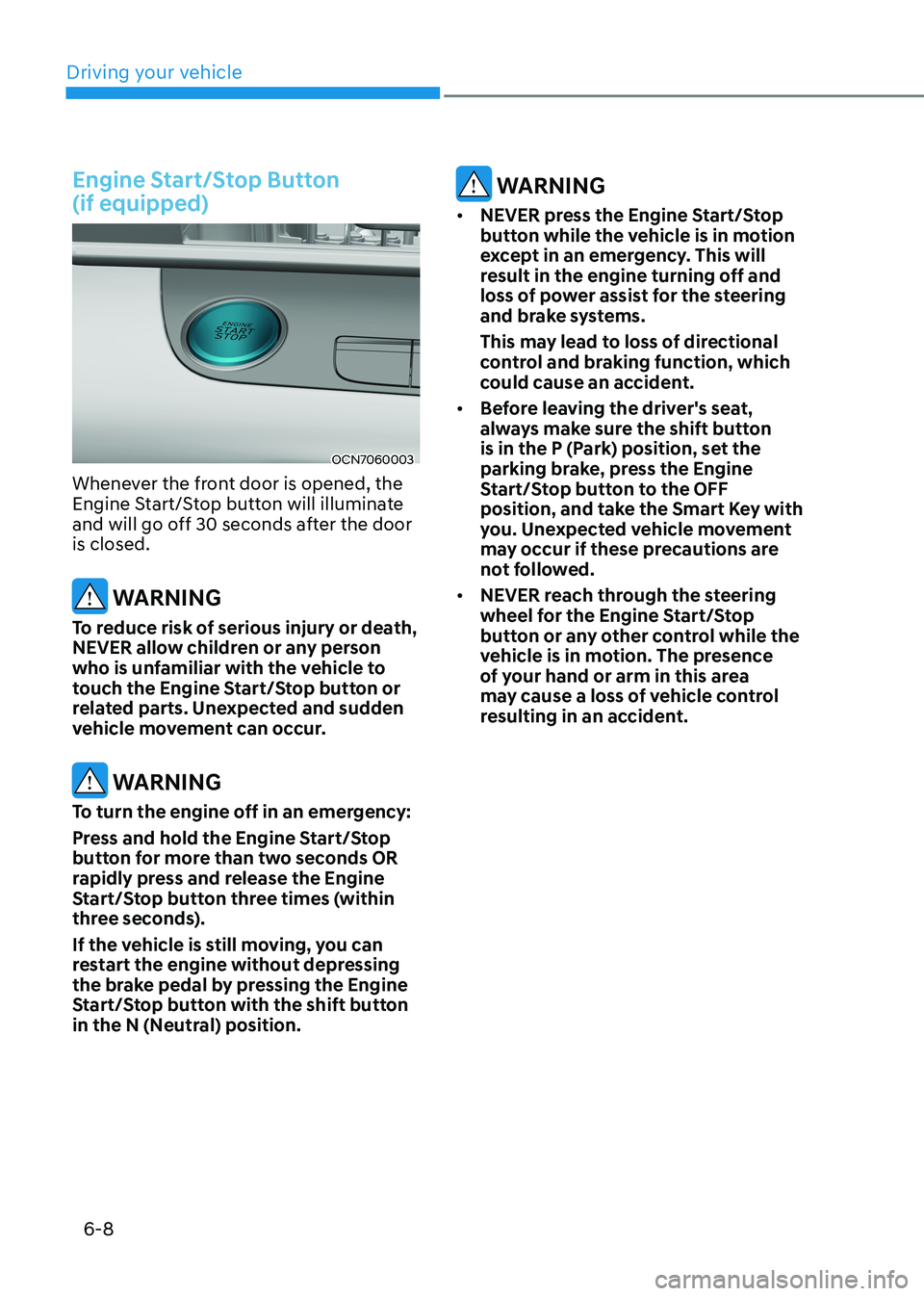
Driving your vehicle
6-8
Engine Start/Stop Button (if equipped)
OCN7060003
Whenever the front door is opened, the
Engine Start/Stop button will illuminate
and will go off 30 seconds after the door is closed.
WARNING
To reduce risk of serious injury or death,
NEVER allow children or any person
who is unfamiliar with the vehicle to
touch the Engine Start/Stop button or
related parts. Unexpected and sudden
vehicle movement can occur.
WARNING
To turn the engine off in an emergency:
Press and hold the Engine Start/Stop
button for more than two seconds OR
rapidly press and release the Engine
Start/Stop button three times (within
three seconds).
If the vehicle is still moving, you can
restart the engine without depressing
the brake pedal by pressing the Engine
Start/Stop button with the shift button
in the N (Neutral) position.
WARNING
• NEVER press the Engine Start/Stop
button while the vehicle is in motion
except in an emergency. This will
result in the engine turning off and
loss of power assist for the steering
and brake systems.
This may lead to loss of directional
control and braking function, which
could cause an accident.
• Before leaving the driver's seat,
always make sure the shift button
is in the P (Park) position, set the
parking brake, press the Engine
Start/Stop button to the OFF
position, and take the Smart Key with
you. Unexpected vehicle movement
may occur if these precautions are
not followed.
• NEVER reach through the steering
wheel for the Engine Start/Stop
button or any other control while the
vehicle is in motion. The presence
of your hand or arm in this area
may cause a loss of vehicle control
resulting in an accident.
Page 254 of 529
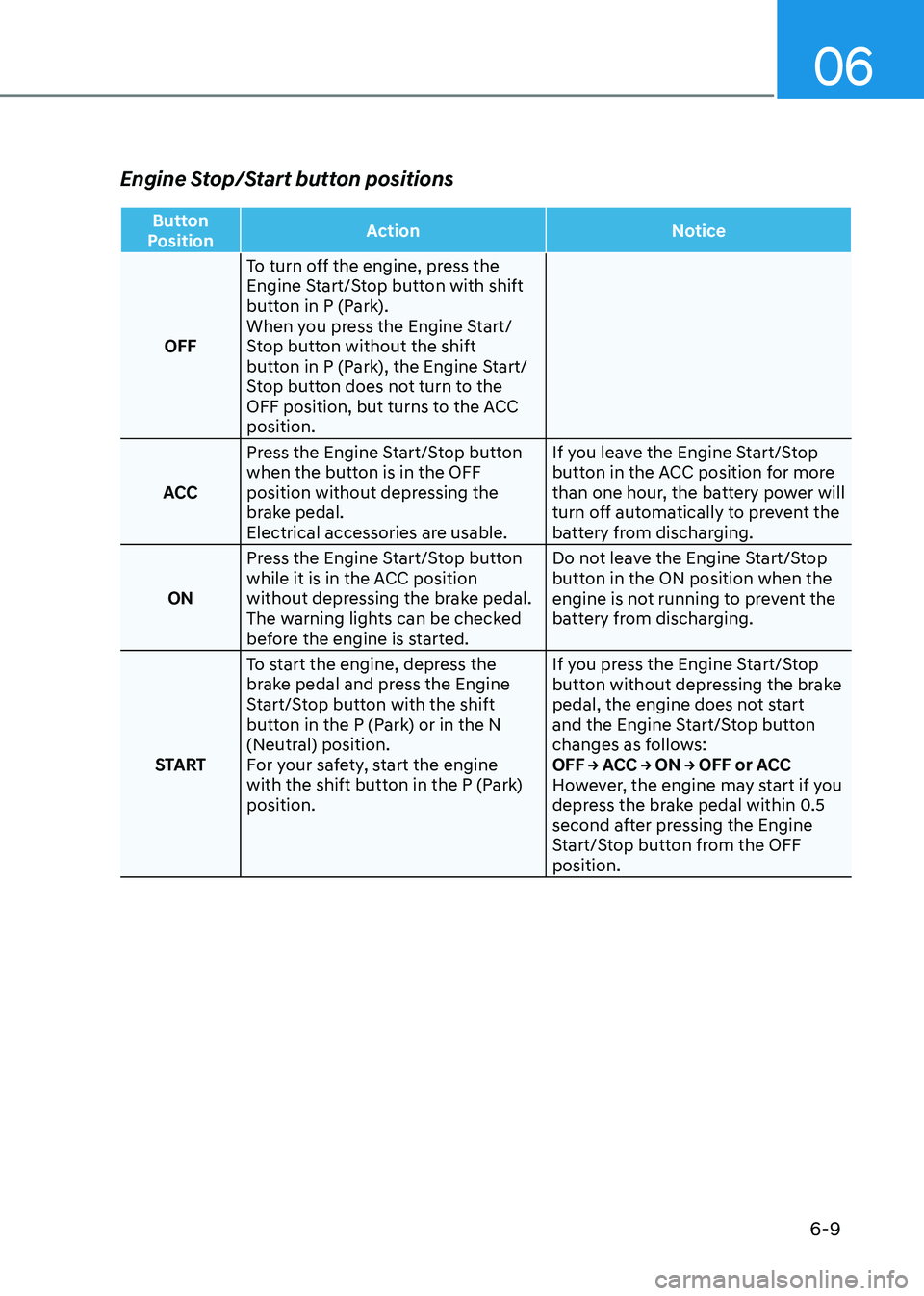
06
6-9
Engine Stop/Start button positions
Button
Position Action Notice
OFFTo turn off the engine, press the
Engine Start/Stop button with shift
button in P (Park).
When you press the Engine Start/
Stop button without the shift
button in P (Park), the Engine Start/
Stop button does not turn to the
OFF position, but turns to the ACC position.
ACC Press the Engine Start/Stop button
when the button is in the OFF
position without depressing the
brake pedal.
Electrical accessories are usable. If you leave the Engine Start/Stop
button in the ACC position for more
than one hour, the battery power will
turn off automatically to prevent the
battery from discharging.
ON Press the Engine Start/Stop button
while it is in the ACC position
without depressing the brake pedal.
The warning lights can be checked
before the engine is started. Do not leave the Engine Start/Stop
button in the ON position when the
engine is not running to prevent the
battery from discharging.
START To start the engine, depress the
brake pedal and press the Engine
Start/Stop button with the shift
button in the P (Park) or in the N
(Neutral) position.
For your safety, start the engine
with the shift button in the P (Park) position. If you press the Engine Start/Stop
button without depressing the brake
pedal, the engine does not start
and the Engine Start/Stop button
changes as follows:
OFF → ACC → ON → OFF or ACC
However, the engine may start if you
depress the brake pedal within 0.5
second after pressing the Engine
Start/Stop button from the OFF position.
Page 255 of 529
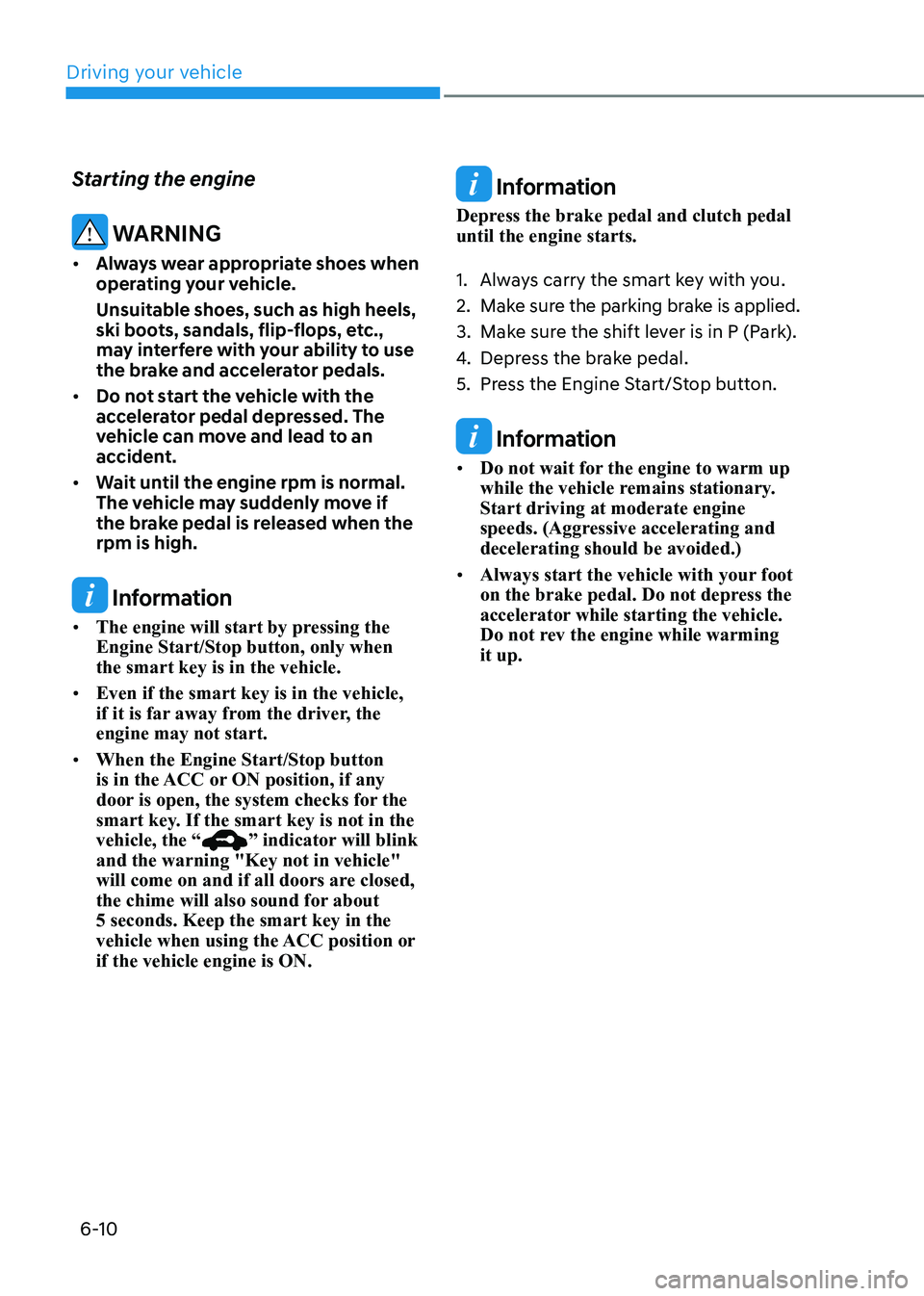
Driving your vehicle
6-10
Starting the engine
WARNING
• Always wear appropriate shoes when
operating your vehicle.
Unsuitable shoes, such as high heels,
ski boots, sandals, flip-flops, etc.,
may interfere with your ability to use
the brake and accelerator pedals.
• Do not start the vehicle with the
accelerator pedal depressed. The
vehicle can move and lead to an
accident.
• Wait until the engine rpm is normal.
The vehicle may suddenly move if
the brake pedal is released when the rpm is high.
Information
• The engine will start by pressing the Engine Start/Stop button, only when the smart key is in the vehicle.
• Even if the smart key is in the vehicle,
if it is far away from the driver, the engine may not start.
• When the Engine Start/Stop button
is in the ACC or ON position, if any
door is open, the system checks for the
smart key. If the smart key is not in the vehicle, the “
” indicator will blink
and the warning "Key not in vehicle"
will come on and if all doors are closed,
the chime will also sound for about 5 seconds. Keep the smart key in the
vehicle when using the ACC position or if the vehicle engine is ON.
Information
Depress the brake pedal and clutch pedal until the engine starts.
1. Always carry the smart key with you. 2. Make sure the parking brake is applied.
3. Make sure the shift lever is in P (Park).
4. Depress the brake pedal.
5. Press the Engine Start/Stop button.
Information
• Do not wait for the engine to warm up
while the vehicle remains stationary. Start driving at moderate engine
speeds. (Aggressive accelerating and decelerating should be avoided.)
• Always start the vehicle with your foot
on the brake pedal. Do not depress the
accelerator while starting the vehicle.
Do not rev the engine while warming it up.
Page 256 of 529
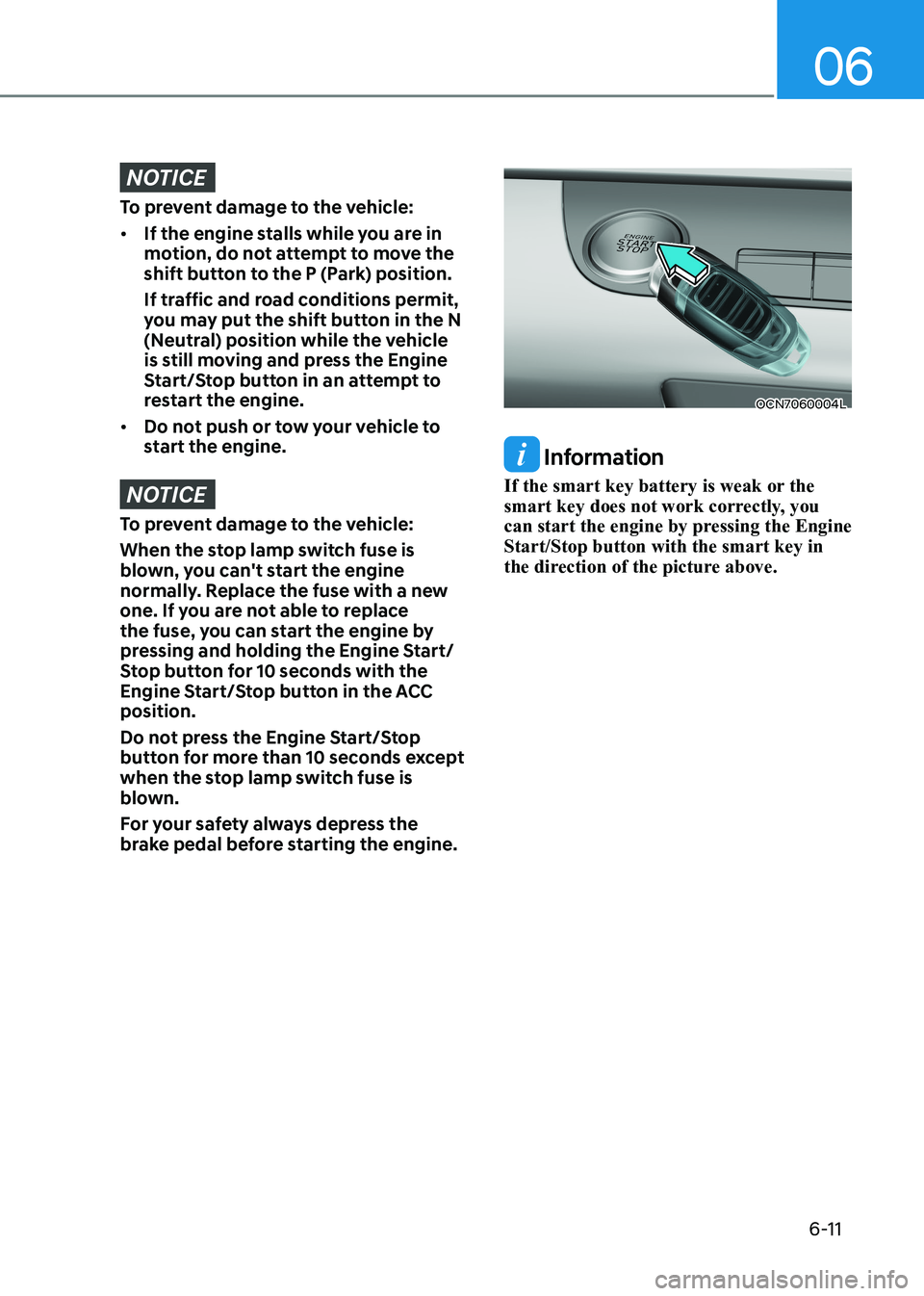
06
6-11
NOTICE
To prevent damage to the vehicle: • If the engine stalls while you are in
motion, do not attempt to move the
shift button to the P (Park) position.
If traffic and road conditions permit,
you may put the shift button in the N
(Neutral) position while the vehicle
is still moving and press the Engine
Start/Stop button in an attempt to
restart the engine.
• Do not push or tow your vehicle to
start the engine.
NOTICE
To prevent damage to the vehicle:
When the stop lamp switch fuse is
blown, you can't start the engine
normally. Replace the fuse with a new
one. If you are not able to replace
the fuse, you can start the engine by
pressing and holding the Engine Start/
Stop button for 10 seconds with the
Engine Start/Stop button in the ACC position.
Do not press the Engine Start/Stop
button for more than 10 seconds except
when the stop lamp switch fuse is
blown.
For your safety always depress the
brake pedal before starting the engine.
OCN7060004L
Information
If the smart key battery is weak or the
smart key does not work correctly, you
can start the engine by pressing the Engine Start/Stop button with the smart key in
the direction of the picture above.