service Hyundai Equus 2016 Owner's Manual
[x] Cancel search | Manufacturer: HYUNDAI, Model Year: 2016, Model line: Equus, Model: Hyundai Equus 2016Pages: 477, PDF Size: 16.25 MB
Page 4 of 477
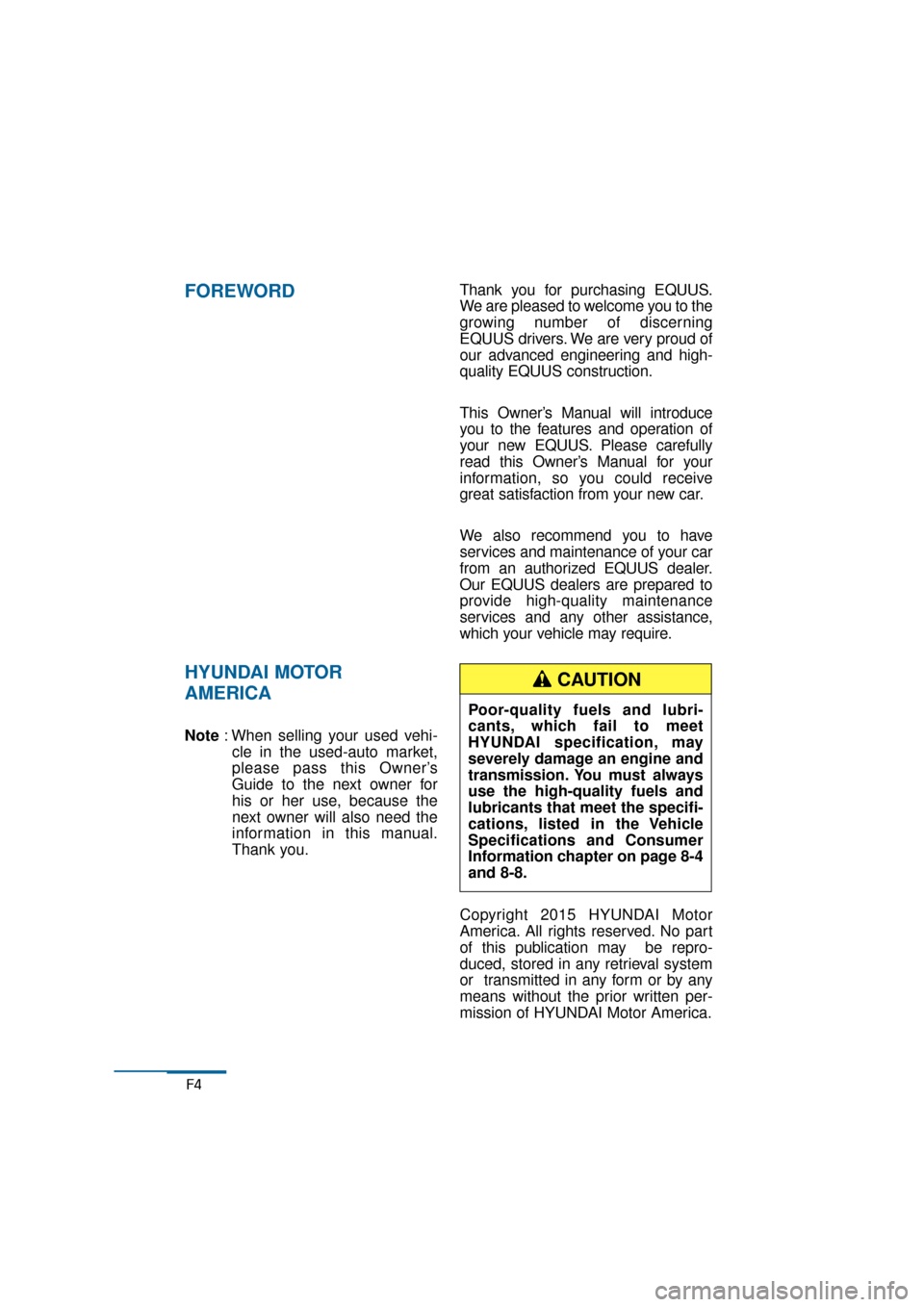
F4
FOREWORD
HYUNDAI MOTOR
AMERICA
Note: When selling your used vehi-
cle in the used-auto market,
please pass this Owner’s
Guide to the next owner for
his or her use, because the
next owner will also need the
information in this manual.
Thank you. Thank you for purchasing EQUUS.
We are pleased to welcome you to the
growing number of discerning
EQUUS drivers. We are very proud of
our advanced engineering and high-
quality EQUUS construction.
This Owner’s Manual will introduce
you to the features and operation of
your new EQUUS. Please carefully
read this Owner’s Manual for your
information, so you could receive
great satisfaction from your new car.
We also recommend you to have
services and maintenance of your car
from an authorized EQUUS dealer.
Our EQUUS dealers are prepared to
provide high-quality maintenance
services and any other assistance,
which your vehicle may require.
Copyright 2015 HYUNDAI Motor
America. All rights reserved. No part
of this publication may be repro-
duced, stored in any retrieval system
or transmitted in any form or by any
means without the prior written per-
mission of HYUNDAI Motor America.
Poor-quality fuels and lubri-
cants, which fail to meet
HYUNDAI specification, may
severely damage an engine and
transmission. You must always
use the high-quality fuels and
lubricants that meet the specifi-
cations, listed in the Vehicle
Specifications and Consumer
Information chapter on page 8-4
and 8-8.
CAUTION
Page 19 of 477
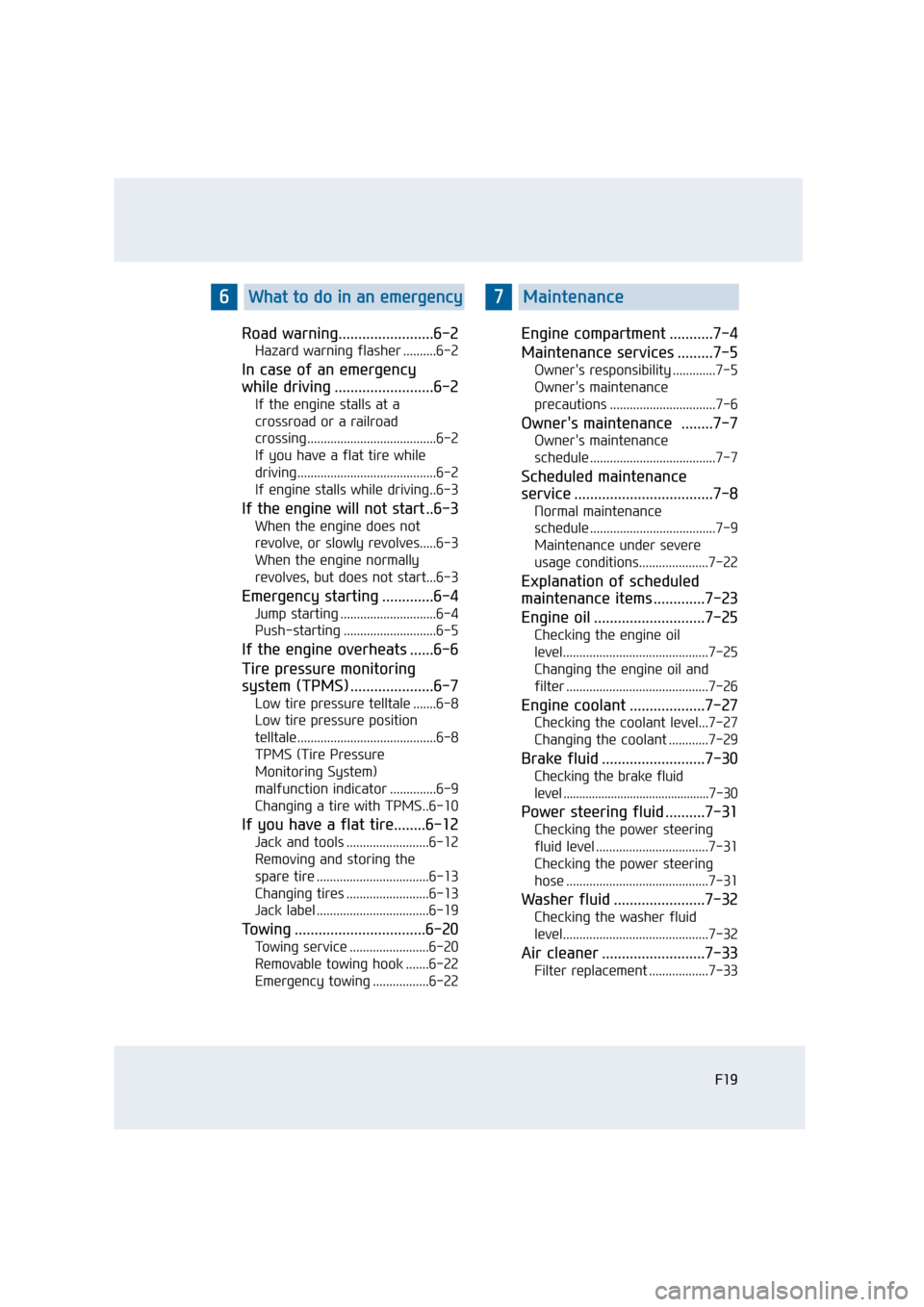
Road warning........................6-2
Hazard warning flasher ..........6-2
In case of an emergency
while driving .........................6-2
If the engine stalls at a
crossroad or a railroad
crossing.......................................6-2
If you have a flat tire while
driving..........................................6-2
If engine stalls while driving..6-3
If the engine will not start ..6-3
When the engine does not
revolve, or slowly revolves.....6-3
When the engine normally
revolves, but does not start...6-3
Emergency starting .............6-4
Jump starting .............................6-4
Push-starting ............................6-5
If the engine overheats ......6-6
Tire pressure monitoring
system (TPMS) .....................6-7
Low tire pressure telltale .......6-8
Low tire pressure position
telltale..........................................6-8
TPMS (Tire Pressure
Monitoring System)
malfunction indicator ..............6-9
Changing a tire with TPMS..6-10
If you have a flat tire........6-12
Jack and tools .........................6-12
Removing and storing the
spare tire ..................................6-13
Changing tires .........................6-13
Jack label ..................................6-19
Towing .................................6-20
Towing service ........................6-20
Removable towing hook .......6-22
Emergency towing .................6-22
Engine compartment ...........7-4
Maintenance services .........7-5
Owner's responsibility .............7-5
Owner's maintenance
precautions ................................7-6
Owner's maintenance ........7-7
Owner's maintenance
schedule ......................................7-7
Scheduled maintenance
service ...................................7-8
Normal maintenance
schedule ......................................7-9
Maintenance under severe
usage conditions.....................7-22
Explanation of scheduled
maintenance items .............7-23
Engine oil ............................7-25
Checking the engine oil
level............................................7-25
Changing the engine oil and
filter ...........................................7-26
Engine coolant ...................7-27
Checking the coolant level...7-27
Changing the coolant ............7-29
Brake fluid ..........................7-30
Checking the brake fluid
level ..............................................7-30
Power steering fluid ..........7-31
Checking the power steering
fluid level ..................................7-31
Checking the power steering
hose ...........................................7-31
Washer fluid .......................7-32
Checking the washer fluid
level............................................7-32
Air cleaner ..........................7-33
Filter replacement ..................7-33
F19
6What to do in an emergency7Maintenance
Page 20 of 477
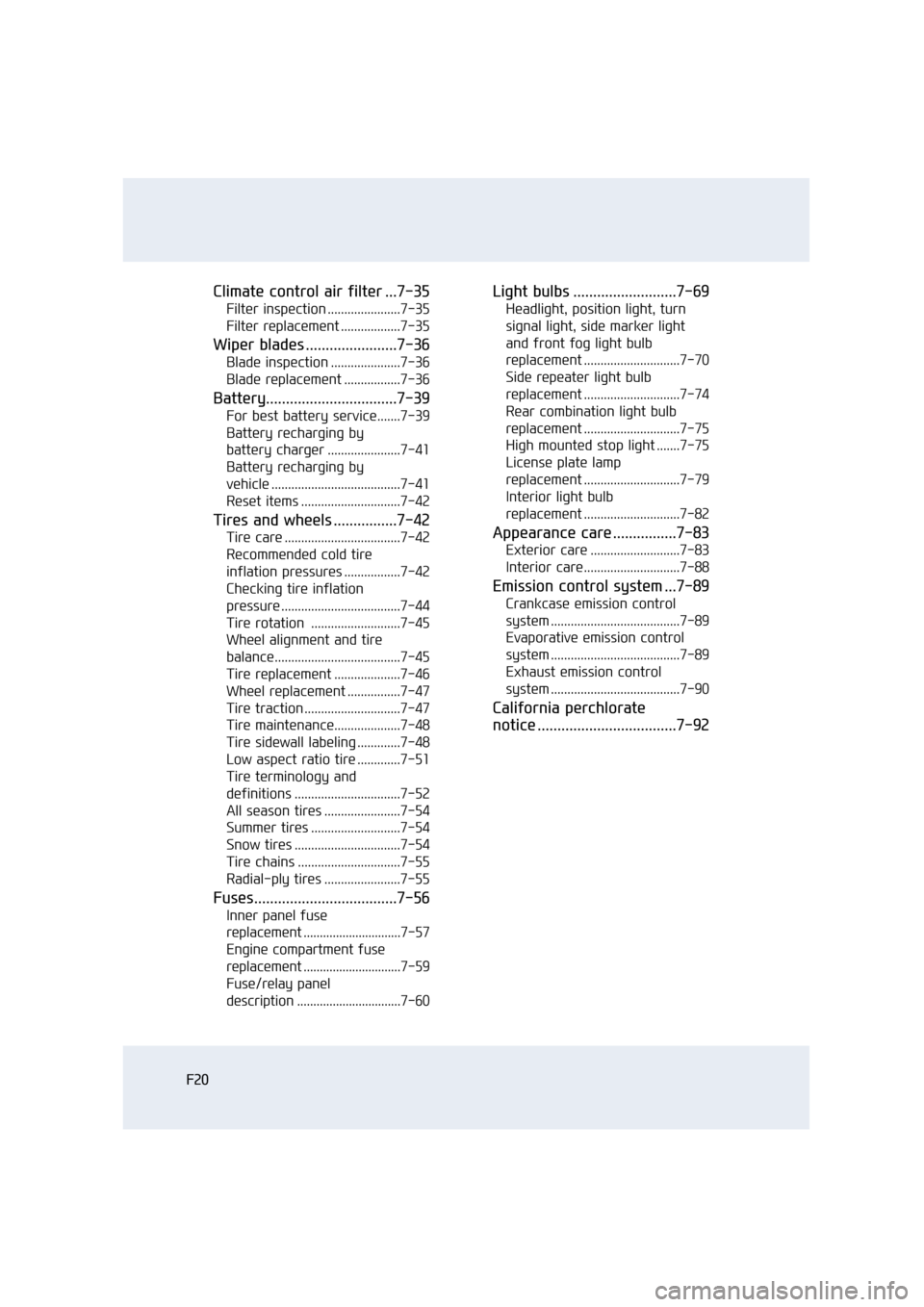
F20
Climate control air filter ...7-35
Filter inspection ......................7-35
Filter replacement ..................7-35
Wiper blades .......................7-36
Blade inspection .....................7-36
Blade replacement .................7-36
Battery.................................7-39
For best battery service.......7-39
Battery recharging by
battery charger ......................7-41
Battery recharging by
vehicle .......................................7-41
Reset items ..............................7-42
Tires and wheels ................7-42
Tire care ...................................7-42
Recommended cold tire
inflation pressures .................7-42
Checking tire inflation
pressure ....................................7-44
Tire rotation ...........................7-45
Wheel alignment and tire
balance......................................7-45
Tire replacement ....................7-46
Wheel replacement ................7-47
Tire traction .............................7-47
Tire maintenance....................7-48
Tire sidewall labeling .............7-48
Low aspect ratio tire .............7-51
Tire terminology and
definitions ................................7-52
All season tires .......................7-54
Summer tires ...........................7-54
Snow tires ................................7-54
Tire chains ...............................7-55
Radial-ply tires .......................7-55
Fuses....................................7-56
Inner panel fuse
replacement ..............................7-57
Engine compartment fuse
replacement ..............................7-59
Fuse/relay panel
description ................................7-60
Light bulbs ..........................7-69
Headlight, position light, turn
signal light, side marker light
and front fog light bulb
replacement .............................7-70
Side repeater light bulb
replacement .............................7-74
Rear combination light bulb
replacement .............................7-75
High mounted stop light .......7-75
License plate lamp
replacement .............................7-79
Interior light bulb
replacement .............................7-82
Appearance care ................7-83
Exterior care ...........................7-83
Interior care.............................7-88
Emission control system ...7-89
Crankcase emission control
system .......................................7-89
Evaporative emission control
system .......................................7-89
Exhaust emission control
system .......................................7-90
California perchlorate
notice ...................................7-92
Page 164 of 477
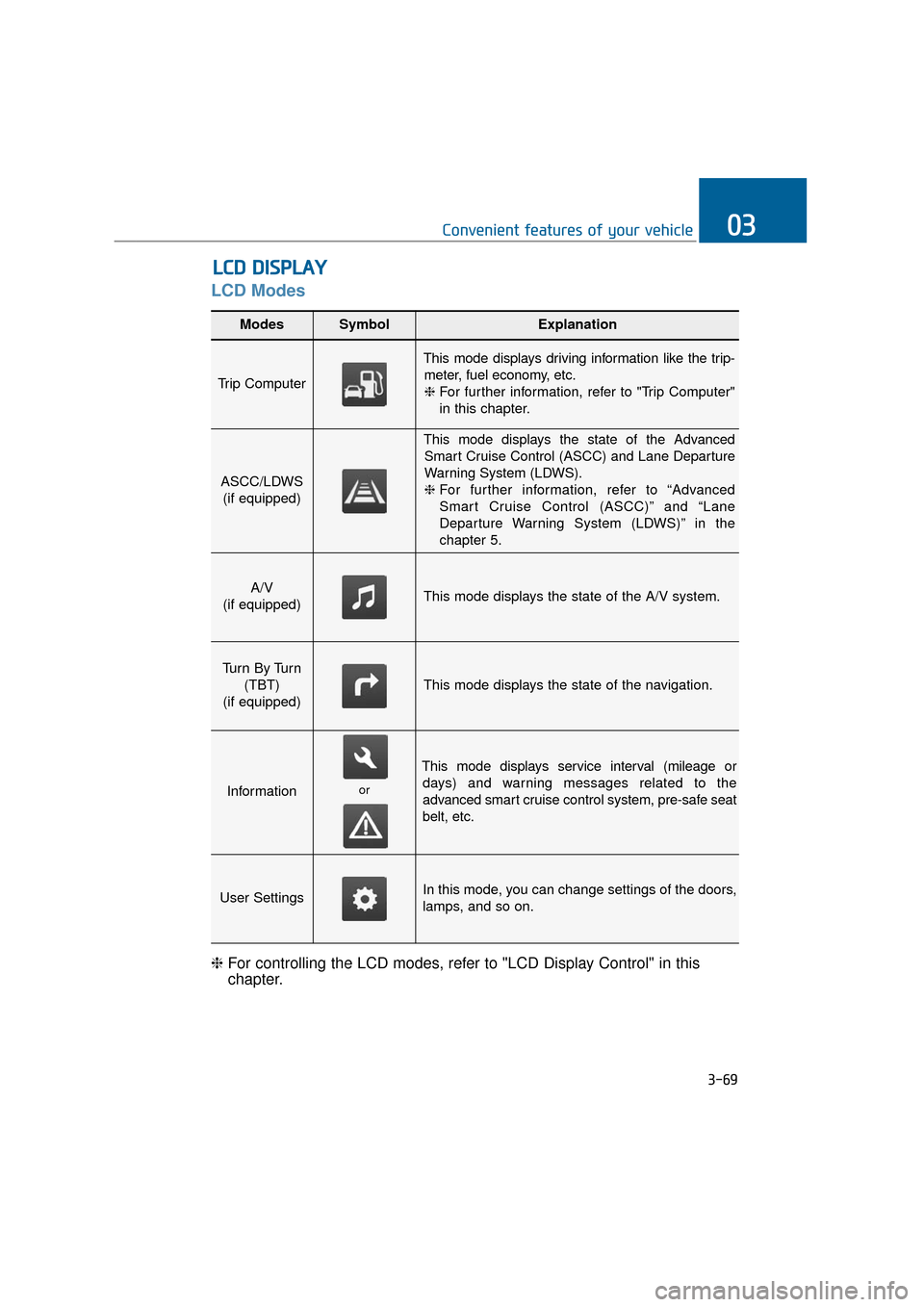
LCD Modes
L
LC
C D
D
D
D I
IS
S P
P L
LA
A Y
Y
3-69
Convenient features of your vehicle03
Modes SymbolExplanation
Trip Computer
This mode displays driving information like the trip-
meter, fuel economy, etc.❈ For further information, refer to "Trip Computer"
in this chapter.
ASCC/LDWS
(if equipped)
This mode displays the state of the AdvancedSmart Cruise Control (ASCC) and Lane Departure
Warning System (LDWS).
❈ For further information, refer to “Advanced
Smart Cruise Control (ASCC)” and “Lane
Departure Warning System (LDWS)” in the
chapter 5.
A/V
(if equipped)This mode displays the state of the A/V system.
Tu r n B y Tu r n (TBT)
(if equipped)
This mode displays the state of the navigation.
Information
This mode displays service interval (mileage or days) and warning messages related to the
advanced smart cruise control system, pre-safe seat
belt, etc.
User SettingsIn this mode, you can change settings of the doors,
lamps, and so on.
❈ For controlling the LCD modes, refer to "LCD Display Control" in this
chapter.
or
Page 166 of 477
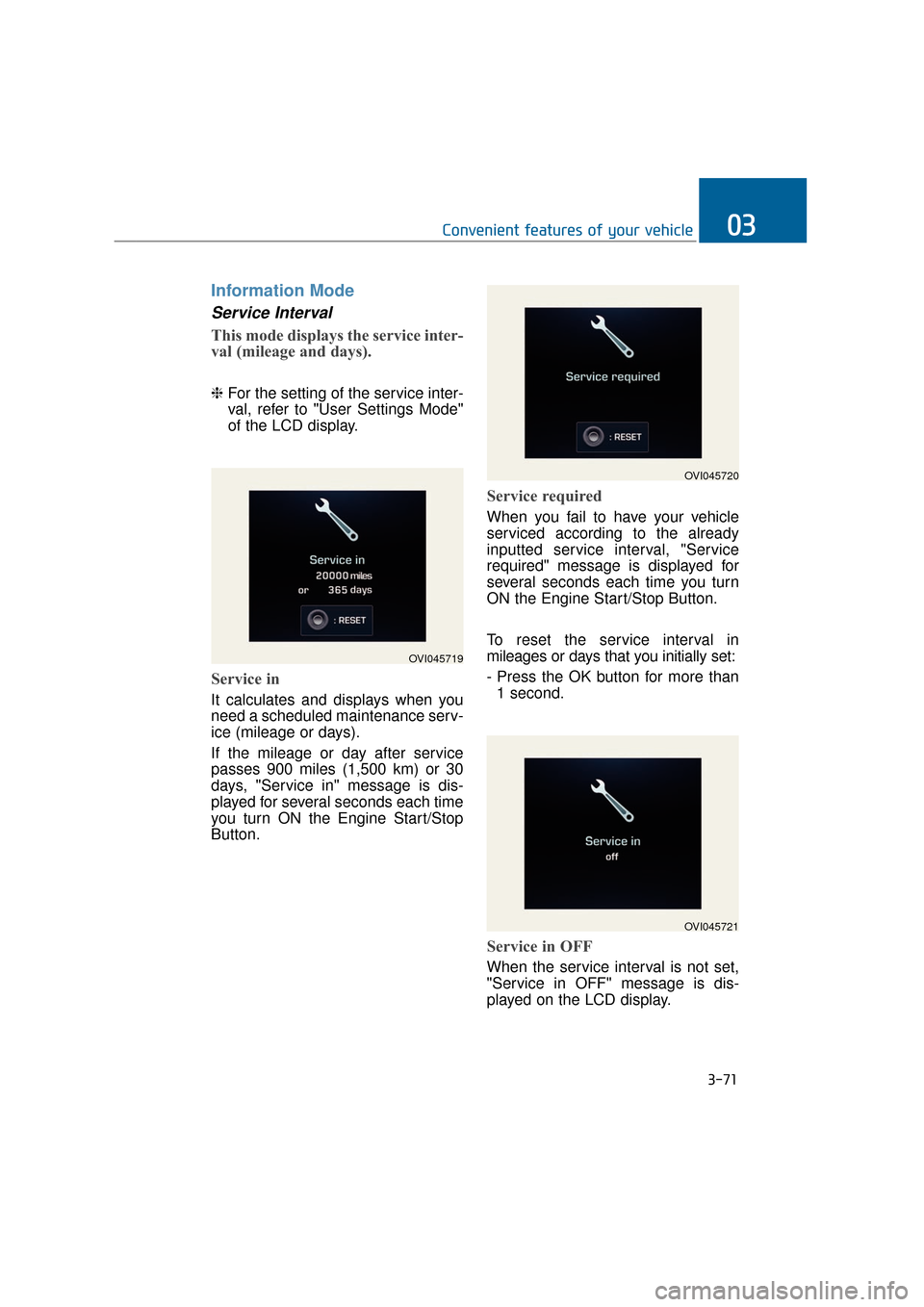
Information Mode
Service Interval
This mode displays the service inter-
val (mileage and days).
❈For the setting of the service inter-
val, refer to "User Settings Mode"
of the LCD display.
Service in
It calculates and displays when you
need a scheduled maintenance serv-
ice (mileage or days).
If the mileage or day after service
passes 900 miles (1,500 km) or 30
days, "Service in" message is dis-
played for several seconds each time
you turn ON the Engine Start/Stop
Button.
Service required
When you fail to have your vehicle
serviced according to the already
inputted service interval, "Service
required" message is displayed for
several seconds each time you turn
ON the Engine Start/Stop Button.
To reset the service interval in
mileages or days that you initially set:
- Press the OK button for more than
1 second.
Service in OFF
When the service interval is not set,
"Service in OFF" message is dis-
played on the LCD display.
3-71
Convenient features of your vehicle03
OVI045719
OVI045720
OVI045721
Page 173 of 477

Service Interval
In this mode, you can activate the
service interval function in mileage
(mile or kilometer) and period
(month).
Off : The service interval functionis deactivated.
On : The service interval function is active (mileage or month).
Quick Guide (if equipped)
This mode provides quick guides for
the Head-Up Display (HUD), the
Blind Spot Detection (BSD) System,
the Smart Cruise Control (SCC)
System, the Lane Departure
Warning System (LDWS), etc.
For further information about each
system, refer to this Owner’s Manual.
Warning Messages
Shift to "P" or "N" to start engine
This warning message illumi-nates, when you try to start the
engine with the shift lever not in P
(Park) or N (Neutral).
Information
You can start the engine with the shift
lever in N (Neutral). However, for
your safety, we recommend that you
start the engine with the shift lever in
P (Park).
Shift to "P" position
This warning message illumi-
nates, when you attempt to turn
OFF the engine without setting the
shift lever in P (Park).
i
3-78
Convenient features of your vehicle
OVI045727
OVI045728
OVI045729
Page 178 of 477

Check Power System
This warning message illumi-nates, when the battery voltage is
abnormally low, or the battery has
poor performance. In this case,
have your vehicle inspected by an
authorized EQUUS dealer.
Low Washer Fluid
This warning message illuminatesin the service reminder mode,
when the washer fluid level in the
reservoir is nearly empty.
You should refill the washer fluid.
Check BSD System (if equipped)
This warning message illumi- nates, when there is a malfunction
with the Blind Spot Detection
(BSD) system. The BSD indicator
will turn OFF, when the BSD sys-
tem is unintentionally deactivated.
In this case, have your vehicle
inspected by an authorized
EQUUS dealer.
❈ For further information, refer to
"Blind Spot Detection (BSD)
System" in the chapter 5.
3-83
Convenient features of your vehicle03
OVI045743
OVI045744OVI045742
Page 179 of 477

Service Engine Immediately
This warning message illumi-nates, when there is a malfunction
with the engine, and a driving
speed is limited. In this case, have
your vehicle inspected by an
authorized EQUUS dealer.
Check PSB
This warning message illuminates,when there is a malfunction with
the Presafe Seat Belt (PSB) sys-
tem. In this case, have your vehicle
inspected by an authorized
EQUUS dealer.
❈ For further information, refer to
"Seat Belt" in the chapter 2.
Check ECS
This warning message illuminates,
when there is a malfunction with
the Electronic Controlled
Suspension (ECS) system. In this
case, have your vehicle inspected
by an authorized EQUUS dealer.
❈ For further information, refer to
"Electronic Controlled Suspension
(ECS)" in the chapter 5.
Information
- ECS Warning Message
When there is a malfunction with the
Electronic Stability Control (ESC),
the Electronic Controlled Suspension
(ECS) warning message will illumi-
nate, along with the illumination of
the Electronic Stability Control (ESC)
Indicator.
i
3-84
Convenient features of your vehicle
OVI045745
OVI045746
OVI045747
Page 263 of 477
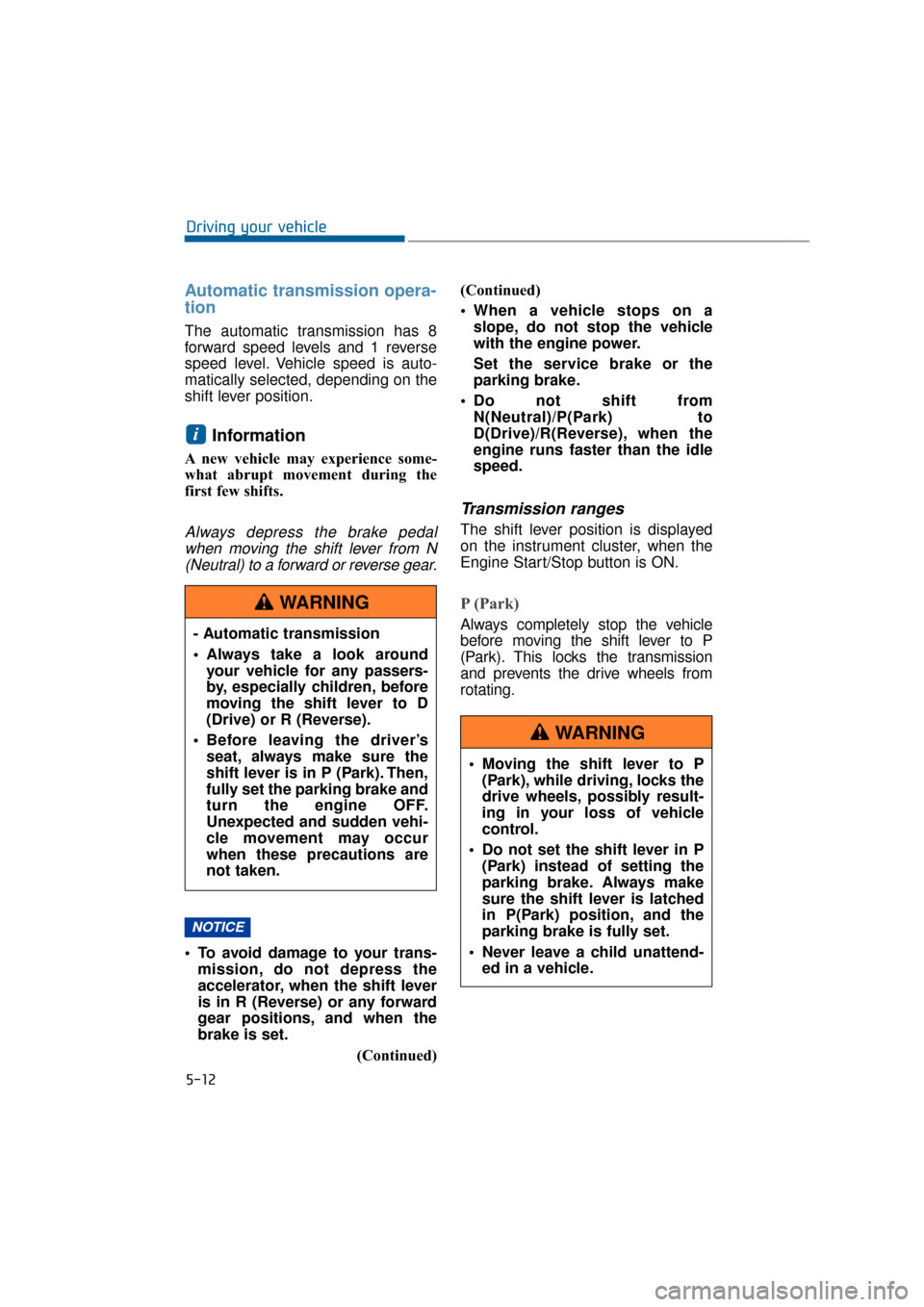
Automatic transmission opera-
tion
The automatic transmission has 8
forward speed levels and 1 reverse
speed level. Vehicle speed is auto-
matically selected, depending on the
shift lever position.
Information
A new vehicle may experience some-
what abrupt movement during the
first few shifts.
Always depress the brake pedalwhen moving the shift lever from N(Neutral) to a forward or reverse gear.
To avoid damage to your trans- mission, do not depress the
accelerator, when the shift lever
is in R (Reverse) or any forward
gear positions, and when the
brake is set.
(Continued)(Continued)
When a vehicle stops on a
slope, do not stop the vehicle
with the engine power.
Set the service brake or the
parking brake.
Do not shift from N(Neutral)/P(Park) to
D(Drive)/R(Reverse), when the
engine runs faster than the idle
speed.
Transmission ranges
The shift lever position is displayed
on the instrument cluster, when the
Engine Start/Stop button is ON.
P (Park)
Always completely stop the vehicle
before moving the shift lever to P
(Park). This locks the transmission
and prevents the drive wheels from
rotating.
NOTICE
i
5-12
Driving your vehicle
- Automatic transmission
Always take a look around your vehicle for any passers-
by, especially children, before
moving the shift lever to D
(Drive) or R (Reverse).
Before leaving the driver’s seat, always make sure the
shift lever is in P (Park). Then,
fully set the parking brake and
turn the engine OFF.
Unexpected and sudden vehi-
cle movement may occur
when these precautions are
not taken.
WARNING
Moving the shift lever to P(Park), while driving, locks the
drive wheels, possibly result-
ing in your loss of vehicle
control.
Do not set the shift lever in P (Park) instead of setting the
parking brake. Always make
sure the shift lever is latched
in P(Park) position, and the
parking brake is fully set.
Never leave a child unattend- ed in a vehicle.
WARNING
Page 264 of 477
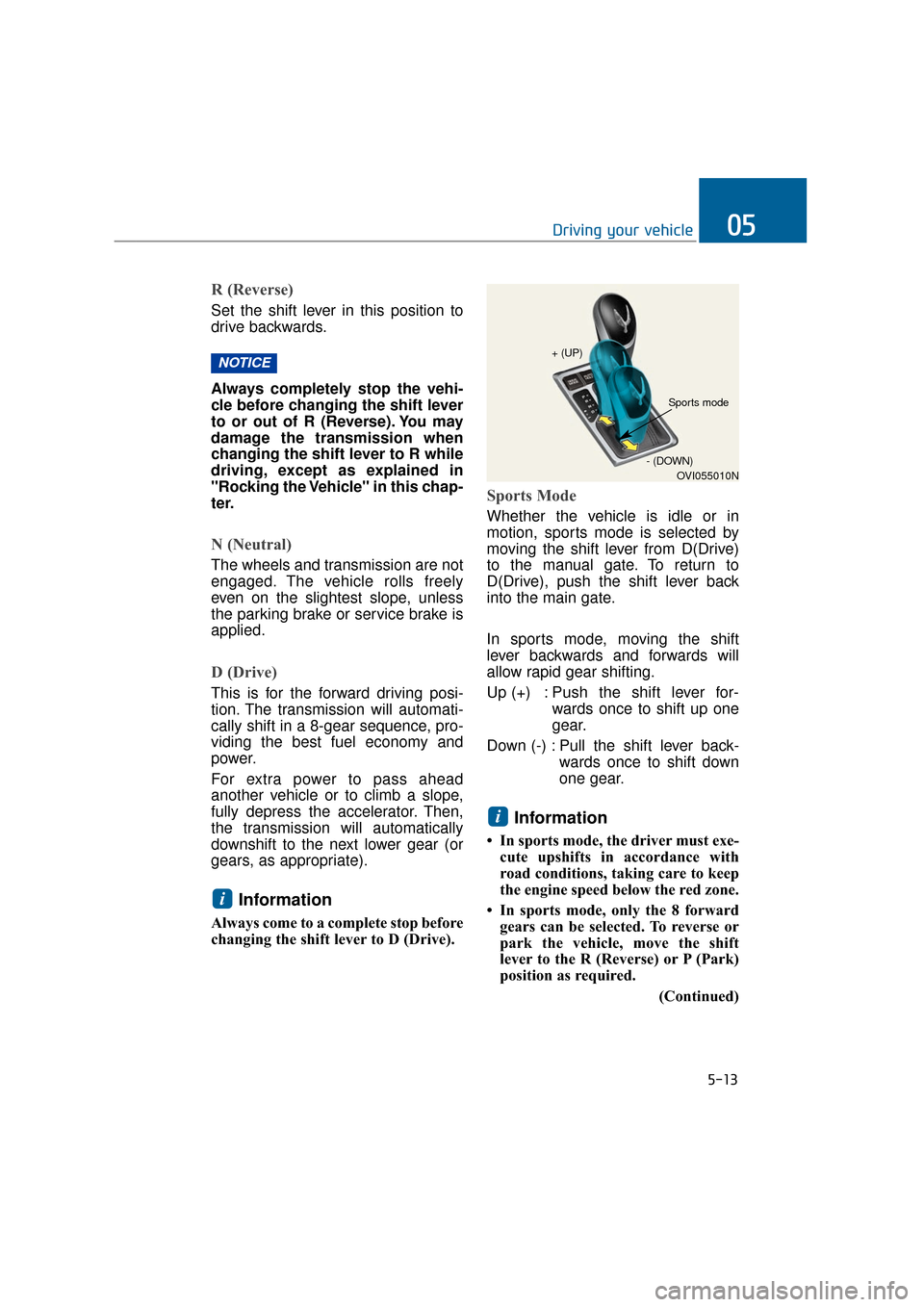
R (Reverse)
Set the shift lever in this position to
drive backwards.
Always completely stop the vehi-
cle before changing the shift lever
to or out of R (Reverse). You may
damage the transmission when
changing the shift lever to R while
driving, except as explained in
"Rocking the Vehicle" in this chap-
ter.
N (Neutral)
The wheels and transmission are not
engaged. The vehicle rolls freely
even on the slightest slope, unless
the parking brake or service brake is
applied.
D (Drive)
This is for the forward driving posi-
tion. The transmission will automati-
cally shift in a 8-gear sequence, pro-
viding the best fuel economy and
power.
For extra power to pass ahead
another vehicle or to climb a slope,
fully depress the accelerator. Then,
the transmission will automatically
downshift to the next lower gear (or
gears, as appropriate).
Information
Always come to a complete stop before
changing the shift lever to D (Drive).
Sports Mode
Whether the vehicle is idle or in
motion, sports mode is selected by
moving the shift lever from D(Drive)
to the manual gate. To return to
D(Drive), push the shift lever back
into the main gate.
In sports mode, moving the shift
lever backwards and forwards will
allow rapid gear shifting.
Up (+) : Push the shift lever for-wards once to shift up one
gear.
Down (-) : Pull the shift lever back- wards once to shift down
one gear.
Information
• In sports mode, the driver must exe-cute upshifts in accordance with
road conditions, taking care to keep
the engine speed below the red zone.
• In sports mode, only the 8 forward gears can be selected. To reverse or
park the vehicle, move the shift
lever to the R (Reverse) or P (Park)
position as required.
(Continued)
i
i
NOTICE
5-13
Driving your vehicle05
OVI055010N
+ (UP)
- (DOWN)
Sports mode