Hyundai Genesis 2014 Owners Manual
Manufacturer: HYUNDAI, Model Year: 2014, Model line: Genesis, Model: Hyundai Genesis 2014Pages: 546, PDF Size: 13.59 MB
Page 91 of 546
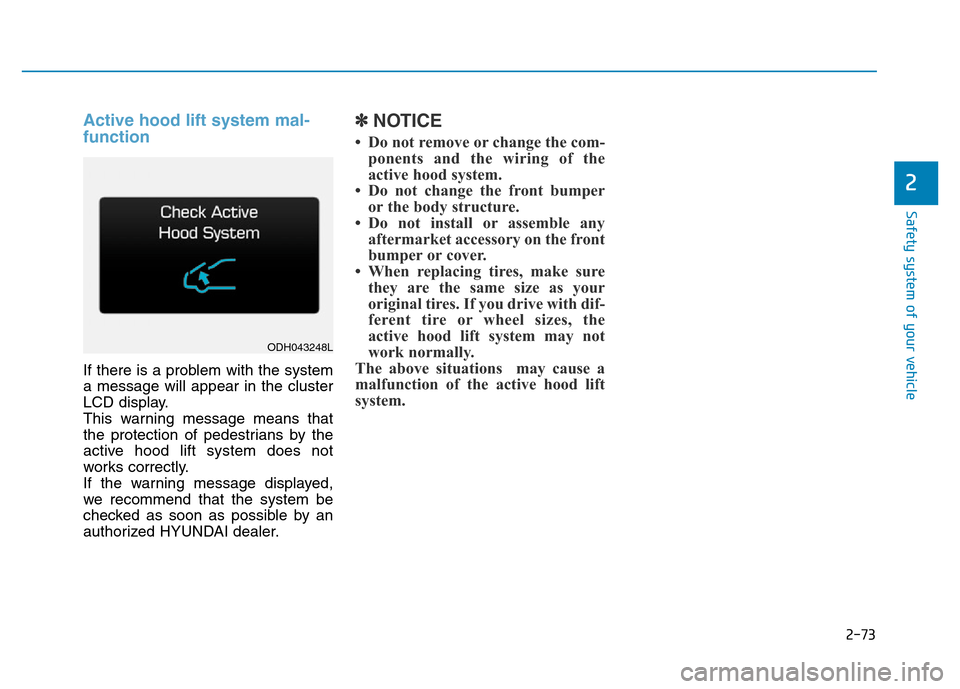
2-73
Safety system of your vehicle
2
Active hood lift system mal-
function
If there is a problem with the system
a message will appear in the cluster
LCD display.
This warning message means that
the protection of pedestrians by the
active hood lift system does not
works correctly.
If the warning message displayed,
we recommend that the system be
checked as soon as possible by an
authorized HYUNDAI dealer.
✽NOTICE
• Do not remove or change the com-
ponents and the wiring of the
active hood system.
• Do not change the front bumper
or the body structure.
• Do not install or assemble any
aftermarket accessory on the front
bumper or cover.
• When replacing tires, make sure
they are the same size as your
original tires. If you drive with dif-
ferent tire or wheel sizes, the
active hood lift system may not
work normally.
The above situations may cause a
malfunction of the active hood lift
system.
ODH043248L
Page 92 of 546
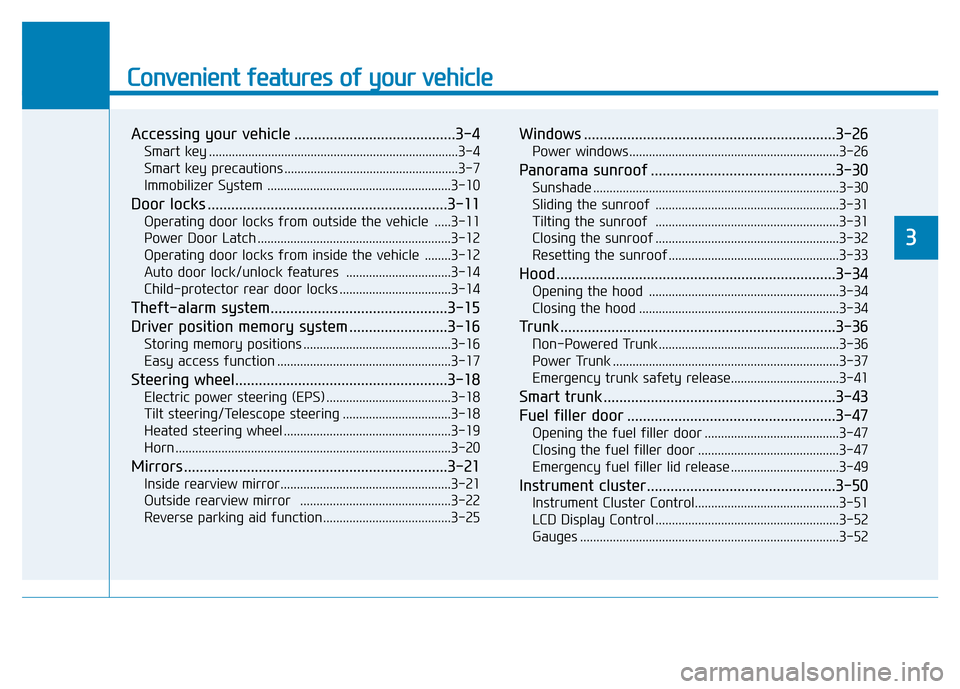
Convenient features of your vehicle
Accessing your vehicle .........................................3-4
Smart key ............................................................................3-4
Smart key precautions .....................................................3-7
Immobilizer System ........................................................3-10
Door locks .............................................................3-11
Operating door locks from outside the vehicle .....3-11
Power Door Latch ...........................................................3-12
Operating door locks from inside the vehicle ........3-12
Auto door lock/unlock features ................................3-14
Child-protector rear door locks ..................................3-14
Theft-alarm system.............................................3-15
Driver position memory system .........................3-16
Storing memory positions .............................................3-16
Easy access function .....................................................3-17
Steering wheel......................................................3-18
Electric power steering (EPS) ......................................3-18
Tilt steering/Telescope steering .................................3-18
Heated steering wheel ...................................................3-19
Horn ....................................................................................3-20
Mirrors ...................................................................3-21
Inside rearview mirror....................................................3-21
Outside rearview mirror ..............................................3-22
Reverse parking aid function.......................................3-25
Windows ................................................................3-26
Power windows ................................................................3-26
Panorama sunroof ...............................................3-30
Sunshade ...........................................................................3-30
Sliding the sunroof ........................................................3-31
Tilting the sunroof ........................................................3-31
Closing the sunroof ........................................................3-32
Resetting the sunroof ....................................................3-33
Hood.......................................................................3-34
Opening the hood ..........................................................3-34
Closing the hood .............................................................3-34
Trunk ......................................................................3-36
Non-Powered Trunk .......................................................3-36
Power Trunk .....................................................................3-37
Emergency trunk safety release.................................3-41
Smart trunk ...........................................................3-43
Fuel filler door .....................................................3-47
Opening the fuel filler door .........................................3-47
Closing the fuel filler door ...........................................3-47
Emergency fuel filler lid release .................................3-49
Instrument cluster................................................3-50
Instrument Cluster Control............................................3-51
LCD Display Control ........................................................3-52
Gauges ...............................................................................3-52
3
Page 93 of 546
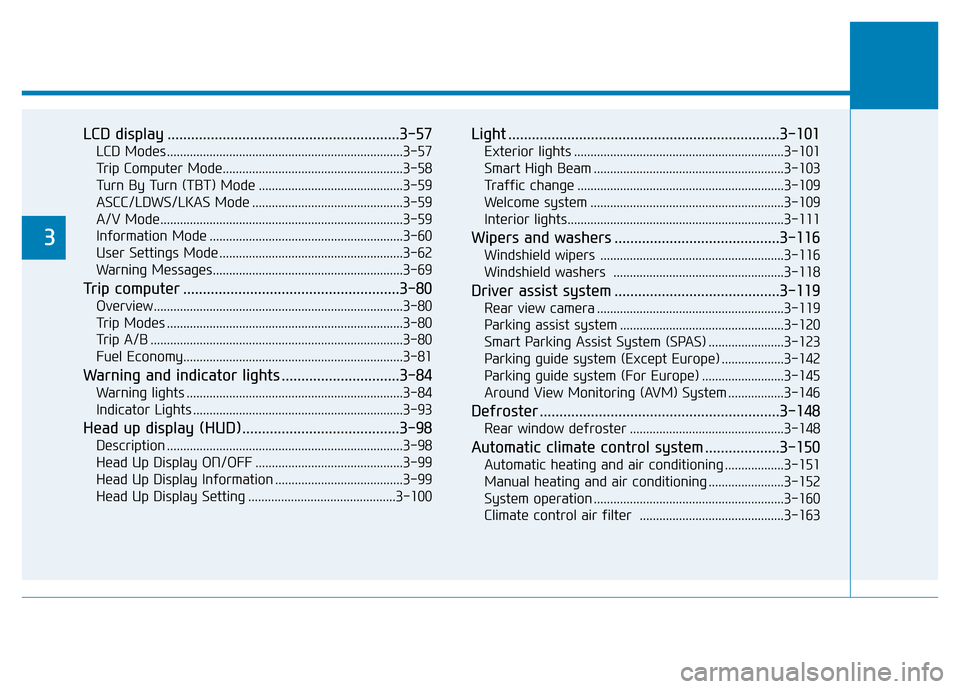
LCD display ...........................................................3-57
LCD Modes ........................................................................3-57
Trip Computer Mode.......................................................3-58
Turn By Turn (TBT) Mode ............................................3-59
ASCC/LDWS/LKAS Mode ..............................................3-59
A/V Mode..........................................................................3-59
Information Mode ...........................................................3-60
User Settings Mode ........................................................3-62
Warning Messages..........................................................3-69
Trip computer .......................................................3-80
Overview............................................................................3-80
Trip Modes ........................................................................3-80
Trip A/B .............................................................................3-80
Fuel Economy...................................................................3-81
Warning and indicator lights ..............................3-84
Warning lights ..................................................................3-84
Indicator Lights ................................................................3-93
Head up display (HUD)........................................3-98
Description ........................................................................3-98
Head Up Display ON/OFF .............................................3-99
Head Up Display Information .......................................3-99
Head Up Display Setting .............................................3-100
Light .....................................................................3-101
Exterior lights ................................................................3-101
Smart High Beam ..........................................................3-103
Traffic change ...............................................................3-109
Welcome system ...........................................................3-109
Interior lights..................................................................3-111
Wipers and washers ..........................................3-116
Windshield wipers ........................................................3-116
Windshield washers ....................................................3-118
Driver assist system ..........................................3-119
Rear view camera .........................................................3-119
Parking assist system ..................................................3-120
Smart Parking Assist System (SPAS) .......................3-123
Parking guide system (Except Europe) ...................3-142
Parking guide system (For Europe) .........................3-145
Around View Monitoring (AVM) System .................3-146
Defroster .............................................................3-148
Rear window defroster ...............................................3-148
Automatic climate control system ...................3-150
Automatic heating and air conditioning ..................3-151
Manual heating and air conditioning .......................3-152
System operation ..........................................................3-160
Climate control air filter ............................................3-163
3
Page 94 of 546
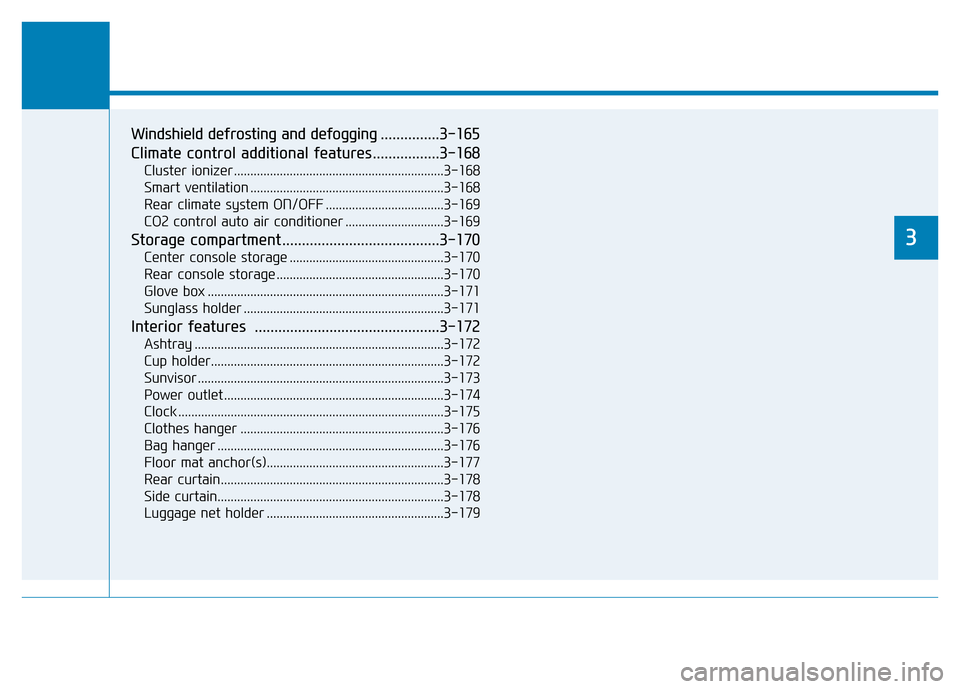
Convenient features of your vehicle
3
Windshield defrosting and defogging...............3-165
Climate control additional features.................3-168
Cluster ionizer ................................................................3-168
Smart ventilation ...........................................................3-168
Rear climate system ON/OFF ....................................3-169
CO2 control auto air conditioner ..............................3-169
Storage compartment ........................................3-170
Center console storage ...............................................3-170
Rear console storage ...................................................3-170
Glove box ........................................................................3-171
Sunglass holder .............................................................3-171
Interior features ...............................................3-172
Ashtray ............................................................................3-172
Cup holder.......................................................................3-172
Sunvisor ...........................................................................3-173
Power outlet ...................................................................3-174
Clock .................................................................................3-175
Clothes hanger ..............................................................3-176
Bag hanger .....................................................................3-176
Floor mat anchor(s)......................................................3-177
Rear curtain....................................................................3-178
Side curtain.....................................................................3-178
Luggage net holder ......................................................3-179
3
Page 95 of 546
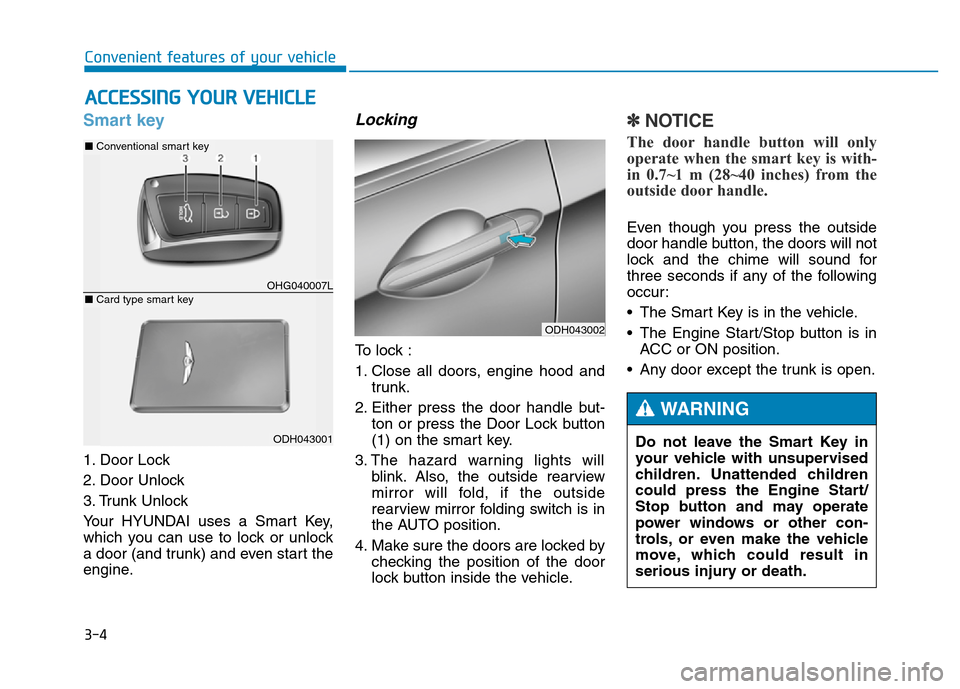
3-4
Convenient features of your vehicle
Smart key
1. Door Lock
2. Door Unlock
3. Trunk Unlock
Your HYUNDAI uses a Smart Key,
which you can use to lock or unlock
a door (and trunk) and even start the
engine.
Locking
To lock :
1. Close all doors, engine hood and
trunk.
2. Either press the door handle but-
ton or press the Door Lock button
(1) on the smart key.
3. The hazard warning lights will
blink. Also, the outside rearview
mirror will fold, if the outside
rearview mirror folding switch is in
the AUTO position.
4. Make sure the doors are locked by
checking the position of the door
lock button inside the vehicle.
✽NOTICE
The door handle button will only
operate when the smart key is with-
in 0.7~1 m (28~40 inches) from the
outside door handle.
Even though you press the outside
door handle button, the doors will not
lock and the chime will sound for
three seconds if any of the following
occur:
• The Smart Key is in the vehicle.
• The Engine Start/Stop button is in
ACC or ON position.
• Any door except the trunk is open.
ACCESSING YOUR VEHICLE
ODH043002
Do not leave the Smart Key in
your vehicle with unsupervised
children. Unattended children
could press the Engine Start/
Stop button and may operate
power windows or other con-
trols, or even make the vehicle
move, which could result in
serious injury or death.
WARNING
OHG040007L
■Conventional smart key
ODH043001
■Card type smart key
Page 96 of 546
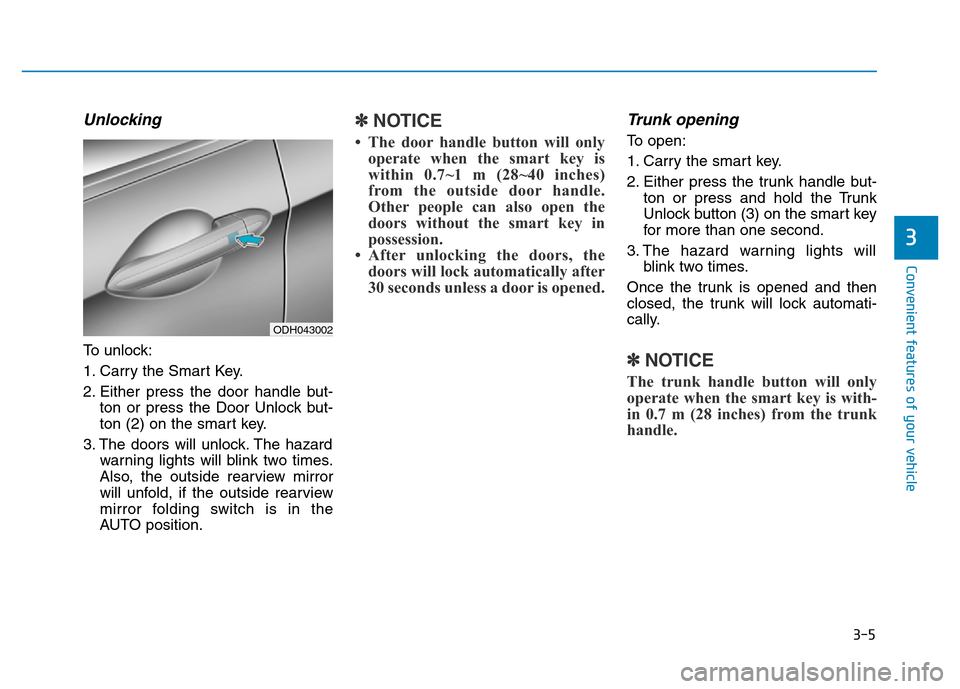
3-5
Convenient features of your vehicle
Unlocking
To unlock:
1. Carry the Smart Key.
2. Either press the door handle but-
ton or press the Door Unlock but-
ton (2) on the smart key.
3. The doors will unlock. The hazard
warning lights will blink two times.
Also, the outside rearview mirror
will unfold, if the outside rearview
mirror folding switch is in the
AUTO position.
✽NOTICE
• The door handle button will only
operate when the smart key is
within 0.7~1 m (28~40 inches)
from the outside door handle.
Other people can also open the
doors without the smart key in
possession.
• After unlocking the doors, the
doors will lock automatically after
30 seconds unless a door is opened.
Trunk opening
To open:
1. Carry the smart key.
2. Either press the trunk handle but-
ton or press and hold the Trunk
Unlock button (3) on the smart key
for more than one second.
3. The hazard warning lights will
blink two times.
Once the trunk is opened and then
closed, the trunk will lock automati-
cally.
✽NOTICE
The trunk handle button will only
operate when the smart key is with-
in 0.7 m (28 inches) from the trunk
handle.
3
ODH043002
Page 97 of 546
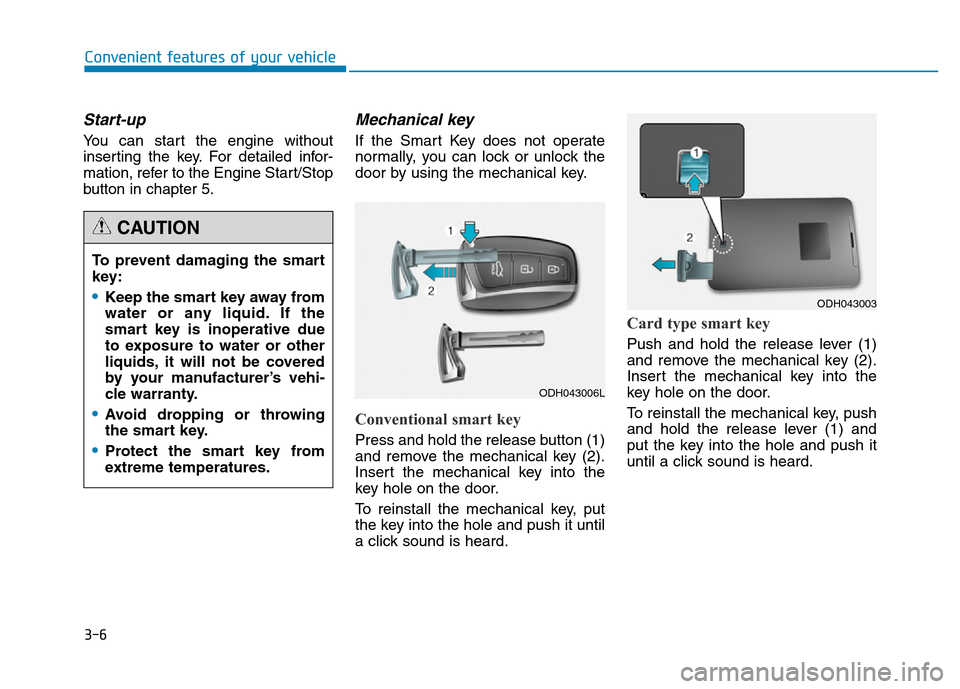
3-6
Start-up
You can start the engine without
inserting the key. For detailed infor-
mation, refer to the Engine Start/Stop
button in chapter 5.
Mechanical key
If the Smart Key does not operate
normally, you can lock or unlock the
door by using the mechanical key.
Conventional smart key
Press and hold the release button (1)
and remove the mechanical key (2).
Insert the mechanical key into the
key hole on the door.
To reinstall the mechanical key, put
the key into the hole and push it until
a click sound is heard.
Card type smart key
Push and hold the release lever (1)
and remove the mechanical key (2).
Insert the mechanical key into the
key hole on the door.
To reinstall the mechanical key, push
and hold the release lever (1) and
put the key into the hole and push it
until a click sound is heard.
Convenient features of your vehicle
To prevent damaging the smart
key:
•Keep the smart key away from
water or any liquid. If the
smart key is inoperative due
to exposure to water or other
liquids, it will not be covered
by your manufacturer’s vehi-
cle warranty.
•Avoid dropping or throwing
the smart key.
•Protect the smart key from
extreme temperatures.
CAUTION
ODH043006L
ODH043003
Page 98 of 546
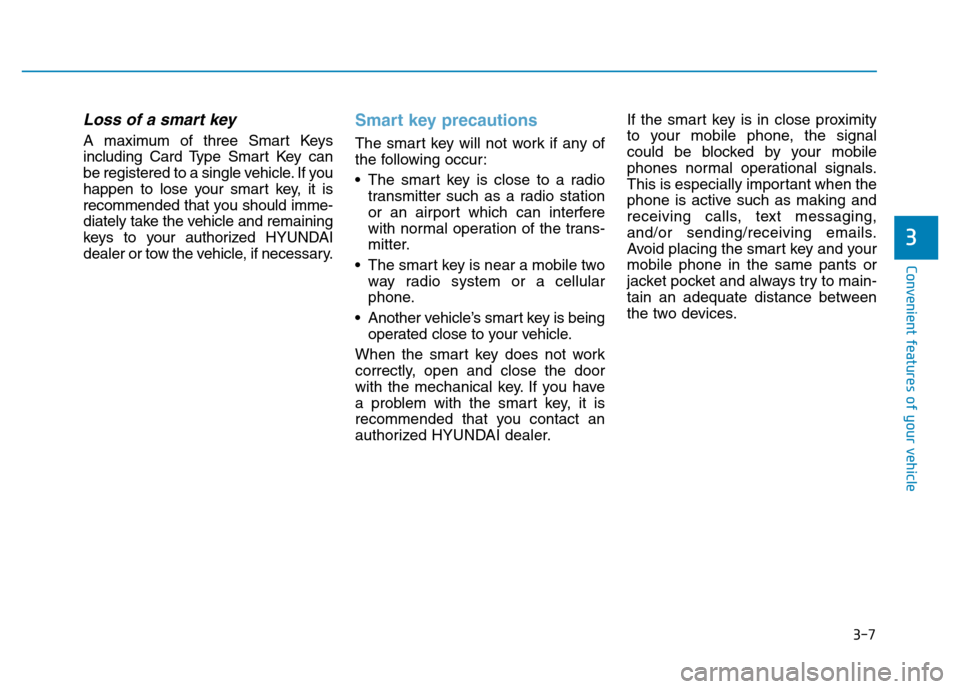
3-7
Convenient features of your vehicle
Loss of a smart key
A maximum of three Smart Keys
including Card Type Smart Key can
be registered to a single vehicle. If you
happen to lose your smart key, it is
recommended that you should imme-
diately take the vehicle and remaining
keys to your authorized HYUNDAI
dealer or tow the vehicle, if necessary.
Smart key precautions
The smart key will not work if any of
the following occur:
• The smart key is close to a radio
transmitter such as a radio station
or an airport which can interfere
with normal operation of the trans-
mitter.
• The smart key is near a mobile two
way radio system or a cellular
phone.
• Another vehicle’s smart key is being
operated close to your vehicle.
When the smart key does not work
correctly, open and close the door
with the mechanical key. If you have
a problem with the smart key, it is
recommended that you contact an
authorized HYUNDAI dealer.If the smart key is in close proximity
to your mobile phone, the signal
could be blocked by your mobile
phones normal operational signals.
This is especially important when the
phone is active such as making and
receiving calls, text messaging,
and/or sending/receiving emails.
Avoid placing the smart key and your
mobile phone in the same pants or
jacket pocket and always try to main-
tain an adequate distance between
the two devices.
3
Page 99 of 546
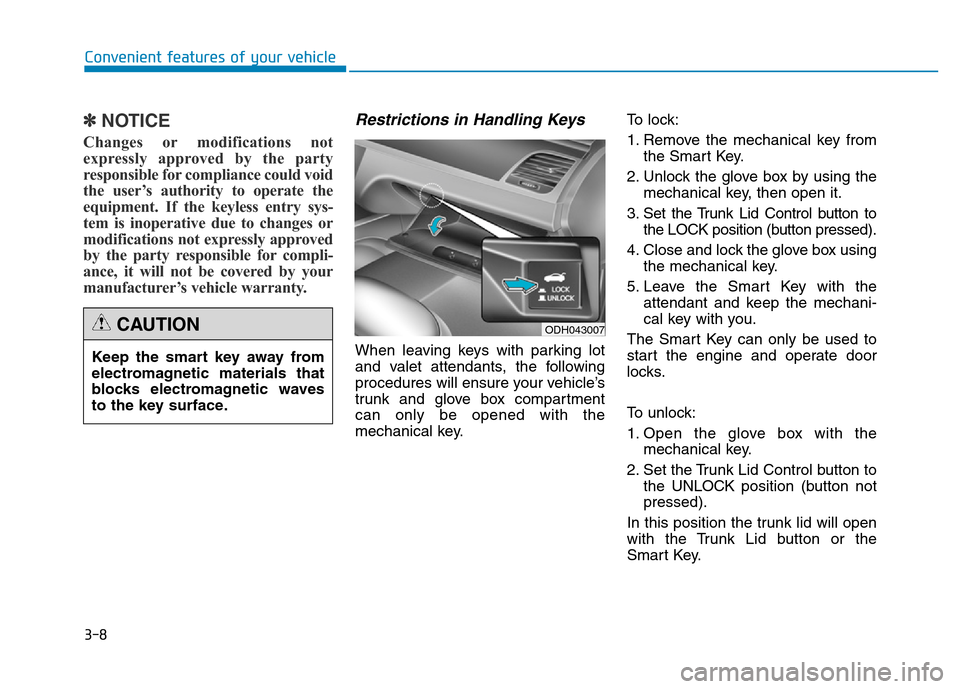
3-8
✽NOTICE
Changes or modifications not
expressly approved by the party
responsible for compliance could void
the user’s authority to operate the
equipment. If the keyless entry sys-
tem is inoperative due to changes or
modifications not expressly approved
by the party responsible for compli-
ance, it will not be covered by your
manufacturer’s vehicle warranty.
Restrictions in Handling Keys
When leaving keys with parking lot
and valet attendants, the following
procedures will ensure your vehicle’s
trunk and glove box compartment
can only be opened with the
mechanical key.To lock:
1. Remove the mechanical key from
the Smart Key.
2. Unlock the glove box by using the
mechanical key, then open it.
3. Set the Trunk Lid Control button to
the LOCK position (button pressed).
4. Close and lock the glove box using
the mechanical key.
5. Leave the Smart Key with the
attendant and keep the mechani-
cal key with you.
The Smart Key can only be used to
start the engine and operate door
locks.
To unlock:
1. Open the glove box with the
mechanical key.
2. Set the Trunk Lid Control button to
the UNLOCK position (button not
pressed).
In this position the trunk lid will open
with the Trunk Lid button or the
Smart Key.
Convenient features of your vehicle
Keep the smart key away from
electromagnetic materials that
blocks electromagnetic waves
to the key surface.
CAUTIONODH043007
Page 100 of 546
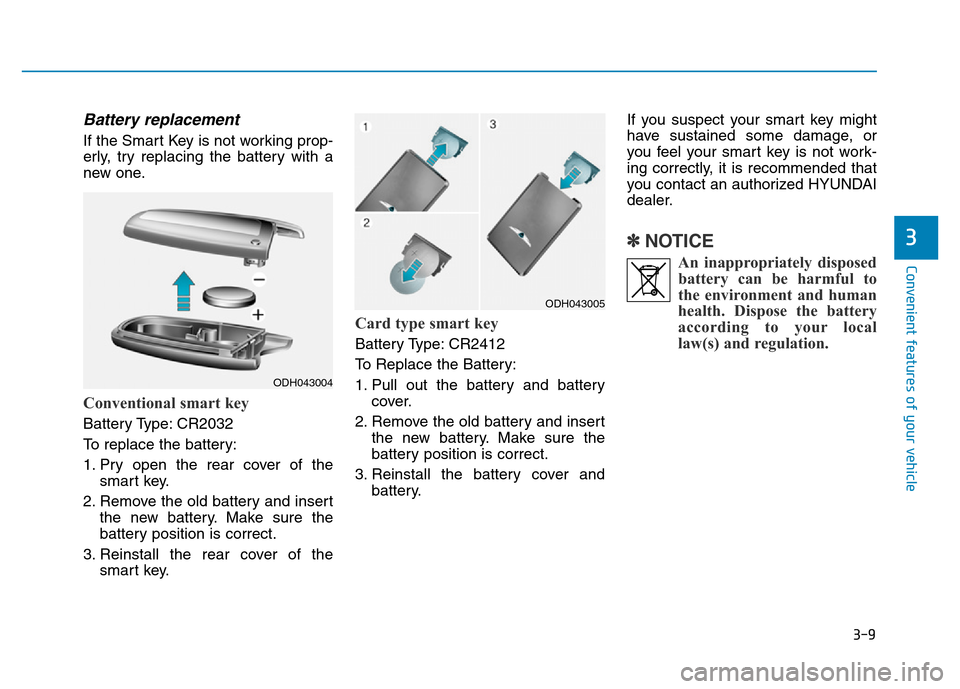
3-9
Convenient features of your vehicle
Battery replacement
If the Smart Key is not working prop-
erly, try replacing the battery with a
new one.
Conventional smart key
Battery Type: CR2032
To replace the battery:
1. Pry open the rear cover of the
smart key.
2. Remove the old battery and insert
the new battery. Make sure the
battery position is correct.
3. Reinstall the rear cover of the
smart key.
Card type smart key
Battery Type: CR2412
To Replace the Battery:
1. Pull out the battery and battery
cover.
2. Remove the old battery and insert
the new battery. Make sure the
battery position is correct.
3. Reinstall the battery cover and
battery.If you suspect your smart key might
have sustained some damage, or
you feel your smart key is not work-
ing correctly, it is recommended that
you contact an authorized HYUNDAI
dealer.
✽NOTICE
An inappropriately disposed
battery can be harmful to
the environment and human
health. Dispose the battery
according to your local
law(s) and regulation.
3
ODH043004
ODH043005