child lock Hyundai Genesis 2016 Owner's Manual - RHD (UK, Australia)
[x] Cancel search | Manufacturer: HYUNDAI, Model Year: 2016, Model line: Genesis, Model: Hyundai Genesis 2016Pages: 502, PDF Size: 13.19 MB
Page 25 of 502
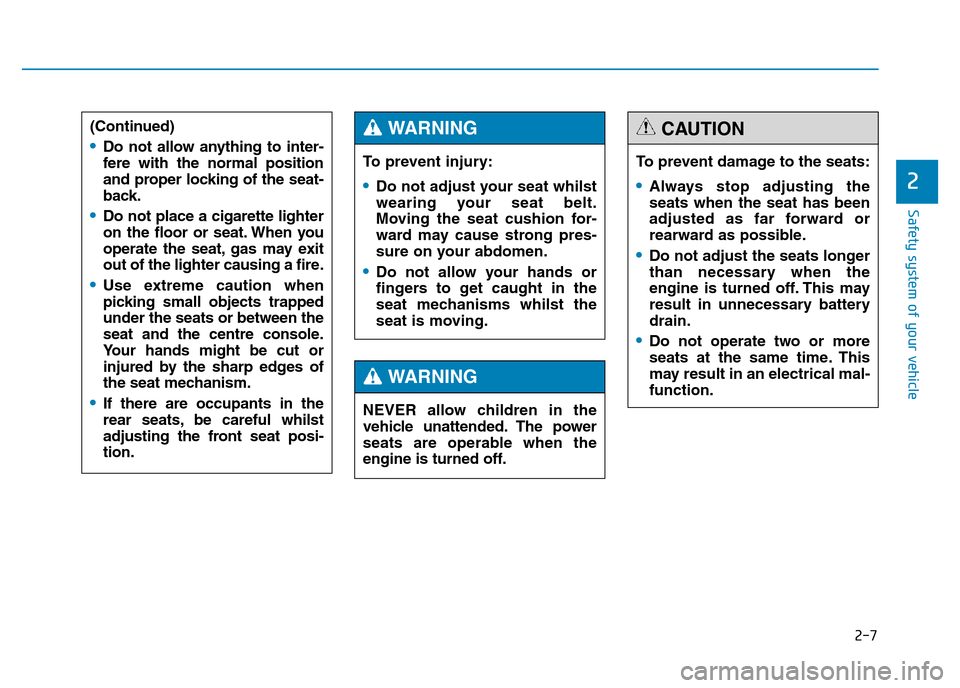
2-7
Safety system of your vehicle
2
To prevent injury:
•Do not adjust your seat whilst
wearing your seat belt.
Moving the seat cushion for-
ward may cause strong pres-
sure on your abdomen.
•Do not allow your hands or
fingers to get caught in the
seat mechanisms whilst the
seat is moving.
WARNING (Continued)
•Do not allow anything to inter-
fere with the normal position
and proper locking of the seat-
back.
•Do not place a cigarette lighter
on the floor or seat. When you
operate the seat, gas may exit
out of the lighter causing a fire.
•Use extreme caution when
picking small objects trapped
under the seats or between the
seat and the centre console.
Your hands might be cut or
injured by the sharp edges of
the seat mechanism.
•If there are occupants in the
rear seats, be careful whilst
adjusting the front seat posi-
tion.
To prevent damage to the seats:
•Always stop adjusting the
seats when the seat has been
adjusted as far forward or
rearward as possible.
•Do not adjust the seats longer
than necessary when the
engine is turned off. This may
result in unnecessary battery
drain.
•Do not operate two or more
seats at the same time. This
may result in an electrical mal-
function.
CAUTION
NEVER allow children in the
vehicle unattended. The power
seats are operable when the
engine is turned off.
WARNING
Page 92 of 502
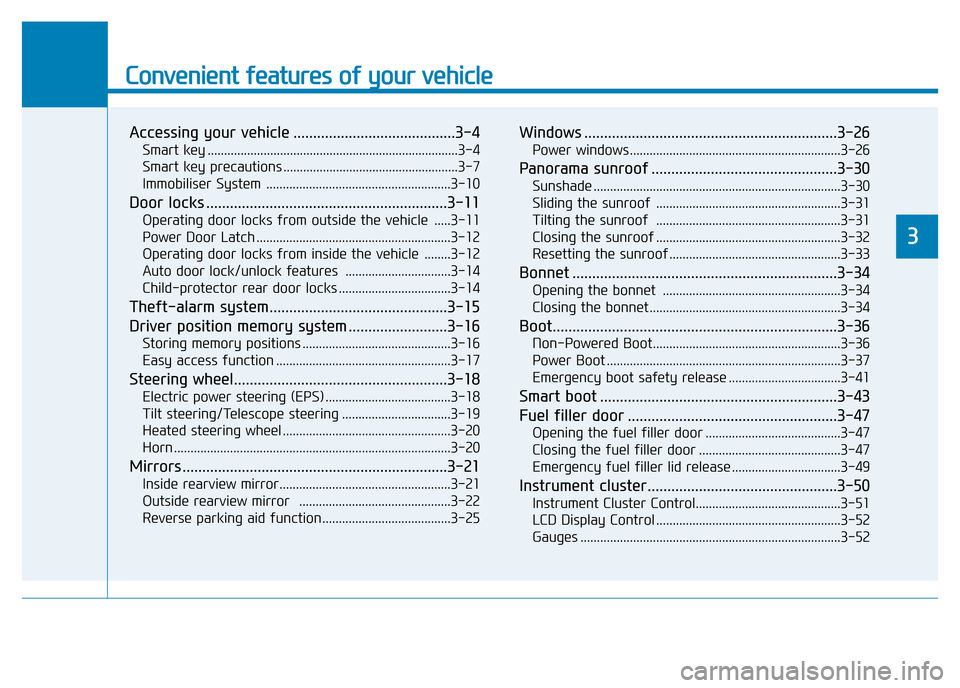
Convenient features of your vehicle
Accessing your vehicle .........................................3-4
Smart key ............................................................................3-4
Smart key precautions .....................................................3-7
Immobiliser System ........................................................3-10
Door locks .............................................................3-11
Operating door locks from outside the vehicle .....3-11
Power Door Latch ...........................................................3-12
Operating door locks from inside the vehicle ........3-12
Auto door lock/unlock features ................................3-14
Child-protector rear door locks ..................................3-14
Theft-alarm system.............................................3-15
Driver position memory system .........................3-16
Storing memory positions .............................................3-16
Easy access function .....................................................3-17
Steering wheel......................................................3-18
Electric power steering (EPS) ......................................3-18
Tilt steering/Telescope steering .................................3-19
Heated steering wheel ...................................................3-20
Horn ....................................................................................3-20
Mirrors ...................................................................3-21
Inside rearview mirror....................................................3-21
Outside rearview mirror ..............................................3-22
Reverse parking aid function.......................................3-25
Windows ................................................................3-26
Power windows ................................................................3-26
Panorama sunroof ...............................................3-30
Sunshade ...........................................................................3-30
Sliding the sunroof ........................................................3-31
Tilting the sunroof ........................................................3-31
Closing the sunroof ........................................................3-32
Resetting the sunroof ....................................................3-33
Bonnet ...................................................................3-34
Opening the bonnet ......................................................3-34
Closing the bonnet ..........................................................3-34
Boot........................................................................3-36
Non-Powered Boot.........................................................3-36
Power Boot .......................................................................3-37
Emergency boot safety release ..................................3-41
Smart boot ............................................................3-43
Fuel filler door .....................................................3-47
Opening the fuel filler door .........................................3-47
Closing the fuel filler door ...........................................3-47
Emergency fuel filler lid release .................................3-49
Instrument cluster................................................3-50
Instrument Cluster Control............................................3-51
LCD Display Control ........................................................3-52
Gauges ...............................................................................3-52
3
Page 95 of 502
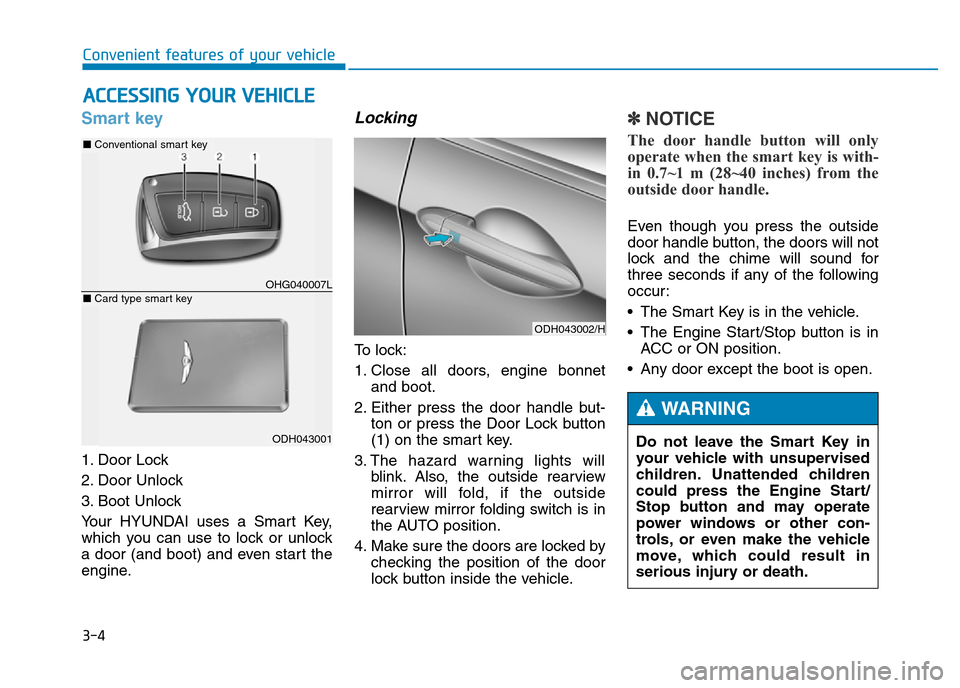
3-4
Convenient features of your vehicle
Smart key
1. Door Lock
2. Door Unlock
3. Boot Unlock
Your HYUNDAI uses a Smart Key,
which you can use to lock or unlock
a door (and boot) and even start the
engine.
Locking
To lock:
1. Close all doors, engine bonnet
and boot.
2. Either press the door handle but-
ton or press the Door Lock button
(1) on the smart key.
3. The hazard warning lights will
blink. Also, the outside rearview
mirror will fold, if the outside
rearview mirror folding switch is in
the AUTO position.
4. Make sure the doors are locked by
checking the position of the door
lock button inside the vehicle.
✽NOTICE
The door handle button will only
operate when the smart key is with-
in 0.7~1 m (28~40 inches) from the
outside door handle.
Even though you press the outside
door handle button, the doors will not
lock and the chime will sound for
three seconds if any of the following
occur:
• The Smart Key is in the vehicle.
• The Engine Start/Stop button is in
ACC or ON position.
• Any door except the boot is open.
ACCESSING YOUR VEHICLE
ODH043002/H
Do not leave the Smart Key in
your vehicle with unsupervised
children. Unattended children
could press the Engine Start/
Stop button and may operate
power windows or other con-
trols, or even make the vehicle
move, which could result in
serious injury or death.
WARNING
OHG040007L
■Conventional smart key
ODH043001
■Card type smart key
Page 104 of 502
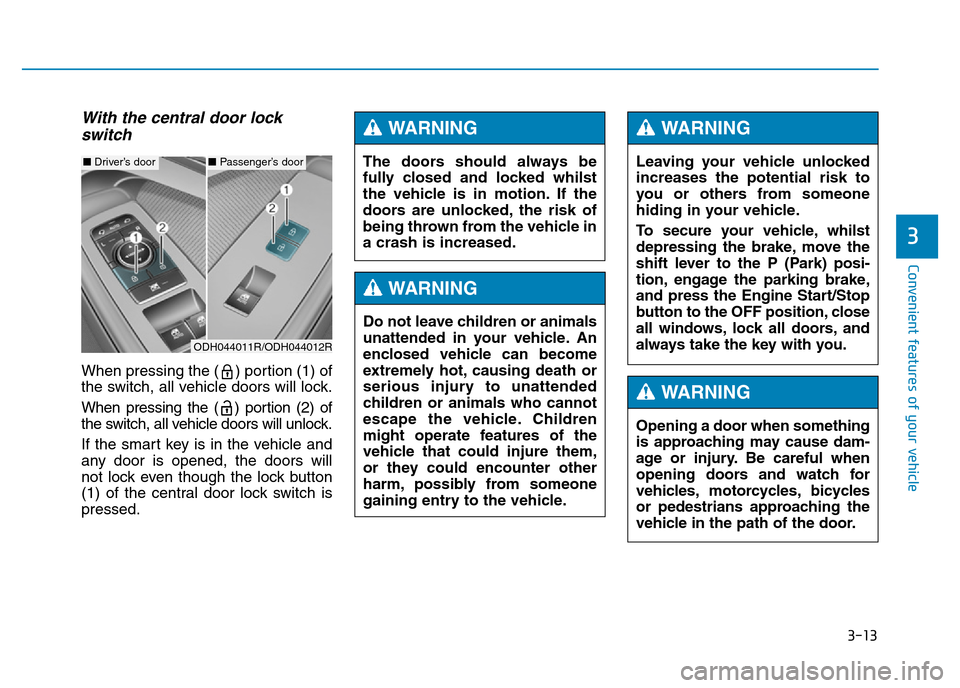
3-13
Convenient features of your vehicle
With the central door lock
switch
When pressing the ( ) portion (1) of
the switch, all vehicle doors will lock.
When pressing the ( ) portion (2) of
the switch, all vehicle doors will unlock.
If the smart key is in the vehicle and
any door is opened, the doors will
not lock even though the lock button
(1) of the central door lock switch is
pressed.
3
The doors should always be
fully closed and locked whilst
the vehicle is in motion. If the
doors are unlocked, the risk of
being thrown from the vehicle in
a crash is increased.
WARNING
Do not leave children or animals
unattended in your vehicle. An
enclosed vehicle can become
extremely hot, causing death or
serious injury to unattended
children or animals who cannot
escape the vehicle. Children
might operate features of the
vehicle that could injure them,
or they could encounter other
harm, possibly from someone
gaining entry to the vehicle.
WARNING
Leaving your vehicle unlocked
increases the potential risk to
you or others from someone
hiding in your vehicle.
To secure your vehicle, whilst
depressing the brake, move the
shift lever to the P (Park) posi-
tion, engage the parking brake,
and press the Engine Start/Stop
button to the OFF position, close
all windows, lock all doors, and
always take the key with you.
WARNING
Opening a door when something
is approaching may cause dam-
age or injury. Be careful when
opening doors and watch for
vehicles, motorcycles, bicycles
or pedestrians approaching the
vehicle in the path of the door.
WARNING
■Driver’s door■Passenger’s door
ODH044011R/ODH044012R
Page 105 of 502
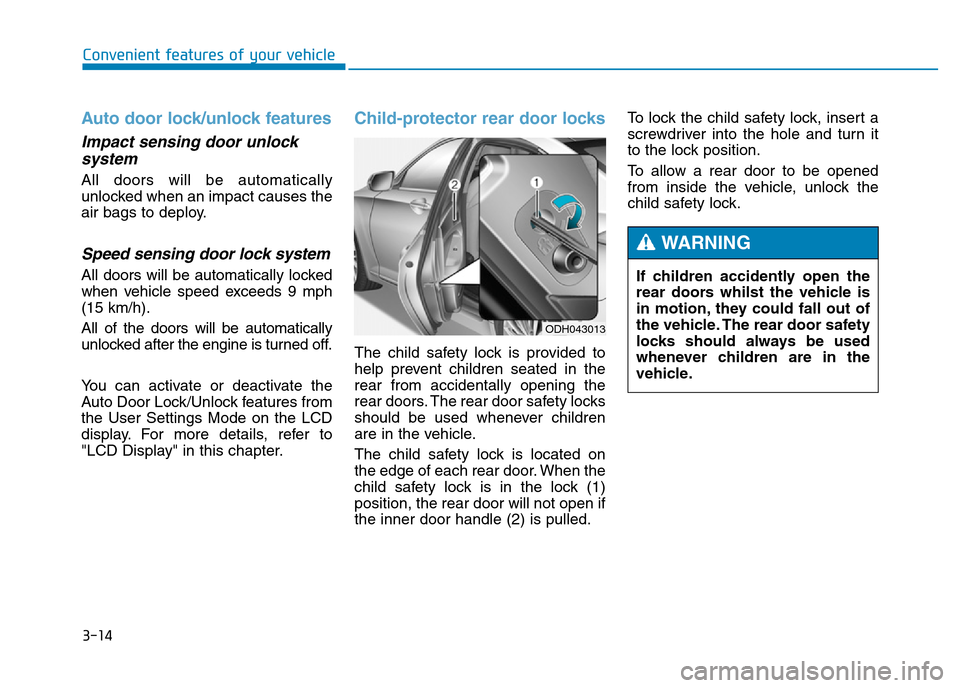
3-14
Auto door lock/unlock features
Impact sensing door unlock
system
All doors will be automatically
unlocked when an impact causes the
air bags to deploy.
Speed sensing door lock system
All doors will be automatically locked
when vehicle speed exceeds 9 mph
(15 km/h).
All of the doors will be automatically
unlocked after the engine is turned off.
You can activate or deactivate the
Auto Door Lock/Unlock features from
the User Settings Mode on the LCD
display. For more details, refer to
"LCD Display" in this chapter.
Child-protector rear door locks
The child safety lock is provided to
help prevent children seated in the
rear from accidentally opening the
rear doors. The rear door safety locks
should be used whenever children
are in the vehicle.
The child safety lock is located on
the edge of each rear door. When the
child safety lock is in the lock (1)
position, the rear door will not open if
the inner door handle (2) is pulled.To lock the child safety lock, insert a
screwdriver into the hole and turn it
to the lock position.
To allow a rear door to be opened
from inside the vehicle, unlock the
child safety lock.
Convenient features of your vehicle
ODH043013
If children accidently open the
rear doors whilst the vehicle is
in motion, they could fall out of
the vehicle. The rear door safety
locks should always be used
whenever children are in the
vehicle.
WARNING
Page 120 of 502
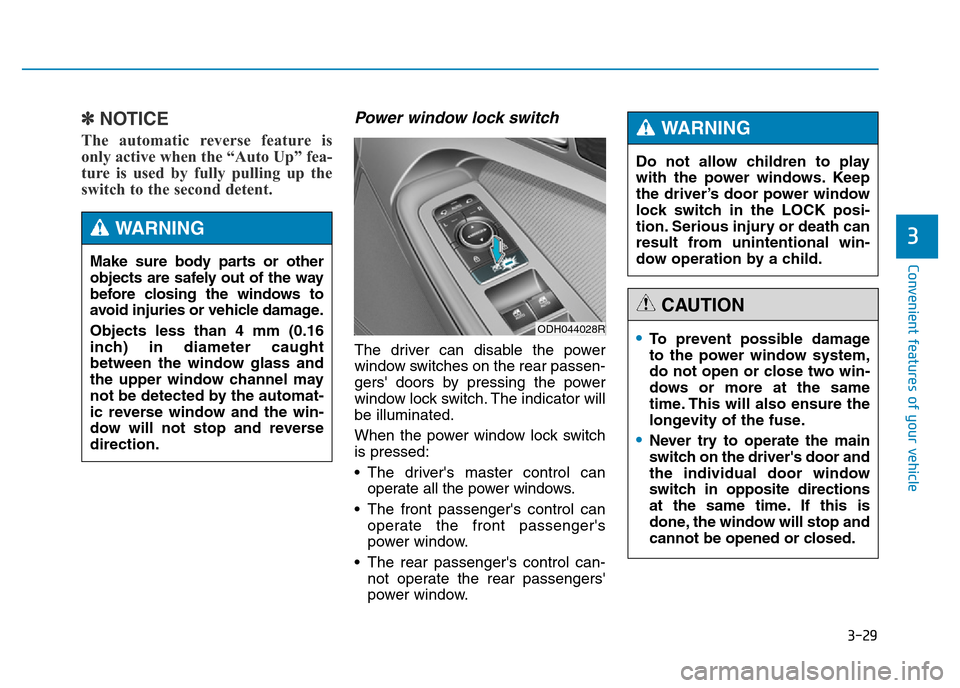
3-29
Convenient features of your vehicle
3
✽NOTICE
The automatic reverse feature is
only active when the “Auto Up” fea-
ture is used by fully pulling up the
switch to the second detent.
Power window lock switch
The driver can disable the power
window switches on the rear passen-
gers' doors by pressing the power
window lock switch. The indicator will
be illuminated.
When the power window lock switch
is pressed:
• The driver's master control can
operate all the power windows.
• The front passenger's control can
operate the front passenger's
power window.
• The rear passenger's control can-
not operate the rear passengers'
power window. Make sure body parts or other
objects are safely out of the way
before closing the windows to
avoid injuries or vehicle damage.
Objects less than 4 mm (0.16
inch) in diameter caught
between the window glass and
the upper window channel may
not be detected by the automat-
ic reverse window and the win-
dow will not stop and reverse
direction.
WARNING
ODH044028R•To prevent possible damage
to the power window system,
do not open or close two win-
dows or more at the same
time. This will also ensure the
longevity of the fuse.
•Never try to operate the main
switch on the driver's door and
the individual door window
switch in opposite directions
at the same time. If this is
done, the window will stop and
cannot be opened or closed.
CAUTION
Do not allow children to play
with the power windows. Keep
the driver’s door power window
lock switch in the LOCK posi-
tion. Serious injury or death can
result from unintentional win-
dow operation by a child.
WARNING
Page 129 of 502
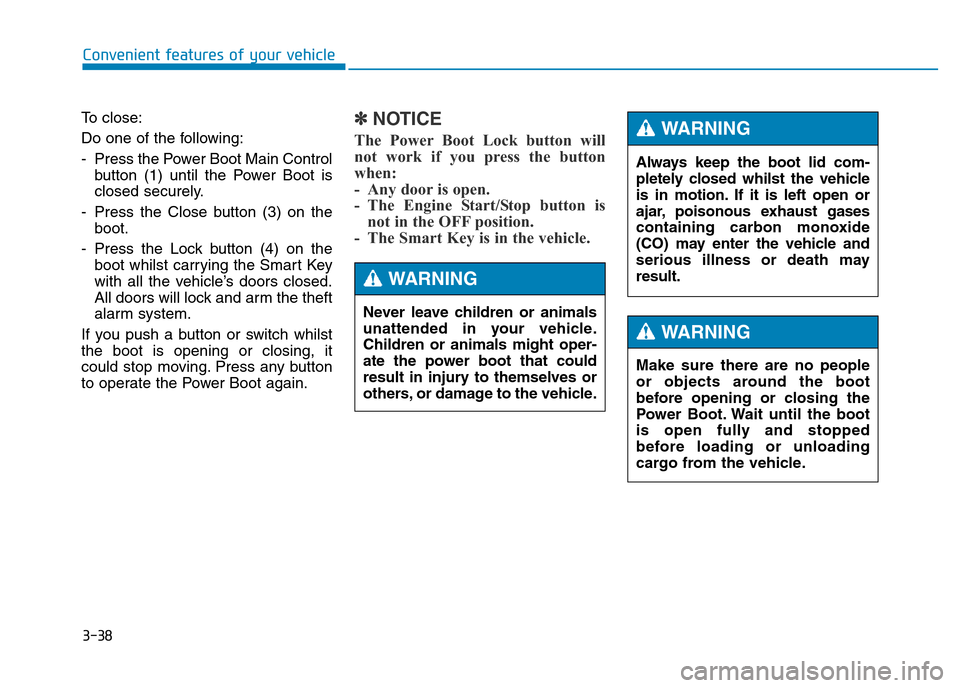
3-38
Convenient features of your vehicle
To close:
Do one of the following:
- Press the Power Boot Main Control
button (1) until the Power Boot is
closed securely.
- Press the Close button (3) on the
boot.
- Press the Lock button (4) on the
boot whilst carrying the Smart Key
with all the vehicle’s doors closed.
All doors will lock and arm the theft
alarm system.
If you push a button or switch whilst
the boot is opening or closing, it
could stop moving. Press any button
to operate the Power Boot again.
✽NOTICE
The Power Boot Lock button will
not work if you press the button
when:
- Any door is open.
- The Engine Start/Stop button is
not in the OFF position.
- The Smart Key is in the vehicle.
Never leave children or animals
unattended in your vehicle.
Children or animals might oper-
ate the power boot that could
result in injury to themselves or
others, or damage to the vehicle.
WARNING
Always keep the boot lid com-
pletely closed whilst the vehicle
is in motion. If it is left open or
ajar, poisonous exhaust gases
containing carbon monoxide
(CO) may enter the vehicle and
serious illness or death may
result.
WARNING
Make sure there are no people
or objects around the boot
before opening or closing the
Power Boot. Wait until the boot
is open fully and stopped
before loading or unloading
cargo from the vehicle.
WARNING
Page 131 of 502
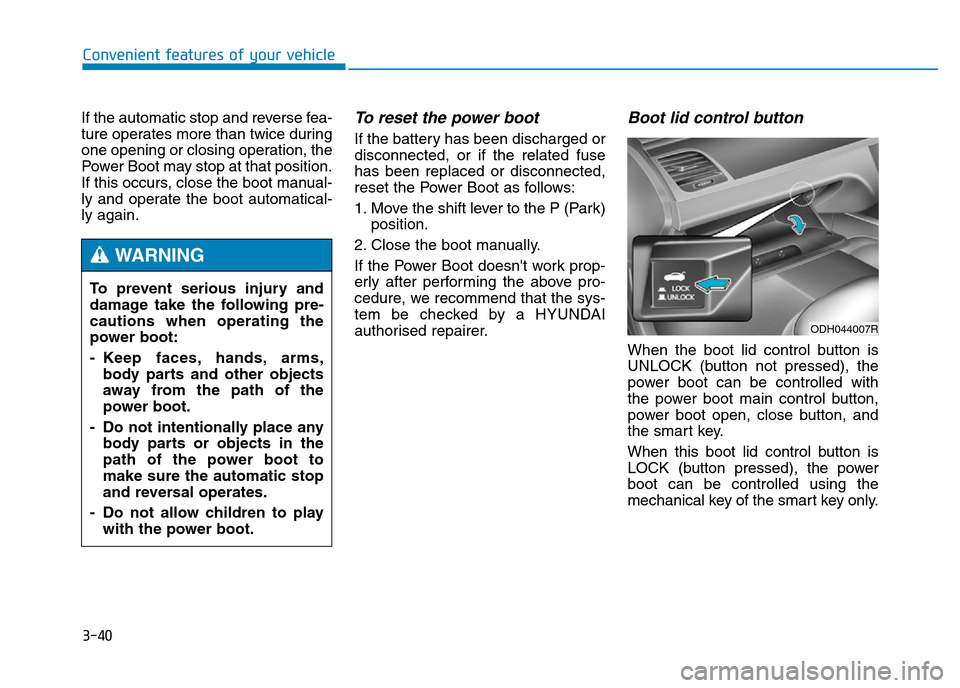
3-40
Convenient features of your vehicle
If the automatic stop and reverse fea-
ture operates more than twice during
one opening or closing operation, the
Power Boot may stop at that position.
If this occurs, close the boot manual-
ly and operate the boot automatical-
ly again.
To reset the power boot
If the battery has been discharged or
disconnected, or if the related fuse
has been replaced or disconnected,
reset the Power Boot as follows:
1. Move the shift lever to the P (Park)
position.
2. Close the boot manually.
If the Power Boot doesn't work prop-
erly after performing the above pro-
cedure, we recommend that the sys-
tem be checked by a HYUNDAI
authorised repairer.
Boot lid control button
When the boot lid control button is
UNLOCK (button not pressed), the
power boot can be controlled with
the power boot main control button,
power boot open, close button, and
the smart key.
When this boot lid control button is
LOCK (button pressed), the power
boot can be controlled using the
mechanical key of the smart key only. To prevent serious injury and
damage take the following pre-
cautions when operating the
power boot:
- Keep faces, hands, arms,
body parts and other objects
away from the path of the
power boot.
- Do not intentionally place any
body parts or objects in the
path of the power boot to
make sure the automatic stop
and reversal operates.
- Do not allow children to play
with the power boot.
WARNING
ODH044007R
Page 132 of 502
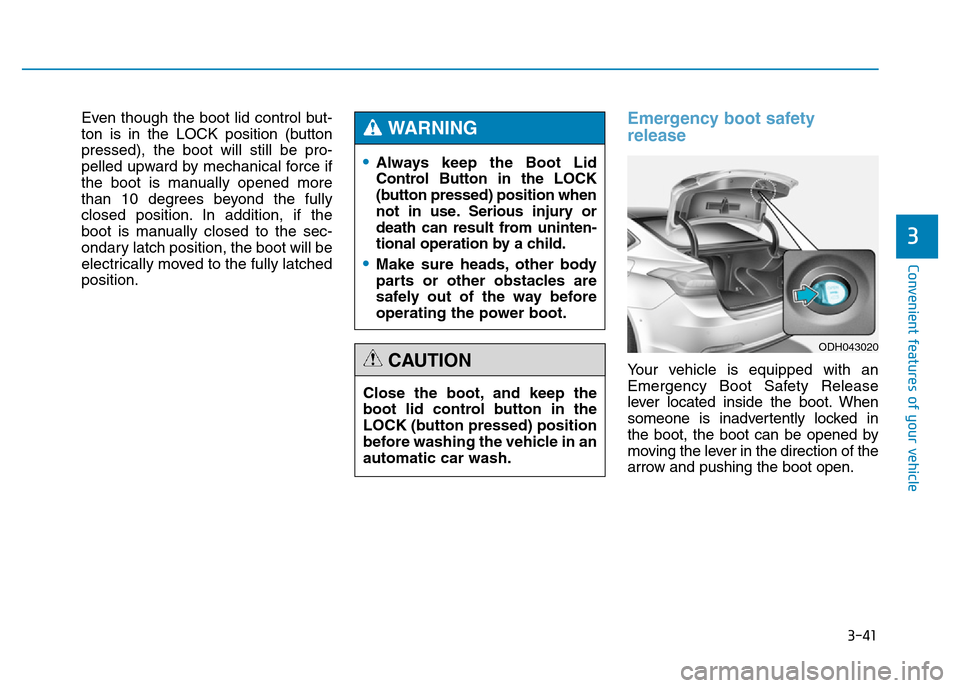
3-41
Convenient features of your vehicle
3
Even though the boot lid control but-
ton is in the LOCK position (button
pressed), the boot will still be pro-
pelled upward by mechanical force if
the boot is manually opened more
than 10 degrees beyond the fully
closed position. In addition, if the
boot is manually closed to the sec-
ondary latch position, the boot will be
electrically moved to the fully latched
position.Emergency boot safety
release
Your vehicle is equipped with an
Emergency Boot Safety Release
lever located inside the boot. When
someone is inadvertently locked in
the boot, the boot can be opened by
moving the lever in the direction of the
arrow and pushing the boot open.
•Always keep the Boot Lid
Control Button in the LOCK
(button pressed) position when
not in use. Serious injury or
death can result from uninten-
tional operation by a child.
•Make sure heads, other body
parts or other obstacles are
safely out of the way before
operating the power boot.
WARNING
Close the boot, and keep the
boot lid control button in the
LOCK (button pressed) position
before washing the vehicle in an
automatic car wash.
CAUTION
ODH043020
Page 133 of 502
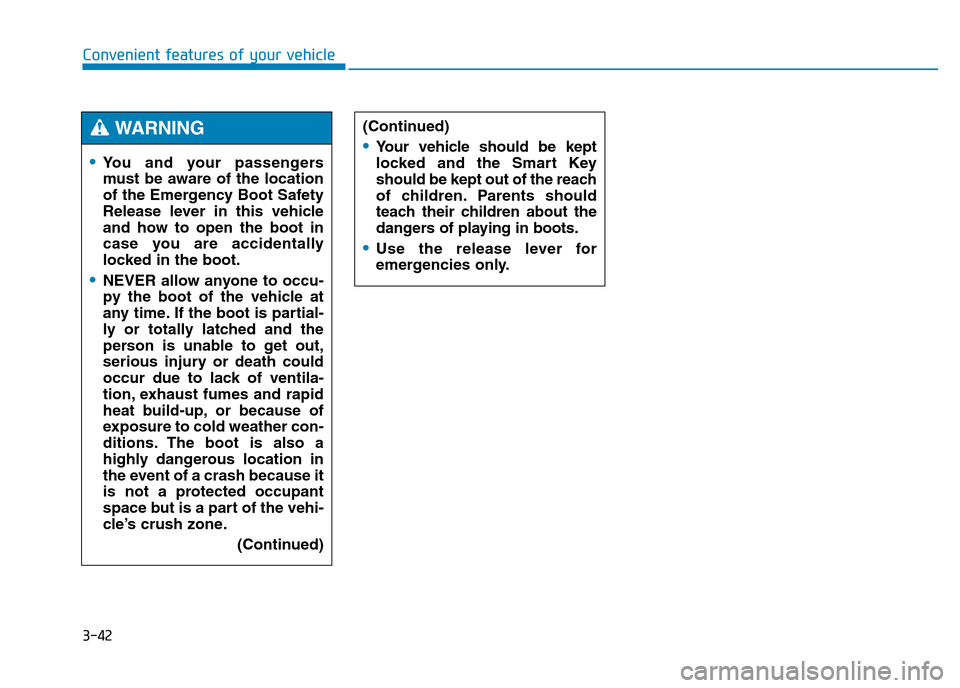
3-42
Convenient features of your vehicle
•You and your passengers
must be aware of the location
of the Emergency Boot Safety
Release lever in this vehicle
and how to open the boot in
case you are accidentally
locked in the boot.
•NEVER allow anyone to occu-
py the boot of the vehicle at
any time. If the boot is partial-
ly or totally latched and the
person is unable to get out,
serious injury or death could
occur due to lack of ventila-
tion, exhaust fumes and rapid
heat build-up, or because of
exposure to cold weather con-
ditions. The boot is also a
highly dangerous location in
the event of a crash because it
is not a protected occupant
space but is a part of the vehi-
cle’s crush zone.
(Continued)
(Continued)
•Your vehicle should be kept
locked and the Smart Key
should be kept out of the reach
of children. Parents should
teach their children about the
dangers of playing in boots.
•Use the release lever for
emergencies only.
WARNING