navigation Hyundai Genesis 2016 Owner's Manual - RHD (UK, Australia)
[x] Cancel search | Manufacturer: HYUNDAI, Model Year: 2016, Model line: Genesis, Model: Hyundai Genesis 2016Pages: 502, PDF Size: 13.19 MB
Page 31 of 502
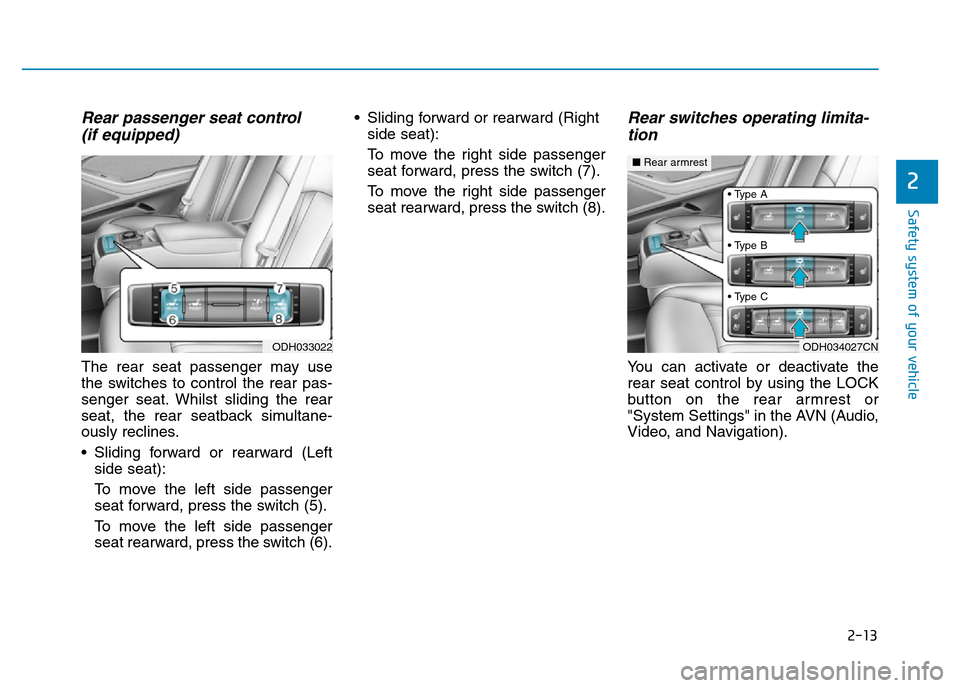
2-13
Safety system of your vehicle
2
Rear passenger seat control
(if equipped)
The rear seat passenger may use
the switches to control the rear pas-
senger seat. Whilst sliding the rear
seat, the rear seatback simultane-
ously reclines.
• Sliding forward or rearward (Left
side seat):
To move the left side passenger
seat forward, press the switch (5).
To move the left side passenger
seat rearward, press the switch (6).• Sliding forward or rearward (Right
side seat):
To move the right side passenger
seat forward, press the switch (7).
To move the right side passenger
seat rearward, press the switch (8).
Rear switches operating limita-
tion
You can activate or deactivate the
rear seat control by using the LOCK
button on the rear armrest or
"System Settings" in the AVN (Audio,
Video, and Navigation).
ODH034027CN • Type A
• Type B
• Type CODH033022
■Rear armrest
Page 148 of 502
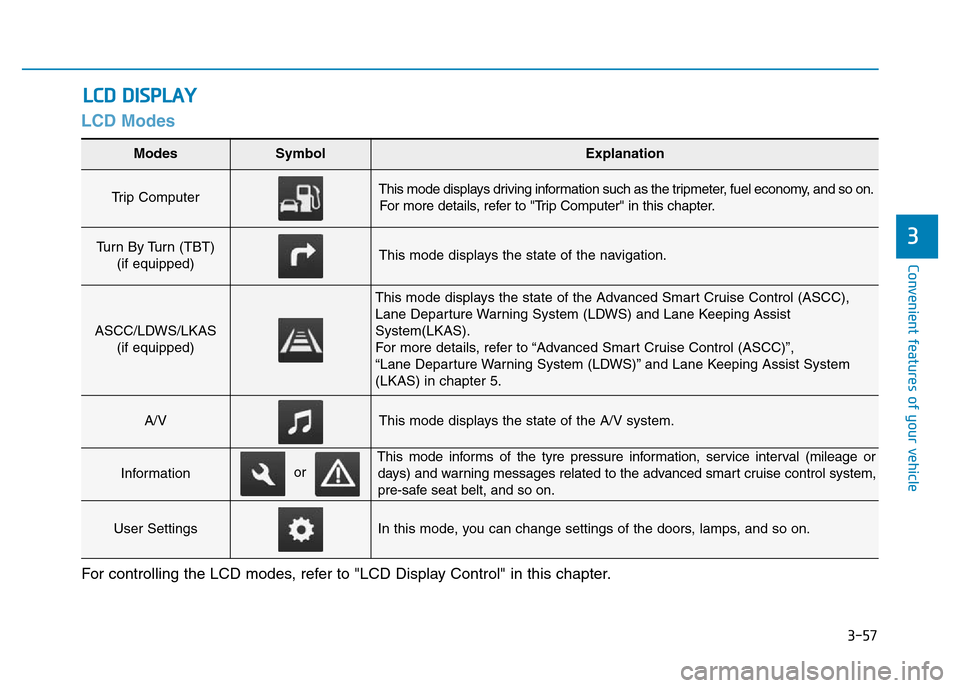
3-57
Convenient features of your vehicle
3
LCD Modes
LCD DISPLAY
For controlling the LCD modes, refer to "LCD Display Control" in this chapter.
Modes SymbolExplanation
Trip Computer This mode displays driving information such as the tripmeter, fuel economy, and so on.
For more details, refer to "Trip Computer" in this chapter.
Turn By Turn (TBT)
(if equipped)This mode displays the state of the navigation.
ASCC/LDWS/LKAS
(if equipped)
This mode displays the state of the Advanced Smart Cruise Control (ASCC),
Lane Departure Warning System (LDWS) and Lane Keeping Assist
System(LKAS).
For more details, refer to “Advanced Smart Cruise Control (ASCC)”,
“Lane Departure Warning System (LDWS)” and Lane Keeping Assist System
(LKAS) in chapter 5.
A/VThis mode displays the state of the A/V system.
Information
This mode informs of the tyre pressure information, service interval (mileage or
days) and warning messages related to the advanced smart cruise control system,
pre-safe seat belt, and so on.
User SettingsIn this mode, you can change settings of the doors, lamps, and so on.
or
Page 150 of 502
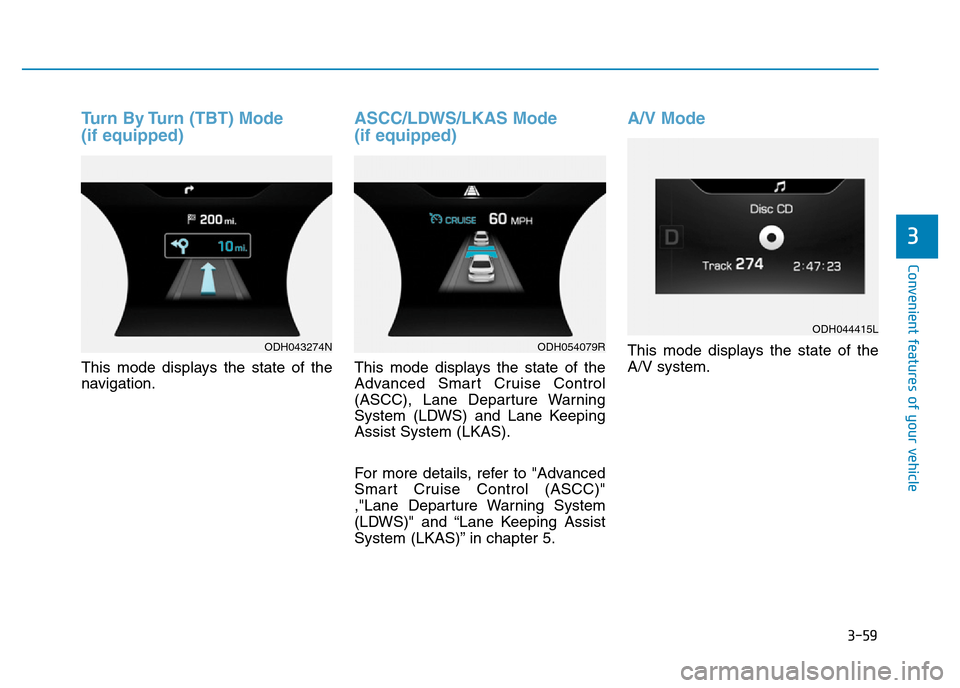
3-59
Convenient features of your vehicle
3
Turn By Turn (TBT) Mode
(if equipped)
This mode displays the state of the
navigation.
ASCC/LDWS/LKAS Mode
(if equipped)
This mode displays the state of the
Advanced Smart Cruise Control
(ASCC), Lane Departure Warning
System (LDWS) and Lane Keeping
Assist System (LKAS).
For more details, refer to "Advanced
Smart Cruise Control (ASCC)"
,"Lane Departure Warning System
(LDWS)" and “Lane Keeping Assist
System (LKAS)” in chapter 5.
A/V Mode
This mode displays the state of the
A/V system.ODH043274NODH054079R
ODH044415L
Page 189 of 502
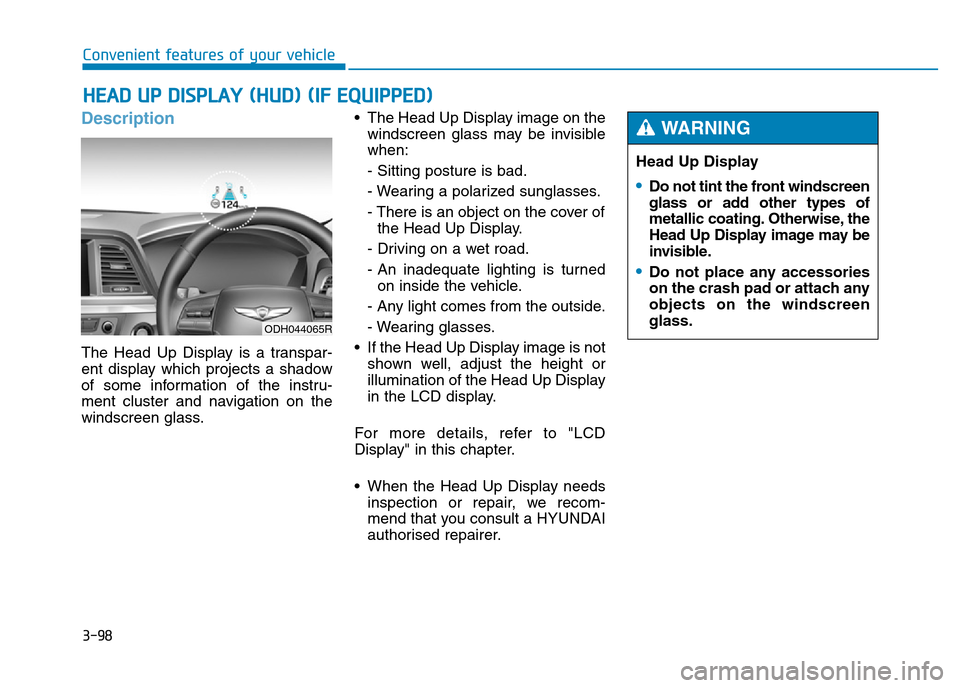
3-98
Convenient features of your vehicle
Description
The Head Up Display is a transpar-
ent display which projects a shadow
of some information of the instru-
ment cluster and navigation on the
windscreen glass.• The Head Up Display image on the
windscreen glass may be invisible
when:
- Sitting posture is bad.
- Wearing a polarized sunglasses.
- There is an object on the cover of
the Head Up Display.
- Driving on a wet road.
- An inadequate lighting is turned
on inside the vehicle.
- Any light comes from the outside.
- Wearing glasses.
• If the Head Up Display image is not
shown well, adjust the height or
illumination of the Head Up Display
in the LCD display.
For more details, refer to "LCD
Display" in this chapter.
• When the Head Up Display needs
inspection or repair, we recom-
mend that you consult a HYUNDAI
authorised repairer.
HEAD UP DISPLAY (HUD) (IF EQUIPPED)
Head Up Display
•Do not tint the front windscreen
glass or add other types of
metallic coating. Otherwise, the
Head Up Display image may be
invisible.
•Do not place any accessories
on the crash pad or attach any
objects on the windscreen
glass.
WARNING
ODH044065R
Page 190 of 502
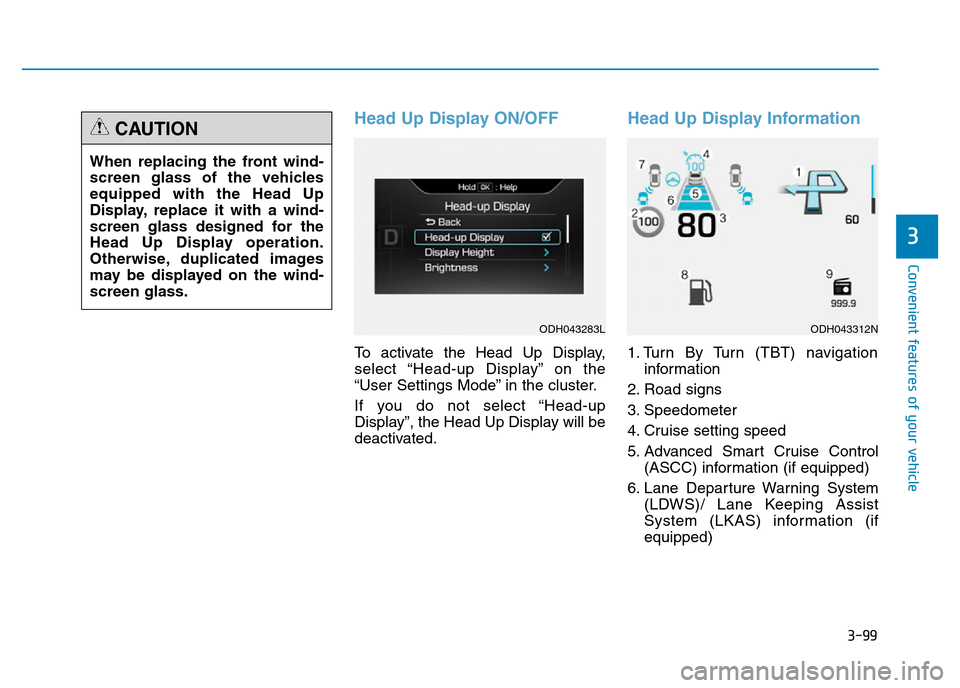
3-99
Convenient features of your vehicle
3
Head Up Display ON/OFF
To activate the Head Up Display,
select “Head-up Display” on the
“User Settings Mode” in the cluster.
If you do not select “Head-up
Display”, the Head Up Display will be
deactivated.
Head Up Display Information
1. Turn By Turn (TBT) navigation
information
2. Road signs
3. Speedometer
4. Cruise setting speed
5. Advanced Smart Cruise Control
(ASCC) information (if equipped)
6. Lane Departure Warning System
(LDWS)/ Lane Keeping Assist
System (LKAS) information (if
equipped) When replacing the front wind-
screen glass of the vehicles
equipped with the Head Up
Display, replace it with a wind-
screen glass designed for the
Head Up Display operation.
Otherwise, duplicated images
may be displayed on the wind-
screen glass.
CAUTION
ODH043283LODH043312N
Page 191 of 502
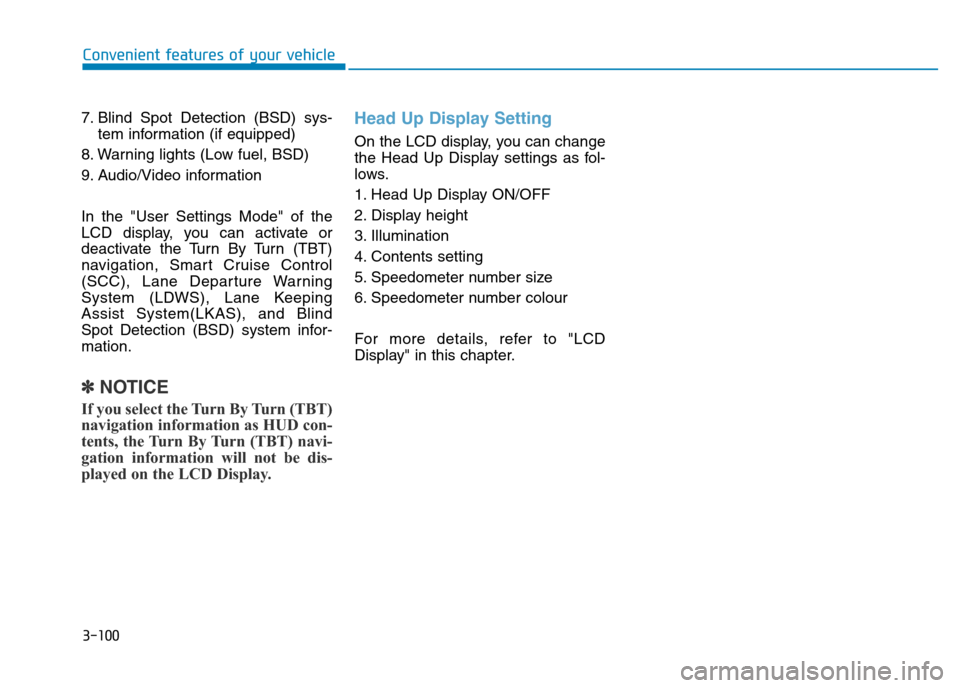
3-100
Convenient features of your vehicle
7. Blind Spot Detection (BSD) sys-
tem information (if equipped)
8. Warning lights (Low fuel, BSD)
9. Audio/Video information
In the "User Settings Mode" of the
LCD display, you can activate or
deactivate the Turn By Turn (TBT)
navigation, Smart Cruise Control
(SCC), Lane Departure Warning
System (LDWS), Lane Keeping
Assist System(LKAS), and Blind
Spot Detection (BSD) system infor-
mation.
✽NOTICE
If you select the Turn By Turn (TBT)
navigation information as HUD con-
tents, the Turn By Turn (TBT) navi-
gation information will not be dis-
played on the LCD Display.
Head Up Display Setting
On the LCD display, you can change
the Head Up Display settings as fol-
lows.
1. Head Up Display ON/OFF
2. Display height
3. Illumination
4. Contents setting
5. Speedometer number size
6. Speedometer number colour
For more details, refer to "LCD
Display" in this chapter.
Page 210 of 502
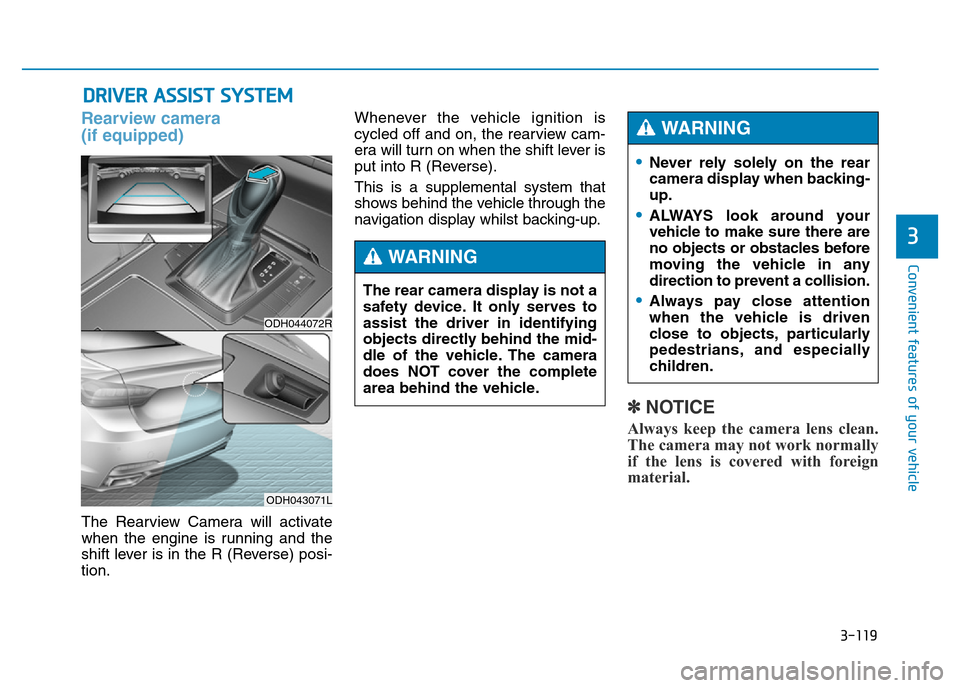
3-119
Convenient features of your vehicle
3
DRIVER ASSIST SYSTEM
Rearview camera
(if equipped)
The Rearview Camera will activate
when the engine is running and the
shift lever is in the R (Reverse) posi-
tion.Whenever the vehicle ignition is
cycled off and on, the rearview cam-
era will turn on when the shift lever is
put into R (Reverse).
This is a supplemental system that
shows behind the vehicle through the
navigation display whilst backing-up.
✽NOTICE
Always keep the camera lens clean.
The camera may not work normally
if the lens is covered with foreign
material.
ODH044072R
ODH043071L
The rear camera display is not a
safety device. It only serves to
assist the driver in identifying
objects directly behind the mid-
dle of the vehicle. The camera
does NOT cover the complete
area behind the vehicle.
WARNING
•Never rely solely on the rear
camera display when backing-
up.
•ALWAYS look around your
vehicle to make sure there are
no objects or obstacles before
moving the vehicle in any
direction to prevent a collision.
•Always pay close attention
when the vehicle is driven
close to objects, particularly
pedestrians, and especially
children.
WARNING
Page 235 of 502
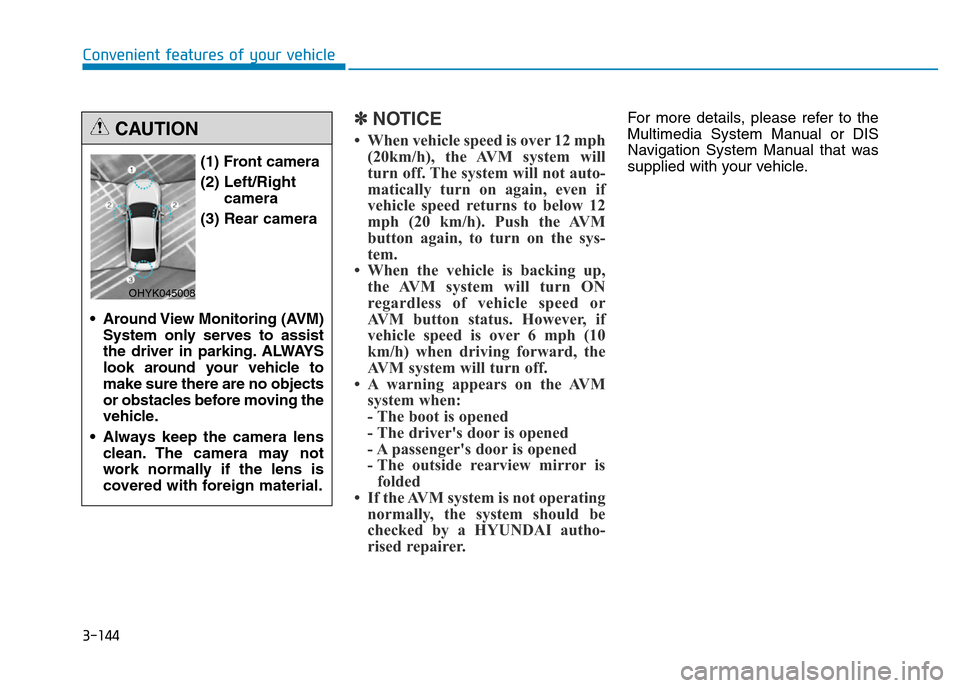
3-144
Convenient features of your vehicle
✽NOTICE
• When vehicle speed is over 12 mph
(20km/h), the AVM system will
turn off. The system will not auto-
matically turn on again, even if
vehicle speed returns to below 12
mph (20 km/h). Push the AVM
button again, to turn on the sys-
tem.
• When the vehicle is backing up,
the AVM system will turn ON
regardless of vehicle speed or
AVM button status. However, if
vehicle speed is over 6 mph (10
km/h) when driving forward, the
AVM system will turn off.
• A warning appears on the AVM
system when:
- The boot is opened
- The driver's door is opened
- A passenger's door is opened
- The outside rearview mirror is
folded
• If the AVM system is not operating
normally, the system should be
checked by a HYUNDAI autho-
rised repairer.
For more details, please refer to the
Multimedia System Manual or DIS
Navigation System Manual that was
supplied with your vehicle. (1) Front camera
(2) Left/Right
camera
(3) Rear camera
• Around View Monitoring (AVM)
System only serves to assist
the driver in parking. ALWAYS
look around your vehicle to
make sure there are no objects
or obstacles before moving the
vehicle.
• Always keep the camera lens
clean. The camera may not
work normally if the lens is
covered with foreign material.CAUTION
OHYK045008
Page 263 of 502
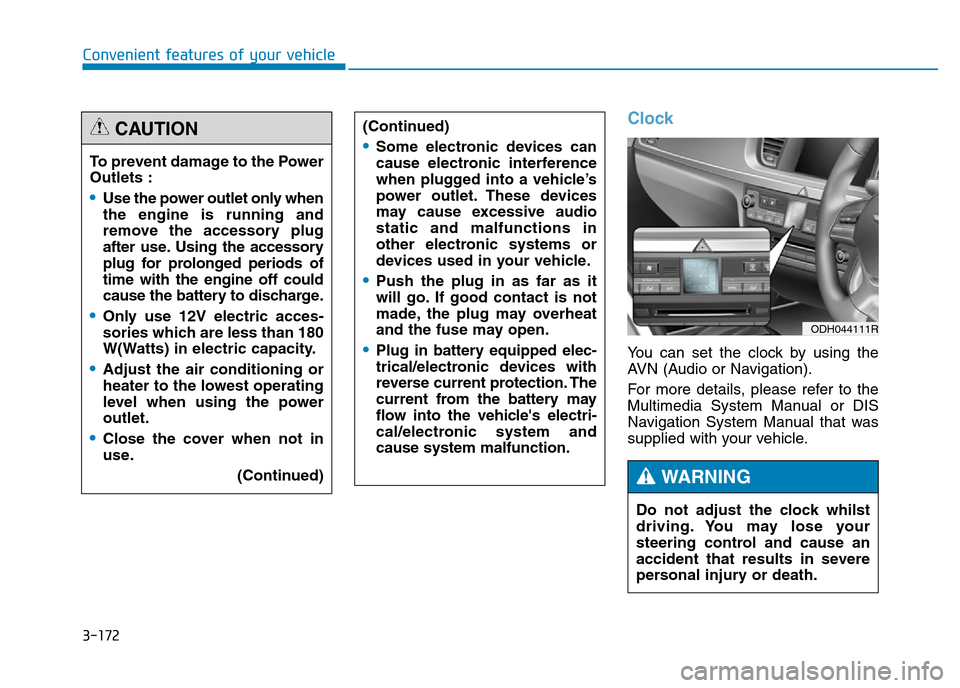
3-172
Convenient features of your vehicle
Clock
You can set the clock by using the
AVN (Audio or Navigation).
For more details, please refer to the
Multimedia System Manual or DIS
Navigation System Manual that was
supplied with your vehicle. To prevent damage to the Power
Outlets :
•Use the power outlet only when
the engine is running and
remove the accessory plug
after use. Using the accessory
plug for prolonged periods of
time with the engine off could
cause the battery to discharge.
•Only use 12V electric acces-
sories which are less than 180
W(Watts) in electric capacity.
•Adjust the air conditioning or
heater to the lowest operating
level when using the power
outlet.
•Close the cover when not in
use.
(Continued)
(Continued)
•Some electronic devices can
cause electronic interference
when plugged into a vehicle’s
power outlet. These devices
may cause excessive audio
static and malfunctions in
other electronic systems or
devices used in your vehicle.
•Push the plug in as far as it
will go. If good contact is not
made, the plug may overheat
and the fuse may open.
•Plug in battery equipped elec-
trical/electronic devices with
reverse current protection. The
current from the battery may
flow into the vehicle's electri-
cal/electronic system and
cause system malfunction.
CAUTION
Do not adjust the clock whilst
driving. You may lose your
steering control and cause an
accident that results in severe
personal injury or death.
WARNING
ODH044111R
Page 268 of 502
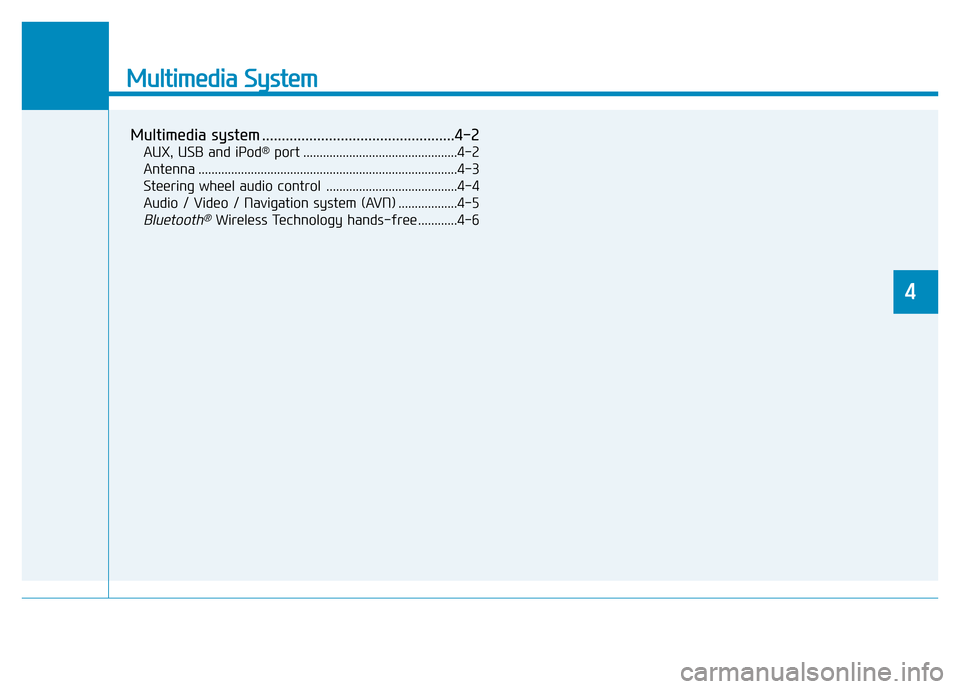
Multimedia System
Multimedia system .................................................4-2
AUX, USB and iPod®port ...............................................4-2
Antenna ...............................................................................4-3
Steering wheel audio control ........................................4-4
Audio / Video / Navigation system (AVN) ..................4-5
Bluetooth®Wireless Technology hands-free ............4-6
4