display Hyundai Genesis Coupe 2015 User Guide
[x] Cancel search | Manufacturer: HYUNDAI, Model Year: 2015, Model line: Genesis Coupe, Model: Hyundai Genesis Coupe 2015Pages: 438, PDF Size: 40.35 MB
Page 140 of 438
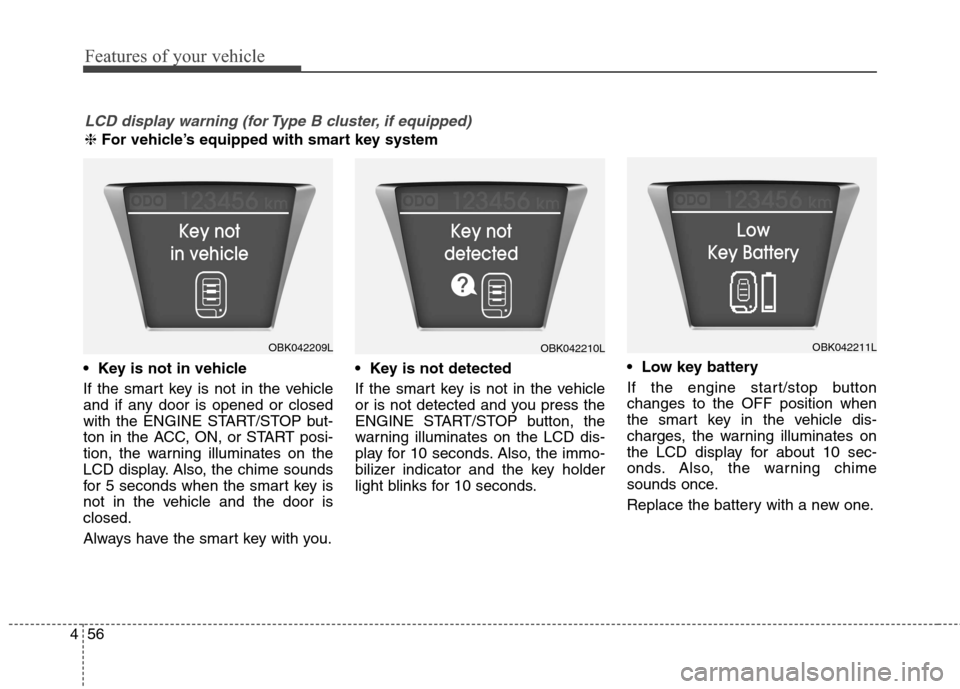
Features of your vehicle
56 4
If the smart key is not in the vehicle
and if any door is opened or closed
with the ENGINE START/STOP but-
ton in the ACC, ON, or START posi-
tion, the warning illuminates on the
LCD display. Also, the chime sounds
for 5 seconds when the smart key is
not in the vehicle and the door is
closed.
Always have the smart key with you.
If the smart key is not in the vehicle
or is not detected and you press the
ENGINE START/STOP button, the
warning illuminates on the LCD dis-
play for 10 seconds. Also, the immo-
bilizer indicator and the key holder
light blinks for 10 seconds.
If the engine start/stop button
changes to the OFF position when
the smart key in the vehicle dis-
charges, the warning illuminates on
the LCD display for about 10 sec-
onds. Also, the warning chime
sounds once.
Replace the battery with a new one.
LCD display warning (for Type B cluster, if equipped)
❈ For vehicle’s equipped with smart key system
OBK042209LOBK042210LOBK042211L
Page 141 of 438
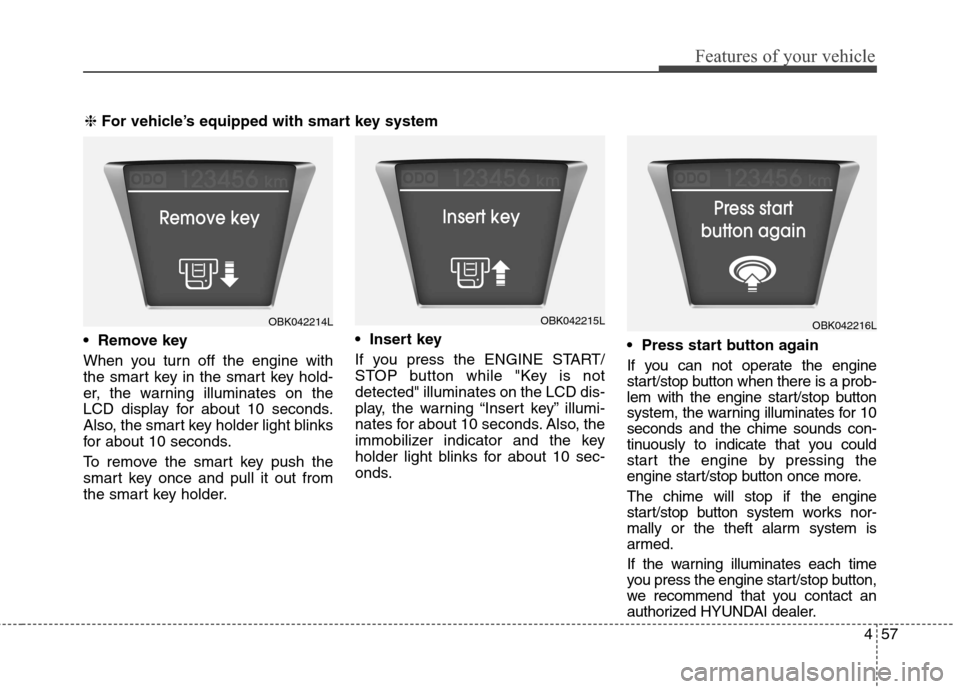
457
Features of your vehicle
When you turn off the engine with
the smart key in the smart key hold-
er, the warning illuminates on the
LCD display for about 10 seconds.
Also, the smart key holder light blinks
for about 10 seconds.
To remove the smart key push the
smart key once and pull it out from
the smart key holder.
If you press the ENGINE START/
STOP button while "Key is not
detected" illuminates on the LCD dis-
play, the warning “Insert key” illumi-
nates for about 10 seconds. Also, the
immobilizer indicator and the key
holder light blinks for about 10 sec-
onds.
If you can not operate the engine
start/stop button when there is a prob-
lem with the engine start/stop button
system, the warning illuminates for 10
seconds and the chime sounds con-
tinuously to indicate that you could
start the engine by pressing the
engine start/stop button once more.
The chime will stop if the engine
start/stop button system works nor-
mally or the theft alarm system is
armed.
If the warning illuminates each time
you press the engine start/stop button,
we recommend that you contact an
authorized HYUNDAI dealer.
OBK042214LOBK042215LOBK042216L
❈ For vehicle’s equipped with smart key system
Page 142 of 438
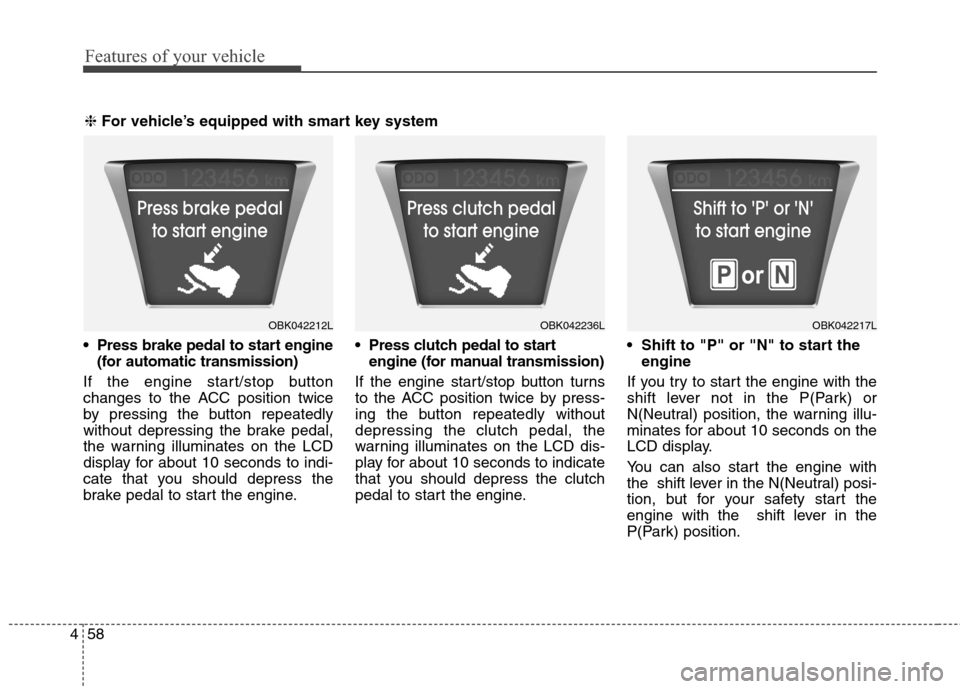
Features of your vehicle
58 4
(for automatic transmission)
If the engine start/stop button
changes to the ACC position twice
by pressing the button repeatedly
without depressing the brake pedal,
the warning illuminates on the LCD
display for about 10 seconds to indi-
cate that you should depress the
brake pedal to start the engine.
engine (for manual transmission)
If the engine start/stop button turns
to the ACC position twice by press-
ing the button repeatedly without
depressing the clutch pedal, the
warning illuminates on the LCD dis-
play for about 10 seconds to indicate
that you should depress the clutch
pedal to start the engine.
engine
If you try to start the engine with the
shift lever not in the P(Park) or
N(Neutral) position, the warning illu-
minates for about 10 seconds on the
LCD display.
You can also start the engine with
the shift lever in the N(Neutral) posi-
tion, but for your safety start the
engine with the shift lever in the
P(Park) position.
OBK042236LOBK042212LOBK042217L
❈ For vehicle’s equipped with smart key system
Page 143 of 438
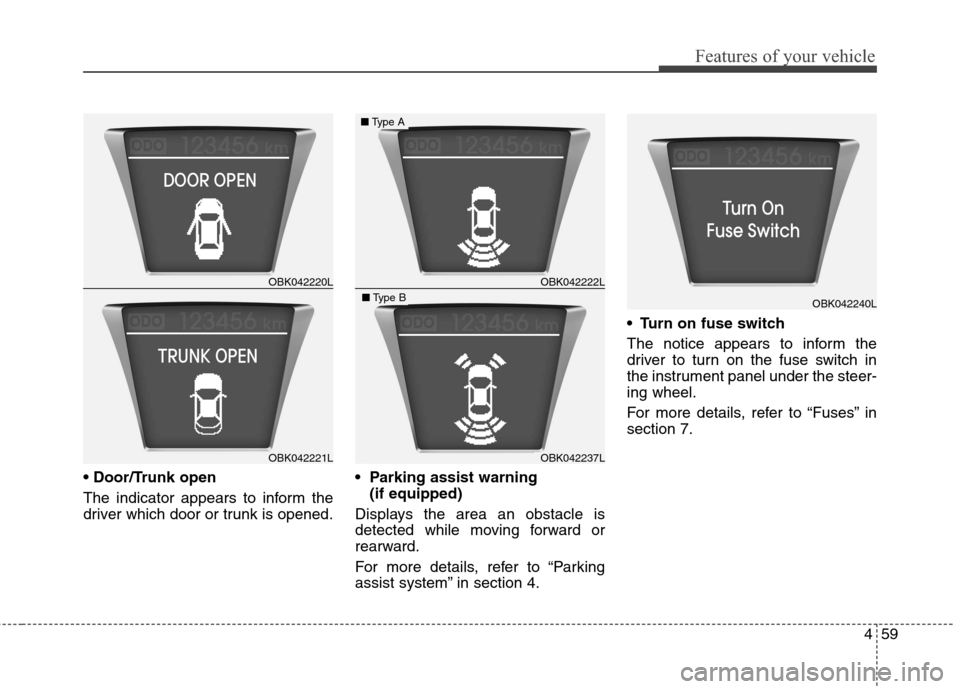
459
Features of your vehicle
The indicator appears to inform the
driver which door or trunk is opened.
(if equipped)
Displays the area an obstacle is
detected while moving forward or
rearward.
For more details, refer to “Parking
assist system” in section 4.
The notice appears to inform the
driver to turn on the fuse switch in
the instrument panel under the steer-
ing wheel.
For more details, refer to “Fuses” in
section 7.
OBK042220L
OBK042221L
OBK042222L
OBK042237L
■Type A
■Type BOBK042240L
Page 144 of 438
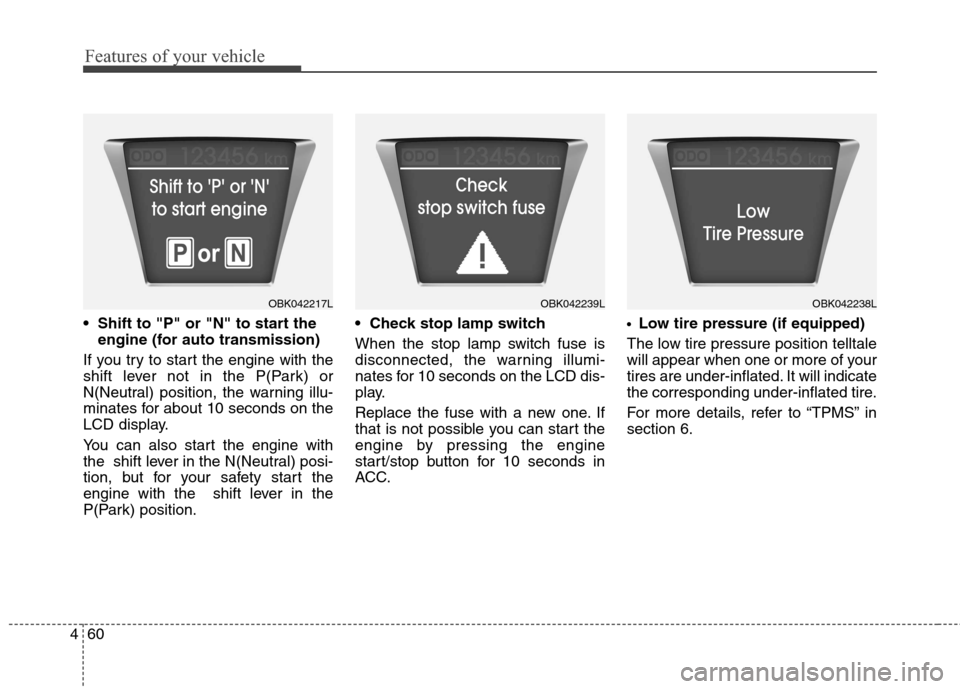
Features of your vehicle
60 4
engine (for auto transmission)
If you try to start the engine with the
shift lever not in the P(Park) or
N(Neutral) position, the warning illu-
minates for about 10 seconds on the
LCD display.
You can also start the engine with
the shift lever in the N(Neutral) posi-
tion, but for your safety start the
engine with the shift lever in the
P(Park) position.
When the stop lamp switch fuse is
disconnected, the warning illumi-
nates for 10 seconds on the LCD dis-
play.
Replace the fuse with a new one. If
that is not possible you can start the
engine by pressing the engine
start/stop button for 10 seconds in
ACC.Low tire pressure (if equipped)
The low tire pressure position telltale
will appear when one or more of your
tires are under-inflated. It will indicate
the corresponding under-inflated tire.
For more details, refer to “TPMS” in
section 6.
OBK042217LOBK042239LOBK042238L
Page 150 of 438
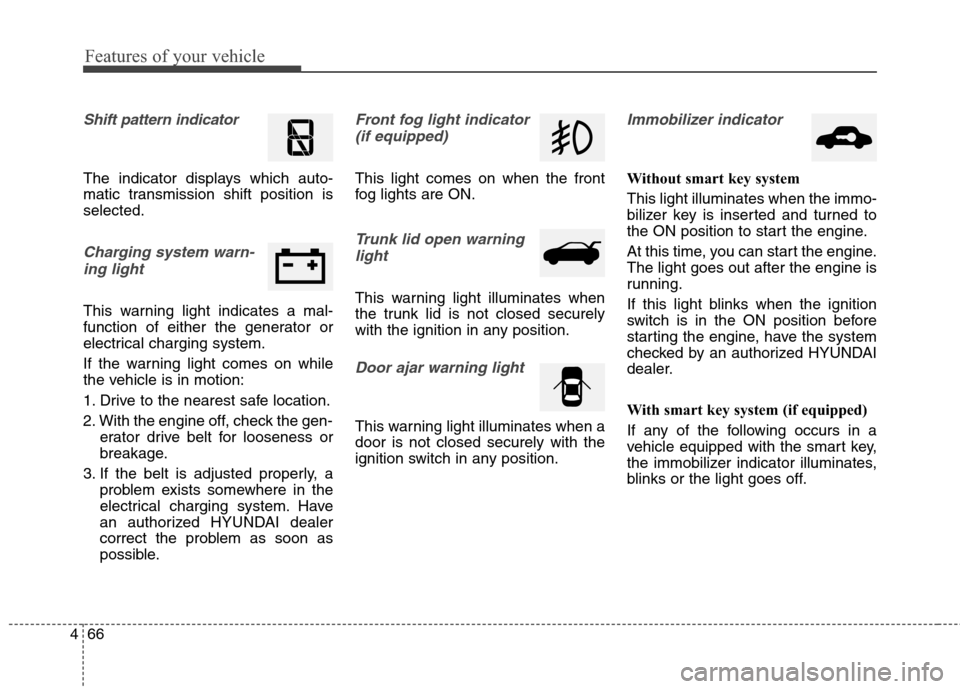
Features of your vehicle
66 4
Shift pattern indicator
The indicator displays which auto-
matic transmission shift position is
selected.
Charging system warn-
ing light
This warning light indicates a mal-
function of either the generator or
electrical charging system.
If the warning light comes on while
the vehicle is in motion:
1. Drive to the nearest safe location.
2. With the engine off, check the gen-
erator drive belt for looseness or
breakage.
3. If the belt is adjusted properly, a
problem exists somewhere in the
electrical charging system. Have
an authorized HYUNDAI dealer
correct the problem as soon as
possible.
Front fog light indicator
(if equipped)
This light comes on when the front
fog lights are ON.
Trunk lid open warning
light
This warning light illuminates when
the trunk lid is not closed securely
with the ignition in any position.
Door ajar warning light
This warning light illuminates when a
door is not closed securely with the
ignition switch in any position.
Immobilizer indicator
Without smart key system
This light illuminates when the immo-
bilizer key is inserted and turned to
the ON position to start the engine.
At this time, you can start the engine.
The light goes out after the engine is
running.
If this light blinks when the ignition
switch is in the ON position before
starting the engine, have the system
checked by an authorized HYUNDAI
dealer.
With smart key system (if equipped)
If any of the following occurs in a
vehicle equipped with the smart key,
the immobilizer indicator illuminates,
blinks or the light goes off.
Page 156 of 438
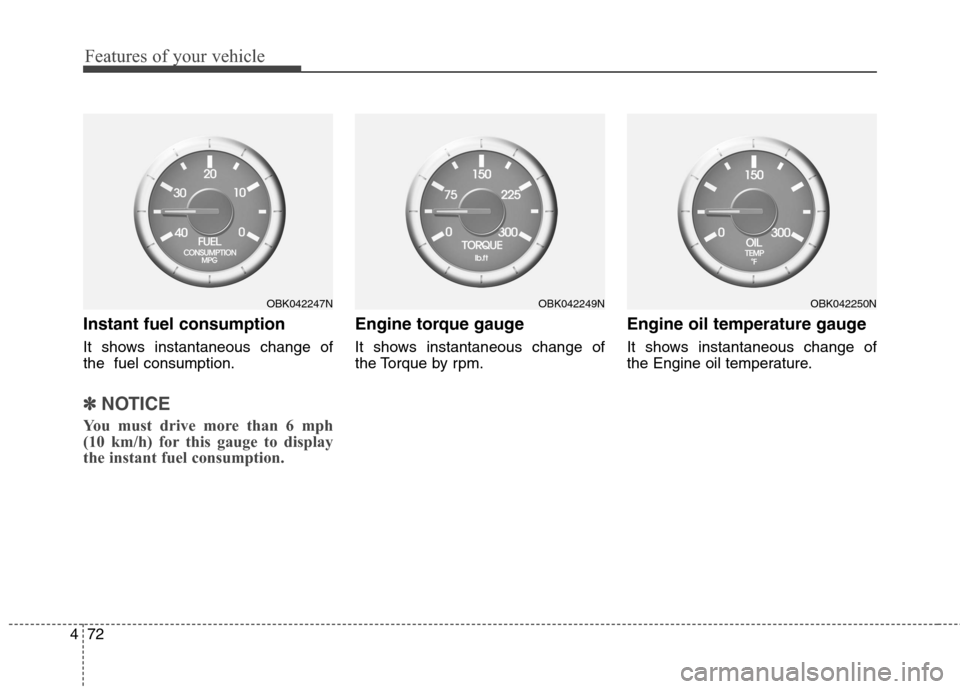
Features of your vehicle
72 4
Instant fuel consumption
It shows instantaneous change of
the fuel consumption.
✽ ✽
NOTICE
You must drive more than 6 mph
(10 km/h) for this gauge to display
the instant fuel consumption.
Engine torque gauge
It shows instantaneous change of
the Torque by rpm.
Engine oil temperature gauge
It shows instantaneous change of
the Engine oil temperature.
OBK042247NOBK042249NOBK042250N
Page 164 of 438
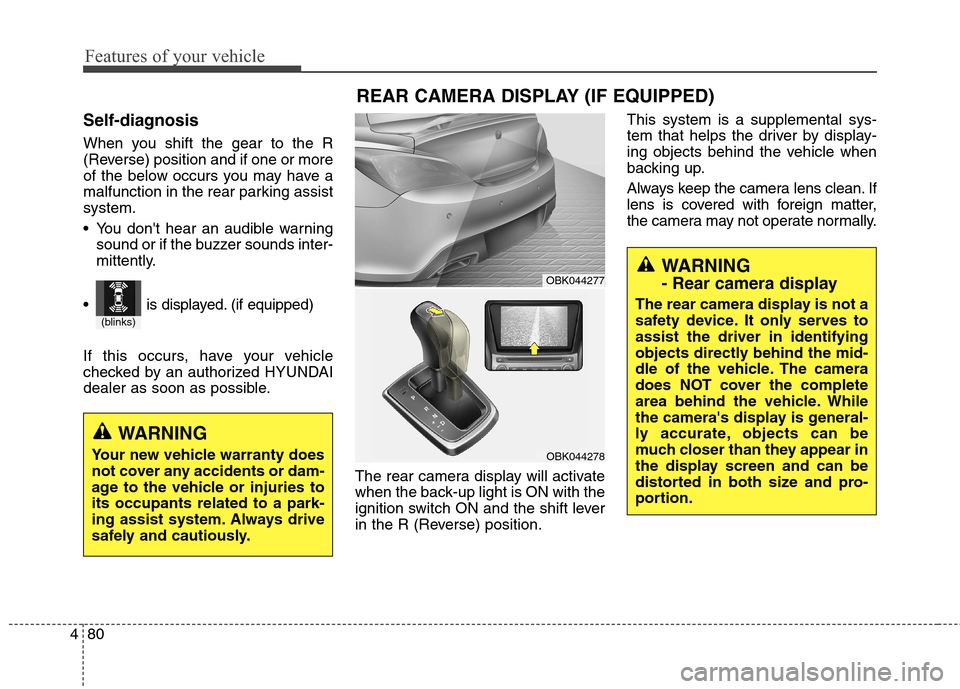
Features of your vehicle
80 4
Self-diagnosis
When you shift the gear to the R
(Reverse) position and if one or more
of the below occurs you may have a
malfunction in the rear parking assist
system.
You don't hear an audible warning
sound or if the buzzer sounds inter-
mittently.
If this occurs, have your vehicle
checked by an authorized HYUNDAI
dealer as soon as possible.
The rear camera display will activate
when the back-up light is ON with the
ignition switch ON and the shift lever
in the R (Reverse) position.This system is a supplemental sys-
tem that helps the driver by display-
ing objects behind the vehicle when
backing up.
Always keep the camera lens clean. If
lens is covered with foreign matter,
the camera may not operate normally.
WARNING
Your new vehicle warranty does
not cover any accidents or dam-
age to the vehicle or injuries to
its occupants related to a park-
ing assist system. Always drive
safely and cautiously.
(blinks)
is displayed. (if equipped)
REAR CAMERA DISPLAY (IF EQUIPPED)
WARNING
- Rear camera display
The rear camera display is not a
safety device. It only serves to
assist the driver in identifying
objects directly behind the mid-
dle of the vehicle. The camera
does NOT cover the complete
area behind the vehicle. While
the camera's display is general-
ly accurate, objects can be
much closer than they appear in
the display screen and can be
distorted in both size and pro-
portion.
OBK044277
OBK044278
Page 165 of 438
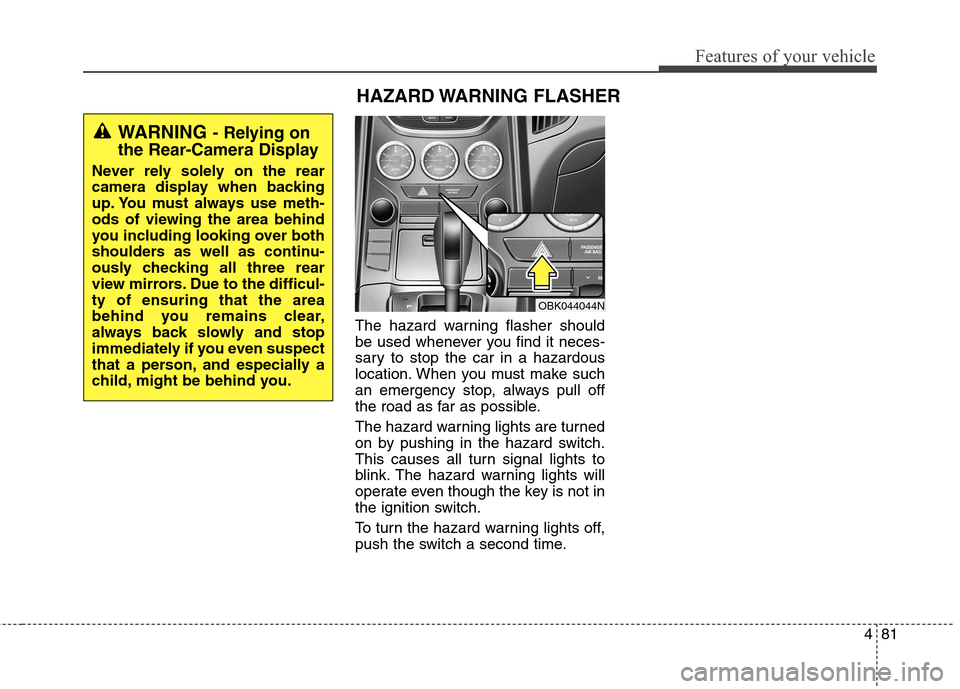
481
Features of your vehicle
The hazard warning flasher should
be used whenever you find it neces-
sary to stop the car in a hazardous
location. When you must make such
an emergency stop, always pull off
the road as far as possible.
The hazard warning lights are turned
on by pushing in the hazard switch.
This causes all turn signal lights to
blink. The hazard warning lights will
operate even though the key is not in
the ignition switch.
To turn the hazard warning lights off,
push the switch a second time.
HAZARD WARNING FLASHER
OBK044044N
WARNING - Relying on
the Rear-Camera Display
Never rely solely on the rear
camera display when backing
up. You must always use meth-
ods of viewing the area behind
you including looking over both
shoulders as well as continu-
ously checking all three rear
view mirrors. Due to the difficul-
ty of ensuring that the area
behind you remains clear,
always back slowly and stop
immediately if you even suspect
that a person, and especially a
child, might be behind you.
Page 180 of 438
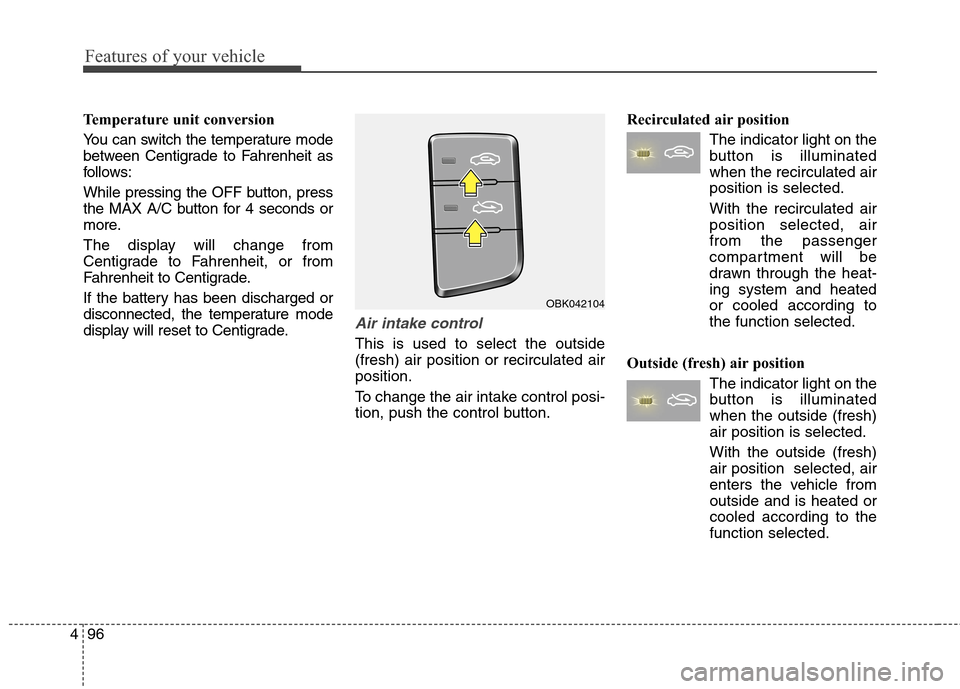
Features of your vehicle
96 4
Temperature unit conversion
You can switch the temperature mode
between Centigrade to Fahrenheit as
follows:
While pressing the OFF button, press
the MAX A/C button for 4 seconds or
more.
The display will change from
Centigrade to Fahrenheit, or from
Fahrenheit to Centigrade.
If the battery has been discharged or
disconnected, the temperature mode
display will reset to Centigrade.
Air intake control
This is used to select the outside
(fresh) air position or recirculated air
position.
To change the air intake control posi-
tion, push the control button.Recirculated air position
The indicator light on the
button is illuminated
when the recirculated air
position is selected.
With the recirculated air
position selected, air
from the passenger
compartment will be
drawn through the heat-
ing system and heated
or cooled according to
the function selected.
Outside (fresh) air position
The indicator light on the
button is illuminated
when the outside (fresh)
air position is selected.
With the outside (fresh)
air position selected, air
enters the vehicle from
outside and is heated or
cooled according to the
function selected.
OBK042104