Hyundai Grand Santa Fe 2014 Owner's Manual
Manufacturer: HYUNDAI, Model Year: 2014, Model line: Grand Santa Fe, Model: Hyundai Grand Santa Fe 2014Pages: 718, PDF Size: 13.5 MB
Page 441 of 718
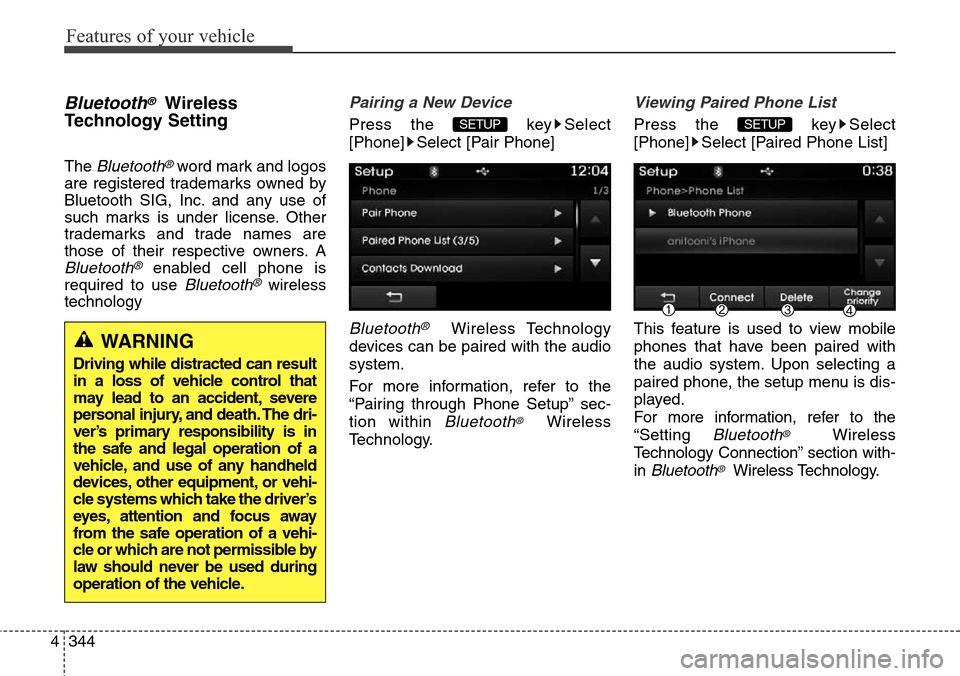
Features of your vehicle
344 4
Bluetooth®Wireless
Technology Setting
The Bluetooth®word mark and logos
are registered trademarks owned by
Bluetooth SIG, Inc. and any use of
such marks is under license. Other
trademarks and trade names are
those of their respective owners. A
Bluetooth®enabled cell phone is
required to use
Bluetooth®wireless
technology
Pairing a New Device
Press the key Select
[Phone] Select [Pair Phone]
Bluetooth®Wireless Technology
devices can be paired with the audio
system.
For more information, refer to the
“Pairing through Phone Setup” sec-
tion within
Bluetooth®Wireless
Technology.
Viewing Paired Phone List
Press the key Select
[Phone] Select [Paired Phone List]
This feature is used to view mobile
phones that have been paired with
the audio system. Upon selecting a
paired phone, the setup menu is dis-
played.
For more information, refer to the
“Setting
Bluetooth®Wireless
Technology Connection” section with-
in
Bluetooth®Wireless Technology.
SETUP SETUP
WARNING
Driving while distracted can result
in a loss of vehicle control that
may lead to an accident, severe
personal injury, and death. The dri-
ver’s primary responsibility is in
the safe and legal operation of a
vehicle, and use of any handheld
devices, other equipment, or vehi-
cle systems which take the driver’s
eyes, attention and focus away
from the safe operation of a vehi-
cle or which are not permissible by
law should never be used during
operation of the vehicle.
Page 442 of 718
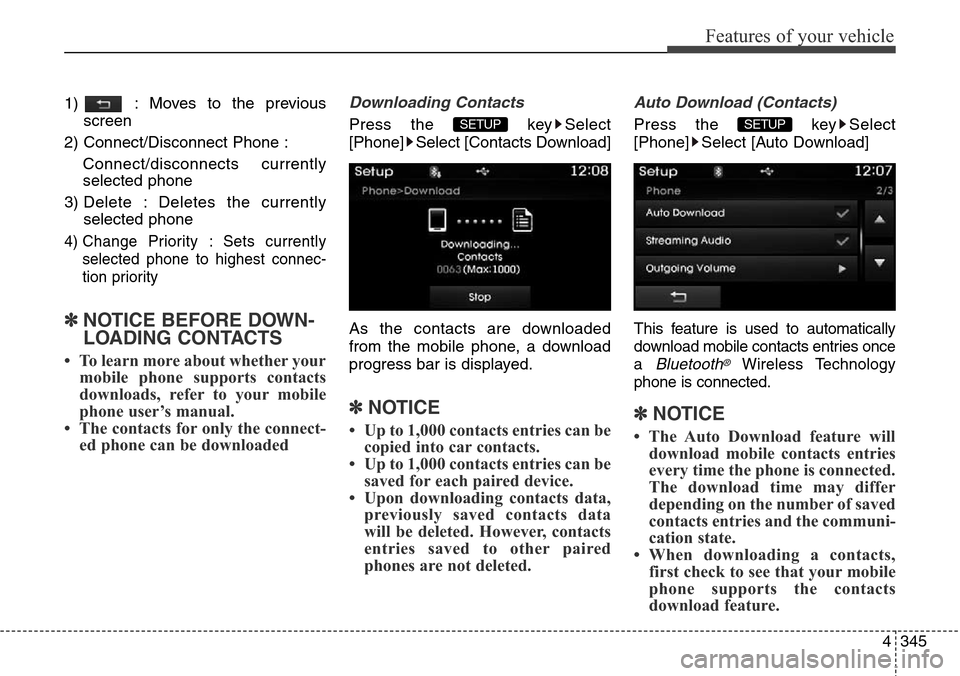
4345
Features of your vehicle
1) : Moves to the previous
screen
2) Connect/Disconnect Phone :
Connect/disconnects currently
selected phone
3) Delete : Deletes the currently
selected phone
4) Change Priority : Sets currently
selected phone to highest connec-
tion priority
✽NOTICE BEFORE DOWN-
LOADING CONTACTS
• To learn more about whether your
mobile phone supports contacts
downloads, refer to your mobile
phone user’s manual.
• The contacts for only the connect-
ed phone can be downloaded
Downloading Contacts
Press the key Select
[Phone] Select [Contacts Download]
As the contacts are downloaded
from the mobile phone, a download
progress bar is displayed.
✽NOTICE
• Up to 1,000 contacts entries can be
copied into car contacts.
• Up to 1,000 contacts entries can be
saved for each paired device.
• Upon downloading contacts data,
previously saved contacts data
will be deleted. However, contacts
entries saved to other paired
phones are not deleted.
Auto Download (Contacts)
Press the key Select
[Phone] Select [Auto Download]
T
his feature is used to automatically
download mobile contacts entries once
a
Bluetooth®Wireless Technology
phone is connected.
✽NOTICE
• The Auto Download feature will
download mobile contacts entries
every time the phone is connected.
The download time may differ
depending on the number of saved
contacts entries and the communi-
cation state.
• When downloading a contacts,
first check to see that your mobile
phone supports the contacts
download feature.
SETUP SETUP
Page 443 of 718
![Hyundai Grand Santa Fe 2014 Owners Manual Features of your vehicle
346 4
Streaming Audio
Press the key Select
[Phone] Select [Streaming Audio]
When Streaming Audio is turned on,
you can play music files saved in
your
Bluetooth®Wireless Tec Hyundai Grand Santa Fe 2014 Owners Manual Features of your vehicle
346 4
Streaming Audio
Press the key Select
[Phone] Select [Streaming Audio]
When Streaming Audio is turned on,
you can play music files saved in
your
Bluetooth®Wireless Tec](/img/35/14775/w960_14775-442.png)
Features of your vehicle
346 4
Streaming Audio
Press the key Select
[Phone] Select [Streaming Audio]
When Streaming Audio is turned on,
you can play music files saved in
your
Bluetooth®Wireless Technology
device through the audio system.
Outgoing Volume
Press the key Select
[Phone] Select [Outgoing Volume]
Use the , buttons to adjust the
outgoing volume level.
Turning Bluetooth System Off
Press the key Select
[Phone] Select [Bluetooth System
Off]
Once Bluetooth®Wireless Technology
is turned off,
Bluetooth®Wireless
Technology related features will not be
supported within the audio system.
✽NOTICE
To t u r n Bluetooth®Wireless
Technology back on, go to
[Phone] and press “Yes”.SETUP
SETUP
SETUP SETUP
Page 444 of 718
![Hyundai Grand Santa Fe 2014 Owners Manual 4347
Features of your vehicle
System Setting
Memory Information
Press the key Select
[System] Select [Memory Information]
This feature displays information
related to system memory.
1) Using : Displa Hyundai Grand Santa Fe 2014 Owners Manual 4347
Features of your vehicle
System Setting
Memory Information
Press the key Select
[System] Select [Memory Information]
This feature displays information
related to system memory.
1) Using : Displa](/img/35/14775/w960_14775-443.png)
4347
Features of your vehicle
System Setting
Memory Information
Press the key Select
[System] Select [Memory Information]
This feature displays information
related to system memory.
1) Using : Displays capacity currently
in use
2) Capacity : Displays total capacity
Language
Press the key Select
[System] Select [Language]
This feature is used to change the
system and voice recognition lan-
guage.
If the language is changed, the sys-
tem will restart and apply the select-
ed language.
REAR VIEW CAMERA
(if equipped)
• The system has been equipped
with a rear view camera for user
safety by allowing a wider rear
range of vision.
• The rear view camera will automat-
ically operate when the ignition key
is turned ON and the transmission
lever is set to R.
• The rear view camera will automat-
ically stop operating when set to a
different lever.
SETUP
SETUP
CAUTION
The rear view camera has been
equipped with an optical lens to
provide a wider range of vision
and may appear different from
the actual distance. For safety,
directly check the rear and
left/right sides.
Page 445 of 718
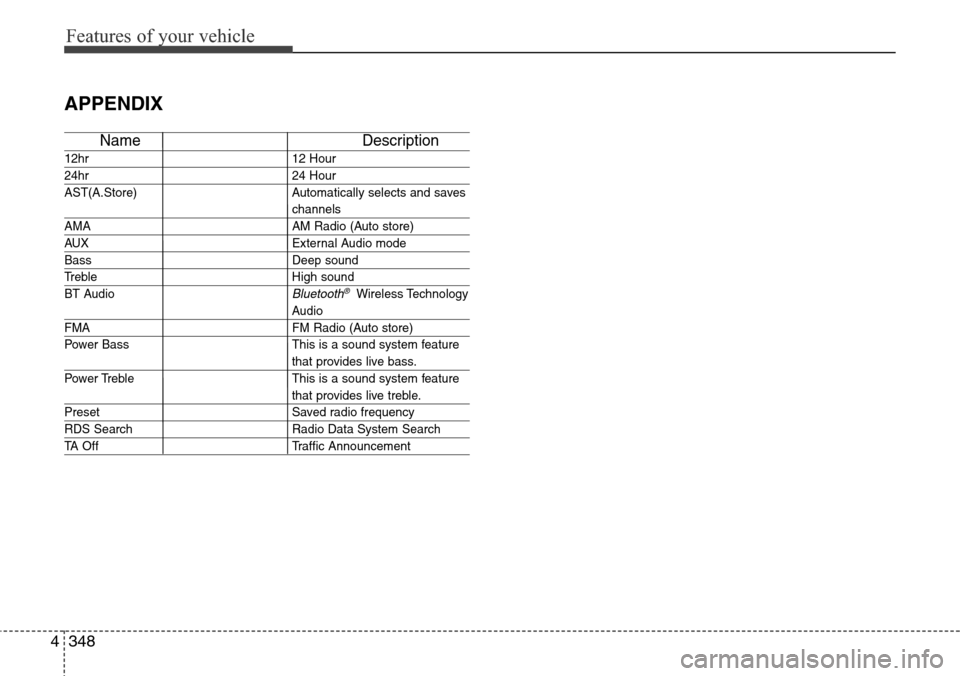
Features of your vehicle
348 4
APPENDIX
Name Description
12hr 12 Hour
24hr 24 Hour
AST(A.Store) Automatically selects and saves
channels
AMA AM Radio (Auto store)
AUX External Audio mode
Bass Deep sound
Treble High sound
BT Audio
Bluetooth®Wireless Technology
Audio
FMA FM Radio (Auto store)
Power Bass This is a sound system feature
that provides live bass.
Power Treble This is a sound system feature
that provides live treble.
Preset Saved radio frequency
RDS Search Radio Data System Search
TA Off Traffic Announcement
Page 446 of 718
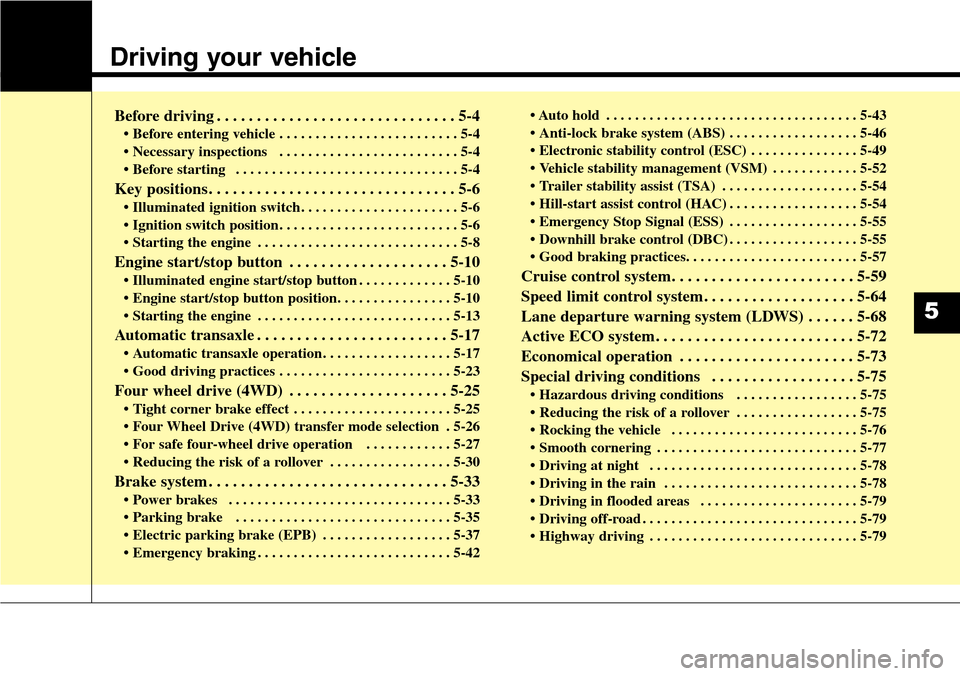
Driving your vehicle
Before driving . . . . . . . . . . . . . . . . . . . . . . . . . . . . . . 5-4
• Before entering vehicle . . . . . . . . . . . . . . . . . . . . . . . . . 5-4
• Necessary inspections . . . . . . . . . . . . . . . . . . . . . . . . . 5-4
• Before starting . . . . . . . . . . . . . . . . . . . . . . . . . . . . . . . 5-4
Key positions . . . . . . . . . . . . . . . . . . . . . . . . . . . . . . . 5-6
• Illuminated ignition switch . . . . . . . . . . . . . . . . . . . . . . 5-6
• Ignition switch position . . . . . . . . . . . . . . . . . . . . . . . . . 5-6
• Starting the engine . . . . . . . . . . . . . . . . . . . . . . . . . . . . 5-8
Engine start/stop button . . . . . . . . . . . . . . . . . . . . 5-10
• Illuminated engine start/stop button . . . . . . . . . . . . . 5-10
• Engine start/stop button position. . . . . . . . . . . . . . . . 5-10
• Starting the engine . . . . . . . . . . . . . . . . . . . . . . . . . . . 5-13
Automatic transaxle . . . . . . . . . . . . . . . . . . . . . . . . 5-17
• Automatic transaxle operation . . . . . . . . . . . . . . . . . . 5-17
• Good driving practices . . . . . . . . . . . . . . . . . . . . . . . . 5-23
Four wheel drive (4WD) . . . . . . . . . . . . . . . . . . . . 5-25
• Tight corner brake effect . . . . . . . . . . . . . . . . . . . . . . 5-25
• Four Wheel Drive (4WD) transfer mode selection . 5-26
• For safe four-wheel drive operation . . . . . . . . . . . . 5-27
• Reducing the risk of a rollover . . . . . . . . . . . . . . . . . 5-30
Brake system . . . . . . . . . . . . . . . . . . . . . . . . . . . . . . 5-33
• Power brakes . . . . . . . . . . . . . . . . . . . . . . . . . . . . . . . 5-33
• Parking brake . . . . . . . . . . . . . . . . . . . . . . . . . . . . . . 5-35
• Electric parking brake (EPB) . . . . . . . . . . . . . . . . . . 5-37
• Emergency braking . . . . . . . . . . . . . . . . . . . . . . . . . . . 5-42• Auto hold . . . . . . . . . . . . . . . . . . . . . . . . . . . . . . . . . . . 5-43
• Anti-lock brake system (ABS) . . . . . . . . . . . . . . . . . . 5-46
• Electronic stability control (ESC) . . . . . . . . . . . . . . . 5-49
• Vehicle stability management (VSM) . . . . . . . . . . . . 5-52
• Trailer stability assist (TSA) . . . . . . . . . . . . . . . . . . . 5-54
• Hill-start assist control (HAC) . . . . . . . . . . . . . . . . . . 5-54
• Emergency Stop Signal (ESS) . . . . . . . . . . . . . . . . . . 5-55
• Downhill brake control (DBC) . . . . . . . . . . . . . . . . . . 5-55
• Good braking practices. . . . . . . . . . . . . . . . . . . . . . . . 5-57
Cruise control system. . . . . . . . . . . . . . . . . . . . . . . 5-59
Speed limit control system. . . . . . . . . . . . . . . . . . . 5-64
Lane departure warning system (LDWS) . . . . . . 5-68
Active ECO system. . . . . . . . . . . . . . . . . . . . . . . . . 5-72
Economical operation . . . . . . . . . . . . . . . . . . . . . . 5-73
Special driving conditions . . . . . . . . . . . . . . . . . . 5-75
• Hazardous driving conditions . . . . . . . . . . . . . . . . . 5-75
• Reducing the risk of a rollover . . . . . . . . . . . . . . . . . 5-75
• Rocking the vehicle . . . . . . . . . . . . . . . . . . . . . . . . . . 5-76
• Smooth cornering . . . . . . . . . . . . . . . . . . . . . . . . . . . . 5-77
• Driving at night . . . . . . . . . . . . . . . . . . . . . . . . . . . . . 5-78
• Driving in the rain . . . . . . . . . . . . . . . . . . . . . . . . . . . 5-78
• Driving in flooded areas . . . . . . . . . . . . . . . . . . . . . . 5-79
• Driving off-road . . . . . . . . . . . . . . . . . . . . . . . . . . . . . . 5-79
• Highway driving . . . . . . . . . . . . . . . . . . . . . . . . . . . . . 5-79
5
Page 447 of 718
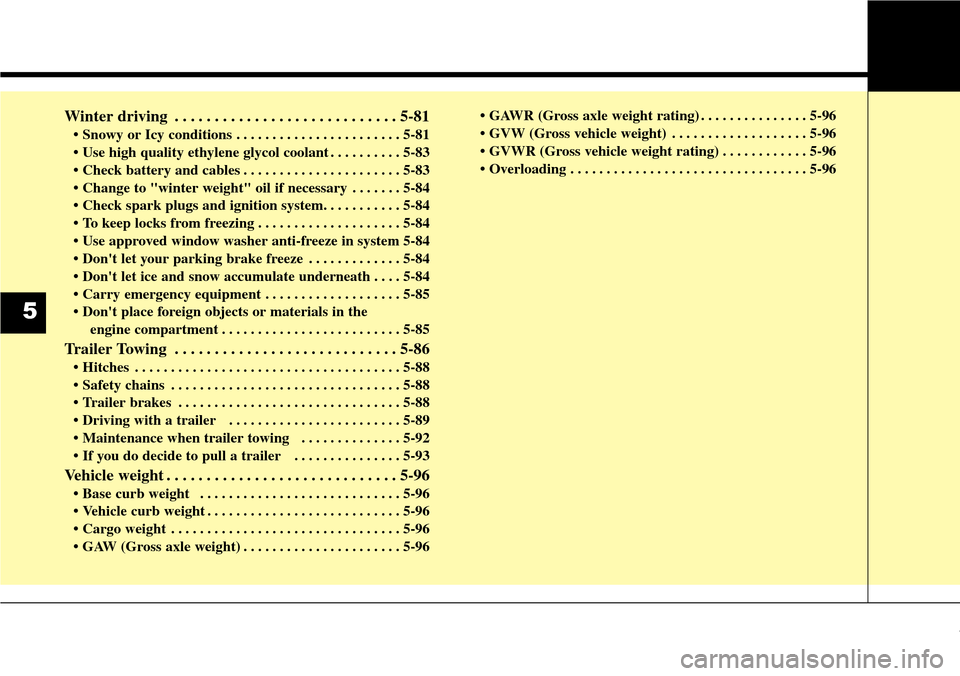
Winter driving . . . . . . . . . . . . . . . . . . . . . . . . . . . . 5-81
• Snowy or Icy conditions . . . . . . . . . . . . . . . . . . . . . . . 5-81
• Use high quality ethylene glycol coolant . . . . . . . . . . 5-83
• Check battery and cables . . . . . . . . . . . . . . . . . . . . . . 5-83
• Change to "winter weight" oil if necessary . . . . . . . 5-84
• Check spark plugs and ignition system. . . . . . . . . . . 5-84
• To keep locks from freezing . . . . . . . . . . . . . . . . . . . . 5-84
• Use approved window washer anti-freeze in system 5-84
• Don't let your parking brake freeze . . . . . . . . . . . . . 5-84
• Don't let ice and snow accumulate underneath . . . . 5-84
• Carry emergency equipment . . . . . . . . . . . . . . . . . . . 5-85
• Don't place foreign objects or materials in the
engine compartment . . . . . . . . . . . . . . . . . . . . . . . . . 5-85
Trailer Towing . . . . . . . . . . . . . . . . . . . . . . . . . . . . 5-86
• Hitches . . . . . . . . . . . . . . . . . . . . . . . . . . . . . . . . . . . . . 5-88
• Safety chains . . . . . . . . . . . . . . . . . . . . . . . . . . . . . . . . 5-88
• Trailer brakes . . . . . . . . . . . . . . . . . . . . . . . . . . . . . . . 5-88
• Driving with a trailer . . . . . . . . . . . . . . . . . . . . . . . . 5-89
• Maintenance when trailer towing . . . . . . . . . . . . . . 5-92
• If you do decide to pull a trailer . . . . . . . . . . . . . . . 5-93
Vehicle weight . . . . . . . . . . . . . . . . . . . . . . . . . . . . . 5-96
• Base curb weight . . . . . . . . . . . . . . . . . . . . . . . . . . . . 5-96
• Vehicle curb weight . . . . . . . . . . . . . . . . . . . . . . . . . . . 5-96
• Cargo weight . . . . . . . . . . . . . . . . . . . . . . . . . . . . . . . . 5-96
• GAW (Gross axle weight) . . . . . . . . . . . . . . . . . . . . . . 5-96• GAWR (Gross axle weight rating) . . . . . . . . . . . . . . . 5-96
• GVW (Gross vehicle weight) . . . . . . . . . . . . . . . . . . . 5-96
• GVWR (Gross vehicle weight rating) . . . . . . . . . . . . 5-96
• Overloading . . . . . . . . . . . . . . . . . . . . . . . . . . . . . . . . . 5-96
5
Page 448 of 718
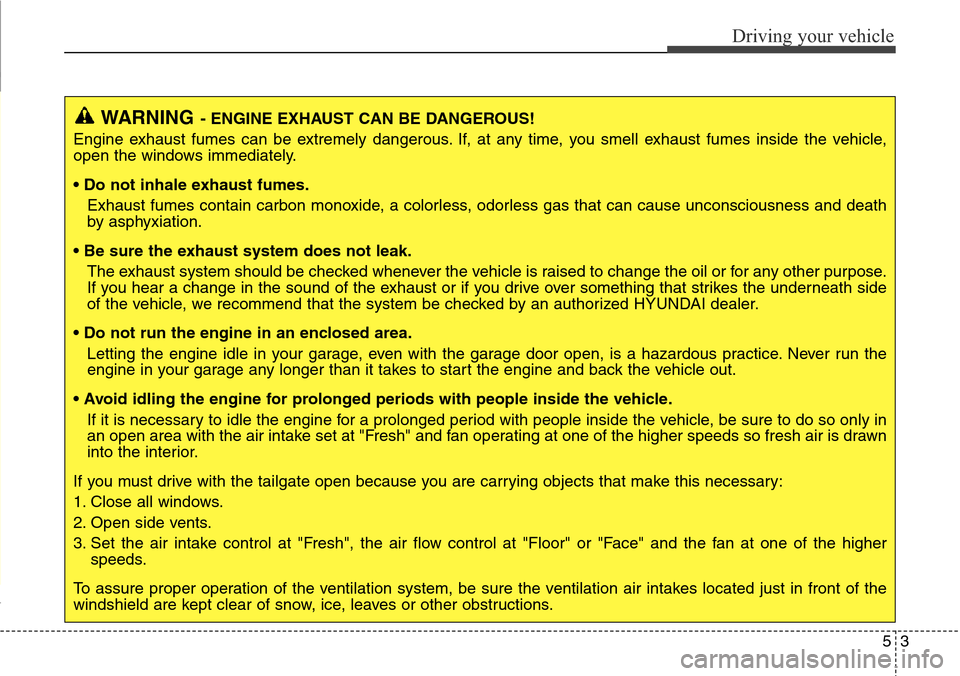
53
Driving your vehicle
WARNING- ENGINE EXHAUST CAN BE DANGEROUS!
Engine exhaust fumes can be extremely dangerous. If, at any time, you smell exhaust fumes inside the vehicle,
open the windows immediately.
• Do not inhale exhaust fumes.
Exhaust fumes contain carbon monoxide, a colorless, odorless gas that can cause unconsciousness and death
by asphyxiation.
• Be sure the exhaust system does not leak.
The exhaust system should be checked whenever the vehicle is raised to change the oil or for any other purpose.
If you hear a change in the sound of the exhaust or if you drive over something that strikes the underneath side
of the vehicle, we recommend that the system be checked by an authorized HYUNDAI dealer.
• Do not run the engine in an enclosed area.
Letting the engine idle in your garage, even with the garage door open, is a hazardous practice. Never run the
engine in your garage any longer than it takes to start the engine and back the vehicle out.
• Avoid idling the engine for prolonged periods with people inside the vehicle.
If it is necessary to idle the engine for a prolonged period with people inside the vehicle, be sure to do so only in
an open area with the air intake set at "Fresh" and fan operating at one of the higher speeds so fresh air is drawn
into the interior.
If you must drive with the tailgate open because you are carrying objects that make this necessary:
1. Close all windows.
2. Open side vents.
3. Set the air intake control at "Fresh", the air flow control at "Floor" or "Face" and the fan at one of the higher
speeds.
To assure proper operation of the ventilation system, be sure the ventilation air intakes located just in front of the
windshield are kept clear of snow, ice, leaves or other obstructions.
Page 449 of 718
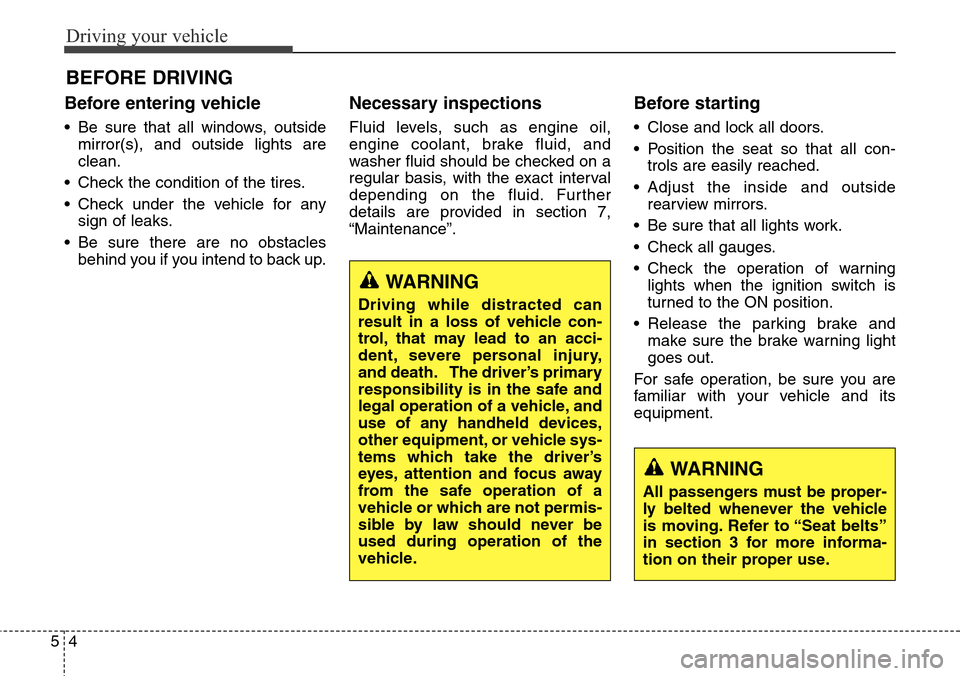
Driving your vehicle
4 5
Before entering vehicle
• Be sure that all windows, outside
mirror(s), and outside lights are
clean.
• Check the condition of the tires.
• Check under the vehicle for any
sign of leaks.
• Be sure there are no obstacles
behind you if you intend to back up.
Necessary inspections
Fluid levels, such as engine oil,
engine coolant, brake fluid, and
washer fluid should be checked on a
regular basis, with the exact interval
depending on the fluid. Further
details are provided in section 7,
“Maintenance”.
Before starting
• Close and lock all doors.
• Position the seat so that all con-
trols are easily reached.
• Adjust the inside and outside
rearview mirrors.
• Be sure that all lights work.
• Check all gauges.
• Check the operation of warning
lights when the ignition switch is
turned to the ON position.
• Release the parking brake and
make sure the brake warning light
goes out.
For safe operation, be sure you are
familiar with your vehicle and its
equipment.
BEFORE DRIVING
WARNING
All passengers must be proper-
ly belted whenever the vehicle
is moving. Refer to “Seat belts”
in section 3 for more informa-
tion on their proper use.
WARNING
Driving while distracted can
result in a loss of vehicle con-
trol, that may lead to an acci-
dent, severe personal injury,
and death. The driver’s primary
responsibility is in the safe and
legal operation of a vehicle, and
use of any handheld devices,
other equipment, or vehicle sys-
tems which take the driver’s
eyes, attention and focus away
from the safe operation of a
vehicle or which are not permis-
sible by law should never be
used during operation of the
vehicle.
Page 450 of 718
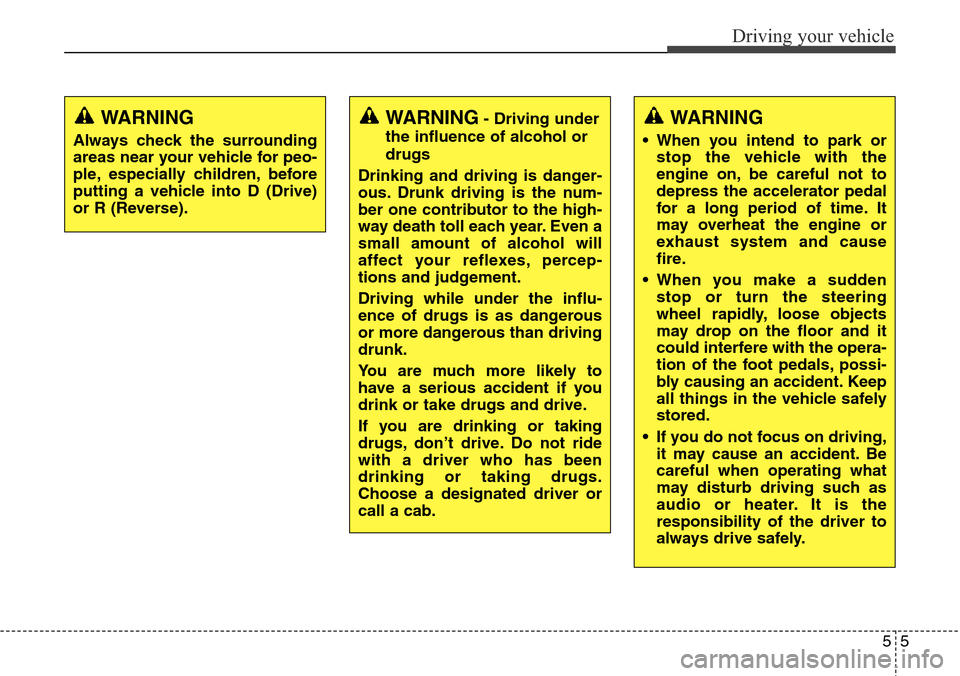
55
Driving your vehicle
WARNING- Driving under
the influence of alcohol or
drugs
Drinking and driving is danger-
ous. Drunk driving is the num-
ber one contributor to the high-
way death toll each year. Even a
small amount of alcohol will
affect your reflexes, percep-
tions and judgement.
Driving while under the influ-
ence of drugs is as dangerous
or more dangerous than driving
drunk.
You are much more likely to
have a serious accident if you
drink or take drugs and drive.
If you are drinking or taking
drugs, don’t drive. Do not ride
with a driver who has been
drinking or taking drugs.
Choose a designated driver or
call a cab.WARNING
• When you intend to park or
stop the vehicle with the
engine on, be careful not to
depress the accelerator pedal
for a long period of time. It
may overheat the engine or
exhaust system and cause
fire.
• When you make a sudden
stop or turn the steering
wheel rapidly, loose objects
may drop on the floor and it
could interfere with the opera-
tion of the foot pedals, possi-
bly causing an accident. Keep
all things in the vehicle safely
stored.
• If you do not focus on driving,
it may cause an accident. Be
careful when operating what
may disturb driving such as
audio or heater. It is the
responsibility of the driver to
always drive safely.
WARNING
Always check the surrounding
areas near your vehicle for peo-
ple, especially children, before
putting a vehicle into D (Drive)
or R (Reverse).