battery HYUNDAI I30 2023 Owners Manual
[x] Cancel search | Manufacturer: HYUNDAI, Model Year: 2023, Model line: I30, Model: HYUNDAI I30 2023Pages: 533, PDF Size: 59.13 MB
Page 11 of 533

Biodiesel (for New Zealand)
Commercially supplied Diesel blends
of no more than 7% biodiesel, com-
monly known as "B7 Diesel" may be
used in your vehicle if the Biodiesel
meets EN 14214 or equivalent spec-
ifications. (EN stands for "European
Norm"). The use of biofuels exceed-
ing 7%, made from rapeseed methyl
ester (RME), vegetable oil methyl
ester (VME) etc. or mixing diesel
exceeding 7% with biodiesel will
cause increased wear or damage to
the engine and fuel system. Repair
or replacement of worn or damaged
components due to the use of non
approved fuels will not be covered by
the manufacturer's warranty. Never use any fuel, whether
diesel, B7 biodiesel or other-
wise, that fails to meet the latest
petroleum industry specifica-
tion.
Never use any fuel additives or
treatments that are not recom-
mended or approved by the
vehicle manufacturer. This vehicle should not be modi-
fied. Modification of your vehicle
could affect its performance, safety
or durability and may even violate
governmental safety and emis-
sions regulations.
In addition, damage or perform-
ance problems resulting from any
modification may not be covered
under warranty.
If you use unauthorised electronic
devices, it may cause the vehicle to
operate abnormally, wire damage,
battery discharge and fire. For your
safety, do not use unauthorised
electronic devices.
NOTICE
F11
Introduction
V VE
EH
HI
IC
CL
LE
E
M
MO
OD
DI
IF
FI
IC
CA
AT
TI
IO
ON
NS
S
Page 20 of 533

1-7
Your vehicle at a glance
1
1. Engine coolant reservoir ......................7-31
2. Radiator cap.........................................7-32
3. Brake/clutch fluid reservoir ..................7-34
4. Air cleaner ............................................7-36
5. Engine oil dipstick ................................7-28
6. Engine oil filler cap ..............................7-28
7. Windscreen washer fluid reservoir ......7-35
8. Fuse box ..............................................7-61
9. Battery..................................................7-43
OPD077002R/OPD077098R
The actual engine compartment in the vehicle may differ from the illustration.
■ ■Petrol Engine (2.0 GDI)
■
■Petrol Engine (1.6 T-GDI)
E
EN
NG
GI
IN
NE
E
C
CO
OM
MP
PA
AR
RT
TM
ME
EN
NT
T
Page 21 of 533

1-8
Your vehicle at a glance
1. Engine coolant reservoir ......................7-31
2. Radiator cap.........................................7-32
3. Brake/clutch fluid reservoir ..................7-34
4. Air cleaner ............................................7-36
5. Engine oil dipstick ................................7-29
6. Engine oil filler cap ..............................7-30
7. Windscreen washer fluid reservoir ......7-35
8. Fuse box ..............................................7-61
9. Battery..................................................7-43
OPDE076003RThe actual engine compartment in the vehicle may differ from the illustration.
■ ■Diesel Engine (1.6 TCI)
Page 30 of 533
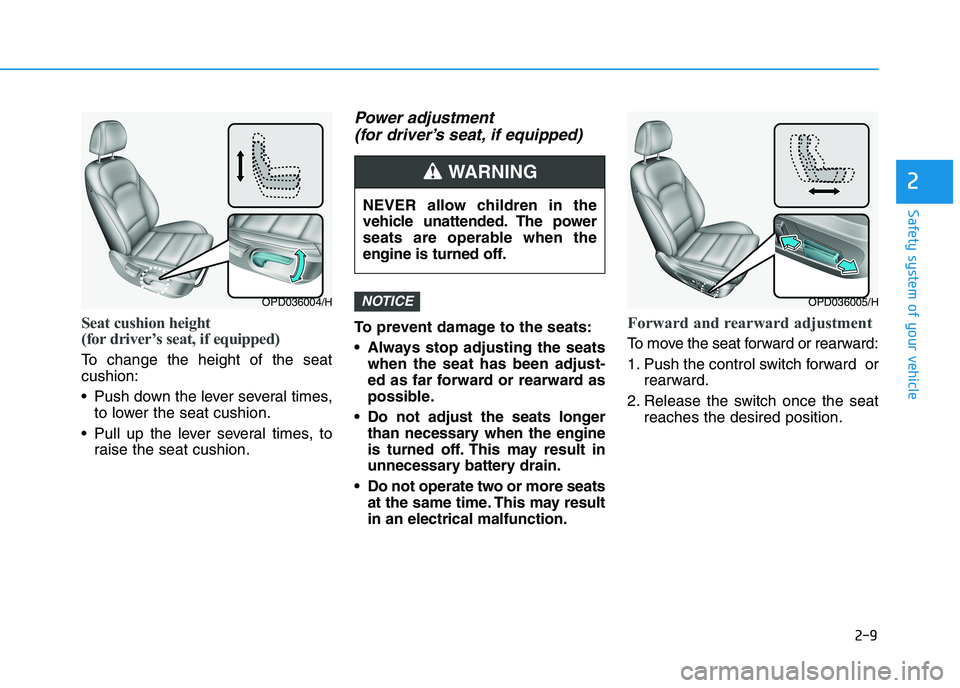
2-9
Safety system of your vehicle
Seat cushion height
(for driver’s seat, if equipped)
To change the height of the seat
cushion:
Push down the lever several times,
to lower the seat cushion.
Pull up the lever several times, to
raise the seat cushion.
Power adjustment
(for driver’s seat, if equipped)
To prevent damage to the seats:
Always stop adjusting the seats
when the seat has been adjust-
ed as far forward or rearward as
possible.
Do not adjust the seats longer
than necessary when the engine
is turned off. This may result in
unnecessary battery drain.
Do not operate two or more seats
at the same time. This may result
in an electrical malfunction.Forward and rearward adjustment
To move the seat forward or rearward:
1. Push the control switch forward or
rearward.
2. Release the switch once the seat
reaches the desired position.
NOTICE
2
OPD036004/H
NEVER allow children in the
vehicle unattended. The power
seats are operable when the
engine is turned off.
WARNING
OPD036005/H
Page 44 of 533
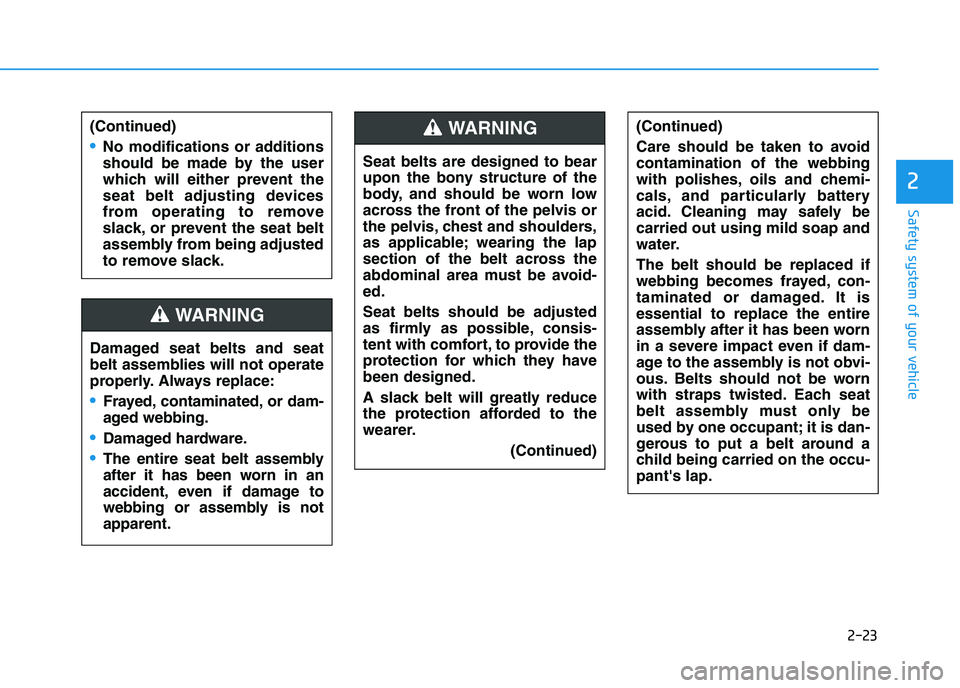
2-23
Safety system of your vehicle
2
Damaged seat belts and seat
belt assemblies will not operate
properly. Always replace:
Frayed, contaminated, or dam-
aged webbing.
Damaged hardware.
The entire seat belt assembly
after it has been worn in an
accident, even if damage to
webbing or assembly is not
apparent.
WARNING
(Continued)
No modifications or additions
should be made by the user
which will either prevent the
seat belt adjusting devices
from operating to remove
slack, or prevent the seat belt
assembly from being adjusted
to remove slack.Seat belts are designed to bear
upon the bony structure of the
body, and should be worn low
across the front of the pelvis or
the pelvis, chest and shoulders,
as applicable; wearing the lap
section of the belt across the
abdominal area must be avoid-
ed.
Seat belts should be adjusted
as firmly as possible, consis-
tent with comfort, to provide the
protection for which they have
been designed.
A slack belt will greatly reduce
the protection afforded to the
wearer.
(Continued)
WARNING (Continued)
Care should be taken to avoid
contamination of the webbing
with polishes, oils and chemi-
cals, and particularly battery
acid. Cleaning may safely be
carried out using mild soap and
water.
The belt should be replaced if
webbing becomes frayed, con-
taminated or damaged. It is
essential to replace the entire
assembly after it has been worn
in a severe impact even if dam-
age to the assembly is not obvi-
ous. Belts should not be worn
with straps twisted. Each seat
belt assembly must only be
used by one occupant; it is dan-
gerous to put a belt around a
child being carried on the occu-
pant's lap.
Page 88 of 533
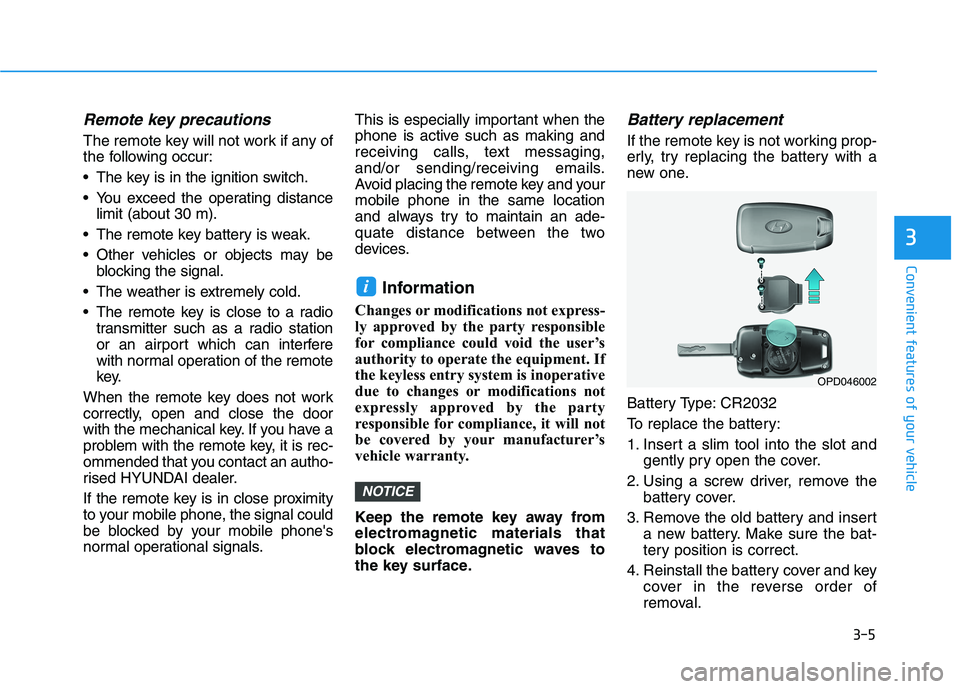
3-5
Convenient features of your vehicle
3
Remote key precautions
The remote key will not work if any of
the following occur:
The key is in the ignition switch.
You exceed the operating distance
limit (about 30 m).
The remote key battery is weak.
Other vehicles or objects may be
blocking the signal.
The weather is extremely cold.
The remote key is close to a radio
transmitter such as a radio station
or an airport which can interfere
with normal operation of the remote
key.
When the remote key does not work
correctly, open and close the door
with the mechanical key. If you have a
problem with the remote key, it is rec-
ommended that you contact an autho-
rised HYUNDAI dealer.
If the remote key is in close proximity
to your mobile phone, the signal could
be blocked by your mobile phone's
normal operational signals.This is especially important when the
phone is active such as making and
receiving calls, text messaging,
and/or sending/receiving emails.
Avoid placing the remote key and your
mobile phone in the same location
and always try to maintain an ade-
quate distance between the two
devices.
Information
Changes or modifications not express-
ly approved by the party responsible
for compliance could void the user’s
authority to operate the equipment. If
the keyless entry system is inoperative
due to changes or modifications not
expressly approved by the party
responsible for compliance, it will not
be covered by your manufacturer’s
vehicle warranty.
Keep the remote key away from
electromagnetic materials that
block electromagnetic waves to
the key surface.
Battery replacement
If the remote key is not working prop-
erly, try replacing the battery with a
new one.
Battery Type: CR2032
To replace the battery:
1. Insert a slim tool into the slot and
gently pry open the cover.
2. Using a screw driver, remove the
battery cover.
3. Remove the old battery and insert
a new battery. Make sure the bat-
tery position is correct.
4. Reinstall the battery cover and key
cover in the reverse order of
removal.
NOTICE
i
OPD046002
Page 89 of 533
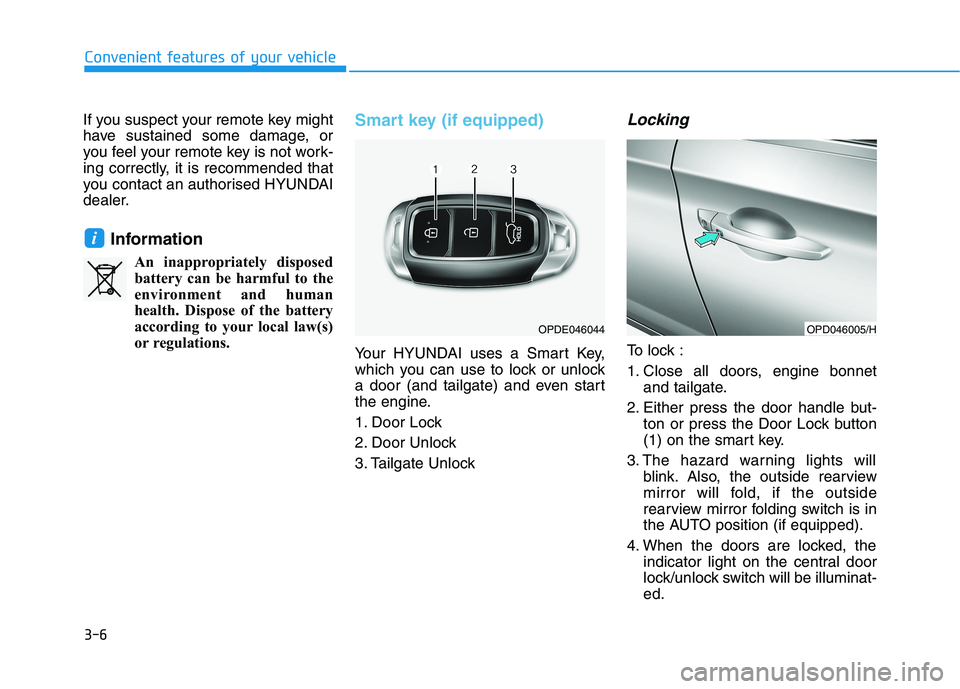
3-6
Convenient features of your vehicle
If you suspect your remote key might
have sustained some damage, or
you feel your remote key is not work-
ing correctly, it is recommended that
you contact an authorised HYUNDAI
dealer.
Information
An inappropriately disposed
battery can be harmful to the
environment and human
health. Dispose of the battery
according to your local law(s)
or regulations.
Smart key (if equipped)
Your HYUNDAI uses a Smart Key,
which you can use to lock or unlock
a door (and tailgate) and even start
the engine.
1. Door Lock
2. Door Unlock
3. Tailgate Unlock
Locking
To lock :
1. Close all doors, engine bonnet
and tailgate.
2. Either press the door handle but-
ton or press the Door Lock button
(1) on the smart key.
3. The hazard warning lights will
blink. Also, the outside rearview
mirror will fold, if the outside
rearview mirror folding switch is in
the AUTO position (if equipped).
4. When the doors are locked, the
indicator light on the central door
lock/unlock switch will be illuminat-
ed.
i
OPDE046044OPD046005/H
Page 91 of 533
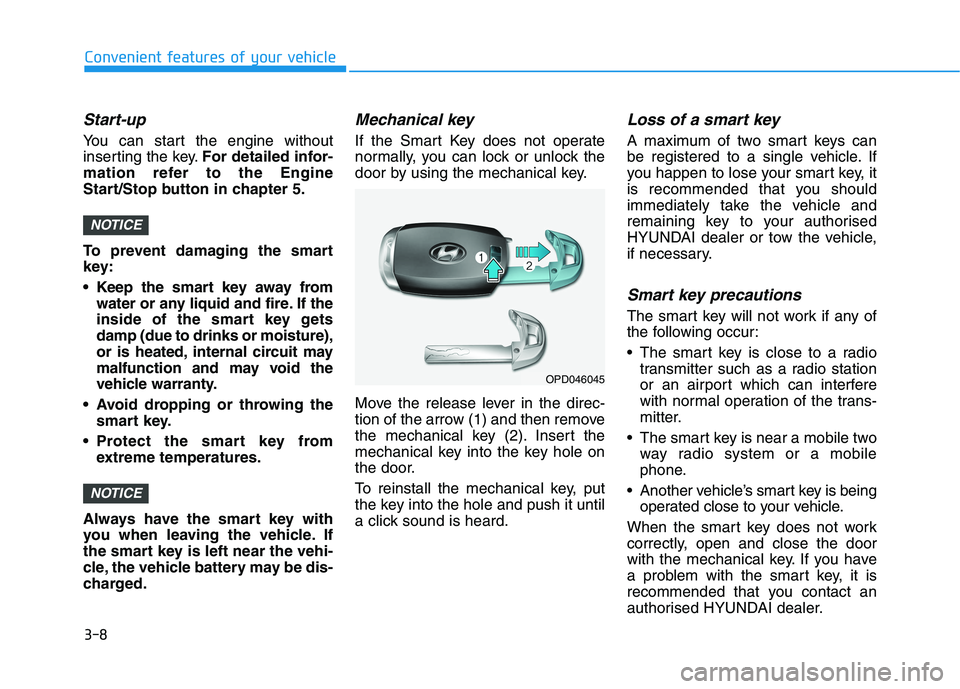
3-8
Convenient features of your vehicle
Start-up
You can start the engine without
inserting the key.For detailed infor-
mation refer to the Engine
Start/Stop button in chapter 5.
To prevent damaging the smart
key:
Keep the smart key away from
water or any liquid and fire. If the
inside of the smart key gets
damp (due to drinks or moisture),
or is heated, internal circuit may
malfunction and may void the
vehicle warranty.
Avoid dropping or throwing the
smart key.
Protect the smart key from
extreme temperatures.
Always have the smart key with
you when leaving the vehicle. If
the smart key is left near the vehi-
cle, the vehicle battery may be dis-
charged.
Mechanical key
If the Smart Key does not operate
normally, you can lock or unlock the
door by using the mechanical key.
Move the release lever in the direc-
tion of the arrow (1) and then remove
the mechanical key (2). Insert the
mechanical key into the key hole on
the door.
To reinstall the mechanical key, put
the key into the hole and push it until
a click sound is heard.
Loss of a smart key
A maximum of two smart keys can
be registered to a single vehicle. If
you happen to lose your smart key, it
is recommended that you should
immediately take the vehicle and
remaining key to your authorised
HYUNDAI dealer or tow the vehicle,
if necessary.
Smart key precautions
The smart key will not work if any of
the following occur:
The smart key is close to a radio
transmitter such as a radio station
or an airport which can interfere
with normal operation of the trans-
mitter.
The smart key is near a mobile two
way radio system or a mobile
phone.
Another vehicle’s smart key is being
operated close to your vehicle.
When the smart key does not work
correctly, open and close the door
with the mechanical key. If you have
a problem with the smart key, it is
recommended that you contact an
authorised HYUNDAI dealer.
NOTICE
NOTICE
OPD046045
Page 92 of 533
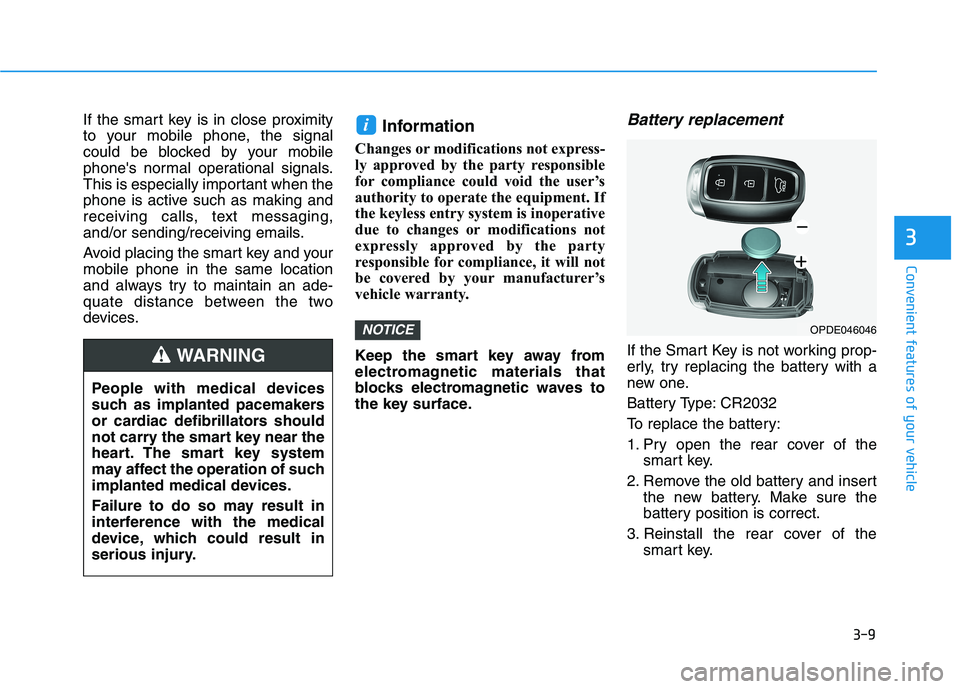
3-9
Convenient features of your vehicle
3
If the smart key is in close proximity
to your mobile phone, the signal
could be blocked by your mobile
phone's normal operational signals.
This is especially important when the
phone is active such as making and
receiving calls, text messaging,
and/or sending/receiving emails.
Avoid placing the smart key and your
mobile phone in the same location
and always try to maintain an ade-
quate distance between the two
devices.Information
Changes or modifications not express-
ly approved by the party responsible
for compliance could void the user’s
authority to operate the equipment. If
the keyless entry system is inoperative
due to changes or modifications not
expressly approved by the party
responsible for compliance, it will not
be covered by your manufacturer’s
vehicle warranty.
Keep the smart key away from
electromagnetic materials that
blocks electromagnetic waves to
the key surface.
Battery replacement
If the Smart Key is not working prop-
erly, try replacing the battery with a
new one.
Battery Type: CR2032
To replace the battery:
1. Pry open the rear cover of the
smart key.
2. Remove the old battery and insert
the new battery. Make sure the
battery position is correct.
3. Reinstall the rear cover of the
smart key.
NOTICE
i
OPDE046046
People with medical devices
such as implanted pacemakers
or cardiac defibrillators should
not carry the smart key near the
heart. The smart key system
may affect the operation of such
implanted medical devices.
Failure to do so may result in
interference with the medical
device, which could result in
serious injury.
WARNING
Page 93 of 533
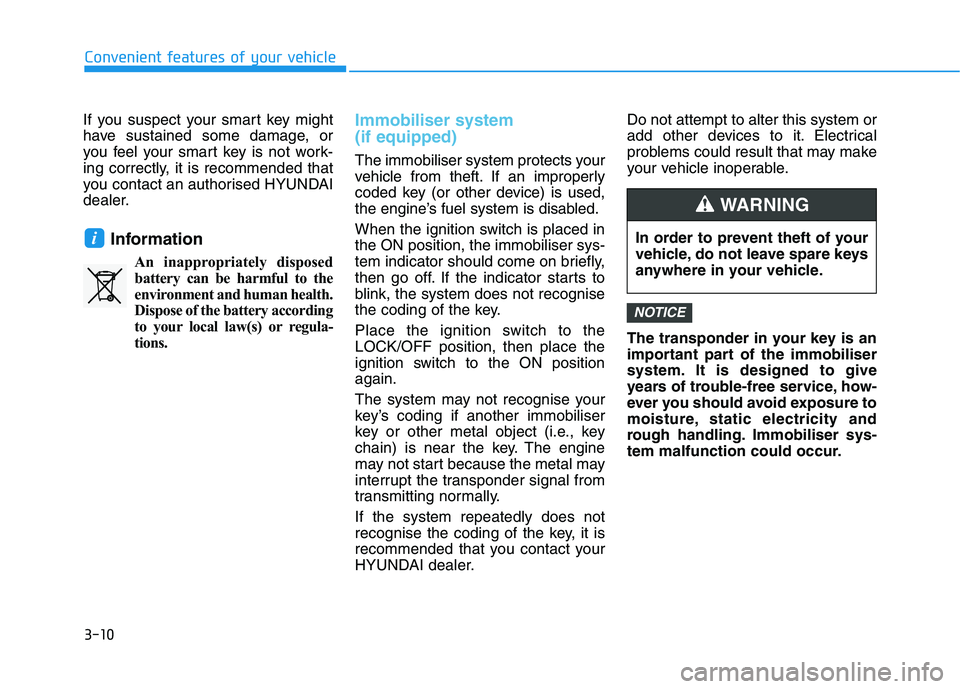
3-10
Convenient features of your vehicle
If you suspect your smart key might
have sustained some damage, or
you feel your smart key is not work-
ing correctly, it is recommended that
you contact an authorised HYUNDAI
dealer.
Information
An inappropriately disposed
battery can be harmful to the
environment and human health.
Dispose of the battery according
to your local law(s) or regula-
tions.
Immobiliser system
(if equipped)
The immobiliser system protects your
vehicle from theft. If an improperly
coded key (or other device) is used,
the engine’s fuel system is disabled.
When the ignition switch is placed in
the ON position, the immobiliser sys-
tem indicator should come on briefly,
then go off. If the indicator starts to
blink, the system does not recognise
the coding of the key.
Place the ignition switch to the
LOCK/OFF position, then place the
ignition switch to the ON position
again.
The system may not recognise your
key’s coding if another immobiliser
key or other metal object (i.e., key
chain) is near the key. The engine
may not start because the metal may
interrupt the transponder signal from
transmitting normally.
If the system repeatedly does not
recognise the coding of the key, it is
recommended that you contact your
HYUNDAI dealer.Do not attempt to alter this system or
add other devices to it. Electrical
problems could result that may make
your vehicle inoperable.
The transponder in your key is an
important part of the immobiliser
system. It is designed to give
years of trouble-free service, how-
ever you should avoid exposure to
moisture, static electricity and
rough handling. Immobiliser sys-
tem malfunction could occur.
NOTICE
iIn order to prevent theft of your
vehicle, do not leave spare keys
anywhere in your vehicle.
WARNING