HYUNDAI IONIQ 5 2023 Owners Manual
Manufacturer: HYUNDAI, Model Year: 2023, Model line: IONIQ 5, Model: HYUNDAI IONIQ 5 2023Pages: 680, PDF Size: 48.22 MB
Page 221 of 680
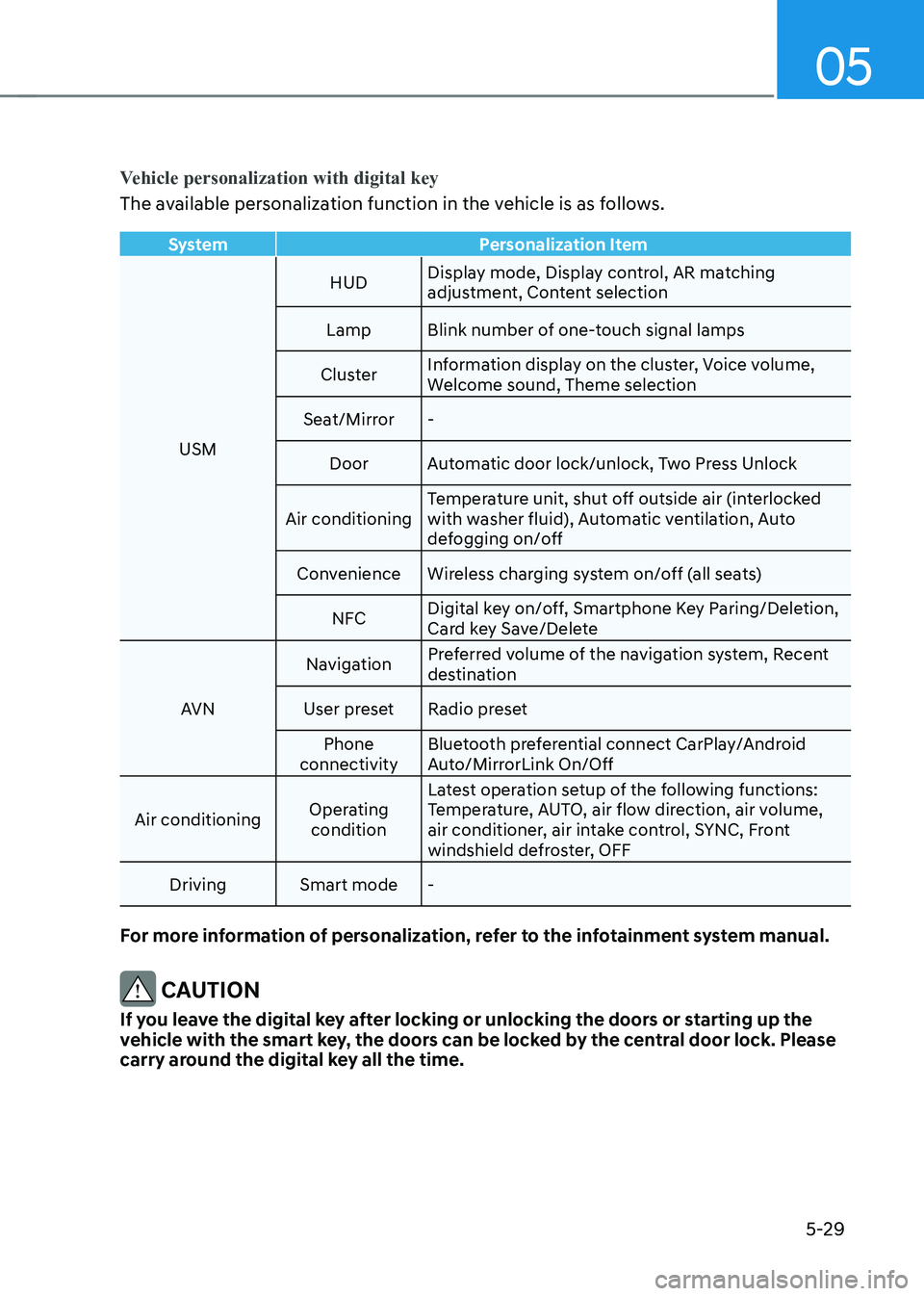
05
5-29
Vehicle personalization with digital key
The available personalization function in the vehicle is as follows.
SystemPersonalization Item
USMHUD
Display mode, Display control, AR matching
adjustment, Content selection
Lamp Blink number of one-touch signal lamps
Cluster Information display on the cluster, Voice volume,
Welcome sound, Theme selection
Seat/Mirror -
Door Automatic door lock/unlock, Two Press Unlock
Air conditioning Temperature unit, shut off outside air (interlocked
with washer fluid), Automatic ventilation, Auto
defogging on/off
Convenience Wireless charging system on/off (all seats)
NFC Digital key on/off, Smartphone Key Paring/Deletion,
Card key Save/Delete
AVN Navigation
Preferred volume of the navigation system, Recent
destination
User preset Radio preset Phone
connectivity Bluetooth preferential connect CarPlay/Android
Auto/MirrorLink On/Off
Air conditioning Operating
condition Latest operation setup of the following functions:
Temperature, AUTO, air flow direction, air volume,
air conditioner, air intake control, SYNC, Front
windshield defroster, OFF
Driving Smart mode -
For more information of personalization, refer to the infotainment system manual.
CAUTION
If you leave the digital key after locking or unlocking the doors or starting up the
vehicle with the smart key, the doors can be locked by the central door lock. Please
carry around the digital key all the time.
Page 222 of 680
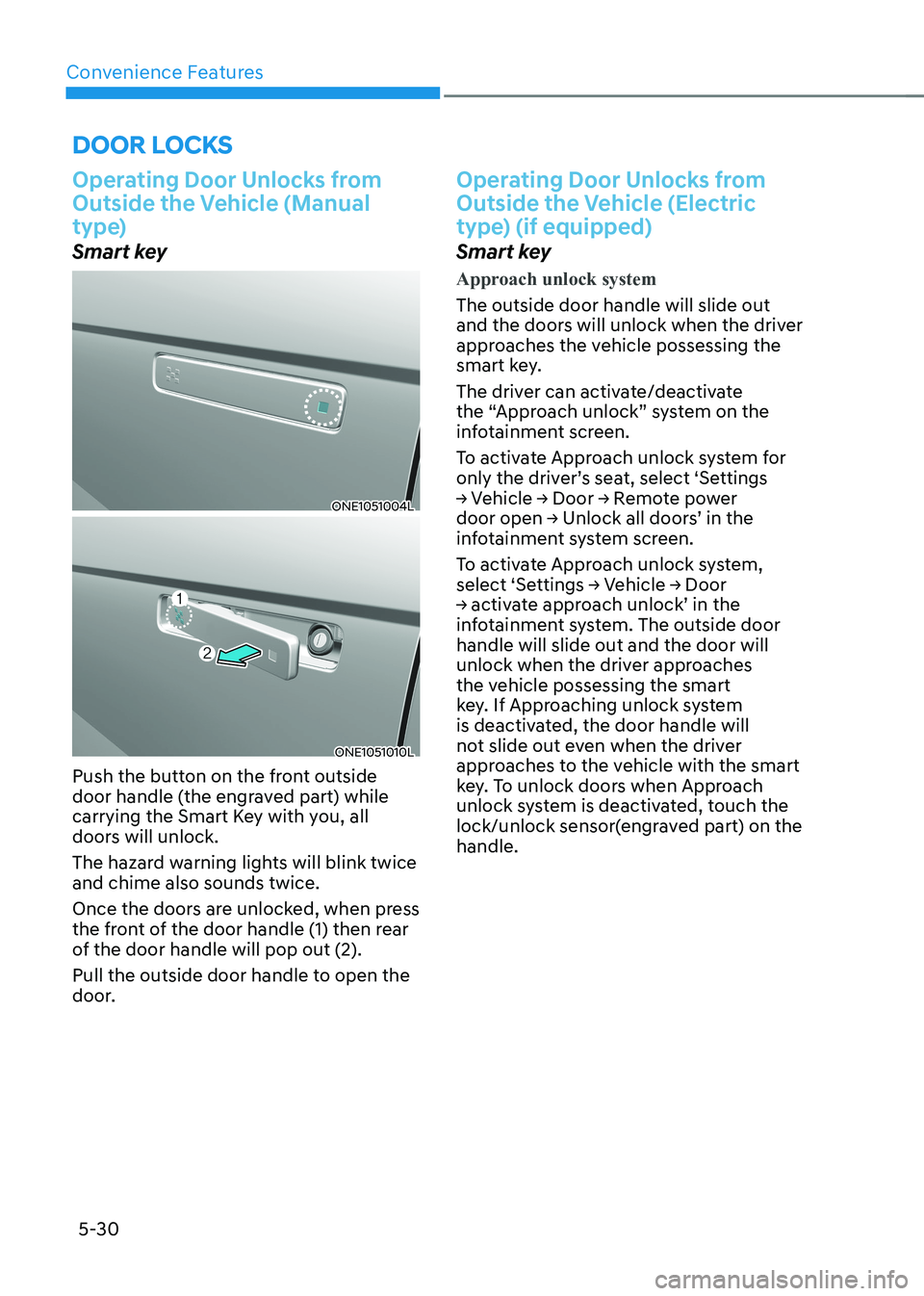
Convenience Features
5-30
Door locKs
Operating Door Unlocks from
Outside the Vehicle (Manual
type)
Smart key
ONE1051004L
ONE1051010L
Push the button on the front outside
door handle (the engraved part) while
carrying the Smart Key with you, all
doors will unlock.
The hazard warning lights will blink twice and chime also sounds twice.
Once the doors are unlocked, when press
the front of the door handle (1) then rear
of the door handle will pop out (2).
Pull the outside door handle to open the
door.
Operating Door Unlocks from
Outside the Vehicle (Electric
type) (if equipped)
Smart key
Approach unlock system
The outside door handle will slide out
and the doors will unlock when the driver
approaches the vehicle possessing the
smart key.
The driver can activate/deactivate
the “Approach unlock” system on the
infotainment screen.
To activate Approach unlock system for
only the driver’s seat, select ‘Settings
→ Vehicle → Door → Remote power
door open → Unlock all doors’ in the
infotainment system screen.
To activate Approach unlock system,
select ‘Settings → Vehicle → Door
→ activate approach unlock’ in the
infotainment system. The outside door handle will slide out and the door will
unlock when the driver approaches
the vehicle possessing the smart
key. If Approaching unlock system
is deactivated, the door handle will
not slide out even when the driver
approaches to the vehicle with the smart
key. To unlock doors when Approach
unlock system is deactivated, touch the
lock/unlock sensor(engraved part) on the handle.
Page 223 of 680
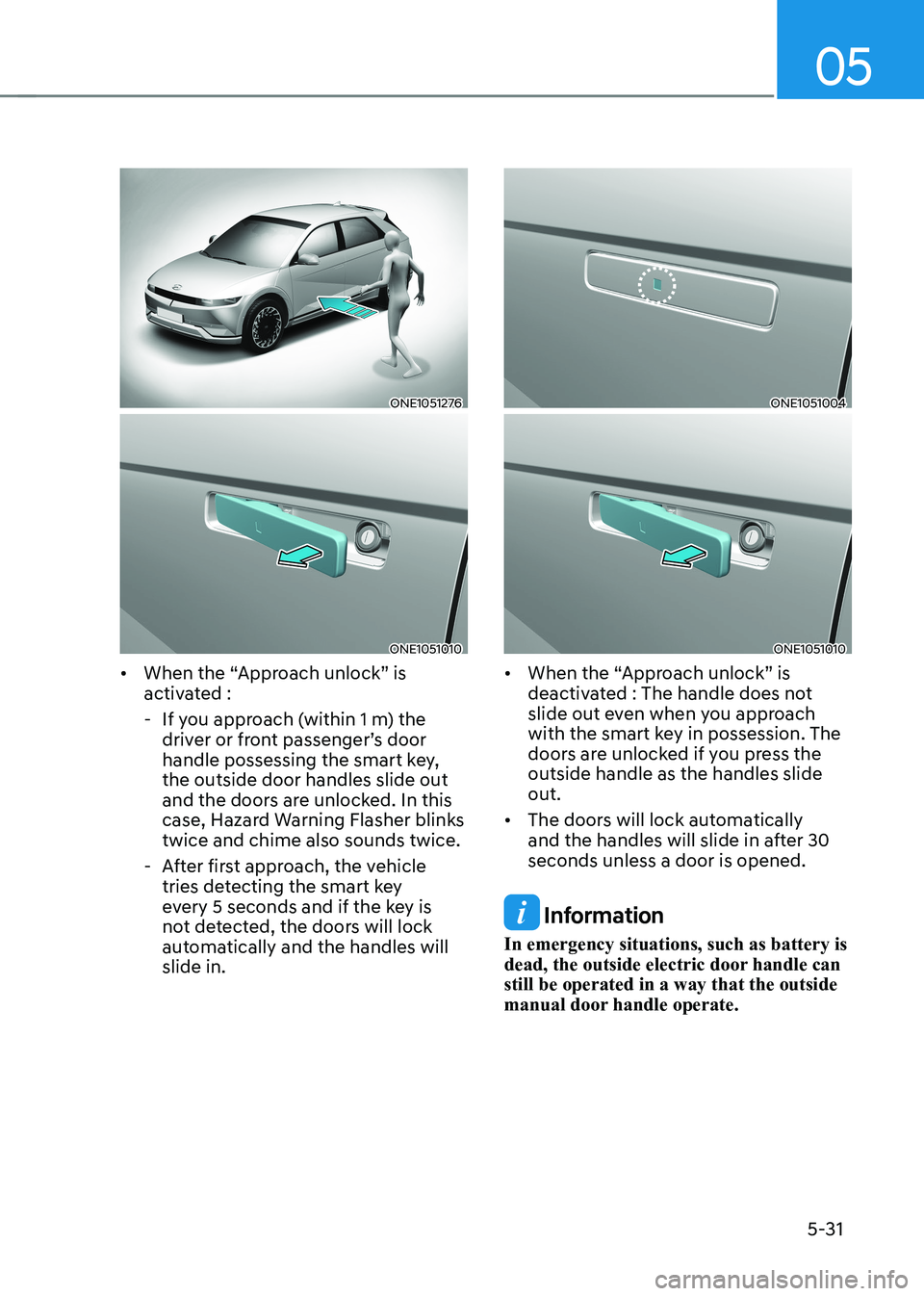
05
5-31
ONE1051276
ONE1051010
• When the “Approach unlock” is
activated :
- If you approach (within 1 m) the driver or front passenger’s door
handle possessing the smart key, the outside door handles slide out
and the doors are unlocked. In this
case, Hazard Warning Flasher blinks twice and chime also sounds twice.
- After first approach, the vehicle tries detecting the smart key
every 5 seconds and if the key is
not detected, the doors will lock
automatically and the handles will slide in.
ONE1051004
ONE1051010
• When the “Approach unlock” is
deactivated : The handle does not
slide out even when you approach
with the smart key in possession. The
doors are unlocked if you press the outside handle as the handles slide out.
• The doors will lock automatically
and the handles will slide in after 30 seconds unless a door is opened.
Information
In emergency situations, such as battery is
dead, the outside electric door handle can still be operated in a way that the outside
manual door handle operate.
Page 224 of 680
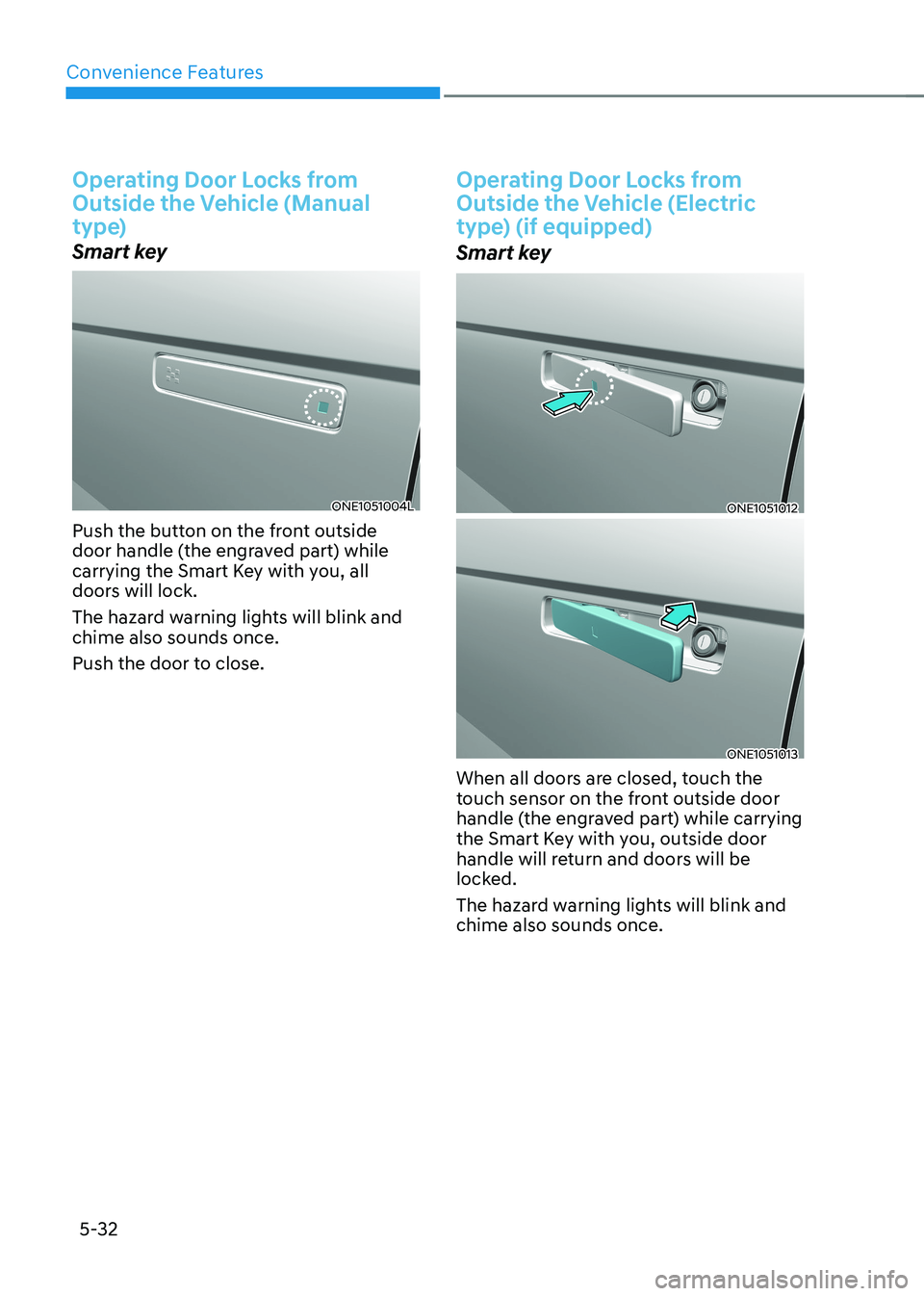
Convenience Features
5-32
Operating Door Locks from
Outside the Vehicle (Manual
type)
Smart key
ONE1051004L
Push the button on the front outside
door handle (the engraved part) while
carrying the Smart Key with you, all
doors will lock.
The hazard warning lights will blink and chime also sounds once.
Push the door to close.
Operating Door Locks from
Outside the Vehicle (Electric
type) (if equipped)
Smart key
ONE1051012
ONE1051013
When all doors are closed, touch the
touch sensor on the front outside door
handle (the engraved part) while carrying
the Smart Key with you, outside door
handle will return and doors will be
locked.
The hazard warning lights will blink and chime also sounds once.
Page 225 of 680
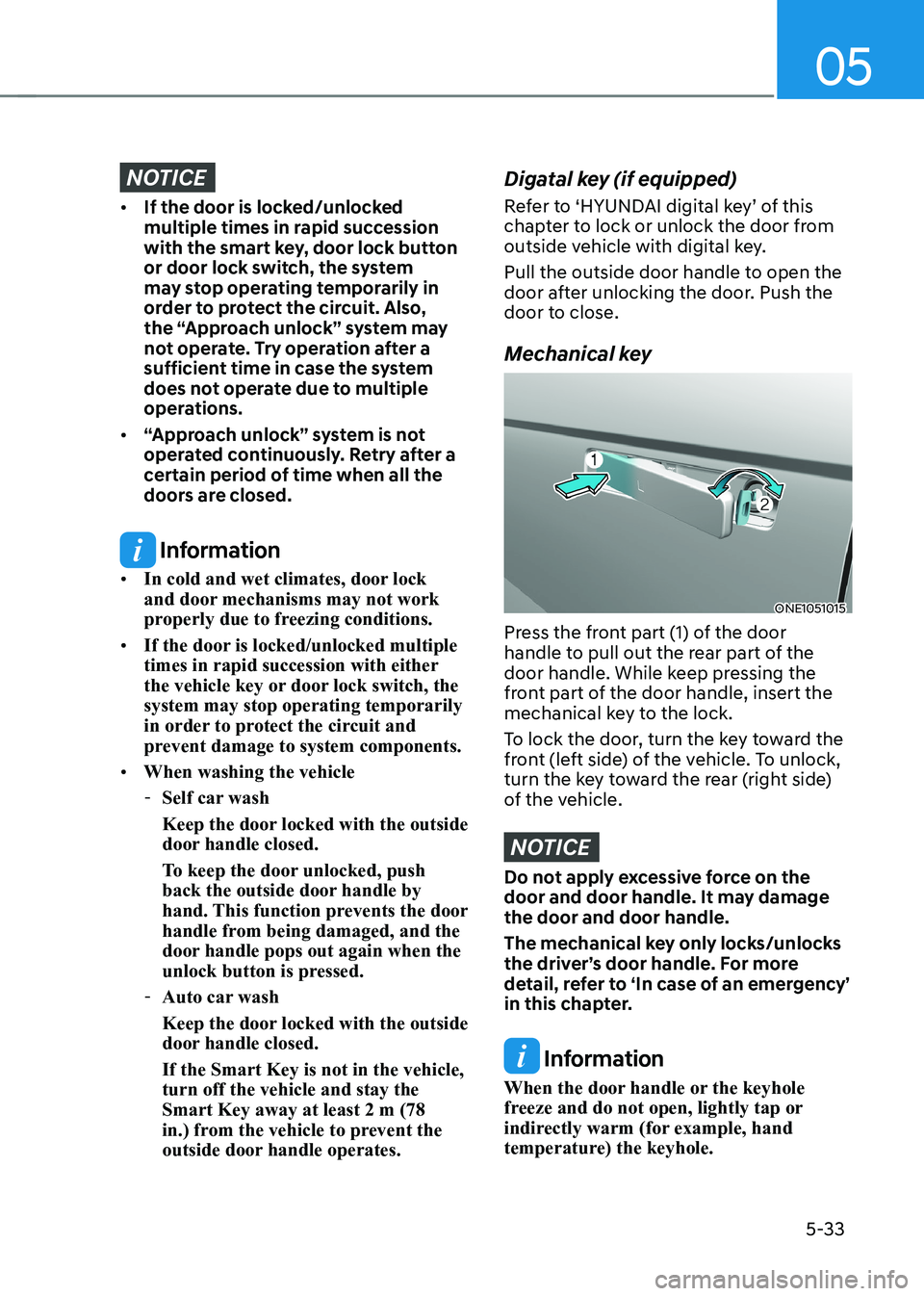
05
5-33
NOTICE
• If the door is locked/unlocked
multiple times in rapid succession
with the smart key, door lock button
or door lock switch, the system
may stop operating temporarily in
order to protect the circuit. Also,
the “Approach unlock” system may
not operate. Try operation after a
sufficient time in case the system
does not operate due to multiple
operations.
• “Approach unlock” system is not
operated continuously. Retry after a
certain period of time when all the
doors are closed.
Information
• In cold and wet climates, door lock
and door mechanisms may not work
properly due to freezing conditions.
• If the door is locked/unlocked multiple
times in rapid succession with either
the vehicle key or door lock switch, the system may stop operating temporarily
in order to protect the circuit and
prevent damage to system components.
• When washing the vehicle
- Self car wash
Keep the door locked with the outside
door handle closed.
To keep the door unlocked, push
back the outside door handle by
hand. This function prevents the door
handle from being damaged, and the
door handle pops out again when the
unlock button is pressed.
- Auto car wash
Keep the door locked with the outside
door handle closed. If the Smart Key is not in the vehicle, turn off the vehicle and stay the Smart Key away at least 2 m (78
in.) from the vehicle to prevent the
outside door handle operates.
Digatal key (if equipped)
Refer to ‘HYUNDAI digital key’ of this
chapter to lock or unlock the door from
outside vehicle with digital key.
Pull the outside door handle to open the
door after unlocking the door. Push the
door to close.
Mechanical key
ONE1051015
Press the front part (1) of the door
handle to pull out the rear part of the
door handle. While keep pressing the
front part of the door handle, insert the
mechanical key to the lock.
To lock the door, turn the key toward the
front (left side) of the vehicle. To unlock,
turn the key toward the rear (right side)
of the vehicle.
NOTICE
Do not apply excessive force on the
door and door handle. It may damage the door and door handle.
The mechanical key only locks/unlocks
the driver’s door handle. For more
detail, refer to ‘In case of an emergency’
in this chapter.
Information
When the door handle or the keyhole
freeze and do not open, lightly tap or
indirectly warm (for example, hand
temperature) the keyhole.
Page 226 of 680
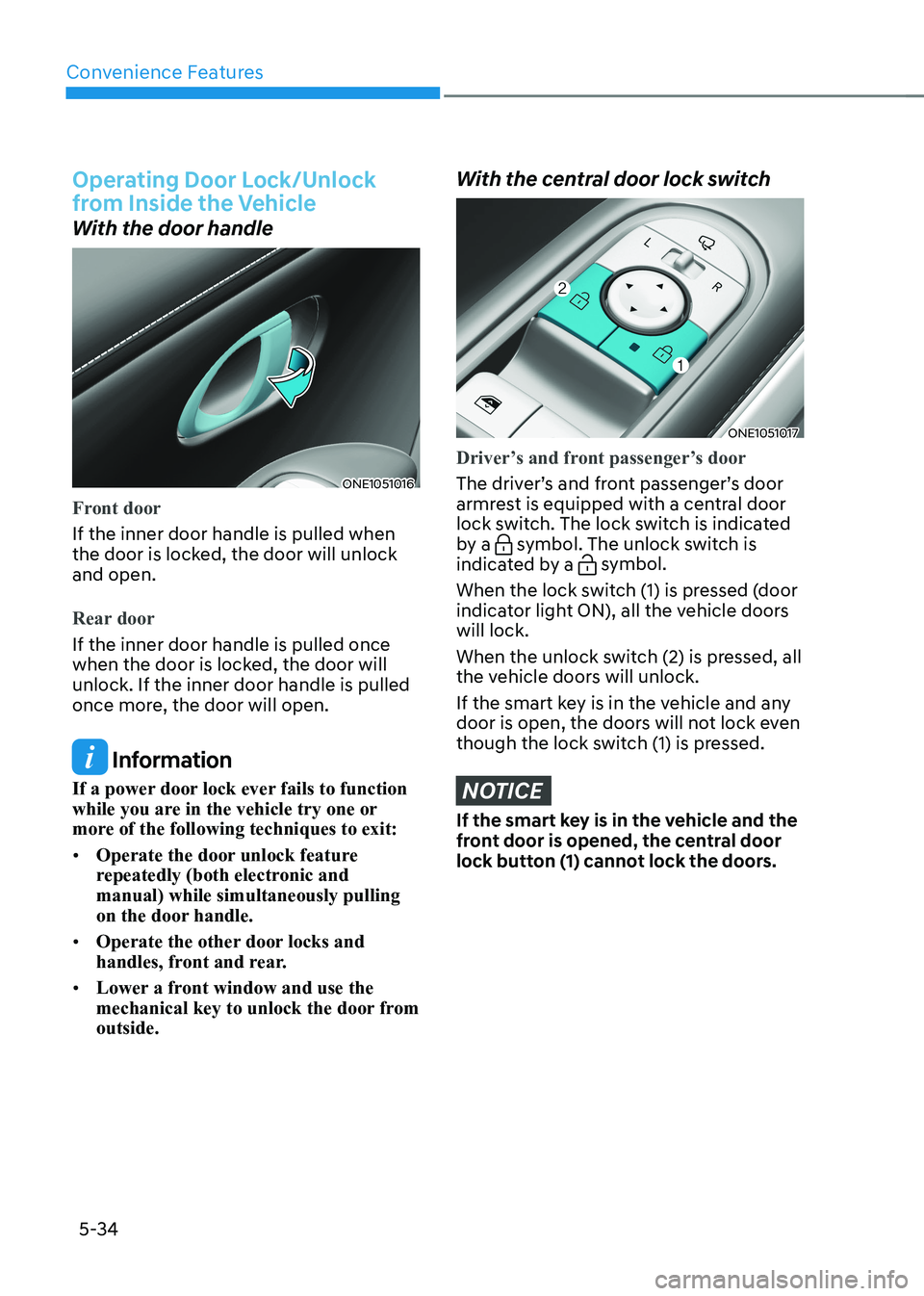
Convenience Features
5-34
Operating Door Lock/Unlock
from Inside the Vehicle
With the door handle
ONE1051016
Front door
If the inner door handle is pulled when
the door is locked, the door will unlock and open.
Rear door
If the inner door handle is pulled once
when the door is locked, the door will unlock. If the inner door handle is pulled
once more, the door will open.
Information
If a power door lock ever fails to function
while you are in the vehicle try one or
more of the following techniques to exit: • Operate the door unlock feature
repeatedly (both electronic and manual) while simultaneously pulling
on the door handle.
• Operate the other door locks and
handles, front and rear.
• Lower a front window and use the
mechanical key to unlock the door from outside.
With the central door lock switch
ONE1051017
Driver’s and front passenger’s door
The driver’s and front passenger’s door
armrest is equipped with a central door
lock switch. The lock switch is indicated
by a
symbol. The unlock switch is
indicated by a symbol.
When the lock switch (1) is pressed (door
indicator light ON), all the vehicle doors will lock.
When the unlock switch (2) is pressed, all
the vehicle doors will unlock.
If the smart key is in the vehicle and any
door is open, the doors will not lock even
though the lock switch (1) is pressed.
NOTICE
If the smart key is in the vehicle and the
front door is opened, the central door
lock button (1) cannot lock the doors.
Page 227 of 680
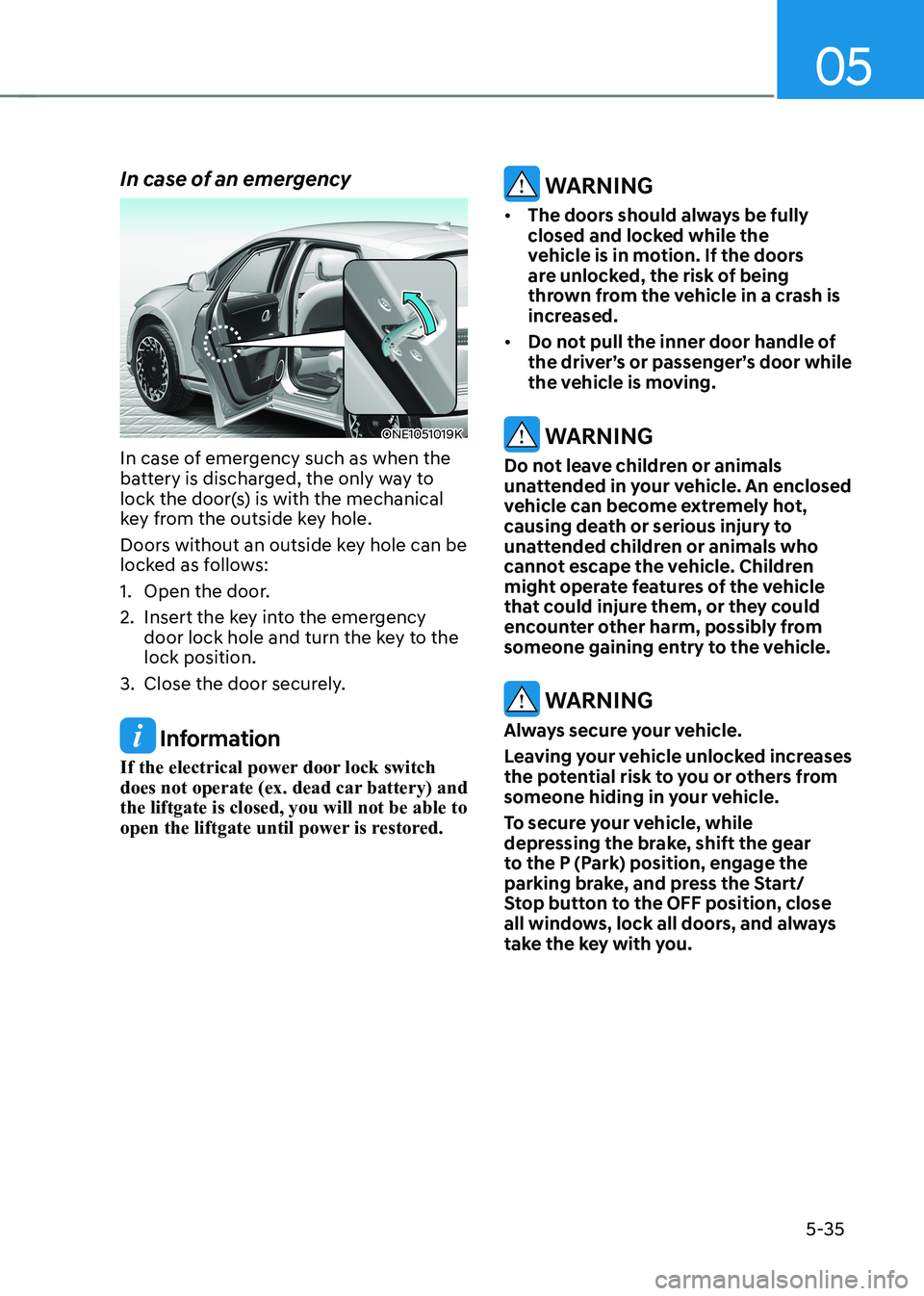
05
5-35
In case of an emergency
ONE1051019K
In case of emergency such as when the
battery is discharged, the only way to
lock the door(s) is with the mechanical
key from the outside key hole.
Doors without an outside key hole can be
locked as follows:
1. Open the door.
2. Insert the key into the emergency door lock hole and turn the key to the lock position.
3. Close the door securely.
Information
If the electrical power door lock switch
does not operate (ex. dead car battery) and the liftgate is closed, you will not be able to
open the liftgate until power is restored.
WARNING
• The doors should always be fully
closed and locked while the
vehicle is in motion. If the doors
are unlocked, the risk of being
thrown from the vehicle in a crash is
increased.
• Do not pull the inner door handle of
the driver’s or passenger’s door while
the vehicle is moving.
WARNING
Do not leave children or animals
unattended in your vehicle. An enclosed
vehicle can become extremely hot,
causing death or serious injury to
unattended children or animals who
cannot escape the vehicle. Children
might operate features of the vehicle
that could injure them, or they could
encounter other harm, possibly from
someone gaining entry to the vehicle.
WARNING
Always secure your vehicle.
Leaving your vehicle unlocked increases
the potential risk to you or others from
someone hiding in your vehicle.
To secure your vehicle, while
depressing the brake, shift the gear
to the P (Park) position, engage the
parking brake, and press the Start/
Stop button to the OFF position, close
all windows, lock all doors, and always
take the key with you.
Page 228 of 680
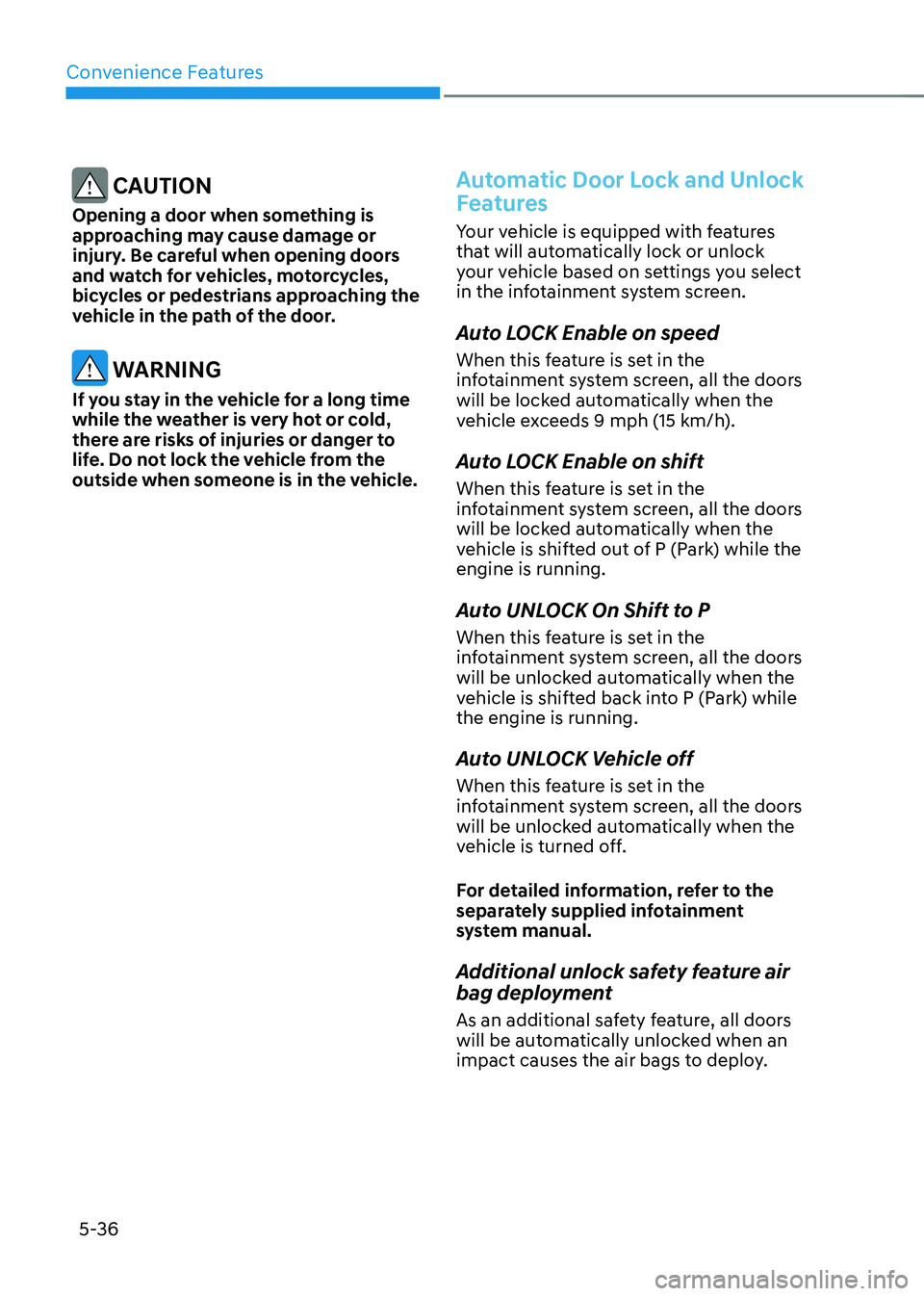
Convenience Features
5-36
CAUTION
Opening a door when something is
approaching may cause damage or
injury. Be careful when opening doors
and watch for vehicles, motorcycles,
bicycles or pedestrians approaching the
vehicle in the path of the door.
WARNING
If you stay in the vehicle for a long time
while the weather is very hot or cold,
there are risks of injuries or danger to
life. Do not lock the vehicle from the
outside when someone is in the vehicle.
Automatic Door Lock and Unlock
Features
Your vehicle is equipped with features
that will automatically lock or unlock
your vehicle based on settings you select
in the infotainment system screen.
Auto LOCK Enable on speed
When this feature is set in the
infotainment system screen, all the doors
will be locked automatically when the
vehicle exceeds 9 mph (15 km/h).
Auto LOCK Enable on shift
When this feature is set in the
infotainment system screen, all the doors
will be locked automatically when the
vehicle is shifted out of P (Park) while the engine is running.
Auto UNLOCK On Shift to P
When this feature is set in the
infotainment system screen, all the doors
will be unlocked automatically when the
vehicle is shifted back into P (Park) while the engine is running.
Auto UNLOCK Vehicle off
When this feature is set in the
infotainment system screen, all the doors
will be unlocked automatically when the
vehicle is turned off.
For detailed information, refer to the
separately supplied infotainment
system manual.
Additional unlock safety feature air
bag deployment
As an additional safety feature, all doors
will be automatically unlocked when an
impact causes the air bags to deploy.
Page 229 of 680
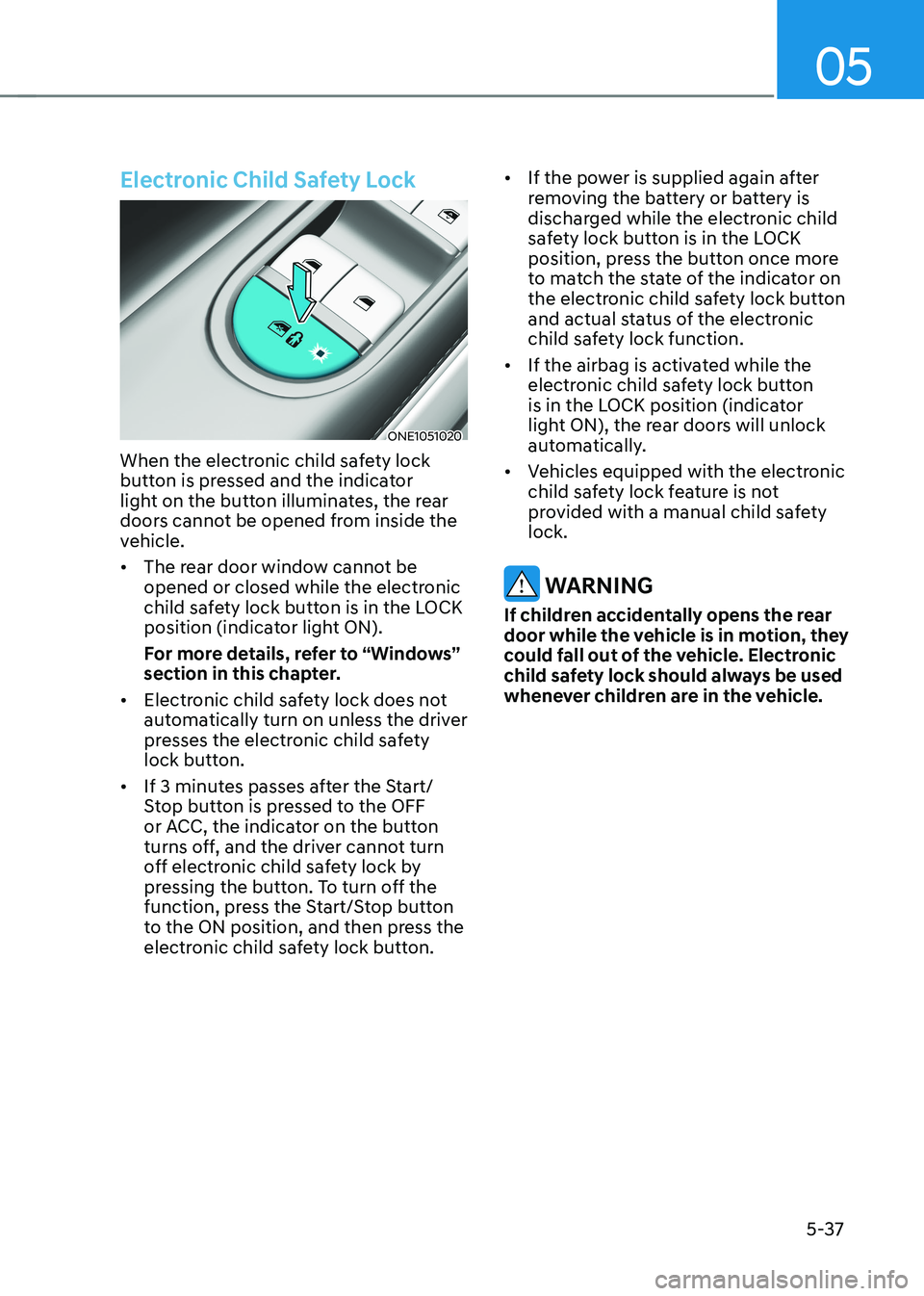
05
5-37
Electronic Child Safety Lock
ONE1051020
When the electronic child safety lock
button is pressed and the indicator
light on the button illuminates, the rear
doors cannot be opened from inside the
vehicle. • The rear door window cannot be
opened or closed while the electronic
child safety lock button is in the LOCK
position (indicator light ON).
For more details, refer to “Windows”
section in this chapter.
• Electronic child safety lock does not
automatically turn on unless the driver
presses the electronic child safety
lock button.
• If 3 minutes passes after the Start/
Stop button is pressed to the OFF
or ACC, the indicator on the button
turns off, and the driver cannot turn
off electronic child safety lock by
pressing the button. To turn off the
function, press the Start/Stop button
to the ON position, and then press the
electronic child safety lock button. •
If the power is supplied again after
removing the battery or battery is
discharged while the electronic child
safety lock button is in the LOCK
position, press the button once more
to match the state of the indicator on
the electronic child safety lock button
and actual status of the electronic
child safety lock function.
• If the airbag is activated while the
electronic child safety lock button
is in the LOCK position (indicator
light ON), the rear doors will unlock
automatically.
• Vehicles equipped with the electronic
child safety lock feature is not
provided with a manual child safety lock.
WARNING
If children accidentally opens the rear
door while the vehicle is in motion, they
could fall out of the vehicle. Electronic
child safety lock should always be used
whenever children are in the vehicle.
Page 230 of 680
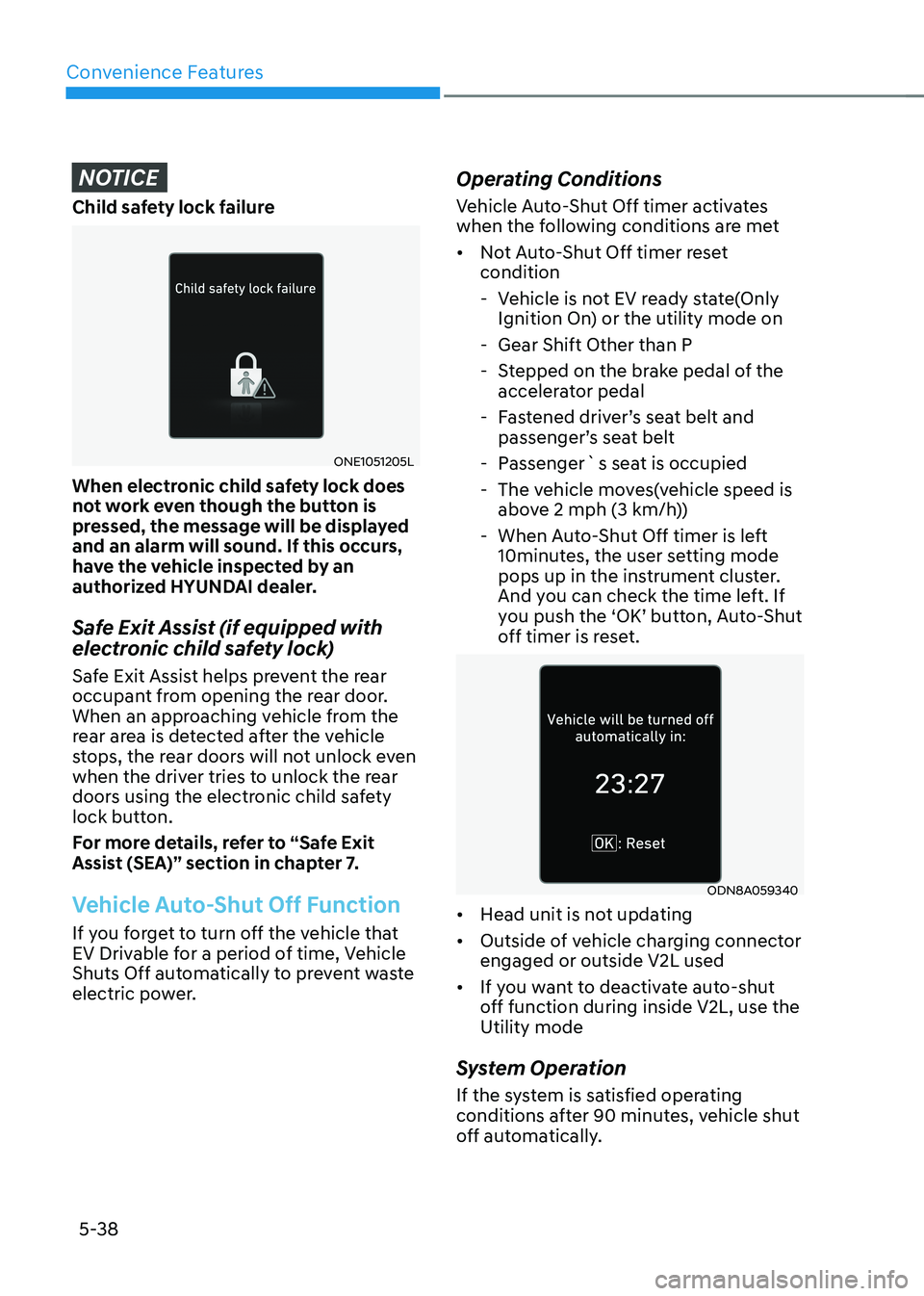
Convenience Features
5-38
NOTICE
Child safety lock failure
ONE1051205L
When electronic child safety lock does
not work even though the button is
pressed, the message will be displayed
and an alarm will sound. If this occurs,
have the vehicle inspected by an
authorized HYUNDAI dealer.
Safe Exit Assist (if equipped with
electronic child safety lock)
Safe Exit Assist helps prevent the rear
occupant from opening the rear door.
When an approaching vehicle from the
rear area is detected after the vehicle
stops, the rear doors will not unlock even
when the driver tries to unlock the rear
doors using the electronic child safety
lock button.
For more details, refer to “Safe Exit
Assist (SEA)” section in chapter 7.
Vehicle Auto-Shut Off Function
If you forget to turn off the vehicle that
EV Drivable for a period of time, Vehicle
Shuts Off automatically to prevent waste
electric power. Operating Conditions
Vehicle Auto-Shut Off timer activates
when the following conditions are met •
Not Auto-Shut Off timer reset condition
- Vehicle is not EV ready state(Only Ignition On) or the utility mode on
- Gear Shift Other than P
- Stepped on the brake pedal of the accelerator pedal
- Fastened driver’s seat belt and passenger’s seat belt
- Passenger`s seat is occupied
- The vehicle moves(vehicle speed is above 2 mph (3 km/h))
- When Auto-Shut Off timer is left 10minutes, the user setting mode
pops up in the instrument cluster.
And you can check the time left. If
you push the ‘OK’ button, Auto-Shut
off timer is reset.
ODN8A059340
• Head unit is not updating
• Outside of vehicle charging connector engaged or outside V2L used
• If you want to deactivate auto-shut
off function during inside V2L, use the Utility mode
System Operation
If the system is satisfied operating
conditions after 90 minutes, vehicle shut
off automatically.