display HYUNDAI IONIQ 6 2023 User Guide
[x] Cancel search | Manufacturer: HYUNDAI, Model Year: 2023, Model line: IONIQ 6, Model: HYUNDAI IONIQ 6 2023Pages: 582, PDF Size: 10.77 MB
Page 45 of 582
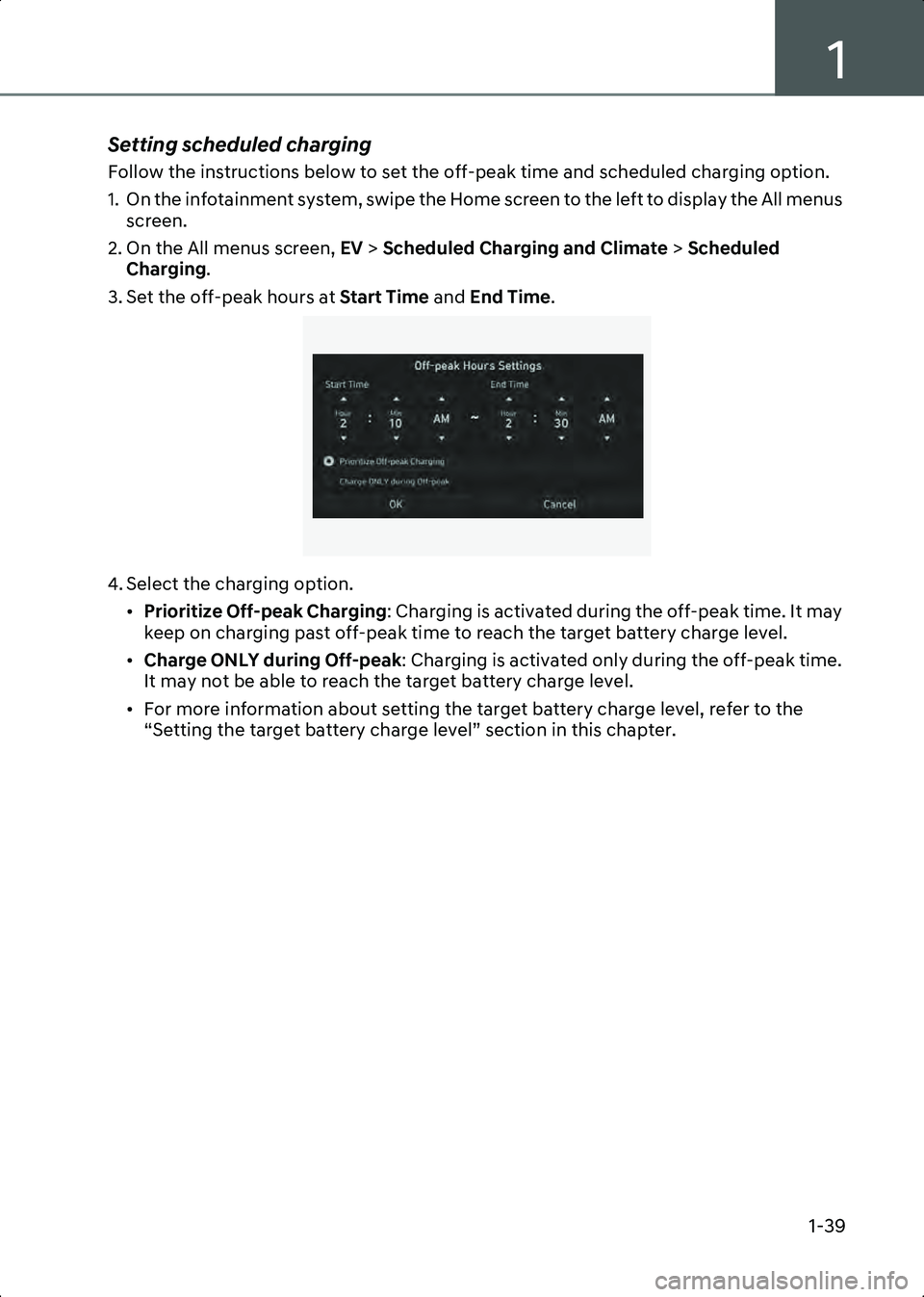
1
1-39
Setting scheduled charging
Follow the instructions below to set the off-peak time and scheduled charging option.
1. On the infotainment system, swipe the Home screen to the left to display the All menus screen.
2. On the All menus screen, EV > Scheduled Charging and Climate > Scheduled
Charging .
3. Set the off-peak hours at Start Time and End Time.
B0001901
4. Select the charging option.
•Prioritize Off-peak Charging : Charging is activated during the off-peak time. It may
keep on charging past off-peak time to reach the target battery charge level.
• Charge ONLY during Off-peak : Charging is activated only during the off-peak time.
It may not be able to reach the target battery charge level.
• For more information about setting the target battery charge level, refer to the “Setting the target battery charge level” section in this chapter.
Hyundai_CE_en_US.book Page 39
Page 46 of 582
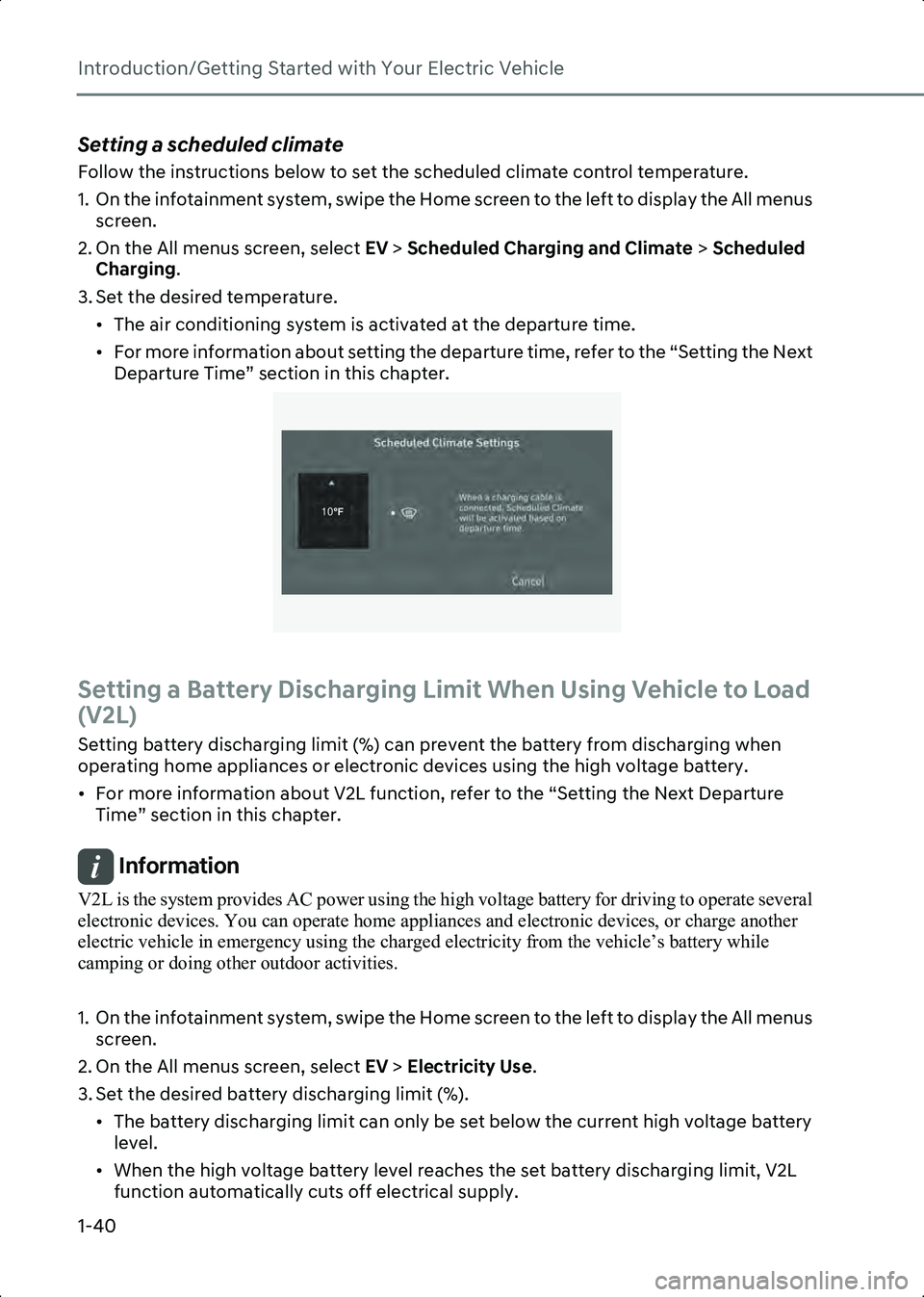
Introduction/Getting Started with Your Electric Vehicle
1-40
Setting a scheduled climate
Follow the instructions below to set the scheduled climate control temperature.
1. On the infotainment system, swipe the Home screen to the left to display the All menus screen.
2. On the All menus screen, select EV > Scheduled Charging and Climate > Scheduled
Charging .
3. Set the desired temperature. • The air conditioning system is activated at the departure time.
• For more information about setting the departure time, refer to the “Setting the Next Departure Time” section in this chapter.
B0001902
Setting a Battery Discharging Limit When Using Vehicle to Load
(V2L)
Setting battery discharging limit (%) can prevent the battery from discharging when
operating home appliances or electronic devices using the high voltage battery.
• For more information about V2L function, refer to the “Setting the Next Departure Time” section in this chapter.
Information V2L is the system provides AC power using the high voltage battery for driving to operate several
electronic devices. You can operate home appliances and electronic devices, or charge another
electric vehicle in emergency using the charged electricity from the vehicle’s battery while
camping or doing other outdoor activities.
1. On the infotainment system, swipe the Home screen to the left to display the All menus screen.
2. On the All menus screen, select EV > Electricity Use .
3. Set the desired battery discharging limit (%). • The battery discharging limit can only be set below the current high voltage battery level.
• When the high voltage battery level reaches the set battery discharging limit, V2L function automatically cuts off electrical supply.
10�×
Hyundai_CE_en_US.book Page 40
Page 47 of 582
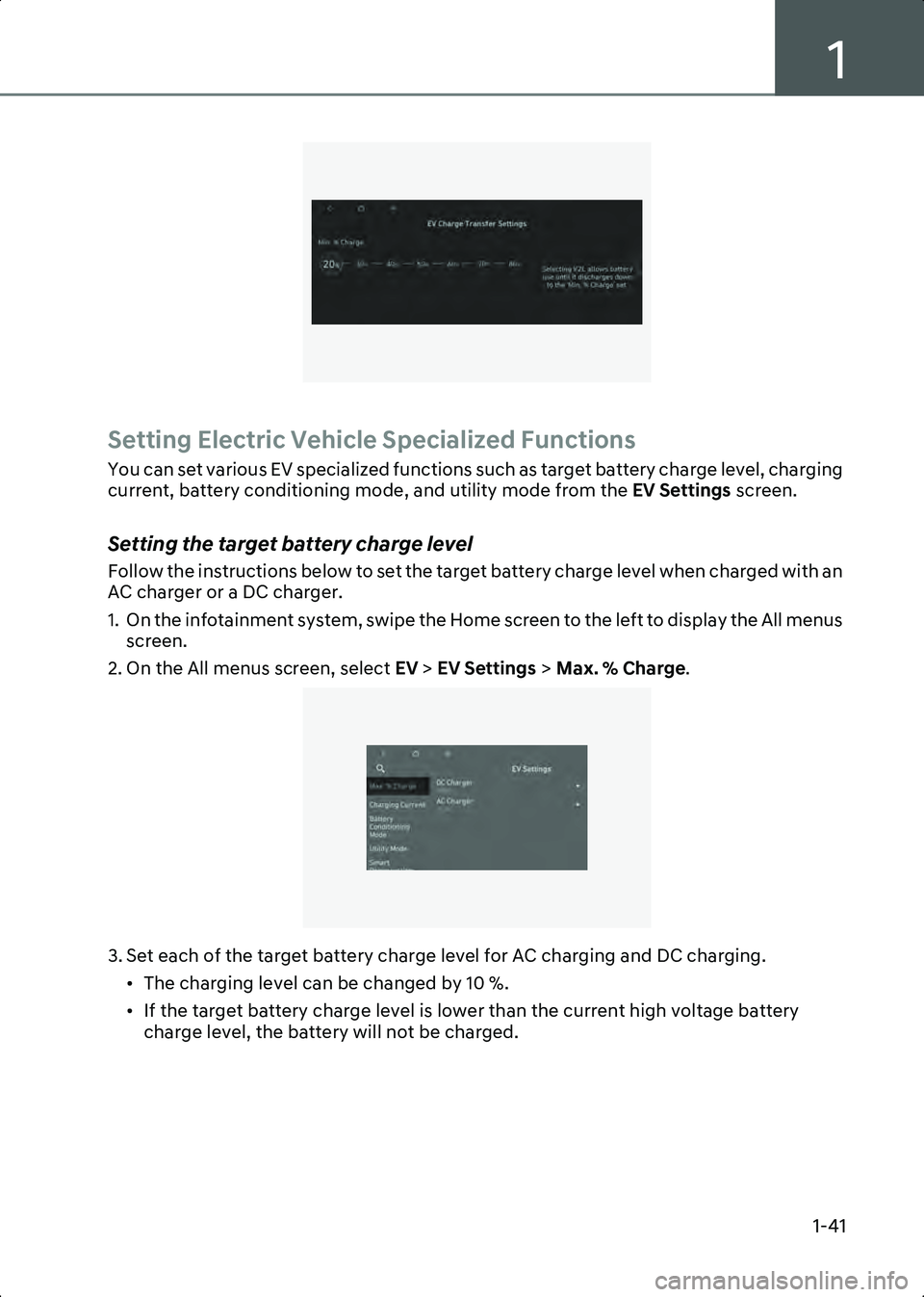
1
1-41
B0002001
Setting Electric Vehicle Specialized Functions
You can set various EV specialized functions such as target battery charge level, charging
current, battery conditioning mode, and utility mode from the EV Settings screen.
Setting the target battery charge level
Follow the instructions below to set the target battery charge level when charged with an
AC charger or a DC charger.
1. On the infotainment system, swipe the Home screen to the left to display the All menus
screen.
2. On the All menus screen, select EV > EV Settings > Max. % Charge .
B0002101
3. Set each of the target battery charge level for AC charging and DC charging.
• The charging level can be changed by 10 %.
• If the target battery charge level is lower than the current high voltage battery charge level, the battery will not be charged.
Hyundai_CE_en_US.book Page 41
Page 48 of 582
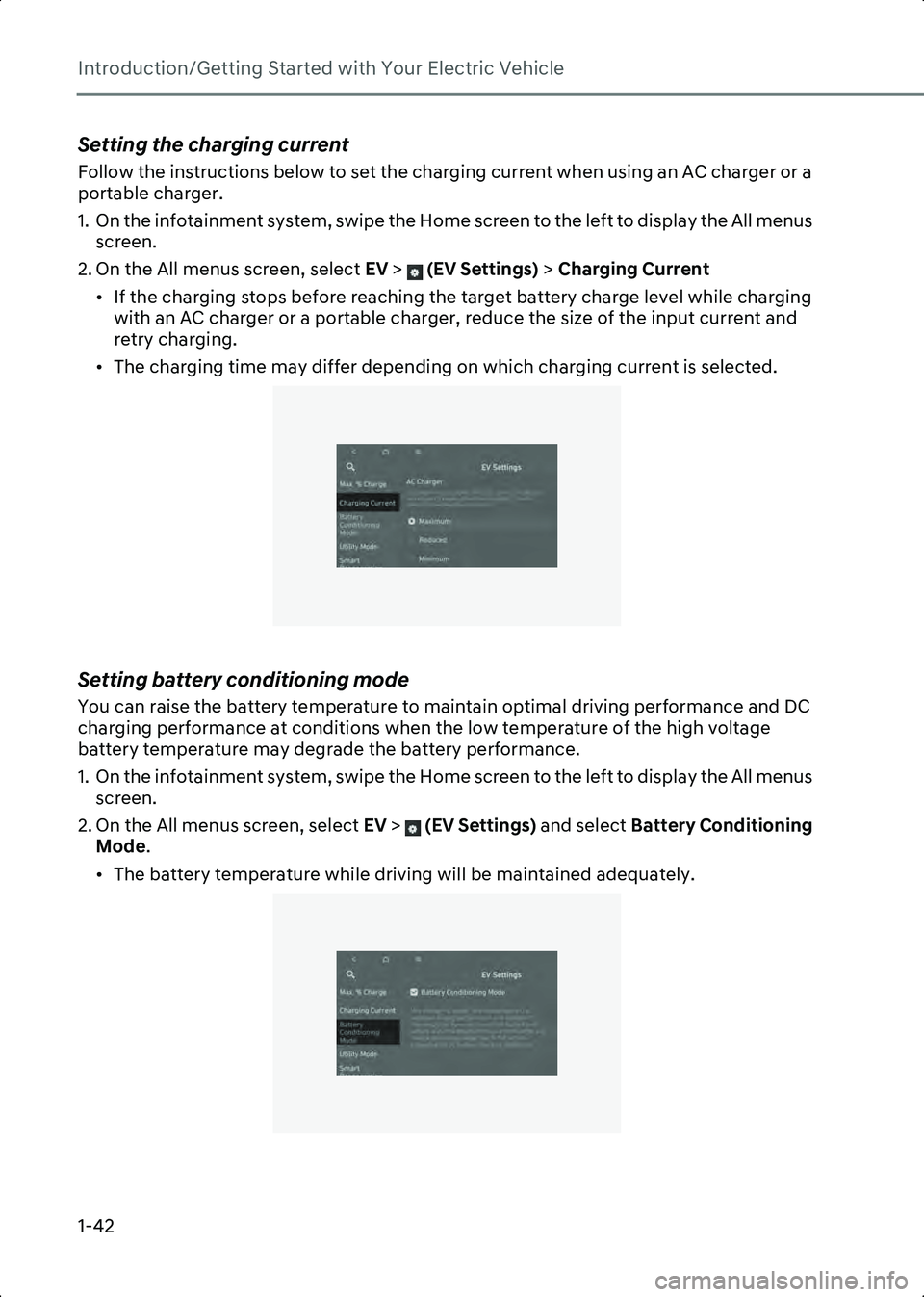
Introduction/Getting Started with Your Electric Vehicle
1-42
Setting the charging current
Follow the instructions below to set the charging current when using an AC charger or a
portable charger.
1. On the infotainment system, swipe the Home screen to the left to display the All menus screen.
2. On the All menus screen, select EV > (EV Settings) > Charging Current
• If the charging stops before reaching the target battery charge level while charging with an AC charger or a portable charger, reduce the size of the input current and
retry charging.
• The charging time may differ depending on which charging current is selected.
B0002102
Setting battery conditioning mode
You can raise the battery temperature to maintain optimal driving performance and DC
charging performance at conditions when the low temperature of the high voltage
battery temperature may degrade the battery performance.
1. On the infotainment system, swipe the Home screen to the left to display the All menus screen.
2. On the All menus screen, select EV > (EV Settings) and select Battery Conditioning
Mode .
• The battery temperature while driving will be maintained adequately.
B0002103
Hyundai_CE_en_US.book Page 42
Page 49 of 582
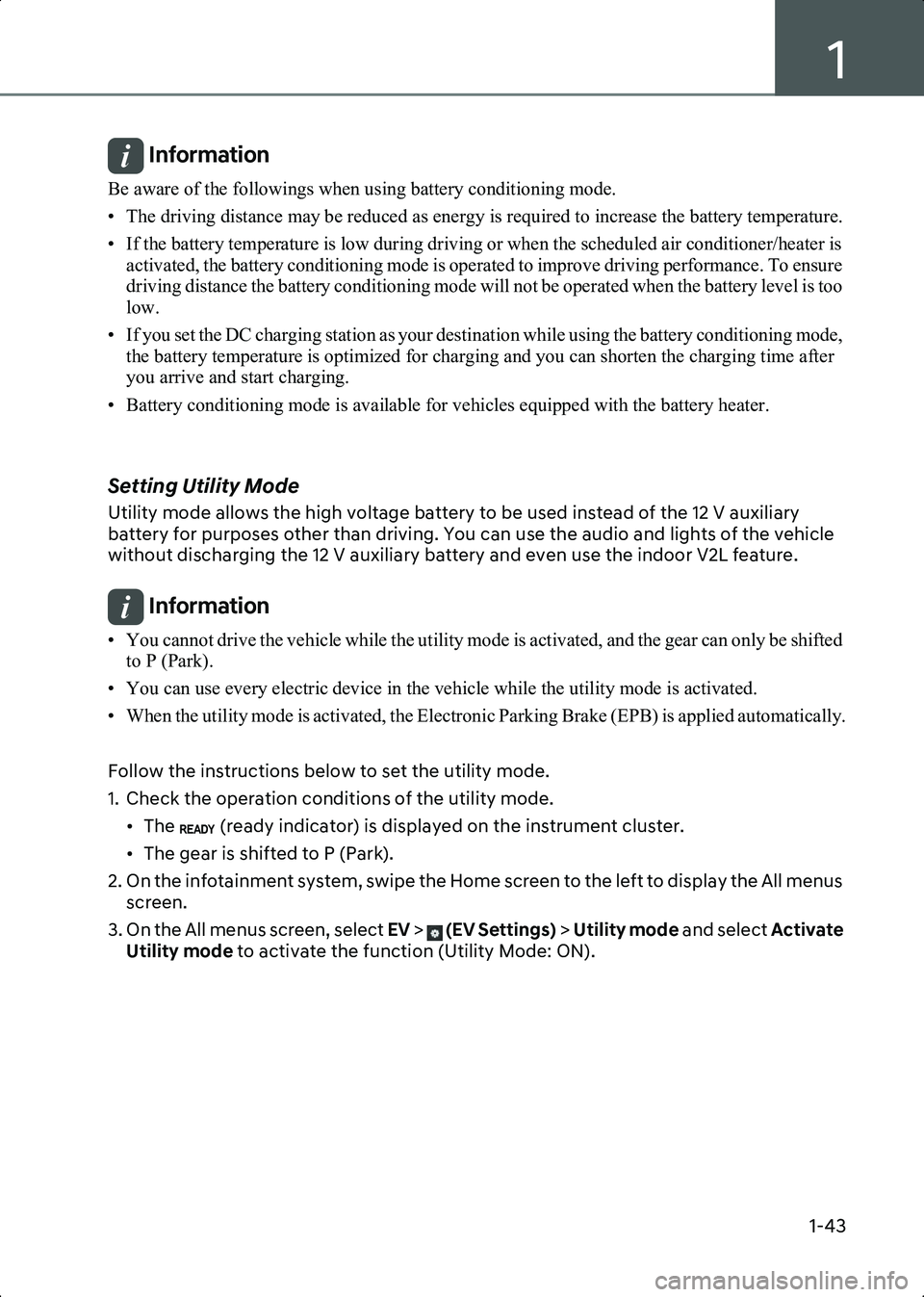
1
1-43
Information Be aware of the followings when using battery conditioning mode.
• The driving distance may be reduced as energy is required to increase the battery temperature.
• If the battery temperature is low during driving or when the scheduled air conditioner/heater is activated, the battery conditioning mode is operated to improve driving performance. To ensure
driving distance the battery conditioning mode will not be operated when the battery level is too
low.
• If you set the DC charging station as your destination while using the battery conditioning mode, the battery temperature is optimized for charging and you can shorten the charging time after
you arrive and start charging.
• Battery conditioning mode is available for vehicles equipped with the battery heater.
Setting Utility Mode
Utility mode allows the high voltage battery to be used instead of the 12 V auxiliary
battery for purposes other than driving. You can use the audio and lights of the vehicle
without discharging the 12 V auxiliary battery and even use the indoor V2L feature.
Information • You cannot drive the vehicle while the utility mode is activated, and the gear can only be shifted to P (Park).
• You can use every electric device in the vehicle while the utility mode is activated.
• When the utility mode is activated, the Electronic Parking Brake (EPB) is applied automatically.
Follow the instructions below to set the utility mode.
1. Check the operation conditions of the utility mode. • The (ready indicator) is displayed on the instrument cluster.
• The gear is shifted to P (Park).
2. On the infotainment system, swipe the Home screen to the left to display the All menus screen.
3. On the All menus screen, select EV > (EV Settings) > Utility mode and select Activate
Utility mode to activate the function (Utility Mode: ON).
Hyundai_CE_en_US.book Page 43
Page 50 of 582
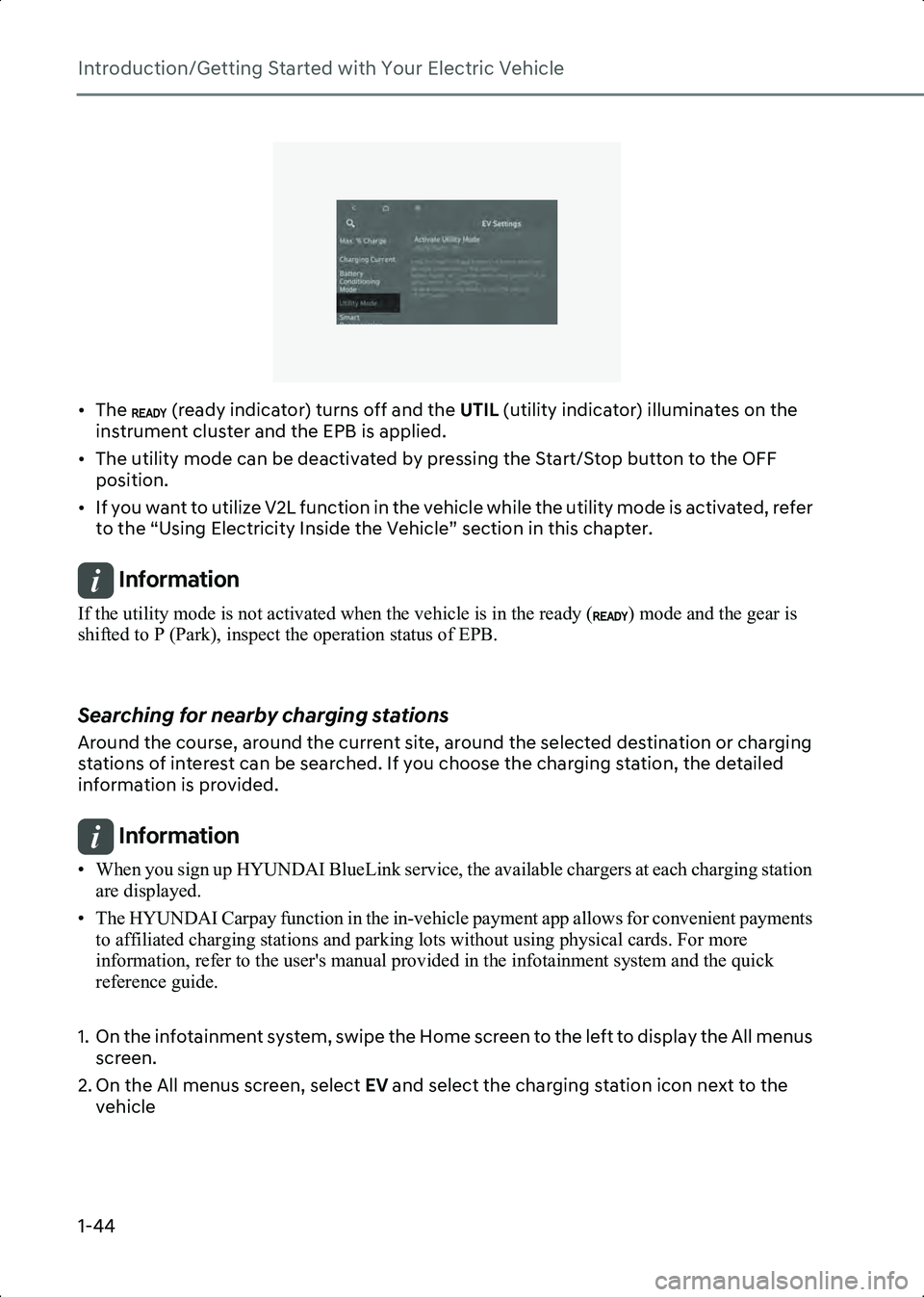
Introduction/Getting Started with Your Electric Vehicle
1-44
B0002104
• The (ready indicator) turns off and the UTIL (utility indicator) illuminates on the
instrument cluster and the EPB is applied.
• The utility mode can be deactivated by pressing the Start/Stop button to the OFF position.
• If you want to utilize V2L function in the vehicle while the utility mode is activated, refer to the “Using Electricity Inside the Vehicle” section in this chapter.
Information If the utility mode is not activated when the vehicle is in the ready ( ) mode and the gear is
shifted to P (Park), inspect the operation status of EPB.
Searching for nearby charging stations
Around the course, around the current site, around the selected destination or charging
stations of interest can be searched. If you choose the charging station, the detailed
information is provided.
Information • When you sign up HYUNDAI BlueLink service, the available chargers at each charging station are displayed.
• The HYUNDAI Carpay function in the in-vehicle payment app allows for convenient payments to affiliated charging stations and parking lots without using physical cards. For more
information, refer to the user's manual provided in the infotainment system and the quick
reference guide.
1. On the infotainment system, swipe the Home screen to the left to display the All menus screen.
2. On the All menus screen, select EV and select the charging station icon next to the
vehicle
Hyundai_CE_en_US.book Page 44
Page 51 of 582
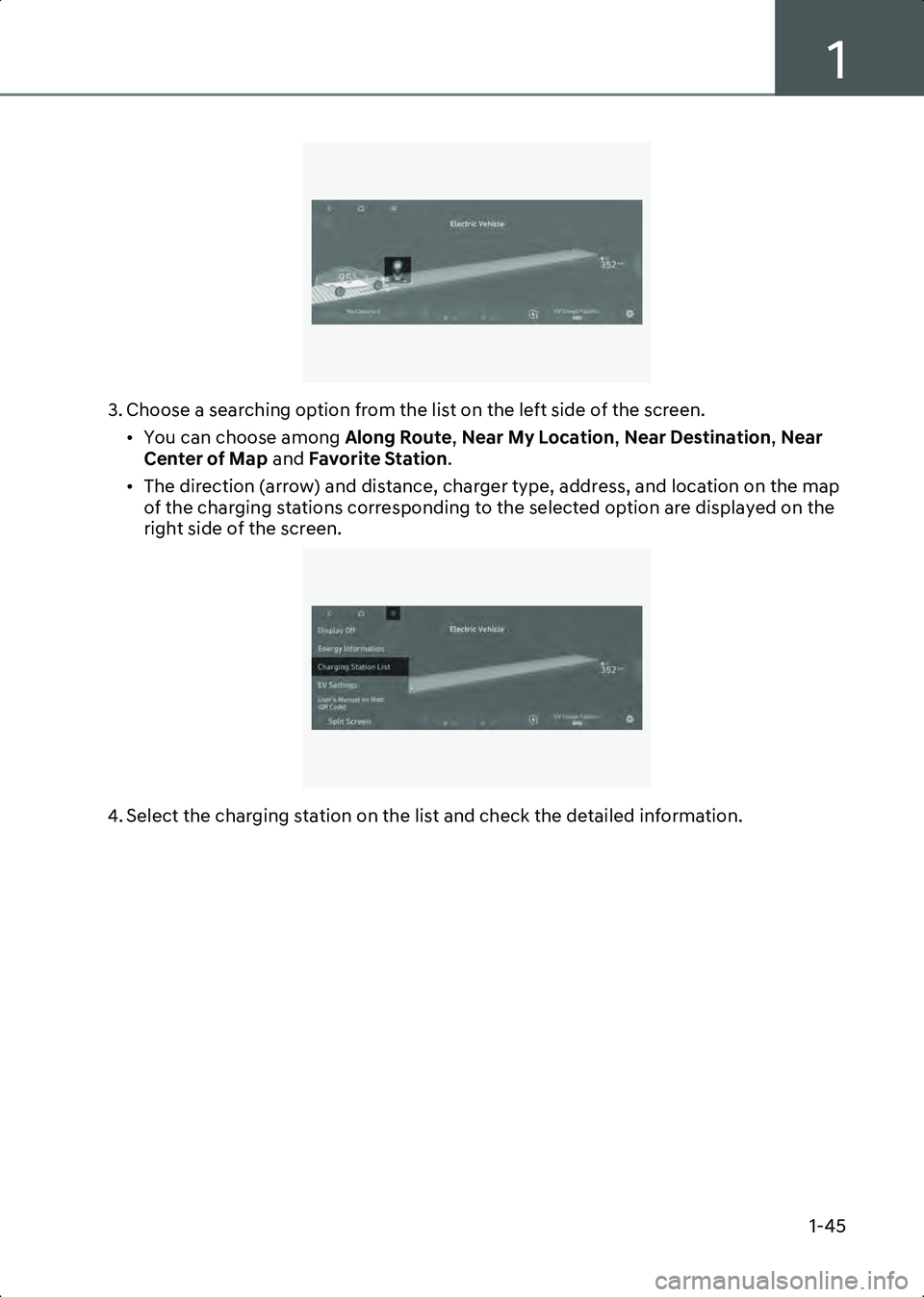
1
1-45
B0002105
3. Choose a searching option from the list on the left side of the screen.• You can choose among Along Route, Near My Location , Near Destination, Near
Center of Map and Favorite Station .
• The direction (arrow) and distance, charger type, address, and location on the map of the charging stations corresponding to the selected option are displayed on the
right side of the screen.
B0002106
4. Select the charging station on the list and check the detailed information.
Hyundai_CE_en_US.book Page 45
Page 59 of 582
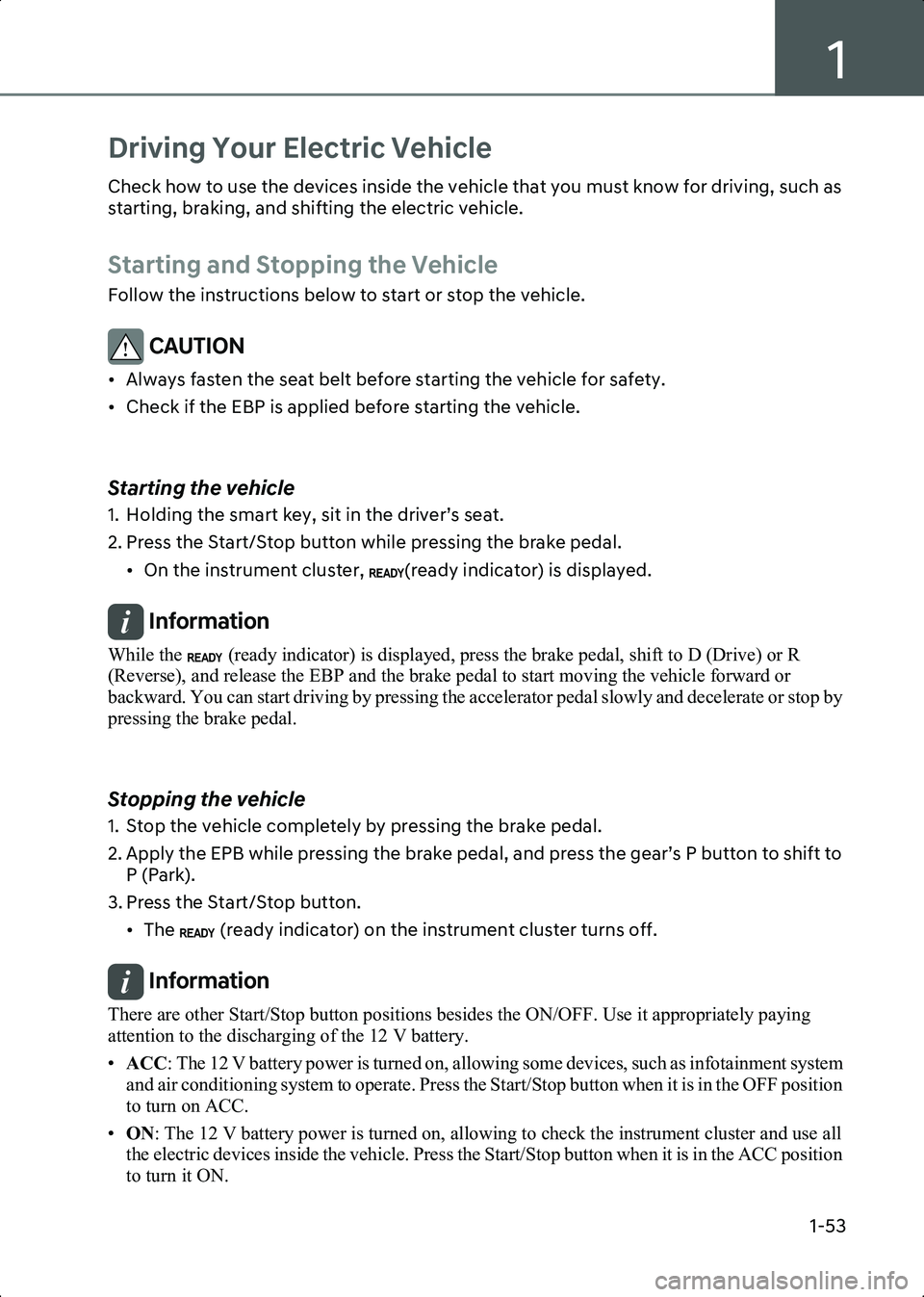
1
1-53
Driving Your Electric Vehicle
Check how to use the devices inside the vehicle that you must know for driving, such as
starting, braking, and shifting the electric vehicle.
Starting and Stopping the Vehicle
Follow the instructions below to start or stop the vehicle.
CAUTION • Always fasten the seat belt before starting the vehicle for safety.
• Check if the EBP is applied before starting the vehicle.
Starting the vehicle
1. Holding the smart key, sit in the driver’s seat.
2. Press the Start/Stop button while pressing the brake pedal.• On the instrument cluster, (ready indicator) is displayed.
Information While the (ready indicator) is displayed, press the brake pedal, shift to D (Drive) or R
(Reverse), and release the EBP and the brake pedal to start moving the vehicle forward or
backward. You can start driving by pressing the accelerator pedal slowly and decelerate or stop by
pressing the brake pedal.
Stopping the vehicle
1. Stop the vehicle completely by pressing the brake pedal.
2. Apply the EPB while pressing the brake pedal, and press the gear’s P button to shift to P (Park).
3. Press the Start/Stop button. • The (ready indicator) on the instrument cluster turns off.
Information There are other Start/Stop button positions besides the ON/OFF. Use it appropriately paying
attention to the discharging of the 12 V battery.
•ACC : The 12 V battery power is turned on, allowing some devices, such as infotainment system
and air conditioning system to operate. Press the Start/Stop button when it is in the OFF position
to turn on ACC.
• ON : The 12 V battery power is turned on, allowing to check the instrument cluster and use all
the electric devices inside the vehicle. Press the Start/Stop button when it is in the ACC position
to turn it ON.
Hyundai_CE_en_US.book Page 53
Page 60 of 582
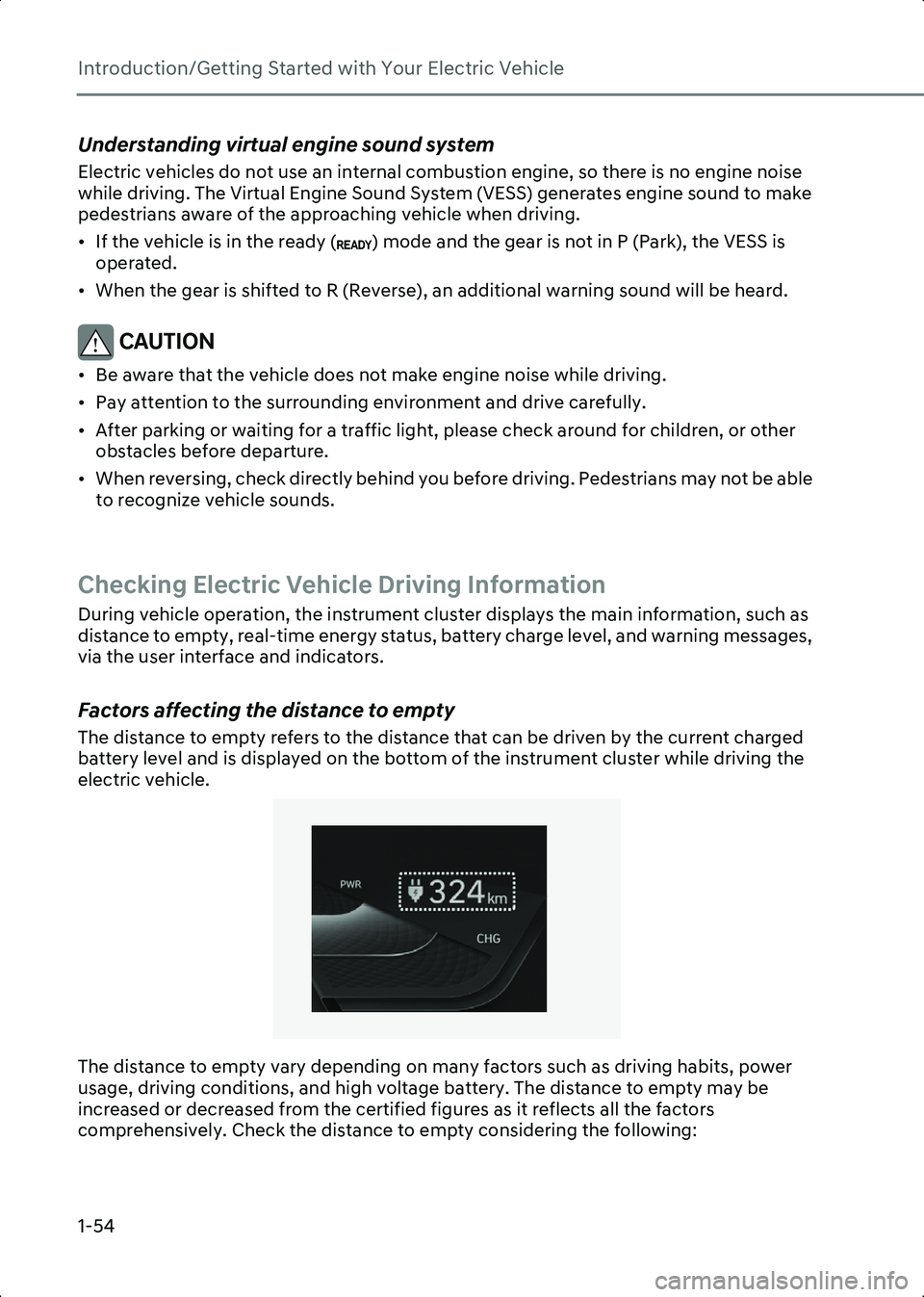
Introduction/Getting Started with Your Electric Vehicle
1-54
Understanding virtual engine sound system
Electric vehicles do not use an internal combustion engine, so there is no engine noise
while driving. The Virtual Engine Sound System (VESS) generates engine sound to make
pedestrians aware of the approaching vehicle when driving.
• If the vehicle is in the ready ( ) mode and the gear is not in P (Park), the VESS is operated.
• When the gear is shifted to R (Reverse), an additional warning sound will be heard.
CAUTION • Be aware that the vehicle does not make engine noise while driving.
• Pay attention to the surrounding environment and drive carefully.
• After parking or waiting for a traffic light, please check around for children, or other obstacles before departure.
• When reversing, check directly behind you before driving. Pedestrians may not be able to recognize vehicle sounds.
Checking Electric Vehicle Driving Information
During vehicle operation, the instrument cluster displays the main information, such as
distance to empty, real-time energy status, battery charge level, and warning messages,
via the user interface and indicators.
Factors affecting the distance to empty
The distance to empty refers to the distance that can be driven by the current charged
battery level and is displayed on the bottom of the instrument cluster while driving the
electric vehicle.
B0002901
The distance to empty vary depending on many factors such as driving habits, power
usage, driving conditions, and high voltage battery. The distance to empty may be
increased or decreased from the certified figures as it reflects all the factors
comprehensively. Check the distance to empty considering the following:
Hyundai_CE_en_US.book Page 54
Page 61 of 582
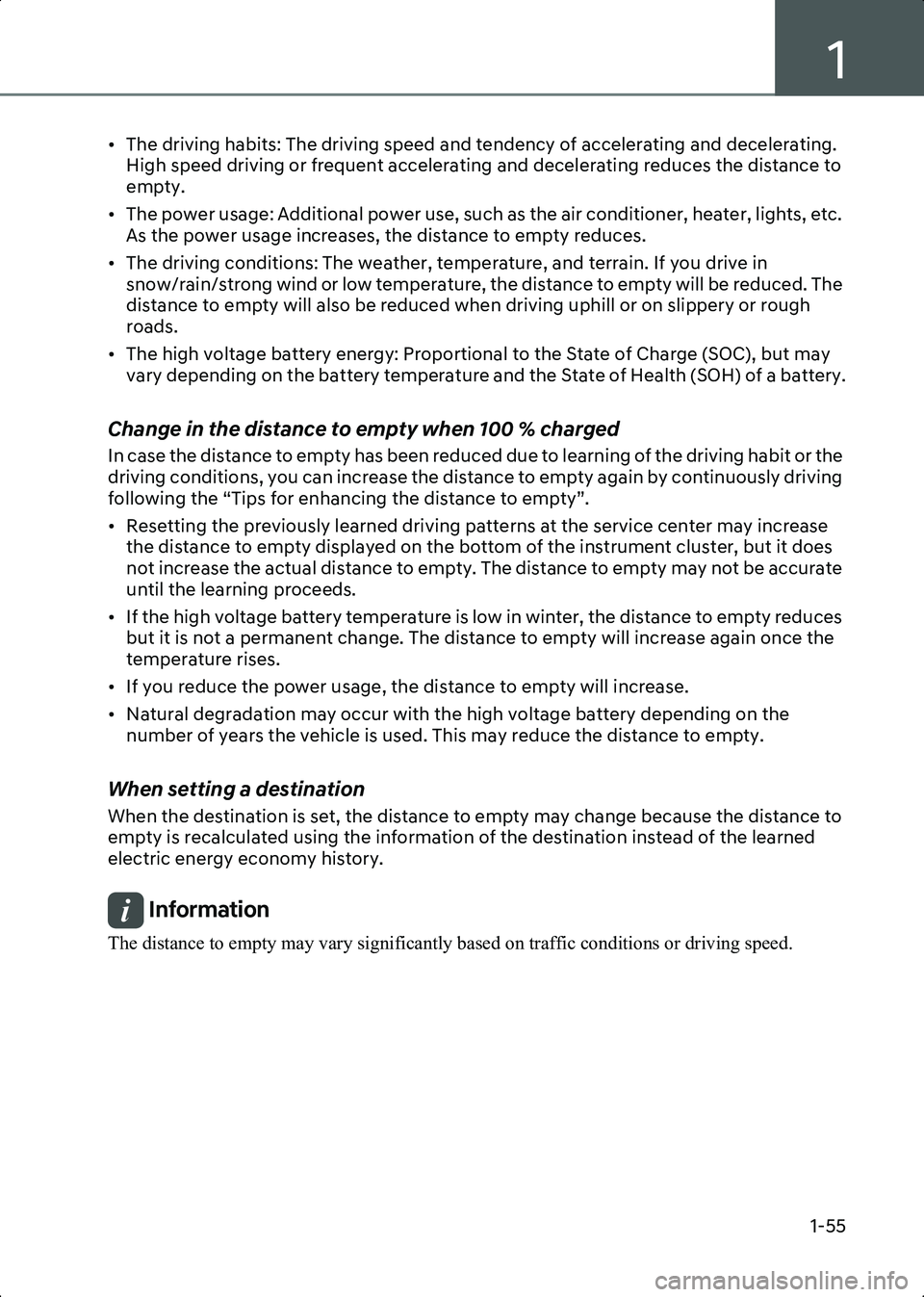
1
1-55
• The driving habits: The driving speed and tendency of accelerating and decelerating. High speed driving or frequent accelerating and decelerating reduces the distance to
empty.
• The power usage: Additional power use, such as the air conditioner, heater, lights, etc. As the power usage increases, the distance to empty reduces.
• The driving conditions: The weather, temperature, and terrain. If you drive in snow/rain/strong wind or low temperature, the distance to empty will be reduced. The
distance to empty will also be reduced when driving uphill or on slippery or rough
roads.
• The high voltage battery energy: Proportional to the State of Charge (SOC), but may vary depending on the battery temperature and the State of Health (SOH) of a battery.
Change in the distance to empty when 100 % charged
In case the distance to empty has been reduced due to learning of the driving habit or the
driving conditions, you can increase the distance to empty again by continuously driving
following the “Tips for enhancing the distance to empty”.
• Resetting the previously learned driving patterns at the service center may increase the distance to empty displayed on the bottom of the instrument cluster, but it does
not increase the actual distance to empty. The distance to empty may not be accurate
until the learning proceeds.
• If the high voltage battery temperature is low in winter, the distance to empty reduces but it is not a permanent change. The distance to empty will increase again once the
temperature rises.
• If you reduce the power usage, the distance to empty will increase.
• Natural degradation may occur with the high voltage battery depending on the number of years the vehicle is used. This may reduce the distance to empty.
When setting a destination
When the destination is set, the distance to empty may change because the distance to
empty is recalculated using the information of the destination instead of the learned
electric energy economy history.
Information The distance to empty may vary significantly based on traffic conditions or driving speed.
Hyundai_CE_en_US.book Page 55