air condition Hyundai Ioniq Electric 2019 - RHD (UK, Australia) User Guide
[x] Cancel search | Manufacturer: HYUNDAI, Model Year: 2019, Model line: Ioniq Electric, Model: Hyundai Ioniq Electric 2019Pages: 526, PDF Size: 16.63 MB
Page 131 of 526
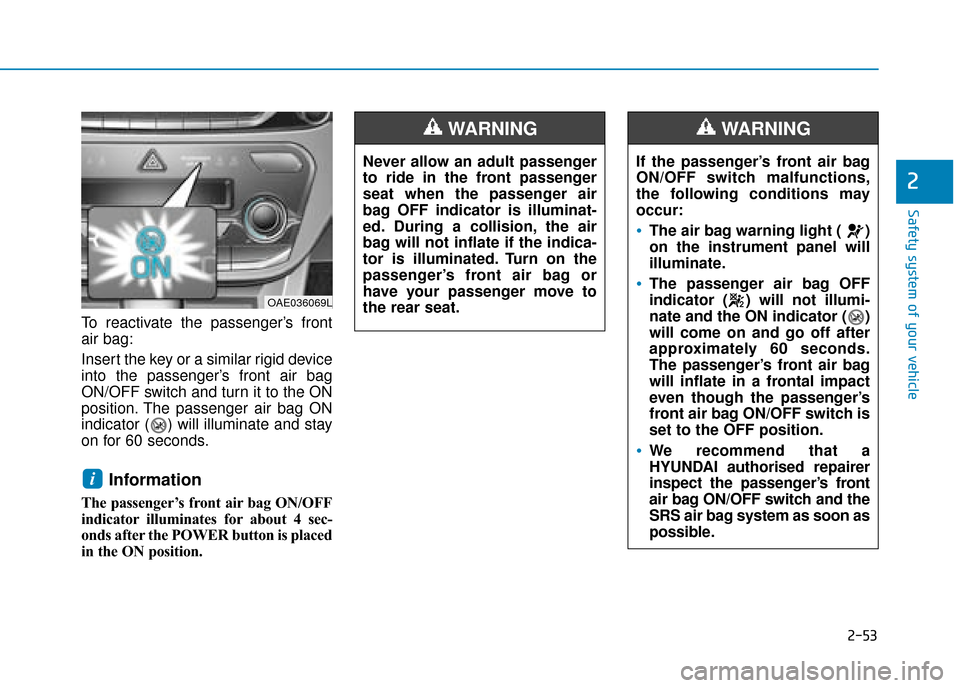
2-53
Safety system of your vehicle
2
To reactivate the passenger’s front
air bag:
Insert the key or a similar rigid device
into the passenger’s front air bag
ON/OFF switch and turn it to the ON
position. The passenger air bag ON
indicator ( ) will illuminate and stay
on for 60 seconds.
Information
The passenger’s front air bag ON/OFF
indicator illuminates for about 4 sec-
onds after the POWER button is placed
in the ON position.
i
Never allow an adult passenger
to ride in the front passenger
seat when the passenger air
bag OFF indicator is illuminat-
ed. During a collision, the air
bag will not inflate if the indica-
tor is illuminated. Turn on the
passenger’s front air bag or
have your passenger move to
the rear seat.
WARNING
If the passenger’s front air bag
ON/OFF switch malfunctions,
the following conditions may
occur:
The air bag warning light ( )
on the instrument panel will
illuminate.
The passenger air bag OFF
indicator ( ) will not illumi-
nate and the ON indicator ( )
will come on and go off after
approximately 60 seconds.
The passenger’s front air bag
will inflate in a frontal impact
even though the passenger’s
front air bag ON/OFF switch is
set to the OFF position.
We recommend that a
HYUNDAI authorised repairer
inspect the passenger’s front
air bag ON/OFF switch and the
SRS air bag system as soon as
possible.
WARNING
OAE036069L
Page 135 of 526
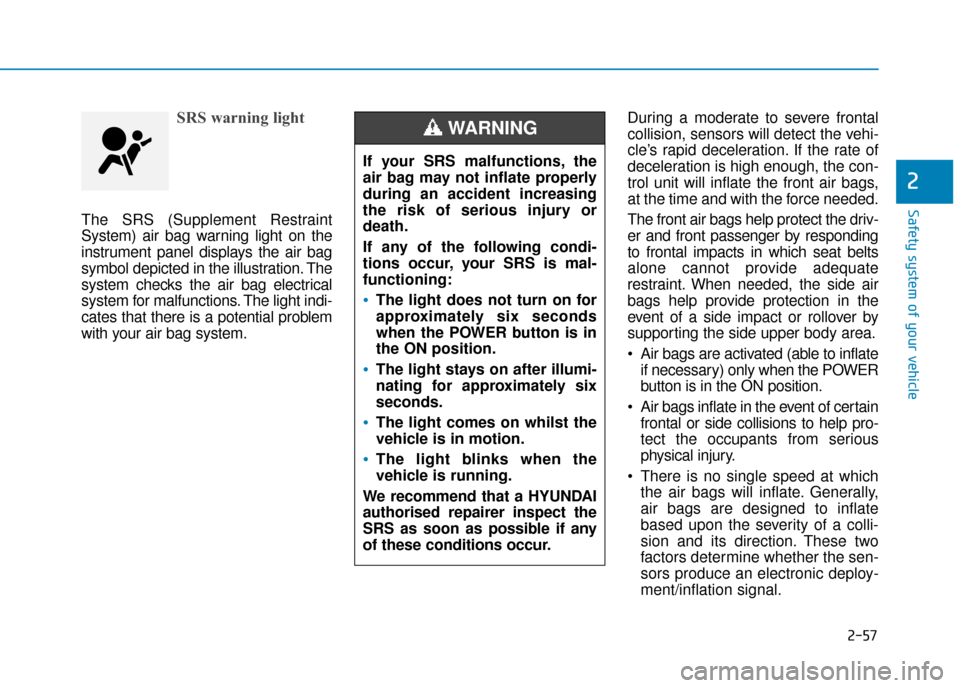
2-57
Safety system of your vehicle
2
SRS warning light
The SRS (Supplement Restraint
System) air bag warning light on the
instrument panel displays the air bag
symbol depicted in the illustration. The
system checks the air bag electrical
system for malfunctions. The light indi-
cates that there is a potential problem
with your air bag system.During a moderate to severe frontal
collision, sensors will detect the vehi-
cle’s rapid deceleration. If the rate of
deceleration is high enough, the con-
trol unit will inflate the front air bags,
at the time and with the force needed.
The front air bags help protect the driv-
er and front passenger by responding
to frontal impacts in which seat belts
alone cannot provide adequate
restraint. When needed, the side air
bags help provide protection in the
event of a side impact or rollover by
supporting the side upper body area.
Air bags are activated (able to inflate
if necessary) only when the POWER
button is in the ON position.
Air bags inflate in the event of certain frontal or side collisions to help pro-
tect the occupants from serious
physical injury.
There is no single speed at which the air bags will inflate. Generally,
air bags are designed to inflate
based upon the severity of a colli-
sion and its direction. These two
factors determine whether the sen-
sors produce an electronic deploy-
ment/inflation signal.
If your SRS malfunctions, the
air bag may not inflate properly
during an accident increasing
the risk of serious injury or
death.
If any of the following condi-
tions occur, your SRS is mal-
functioning:
The light does not turn on for
approximately six seconds
when the POWER button is in
the ON position.
The light stays on after illumi-
nating for approximately six
seconds.
The light comes on whilst the
vehicle is in motion.
The light blinks when the
vehicle is running.
We recommend that a HYUNDAI
authorised repairer inspect the
SRS as soon as possible if any
of these conditions occur.
WARNING
Page 142 of 526
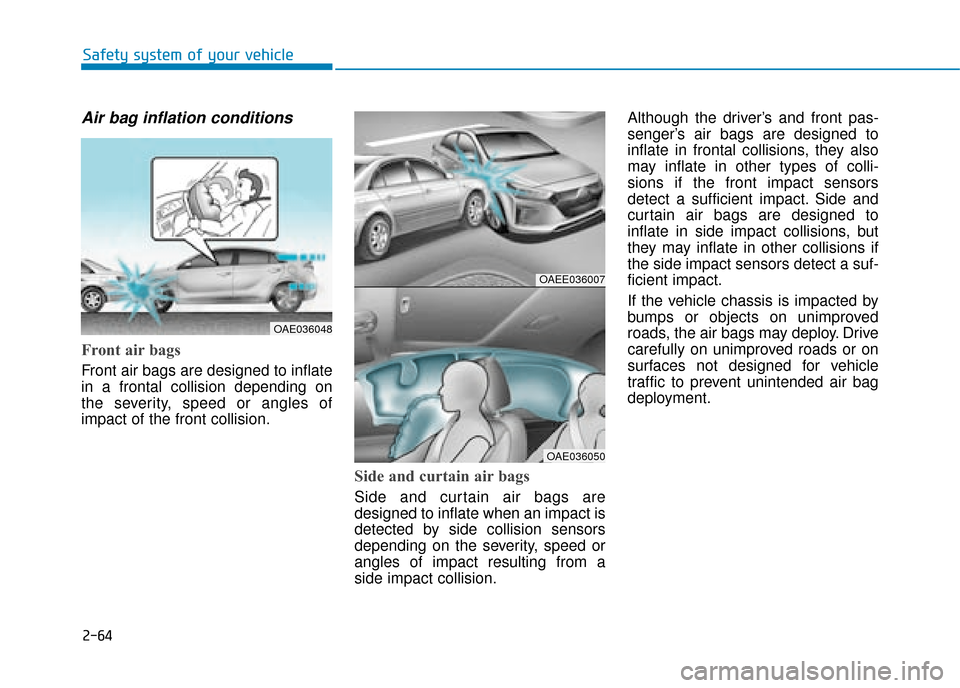
2-64
Safety system of your vehicle
Air bag inflation conditions
Front air bags
Front air bags are designed to inflate
in a frontal collision depending on
the severity, speed or angles of
impact of the front collision.
Side and curtain air bags
Side and curtain air bags are
designed to inflate when an impact is
detected by side collision sensors
depending on the severity, speed or
angles of impact resulting from a
side impact collision.Although the driver’s and front pas-
senger’s air bags are designed to
inflate in frontal collisions, they also
may inflate in other types of colli-
sions if the front impact sensors
detect a sufficient impact. Side and
curtain air bags are designed to
inflate in side impact collisions, but
they may inflate in other collisions if
the side impact sensors detect a suf-
ficient impact.
If the vehicle chassis is impacted by
bumps or objects on unimproved
roads, the air bags may deploy. Drive
carefully on unimproved roads or on
surfaces not designed for vehicle
traffic to prevent unintended air bag
deployment.
OAEE036007
OAE036050
OAE036048
Page 143 of 526
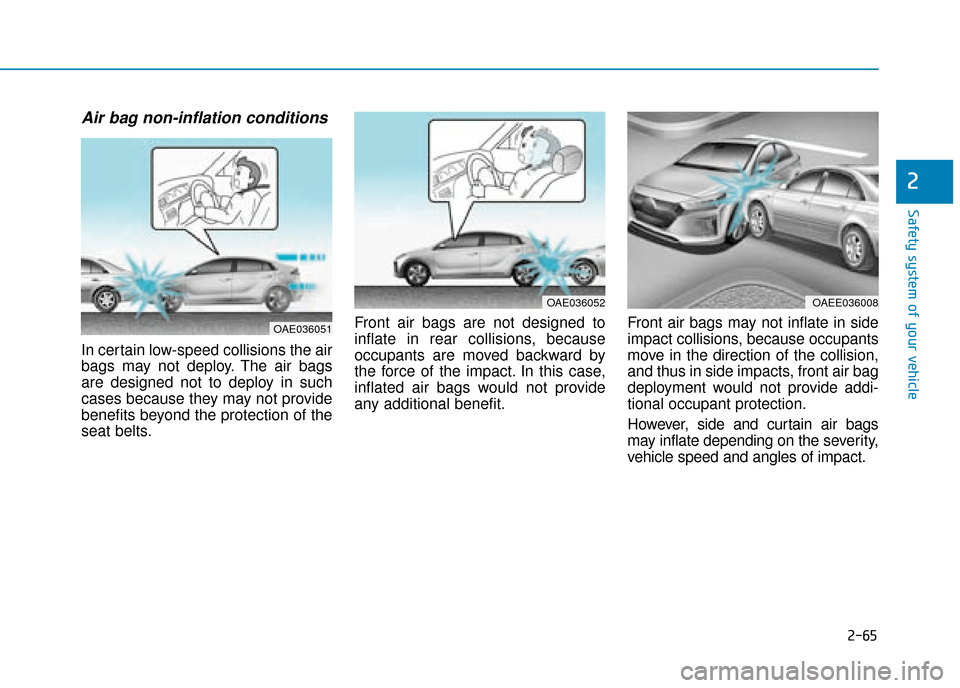
2-65
Safety system of your vehicle
2
Air bag non-inflation conditions
In certain low-speed collisions the air
bags may not deploy. The air bags
are designed not to deploy in such
cases because they may not provide
benefits beyond the protection of the
seat belts.Front air bags are not designed to
inflate in rear collisions, because
occupants are moved backward by
the force of the impact. In this case,
inflated air bags would not provide
any additional benefit.
Front air bags may not inflate in side
impact collisions, because occupants
move in the direction of the collision,
and thus in side impacts, front air bag
deployment would not provide addi-
tional occupant protection.
However, side and curtain air bags
may inflate depending on the severity,
vehicle speed and angles of impact.
OAE036052
OAE036051
OAEE036008
Page 149 of 526
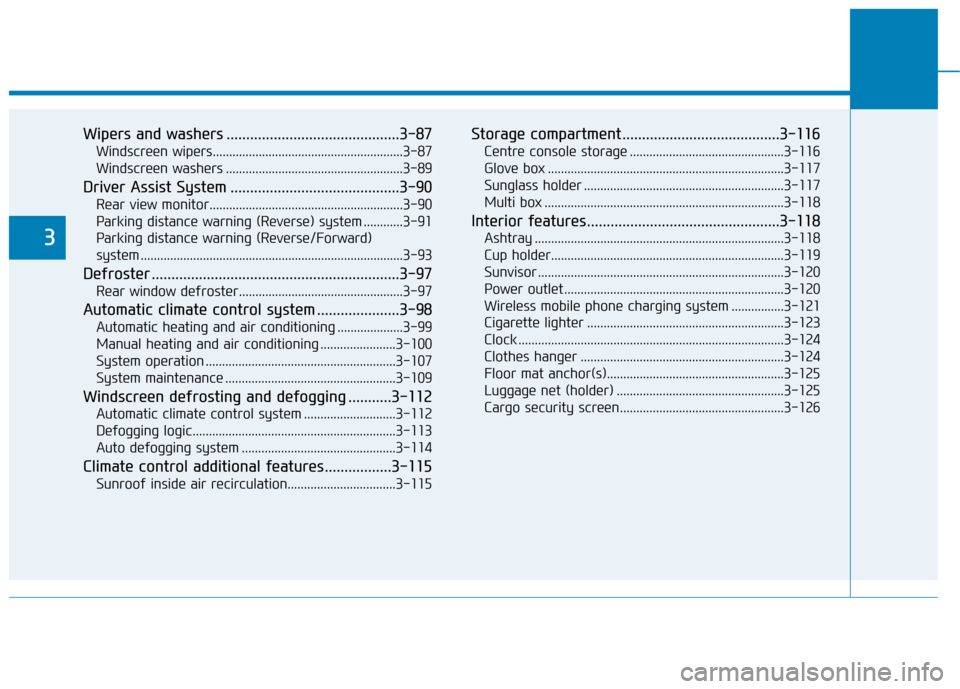
Wipers and washers ............................................3-87
Windscreen wipers..........................................................3-87
Windscreen washers ......................................................3-89
Driver Assist System ...........................................3-90
Rear view monitor...........................................................3-90
Parking distance warning (Reverse) system ............3-91
Parking distance warning (Reverse/Forward)
system ........................................................................\
........3-93
Defroster ...............................................................3-97
Rear window defroster..................................................3-97
Automatic climate control system .....................3-98
Automatic heating and air conditioning ....................3-99
Manual heating and air conditioning .......................3-100
System operation ..........................................................3-107
System maintenance ....................................................3-109
Windscreen defrosting and defogging ...........3-112
Automatic climate control system ............................3-112
Defogging logic..............................................................3-113
Auto defogging system ...............................................3-114
Climate control additional features.................3-115
Sunroof inside air recirculation.................................3-115
Storage compartment ........................................3-116
Centre console storage ...............................................3-116
Glove box ........................................................................\
3-117
Sunglass holder .............................................................3-117
Multi box ........................................................................\
.3-118
Interior features.................................................3-118
Ashtray ........................................................................\
....3-118
Cup holder.......................................................................3\
-119
Sunvisor ........................................................................\
...3-120
Power outlet ...................................................................3-120\
Wireless mobile phone charging system ................3-121
Cigarette lighter ............................................................3-123
Clock ........................................................................\
.........3-124
Clothes hanger ..............................................................3-124
Floor mat anchor(s)......................................................3-125
Luggage net (holder) ...................................................3-125
Cargo security screen..................................................3-1263
Page 163 of 526
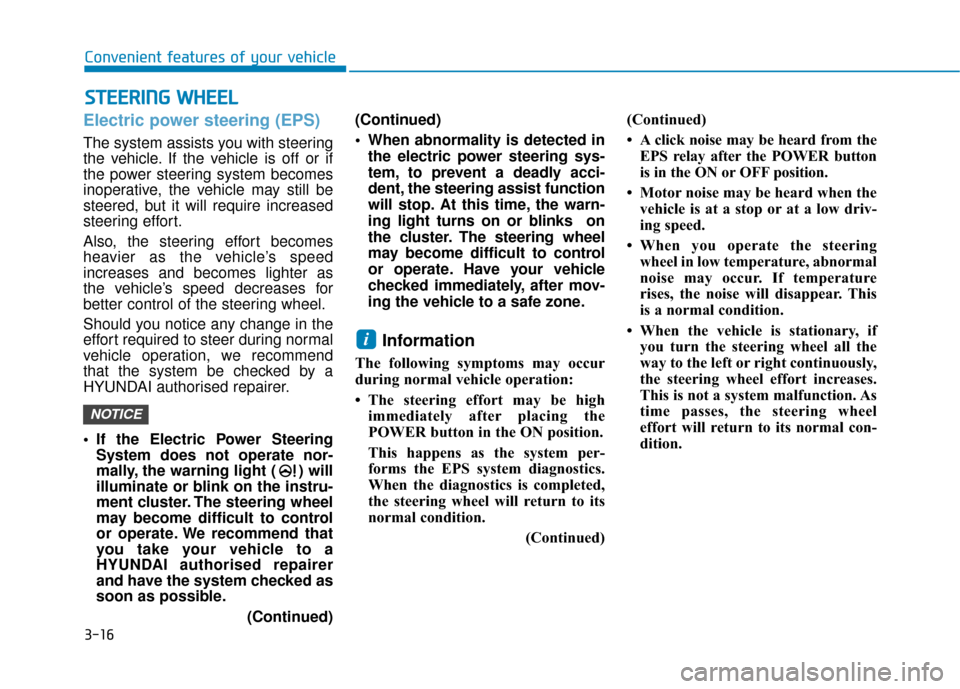
3-16
Convenient features of your vehicle
Electric power steering (EPS)
The system assists you with steering
the vehicle. If the vehicle is off or if
the power steering system becomes
inoperative, the vehicle may still be
steered, but it will require increased
steering effort.
Also, the steering effort becomes
heavier as the vehicle’s speed
increases and becomes lighter as
the vehicle’s speed decreases for
better control of the steering wheel.
Should you notice any change in the
effort required to steer during normal
vehicle operation, we recommend
that the system be checked by a
HYUNDAI authorised repairer.
If the Electric Power SteeringSystem does not operate nor-
mally, the warning light ( ) will
illuminate or blink on the instru-
ment cluster. The steering wheel
may become difficult to control
or operate. We recommend that
you take your vehicle to a
HYUNDAI authorised repairer
and have the system checked as
soon as possible.
(Continued)(Continued)
When abnormality is detected in
the electric power steering sys-
tem, to prevent a deadly acci-
dent, the steering assist function
will stop. At this time, the warn-
ing light turns on or blinks on
the cluster. The steering wheel
may become difficult to control
or operate. Have your vehicle
checked immediately, after mov-
ing the vehicle to a safe zone.
Information
The following symptoms may occur
during normal vehicle operation:
• The steering effort may be highimmediately after placing the
POWER button in the ON position.
This happens as the system per-
forms the EPS system diagnostics.
When the diagnostics is completed,
the steering wheel will return to its
normal condition.
(Continued)(Continued)
• A click noise may be heard from the
EPS relay after the POWER button
is in the ON or OFF position.
• Motor noise may be heard when the vehicle is at a stop or at a low driv-
ing speed.
• When you operate the steering wheel in low temperature, abnormal
noise may occur. If temperature
rises, the noise will disappear. This
is a normal condition.
• When the vehicle is stationary, if you turn the steering wheel all the
way to the left or right continuously,
the steering wheel effort increases.
This is not a system malfunction. As
time passes, the steering wheel
effort will return to its normal con-
dition.
i
NOTICE
S
ST
T E
EE
ER
R I
IN
N G
G
W
W H
HE
EE
EL
L
Page 178 of 526
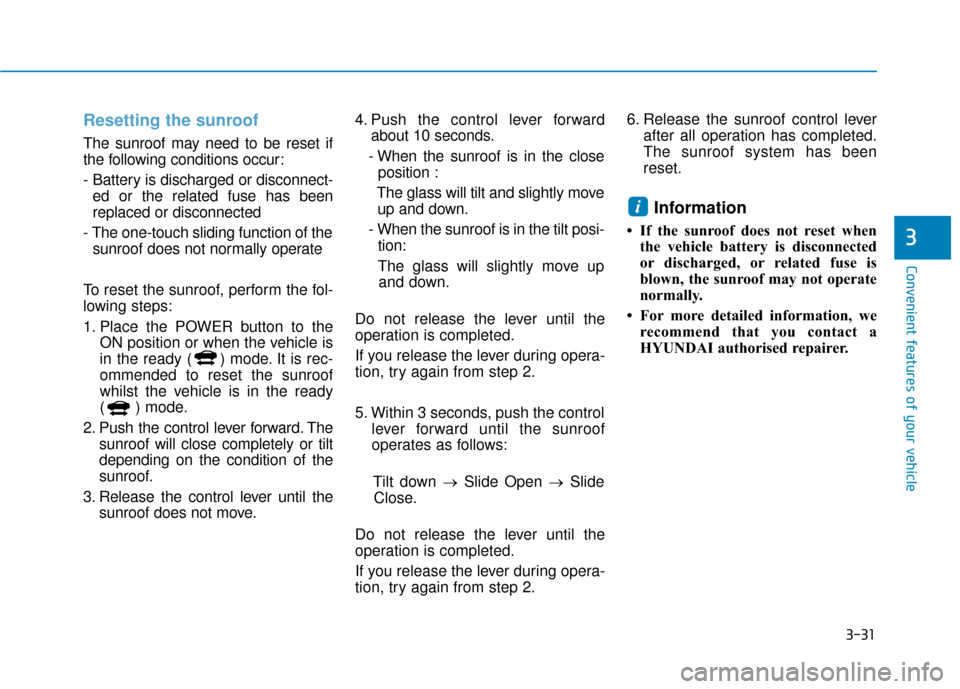
3-31
Convenient features of your vehicle
3
Resetting the sunroof
The sunroof may need to be reset if
the following conditions occur:
- Battery is discharged or disconnect-ed or the related fuse has been
replaced or disconnected
- The one-touch sliding function of the sunroof does not normally operate
To reset the sunroof, perform the fol-
lowing steps:
1. Place the POWER button to the ON position or when the vehicle is
in the ready ( ) mode. It is rec-
ommended to reset the sunroof
whilst the vehicle is in the ready
( ) mode.
2. Push the control lever forward. The sunroof will close completely or tilt
depending on the condition of the
sunroof.
3. Release the control lever until the sunroof does not move. 4. Push the control lever forward
about 10 seconds.
- When the sunroof is in the close position :
The glass will tilt and slightly move up and down.
- When the sunroof is in the tilt posi- tion:
The glass will slightly move up and down.
Do not release the lever until the
operation is completed.
If you release the lever during opera-
tion, try again from step 2.
5. Within 3 seconds, push the control lever forward until the sunroof
operates as follows:
Tilt down → Slide Open → Slide
Close.
Do not release the lever until the
operation is completed.
If you release the lever during opera-
tion, try again from step 2. 6. Release the sunroof control lever
after all operation has completed.
The sunroof system has been
reset.
Information
• If the sunroof does not reset whenthe vehicle battery is disconnected
or discharged, or related fuse is
blown, the sunroof may not operate
normally.
• For more detailed information, we recommend that you contact a
HYUNDAI authorised repairer.
i
Page 196 of 526
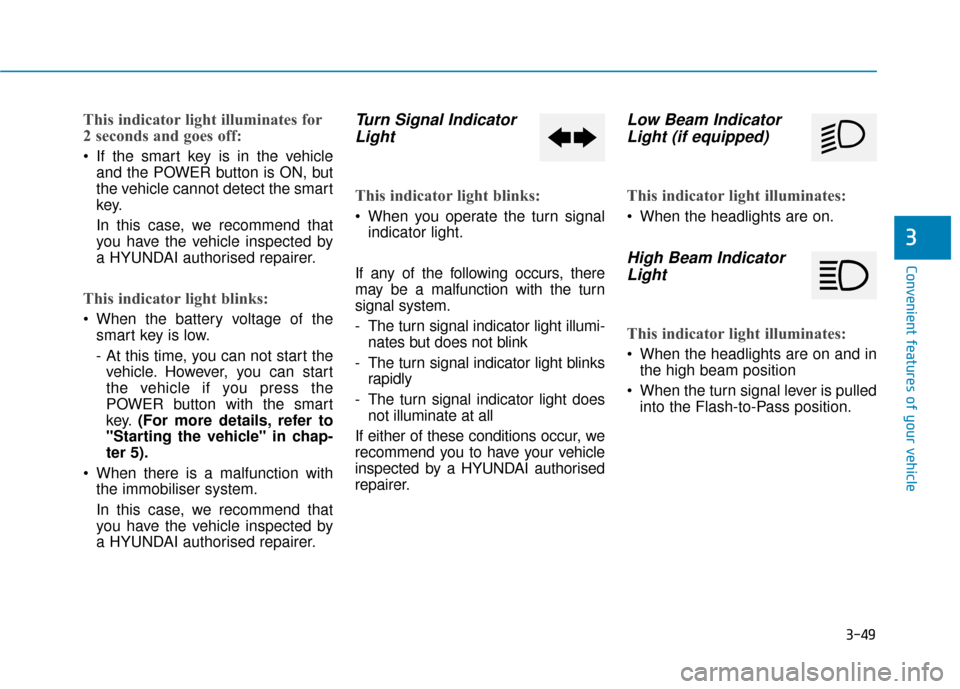
3-49
Convenient features of your vehicle
3
This indicator light illuminates for
2 seconds and goes off:
If the smart key is in the vehicleand the POWER button is ON, but
the vehicle cannot detect the smart
key.
In this case, we recommend that
you have the vehicle inspected by
a HYUNDAI authorised repairer.
This indicator light blinks:
When the battery voltage of thesmart key is low.
- At this time, you can not start thevehicle. However, you can start
the vehicle if you press the
POWER button with the smart
key. (For more details, refer to
"Starting the vehicle" in chap-
ter 5).
When there is a malfunction with the immobiliser system.
In this case, we recommend that
you have the vehicle inspected by
a HYUNDAI authorised repairer.
Turn Signal IndicatorLight
This indicator light blinks:
When you operate the turn signal
indicator light.
If any of the following occurs, there
may be a malfunction with the turn
signal system.
- The turn signal indicator light illumi- nates but does not blink
- The turn signal indicator light blinks rapidly
- The turn signal indicator light does not illuminate at all
If either of these conditions occur, we
recommend you to have your vehicle
inspected by a HYUNDAI authorised
repairer.
Low Beam Indicator Light (if equipped)
This indicator light illuminates:
When the headlights are on.
High Beam IndicatorLight
This indicator light illuminates:
When the headlights are on and in
the high beam position
When the turn signal lever is pulled into the Flash-to-Pass position.
Page 199 of 526
![Hyundai Ioniq Electric 2019 - RHD (UK, Australia) User Guide 3-52
Convenient features of your vehicle
Lane Keeping Assist(LKA) system indicatorlight (if equipped)
This indicator light illuminates:
[Green] When the system operat-
ing conditions are satisfied fo Hyundai Ioniq Electric 2019 - RHD (UK, Australia) User Guide 3-52
Convenient features of your vehicle
Lane Keeping Assist(LKA) system indicatorlight (if equipped)
This indicator light illuminates:
[Green] When the system operat-
ing conditions are satisfied fo](/img/35/14899/w960_14899-198.png)
3-52
Convenient features of your vehicle
Lane Keeping Assist(LKA) system indicatorlight (if equipped)
This indicator light illuminates:
[Green] When the system operat-
ing conditions are satisfied for
LKA.
[White] When the system operat- ing conditions are not satisfied or
when the sensor does not detect
the lane line.
[Yellow] When there is a malfunc- tion with the lane keeping assist
system.
In this case, we recommend you
have your vehicle inspected by a
HYUNDAI authorised repairer.
For more details, refer to “Lane
Keeping Assist (LKA) system” in
chapter 5.
LCD display messages
Shift to P
This warning message is displayed if
you try to turn off the vehicle with the
gear in the N (Neutral) position.
At this time, the POWER button
changes to the ACC position (If you
press the POWER button once more,
it will turn to the ON position).
Low Key Battery
This warning message is displayed if
the battery of the smart key is dis-
charged whilst changing the POWER
button to the OFF position.
Press POWER button whileturning wheel
This warning message is displayed if
the steering wheel does not unlock
normally when the POWER button is
pressed.
You should press the POWER button
whilst turning the steering wheel right
and left.
Check Steering Wheel LockSystem
This warning message is displayed if
the steering wheel does not lock nor-
mally whilst the POWER button
changes to the OFF position.
Press brake pedal to start vehicle
This warning message is displayed if
the POWER button changes to the
ACC position twice by pressing the
button repeatedly without depressing
the brake pedal.
You can start the vehicle by depress-
ing the brake pedal.
Key not in vehicle
This warning message is displayed if
the smart key is not in the vehicle
when you press the POWER button.
When attempting to start the vehicle,
always have the smart key with you.
Page 210 of 526
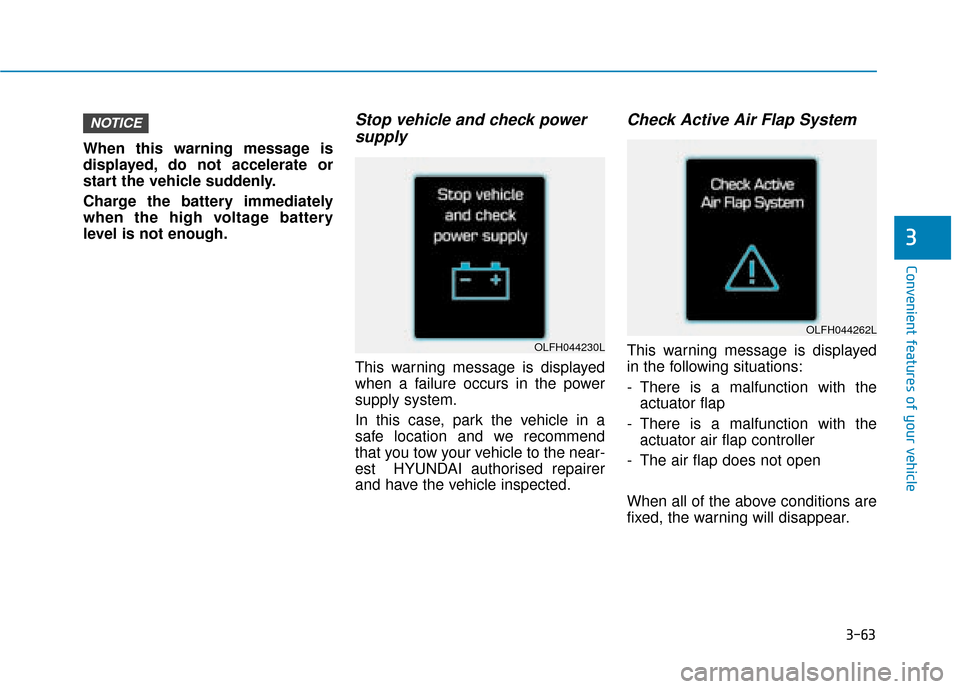
3-63
Convenient features of your vehicle
3
When this warning message is
displayed, do not accelerate or
start the vehicle suddenly.
Charge the battery immediately
when the high voltage battery
level is not enough.
Stop vehicle and check powersupply
This warning message is displayed
when a failure occurs in the power
supply system.
In this case, park the vehicle in a
safe location and we recommend
that you tow your vehicle to the near-
est HYUNDAI authorised repairer
and have the vehicle inspected.
Check Active Air Flap System
This warning message is displayed
in the following situations:
- There is a malfunction with the
actuator flap
- There is a malfunction with the actuator air flap controller
- The air flap does not open
When all of the above conditions are
fixed, the warning will disappear.
NOTICE
OLFH044230L
OLFH044262L