HYUNDAI IONIQ ELECTRIC 2022 Owners Manual
Manufacturer: HYUNDAI, Model Year: 2022, Model line: IONIQ ELECTRIC, Model: HYUNDAI IONIQ ELECTRIC 2022Pages: 546, PDF Size: 34.82 MB
Page 211 of 546
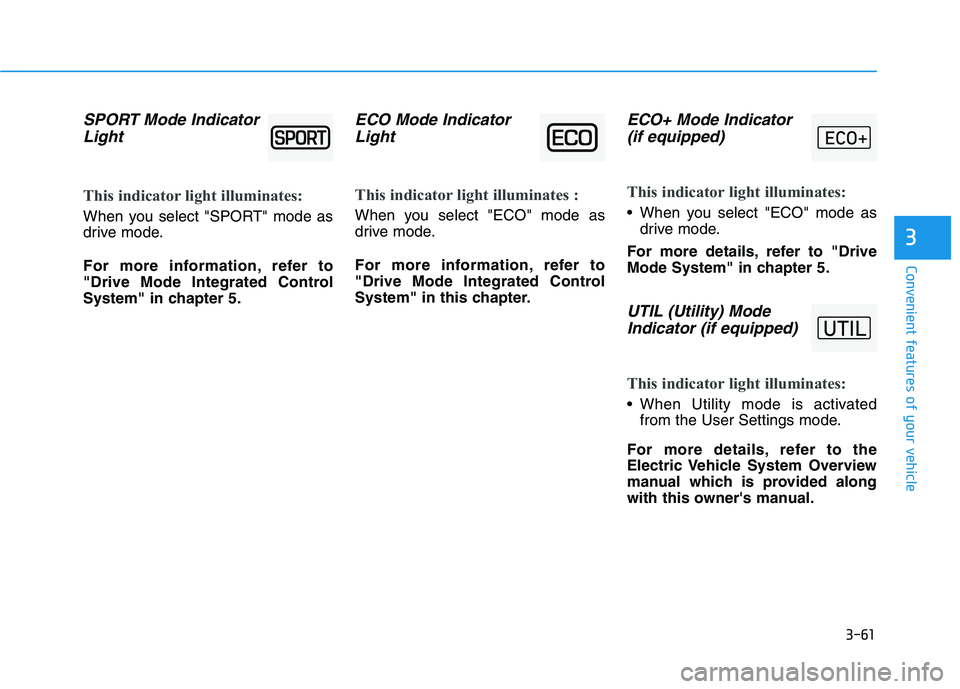
3-61
Convenient features of your vehicle
3
SPORT Mode IndicatorLight
This indicator light illuminates:
When you select "SPORT" mode as
drive mode.
For more information, refer to
"Drive Mode Integrated Control
System" in chapter 5.
ECO Mode IndicatorLight
This indicator light illuminates :
When you select "ECO" mode as
drive mode.
For more information, refer to
"Drive Mode Integrated Control
System" in this chapter.
ECO+ Mode Indicator(if equipped)
This indicator light illuminates:
When you select "ECO" mode as drive mode.
For more details, refer to "Drive
Mode System" in chapter 5.
UTIL (Utility) Mode Indicator (if equipped)
This indicator light illuminates:
When Utility mode is activated from the User Settings mode.
For more details, refer to the
Electric Vehicle System Overview
manual which is provided along
with this owner's manual.
Page 212 of 546
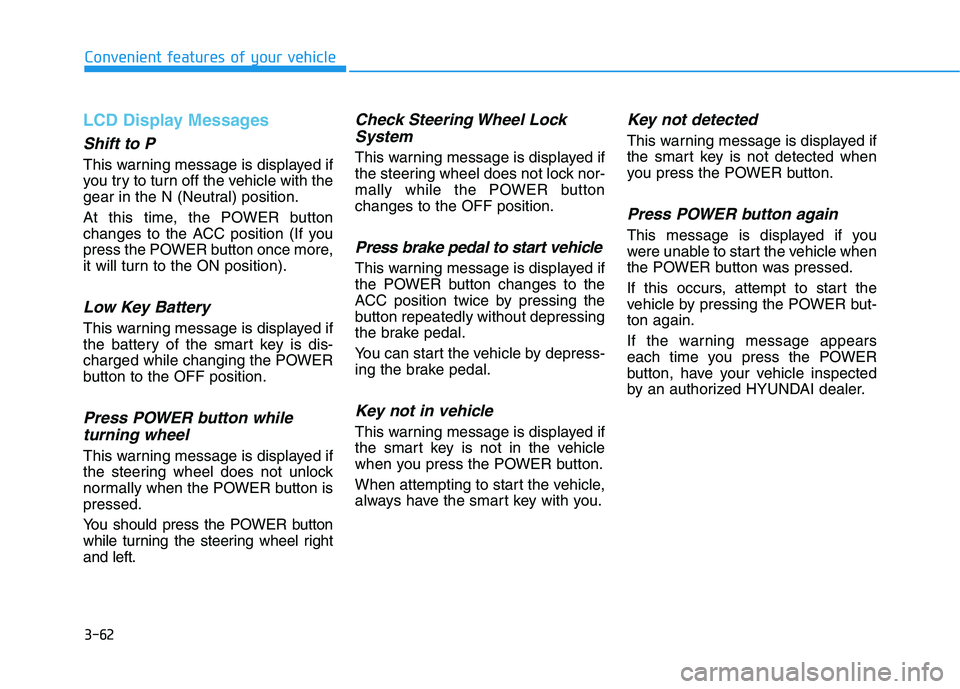
3-62
Convenient features of your vehicle
LCD Display Messages
Shift to P
This warning message is displayed if
you try to turn off the vehicle with the
gear in the N (Neutral) position.
At this time, the POWER button
changes to the ACC position (If you
press the POWER button once more,
it will turn to the ON position).
Low Key Battery
This warning message is displayed if
the battery of the smart key is dis-
charged while changing the POWER
button to the OFF position.
Press POWER button whileturning wheel
This warning message is displayed if
the steering wheel does not unlock
normally when the POWER button ispressed.
You should press the POWER button
while turning the steering wheel rightand left.
Check Steering Wheel LockSystem
This warning message is displayed if
the steering wheel does not lock nor-
mally while the POWER buttonchanges to the OFF position.
Press brake pedal to start vehicle
This warning message is displayed if
the POWER button changes to the
ACC position twice by pressing the
button repeatedly without depressing
the brake pedal.
You can start the vehicle by depress-
ing the brake pedal.
Key not in vehicle
This warning message is displayed if
the smart key is not in the vehicle
when you press the POWER button.
When attempting to start the vehicle,
always have the smart key with you.
Key not detected
This warning message is displayed if
the smart key is not detected when
you press the POWER button.
Press POWER button again
This message is displayed if you
were unable to start the vehicle when
the POWER button was pressed.
If this occurs, attempt to start the
vehicle by pressing the POWER but-ton again.
If the warning message appears
each time you press the POWER
button, have your vehicle inspected
by an authorized HYUNDAI dealer.
Page 213 of 546
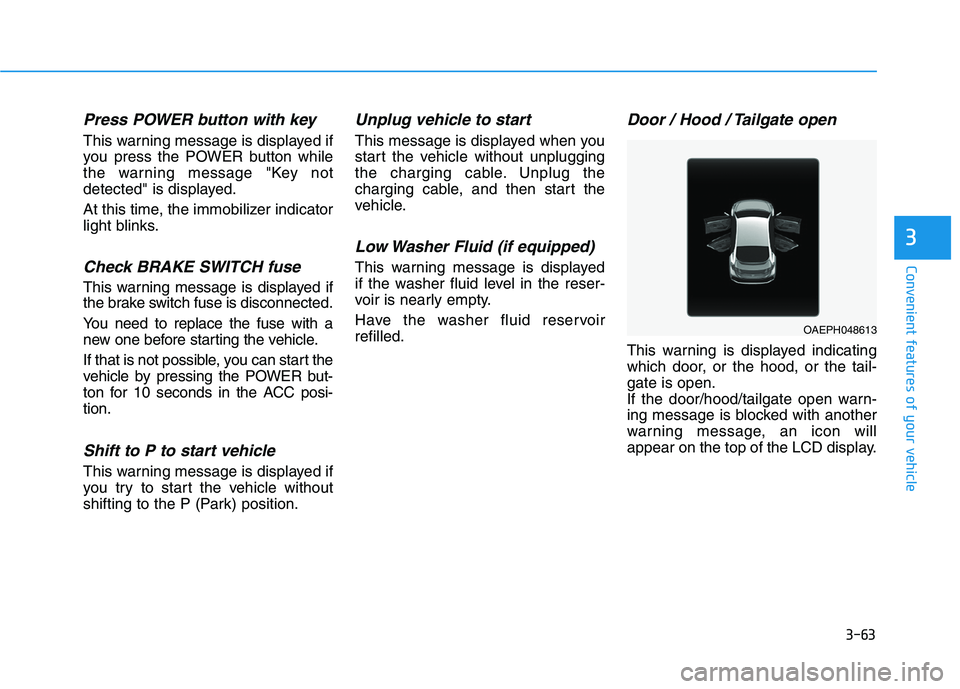
3-63
Convenient features of your vehicle
3
Press POWER button with key
This warning message is displayed if
you press the POWER button while
the warning message "Key not
detected" is displayed.
At this time, the immobilizer indicator
light blinks.
Check BRAKE SWITCH fuse
This warning message is displayed if
the brake switch fuse is disconnected.
You need to replace the fuse with a
new one before starting the vehicle.
If that is not possible, you can start the
vehicle by pressing the POWER but-
ton for 10 seconds in the ACC posi-tion.
Shift to P to start vehicle
This warning message is displayed if
you try to start the vehicle without
shifting to the P (Park) position.
Unplug vehicle to start
This message is displayed when you
start the vehicle without unplugging
the charging cable. Unplug the
charging cable, and then start the
vehicle.
Low Washer Fluid (if equipped)
This warning message is displayed
if the washer fluid level in the reser-
voir is nearly empty.
Have the washer fluid reservoir refilled.
Door / Hood / Tailgate open
This warning is displayed indicating
which door, or the hood, or the tail-gate is open.
If the door/hood/tailgate open warn-
ing message is blocked with another
warning message, an icon will
appear on the top of the LCD display.
OAEPH048613
Page 214 of 546
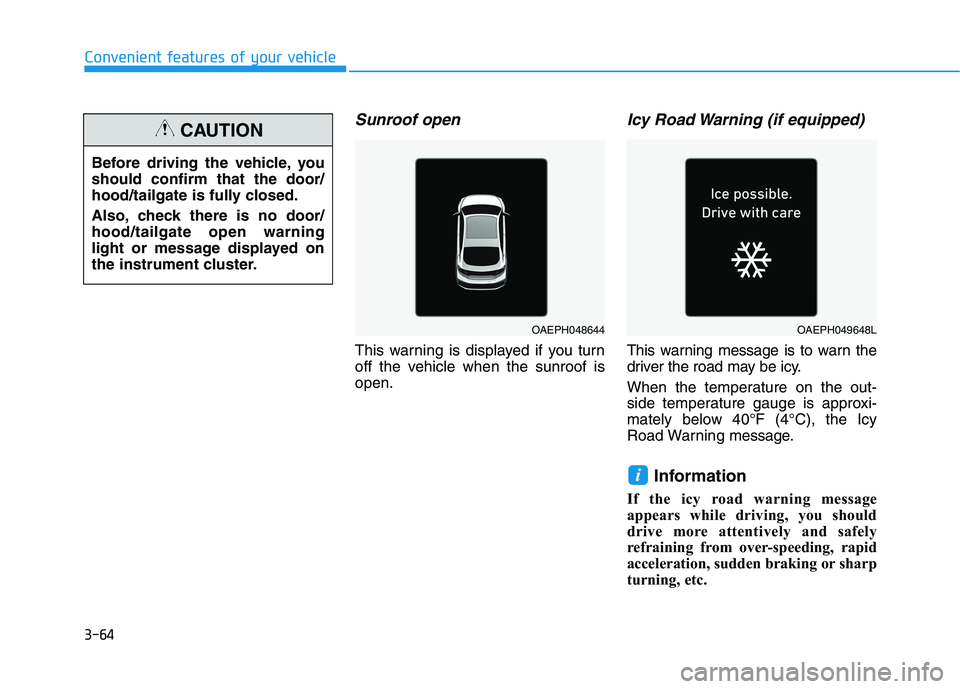
3-64
Convenient features of your vehicle
Sunroof open
This warning is displayed if you turn
off the vehicle when the sunroof isopen.
Icy Road Warning (if equipped)
This warning message is to warn the
driver the road may be icy.
When the temperature on the out-
side temperature gauge is approxi-
mately below 40°F (4°C), the Icy
Road Warning message.
Information
If the icy road warning message
appears while driving, you should
drive more attentively and safely
refraining from over-speeding, rapid
acceleration, sudden braking or sharp
turning, etc.
i
Before driving the vehicle, you should confirm that the door/
hood/tailgate is fully closed.
Also, check there is no door/ hood/tailgate open warning
light or message displayed on
the instrument cluster.
CAUTION
OAEPH048644OAEPH049648L
Page 215 of 546
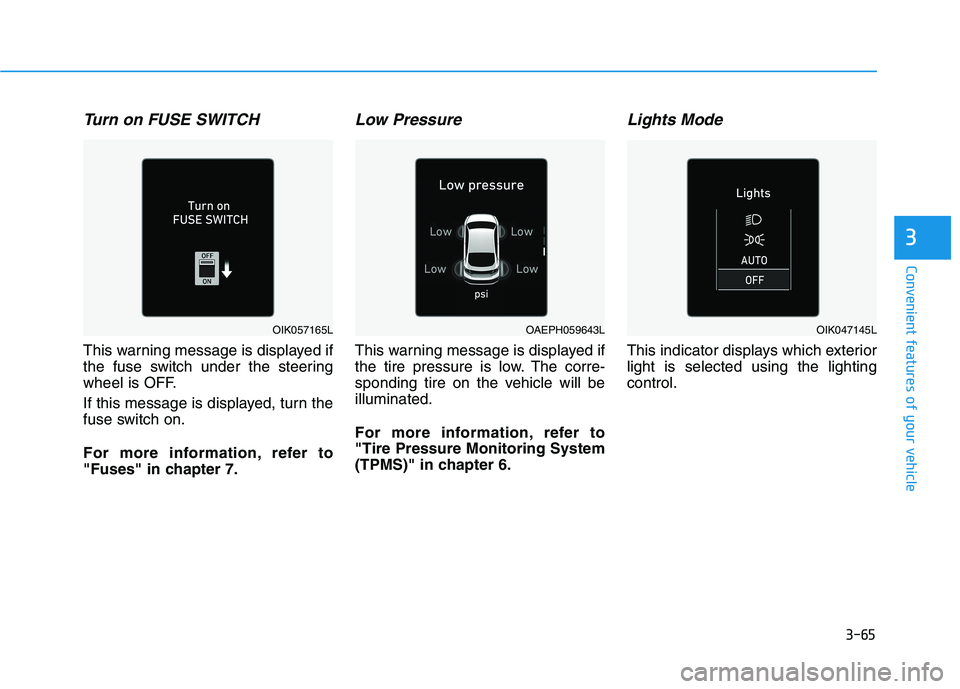
3-65
Convenient features of your vehicle
3
Turn on FUSE SWITCH
This warning message is displayed if
the fuse switch under the steering
wheel is OFF.
If this message is displayed, turn the
fuse switch on.
For more information, refer to
"Fuses" in chapter 7.
Low Pressure
This warning message is displayed if
the tire pressure is low. The corre-
sponding tire on the vehicle will beilluminated.
For more information, refer to "Tire Pressure Monitoring System
(TPMS)" in chapter 6.
Lights Mode
This indicator displays which exteriorlight is selected using the lightingcontrol.
OAEPH059643LOIK057165LOIK047145L
Page 216 of 546
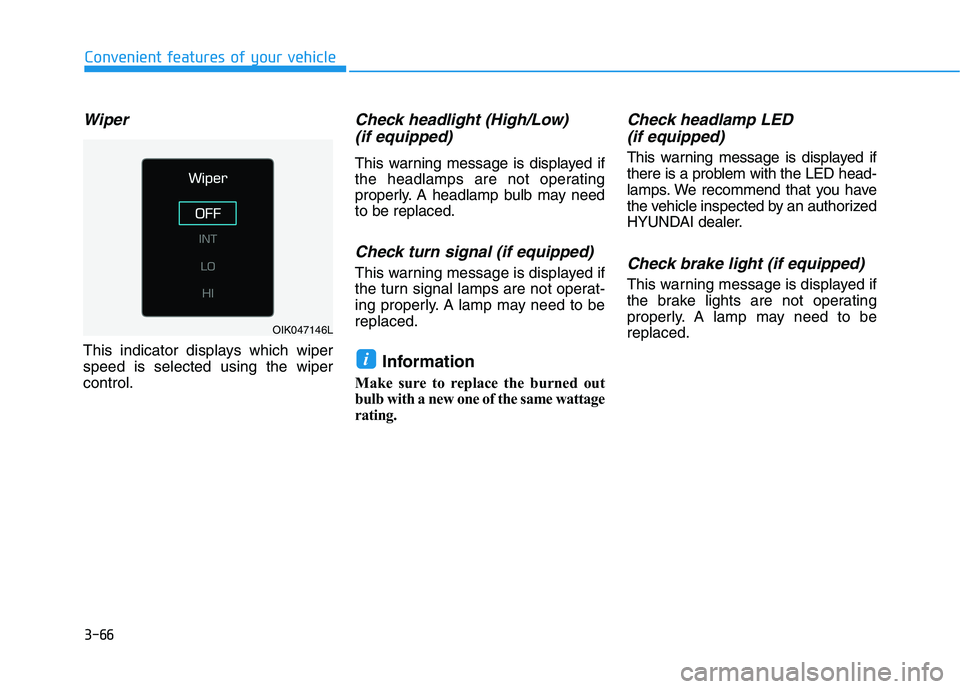
3-66
Convenient features of your vehicle
Wiper
This indicator displays which wiper speed is selected using the wipercontrol.
Check headlight (High/Low)(if equipped)
This warning message is displayed if
the headlamps are not operating
properly. A headlamp bulb may needto be replaced.
Check turn signal (if equipped)
This warning message is displayed if
the turn signal lamps are not operat-
ing properly. A lamp may need to bereplaced.
Information
Make sure to replace the burned out
bulb with a new one of the same wattage
rating.
Check headlamp LED (if equipped)
This warning message is displayed if
there is a problem with the LED head-
lamps. We recommend that you have
the vehicle inspected by an authorized
HYUNDAI dealer.
Check brake light (if equipped)
This warning message is displayed if
the brake lights are not operating
properly. A lamp may need to bereplaced.
i
OIK047146L
Page 217 of 546
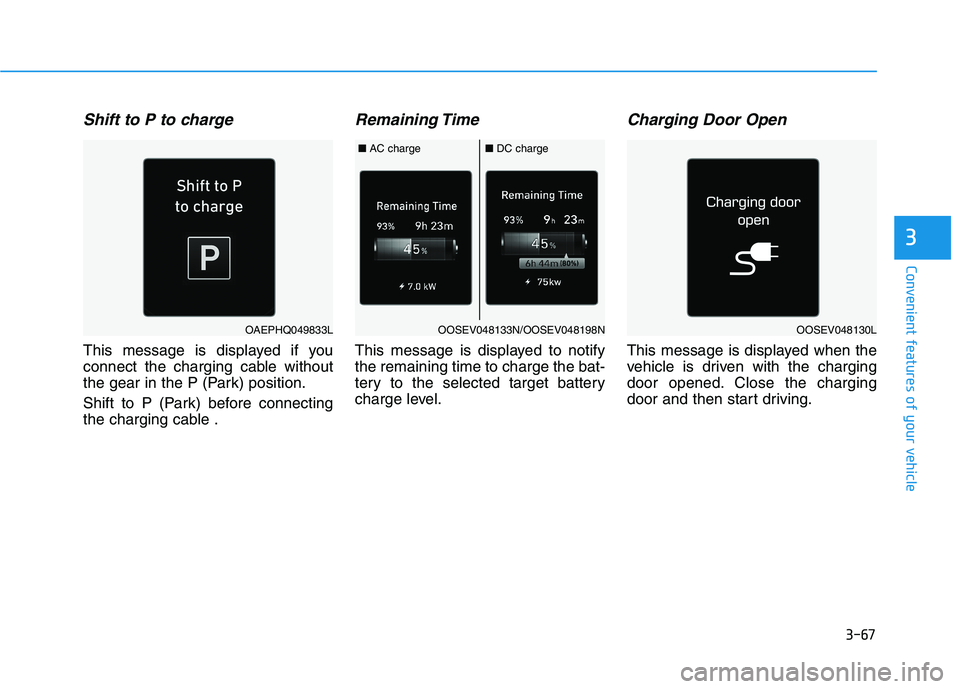
3-67
Convenient features of your vehicle
3
Shift to P to charge
This message is displayed if you
connect the charging cable without
the gear in the P (Park) position.
Shift to P (Park) before connecting
the charging cable .
Remaining Time
This message is displayed to notifythe remaining time to charge the bat-
tery to the selected target battery
charge level.
Charging Door Open
This message is displayed when the
vehicle is driven with the charging
door opened. Close the charging
door and then start driving.
OAEPHQ049833LOOSEV048130LOOSEV048133N/OOSEV048198N
■AC charge■ DC charge
Page 218 of 546
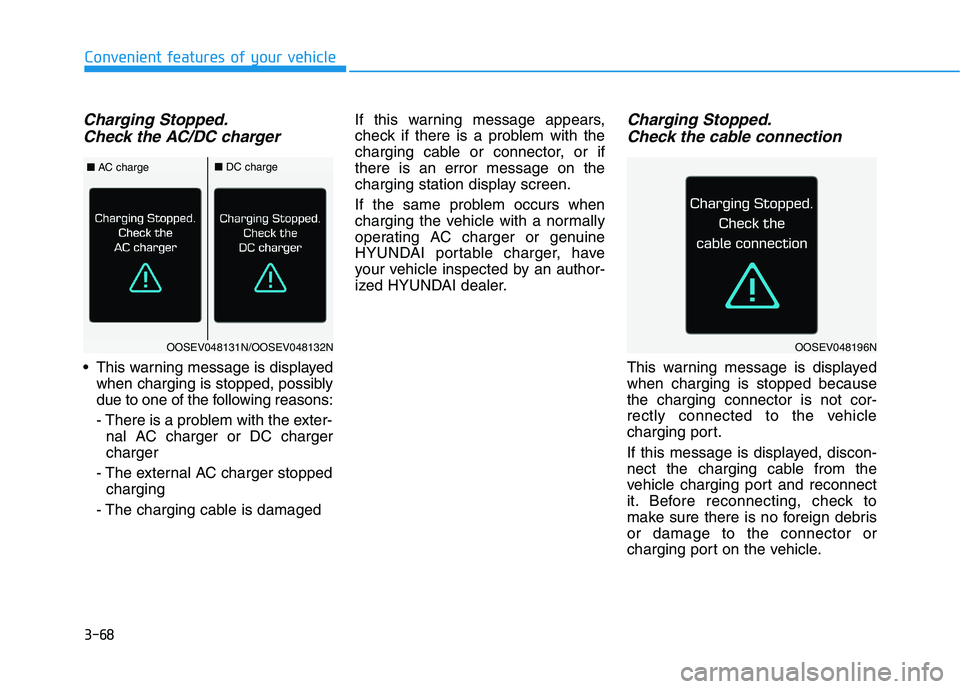
3-68
Convenient features of your vehicle
Charging Stopped.Check the AC/DC charger
This warning message is displayed when charging is stopped, possibly
due to one of the following reasons:
- There is a problem with the exter-nal AC charger or DC charger charger
- The external AC charger stopped charging
- The charging cable is damaged If this warning message appears,
check if there is a problem with the
charging cable or connector, or ifthere is an error message on the
charging station display screen.
If the same problem occurs when
charging the vehicle with a normally
operating AC charger or genuine
HYUNDAI portable charger, have
your vehicle inspected by an author-
ized HYUNDAI dealer.
Charging Stopped.
Check the cable connection
This warning message is displayedwhen charging is stopped becausethe charging connector is not cor-
rectly connected to the vehicle
charging port.
If this message is displayed, discon-
nect the charging cable from the
vehicle charging port and reconnect
it. Before reconnecting, check to
make sure there is no foreign debrisor damage to the connector or
charging port on the vehicle.
OOSEV048131N/OOSEV048132N
■ AC charge■DC charge
OOSEV048196N
Page 219 of 546
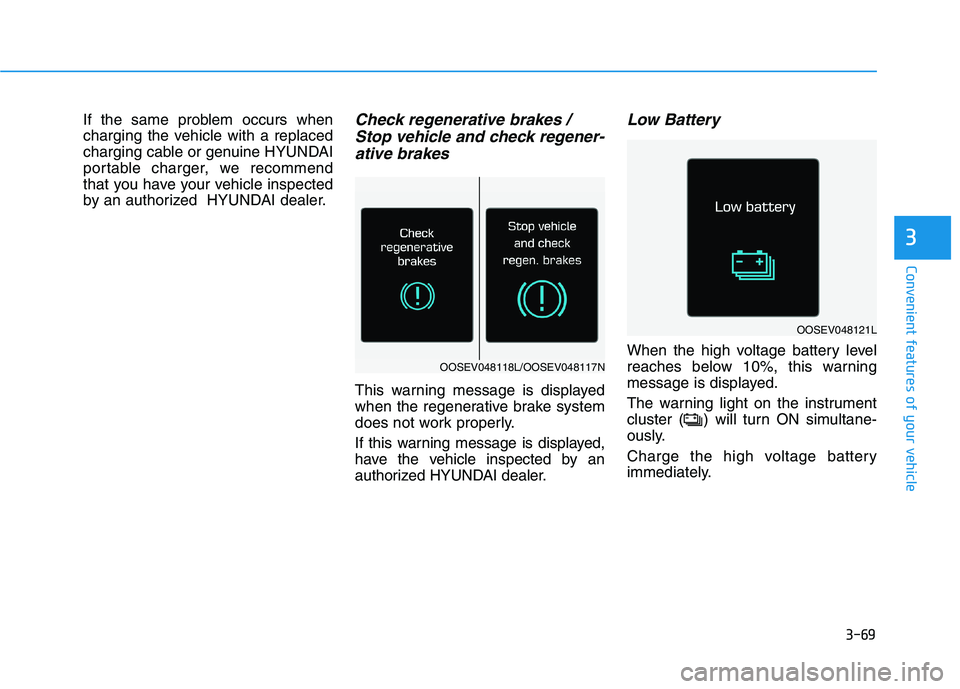
3-69
Convenient features of your vehicle
3
If the same problem occurs when
charging the vehicle with a replaced
charging cable or genuine HYUNDAI
portable charger, we recommend
that you have your vehicle inspected
by an authorized HYUNDAI dealer.Check regenerative brakes / Stop vehicle and check regener-
ative brakes
This warning message is displayed
when the regenerative brake system
does not work properly.
If this warning message is displayed,
have the vehicle inspected by an
authorized HYUNDAI dealer.
Low Battery
When the high voltage battery level
reaches below 10%, this warning
message is displayed.
The warning light on the instrument
cluster ( ) will turn ON simultane-
ously.
Charge the high voltage battery
immediately.
OOSEV048121L
OOSEV048118L/OOSEV048117N
Page 220 of 546
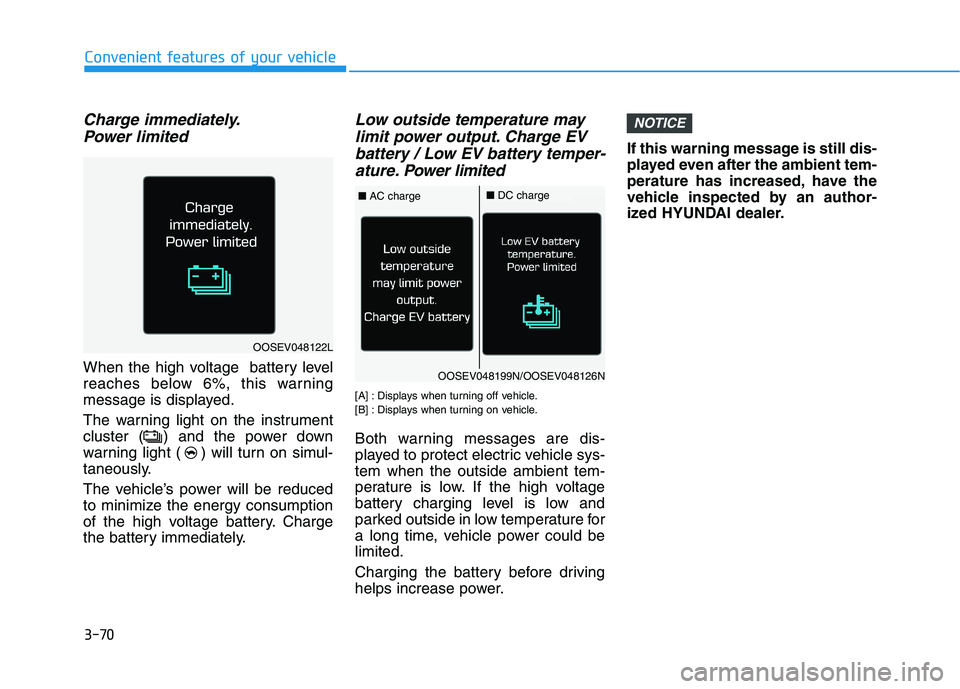
3-70
Convenient features of your vehicle
Charge immediately.Power limited
When the high voltage battery level
reaches below 6%, this warning
message is displayed.
The warning light on the instrument
cluster ( ) and the power down
warning light ( ) will turn on simul-
taneously.
The vehicle’s power will be reduced
to minimize the energy consumption
of the high voltage battery. Charge
the battery immediately.
Low outside temperature maylimit power output. Charge EV
battery / Low EV battery temper- ature. Po wer limited
[A] : Displays when turning off vehicle.
[B] : Displays when turning on vehicle.
Both warning messages are dis-
played to protect electric vehicle sys-tem when the outside ambient tem-
perature is low. If the high voltage
battery charging level is low and
parked outside in low temperature for
a long time, vehicle power could belimited.
Charging the battery before driving
helps increase power. If this warning message is still dis-
played even after the ambient tem-
perature has increased, have the
vehicle inspected by an author-
ized HYUNDAI dealer.
NOTICE
OOSEV048122L
OOSEV048199N/OOSEV048126N
■
AC charge■DC charge