HYUNDAI IONIQ ELECTRIC 2022 Owners Manual
Manufacturer: HYUNDAI, Model Year: 2022, Model line: IONIQ ELECTRIC, Model: HYUNDAI IONIQ ELECTRIC 2022Pages: 546, PDF Size: 34.82 MB
Page 221 of 546
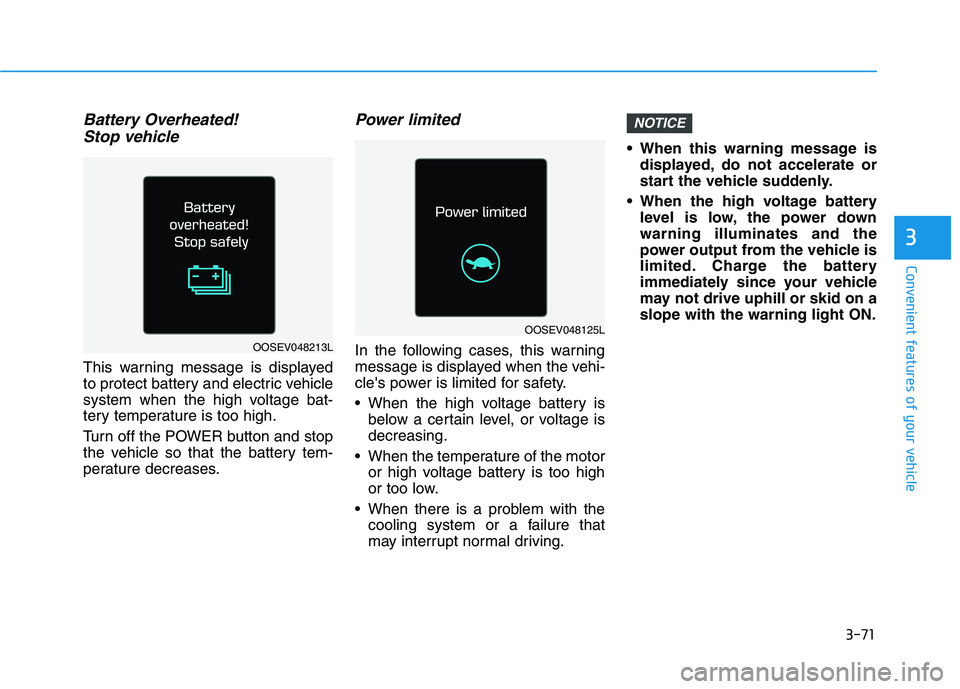
3-71
Convenient features of your vehicle
3
Battery Overheated! Stop vehicle
This warning message is displayed
to protect battery and electric vehicle
system when the high voltage bat-
tery temperature is too high.
Turn off the POWER button and stop
the vehicle so that the battery tem-
perature decreases.
Power limited
In the following cases, this warning
message is displayed when the vehi-
cle's power is limited for safety.
When the high voltage battery is below a certain level, or voltage is decreasing.
When the temperature of the motor or high voltage battery is too high
or too low.
When there is a problem with the cooling system or a failure that
may interrupt normal driving. When this warning message is
displayed, do not accelerate or
start the vehicle suddenly.
When the high voltage battery level is low, the power downwarning illuminates and the
power output from the vehicle is
limited. Charge the battery
immediately since your vehicle
may not drive uphill or skid on aslope with the warning light ON.
NOTICE
OOSEV048125L
OOSEV048213L
Page 222 of 546
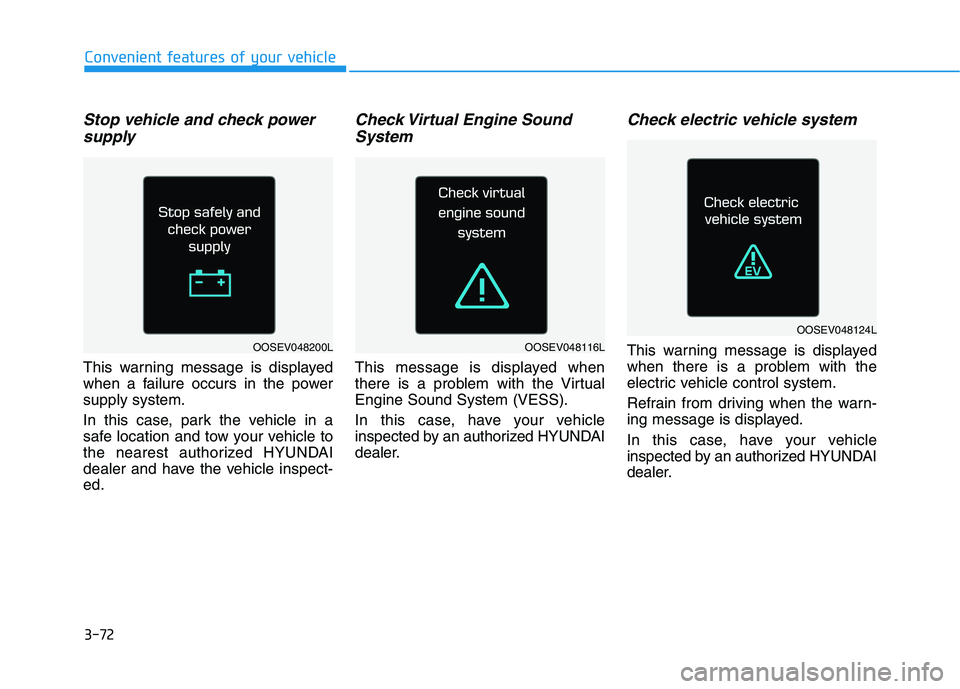
3-72
Convenient features of your vehicle
Stop vehicle and check powersupply
This warning message is displayed
when a failure occurs in the powersupply system.
In this case, park the vehicle in a
safe location and tow your vehicle to
the nearest authorized HYUNDAI
dealer and have the vehicle inspect-ed.
Check Virtual Engine SoundSystem
This message is displayed when
there is a problem with the VirtualEngine Sound System (VESS).
In this case, have your vehicle
inspected by an authorized HYUNDAI
dealer.
Check electric vehicle system
This warning message is displayed
when there is a problem with the
electric vehicle control system.
Refrain from driving when the warn-
ing message is displayed.
In this case, have your vehicle
inspected by an authorized HYUNDAI
dealer.
OOSEV048124L
OOSEV048116LOOSEV048200L
Page 223 of 546
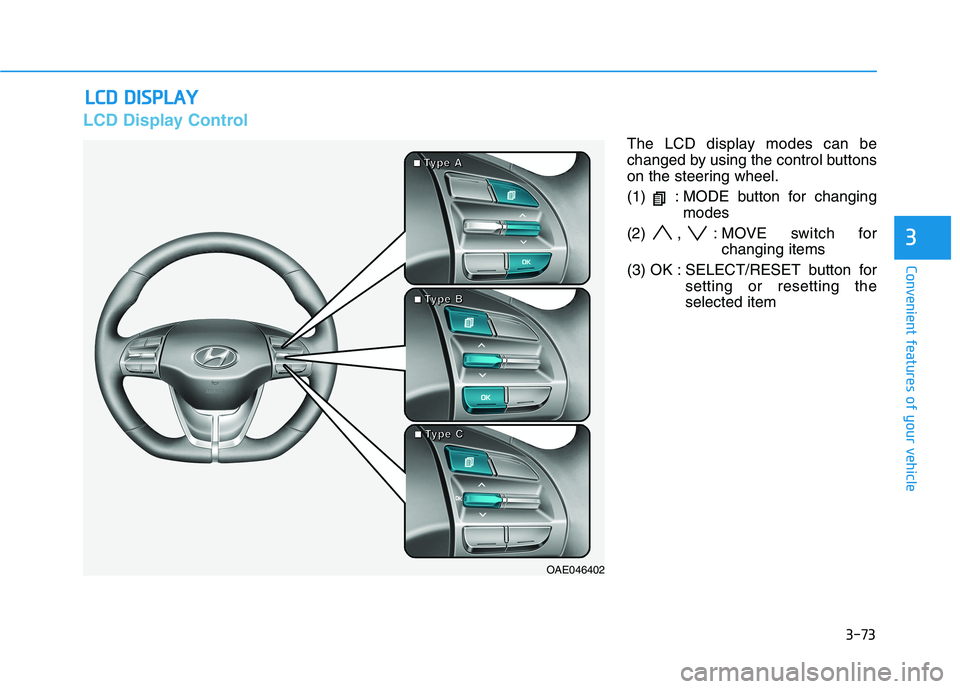
3-73
Convenient features of your vehicle
3
LCD Display Control
The LCD display modes can be
changed by using the control buttons
on the steering wheel.
(1) : MODE button for changingmodes
(2) , : MOVE switch for changing items
(3) OK : SELECT/RESET button for setting or resetting the selected item
LLCC DD DD IISS PP LLAA YY
OAE046402
■
■■■TTTTyyyyppppeeee AAAA
■■■■TTTTyyyyppppeeee BBBB
■■■■TTTTyyyyppppeeee CCCC
Page 224 of 546

3-74
Convenient features of your vehicle
LCD display modes
The information provided may differ depending on which functions are applicable to your vehicle.
Consumption InfoRoute GuidanceSmart Cruise Control
Lane Following Assist Highway Driving Assist
Lane Keeping AssistDriver Assistance
The Master Warning
mode displays warn-ing messages related
to the vehicle whenone or more systems
is not operating nor-
mally.
Accumulated Info
Drive InfoDestination InfoDoor
Digital SpeedometerLights
Driving StyleSound
Energy flowDriver Attention WarningConvenience
Service Interval
Tire PressureOther Features
Language
Reset
Menu
Trip Computer TBT Driving Assist User Settings Master warning
Up/Down
Page 225 of 546
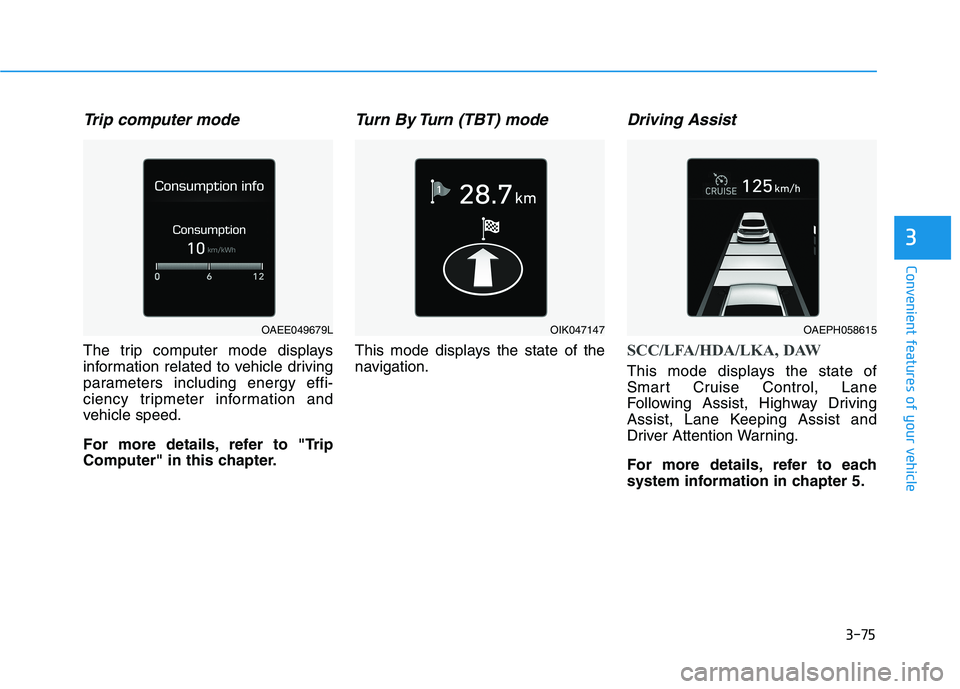
3-75
Convenient features of your vehicle
3
Trip computer mode
The trip computer mode displays
information related to vehicle driving
parameters including energy effi-
ciency tripmeter information and
vehicle speed.
For more details, refer to "Trip
Computer" in this chapter.
Turn By Turn (TBT) mode
This mode displays the state of the
navigation.
Driving Assist
SCC/LFA/HDA/LKA, DAW
This mode displays the state of
Smart Cruise Control, Lane
Following Assist, Highway Driving
Assist, Lane Keeping Assist and
Driver Attention Warning.
For more details, refer to each
system information in chapter 5.
OAEE049679LOIK047147OAEPH058615
Page 226 of 546
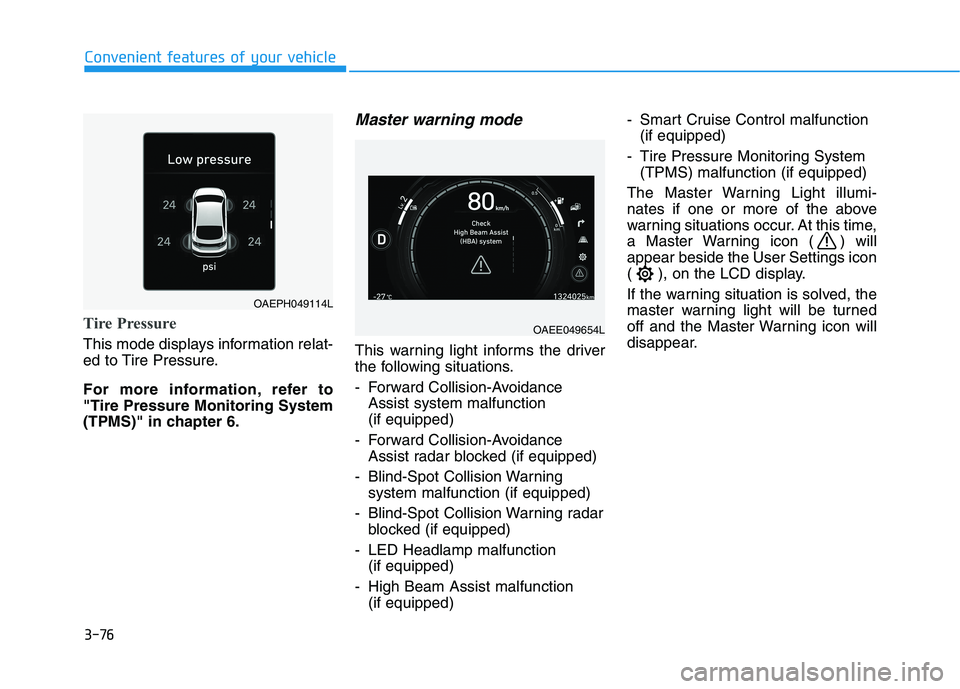
3-76
Convenient features of your vehicle
Tire Pressure
This mode displays information relat-
ed to Tire Pressure.
For more information, refer to "Tire Pressure Monitoring System
(TPMS)" in chapter 6.
Master warning mode
This warning light informs the driver
the following situations.
- Forward Collision-AvoidanceAssist system malfunction (if equipped)
- Forward Collision-Avoidance Assist radar blocked (if equipped)
- Blind-Spot Collision Warning system malfunction (if equipped)
- Blind-Spot Collision Warning radar blocked (if equipped)
- LED Headlamp malfunction (if equipped)
- High Beam Assist malfunction (if equipped) - Smart Cruise Control malfunction
(if equipped)
- Tire Pressure Monitoring System (TPMS) malfunction (if equipped)
The Master Warning Light illumi-
nates if one or more of the above
warning situations occur. At this time,
a Master Warning icon ( ) willappear beside the User Settings icon
( ), on the LCD display.
If the warning situation is solved, the
master warning light will be turned
off and the Master Warning icon will
disappear.
OAEPH049114L
OAEE049654L
Page 227 of 546
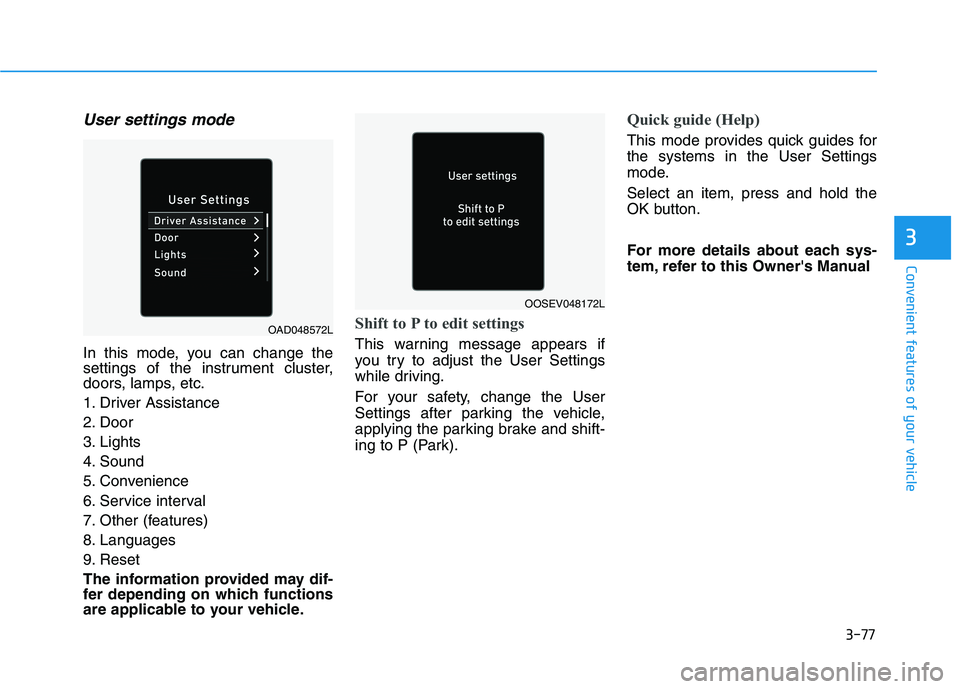
3-77
Convenient features of your vehicle
3
User settings mode
In this mode, you can change the
settings of the instrument cluster,
doors, lamps, etc.
1. Driver Assistance
2. Door
3. Lights
4. Sound
5. Convenience
6. Service interval
7. Other (features)
8. Languages
9. Reset
The information provided may dif-
fer depending on which functions
are applicable to your vehicle.
Shift to P to edit settings
This warning message appears if
you try to adjust the User Settings
while driving.
For your safety, change the User
Settings after parking the vehicle,
applying the parking brake and shift-
ing to P (Park).
Quick guide (Help)
This mode provides quick guides for the systems in the User Settings
mode. Select an item, press and hold the
OK button.
For more details about each sys-
tem, refer to this Owner's Manual
OAD048572L
OOSEV048172L
Page 228 of 546
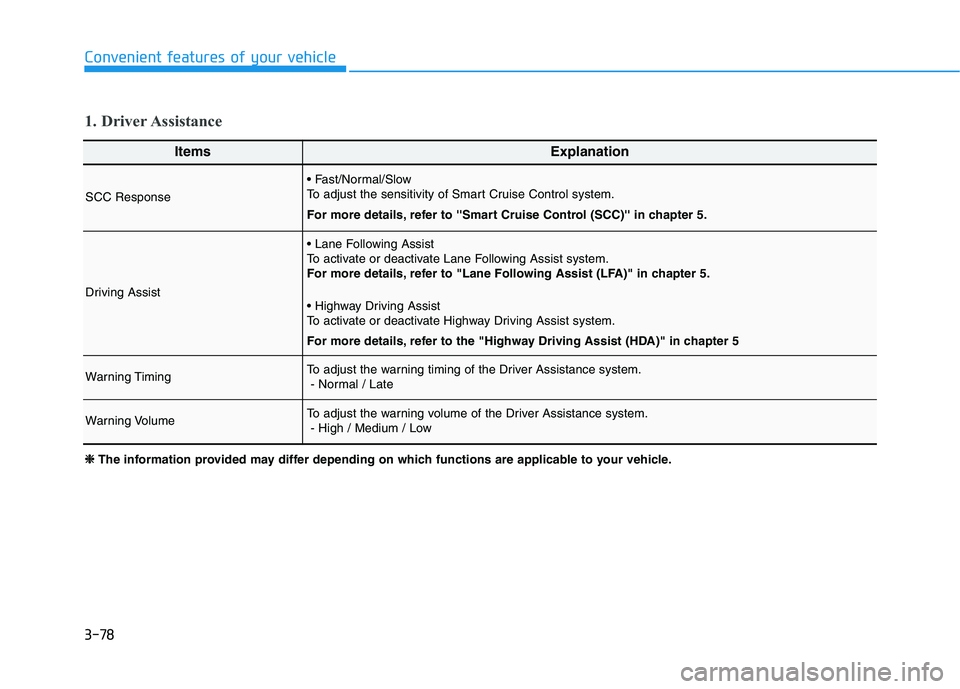
3-78
Convenient features of your vehicle
ItemsExplanation
SCC Response
To adjust the sensitivity of Smart Cruise Control system.
For more details, refer to ''Smart Cruise Control (SCC)'' in chapter 5.
Driving Assist
To activate or deactivate Lane Following Assist system.
For more details, refer to "Lane Following Assist (LFA)" in chapter 5.
To activate or deactivate Highway Driving Assist system.
For more details, refer to the "Highway Driving Assist (HDA)" in chapter 5
Warning TimingTo adjust the warning timing of the Driver Assistance system.- Normal / Late
Warning VolumeTo adjust the warning volume of the Driver Assistance system.- High / Medium / Low
1. Driver Assistance
❈❈
The information provided may differ depending on which functions are applicable to your vehicle.
Page 229 of 546
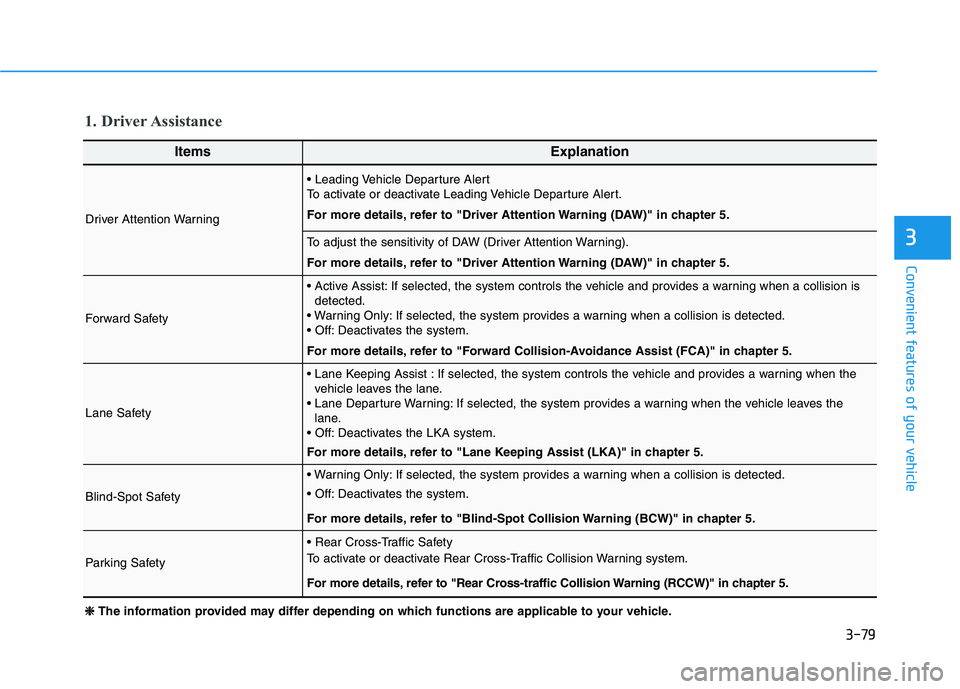
3-79
Convenient features of your vehicle
3
1. Driver Assistance
ItemsExplanation
Driver Attention Warning
To activate or deactivate Leading Vehicle Departure Alert.
For more details, refer to "Driver Attention Warning (DAW)" in chapter 5.
To adjust the sensitivity of DAW (Driver Attention Warning).
For more details, refer to "Driver Attention Warning (DAW)" in chapter 5.
Forward Safety
If selected, the system controls the vehicle and provides a warning when a collision isdetected.
If selected, the system provides a warning when a collision is detected.
Deactivates the system.
For more details, refer to "Forward Collision-Avoidance Assist (FCA)" in chapter 5.
Lane Safety
If selected, the system controls the vehicle and provides a warning when the vehicle leaves the lane.
If selected, the system provides a warning when the vehicle leaves the lane.
Deactivates the LKA system.
For more details, refer to "Lane Keeping Assist (LKA)" in chapter 5.
Blind-Spot Safety
If selected, the system provides a warning when a collision is detected.
Deactivates the system.
For more details, refer to "Blind-Spot Collision Warning (BCW)" in chapter 5.
Parking Safety
To activate or deactivate Rear Cross-Traffic Collision Warning system.
For more details, refer to "Rear Cross-traffic Collision Warning (RCCW)" in chapter 5.
❈❈
The information provided may differ depending on which functions are applicable to your vehicle.
Page 230 of 546
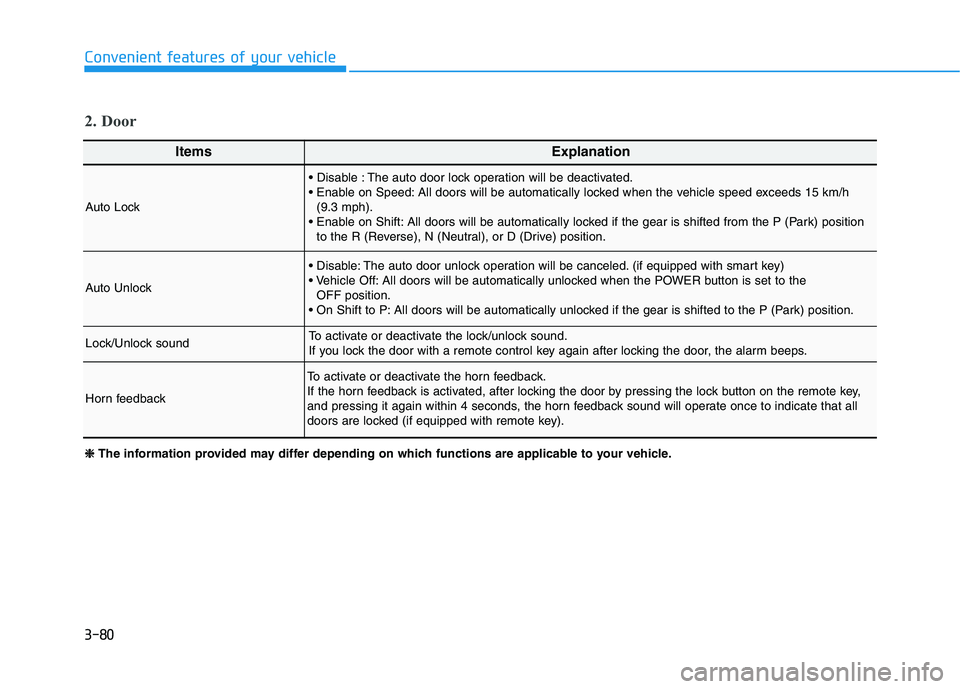
3-80
Convenient features of your vehicle
ItemsExplanation
Auto Lock
The auto door lock operation will be deactivated.
All doors will be automatically locked when the vehicle speed exceeds 15 km/h(9.3 mph).
All doors will be automatically locked if the gear is shifted from the P (Park) position to the R (Reverse), N (Neutral), or D (Drive) position.
Auto Unlock
The auto door unlock operation will be canceled. (if equipped with smart key)
All doors will be automatically unlocked when the POWER button is set to the OFF position.
All doors will be automatically unlocked if the gear is shifted to the P (Park) position.
Lock/Unlock soundTo activate or deactivate the lock/unlock sound.
If you lock the door with a remote control key again after locking the door, the alarm beeps.
Horn feedback
To activate or deactivate the horn feedback.
If the horn feedback is activated, after locking the door by pressing the lock button on the remote key,
and pressing it again within 4 seconds, the horn feedback sound will operate once to indicate that all
doors are locked (if equipped with remote key).
2. Door
❈❈
The information provided may differ depending on which functions are applicable to your vehicle.