HYUNDAI IONIQ ELECTRIC 2022 Owners Manual
Manufacturer: HYUNDAI, Model Year: 2022, Model line: IONIQ ELECTRIC, Model: HYUNDAI IONIQ ELECTRIC 2022Pages: 546, PDF Size: 34.82 MB
Page 371 of 546
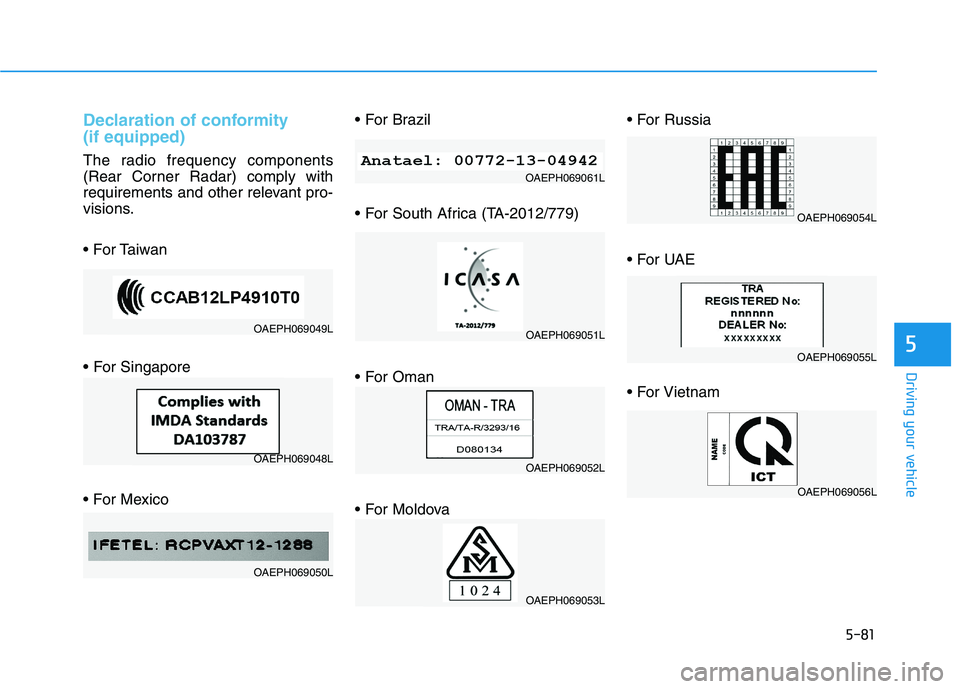
5-81
Driving your vehicle
5
Declaration of conformity (if equipped)
The radio frequency components
(Rear Corner Radar) comply with
requirements and other relevant pro-
visions.
OAEPH069049L
OAEPH069048L
OAEPH069050L
OAEPH069061L
OAEPH069051L
OAEPH069052L
OAEPH069053L
OAEPH069054L
OAEPH069055L
OAEPH069056L
Page 372 of 546
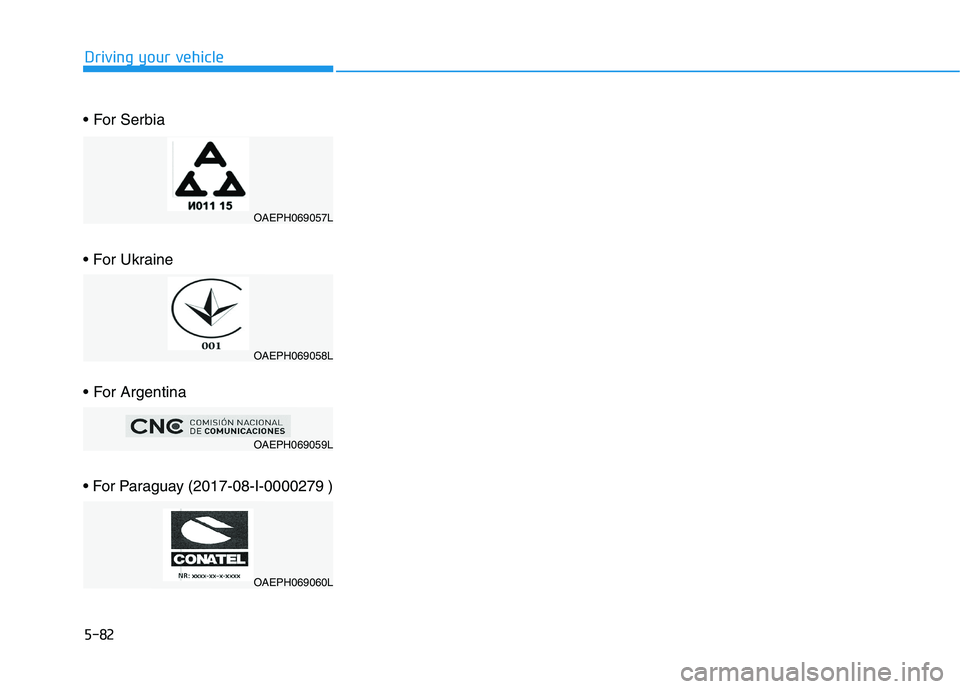
5-82
Driving your vehicle
OAEPH069057L
OAEPH069058L
OAEPH069059L
OAEPH069060L
Page 373 of 546
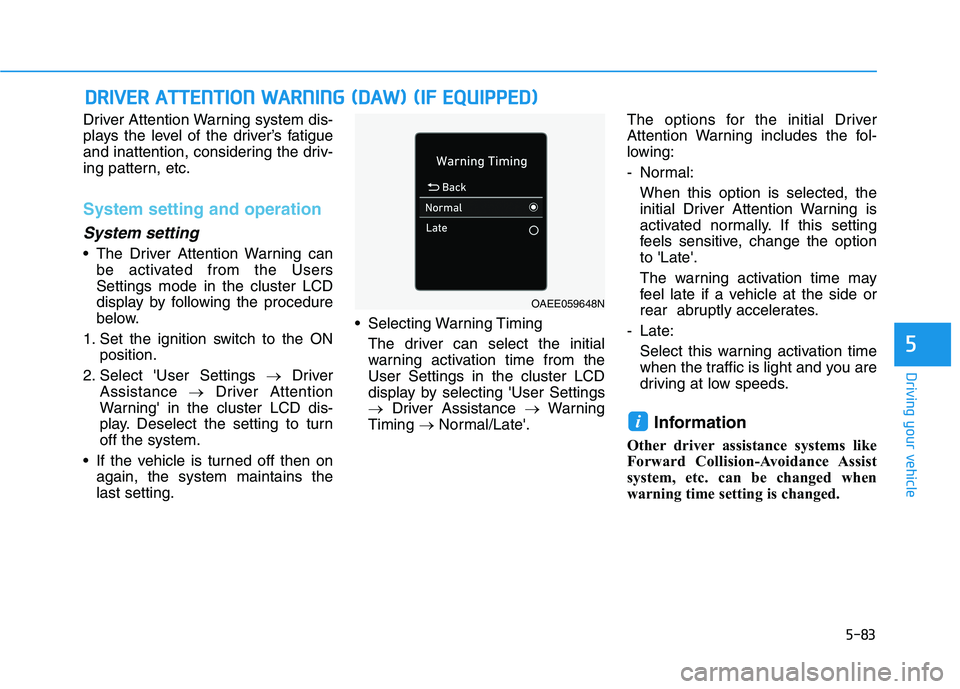
5-83
Driving your vehicle
5
Driver Attention Warning system dis-
plays the level of the driver’s fatigue
and inattention, considering the driv-
ing pattern, etc.
System setting and operation
System setting
The Driver Attention Warning canbe activated from the Users Settings mode in the cluster LCD
display by following the procedure
below.
1. Set the ignition switch to the ON position.
2. Select 'User Settings �Driver
Assistance �Driver Attention
Warning' in the cluster LCD dis-
play. Deselect the setting to turnoff the system.
If the vehicle is turned off then on again, the system maintains thelast setting. Selecting Warning Timing
The driver can select the initialwarning activation time from theUser Settings in the cluster LCD
display by selecting 'User Settings
� Driver Assistance �Warning
Timing �Normal/Late'. The options for the initial Driver
Attention Warning includes the fol-
lowing:
- Normal:
When this option is selected, the
initial Driver Attention Warning is
activated normally. If this setting
feels sensitive, change the optionto 'Late'.
The warning activation time may
feel late if a vehicle at the side or
rear abruptly accelerates.
- Late: Select this warning activation time
when the traffic is light and you are
driving at low speeds.
Information
Other driver assistance systems like
Forward Collision-Avoidance Assist
system, etc. can be changed when
warning time setting is changed.
i
DD RRIIVV EERR AA TTTT EENN TTIIOO NN WW AARRNN IINN GG (( DD AA WW )) (( IIFF EE QQ UUIIPP PPEEDD ))
OAEE059648N
Page 374 of 546
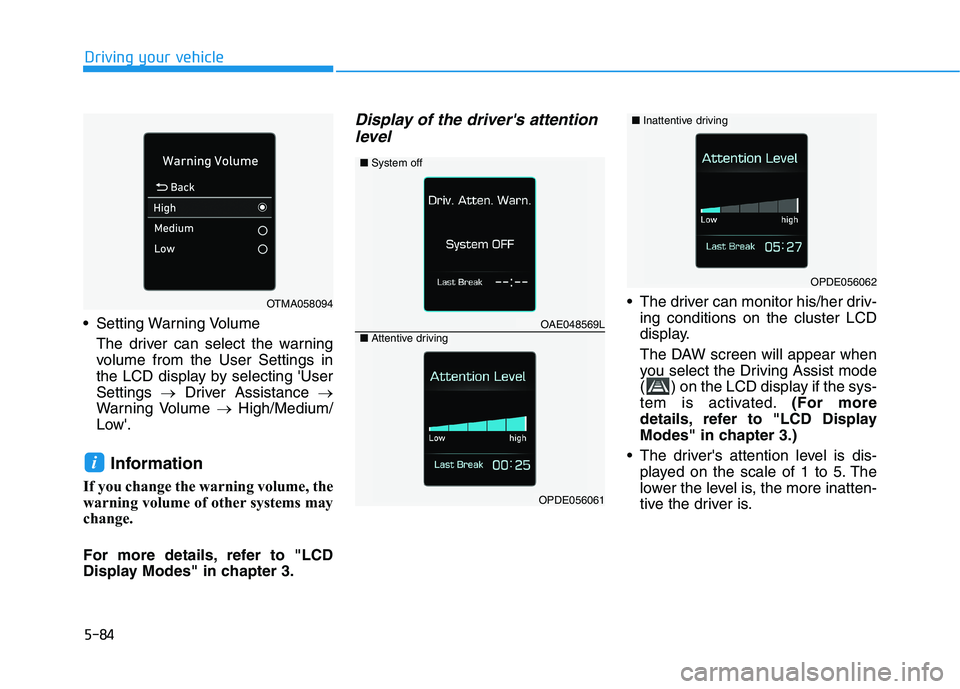
5-84
Driving your vehicle
Setting Warning VolumeThe driver can select the warning
volume from the User Settings in
the LCD display by selecting 'UserSettings �Driver Assistance �
Warning Volume �High/Medium/
Low'.
Information
If you change the warning volume, the
warning volume of other systems may
change.
For more details, refer to "LCD
Display Modes" in chapter 3.
Display of the driver's attention level
The driver can monitor his/her driv- ing conditions on the cluster LCD
display.
The DAW screen will appear when
you select the Driving Assist mode
( ) on the LCD display if the sys-
tem is activated. (For more
details, refer to "LCD Display
Modes" in chapter 3.)
The driver's attention level is dis- played on the scale of 1 to 5. The
lower the level is, the more inatten-
tive the driver is.
i
OPDE056062
■System off
OAE048569L■Attentive driving
OPDE056061
OTMA058094
■ Inattentive driving
Page 375 of 546
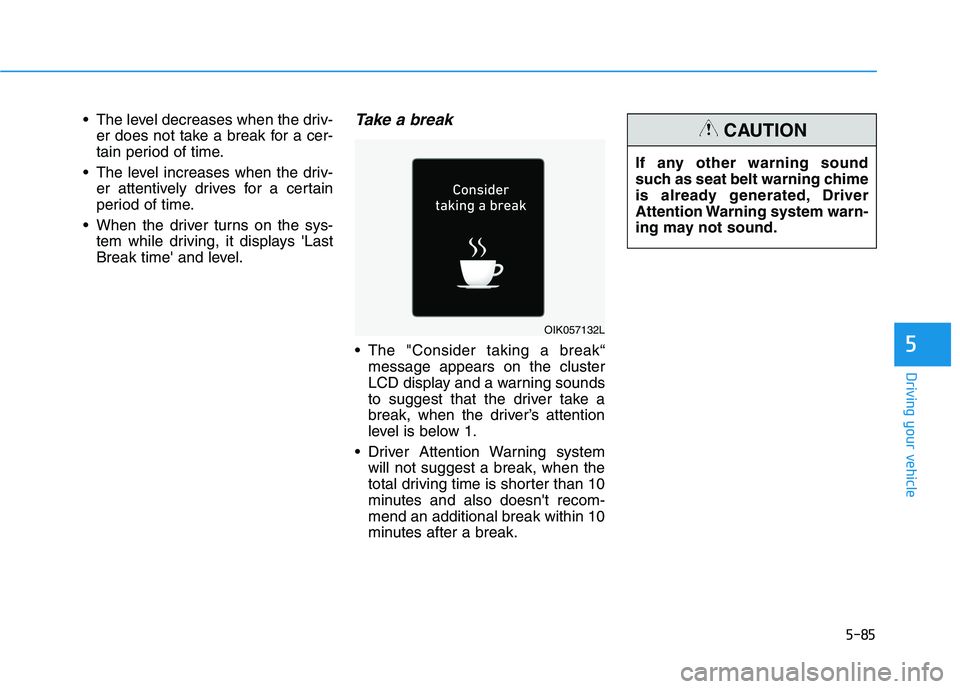
5-85
Driving your vehicle
5
The level decreases when the driv-er does not take a break for a cer-
tain period of time.
The level increases when the driv- er attentively drives for a certain
period of time.
When the driver turns on the sys- tem while driving, it displays 'Last
Break time' and level.Take a break
The "Consider taking a break“message appears on the cluster
LCD display and a warning sounds
to suggest that the driver take a
break, when the driver’s attention
level is below 1.
Driver Attention Warning system will not suggest a break, when the
total driving time is shorter than 10
minutes and also doesn't recom-mend an additional break within 10
minutes after a break.
OIK057132L If any other warning sound
such as seat belt warning chime
is already generated, Driver
Attention Warning system warn-
ing may not sound.
CAUTION
Page 376 of 546
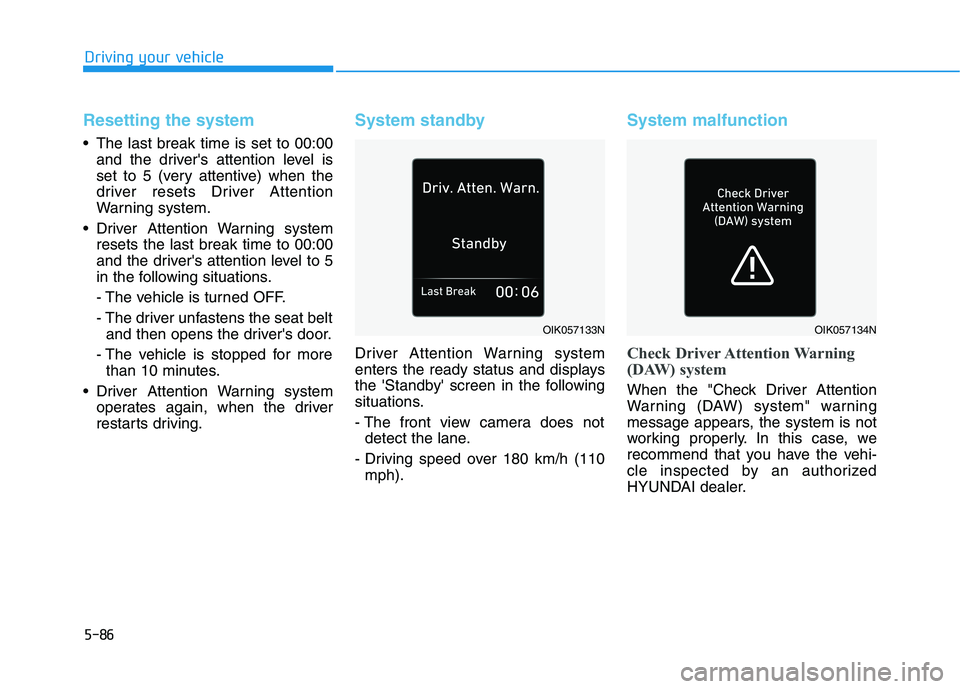
5-86
Driving your vehicle
Resetting the system
The last break time is set to 00:00and the driver's attention level is
set to 5 (very attentive) when the
driver resets Driver Attention
Warning system.
Driver Attention Warning system resets the last break time to 00:00
and the driver's attention level to 5
in the following situations.
- The vehicle is turned OFF.
- The driver unfastens the seat beltand then opens the driver's door.
- The vehicle is stopped for more than 10 minutes.
Driver Attention Warning system operates again, when the driver
restarts driving.
System standby
Driver Attention Warning system
enters the ready status and displays
the 'Standby' screen in the following
situations.
- The front view camera does notdetect the lane.
- Driving speed over 180 km/h (110 mph).
System malfunction
Check Driver Attention Warning
(DAW) system
When the "Check Driver Attention
Warning (DAW) system" warning
message appears, the system is not
working properly. In this case, we
recommend that you have the vehi-
cle inspected by an authorized
HYUNDAI dealer.
OIK057133NOIK057134N
Page 377 of 546
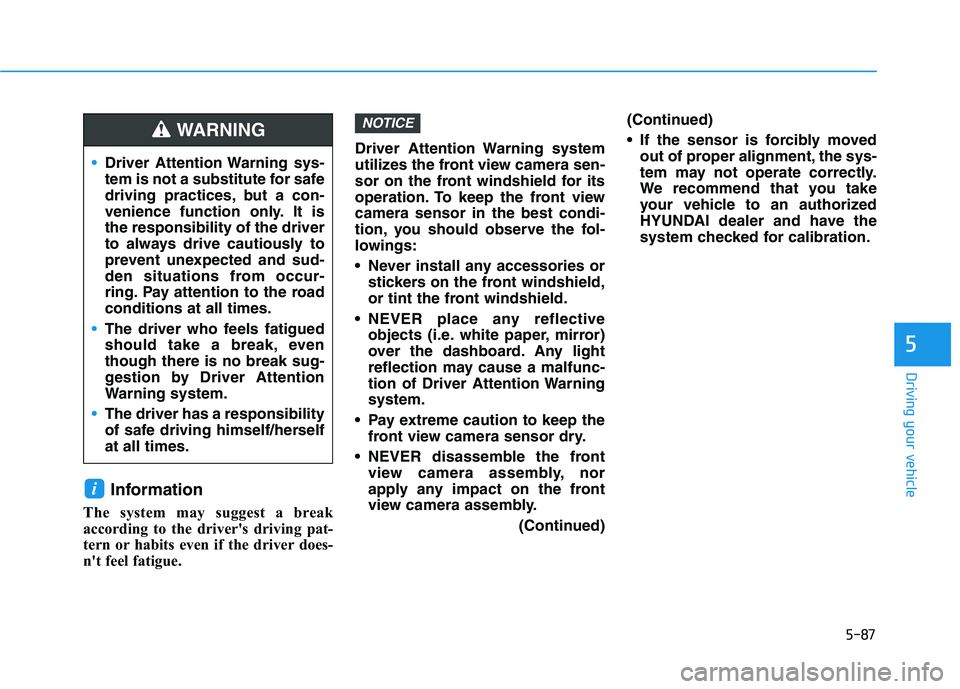
5-87
Driving your vehicle
5
Information
The system may suggest a break
according to the driver's driving pat-
tern or habits even if the driver does-
n't feel fatigue. Driver Attention Warning system
utilizes the front view camera sen-
sor on the front windshield for its
operation. To keep the front viewcamera sensor in the best condi-
tion, you should observe the fol-
lowings:
Never install any accessories or
stickers on the front windshield,
or tint the front windshield.
NEVER place any reflective objects (i.e. white paper, mirror)
over the dashboard. Any light
reflection may cause a malfunc-
tion of Driver Attention Warningsystem.
Pay extreme caution to keep the front view camera sensor dry.
NEVER disassemble the front view camera assembly, nor
apply any impact on the front
view camera assembly.
(Continued)(Continued)
If the sensor is forcibly moved
out of proper alignment, the sys-
tem may not operate correctly.
We recommend that you take
your vehicle to an authorized
HYUNDAI dealer and have the
system checked for calibration.
NOTICE
i
Driver Attention Warning sys-
tem is not a substitute for safe
driving practices, but a con-
venience function only. It isthe responsibility of the driver
to always drive cautiously to
prevent unexpected and sud-
den situations from occur-
ring. Pay attention to the roadconditions at all times.
The driver who feels fatigued
should take a break, eventhough there is no break sug-
gestion by Driver Attention
Warning system.
The driver has a responsibility
of safe driving himself/herselfat all times.
WARNING
Page 378 of 546
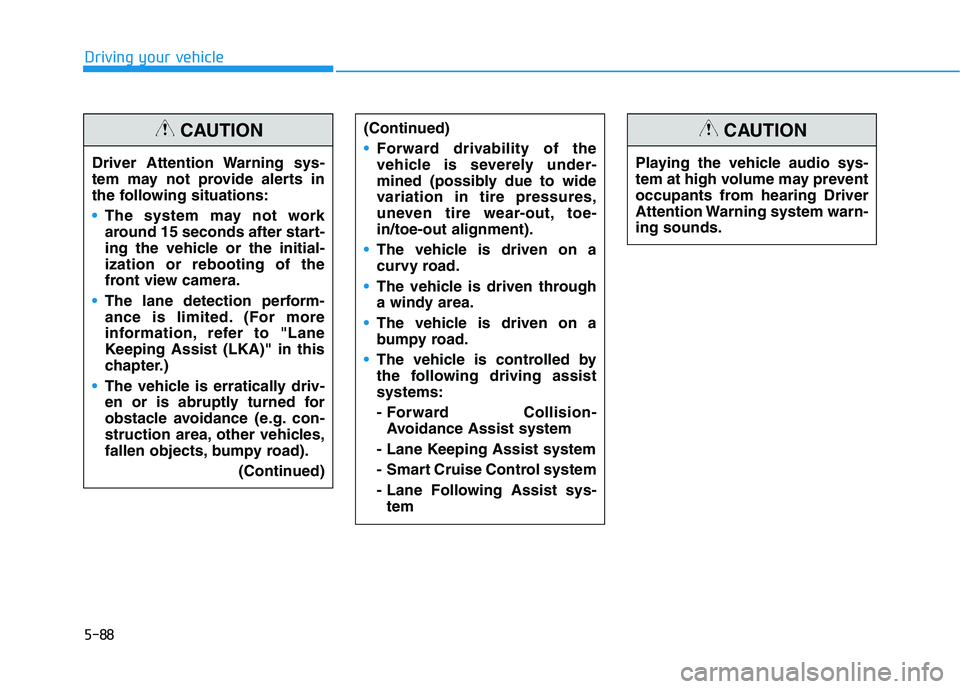
5-88
Driving your vehicle
Driver Attention Warning sys-
tem may not provide alerts in
the following situations:
The system may not work
around 15 seconds after start-
ing the vehicle or the initial-ization or rebooting of the
front view camera.
The lane detection perform-
ance is limited. (For more
information, refer to "Lane
Keeping Assist (LKA)" in this
chapter.)
The vehicle is erratically driv-
en or is abruptly turned for
obstacle avoidance (e.g. con-
struction area, other vehicles,
fallen objects, bumpy road).(Continued)
CAUTION(Continued)
Forward drivability of the
vehicle is severely under-
mined (possibly due to wide
variation in tire pressures,
uneven tire wear-out, toe-in/toe-out alignment).
The vehicle is driven on a
curvy road.
The vehicle is driven through
a windy area.
The vehicle is driven on a
bumpy road.
The vehicle is controlled by
the following driving assistsystems:
- Forward Collision-Avoidance Assist system
- Lane Keeping Assist system
- Smart Cruise Control system
- Lane Following Assist sys- tem
Playing the vehicle audio sys-
tem at high volume may prevent
occupants from hearing Driver
Attention Warning system warn-ing sounds.
CAUTION
Page 379 of 546
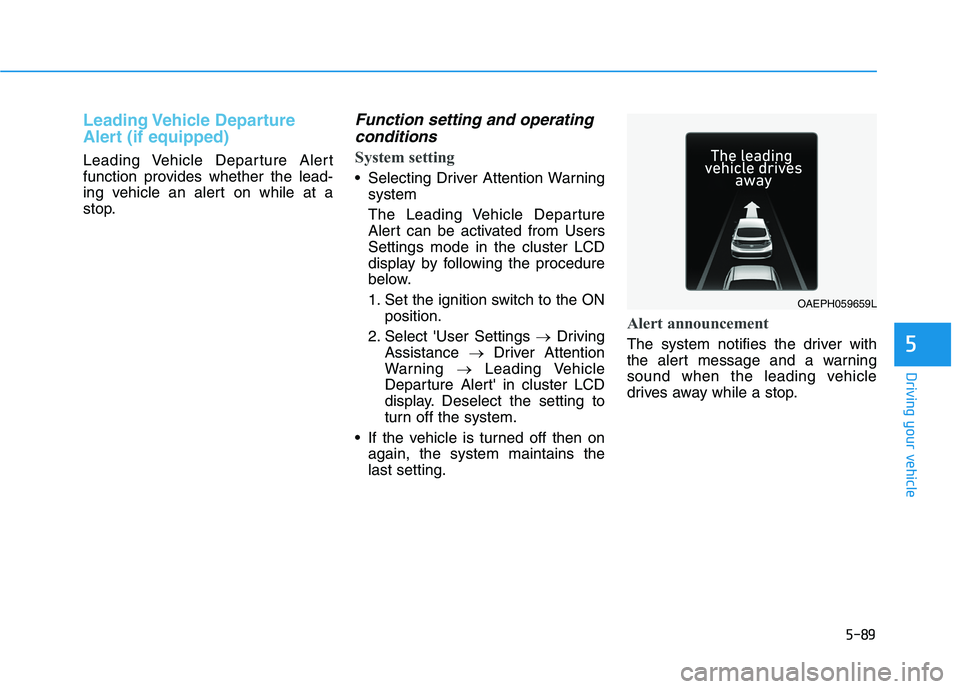
5-89
Driving your vehicle
5
Leading Vehicle Departure
Alert (if equipped)
Leading Vehicle Departure Alert
function provides whether the lead-
ing vehicle an alert on while at a
stop.
Function setting and operatingconditions
System setting
Selecting Driver Attention Warning system
The Leading Vehicle Departure
Alert can be activated from UsersSettings mode in the cluster LCD
display by following the procedure
below.
1. Set the ignition switch to the ON position.
2. Select 'User Settings �Driving
Assistance �Driver Attention
Warning �Leading Vehicle
Departure Alert' in cluster LCD
display. Deselect the setting to
turn off the system.
If the vehicle is turned off then on again, the system maintains thelast setting.
Alert announcement
The system notifies the driver with
the alert message and a warning
sound when the leading vehicle
drives away while a stop.
OAEPH059659L
Page 380 of 546
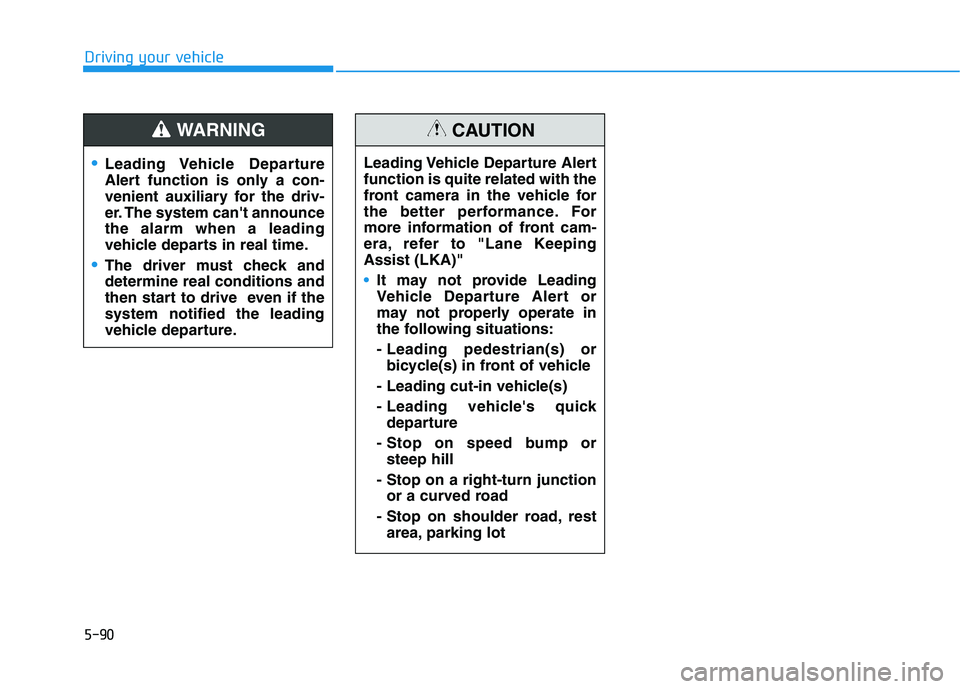
5-90
Driving your vehicle
Leading Vehicle Departure
Alert function is only a con-
venient auxiliary for the driv-
er. The system can't announcethe alarm when a leading
vehicle departs in real time.
The driver must check and determine real conditions and
then start to drive even if thesystem notified the leading
vehicle departure.
WARNING
Leading Vehicle Departure Alert function is quite related with the
front camera in the vehicle for
the better performance. For
more information of front cam-
era, refer to "Lane KeepingAssist (LKA)"
It may not provide Leading
Vehicle Departure Alert or
may not properly operate in
the following situations:
- Leading pedestrian(s) or bicycle(s) in front of vehicle
- Leading cut-in vehicle(s)
- Leading vehicle's quick departure
- Stop on speed bump or steep hill
- Stop on a right-turn junction or a curved road
- Stop on shoulder road, rest area, parking lot
CAUTION