HYUNDAI IONIQ ELECTRIC 2022 Owners Manual
Manufacturer: HYUNDAI, Model Year: 2022, Model line: IONIQ ELECTRIC, Model: HYUNDAI IONIQ ELECTRIC 2022Pages: 546, PDF Size: 34.82 MB
Page 381 of 546
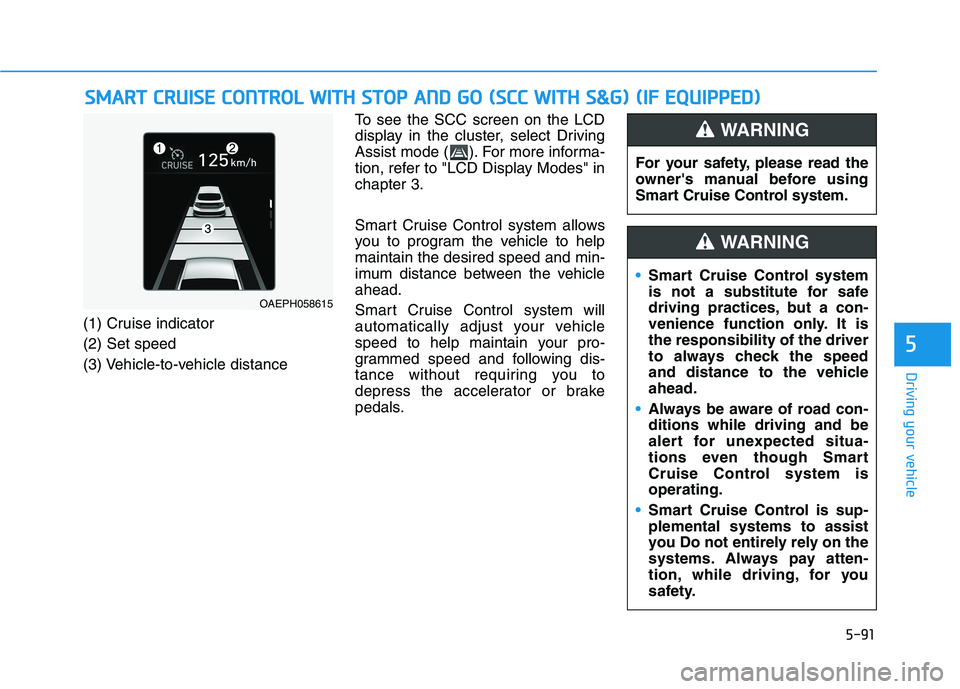
5-91
Driving your vehicle
5
SSMM AARRTT CC RR UU IISS EE CC OO NNTTRR OO LL WW IITT HH SS TT OO PP AA NN DD GG OO (( SS CC CC WW IITT HH SS && GG)) (( IIFF EE QQ UUIIPP PPEEDD ))
(1) Cruise indicator (2) Set speed
(3) Vehicle-to-vehicle distance To see the SCC screen on the LCD
display in the cluster, select Driving
Assist mode ( ). For more informa-
tion, refer to "LCD Display Modes" inchapter 3.
Smart Cruise Control system allows
you to program the vehicle to helpmaintain the desired speed and min-
imum distance between the vehicleahead.
Smart Cruise Control system will
automatically adjust your vehicle
speed to help maintain your pro-
grammed speed and following dis-
tance without requiring you to
depress the accelerator or brake
pedals.
OAEPH058615
For your safety, please read the
owner's manual before using
Smart Cruise Control system.
WARNING
Smart Cruise Control system
is not a substitute for safe
driving practices, but a con-
venience function only. It isthe responsibility of the driver
to always check the speed
and distance to the vehicleahead.
Always be aware of road con- ditions while driving and be
alert for unexpected situa-
tions even though Smart
Cruise Control system isoperating.
Smart Cruise Control is sup- plemental systems to assist
you Do not entirely rely on the
systems. Always pay atten-
tion, while driving, for you
safety.
WARNING
Page 382 of 546
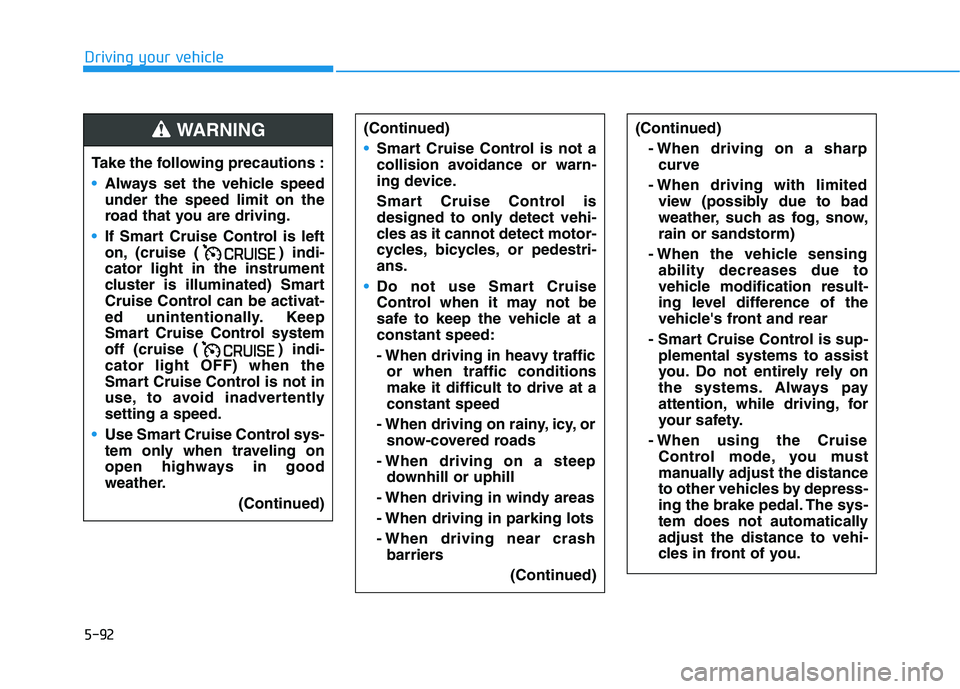
5-92
Driving your vehicle
(Continued)- When driving on a sharpcurve
- When driving with limited view (possibly due to bad
weather, such as fog, snow,rain or sandstorm)
- When the vehicle sensing ability decreases due to
vehicle modification result-
ing level difference of the
vehicle's front and rear
- Smart Cruise Control is sup- plemental systems to assist
you. Do not entirely rely on
the systems. Always pay
attention, while driving, for
your safety.
- When using the Cruise Control mode, you must
manually adjust the distance
to other vehicles by depress-
ing the brake pedal. The sys-
tem does not automaticallyadjust the distance to vehi-
cles in front of you.
Take the following precautions :
Always set the vehicle speed under the speed limit on the
road that you are driving.
If Smart Cruise Control is left
on, (cruise ( ) indi-cator light in the instrument
cluster is illuminated) Smart
Cruise Control can be activat-
ed unintentionally. Keep
Smart Cruise Control system
off (cruise ( ) indi-cator light OFF) when the
Smart Cruise Control is not in
use, to avoid inadvertentlysetting a speed.
Use Smart Cruise Control sys-
tem only when traveling on
open highways in good
weather.
(Continued)
WARNING (Continued)
Smart Cruise Control is not a
collision avoidance or warn-
ing device.
Smart Cruise Control is
designed to only detect vehi-
cles as it cannot detect motor-
cycles, bicycles, or pedestri-ans.
Do not use Smart Cruise
Control when it may not be
safe to keep the vehicle at aconstant speed:
- When driving in heavy trafficor when traffic conditions make it difficult to drive at aconstant speed
- When driving on rainy, icy, or snow-covered roads
- When driving on a steep downhill or uphill
- When driving in windy areas
- When driving in parking lots
- When driving near crash barriers
(Continued)
Page 383 of 546
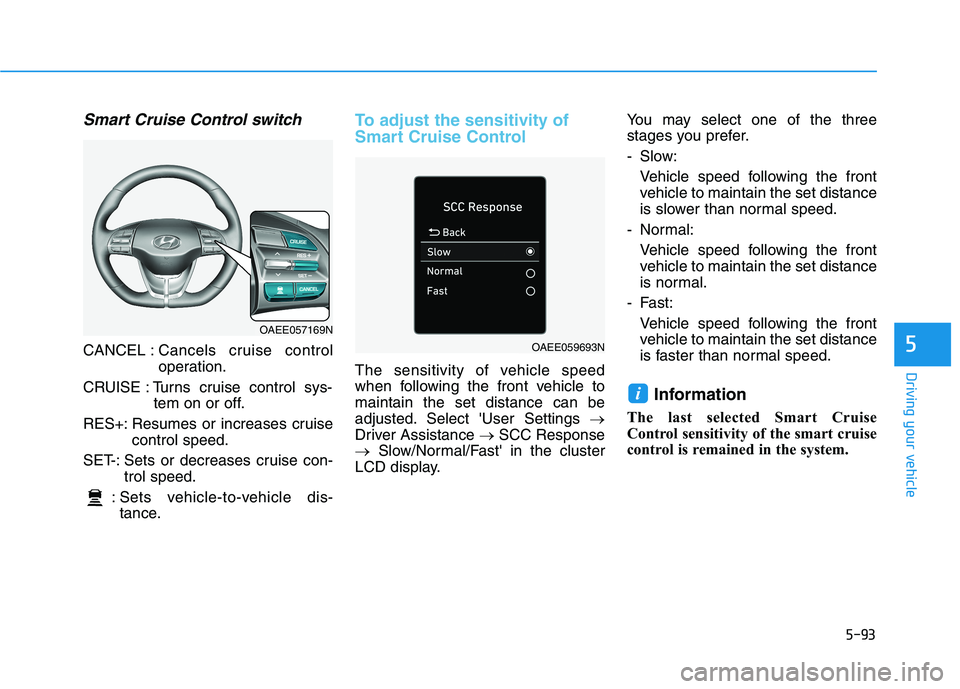
5-93
Driving your vehicle
5
Smart Cruise Control switch
CANCEL :Cancels cruise control
operation.
CRUISE : Turns cruise control sys- tem on or off.
RES+: Resumes or increases cruise control speed.
SET-: Sets or decreases cruise con- trol speed.
: Sets vehicle-to-vehicle dis- tance.
To adjust the sensitivity of
Smart Cruise Control
The sensitivity of vehicle speed
when following the front vehicle tomaintain the set distance can be
adjusted. Select 'User Settings �
Driver Assistance �SCC Response
� Slow/Normal/Fast' in the cluster
LCD display. You may select one of the three
stages you prefer.
- Slow:
Vehicle speed following the front
vehicle to maintain the set distance
is slower than normal speed.
- Normal:
Vehicle speed following the frontvehicle to maintain the set distance
is normal.
- Fast: Vehicle speed following the frontvehicle to maintain the set distance
is faster than normal speed.
Information
The last selected Smart Cruise
Control sensitivity of the smart cruise
control is remained in the system.
i
OAEE057169N
OAEE059693N
Page 384 of 546
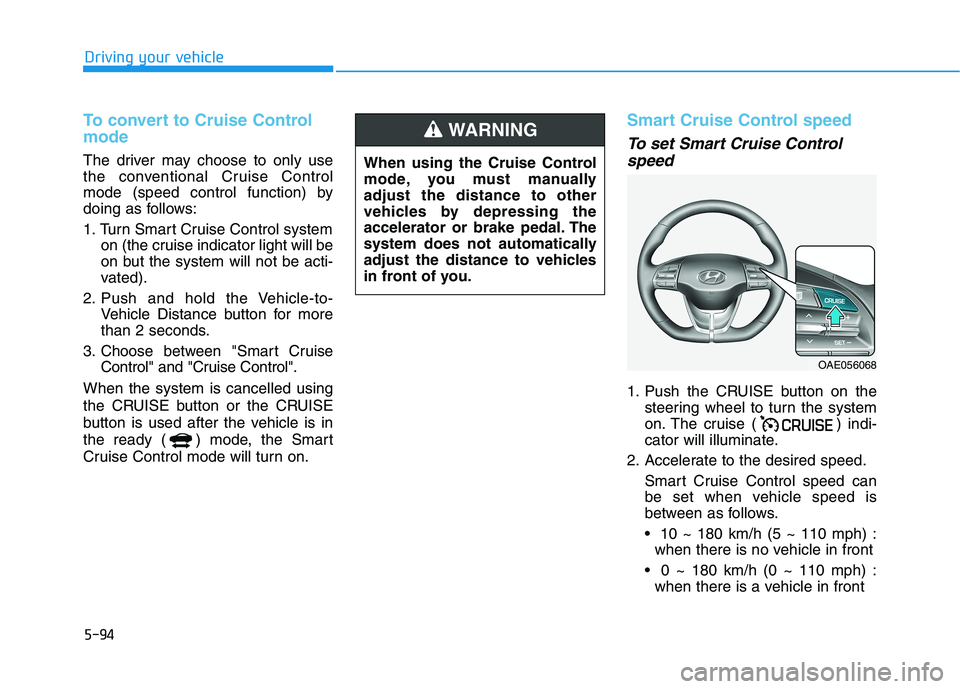
5-94
Driving your vehicle
To convert to Cruise Control mode
The driver may choose to only use
the conventional Cruise Control
mode (speed control function) by
doing as follows:
1. Turn Smart Cruise Control systemon (the cruise indicator light will be
on but the system will not be acti-
vated).
2. Push and hold the Vehicle-to- Vehicle Distance button for more
than 2 seconds.
3. Choose between "Smart Cruise Control" and "Cruise Control".
When the system is cancelled using
the CRUISE button or the CRUISE
button is used after the vehicle is in
the ready ( ) mode, the Smart
Cruise Control mode will turn on.
Smart Cruise Control speed
To set Smart Cruise Control speed
1. Push the CRUISE button on the steering wheel to turn the system
on. The cruise ( ) indi-
cator will illuminate.
2. Accelerate to the desired speed.
Smart Cruise Control speed can
be set when vehicle speed is
between as follows. 10 ~ 180 km/h (5 ~ 110 mph) : when there is no vehicle in front
0 ~ 180 km/h (0 ~ 110 mph) : when there is a vehicle in front
When using the Cruise Control
mode, you must manuallyadjust the distance to other
vehicles by depressing the
accelerator or brake pedal. The
system does not automatically
adjust the distance to vehicles
in front of you.
WARNING
OAE056068
Page 385 of 546
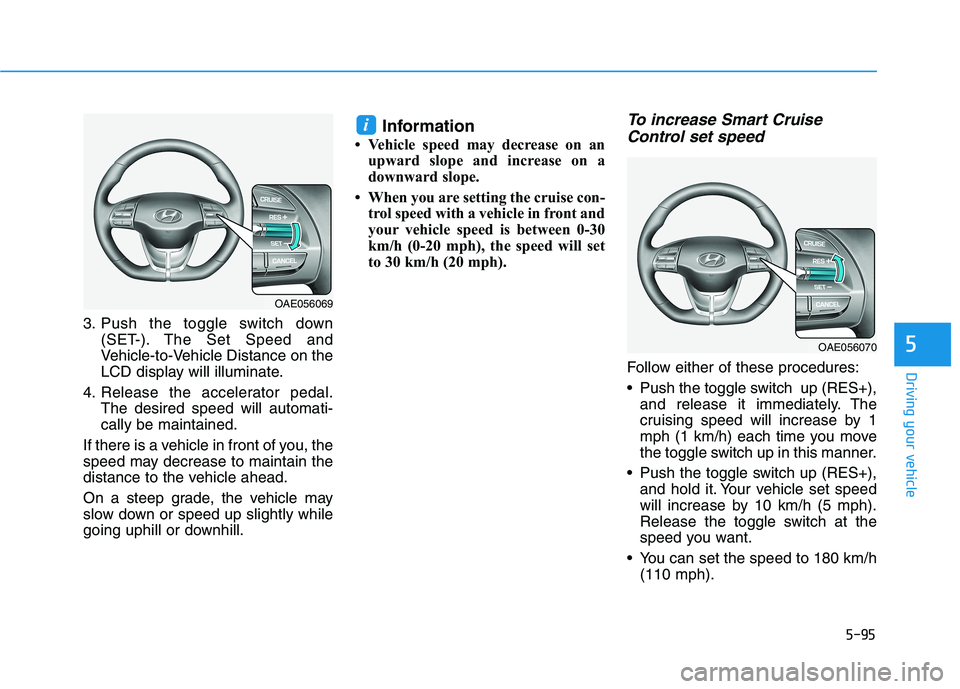
5-95
Driving your vehicle
5
3. Push the toggle switch down(SET-). The Set Speed and
Vehicle-to-Vehicle Distance on the
LCD display will illuminate.
4. Release the accelerator pedal. The desired speed will automati-cally be maintained.
If there is a vehicle in front of you, the
speed may decrease to maintain the
distance to the vehicle ahead.
On a steep grade, the vehicle may
slow down or speed up slightly while
going uphill or downhill. Information
Vehicle speed may decrease on an upward slope and increase on a
downward slope.
When you are setting the cruise con- trol speed with a vehicle in front and
your vehicle speed is between 0-30
km/h (0-20 mph), the speed will set
to 30 km/h (20 mph).
To increase Smart Cruise
Control set speed
Follow either of these procedures:
Push the toggle switch up (RES+), and release it immediately. The
cruising speed will increase by 1
mph (1 km/h) each time you move
the toggle switch up in this manner.
Push the toggle switch up (RES+), and hold it. Your vehicle set speed
will increase by 10 km/h (5 mph).
Release the toggle switch at the
speed you want.
You can set the speed to 180 km/h (110 mph).
i
OAE056069
OAE056070
Page 386 of 546
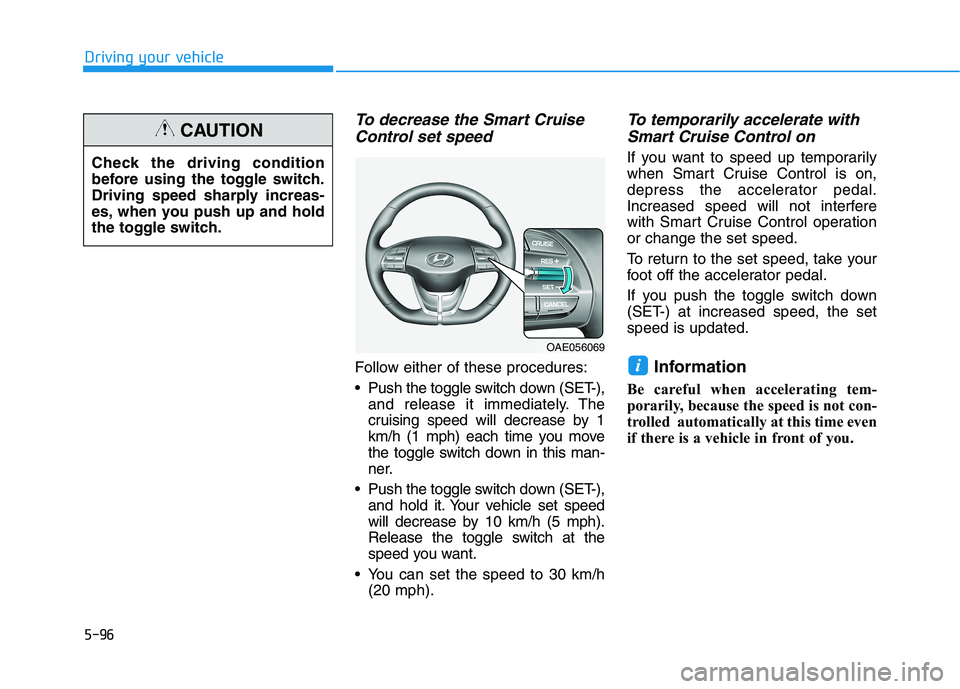
5-96
Driving your vehicle
To decrease the Smart CruiseControl set speed
Follow either of these procedures:
Push the toggle switch down (SET-), and release it immediately. The
cruising speed will decrease by 1
km/h (1 mph) each time you move
the toggle switch down in this man-
ner.
Push the toggle switch down (SET-), and hold it. Your vehicle set speed
will decrease by 10 km/h (5 mph).
Release the toggle switch at the
speed you want.
You can set the speed to 30 km/h (20 mph).
To temporarily accelerate with
Smart Cruise Control on
If you want to speed up temporarily
when Smart Cruise Control is on,
depress the accelerator pedal.
Increased speed will not interfere
with Smart Cruise Control operationor change the set speed.
To return to the set speed, take your
foot off the accelerator pedal.
If you push the toggle switch down
(SET-) at increased speed, the setspeed is updated.
Information
Be careful when accelerating tem-
porarily, because the speed is not con-
trolled automatically at this time even
if there is a vehicle in front of you.
i
Check the driving condition
before using the toggle switch.
Driving speed sharply increas-
es, when you push up and hold
the toggle switch.
CAUTION
OAE056069
Page 387 of 546
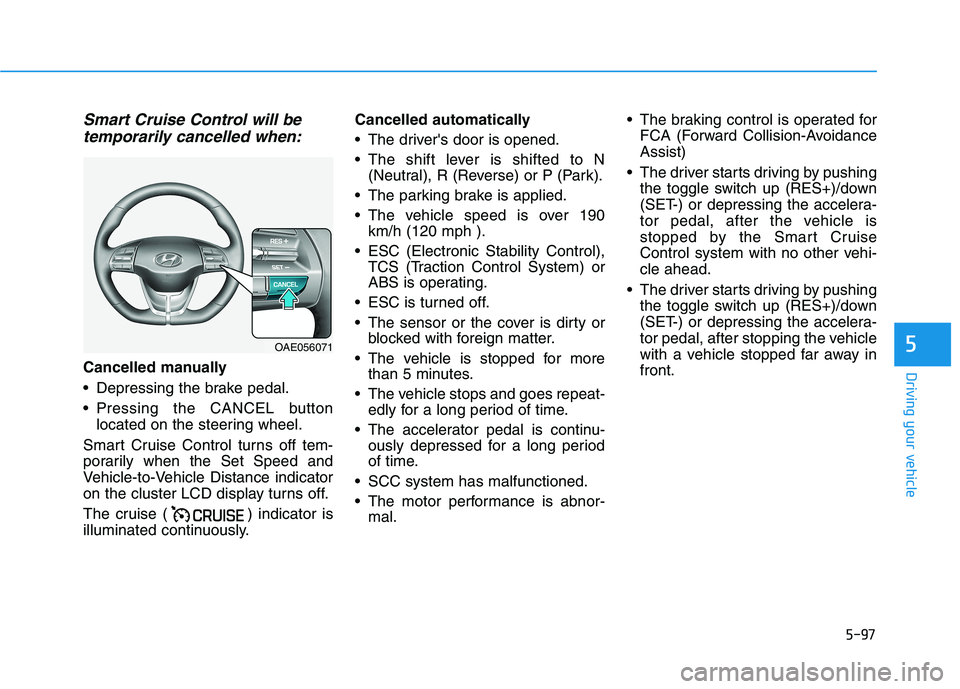
5-97
Driving your vehicle
5
Smart Cruise Control will betemporarily cancelled when:
Cancelled manually
Depressing the brake pedal.
Pressing the CANCEL button located on the steering wheel.
Smart Cruise Control turns off tem-
porarily when the Set Speed and
Vehicle-to-Vehicle Distance indicator
on the cluster LCD display turns off.
The cruise ( ) indicator is
illuminated continuously. Cancelled automatically
The driver's door is opened.
The shift lever is shifted to N
(Neutral), R (Reverse) or P (Park).
The parking brake is applied.
The vehicle speed is over 190 km/h (120 mph ).
ESC (Electronic Stability Control), TCS (Traction Control System) or
ABS is operating.
ESC is turned off.
The sensor or the cover is dirty or blocked with foreign matter.
The vehicle is stopped for more than 5 minutes.
The vehicle stops and goes repeat- edly for a long period of time.
The accelerator pedal is continu- ously depressed for a long period
of time.
SCC system has malfunctioned.
The motor performance is abnor- mal. The braking control is operated for
FCA (Forward Collision-Avoidance Assist)
The driver starts driving by pushing the toggle switch up (RES+)/down
(SET-) or depressing the accelera-
tor pedal, after the vehicle is
stopped by the Smart Cruise
Control system with no other vehi-cle ahead.
The driver starts driving by pushing the toggle switch up (RES+)/down
(SET-) or depressing the accelera-
tor pedal, after stopping the vehicle
with a vehicle stopped far away infront.
OAE056071
Page 388 of 546
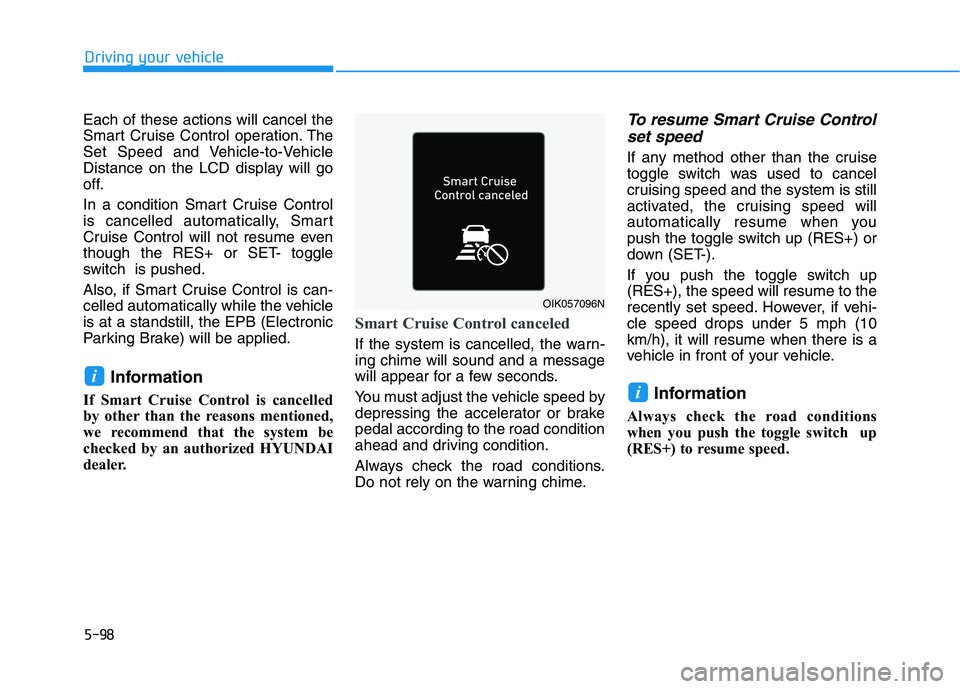
5-98
Driving your vehicle
Each of these actions will cancel the
Smart Cruise Control operation. The
Set Speed and Vehicle-to-Vehicle
Distance on the LCD display will go
off.
In a condition Smart Cruise Control
is cancelled automatically, Smart
Cruise Control will not resume even
though the RES+ or SET- toggle
switch is pushed.
Also, if Smart Cruise Control is can-
celled automatically while the vehicleis at a standstill, the EPB (Electronic
Parking Brake) will be applied.Information
If Smart Cruise Control is cancelled
by other than the reasons mentioned,
we recommend that the system be
checked by an authorized HYUNDAI
dealer.
Smart Cruise Control canceled
If the system is cancelled, the warn- ing chime will sound and a message
will appear for a few seconds.
You must adjust the vehicle speed by
depressing the accelerator or brakepedal according to the road condition
ahead and driving condition.
Always check the road conditions.
Do not rely on the warning chime.
To resume Smart Cruise Control set speed
If any method other than the cruise
toggle switch was used to cancel
cruising speed and the system is still
activated, the cruising speed will
automatically resume when you
push the toggle switch up (RES+) or
down (SET-).
If you push the toggle switch up (RES+), the speed will resume to the
recently set speed. However, if vehi-cle speed drops under 5 mph (10km/h), it will resume when there is a
vehicle in front of your vehicle.
Information
Always check the road conditions
when you push the toggle switch up
(RES+) to resume speed.
i
i
OIK057096N
Page 389 of 546
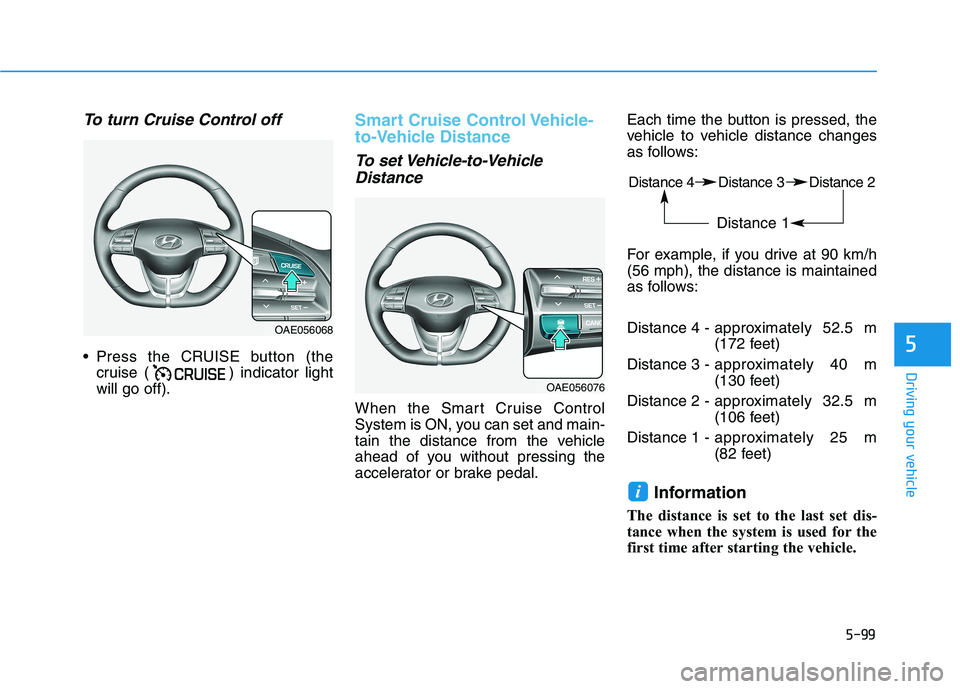
5-99
Driving your vehicle
5
To turn Cruise Control off
Press the CRUISE button (thecruise ( ) indicator light will go off).
Smart Cruise Control Vehicle-
to-Vehicle Distance
To set Vehicle-to-Vehicle
Distance
When the Smart Cruise Control
System is ON, you can set and main-
tain the distance from the vehicle
ahead of you without pressing the
accelerator or brake pedal. Each time the button is pressed, the
vehicle to vehicle distance changes
as follows:
For example, if you drive at 90 km/h (56 mph), the distance is maintained
as follows: Distance 4 -
approximately 52.5 m
(172 feet)
Distance 3 - approximately 40 m
(130 feet)
Distance 2 - approximately 32.5 m
(106 feet)
Distance 1 - approximately 25 m
(82 feet)
Information
The distance is set to the last set dis-
tance when the system is used for the
first time after starting the vehicle.
i
OAE056068
OAE056076 Distance 4 Distance 3 Distance 2
Distance 1
Page 390 of 546
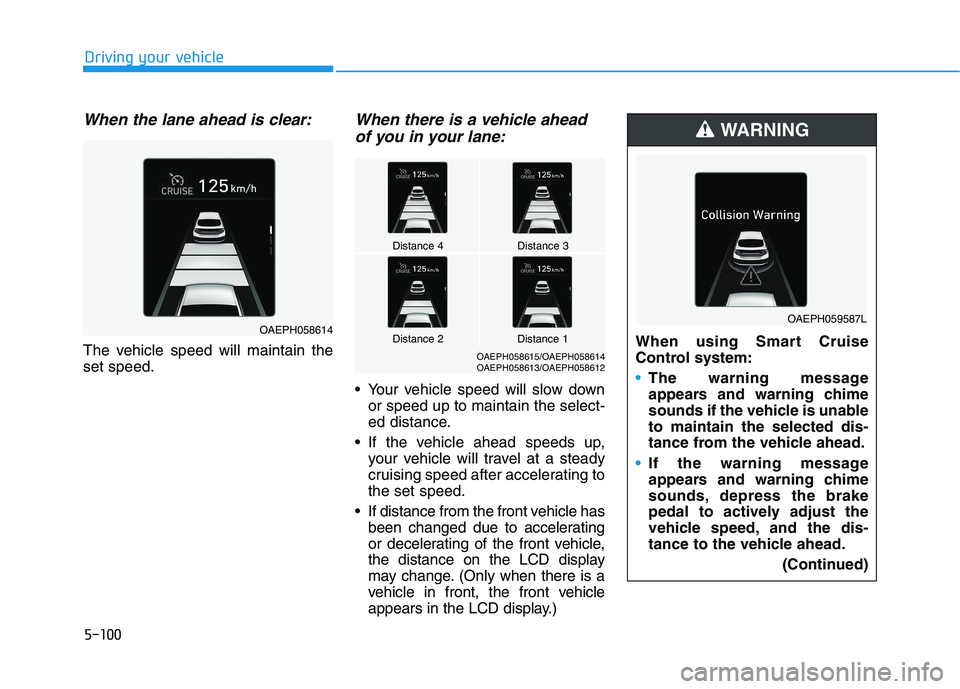
5-100
Driving your vehicle
When the lane ahead is clear:
The vehicle speed will maintain the set speed.
When there is a vehicle aheadof you in your lane:
Your vehicle speed will slow down or speed up to maintain the select-
ed distance.
If the vehicle ahead speeds up, your vehicle will travel at a steady
cruising speed after accelerating tothe set speed.
If distance from the front vehicle has been changed due to accelerating
or decelerating of the front vehicle,
the distance on the LCD display
may change. (Only when there is a
vehicle in front, the front vehicle
appears in the LCD display.)
Distance 4Distance 3
OAEPH058615/OAEPH058614
OAEPH058613/OAEPH058612
Distance 1Distance 2OAEPH058614 When using Smart Cruise
Control system:
The warning message
appears and warning chime
sounds if the vehicle is unableto maintain the selected dis-
tance from the vehicle ahead.
If the warning message
appears and warning chime
sounds, depress the brake
pedal to actively adjust the
vehicle speed, and the dis-
tance to the vehicle ahead.
(Continued)
WARNING
OAEPH059587L