ESP Hyundai Ioniq Hybrid 2017 Quick Reference Guide
[x] Cancel search | Manufacturer: HYUNDAI, Model Year: 2017, Model line: Ioniq Hybrid, Model: Hyundai Ioniq Hybrid 2017Pages: 24, PDF Size: 11.88 MB
Page 4 of 24
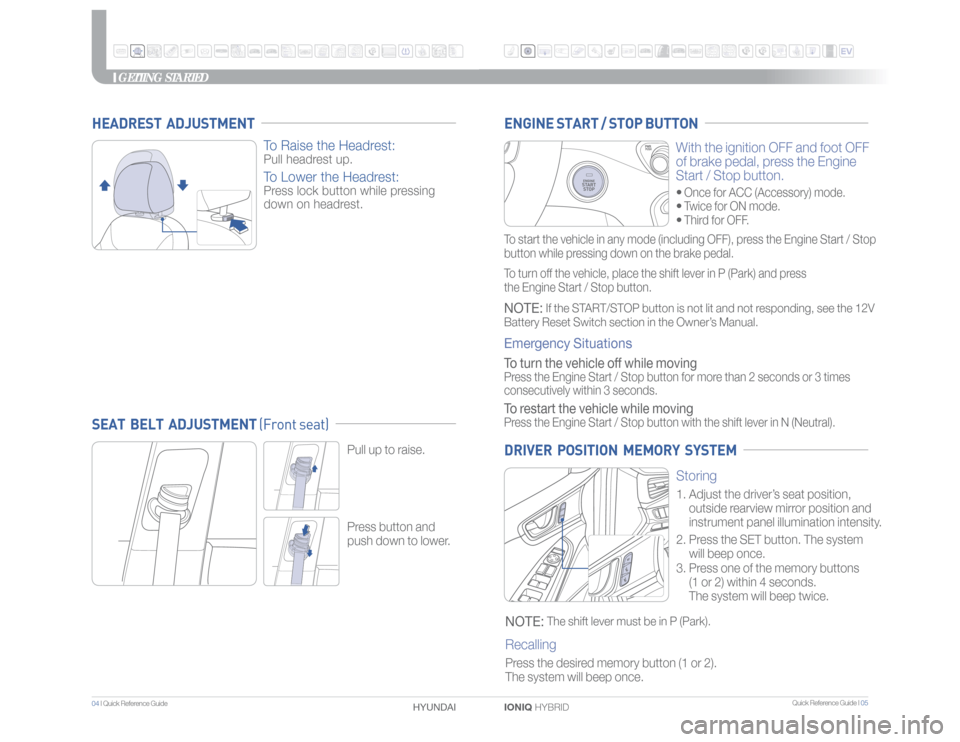
Quick Reference Guide I 05
04 I Quick Reference Guide
IONIQ HYBRID HYUNDAI
GETTING STARTED
Storing
1. Adjust the driver’s seat position,
outside rearview mirror position and
instrument panel illumination intensity.
2.
Press the SET button. The system
will beep once.
3.
Press one of the memory buttons
(1 or 2) within 4 seconds.
The system will beep twice.
NOTE:
The shift lever must be in P (Park).
Recalling
Press the desired memory button (1 or 2).
The system will beep once.
Pull up to raise.Press button and
push down to lower.
With the ignition OFF and foot OFF
of brake pedal, press the Engine
Start / Stop button.• Once for ACC (Accessory) mode.• Twice for ON mode.• Third for OFF.
ENGINE START / STOP BUTTON DRIVER POSITION MEMORY SYSTEM
SEAT BELT ADJUSTMENT (Front seat) HEADREST ADJUSTMENT
To Raise the Headrest:
Pull headrest up.
To Lower the Headrest:
Press lock button while pressing
down on headrest.
To start the vehicle in any mode (including OFF), press the Engine Start / Stop
button while pressing down on the brake pedal.
To turn off the vehicle, place the shift lever in P (Park) and press
the Engine Start / Stop button.NOTE:
If the START/STOP button is not lit and not responding, see the 12V
Battery Reset Switch section in the Owner’s Manual.
Emergency Situations To turn the vehicle off while moving Press the Engine Start / Stop button for more than 2 seconds or 3 times
consecutively within 3 seconds.To restart the vehicle while movingPress the Engine Start / Stop button with the shift lever in N (Neutral).
Page 5 of 24
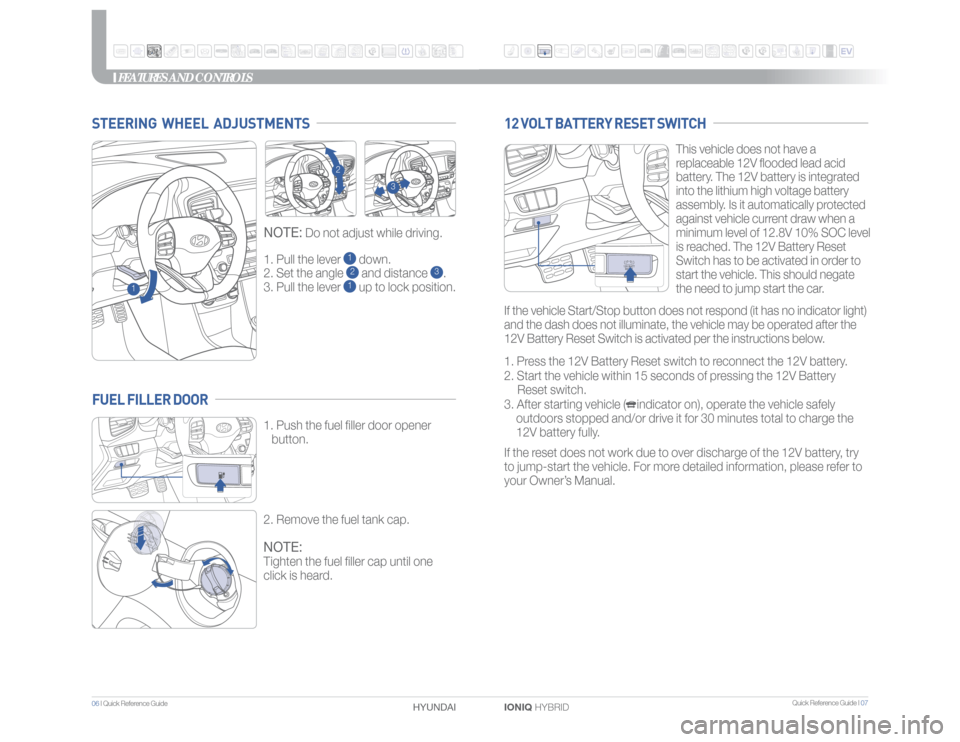
Quick Reference Guide I 07
06 I Quick Reference Guide
IONIQ HYBRID HYUNDAI
FEATURES AND CONTROLS
1. Pull the lever
1 down.
2. Set the angle 2 and distance
3.
3. Pull the lever
1 up to lock position.
NOTE:
Do not adjust while driving.
STEERING WHEEL ADJUSTMENTS
1
2
3
This vehicle does not have a
replaceable 12V flooded lead acid
battery. The 12V battery is integrated
into the lithium high voltage battery
assembly. Is it automatically protected
against vehicle current draw when a
minimum level of 12.8V 10% SOC level
is reached. The 12V Battery Reset
Switch has to be activated in order to
start the vehicle. This should negate
the need to jump start the car.
1. Press the 12V Battery Reset switch to reconnect the 12V battery.
2. Start the vehicle within 15 seconds of pressing the 12V Battery
Reset switch.
3. After starting vehicle ( indicator on), operate the vehicle safely
outdoors stopped and/or drive it for 30 minutes total to charge the
12V battery fully.
If the reset does not work due to over discharge of the 12V battery, try
to jump-start the vehicle. For more detailed information, please refer to
your Owner’s Manual.
12 VOLT BATTERY RESET SWITCH
1. Push the fuel filler door opener
button.
2. Remove the fuel tank cap.NOTE:Tighten the fuel filler cap until one
click is heard.
FUEL FILLER DOOR
If the vehicle Start/Stop button does not respond (it has no indicator light)
and the dash does not illuminate, the vehicle may be operated after the
12V Battery Reset Switch is activated per the instructions below.
Page 17 of 24
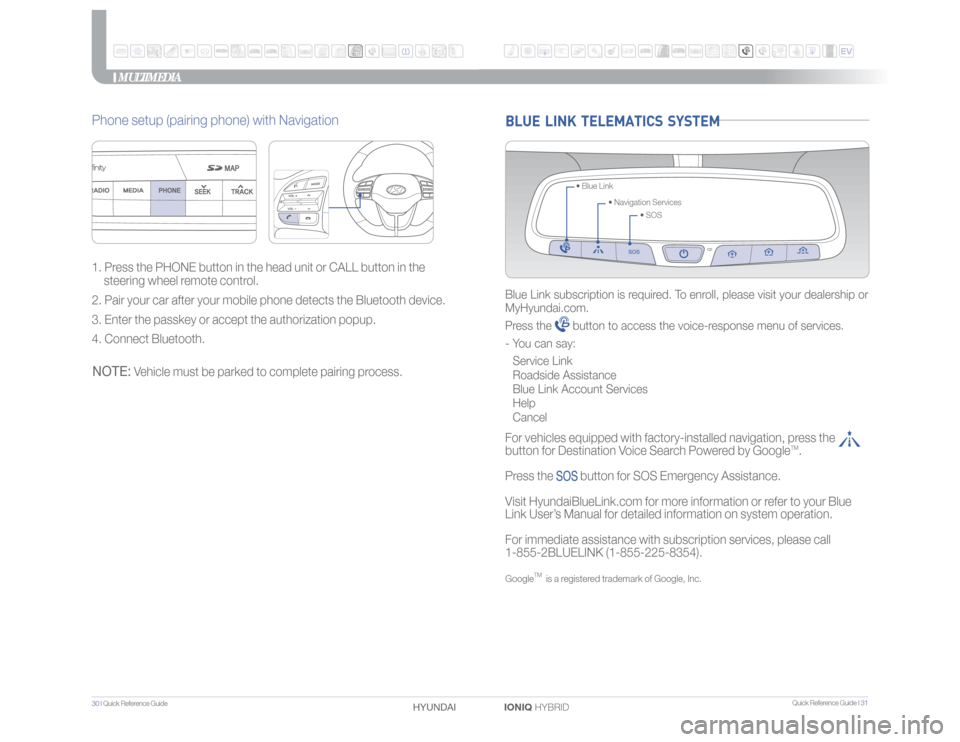
Quick Reference Guide I 31
30 I Quick Reference Guide
IONIQ HYBRID HYUNDAI BLUE LINK TELEMATICS SYSTEM
• SOS • Navigation Services • Blue Link
Blue Link subscription is required. To enroll, please visit your dealership or
MyHyundai.com.
Press the
button to access the voice-response menu of services.
- You can say:
Service Link
Roadside Assistance
Blue Link Account Services
Help
Cancel
For vehicles equipped with factory-installed navigation, press the
button for Destination Voice Search Powered by Google
TM.
Press the
button for SOS Emergency Assistance.
Visit HyundaiBlueLink.com for more information or refer to your Blue
Link User’s Manual for detailed information on system operation.
For immediate assistance with subscription services, please call
1-855-2BLUELINK (1-855-225-8354).
Google
TM
is a registered trademark of Google, Inc.
MULTIMEDIA
Phone setup (pairing phone) with Navigation1. Press the PHONE button in the head unit or CALL button in the
steering wheel remote control.
2. Pair your car after your mobile phone detects the Bluetooth device.
3. Enter the passkey or accept the authorization popup.
4. Connect Bluetooth.NOTE:
Vehicle must be parked to complete pairing process.