service Hyundai Ioniq Hybrid 2017 Quick Reference Guide
[x] Cancel search | Manufacturer: HYUNDAI, Model Year: 2017, Model line: Ioniq Hybrid, Model: Hyundai Ioniq Hybrid 2017Pages: 24, PDF Size: 11.88 MB
Page 12 of 24
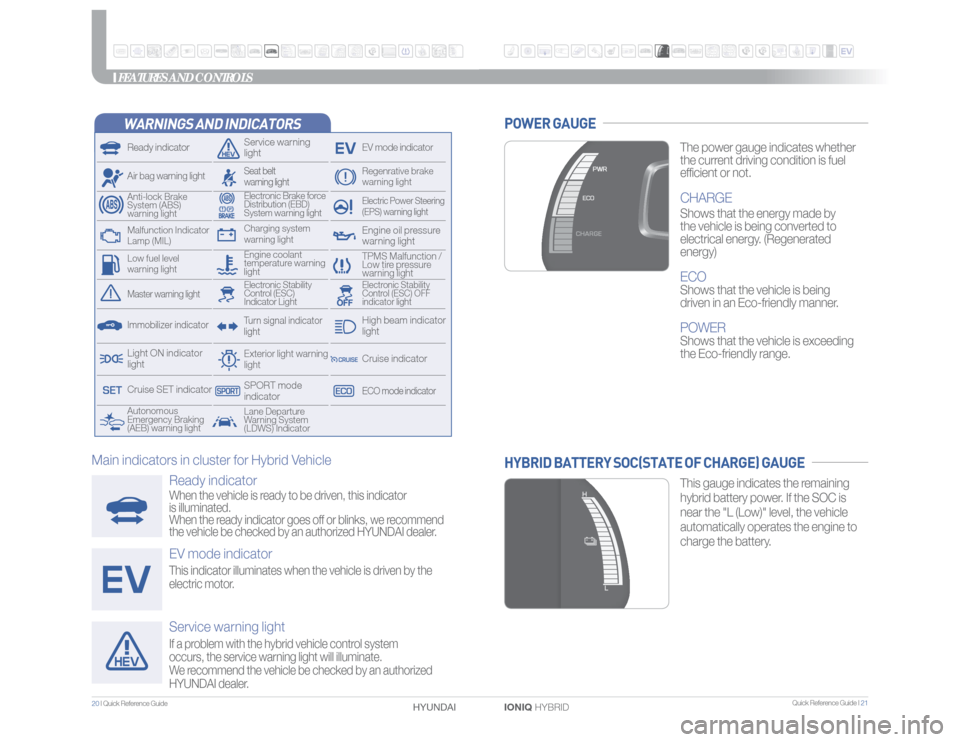
Quick Reference Guide I 21
20 I Quick Reference Guide
IONIQ HYBRID HYUNDAI
WARNINGS AND INDICATORSReady indicator
Service warning
light
EV mode indicator
Air bag warning light
Electric Power Steering
(EPS) warning light
Electronic Brake force
Distribution (EBD)
System warning light
TPMS Malfunction /
Low tire pressure
warning light
Autonomous
Emergency Braking
(AEB) warning lightLane Departure
Warning System
(LDWS) Indicator
Exterior light warning
lightCharging system
warning light
Engine coolant
temperature warning
light
Anti-lock Brake
System (ABS)
warning light
Regenrative brake
warning light
Seat belt
warning lightTurn signal indicator
light
Immobilizer indicatorMaster warning light
Electronic Stability
Control (ESC) OFF
indicator light
Electronic Stability
Control (ESC)
Indicator Light
Light ON indicator
light
ECO mode indicatorCruise indicatorHigh beam indicator
light
Cruise SET indicator
SPORT mode
indicator
Engine oil pressure
warning light
Malfunction Indicator
Lamp (MIL)Low fuel level
warning lightFEATURES AND CONTROLS
The power gauge indicates whether
the current driving condition is fuel
efficient or not.CHARGEShows that the energy made by
the vehicle is being converted to
electrical energy. (Regenerated
energy)ECOShows that the vehicle is being
driven in an Eco-friendly manner.POWERShows that the vehicle is exceeding
the Eco-friendly range.
POWER GAUGE
This gauge indicates the remaining
hybrid battery power. If the SOC is
near the "L (Low)" level, the vehicle
automatically operates the engine to
charge the battery.
HYBRID BATTERY SOC(STATE OF CHARGE) GAUGE
Ready indicatorWhen the vehicle is ready to be driven, this indicator
is illuminated.
When the ready indicator goes off or blinks, we recommend
the vehicle be checked by an authorized HYUNDAI dealer.EV mode indicatorThis indicator illuminates when the vehicle is driven by the
electric motor.Service warning lightIf a problem with the hybrid vehicle control system
occurs, the service warning light will illuminate.
We recommend the vehicle be checked by an authorized
HYUNDAI dealer.
Main indicators in cluster for Hybrid Vehicle
Page 13 of 24
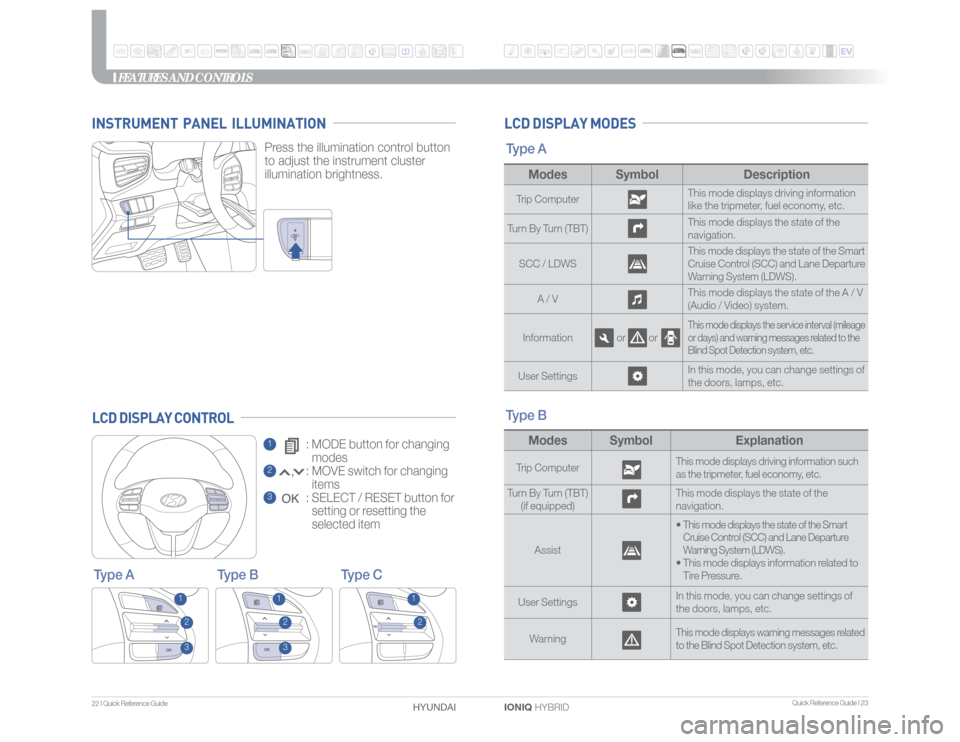
Quick Reference Guide I 23
22 I Quick Reference Guide
IONIQ HYBRID HYUNDAI LCD DISPLAY MODESType A
Modes Symbol DescriptionTrip ComputerThis mode displays driving information
like the tripmeter, fuel economy, etc.
Turn By Turn (TBT)This mode displays the state of the
navigation.
SCC / LDWSThis mode displays the state of the Smart
Cruise Control (SCC) and Lane Departure
Warning System (LDWS).
A / VThis mode displays the state of the A / V
(Audio / Video) system.
Information or or
This mode displays the service interval (mileage
or days) and warning messages related to the
Blind Spot Detection system, etc.
User SettingsIn this mode, you can change settings of
the doors, lamps, etc.
FEATURES AND CONTROLS
1 : MODE button for changing
modes2 : MOVE switch for changing
items3 : SELECT / RESET button for
setting or resetting the
selected item
LCD DISPLAY CONTROL
Type B Type C Type A
3
3
2
2
2
1
1
1
Modes Symbol ExplanationTrip ComputerThis mode displays driving information such
as the tripmeter, fuel economy, etc.
Turn By Turn (TBT)
(if equipped)This mode displays the state of the
navigation.
Assist• This mode displays the state of the Smart
Cruise Control (SCC) and Lane Departure
Warning System (LDWS).
•
This mode displays information related to
Tire Pressure.
User SettingsIn this mode, you can change settings of
the doors, lamps, etc.
WarningThis mode displays warning messages related
to the Blind Spot Detection system, etc.
Type B
Press the illumination control button
to adjust the instrument cluster
illumination brightness.
INSTRUMENT PANEL ILLUMINATION
Page 17 of 24
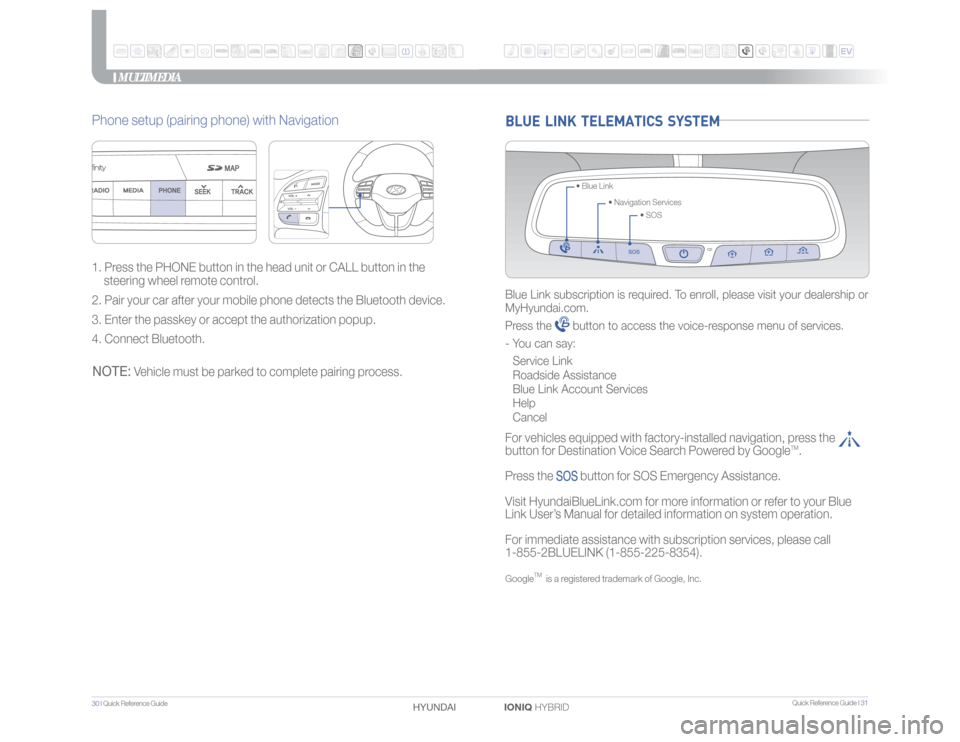
Quick Reference Guide I 31
30 I Quick Reference Guide
IONIQ HYBRID HYUNDAI BLUE LINK TELEMATICS SYSTEM
• SOS • Navigation Services • Blue Link
Blue Link subscription is required. To enroll, please visit your dealership or
MyHyundai.com.
Press the
button to access the voice-response menu of services.
- You can say:
Service Link
Roadside Assistance
Blue Link Account Services
Help
Cancel
For vehicles equipped with factory-installed navigation, press the
button for Destination Voice Search Powered by Google
TM.
Press the
button for SOS Emergency Assistance.
Visit HyundaiBlueLink.com for more information or refer to your Blue
Link User’s Manual for detailed information on system operation.
For immediate assistance with subscription services, please call
1-855-2BLUELINK (1-855-225-8354).
Google
TM
is a registered trademark of Google, Inc.
MULTIMEDIA
Phone setup (pairing phone) with Navigation1. Press the PHONE button in the head unit or CALL button in the
steering wheel remote control.
2. Pair your car after your mobile phone detects the Bluetooth device.
3. Enter the passkey or accept the authorization popup.
4. Connect Bluetooth.NOTE:
Vehicle must be parked to complete pairing process.
Page 24 of 24
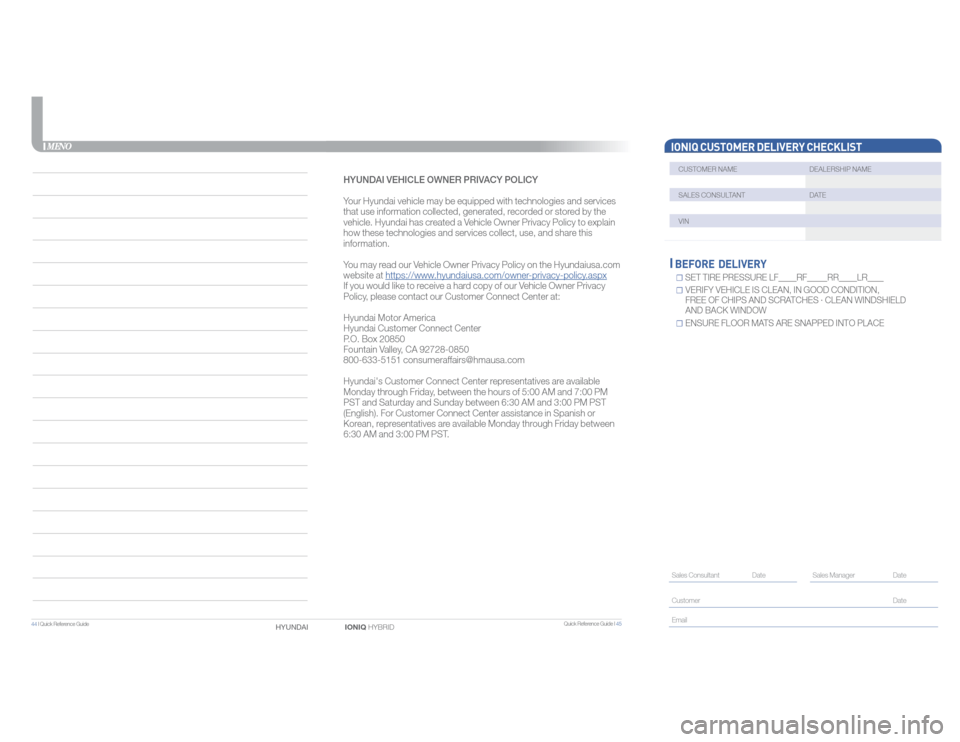
MENO
IONIQ CUSTOMER DELIVERY CHECKLIST CUSTOMER NAME DEALERSHIP NAME SALES CONSULTANT DATE VIN ☐
SET TIRE PRESSURE LF
RF
RR
LR
☐
VERIFY VEHICLE IS CLEAN, IN GOOD CONDITION,
FREE OF CHIPS AND SCRATCHES · CLEAN WINDSHIELD
AND BACK WINDOW
☐ ENSURE FLOOR MATS ARE SNAPPED INTO PLACEBEFORE DELIVERY Sales Consultant Date Sales Manager Date
Customer Date
Email
HYUNDAI VEHICLE OWNER PRIVACY POLICY
Your Hyundai vehicle may be equipped with technologies and services
that use information collected, generated, recorded or stored by the
vehicle. Hyundai has created a Vehicle Owner Privacy Policy to explain
how these technologies and services collect, use, and share this
information.
You may read our Vehicle Owner Privacy Policy on the Hyundaiusa.com
website at https://www.hyundaiusa.com/owner-privacy-policy.aspx
If you would like to receive a hard copy of our Vehicle Owner Privacy
Policy, please contact our Customer Connect Center at:
Hyundai Motor America
Hyundai Customer Connect Center
P.O. Box 20850
Fountain Valley, CA 92728-0850
800-633-5151 [email protected]
Hyundai's Customer Connect Center representatives are available
Monday through Friday, between the hours of 5:00 AM and 7:00 PM
PST and Saturday and Sunday between 6:30 AM and 3:00 PM PST
(English). For Customer Connect Center assistance in Spanish or
Korean, representatives are available Monday through Friday between
6:30 AM and 3:00 PM PST.
Quick Reference Guide I 45
44 I Quick Reference Guide
IONIQ HYBRID HYUNDAI