transmission Hyundai Ioniq Hybrid 2019 Owner's Manual
[x] Cancel search | Manufacturer: HYUNDAI, Model Year: 2019, Model line: Ioniq Hybrid, Model: Hyundai Ioniq Hybrid 2019Pages: 603, PDF Size: 21.91 MB
Page 4 of 603
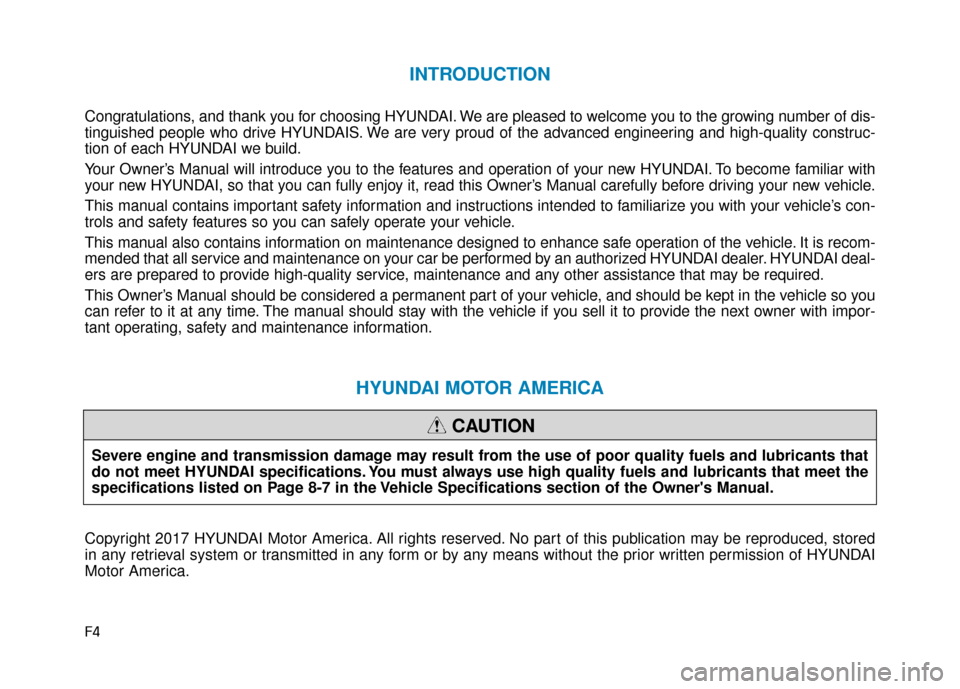
F4
INTRODUCTION
Congratulations, and thank you for choosing HYUNDAI. We are pleased to welcome you to the growing number of dis-
tinguished people who drive HYUNDAIS. We are very proud of the advanced engineering and high-quality construc-
tion of each HYUNDAI we build.
Your Owner’s Manual will introduce you to the features and operation of your new HYUNDAI. To become familiar with
your new HYUNDAI, so that you can fully enjoy it, read this Owner’s Manual carefully before driving your new vehicle.
This manual contains important safety information and instructions intended to familiarize you with your vehicle’s con-
trols and safety features so you can safely operate your vehicle.
This manual also contains information on maintenance designed to enhance safe operation of the vehicle. It is recom-
mended that all service and maintenance on your car be performed by an authorized HYUNDAI dealer. HYUNDAI deal-
ers are prepared to provide high-quality service, maintenance and any other assistance that may be required.
This Owner’s Manual should be considered a permanent part of your vehicle, and should be kept in the vehicle so you
can refer to it at any time. The manual should stay with the vehicle if you sell it to provide the next owner with impor-
tant operating, safety and maintenance information.
HYUNDAI MOTOR AMERICA
Copyright 2017 HYUNDAI Motor America. All rights reserved. No part of this publication may be reproduced, stored
in any retrieval system or transmitted in any form or by any means without the prior written permission of HYUNDAI
Motor America.Severe engine and transmission damage may result from the use of poor quality fuels and lubricants that
do not meet HYUNDAI specifications. You must always use high quality fuels and lubricants that meet the
specifications listed on Page 8-7 in the Vehicle Specifications section of the Owner's Manual.
CAUTION
Page 16 of 603
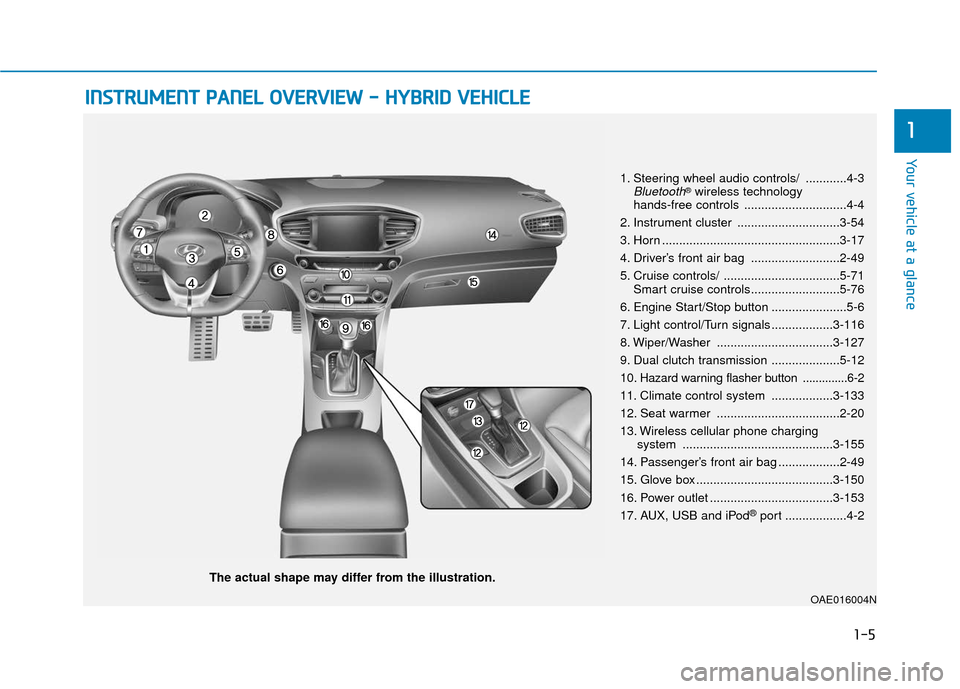
I
IN
N S
ST
T R
R U
U M
M E
EN
N T
T
P
P A
A N
N E
EL
L
O
O V
VE
ER
R V
V I
IE
E W
W
-
-
H
H Y
Y B
BR
RI
ID
D
V
V E
EH
H I
IC
C L
LE
E
The actual shape may differ from the illustration.
1-5
Your vehicle at a glance
1
1. Steering wheel audio controls/ ............4-3Bluetooth®wireless technology
hands-free controls ..............................4-4
2. Instrument cluster ..............................3-54
3. Horn ....................................................3-17
4. Driver’s front air bag ..........................2-49
5. Cruise controls/ ..................................5-71 Smart cruise controls..........................5-76
6. Engine Start/Stop button ......................5-6
7. Light control/Turn signals ..................3-116
8. Wiper/Washer ..................................3-127
9. Dual clutch transmission ....................5-12
10
. Hazard warning flasher button ..............6-2
11. Climate control system ..................3-133
12. Seat warmer ....................................2-20
13. Wireless cellular phone charging system ............................................3-155
14. Passenger’s front air bag ..................2-49
15. Glove box ........................................3-150
16. Power outlet ....................................3-153
17. AUX, USB and iPod
®port ..................4-2
OAE016004N
Page 21 of 603
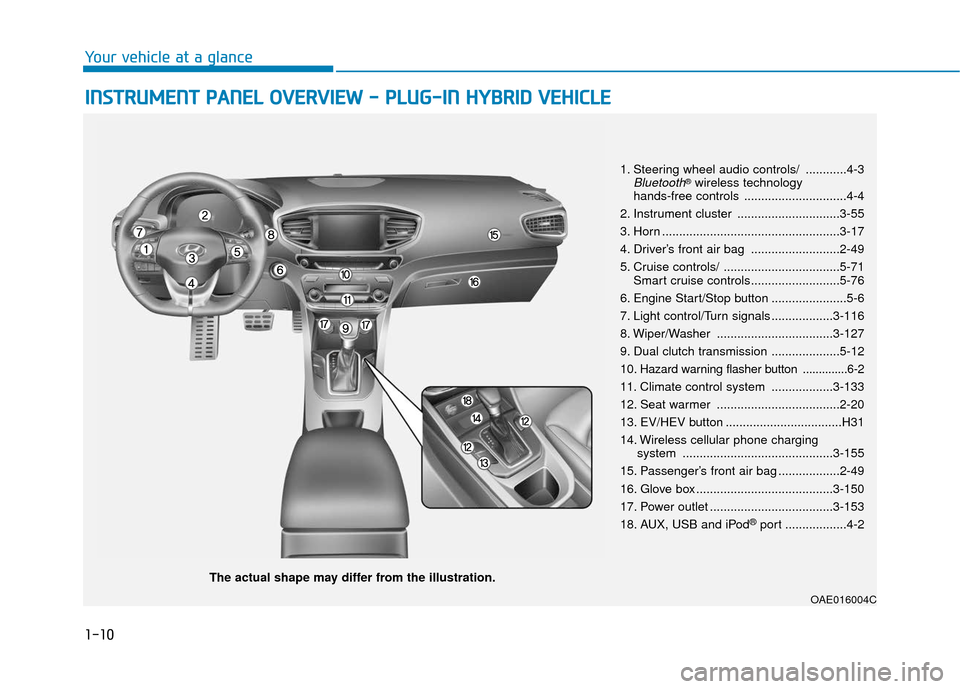
1-10
Your vehicle at a glance
I
IN
N S
ST
T R
R U
U M
M E
EN
N T
T
P
P A
A N
N E
EL
L
O
O V
VE
ER
R V
V I
IE
E W
W
-
-
P
P L
LU
U G
G-
-I
IN
N
H
H Y
Y B
BR
RI
ID
D
V
V E
EH
H I
IC
C L
LE
E
The actual shape may differ from the illustration.
1. Steering wheel audio controls/ ............4-3Bluetooth®wireless technology
hands-free controls ..............................4-4
2. Instrument cluster ..............................3-55
3. Horn ....................................................3-17
4. Driver’s front air bag ..........................2-49
5. Cruise controls/ ..................................5-71 Smart cruise controls..........................5-76
6. Engine Start/Stop button ......................5-6
7. Light control/Turn signals ..................3-116
8. Wiper/Washer ..................................3-127
9. Dual clutch transmission ....................5-12
10
. Hazard warning flasher button ..............6-2
11. Climate control system ..................3-133
12. Seat warmer ....................................2-20
13. EV/HEV button ..................................H31
14. Wireless cellular phone charging system ............................................3-155
15. Passenger’s front air bag ..................2-49
16. Glove box ........................................3-150
17. Power outlet ....................................3-153
18. AUX, USB and iPod
®port ..................4-2
OAE016004C
Page 115 of 603
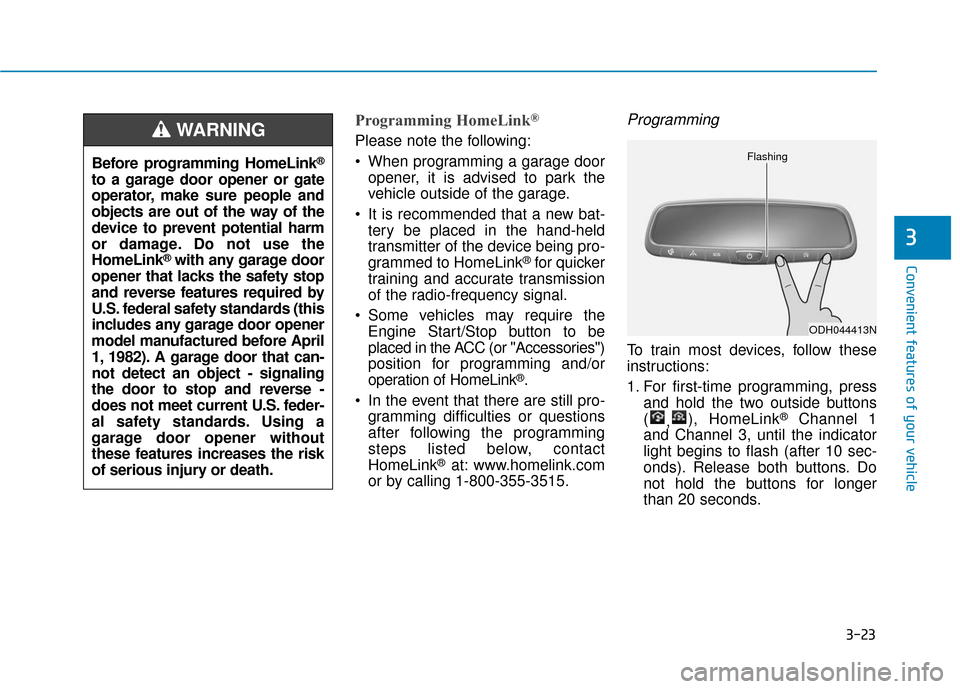
3-23
Convenient features of your vehicle
3
Programming HomeLink®
Please note the following:
When programming a garage dooropener, it is advised to park the
vehicle outside of the garage.
It is recommended that a new bat- tery be placed in the hand-held
transmitter of the device being pro-
grammed to HomeLink
®for quicker
training and accurate transmission
of the radio-frequency signal.
Some vehicles may require the Engine Start/Stop button to be
placed in the ACC (or "Accessories")
position for programming and/or
operation of HomeLink
®.
In the event that there are still pro- gramming difficulties or questions
after following the programming
steps listed below, contact
HomeLink
®at: www.homelink.com
or by calling 1-800-355-3515.
Programming
To train most devices, follow these
instructions:
1. For first-time programming, press and hold the two outside buttons
( ,), HomeLink
®Channel 1
and Channel 3, until the indicator
light begins to flash (after 10 sec-
onds). Release both buttons. Do
not hold the buttons for longer
than 20 seconds.
ODH044413N
Flashing
Before programming HomeLink®
to a garage door opener or gate
operator, make sure people and
objects are out of the way of the
device to prevent potential harm
or damage. Do not use the
HomeLink
®with any garage door
opener that lacks the safety stop
and reverse features required by
U.S. federal safety standards (this
includes any garage door opener
model manufactured before April
1, 1982). A garage door that can-
not detect an object - signaling
the door to stop and reverse -
does not meet current U.S. feder-
al safety standards. Using a
garage door opener without
these features increases the risk
of serious injury or death.
WARNING
Page 122 of 603
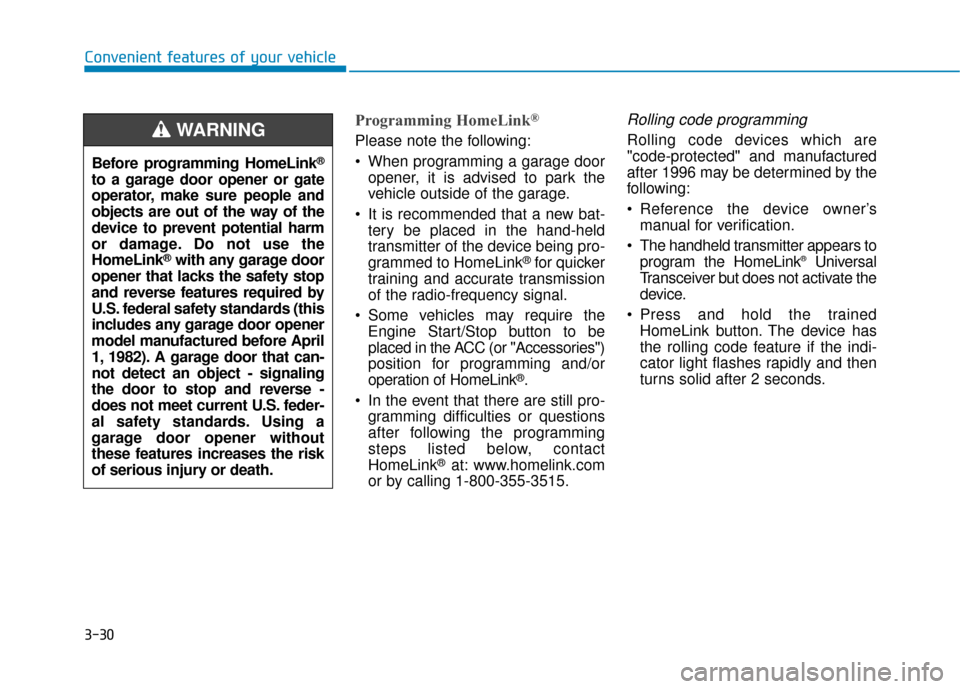
3-30
Convenient features of your vehicle
Programming HomeLink®
Please note the following:
When programming a garage dooropener, it is advised to park the
vehicle outside of the garage.
It is recommended that a new bat- tery be placed in the hand-held
transmitter of the device being pro-
grammed to HomeLink
®for quicker
training and accurate transmission
of the radio-frequency signal.
Some vehicles may require the Engine Start/Stop button to be
placed in the ACC (or "Accessories")
position for programming and/or
operation of HomeLink
®.
In the event that there are still pro- gramming difficulties or questions
after following the programming
steps listed below, contact
HomeLink
®at: www.homelink.com
or by calling 1-800-355-3515.
Rolling code programming
Rolling code devices which are
"code-protected" and manufactured
after 1996 may be determined by the
following:
Reference the device owner’s manual for verification.
The handheld transmitter appears to program the HomeLink
®Universal
Transceiver but does not activate the
device.
Press and hold the trained HomeLink button. The device has
the rolling code feature if the indi-
cator light flashes rapidly and then
turns solid after 2 seconds.
Before programming HomeLink
®
to a garage door opener or gate
operator, make sure people and
objects are out of the way of the
device to prevent potential harm
or damage. Do not use the
HomeLink
®with any garage door
opener that lacks the safety stop
and reverse features required by
U.S. federal safety standards (this
includes any garage door opener
model manufactured before April
1, 1982). A garage door that can-
not detect an object - signaling
the door to stop and reverse -
does not meet current U.S. feder-
al safety standards. Using a
garage door opener without
these features increases the risk
of serious injury or death.
WARNING
Page 149 of 603
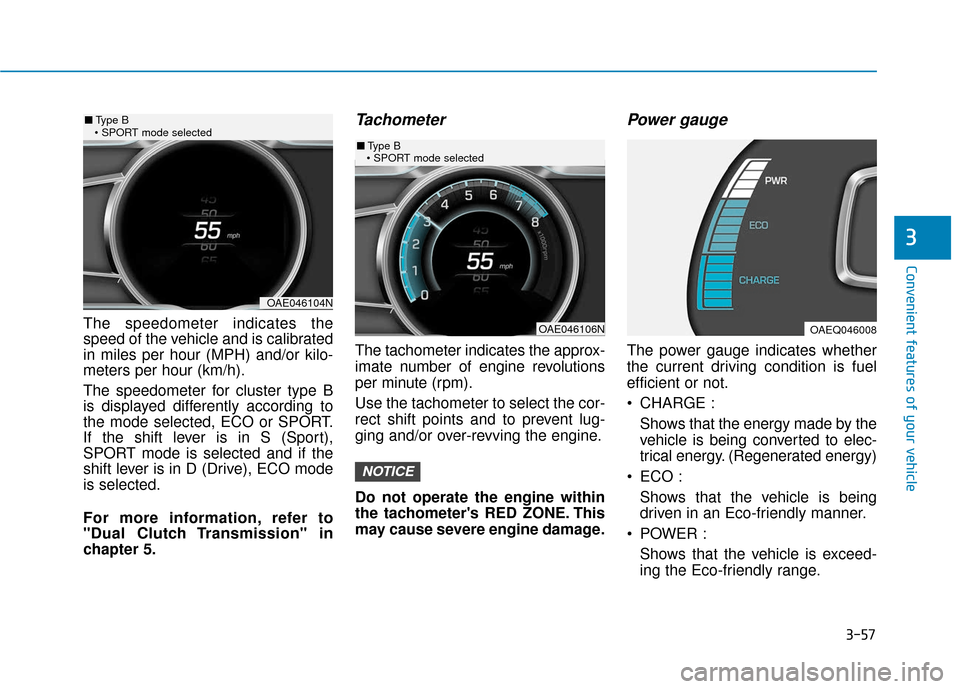
3-57
Convenient features of your vehicle
The speedometer indicates the
speed of the vehicle and is calibrated
in miles per hour (MPH) and/or kilo-
meters per hour (km/h).
The speedometer for cluster type B
is displayed differently according to
the mode selected, ECO or SPORT.
If the shift lever is in S (Sport),
SPORT mode is selected and if the
shift lever is in D (Drive), ECO mode
is selected.
For more information, refer to
"Dual Clutch Transmission" in
chapter 5.
Tachometer
The tachometer indicates the approx-
imate number of engine revolutions
per minute (rpm).
Use the tachometer to select the cor-
rect shift points and to prevent lug-
ging and/or over-revving the engine.
Do not operate the engine within
the tachometer's RED ZONE. This
may cause severe engine damage.
Power gauge
The power gauge indicates whether
the current driving condition is fuel
efficient or not.
CHARGE :Shows that the energy made by the
vehicle is being converted to elec-
trical energy. (Regenerated energy)
ECO : Shows that the vehicle is being
driven in an Eco-friendly manner.
POWER : Shows that the vehicle is exceed-
ing the Eco-friendly range.
NOTICE
3
OAE046104N
■ Type B
OAE046106N
■ Type B
OAEQ046008
Page 153 of 603
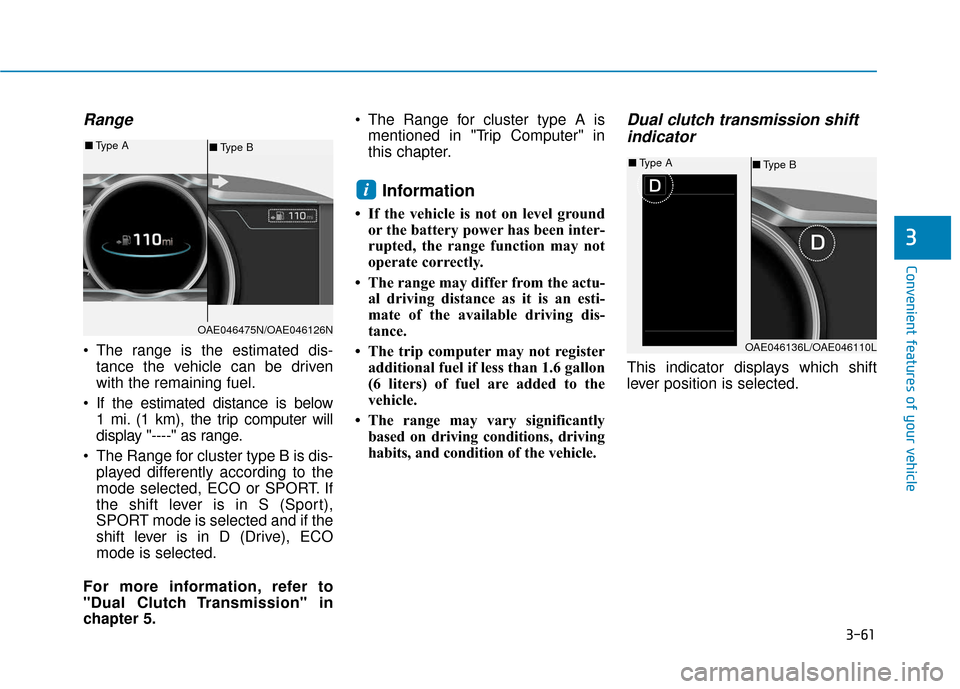
3-61
Convenient features of your vehicle
Range
The range is the estimated dis-tance the vehicle can be driven
with the remaining fuel.
If the estimated distance is below 1 mi. (1 km), the trip computer will
display "----" as range.
The Range for cluster type B is dis- played differently according to the
mode selected, ECO or SPORT. If
the shift lever is in S (Sport),
SPORT mode is selected and if the
shift lever is in D (Drive), ECO
mode is selected.
For more information, refer to
"Dual Clutch Transmission" in
chapter 5. The Range for cluster type A is
mentioned in "Trip Computer" in
this chapter.
Information
• If the vehicle is not on level groundor the battery power has been inter-
rupted, the range function may not
operate correctly.
• The range may differ from the actu- al driving distance as it is an esti-
mate of the available driving dis-
tance.
• The trip computer may not register additional fuel if less than 1.6 gallon
(6 liters) of fuel are added to the
vehicle.
• The range may vary significantly based on driving conditions, driving
habits, and condition of the vehicle.
Dual clutch transmission shiftindicator
This indicator displays which shift
lever position is selected.
i
3
OAE046475N/OAE046126N
■ Type B
■
Type A
OAE046136L/OAE046110L
■Type B
■
Type A
Page 164 of 603
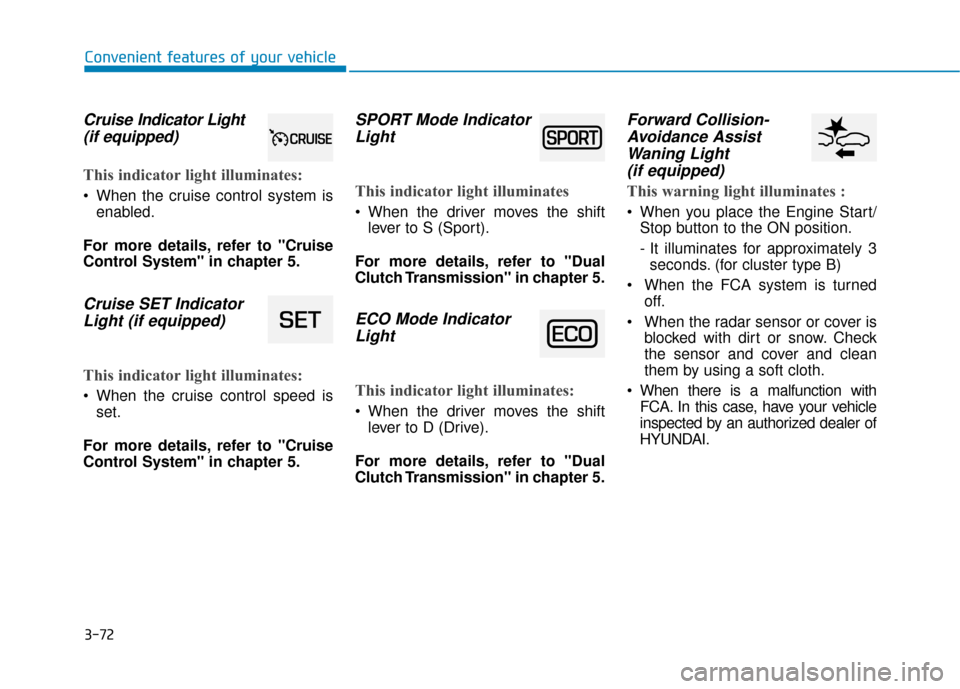
3-72
Convenient features of your vehicle
Cruise Indicator Light
(if equipped)
This indicator light illuminates:
When the cruise control system is
enabled.
For more details, refer to "Cruise
Control System" in chapter 5.
Cruise SET Indicator Light (if equipped)
This indicator light illuminates:
When the cruise control speed is
set.
For more details, refer to "Cruise
Control System" in chapter 5.
SPORT Mode Indicator Light
This indicator light illuminates
When the driver moves the shift
lever to S (Sport).
For more details, refer to "Dual
Clutch Transmission" in chapter 5.
ECO Mode Indicator Light
This indicator light illuminates:
When the driver moves the shift
lever to D (Drive).
For more details, refer to "Dual
Clutch Transmission" in chapter 5.
Forward Collision- Avoidance AssistWaning Light(if equipped)
This warning light illuminates :
When you place the Engine Start/
Stop button to the ON position.
- It illuminates for approximately 3seconds. (for cluster type B)
When the FCA system is turned off.
When the radar sensor or cover is blocked with dirt or snow. Check
the sensor and cover and clean
them by using a soft cloth.
When there is a malfunction with FCA. In this case, have your vehicle
inspected by an authorized dealer of
HYUNDAI.
Page 297 of 603
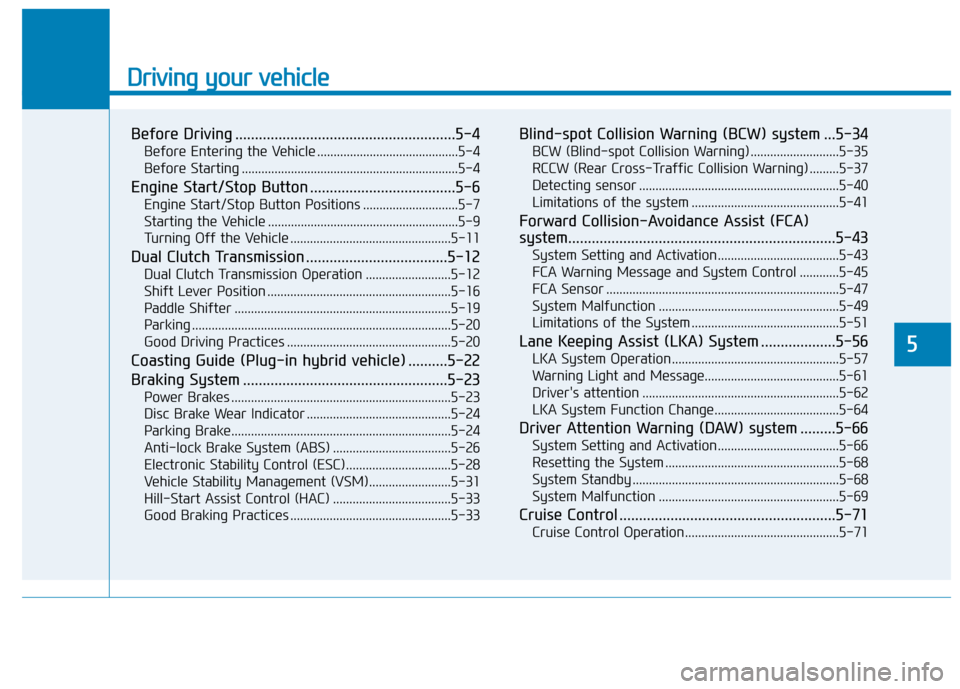
Driving your vehicle
5
Before Driving ........................................................5-4
Before Entering the Vehicle ...........................................5-4
Before Starting ..................................................................5-4
Engine Start/Stop Button .....................................5-6
Engine Start/Stop Button Positions .............................5-7
Starting the Vehicle ..........................................................5-9
Turning Off the Vehicle .................................................5-11
Dual Clutch Transmission ....................................5-12
Dual Clutch Transmission Operation ..........................5-12
Shift Lever Position ........................................................5-16
Paddle Shifter ..................................................................5-19
Parking ........................................................................\
.......5-20
Good Driving Practices ..................................................5-20
Coasting Guide (Plug-in hybrid vehicle) ..........5-22
Braking System ....................................................5-23
Power Brakes ...................................................................5-23
Disc Brake Wear Indicator ............................................5-24
Parking Brake...................................................................5-24
Anti-lock Brake System (ABS) ....................................5-26
Electronic Stability Control (ESC)................................5-28
Vehicle Stability Management (VSM).........................5-31
Hill-Start Assist Control (HAC) ....................................5-33
Good Braking Practices .................................................5-33
Blind-spot Collision Warning (BCW) system ...5-34
BCW (Blind-spot Collision Warning) ...........................5-35
RCCW (Rear Cross-Traffic Collision Warning) .........5-37
Detecting sensor .............................................................5-40
Limitations of the system .............................................5-41
Forward Collision-Avoidance Assist (FCA)
system....................................................................5-43\
System Setting and Activation.....................................5-43
FCA Warning Message and System Control ............5-45
FCA Sensor .......................................................................5\
-47
System Malfunction .......................................................5-49
Limitations of the System .............................................5-51
Lane Keeping Assist (LKA) System ...................5-56
LKA System Operation...................................................5-57
Warning Light and Message.........................................5-61
Driver's attention ............................................................5-62
LKA System Function Change......................................5-64
Driver Attention Warning (DAW) system .........5-66
System Setting and Activation.....................................5-66
Resetting the System .....................................................5-68
System Standby ...............................................................5-68
System Malfunction .......................................................5-69
Cruise Control .......................................................5-71
Cruise Control Operation...............................................5-71
Page 308 of 603
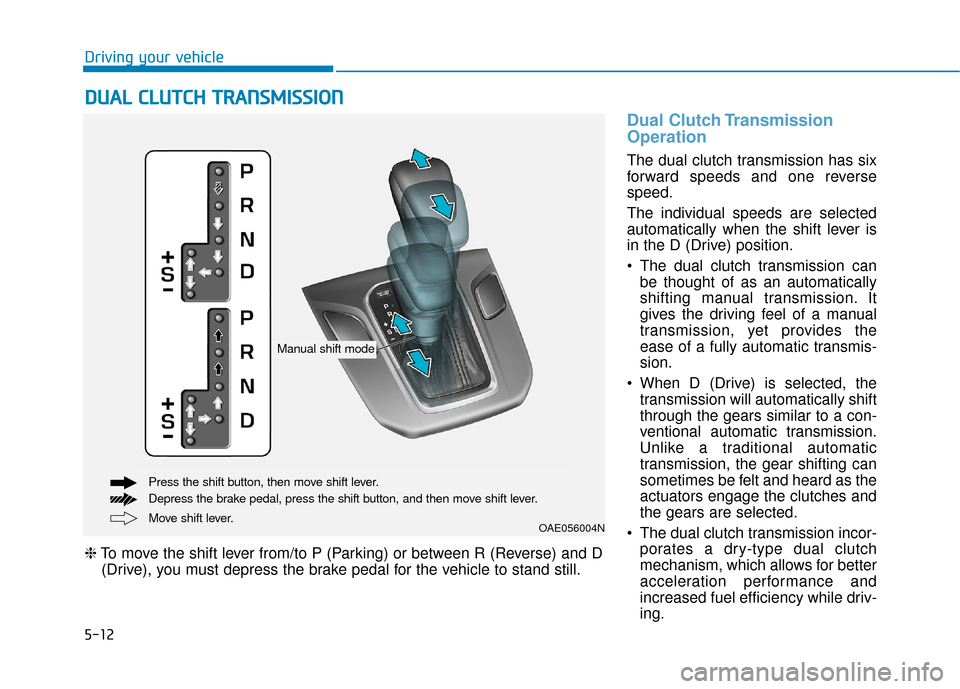
5-12
Driving your vehicle
Dual Clutch Transmission
Operation
The dual clutch transmission has six
forward speeds and one reverse
speed.
The individual speeds are selected
automatically when the shift lever is
in the D (Drive) position.
The dual clutch transmission canbe thought of as an automatically
shifting manual transmission. It
gives the driving feel of a manual
transmission, yet provides the
ease of a fully automatic transmis-
sion.
When D (Drive) is selected, the transmission will automatically shift
through the gears similar to a con-
ventional automatic transmission.
Unlike a traditional automatic
transmission, the gear shifting can
sometimes be felt and heard as the
actuators engage the clutches and
the gears are selected.
The dual clutch transmission incor- porates a dry-type dual clutch
mechanism, which allows for better
acceleration performance and
increased fuel efficiency while driv-
ing.
D DU
U A
AL
L
C
C L
LU
U T
TC
CH
H
T
T R
R A
A N
N S
SM
M I
IS
S S
SI
IO
O N
N
Move shift lever. Press the shift button, then move shift lever.
Depress the brake pedal, press the shift button, and then move shift lever.OAE056004N
❈ To move the shift lever from/to P (Parking) or between R (Reverse) and D
(Drive), you must depress the brake pedal for the vehicle to stand still.
Manual shift mode