Hyundai Ioniq Hybrid 2020 Owner's Manual
Manufacturer: HYUNDAI, Model Year: 2020, Model line: Ioniq Hybrid, Model: Hyundai Ioniq Hybrid 2020Pages: 635, PDF Size: 53.69 MB
Page 181 of 635
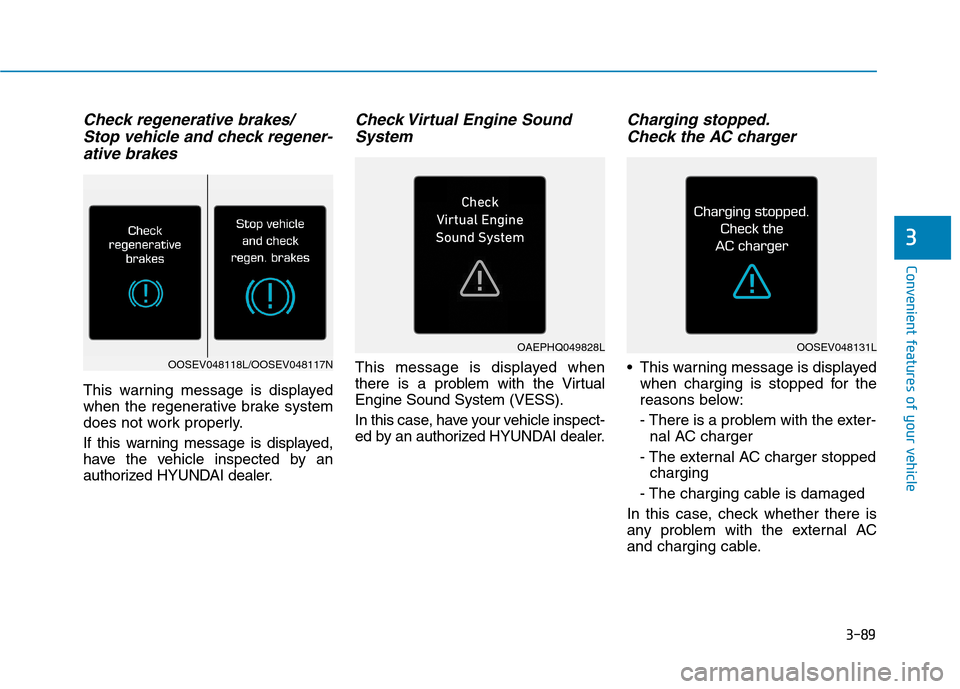
3-89
Convenient features of your vehicle
3
Check regenerative brakes/
Stop vehicle and check regener-
ative brakes
This warning message is displayed
when the regenerative brake system
does not work properly.
If this warning message is displayed,
have the vehicle inspected by an
authorized HYUNDAI dealer.
Check Virtual Engine Sound
System
This message is displayed when
there is a problem with the Virtual
Engine Sound System (VESS).
In this case, have your vehicle inspect-
ed by an authorized HYUNDAI dealer.
Charging stopped.
Check the AC charger
This warning message is displayed
when charging is stopped for the
reasons below:
- There is a problem with the exter-
nal AC charger
- The external AC charger stopped
charging
- The charging cable is damaged
In this case, check whether there is
any problem with the external AC
and charging cable.
OAEPHQ049828L
OOSEV048118L/OOSEV048117N
OOSEV048131L
Page 182 of 635
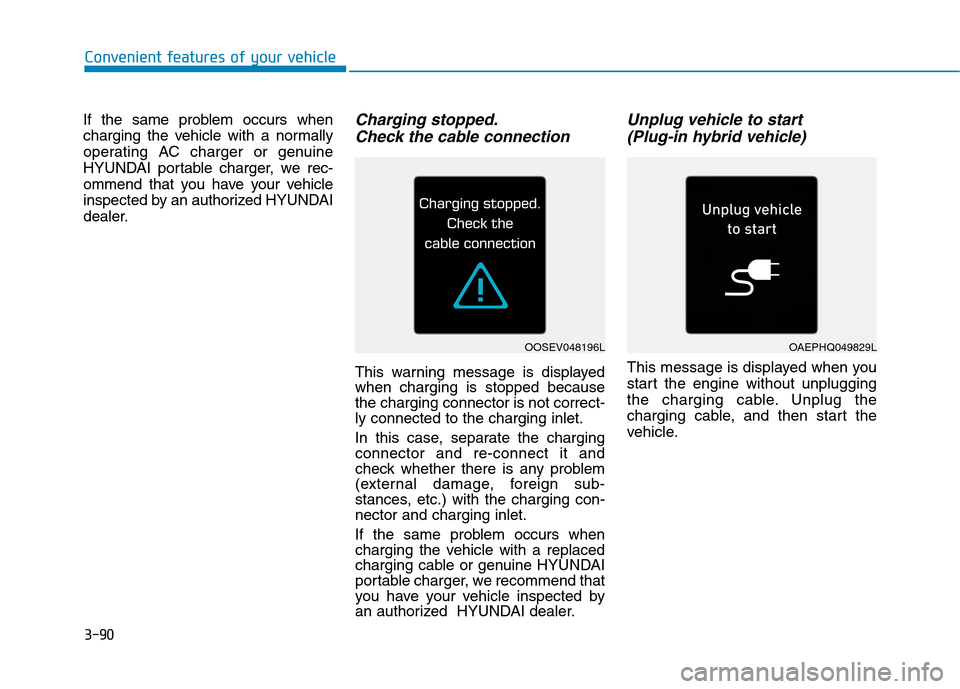
3-90
Convenient features of your vehicle
If the same problem occurs when
charging the vehicle with a normally
operating AC charger or genuine
HYUNDAI portable charger, we rec-
ommend that you have your vehicle
inspected by an authorized HYUNDAI
dealer.
Charging stopped.
Check the cable connection
This warning message is displayed
when charging is stopped because
the charging connector is not correct-
ly connected to the charging inlet.
In this case, separate the charging
connector and re-connect it and
check whether there is any problem
(external damage, foreign sub-
stances, etc.) with the charging con-
nector and charging inlet.
If the same problem occurs when
charging the vehicle with a replaced
charging cable or genuine HYUNDAI
portable charger, we recommend that
you have your vehicle inspected by
an authorized HYUNDAI dealer.
Unplug vehicle to start
(Plug-in hybrid vehicle)
This message is displayed when you
start the engine without unplugging
the charging cable. Unplug the
charging cable, and then start the
vehicle.
OAEPHQ049829LOOSEV048196L
Page 183 of 635
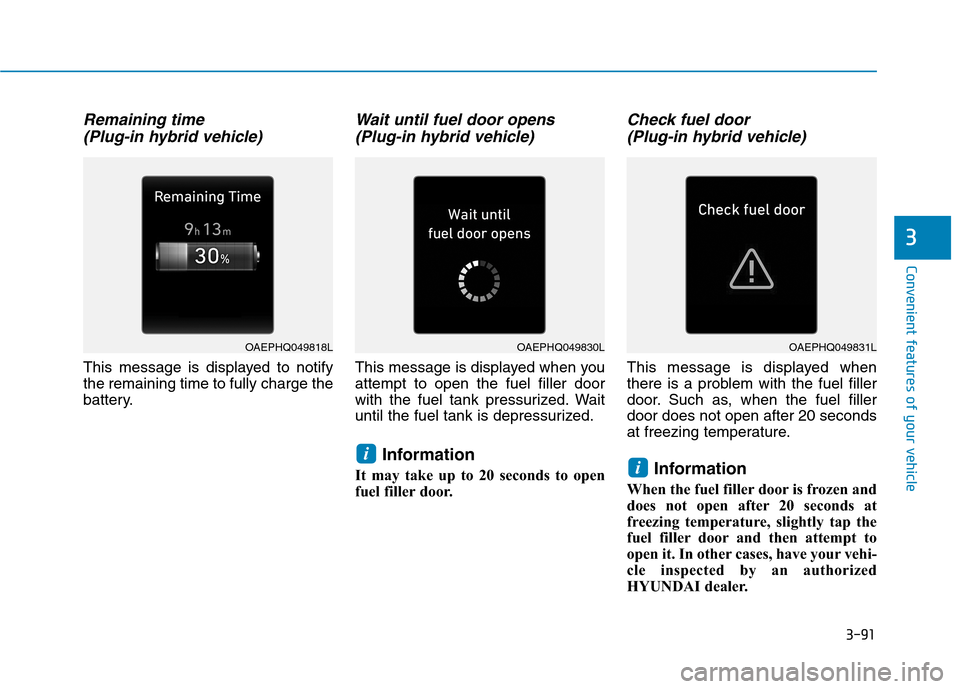
3-91
Convenient features of your vehicle
3
Remaining time
(Plug-in hybrid vehicle)
This message is displayed to notify
the remaining time to fully charge the
battery.
Wait until fuel door opens
(Plug-in hybrid vehicle)
This message is displayed when you
attempt to open the fuel filler door
with the fuel tank pressurized. Wait
until the fuel tank is depressurized.
Information
It may take up to 20 seconds to open
fuel filler door.
Check fuel door
(Plug-in hybrid vehicle)
This message is displayed when
there is a problem with the fuel filler
door. Such as, when the fuel filler
door does not open after 20 seconds
at freezing temperature.
Information
When the fuel filler door is frozen and
does not open after 20 seconds at
freezing temperature, slightly tap the
fuel filler door and then attempt to
open it. In other cases, have your vehi-
cle inspected by an authorized
HYUNDAI dealer.
ii
OAEPHQ049830LOAEPHQ049818LOAEPHQ049831L
Page 184 of 635
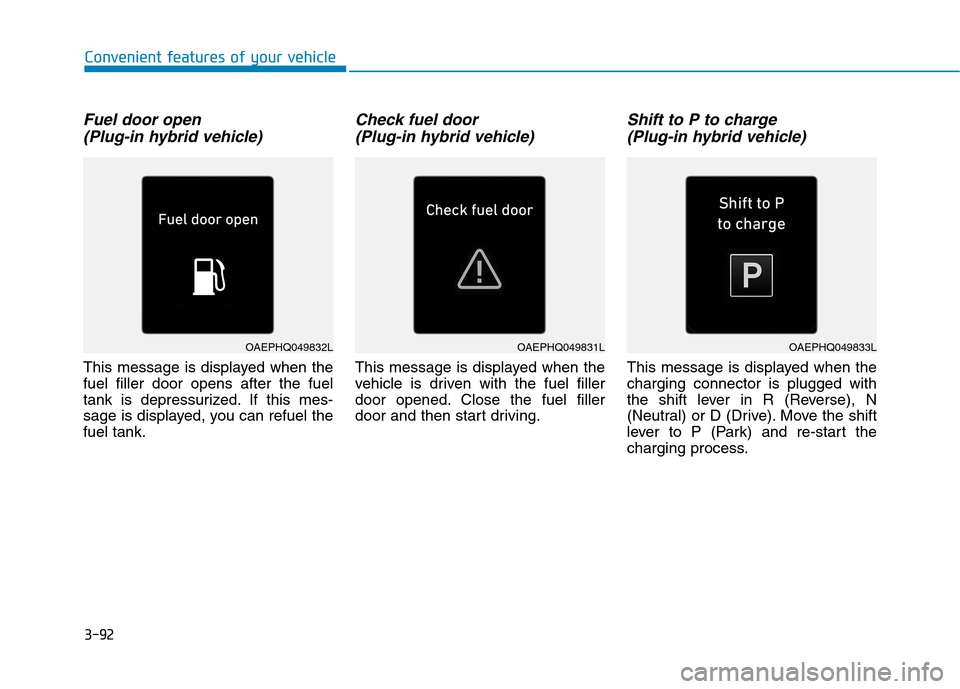
3-92
Convenient features of your vehicle
Fuel door open
(Plug-in hybrid vehicle)
This message is displayed when the
fuel filler door opens after the fuel
tank is depressurized. If this mes-
sage is displayed, you can refuel the
fuel tank.
Check fuel door
(Plug-in hybrid vehicle)
This message is displayed when the
vehicle is driven with the fuel filler
door opened. Close the fuel filler
door and then start driving.
Shift to P to charge
(Plug-in hybrid vehicle)
This message is displayed when the
charging connector is plugged with
the shift lever in R (Reverse), N
(Neutral) or D (Drive). Move the shift
lever to P (Park) and re-start the
charging process.
OAEPHQ049832LOAEPHQ049831LOAEPHQ049833L
Page 185 of 635
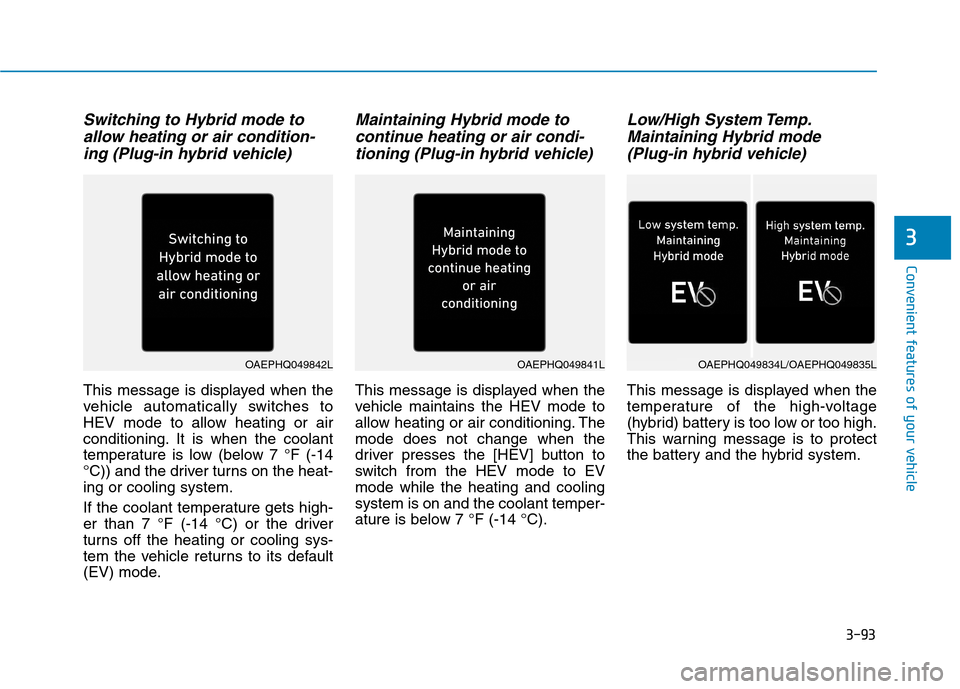
3-93
Convenient features of your vehicle
3
Switching to Hybrid mode to
allow heating or air condition-
ing (Plug-in hybrid vehicle)
This message is displayed when the
vehicle automatically switches to
HEV mode to allow heating or air
conditioning. It is when the coolant
temperature is low (below 7 °F (-14
°C)) and the driver turns on the heat-
ing or cooling system.
If the coolant temperature gets high-
er than 7 °F (-14 °C) or the driver
turns off the heating or cooling sys-
tem the vehicle returns to its default
(EV) mode.
Maintaining Hybrid mode to
continue heating or air condi-
tioning (Plug-in hybrid vehicle)
This message is displayed when the
vehicle maintains the HEV mode to
allow heating or air conditioning. The
mode does not change when the
driver presses the [HEV] button to
switch from the HEV mode to EV
mode while the heating and cooling
system is on and the coolant temper-
ature is below 7 °F (-14 °C).
Low/High System Temp.
Maintaining Hybrid mode
(Plug-in hybrid vehicle)
This message is displayed when the
temperature of the high-voltage
(hybrid) battery is too low or too high.
This warning message is to protect
the battery and the hybrid system.
OAEPHQ049841LOAEPHQ049842LOAEPHQ049834L/OAEPHQ049835L
Page 186 of 635
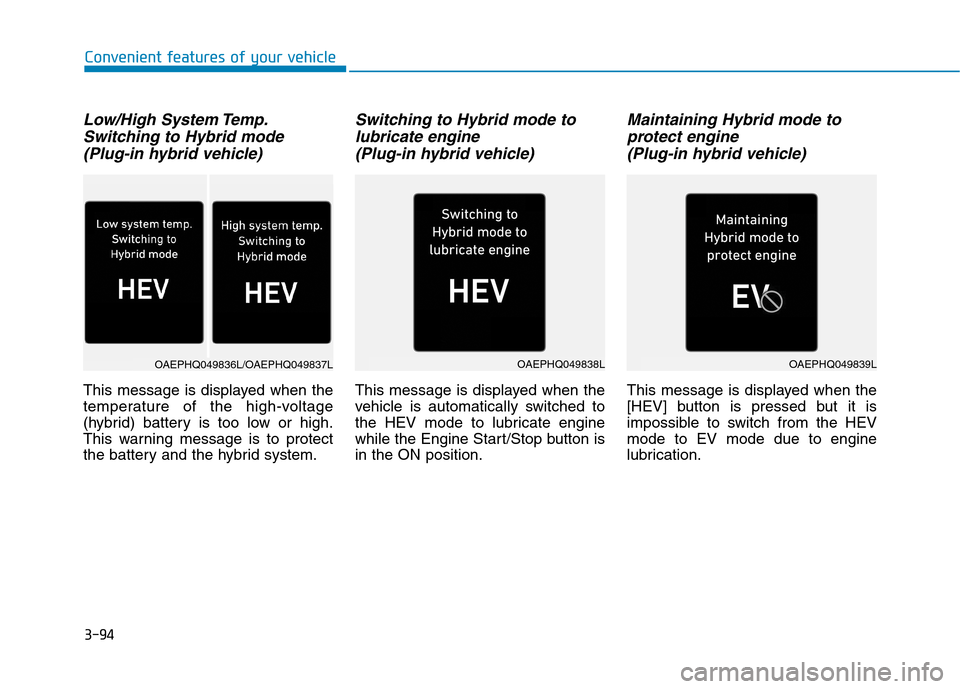
3-94
Convenient features of your vehicle
Low/High System Temp.
Switching to Hybrid mode
(Plug-in hybrid vehicle)
This message is displayed when the
temperature of the high-voltage
(hybrid) battery is too low or high.
This warning message is to protect
the battery and the hybrid system.
Switching to Hybrid mode to
lubricate engine
(Plug-in hybrid vehicle)
This message is displayed when the
vehicle is automatically switched to
the HEV mode to lubricate engine
while the Engine Start/Stop button is
in the ON position.
Maintaining Hybrid mode to
protect engine
(Plug-in hybrid vehicle)
This message is displayed when the
[HEV] button is pressed but it is
impossible to switch from the HEV
mode to EV mode due to engine
lubrication.
OAEPHQ049838LOAEPHQ049839LOAEPHQ049836L/OAEPHQ049837L
Page 187 of 635
![Hyundai Ioniq Hybrid 2020 Owners Manual 3-95
Convenient features of your vehicle
3
Exit SPORT mode to switch to
EV (Plug-in hybrid vehicle)
This message is displayed when
[HEV] button is pressed but it is
impossible to switch from the HEV
m Hyundai Ioniq Hybrid 2020 Owners Manual 3-95
Convenient features of your vehicle
3
Exit SPORT mode to switch to
EV (Plug-in hybrid vehicle)
This message is displayed when
[HEV] button is pressed but it is
impossible to switch from the HEV
m](/img/35/14926/w960_14926-186.png)
3-95
Convenient features of your vehicle
3
Exit SPORT mode to switch to
EV (Plug-in hybrid vehicle)
This message is displayed when
[HEV] button is pressed but it is
impossible to switch from the HEV
mode to EV mode because the
SPORT mode is engaged.
OAEPHQ049840L
Page 188 of 635
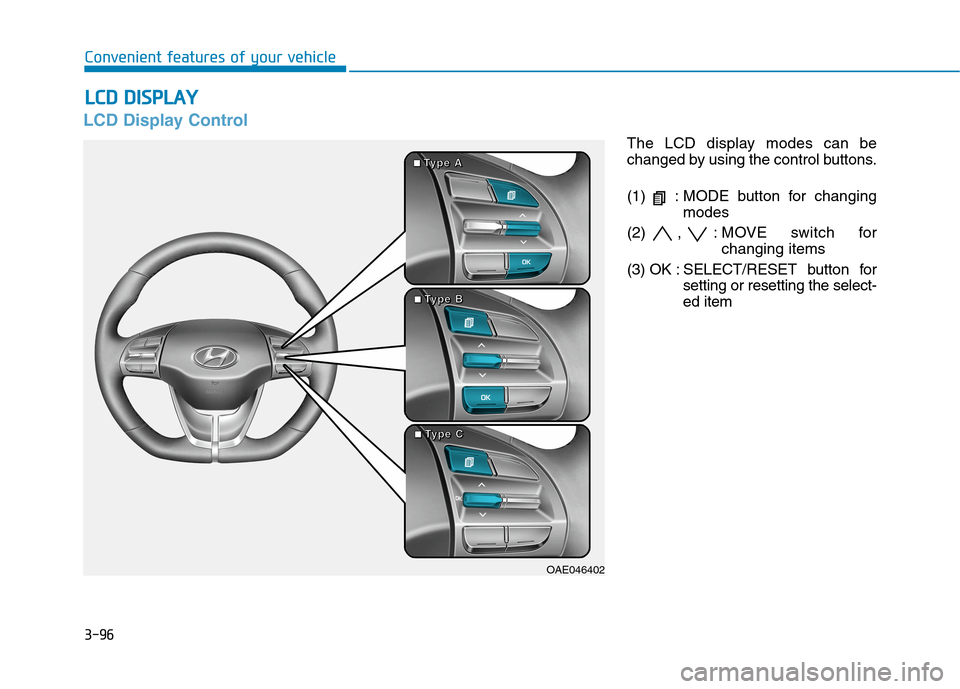
3-96
Convenient features of your vehicle
L LC
CD
D
D
DI
IS
SP
PL
LA
AY
Y
LCD Display Control
The LCD display modes can be
changed by using the control buttons.
(1) : MODE button for changing
modes
(2) , : MOVE switch for
changing items
(3) OK : SELECT/RESET button for
setting or resetting the select-
ed item
OAE046402
■ ■ ■ ■T
T T T
y y y y
p p p p
e e e e
A A A A
■
■ ■ ■T
T T T
y y y y
p p p p
e e e e
B B B B
■
■ ■ ■T
T T T
y y y y
p p p p
e e e e
C C C C
Page 189 of 635
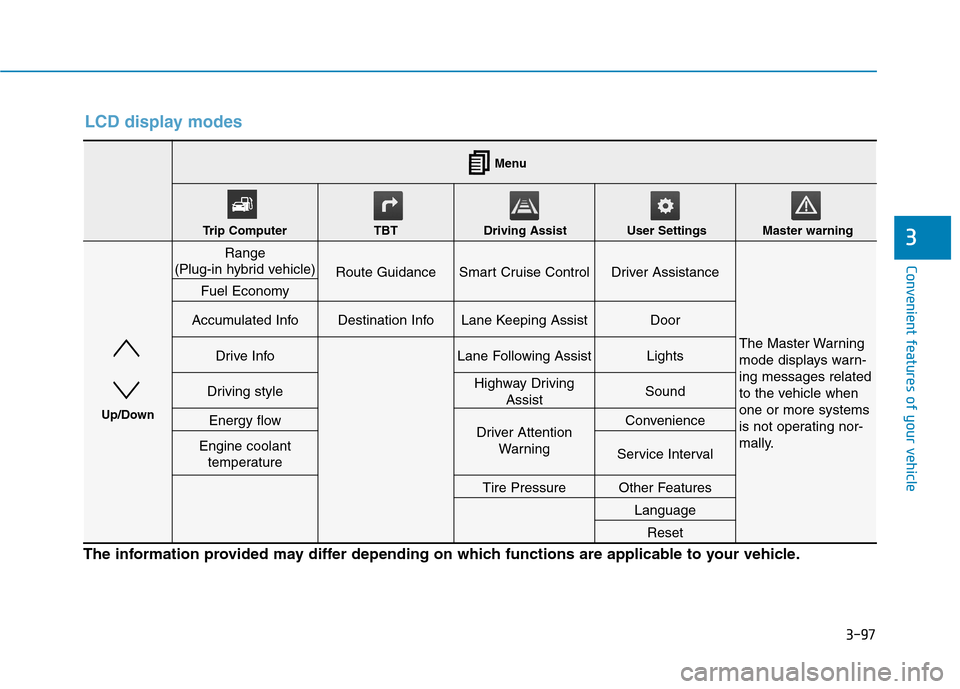
3-97
Convenient features of your vehicle
3
LCD display modes
The information provided may differ depending on which functions are applicable to your vehicle.
Range
(Plug-in hybrid vehicle)
Route GuidanceSmart Cruise ControlDriver Assistance
The Master Warning
mode displays warn-
ing messages related
to the vehicle when
one or more systems
is not operating nor-
mally.
Fuel Economy
Accumulated InfoDestination InfoLane Keeping AssistDoor
Drive InfoLane Following AssistLights
Driving styleHighway Driving
AssistSound
Energy flowDriver Attention
WarningConvenience
Engine coolant
temperatureService Interval
Tire PressureOther Features
Language
Reset
Menu
Trip Computer TBT Driving Assist User Settings Master warning
Up/Down
Page 190 of 635
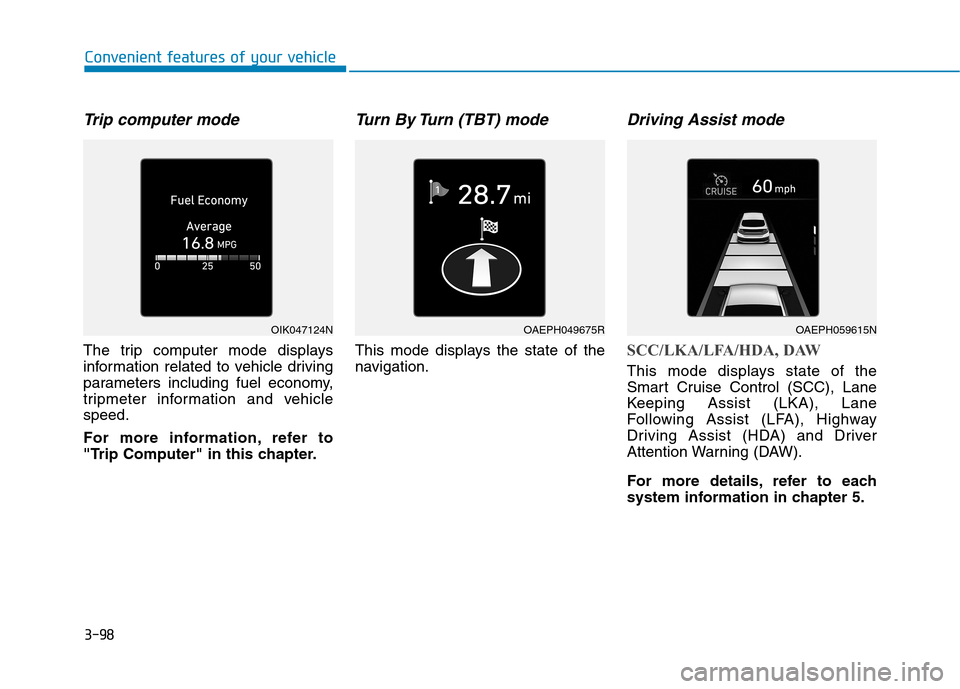
3-98
Convenient features of your vehicle
Trip computer mode
The trip computer mode displays
information related to vehicle driving
parameters including fuel economy,
tripmeter information and vehicle
speed.
For more information, refer to
"Trip Computer" in this chapter.
Turn By Turn (TBT) mode
This mode displays the state of the
navigation.
Driving Assist mode
SCC/LKA/LFA/HDA, DAW
This mode displays state of the
Smart Cruise Control (SCC), Lane
Keeping Assist (LKA), Lane
Following Assist (LFA), Highway
Driving Assist (HDA) and Driver
Attention Warning (DAW).
For more details, refer to each
system information in chapter 5.
OIK047124NOAEPH049675ROAEPH059615N