engine Hyundai Ioniq Plug-in Hybrid 2020 Owner's Manual
[x] Cancel search | Manufacturer: HYUNDAI, Model Year: 2020, Model line: Ioniq Plug-in Hybrid, Model: Hyundai Ioniq Plug-in Hybrid 2020Pages: 635, PDF Size: 52.13 MB
Page 312 of 635
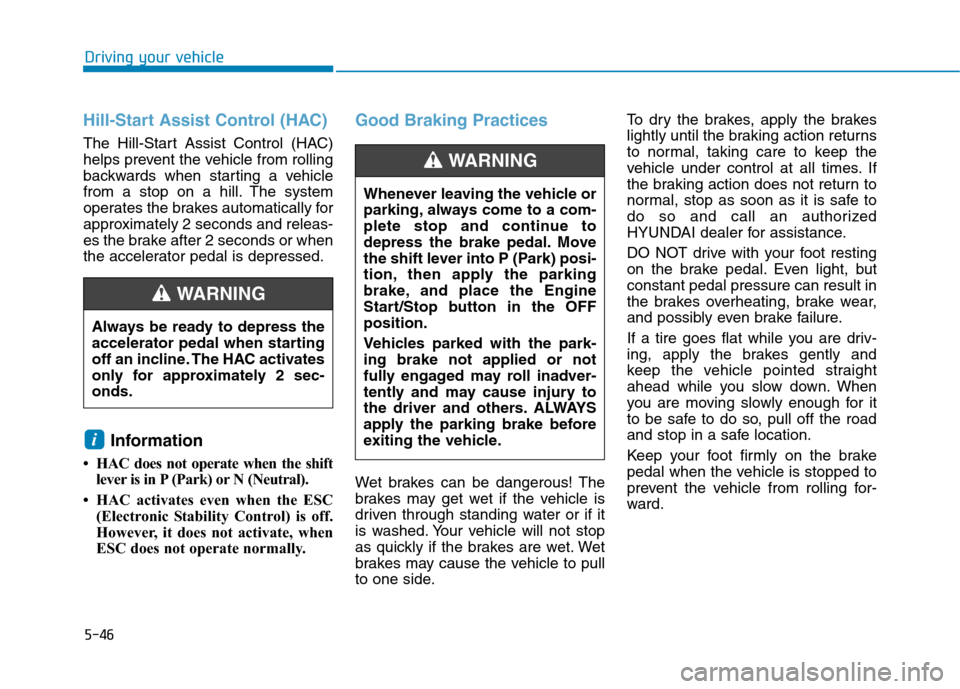
5-46
Driving your vehicle
Hill-Start Assist Control (HAC)
The Hill-Start Assist Control (HAC)
helps prevent the vehicle from rolling
backwards when starting a vehicle
from a stop on a hill. The system
operates the brakes automatically for
approximately 2 seconds and releas-
es the brake after 2 seconds or when
the accelerator pedal is depressed.
Information
• HAC does not operate when the shift
lever is in P (Park) or N (Neutral).
• HAC activates even when the ESC
(Electronic Stability Control) is off.
However, it does not activate, when
ESC does not operate normally.
Good Braking Practices
Wet brakes can be dangerous! The
brakes may get wet if the vehicle is
driven through standing water or if it
is washed. Your vehicle will not stop
as quickly if the brakes are wet. Wet
brakes may cause the vehicle to pull
to one side.To dry the brakes, apply the brakes
lightly until the braking action returns
to normal, taking care to keep the
vehicle under control at all times. If
the braking action does not return to
normal, stop as soon as it is safe to
do so and call an authorized
HYUNDAI dealer for assistance.
DO NOT drive with your foot resting
on the brake pedal. Even light, but
constant pedal pressure can result in
the brakes overheating, brake wear,
and possibly even brake failure.
If a tire goes flat while you are driv-
ing, apply the brakes gently and
keep the vehicle pointed straight
ahead while you slow down. When
you are moving slowly enough for it
to be safe to do so, pull off the road
and stop in a safe location.
Keep your foot firmly on the brake
pedal when the vehicle is stopped to
prevent the vehicle from rolling for-
ward.
i
Whenever leaving the vehicle or
parking, always come to a com-
plete stop and continue to
depress the brake pedal. Move
the shift lever into P (Park) posi-
tion, then apply the parking
brake, and place the Engine
Start/Stop button in the OFF
position.
Vehicles parked with the park-
ing brake not applied or not
fully engaged may roll inadver-
tently and may cause injury to
the driver and others. ALWAYS
apply the parking brake before
exiting the vehicle.
WARNING
Always be ready to depress the
accelerator pedal when starting
off an incline. The HAC activates
only for approximately 2 sec-
onds.
WARNING
Page 315 of 635
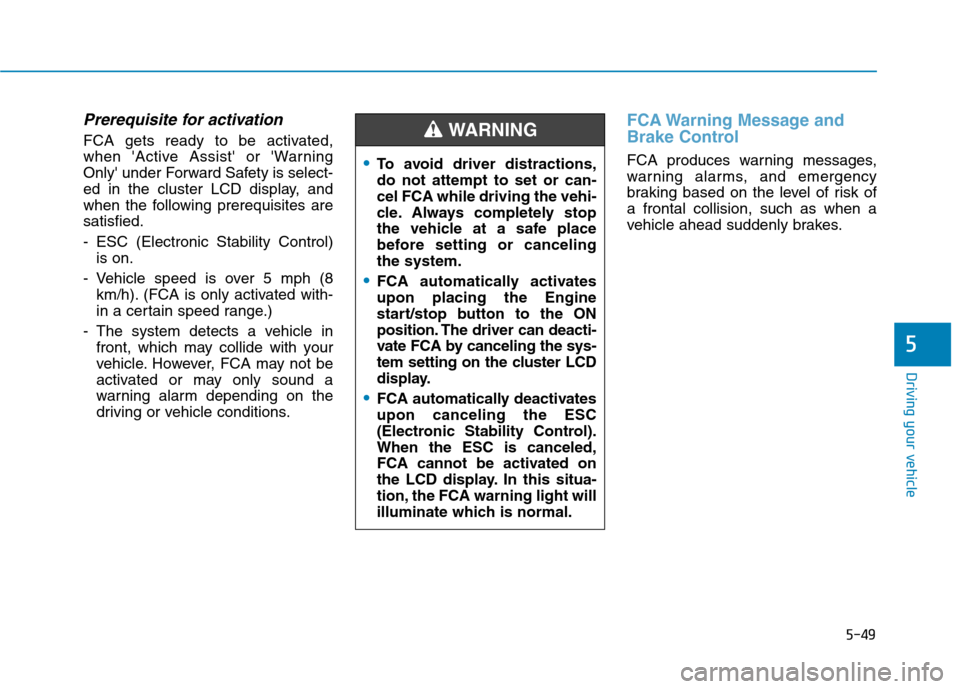
5-49
Driving your vehicle
Prerequisite for activation
FCA gets ready to be activated,
when 'Active Assist' or 'Warning
Only' under Forward Safety is select-
ed in the cluster LCD display, and
when the following prerequisites are
satisfied.
- ESC (Electronic Stability Control)
is on.
- Vehicle speed is over 5 mph (8
km/h). (FCA is only activated with-
in a certain speed range.)
- The system detects a vehicle in
front, which may collide with your
vehicle. However, FCA may not be
activated or may only sound a
warning alarm depending on the
driving or vehicle conditions.
FCA Warning Message and
Brake Control
FCA produces warning messages,
warning alarms, and emergency
braking based on the level of risk of
a frontal collision, such as when a
vehicle ahead suddenly brakes.
5
To avoid driver distractions,
do not attempt to set or can-
cel FCA while driving the vehi-
cle. Always completely stop
the vehicle at a safe place
before setting or canceling
the system.
FCA automatically activates
upon placing the Engine
start/stop button to the ON
position. The driver can deacti-
vate FCA by canceling the sys-
tem setting on the cluster LCD
display.
FCA automatically deactivates
upon canceling the ESC
(Electronic Stability Control).
When the ESC is canceled,
FCA cannot be activated on
the LCD display. In this situa-
tion, the FCA warning light will
illuminate which is normal.
WARNING
Page 316 of 635
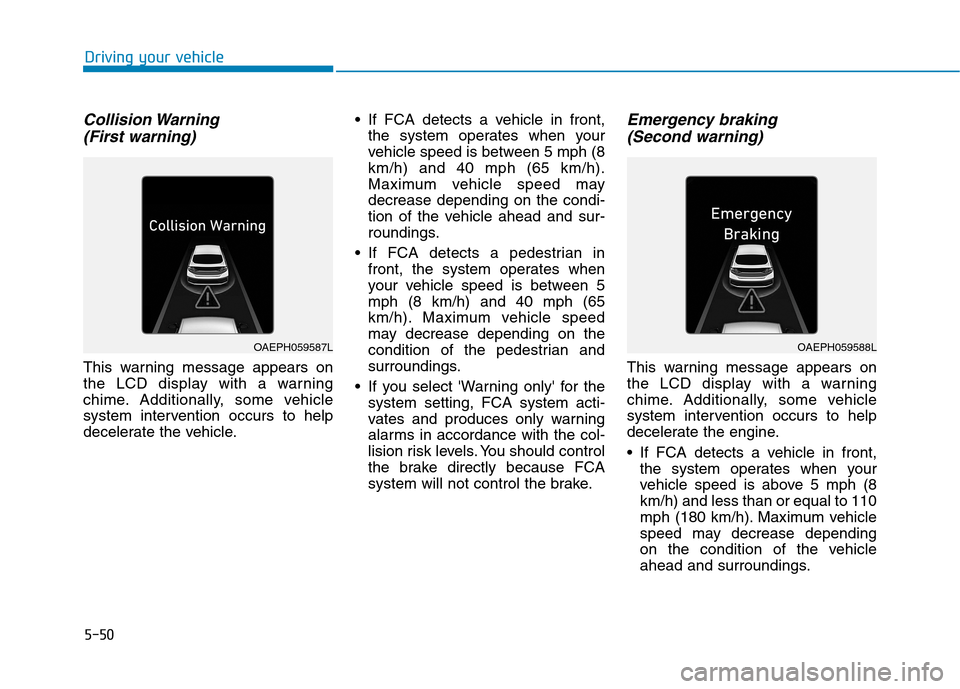
5-50
Collision Warning
(First warning)
This warning message appears on
the LCD display with a warning
chime. Additionally, some vehicle
system intervention occurs to help
decelerate the vehicle. If FCA detects a vehicle in front,
the system operates when your
vehicle speed is between 5 mph (8
km/h) and 40 mph (65 km/h).
Maximum vehicle speed may
decrease depending on the condi-
tion of the vehicle ahead and sur-
roundings.
If FCA detects a pedestrian in
front, the system operates when
your vehicle speed is between 5
mph (8 km/h) and 40 mph (65
km/h). Maximum vehicle speed
may decrease depending on the
condition of the pedestrian and
surroundings.
If you select 'Warning only' for the
system setting, FCA system acti-
vates and produces only warning
alarms in accordance with the col-
lision risk levels. You should control
the brake directly because FCA
system will not control the brake.
Emergency braking
(Second warning)
This warning message appears on
the LCD display with a warning
chime. Additionally, some vehicle
system intervention occurs to help
decelerate the engine.
If FCA detects a vehicle in front,
the system operates when your
vehicle speed is above 5 mph (8
km/h) and less than or equal to 110
mph (180 km/h). Maximum vehicle
speed may decrease depending
on the condition of the vehicle
ahead and surroundings.
Driving your vehicle
OAEPH059587LOAEPH059588L
Page 319 of 635
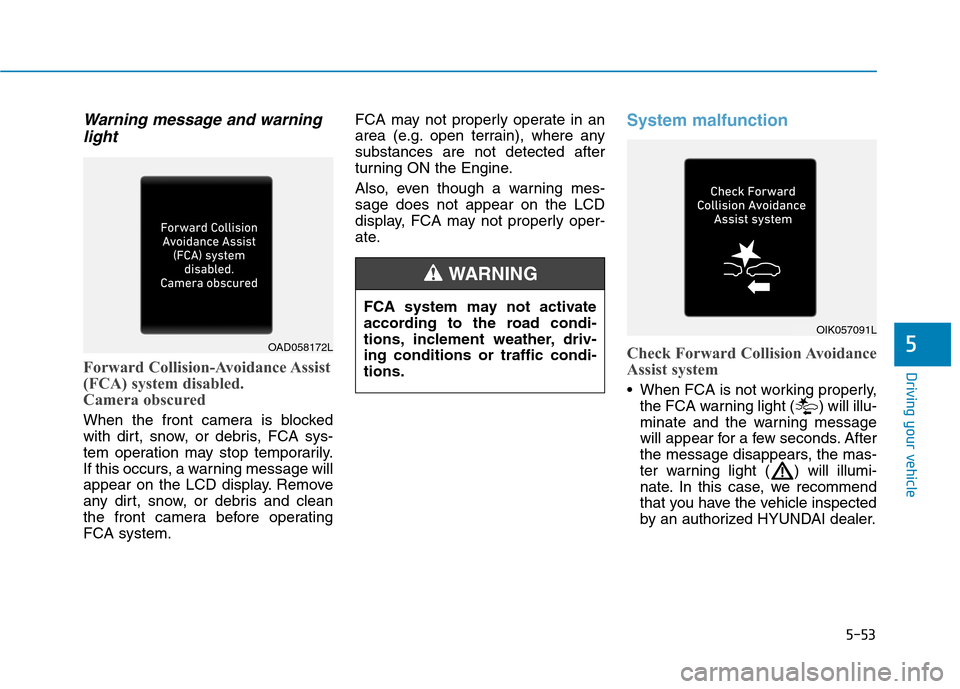
5-53
Driving your vehicle
Warning message and warning
light
Forward Collision-Avoidance Assist
(FCA) system disabled.
Camera obscured
When the front camera is blocked
with dirt, snow, or debris, FCA sys-
tem operation may stop temporarily.
If this occurs, a warning message will
appear on the LCD display. Remove
any dirt, snow, or debris and clean
the front camera before operating
FCA system.FCA may not properly operate in an
area (e.g. open terrain), where any
substances are not detected after
turning ON the Engine.
Also, even though a warning mes-
sage does not appear on the LCD
display, FCA may not properly oper-
ate.
System malfunction
Check Forward Collision Avoidance
Assist system
When FCA is not working properly,
the FCA warning light ( ) will illu-
minate and the warning message
will appear for a few seconds. After
the message disappears, the mas-
ter warning light ( ) will illumi-
nate. In this case, we recommend
that you have the vehicle inspected
by an authorized HYUNDAI dealer.
5OAD058172L
FCA system may not activate
according to the road condi-
tions, inclement weather, driv-
ing conditions or traffic condi-
tions.
WARNING
OIK057091L
Page 329 of 635
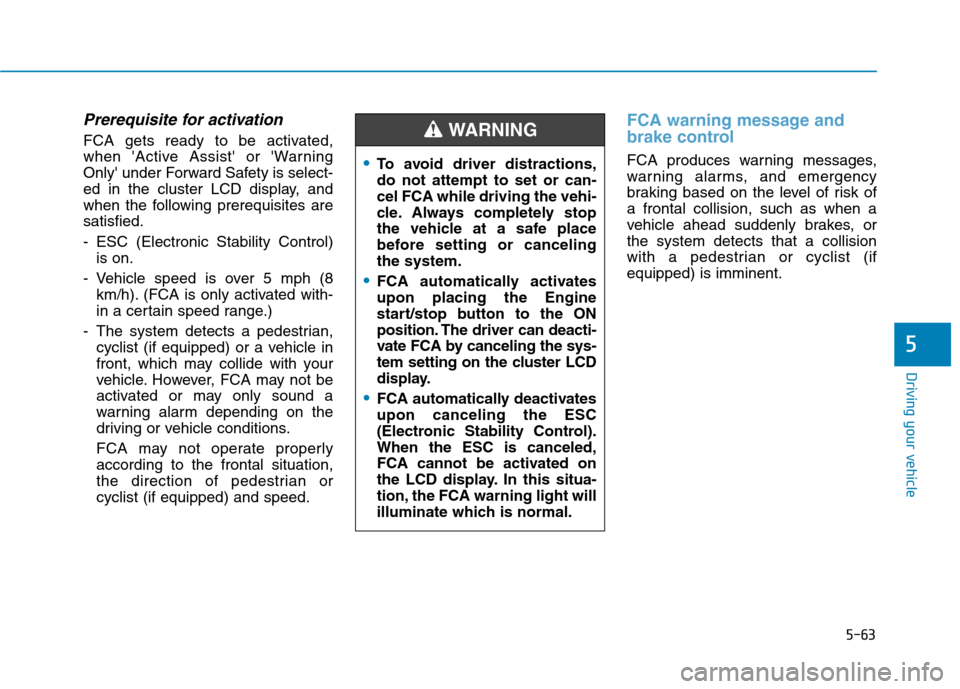
5-63
Driving your vehicle
5
Prerequisite for activation
FCA gets ready to be activated,
when 'Active Assist' or 'Warning
Only' under Forward Safety is select-
ed in the cluster LCD display, and
when the following prerequisites are
satisfied.
- ESC (Electronic Stability Control)
is on.
- Vehicle speed is over 5 mph (8
km/h). (FCA is only activated with-
in a certain speed range.)
- The system detects a pedestrian,
cyclist (if equipped) or a vehicle in
front, which may collide with your
vehicle. However, FCA may not be
activated or may only sound a
warning alarm depending on the
driving or vehicle conditions.
FCA may not operate properly
according to the frontal situation,
the direction of pedestrian or
cyclist (if equipped) and speed.
FCA warning message and
brake control
FCA produces warning messages,
warning alarms, and emergency
braking based on the level of risk of
a frontal collision, such as when a
vehicle ahead suddenly brakes, or
the system detects that a collision
with a pedestrian or cyclist (if
equipped) is imminent.To avoid driver distractions,
do not attempt to set or can-
cel FCA while driving the vehi-
cle. Always completely stop
the vehicle at a safe place
before setting or canceling
the system.
FCA automatically activates
upon placing the Engine
start/stop button to the ON
position. The driver can deacti-
vate FCA by canceling the sys-
tem setting on the cluster LCD
display.
FCA automatically deactivates
upon canceling the ESC
(Electronic Stability Control).
When the ESC is canceled,
FCA cannot be activated on
the LCD display. In this situa-
tion, the FCA warning light will
illuminate which is normal.
WARNING
Page 330 of 635
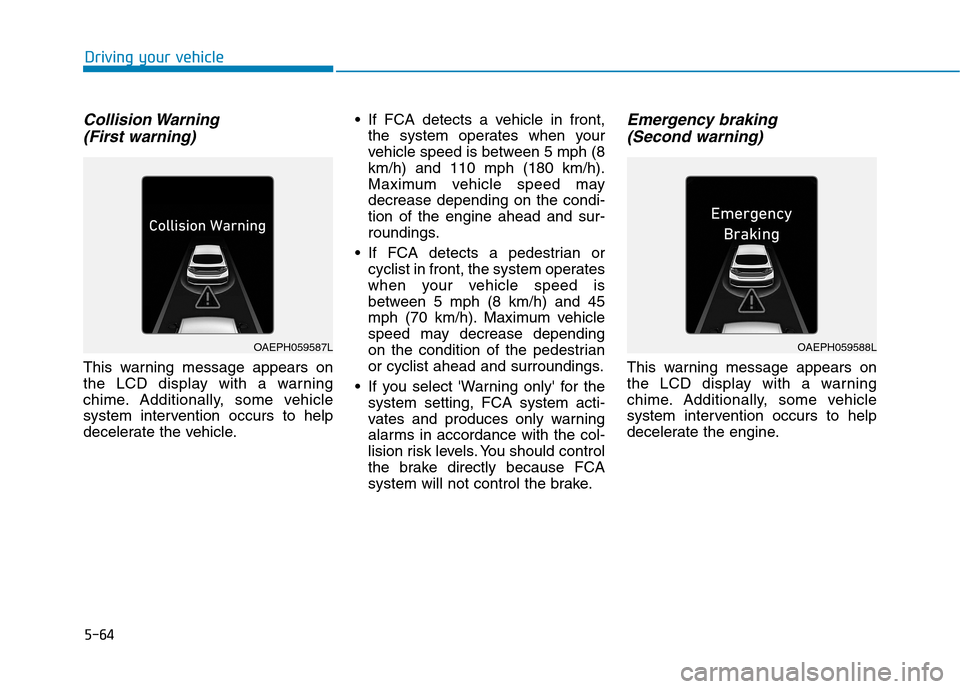
5-64
Driving your vehicle
Collision Warning
(First warning)
This warning message appears on
the LCD display with a warning
chime. Additionally, some vehicle
system intervention occurs to help
decelerate the vehicle. If FCA detects a vehicle in front,
the system operates when your
vehicle speed is between 5 mph (8
km/h) and 110 mph (180 km/h).
Maximum vehicle speed may
decrease depending on the condi-
tion of the engine ahead and sur-
roundings.
If FCA detects a pedestrian or
cyclist in front, the system operates
when your vehicle speed is
between 5 mph (8 km/h) and 45
mph (70 km/h). Maximum vehicle
speed may decrease depending
on the condition of the pedestrian
or cyclist ahead and surroundings.
If you select 'Warning only' for the
system setting, FCA system acti-
vates and produces only warning
alarms in accordance with the col-
lision risk levels. You should control
the brake directly because FCA
system will not control the brake.
Emergency braking
(Second warning)
This warning message appears on
the LCD display with a warning
chime. Additionally, some vehicle
system intervention occurs to help
decelerate the engine.
OAEPH059587LOAEPH059588L
Page 374 of 635
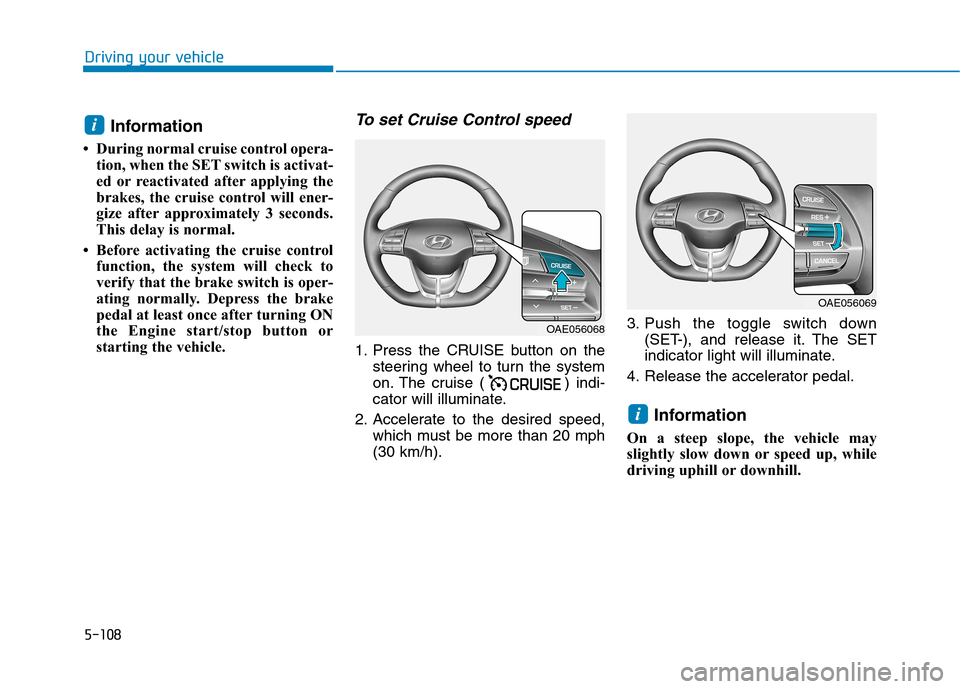
5-108
Driving your vehicle
Information
• During normal cruise control opera-
tion, when the SET switch is activat-
ed or reactivated after applying the
brakes, the cruise control will ener-
gize after approximately 3 seconds.
This delay is normal.
• Before activating the cruise control
function, the system will check to
verify that the brake switch is oper-
ating normally. Depress the brake
pedal at least once after turning ON
the Engine start/stop button or
starting the vehicle.
To set Cruise Control speed
1. Press the CRUISE button on the
steering wheel to turn the system
on. The cruise ( ) indi-
cator will illuminate.
2. Accelerate to the desired speed,
which must be more than 20 mph
(30 km/h).3. Push the toggle switch down
(SET-), and release it. The SET
indicator light will illuminate.
4. Release the accelerator pedal.
Information
On a steep slope, the vehicle may
slightly slow down or speed up, while
driving uphill or downhill.
i
i
OAE056068
OAE056069
Page 386 of 635
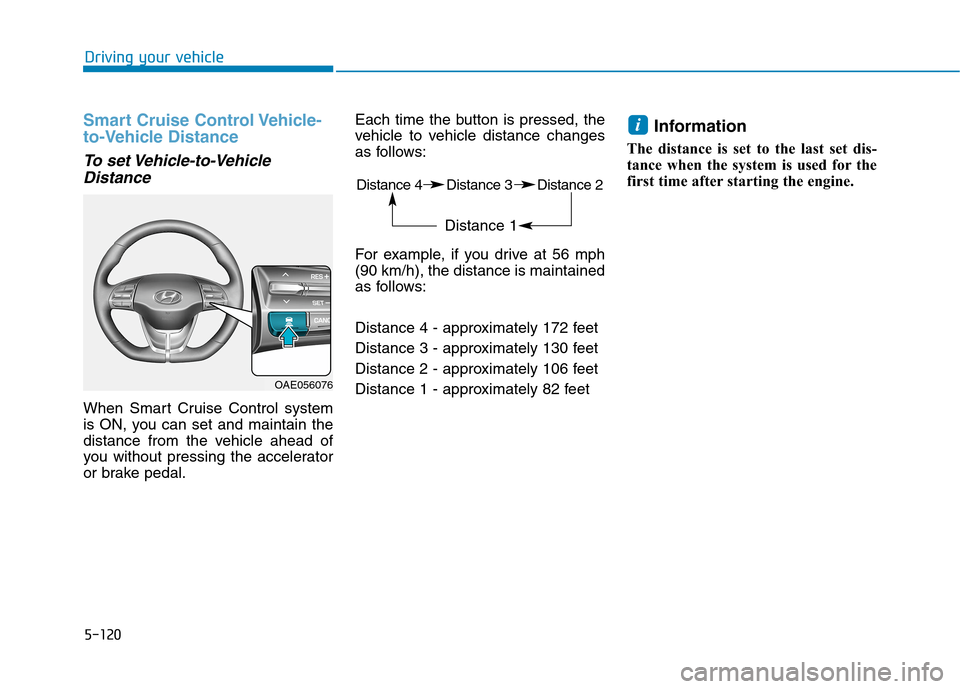
5-120
Driving your vehicle
Smart Cruise Control Vehicle-
to-Vehicle Distance
To set Vehicle-to-Vehicle
Distance
When Smart Cruise Control system
is ON, you can set and maintain the
distance from the vehicle ahead of
you without pressing the accelerator
or brake pedal.Each time the button is pressed, the
vehicle to vehicle distance changes
as follows:
For example, if you drive at 56 mph
(90 km/h), the distance is maintained
as follows:
Distance 4 - approximately 172 feet
Distance 3 - approximately 130 feet
Distance 2 - approximately 106 feet
Distance 1 - approximately 82 feet
Information
The distance is set to the last set dis-
tance when the system is used for the
first time after starting the engine.
i
OAE056076
Distance 4 Distance 3 Distance 2
Distance 1
Page 398 of 635
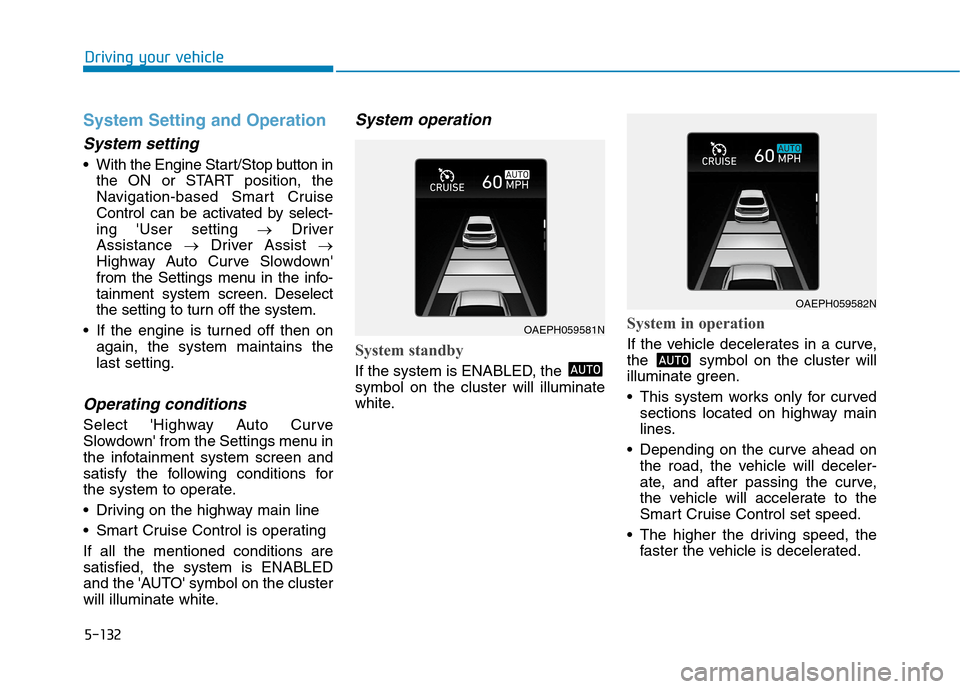
5-132
Driving your vehicle
System Setting and Operation
System setting
With the Engine Start/Stop button in
the ON or START position, the
Navigation-based Smart Cruise
Control can be activated by select-
ing 'User setting →Driver
Assistance →Driver Assist →
Highway Auto Curve Slowdown'
from the Settings menu in the info-
tainment system screen. Deselect
the setting to turn off the system.
If the engine is turned off then on
again, the system maintains the
last setting.
Operating conditions
Select 'Highway Auto Curve
Slowdown' from the Settings menu in
the infotainment system screen and
satisfy the following conditions for
the system to operate.
Driving on the highway main line
Smart Cruise Control is operating
If all the mentioned conditions are
satisfied, the system is ENABLED
and the 'AUTO' symbol on the cluster
will illuminate white.
System operation
System standby
If the system is ENABLED, the
symbol on the cluster will illuminate
white.
System in operation
If the vehicle decelerates in a curve,
the symbol on the cluster will
illuminate green.
This system works only for curved
sections located on highway main
lines.
Depending on the curve ahead on
the road, the vehicle will deceler-
ate, and after passing the curve,
the vehicle will accelerate to the
Smart Cruise Control set speed.
The higher the driving speed, the
faster the vehicle is decelerated.
OAEPH059581N
OAEPH059582N
Page 407 of 635
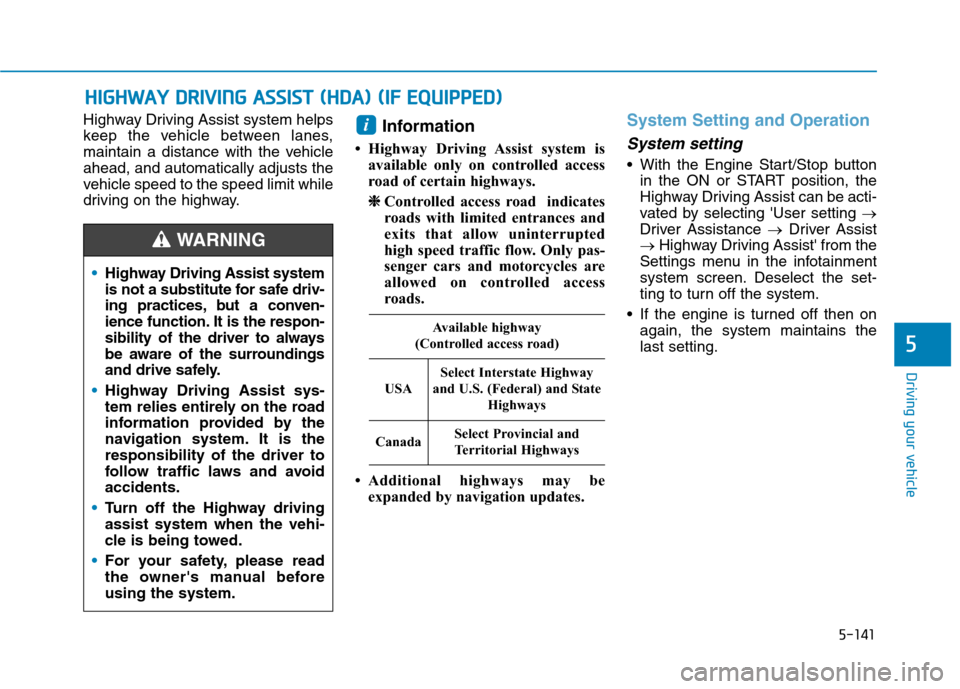
5-141
Driving your vehicle
5
Highway Driving Assist system helps
keep the vehicle between lanes,
maintain a distance with the vehicle
ahead, and automatically adjusts the
vehicle speed to the speed limit while
driving on the highway.Information
• Highway Driving Assist system is
available only on controlled access
road of certain highways.
❈ ❈
Controlled access road indicates
roads with limited entrances and
exits that allow uninterrupted
high speed traffic flow. Only pas-
senger cars and motorcycles are
allowed on controlled access
roads.
• Additional highways may be
expanded by navigation updates.
System Setting and Operation
System setting
With the Engine Start/Stop button
in the ON or START position, the
Highway Driving Assist can be acti-
vated by selecting 'User setting →
Driver Assistance →Driver Assist
→Highway Driving Assist' from the
Settings menu in the infotainment
system screen. Deselect the set-
ting to turn off the system.
If the engine is turned off then on
again, the system maintains the
last setting.
i
H HI
IG
GH
HW
WA
AY
Y
D
DR
RI
IV
VI
IN
NG
G
A
AS
SS
SI
IS
ST
T
(
(H
HD
DA
A)
)
(
(I
IF
F
E
EQ
QU
UI
IP
PP
PE
ED
D)
)
Highway Driving Assist system
is not a substitute for safe driv-
ing practices, but a conven-
ience function. It is the respon-
sibility of the driver to always
be aware of the surroundings
and drive safely.
Highway Driving Assist sys-
tem relies entirely on the road
information provided by the
navigation system. It is the
responsibility of the driver to
follow traffic laws and avoid
accidents.
Turn off the Highway driving
assist system when the vehi-
cle is being towed.
For your safety, please read
the owner's manual before
using the system.
WARNING
Available highway
(Controlled access road)
USA
Select Interstate Highway
and U.S. (Federal) and State
Highways
CanadaSelect Provincial and
Territorial Highways