ignition Hyundai Ioniq Plug-in Hybrid 2020 User Guide
[x] Cancel search | Manufacturer: HYUNDAI, Model Year: 2020, Model line: Ioniq Plug-in Hybrid, Model: Hyundai Ioniq Plug-in Hybrid 2020Pages: 635, PDF Size: 52.13 MB
Page 209 of 635
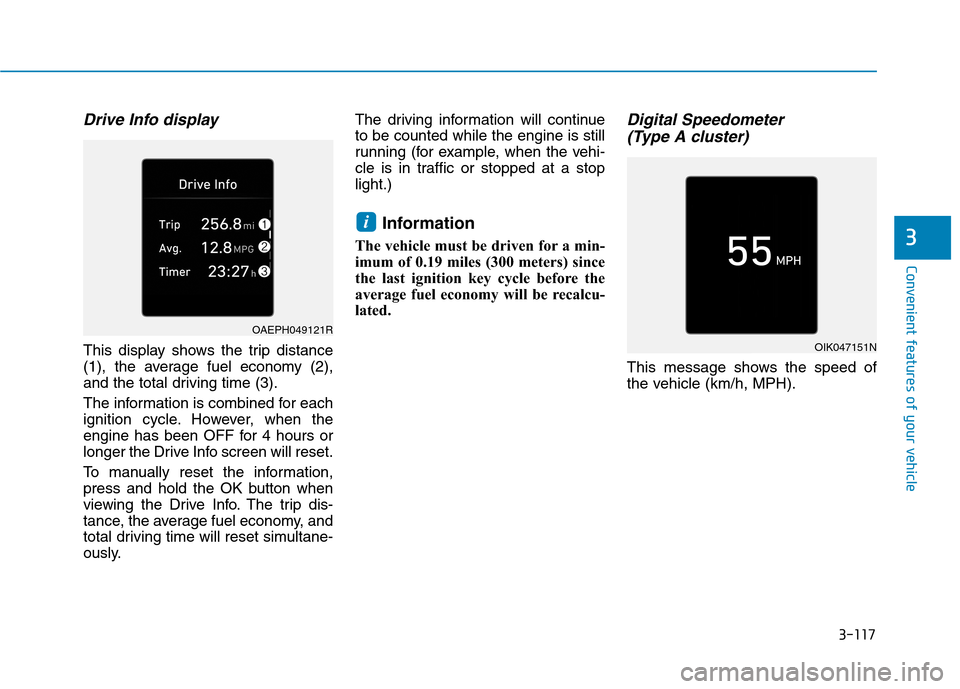
3-117
Convenient features of your vehicle
3
Drive Info display
This display shows the trip distance
(1), the average fuel economy (2),
and the total driving time (3).
The information is combined for each
ignition cycle. However, when the
engine has been OFF for 4 hours or
longer the Drive Info screen will reset.
To manually reset the information,
press and hold the OK button when
viewing the Drive Info. The trip dis-
tance, the average fuel economy, and
total driving time will reset simultane-
ously.The driving information will continue
to be counted while the engine is still
running (for example, when the vehi-
cle is in traffic or stopped at a stop
light.)
Information
The vehicle must be driven for a min-
imum of 0.19 miles (300 meters) since
the last ignition key cycle before the
average fuel economy will be recalcu-
lated.
Digital Speedometer
(Type A cluster)
This message shows the speed of
the vehicle (km/h, MPH).
i
OAEPH049121R
OIK047151N
Page 226 of 635
![Hyundai Ioniq Plug-in Hybrid 2020 User Guide 3-134
[A] : Rear Sensor
Reverse Parking Distance Warning
system assists the driver during
reverse movement of the vehicle by
chiming if any object is sensed with-
in the distance of 48 in (120 cm)
beh Hyundai Ioniq Plug-in Hybrid 2020 User Guide 3-134
[A] : Rear Sensor
Reverse Parking Distance Warning
system assists the driver during
reverse movement of the vehicle by
chiming if any object is sensed with-
in the distance of 48 in (120 cm)
beh](/img/35/16214/w960_16214-225.png)
3-134
[A] : Rear Sensor
Reverse Parking Distance Warning
system assists the driver during
reverse movement of the vehicle by
chiming if any object is sensed with-
in the distance of 48 in (120 cm)
behind the vehicle.
This system is a supplemental sys-
tem that senses objects within the
range and location of the sensors, it
cannot detect objects in other areas
where sensors are not installed.
Operation of Reverse Parking
Distance Warning system
Operating condition
Reverse Parking Distance Warning
system will activate when backing
up with the ignition switch in the
ON position. However, if vehicle
speed exceeds 3 mph (5 km/h), the
system may not detect objects.
If vehicle speed exceeds 6 mph
(10 km/h), the system will not warn
you even though objects are
detected.
When more than two objects are
sensed at the same time, the clos-
est one will be recognized first.
R RE
EV
VE
ER
RS
SE
E
P
PA
AR
RK
KI
IN
NG
G
D
DI
IS
ST
TA
AN
NC
CE
E
W
WA
AR
RN
NI
IN
NG
G
(
(P
PD
DW
W)
)
(
(I
IF
F
E
EQ
QU
UI
IP
PP
PE
ED
D)
)
Convenient features of your vehicle
OAE048403
A
Always look around your vehi-
cle to make sure there are not
any objects or obstacles
before moving the vehicle in
any direction to prevent a col-
lision.
Always pay close attention
when the vehicle is driven
close to objects, particularly
pedestrians, and especially
children.
Be aware that some objects
may not be visible on the
screen or be detected by the
sensors, due to the objects
distance, size or material, all
of which can limit the effec-
tiveness of the sensor.
WARNING
Page 257 of 635
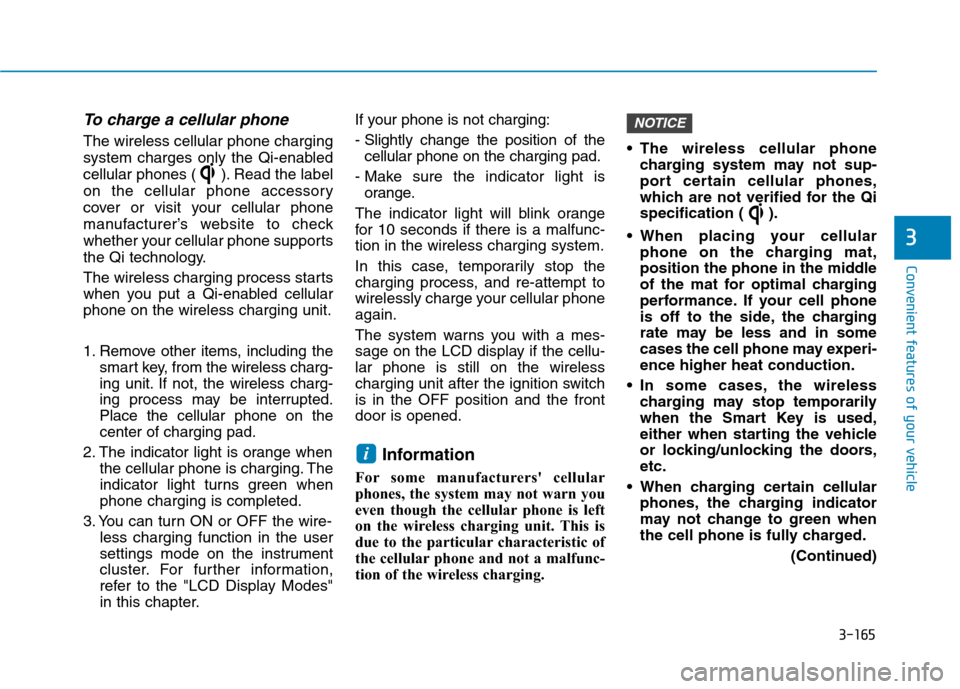
3-165
Convenient features of your vehicle
3
To charge a cellular phone
The wireless cellular phone charging
system charges only the Qi-enabled
cellular phones ( ). Read the label
on the cellular phone accessory
cover or visit your cellular phone
manufacturer’s website to check
whether your cellular phone supports
the Qi technology.
The wireless charging process starts
when you put a Qi-enabled cellular
phone on the wireless charging unit.
1. Remove other items, including the
smart key, from the wireless charg-
ing unit. If not, the wireless charg-
ing process may be interrupted.
Place the cellular phone on the
center of charging pad.
2. The indicator light is orange when
the cellular phone is charging. The
indicator light turns green when
phone charging is completed.
3. You can turn ON or OFF the wire-
less charging function in the user
settings mode on the instrument
cluster. For further information,
refer to the "LCD Display Modes"
in this chapter.If your phone is not charging:
- Slightly change the position of the
cellular phone on the charging pad.
- Make sure the indicator light is
orange.
The indicator light will blink orange
for 10 seconds if there is a malfunc-
tion in the wireless charging system.
In this case, temporarily stop the
charging process, and re-attempt to
wirelessly charge your cellular phone
again.
The system warns you with a mes-
sage on the LCD display if the cellu-
lar phone is still on the wireless
charging unit after the ignition switch
is in the OFF position and the front
door is opened.
Information
For some manufacturers' cellular
phones, the system may not warn you
even though the cellular phone is left
on the wireless charging unit. This is
due to the particular characteristic of
the cellular phone and not a malfunc-
tion of the wireless charging. The wireless cellular phone
charging system may not sup-
port certain cellular phones,
which are not verified for the Qi
specification ( ).
When placing your cellular
phone on the charging mat,
position the phone in the middle
of the mat for optimal charging
performance. If your cell phone
is off to the side, the charging
rate may be less and in some
cases the cell phone may experi-
ence higher heat conduction.
In some cases, the wireless
charging may stop temporarily
when the Smart Key is used,
either when starting the vehicle
or locking/unlocking the doors,
etc.
When charging certain cellular
phones, the charging indicator
may not change to green when
the cell phone is fully charged.
(Continued)
NOTICE
i
Page 258 of 635
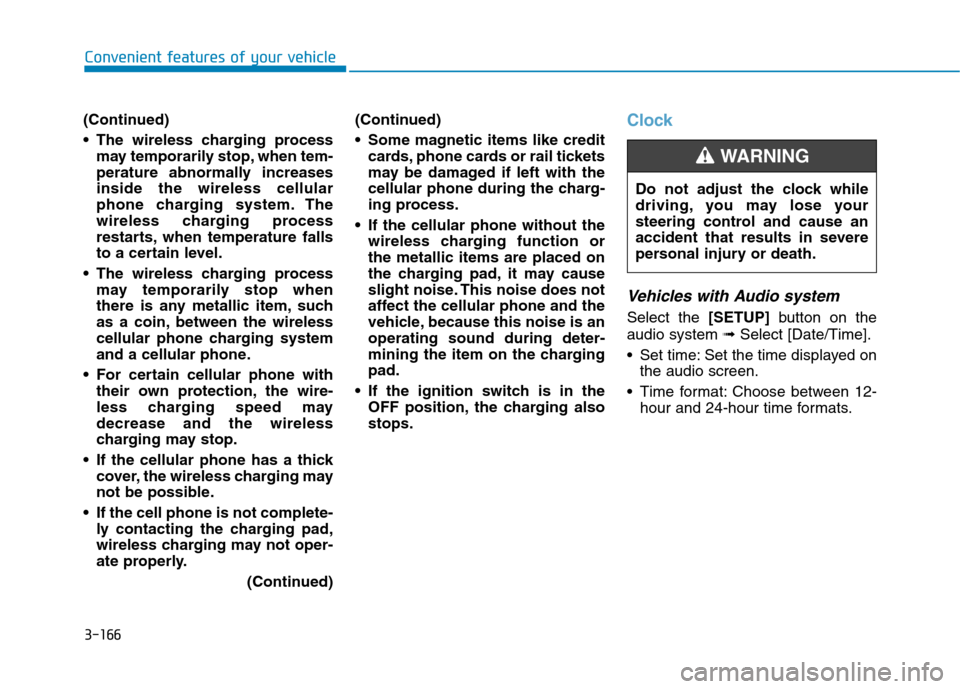
3-166
Convenient features of your vehicle
(Continued)
The wireless charging process
may temporarily stop, when tem-
perature abnormally increases
inside the wireless cellular
phone charging system. The
wireless charging process
restarts, when temperature falls
to a certain level.
The wireless charging process
may temporarily stop when
there is any metallic item, such
as a coin, between the wireless
cellular phone charging system
and a cellular phone.
For certain cellular phone with
their own protection, the wire-
less charging speed may
decrease and the wireless
charging may stop.
If the cellular phone has a thick
cover, the wireless charging may
not be possible.
If the cell phone is not complete-
ly contacting the charging pad,
wireless charging may not oper-
ate properly.
(Continued)(Continued)
Some magnetic items like credit
cards, phone cards or rail tickets
may be damaged if left with the
cellular phone during the charg-
ing process.
If the cellular phone without the
wireless charging function or
the metallic items are placed on
the charging pad, it may cause
slight noise. This noise does not
affect the cellular phone and the
vehicle, because this noise is an
operating sound during deter-
mining the item on the charging
pad.
If the ignition switch is in the
OFF position, the charging also
stops.
Clock
Vehicles with Audio system
Select the [SETUP]button on the
audio system ➟Select [Date/Time].
Set time: Set the time displayed on
the audio screen.
Time format: Choose between 12-
hour and 24-hour time formats. Do not adjust the clock while
driving, you may lose your
steering control and cause an
accident that results in severe
personal injury or death.
WARNING
Page 291 of 635
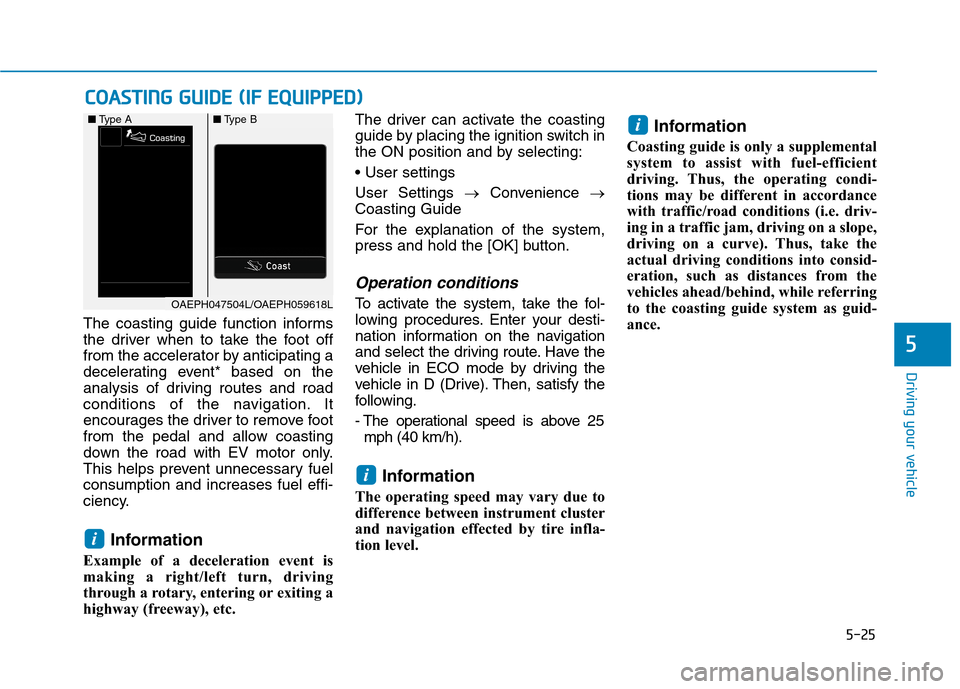
5-25
Driving your vehicle
5
The coasting guide function informs
the driver when to take the foot off
from the accelerator by anticipating a
decelerating event* based on the
analysis of driving routes and road
conditions of the navigation. It
encourages the driver to remove foot
from the pedal and allow coasting
down the road with EV motor only.
This helps prevent unnecessary fuel
consumption and increases fuel effi-
ciency.
Information
Example of a deceleration event is
making a right/left turn, driving
through a rotary, entering or exiting a
highway (freeway), etc. The driver can activate the coasting
guide by placing the ignition switch in
the ON position and by selecting:
User Settings →Convenience →
Coasting Guide
For the explanation of the system,
press and hold the [OK] button.
Operation conditions
To activate the system, take the fol-
lowing procedures. Enter your desti-
nation information on the navigation
and select the driving route. Have the
vehicle in ECO mode by driving the
vehicle in D (Drive). Then, satisfy the
following.
- The operational speed is above 25
mph (40 km/h).
Information
The operating speed may vary due to
difference between instrument cluster
and navigation effected by tire infla-
tion level.
Information
Coasting guide is only a supplemental
system to assist with fuel-efficient
driving. Thus, the operating condi-
tions may be different in accordance
with traffic/road conditions (i.e. driv-
ing in a traffic jam, driving on a slope,
driving on a curve). Thus, take the
actual driving conditions into consid-
eration, such as distances from the
vehicles ahead/behind, while referring
to the coasting guide system as guid-
ance.
i
i
i
C CO
OA
AS
ST
TI
IN
NG
G
G
GU
UI
ID
DE
E
(
(I
IF
F
E
EQ
QU
UI
IP
PP
PE
ED
D)
)
OAEPH047504L/OAEPH059618L ■Type A■Type B
Page 296 of 635
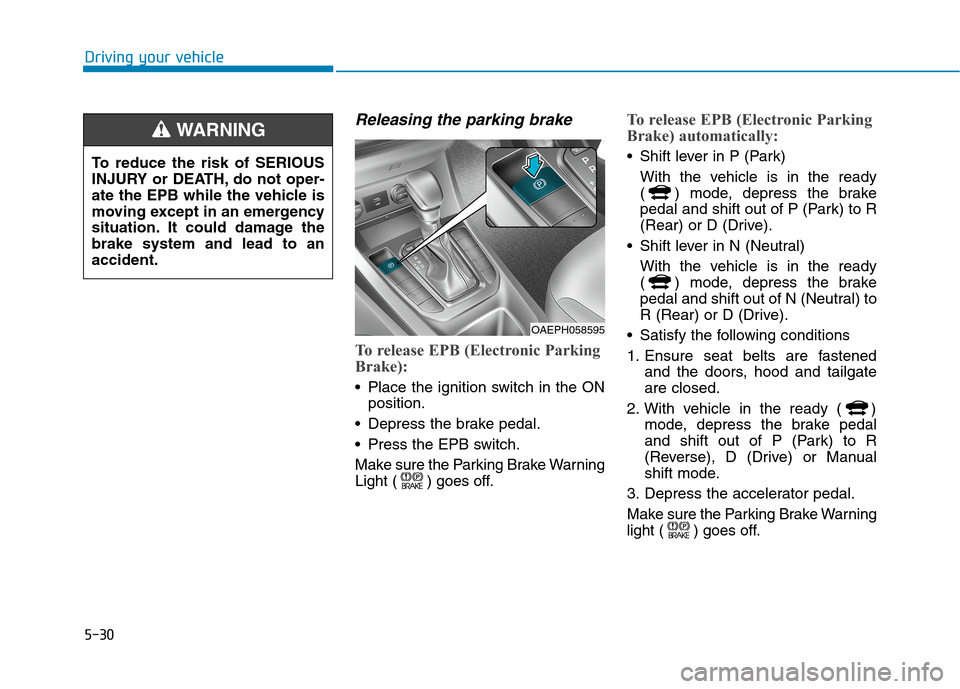
5-30
Releasing the parking brake
To release EPB (Electronic Parking
Brake):
Place the ignition switch in the ON
position.
Depress the brake pedal.
Press the EPB switch.
Make sure the Parking Brake Warning
Light ( ) goes off.
To release EPB (Electronic Parking
Brake) automatically:
Shift lever in P (Park)
With the vehicle is in the ready
( ) mode, depress the brake
pedal and shift out of P (Park) to R
(Rear) or D (Drive).
Shift lever in N (Neutral)
With the vehicle is in the ready
( ) mode, depress the brake
pedal and shift out of N (Neutral) to
R (Rear) or D (Drive).
Satisfy the following conditions
1. Ensure seat belts are fastened
and the doors, hood and tailgate
are closed.
2. With vehicle in the ready ( )
mode, depress the brake pedal
and shift out of P (Park) to R
(Reverse), D (Drive) or Manual
shift mode.
3. Depress the accelerator pedal.
Make sure the Parking Brake Warning
light ( ) goes off.
Driving your vehicle
To reduce the risk of SERIOUS
INJURY or DEATH, do not oper-
ate the EPB while the vehicle is
moving except in an emergency
situation. It could damage the
brake system and lead to an
accident.
WARNING
OAEPH058595
Page 297 of 635
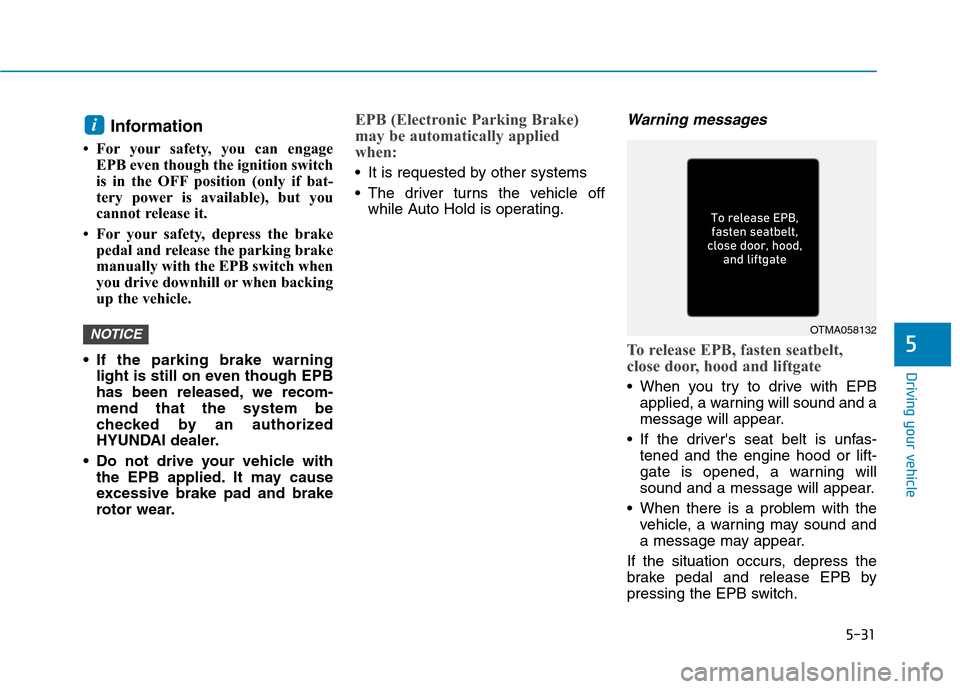
5-31
Driving your vehicle
Information
• For your safety, you can engage
EPB even though the ignition switch
is in the OFF position (only if bat-
tery power is available), but you
cannot release it.
• For your safety, depress the brake
pedal and release the parking brake
manually with the EPB switch when
you drive downhill or when backing
up the vehicle.
If the parking brake warning
light is still on even though EPB
has been released, we recom-
mend that the system be
checked by an authorized
HYUNDAI dealer.
Do not drive your vehicle with
the EPB applied. It may cause
excessive brake pad and brake
rotor wear.
EPB (Electronic Parking Brake)
may be automatically applied
when:
It is requested by other systems
The driver turns the vehicle off
while Auto Hold is operating.
Warning messages
To release EPB, fasten seatbelt,
close door, hood and liftgate
When you try to drive with EPB
applied, a warning will sound and a
message will appear.
If the driver's seat belt is unfas-
tened and the engine hood or lift-
gate is opened, a warning will
sound and a message will appear.
When there is a problem with the
vehicle, a warning may sound and
a message may appear.
If the situation occurs, depress the
brake pedal and release EPB by
pressing the EPB switch.
NOTICE
i
5
OTMA058132
Page 298 of 635
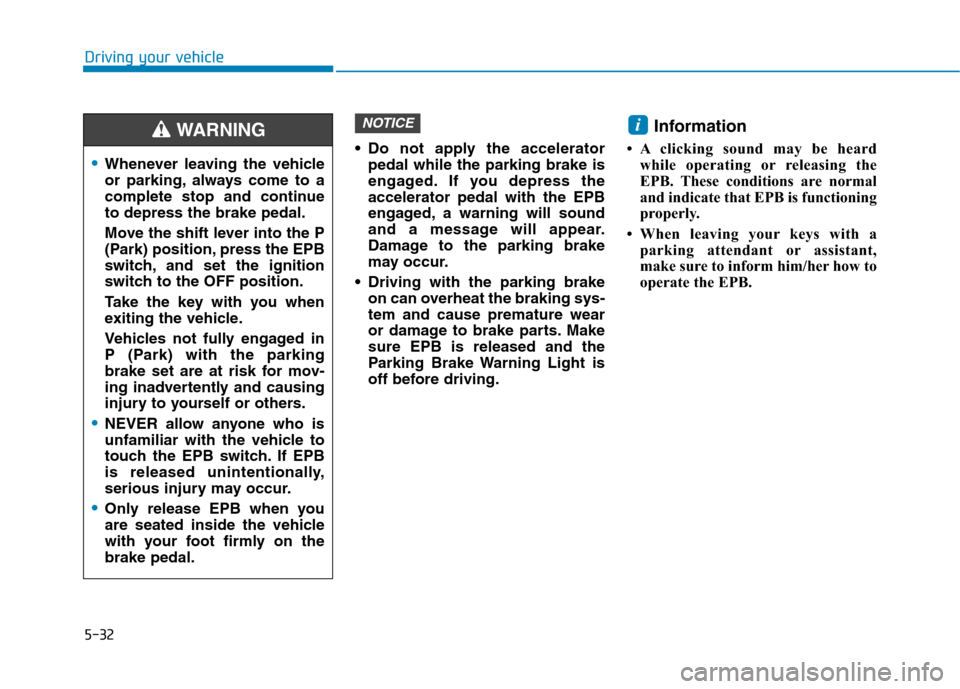
5-32
Do not apply the accelerator
pedal while the parking brake is
engaged. If you depress the
accelerator pedal with the EPB
engaged, a warning will sound
and a message will appear.
Damage to the parking brake
may occur.
Driving with the parking brake
on can overheat the braking sys-
tem and cause premature wear
or damage to brake parts. Make
sure EPB is released and the
Parking Brake Warning Light is
off before driving.
Information
• A clicking sound may be heard
while operating or releasing the
EPB. These conditions are normal
and indicate that EPB is functioning
properly.
• When leaving your keys with a
parking attendant or assistant,
make sure to inform him/her how to
operate the EPB.
iNOTICE
Driving your vehicle
Whenever leaving the vehicle
or parking, always come to a
complete stop and continue
to depress the brake pedal.
Move the shift lever into the P
(Park) position, press the EPB
switch, and set the ignition
switch to the OFF position.
Take the key with you when
exiting the vehicle.
Vehicles not fully engaged in
P (Park) with the parking
brake set are at risk for mov-
ing inadvertently and causing
injury to yourself or others.
NEVER allow anyone who is
unfamiliar with the vehicle to
touch the EPB switch. If EPB
is released unintentionally,
serious injury may occur.
Only release EPB when you
are seated inside the vehicle
with your foot firmly on the
brake pedal.
WARNING
Page 313 of 635
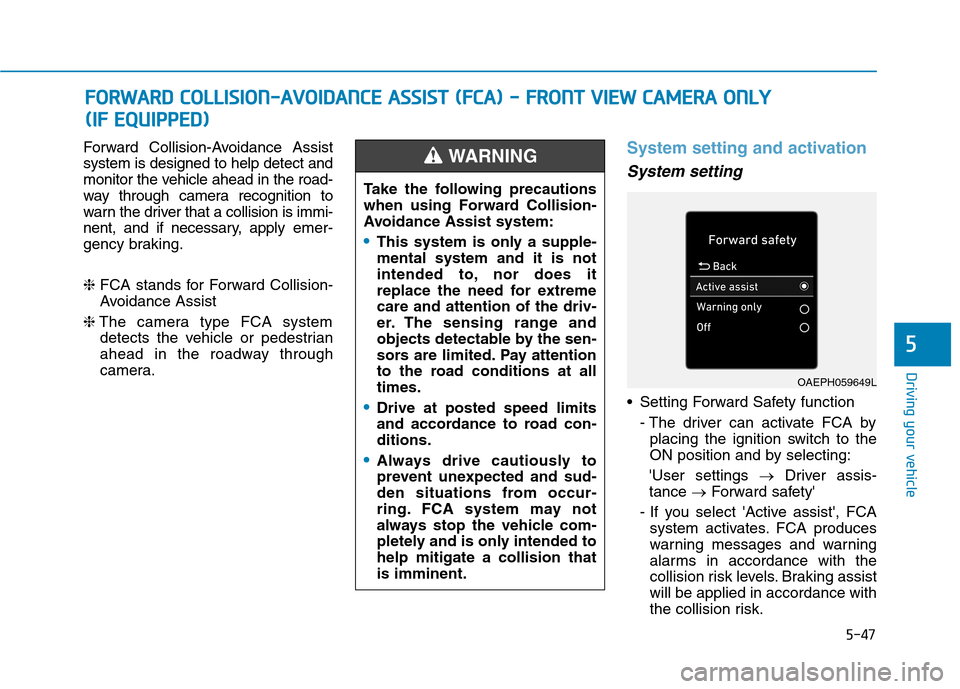
5-47
Driving your vehicle
Forward Collision-Avoidance Assist
system is designed to help detect and
monitor the vehicle ahead in the road-
way through camera recognition to
warn the driver that a collision is immi-
nent, and if necessary, apply emer-
gency braking.
❈FCA stands for Forward Collision-
Avoidance Assist
❈The camera type FCA system
detects the vehicle or pedestrian
ahead in the roadway through
camera.System setting and activation
System setting
Setting Forward Safety function
- The driver can activate FCA by
placing the ignition switch to the
ON position and by selecting:
'User settings →Driver assis-
tance →Forward safety'
- If you select 'Active assist', FCA
system activates. FCA produces
warning messages and warning
alarms in accordance with the
collision risk levels. Braking assist
will be applied in accordance with
the collision risk.
F FO
OR
RW
WA
AR
RD
D
C
CO
OL
LL
LI
IS
SI
IO
ON
N-
-A
AV
VO
OI
ID
DA
AN
NC
CE
E
A
AS
SS
SI
IS
ST
T
(
(F
FC
CA
A)
)
-
-
F
FR
RO
ON
NT
T
V
VI
IE
EW
W
C
CA
AM
ME
ER
RA
A
O
ON
NL
LY
Y
( (I
IF
F
E
EQ
QU
UI
IP
PP
PE
ED
D)
)
5
Take the following precautions
when using Forward Collision-
Avoidance Assist system:
This system is only a supple-
mental system and it is not
intended to, nor does it
replace the need for extreme
care and attention of the driv-
er. The sensing range and
objects detectable by the sen-
sors are limited. Pay attention
to the road conditions at all
times.
Drive at posted speed limits
and accordance to road con-
ditions.
Always drive cautiously to
prevent unexpected and sud-
den situations from occur-
ring. FCA system may not
always stop the vehicle com-
pletely and is only intended to
help mitigate a collision that
is imminent.
WARNING
OAEPH059649L
Page 327 of 635
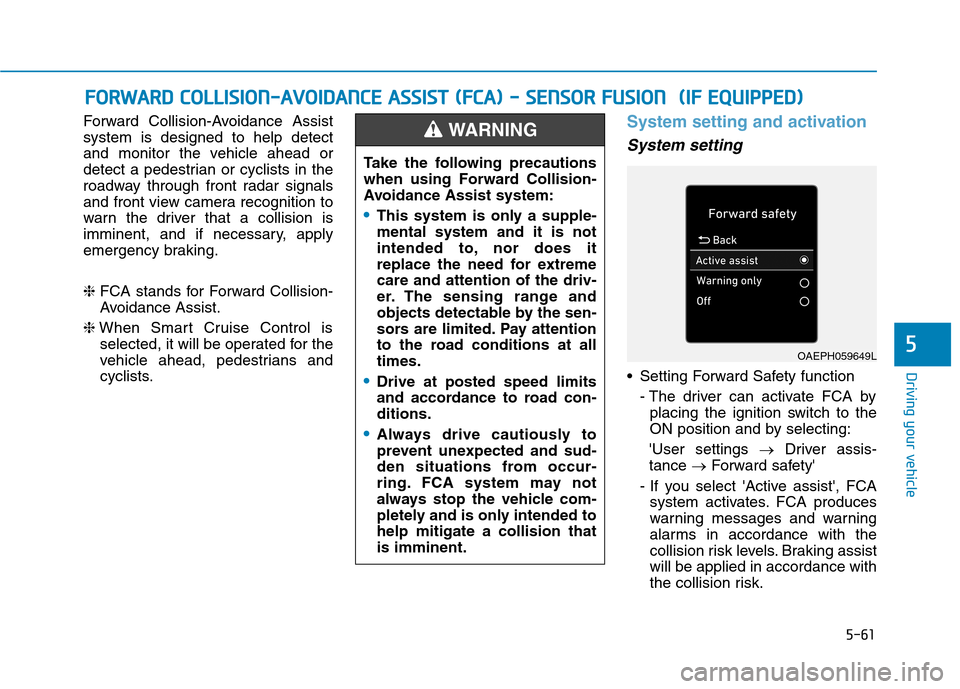
5-61
Driving your vehicle
5
Forward Collision-Avoidance Assist
system is designed to help detect
and monitor the vehicle ahead or
detect a pedestrian or cyclists in the
roadway through front radar signals
and front view camera recognition to
warn the driver that a collision is
imminent, and if necessary, apply
emergency braking.
❈FCA stands for Forward Collision-
Avoidance Assist.
❈When Smart Cruise Control is
selected, it will be operated for the
vehicle ahead, pedestrians and
cyclists.System setting and activation
System setting
Setting Forward Safety function
- The driver can activate FCA by
placing the ignition switch to the
ON position and by selecting:
'User settings →Driver assis-
tance →Forward safety'
- If you select 'Active assist', FCA
system activates. FCA produces
warning messages and warning
alarms in accordance with the
collision risk levels. Braking assist
will be applied in accordance with
the collision risk.
F FO
OR
RW
WA
AR
RD
D
C
CO
OL
LL
LI
IS
SI
IO
ON
N-
-A
AV
VO
OI
ID
DA
AN
NC
CE
E
A
AS
SS
SI
IS
ST
T
(
(F
FC
CA
A)
)
-
-
S
SE
EN
NS
SO
OR
R
F
FU
US
SI
IO
ON
N
(
(I
IF
F
E
EQ
QU
UI
IP
PP
PE
ED
D)
)
Take the following precautions
when using Forward Collision-
Avoidance Assist system:
This system is only a supple-
mental system and it is not
intended to, nor does it
replace the need for extreme
care and attention of the driv-
er. The sensing range and
objects detectable by the sen-
sors are limited. Pay attention
to the road conditions at all
times.
Drive at posted speed limits
and accordance to road con-
ditions.
Always drive cautiously to
prevent unexpected and sud-
den situations from occur-
ring. FCA system may not
always stop the vehicle com-
pletely and is only intended to
help mitigate a collision that
is imminent.
WARNING
OAEPH059649L