sensor Hyundai Ioniq Plug-in Hybrid 2020 Owner's Guide
[x] Cancel search | Manufacturer: HYUNDAI, Model Year: 2020, Model line: Ioniq Plug-in Hybrid, Model: Hyundai Ioniq Plug-in Hybrid 2020Pages: 635, PDF Size: 52.13 MB
Page 229 of 635
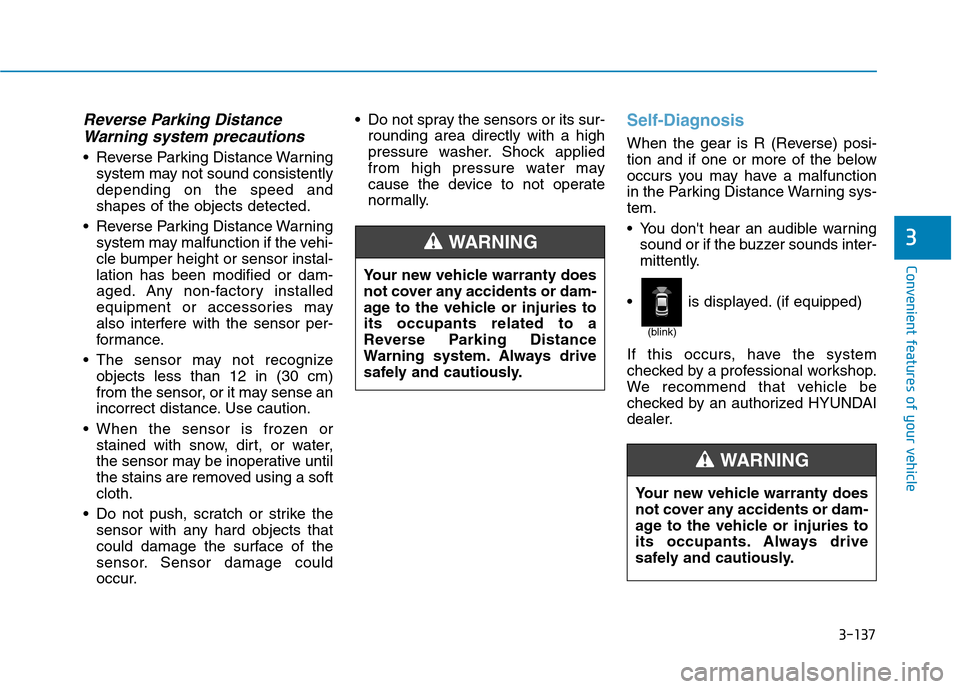
3-137
Convenient features of your vehicle
3
Reverse Parking Distance
Warning system precautions
Reverse Parking Distance Warning
system may not sound consistently
depending on the speed and
shapes of the objects detected.
Reverse Parking Distance Warning
system may malfunction if the vehi-
cle bumper height or sensor instal-
lation has been modified or dam-
aged. Any non-factory installed
equipment or accessories may
also interfere with the sensor per-
formance.
The sensor may not recognize
objects less than 12 in (30 cm)
from the sensor, or it may sense an
incorrect distance. Use caution.
When the sensor is frozen or
stained with snow, dirt, or water,
the sensor may be inoperative until
the stains are removed using a soft
cloth.
Do not push, scratch or strike the
sensor with any hard objects that
could damage the surface of the
sensor. Sensor damage could
occur. Do not spray the sensors or its sur-
rounding area directly with a high
pressure washer. Shock applied
from high pressure water may
cause the device to not operate
normally.
Self-Diagnosis
When the gear is R (Reverse) posi-
tion and if one or more of the below
occurs you may have a malfunction
in the Parking Distance Warning sys-
tem.
You don't hear an audible warning
sound or if the buzzer sounds inter-
mittently.
is displayed. (if equipped)
If this occurs, have the system
checked by a professional workshop.
We recommend that vehicle be
checked by an authorized HYUNDAI
dealer.
(blink)
Your new vehicle warranty does
not cover any accidents or dam-
age to the vehicle or injuries to
its occupants related to a
Reverse Parking Distance
Warning system. Always drive
safely and cautiously.
WARNING
Your new vehicle warranty does
not cover any accidents or dam-
age to the vehicle or injuries to
its occupants. Always drive
safely and cautiously.
WARNING
Page 230 of 635
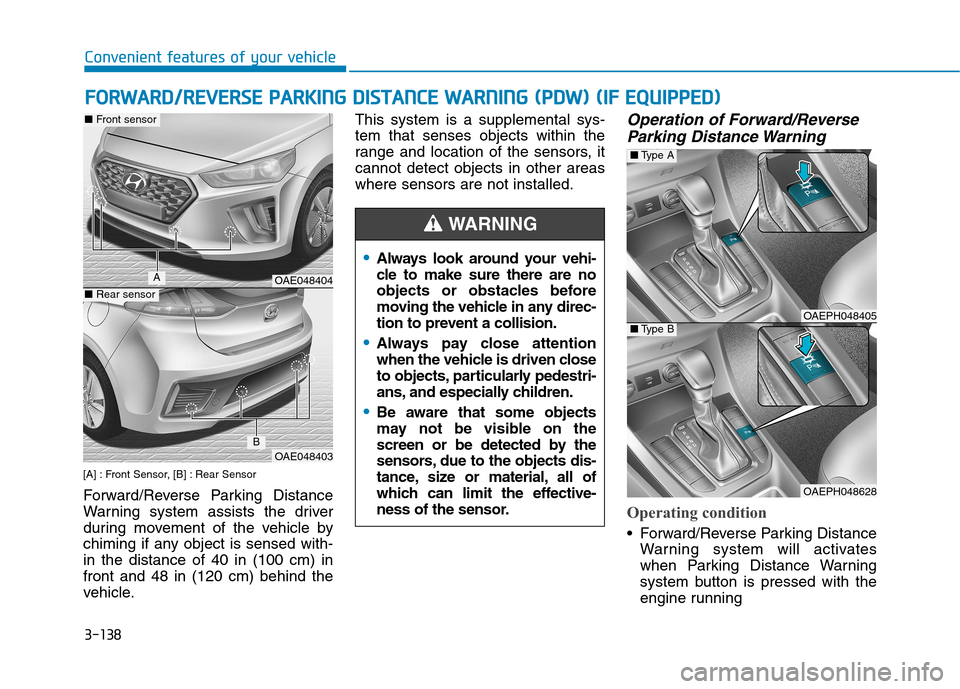
3-138
F FO
OR
RW
WA
AR
RD
D/
/R
RE
EV
VE
ER
RS
SE
E
P
PA
AR
RK
KI
IN
NG
G
D
DI
IS
ST
TA
AN
NC
CE
E
W
WA
AR
RN
NI
IN
NG
G
(
(P
PD
DW
W)
)
(
(I
IF
F
E
EQ
QU
UI
IP
PP
PE
ED
D)
)
Convenient features of your vehicle
[A] : Front Sensor, [B] : Rear Sensor
Forward/Reverse Parking Distance
Warning system assists the driver
during movement of the vehicle by
chiming if any object is sensed with-
in the distance of 40 in (100 cm) in
front and 48 in (120 cm) behind the
vehicle.This system is a supplemental sys-
tem that senses objects within the
range and location of the sensors, it
cannot detect objects in other areas
where sensors are not installed.
Operation of Forward/Reverse
Parking Distance Warning
Operating condition
Forward/Reverse Parking Distance
Warning system will activates
when Parking Distance Warning
system button is pressed with the
engine running
OAE048404
OAE048403
■Front sensor
■Rear sensor
A
B
Always look around your vehi-
cle to make sure there are no
objects or obstacles before
moving the vehicle in any direc-
tion to prevent a collision.
Always pay close attention
when the vehicle is driven close
to objects, particularly pedestri-
ans, and especially children.
Be aware that some objects
may not be visible on the
screen or be detected by the
sensors, due to the objects dis-
tance, size or material, all of
which can limit the effective-
ness of the sensor.
WARNING
OAEPH048405
OAEPH048628
■Type B
■Type A
Page 231 of 635
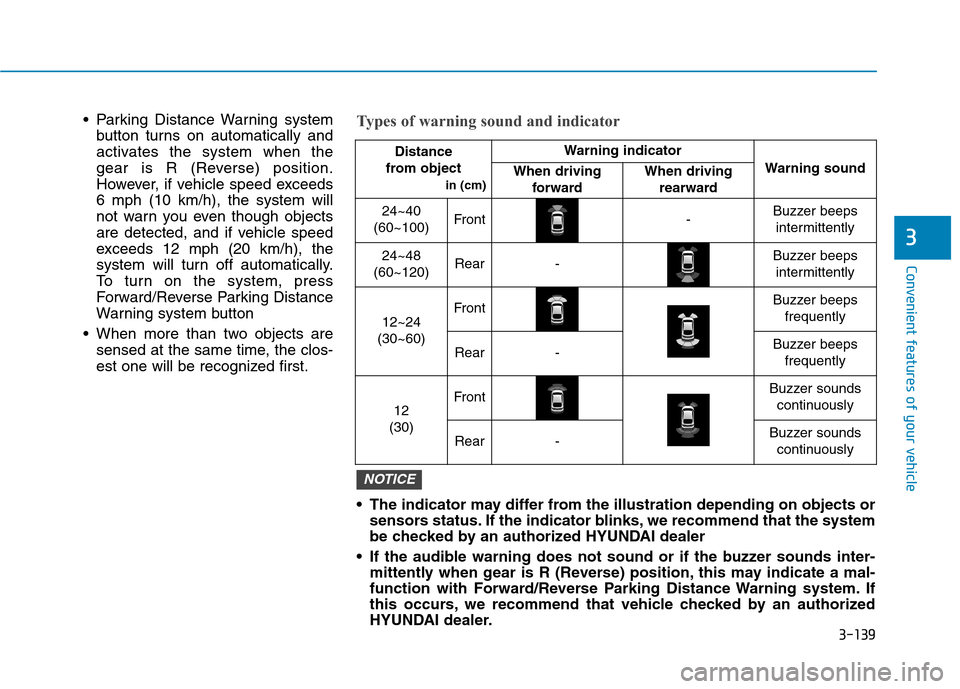
3-139
Convenient features of your vehicle
3
Parking Distance Warning system
button turns on automatically and
activates the system when the
gear is R (Reverse) position.
However, if vehicle speed exceeds
6 mph (10 km/h), the system will
not warn you even though objects
are detected, and if vehicle speed
exceeds 12 mph (20 km/h), the
system will turn off automatically.
To turn on the system, press
Forward/Reverse Parking Distance
Warning system button
When more than two objects are
sensed at the same time, the clos-
est one will be recognized first.
Distance
from object
in (cm)
Warning indicator
Warning soundWhen driving
forwardWhen driving
rearward
24~40
(60~100)Front-Buzzer beeps
intermittently
24~48
(60~120)Rear-Buzzer beeps
intermittently
12~24
(30~60)FrontBuzzer beeps
frequently
Rear-Buzzer beeps
frequently
12
(30)FrontBuzzer sounds
continuously
Rear-Buzzer sounds
continuously
Types of warning sound and indicator
The indicator may differ from the illustration depending on objects or
sensors status. If the indicator blinks, we recommend that the system
be checked by an authorized HYUNDAI dealer
If the audible warning does not sound or if the buzzer sounds inter-
mittently when gear is R (Reverse) position, this may indicate a mal-
function with Forward/Reverse Parking Distance Warning system. If
this occurs, we recommend that vehicle checked by an authorized
HYUNDAI dealer.
NOTICE
Page 232 of 635
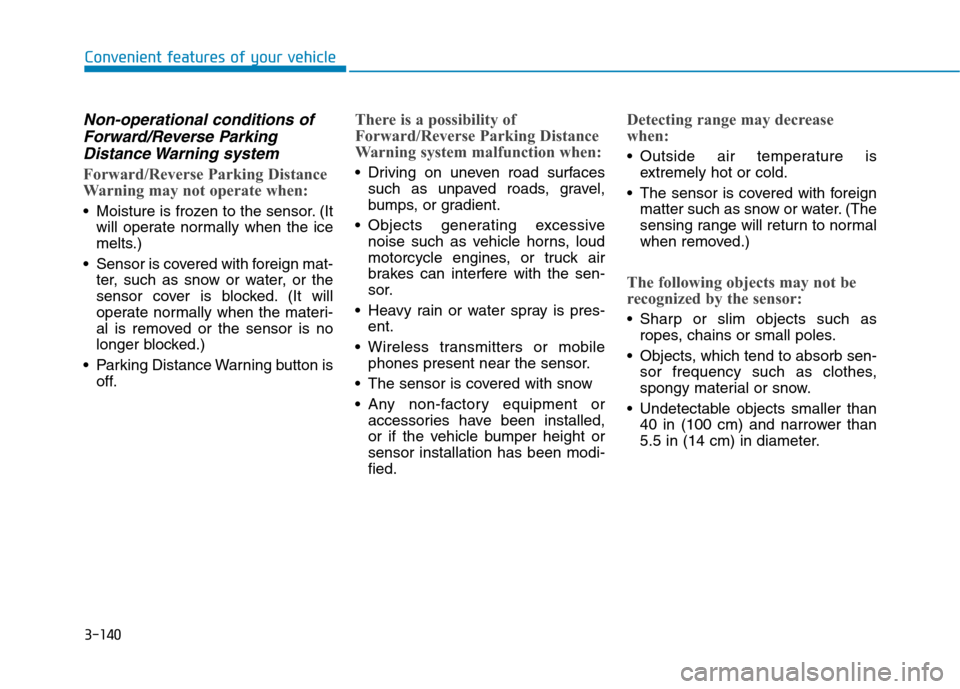
3-140
Convenient features of your vehicle
Non-operational conditions of
Forward/Reverse Parking
Distance Warning system
Forward/Reverse Parking Distance
Warning may not operate when:
Moisture is frozen to the sensor. (It
will operate normally when the ice
melts.)
Sensor is covered with foreign mat-
ter, such as snow or water, or the
sensor cover is blocked. (It will
operate normally when the materi-
al is removed or the sensor is no
longer blocked.)
Parking Distance Warning button is
off.
There is a possibility of
Forward/Reverse Parking Distance
Warning system malfunction when:
Driving on uneven road surfaces
such as unpaved roads, gravel,
bumps, or gradient.
Objects generating excessive
noise such as vehicle horns, loud
motorcycle engines, or truck air
brakes can interfere with the sen-
sor.
Heavy rain or water spray is pres-
ent.
Wireless transmitters or mobile
phones present near the sensor.
The sensor is covered with snow
Any non-factory equipment or
accessories have been installed,
or if the vehicle bumper height or
sensor installation has been modi-
fied.
Detecting range may decrease
when:
Outside air temperature is
extremely hot or cold.
The sensor is covered with foreign
matter such as snow or water. (The
sensing range will return to normal
when removed.)
The following objects may not be
recognized by the sensor:
Sharp or slim objects such as
ropes, chains or small poles.
Objects, which tend to absorb sen-
sor frequency such as clothes,
spongy material or snow.
Undetectable objects smaller than
40 in (100 cm) and narrower than
5.5 in (14 cm) in diameter.
Page 233 of 635
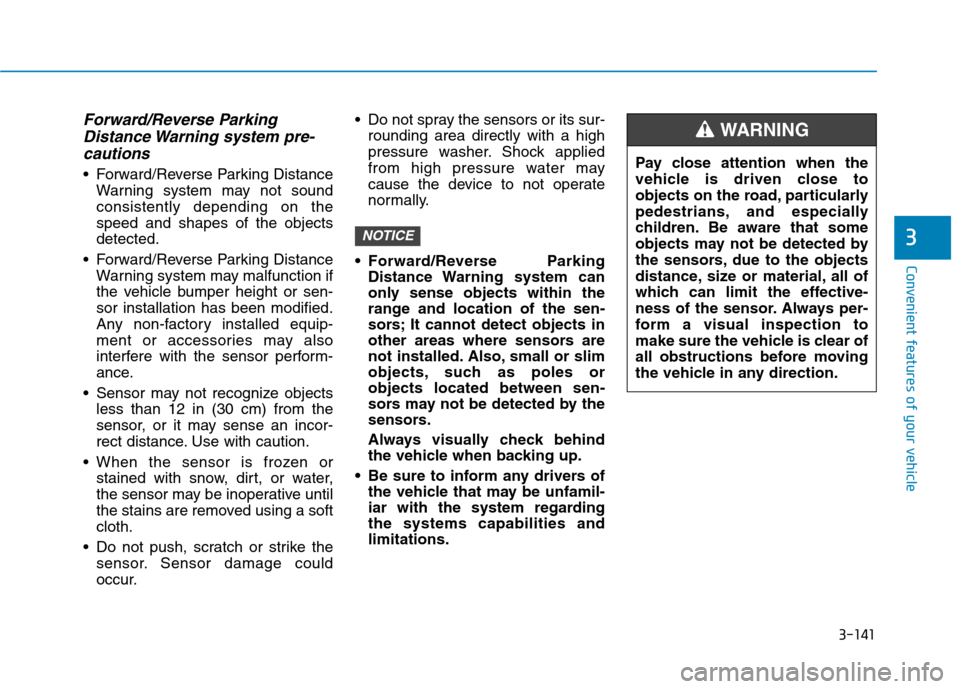
3-141
Convenient features of your vehicle
3
Forward/Reverse Parking
Distance Warning system pre-
cautions
Forward/Reverse Parking Distance
Warning system may not sound
consistently depending on the
speed and shapes of the objects
detected.
Forward/Reverse Parking Distance
Warning system may malfunction if
the vehicle bumper height or sen-
sor installation has been modified.
Any non-factory installed equip-
ment or accessories may also
interfere with the sensor perform-
ance.
Sensor may not recognize objects
less than 12 in (30 cm) from the
sensor, or it may sense an incor-
rect distance. Use with caution.
When the sensor is frozen or
stained with snow, dirt, or water,
the sensor may be inoperative until
the stains are removed using a soft
cloth.
Do not push, scratch or strike the
sensor. Sensor damage could
occur. Do not spray the sensors or its sur-
rounding area directly with a high
pressure washer. Shock applied
from high pressure water may
cause the device to not operate
normally.
Forward/Reverse Parking
Distance Warning system can
only sense objects within the
range and location of the sen-
sors; It cannot detect objects in
other areas where sensors are
not installed. Also, small or slim
objects, such as poles or
objects located between sen-
sors may not be detected by the
sensors.
Always visually check behind
the vehicle when backing up.
Be sure to inform any drivers of
the vehicle that may be unfamil-
iar with the system regarding
the systems capabilities and
limitations.
NOTICE
Pay close attention when the
vehicle is driven close to
objects on the road, particularly
pedestrians, and especially
children. Be aware that some
objects may not be detected by
the sensors, due to the objects
distance, size or material, all of
which can limit the effective-
ness of the sensor. Always per-
form a visual inspection to
make sure the vehicle is clear of
all obstructions before moving
the vehicle in any direction.
WARNING
Page 237 of 635
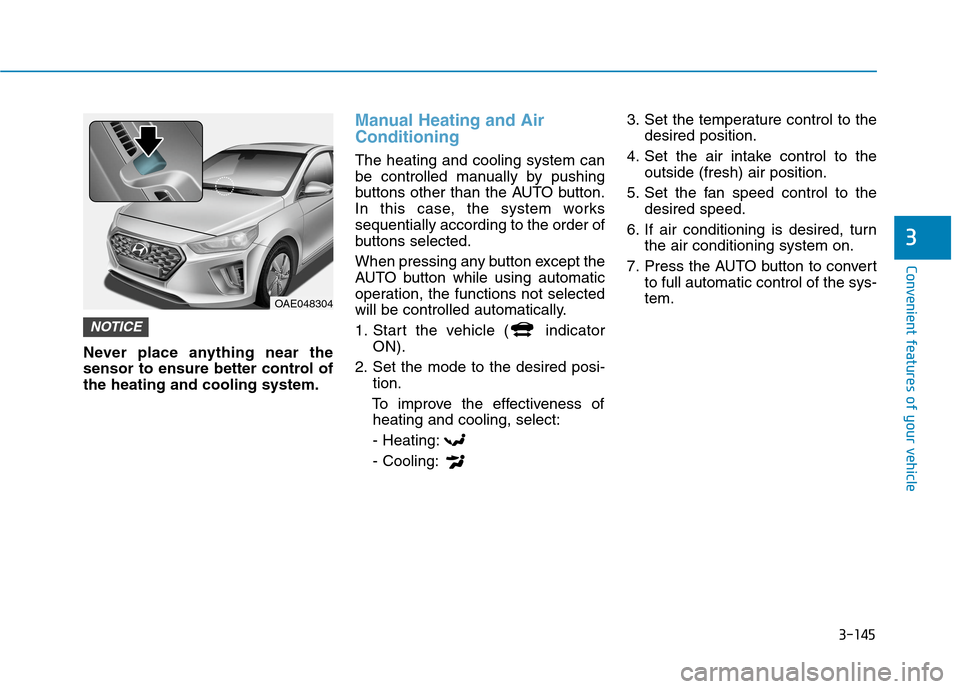
3-145
Convenient features of your vehicle
3
Never place anything near the
sensor to ensure better control of
the heating and cooling system.
Manual Heating and Air
Conditioning
The heating and cooling system can
be controlled manually by pushing
buttons other than the AUTO button.
In this case, the system works
sequentially according to the order of
buttons selected.
When pressing any button except the
AUTO button while using automatic
operation, the functions not selected
will be controlled automatically.
1. Start the vehicle ( indicator
ON).
2. Set the mode to the desired posi-
tion.
To improve the effectiveness of
heating and cooling, select:
- Heating:
- Cooling:3. Set the temperature control to the
desired position.
4. Set the air intake control to the
outside (fresh) air position.
5. Set the fan speed control to the
desired speed.
6. If air conditioning is desired, turn
the air conditioning system on.
7. Press the AUTO button to convert
to full automatic control of the sys-
tem.
NOTICE
OAE048304
Page 250 of 635
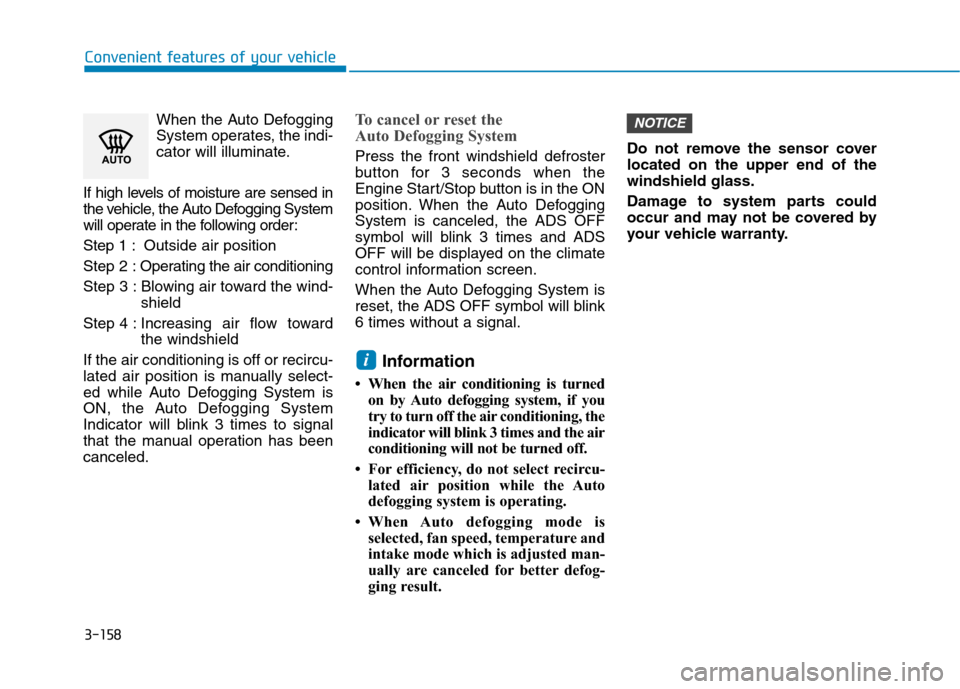
3-158
Convenient features of your vehicle
When the Auto Defogging
System operates, the indi-
cator will illuminate.
If high levels of moisture are sensed in
the vehicle, the Auto Defogging System
will operate in the following order:
Step 1 : Outside air position
Step 2 :Operating the air conditioning
Step 3 : Blowing air toward the wind-
shield
Step 4 : Increasing air flow toward
the windshield
If the air conditioning is off or recircu-
lated air position is manually select-
ed while Auto Defogging System is
ON, the Auto Defogging System
Indicator will blink 3 times to signal
that the manual operation has been
canceled.
To cancel or reset the
Auto Defogging System
Press the front windshield defroster
button for 3 seconds when the
Engine Start/Stop button is in the ON
position. When the Auto Defogging
System is canceled, the ADS OFF
symbol will blink 3 times and ADS
OFF will be displayed on the climate
control information screen.
When the Auto Defogging System is
reset, the ADS OFF symbol will blink
6 times without a signal.
Information
• When the air conditioning is turned
on by Auto defogging system, if you
try to turn off the air conditioning, the
indicator will blink 3 times and the air
conditioning will not be turned off.
• For efficiency, do not select recircu-
lated air position while the Auto
defogging system is operating.
• When Auto defogging mode is
selected, fan speed, temperature and
intake mode which is adjusted man-
ually are canceled for better defog-
ging result. Do not remove the sensor cover
located on the upper end of the
windshield glass.
Damage to system parts could
occur and may not be covered by
your vehicle warranty.
NOTICE
i
Page 267 of 635
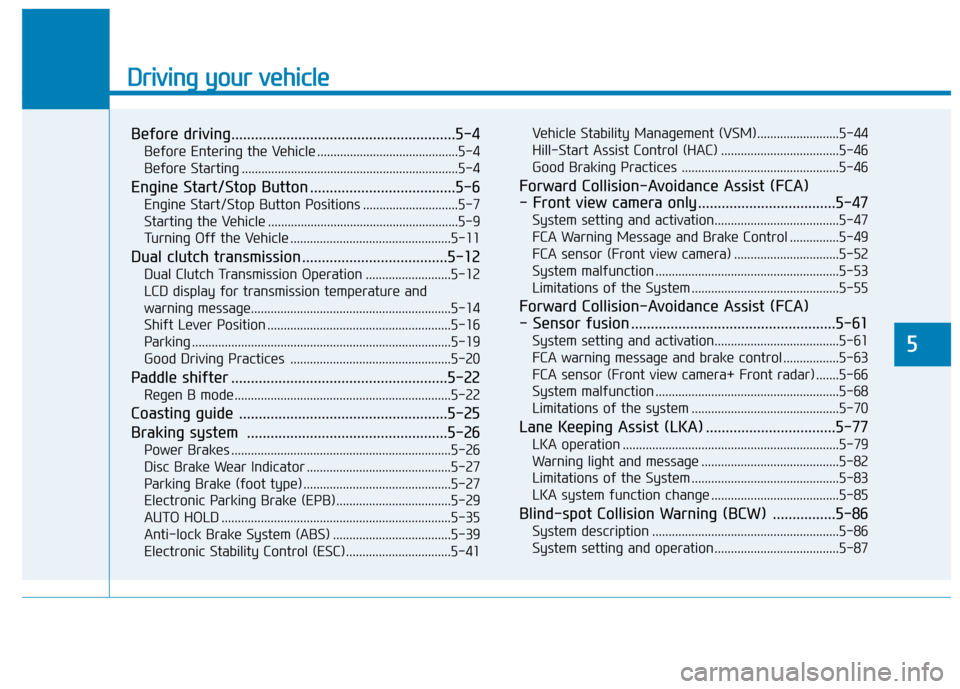
Driving your vehicle
5
Before driving.........................................................5-4
Before Entering the Vehicle ...........................................5-4
Before Starting ..................................................................5-4
Engine Start/Stop Button .....................................5-6
Engine Start/Stop Button Positions .............................5-7
Starting the Vehicle ..........................................................5-9
Turning Off the Vehicle .................................................5-11
Dual clutch transmission .....................................5-12
Dual Clutch Transmission Operation ..........................5-12
LCD display for transmission temperature and
warning message.............................................................5-14
Shift Lever Position ........................................................5-16
Parking ...............................................................................5-19
Good Driving Practices .................................................5-20
Paddle shifter .......................................................5-22
Regen B mode..................................................................5-22
Coasting guide .....................................................5-25
Braking system ...................................................5-26
Power Brakes ...................................................................5-26
Disc Brake Wear Indicator ............................................5-27
Parking Brake (foot type) .............................................5-27
Electronic Parking Brake (EPB)...................................5-29
AUTO HOLD ......................................................................5-35
Anti-lock Brake System (ABS) ....................................5-39
Electronic Stability Control (ESC)................................5-41Vehicle Stability Management (VSM).........................5-44
Hill-Start Assist Control (HAC) ....................................5-46
Good Braking Practices ................................................5-46
Forward Collision-Avoidance Assist (FCA)
- Front view camera only ...................................5-47
System setting and activation......................................5-47
FCA Warning Message and Brake Control ...............5-49
FCA sensor (Front view camera) ................................5-52
System malfunction ........................................................5-53
Limitations of the System .............................................5-55
Forward Collision-Avoidance Assist (FCA)
- Sensor fusion ....................................................5-61
System setting and activation......................................5-61
FCA warning message and brake control .................5-63
FCA sensor (Front view camera+ Front radar) .......5-66
System malfunction ........................................................5-68
Limitations of the system .............................................5-70
Lane Keeping Assist (LKA) .................................5-77
LKA operation ..................................................................5-79
Warning light and message ..........................................5-82
Limitations of the System .............................................5-83
LKA system function change .......................................5-85
Blind-spot Collision Warning (BCW) ................5-86
System description .........................................................5-86
System setting and operation ......................................5-87
Page 268 of 635
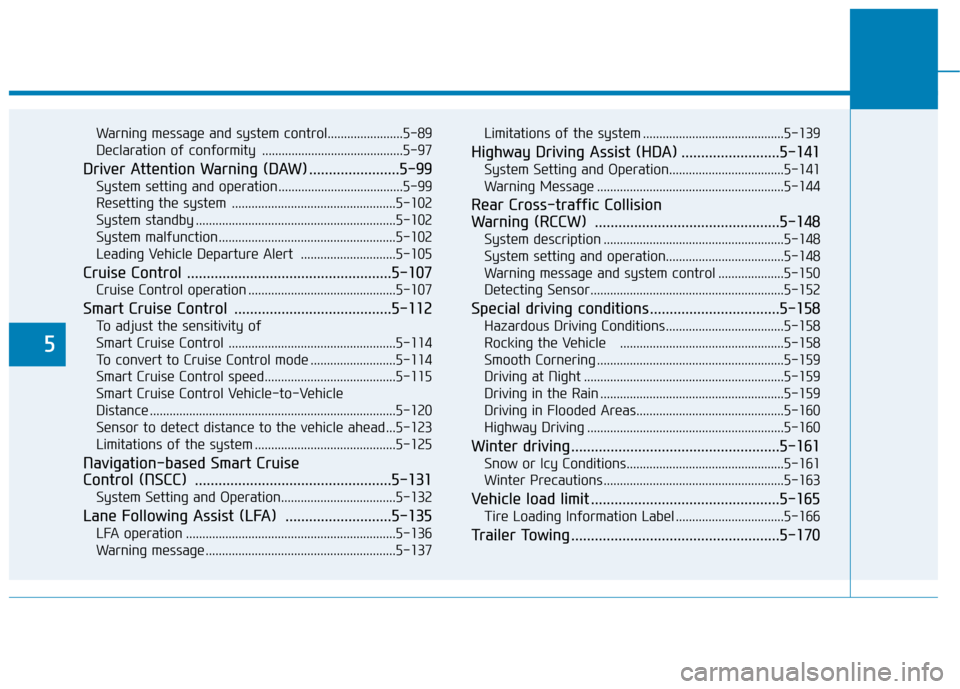
5
Warning message and system control.......................5-89
Declaration of conformity ...........................................5-97
Driver Attention Warning (DAW) .......................5-99
System setting and operation ......................................5-99
Resetting the system ..................................................5-102
System standby .............................................................5-102
System malfunction......................................................5-102
Leading Vehicle Departure Alert .............................5-105
Cruise Control ....................................................5-107
Cruise Control operation .............................................5-107
Smart Cruise Control ........................................5-112
To adjust the sensitivity of
Smart Cruise Control ...................................................5-114
To convert to Cruise Control mode ..........................5-114
Smart Cruise Control speed........................................5-115
Smart Cruise Control Vehicle-to-Vehicle
Distance ...........................................................................5-120
Sensor to detect distance to the vehicle ahead ...5-123
Limitations of the system ...........................................5-125
Navigation-based Smart Cruise
Control (NSCC) ..................................................5-131
System Setting and Operation...................................5-132
Lane Following Assist (LFA) ...........................5-135
LFA operation ................................................................5-136
Warning message ..........................................................5-137Limitations of the system ...........................................5-139
Highway Driving Assist (HDA) .........................5-141
System Setting and Operation...................................5-141
Warning Message .........................................................5-144
Rear Cross-traffic Collision
Warning (RCCW) ...............................................5-148
System description .......................................................5-148
System setting and operation....................................5-148
Warning message and system control ....................5-150
Detecting Sensor...........................................................5-152
Special driving conditions .................................5-158
Hazardous Driving Conditions....................................5-158
Rocking the Vehicle ..................................................5-158
Smooth Cornering .........................................................5-159
Driving at Night .............................................................5-159
Driving in the Rain ........................................................5-159
Driving in Flooded Areas.............................................5-160
Highway Driving ............................................................5-160
Winter driving .....................................................5-161
Snow or Icy Conditions................................................5-161
Winter Precautions .......................................................5-163
Vehicle load limit ................................................5-165
Tire Loading Information Label .................................5-166
Trailer Towing .....................................................5-170
Page 318 of 635
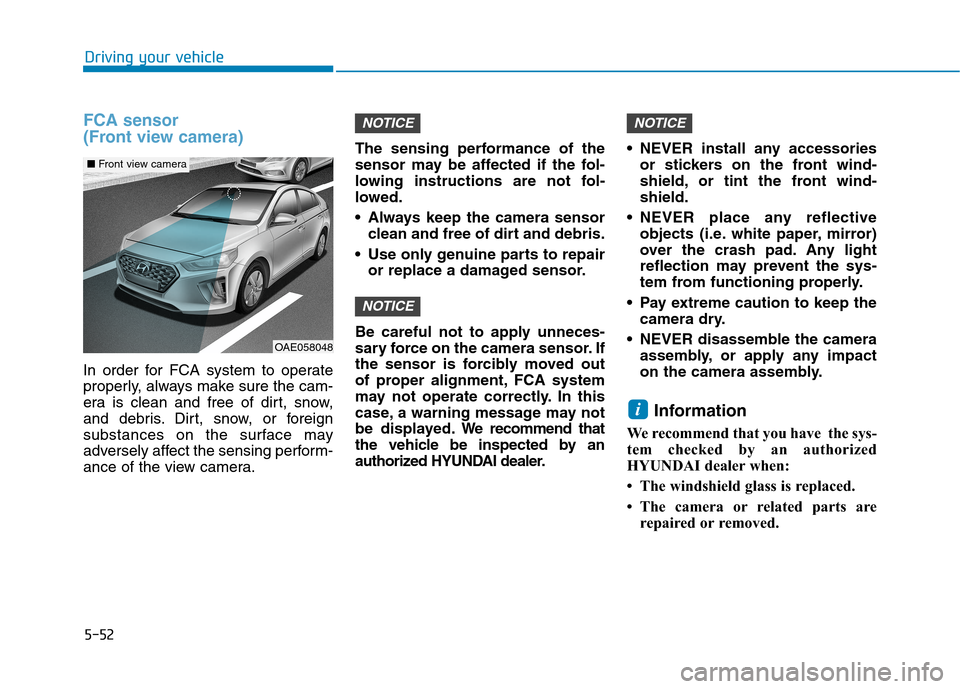
5-52
FCA sensor
(Front view camera)
In order for FCA system to operate
properly, always make sure the cam-
era is clean and free of dirt, snow,
and debris. Dirt, snow, or foreign
substances on the surface may
adversely affect the sensing perform-
ance of the view camera.The sensing performance of the
sensor may be affected if the fol-
lowing instructions are not fol-
lowed.
Always keep the camera sensor
clean and free of dirt and debris.
Use only genuine parts to repair
or replace a damaged sensor.
Be careful not to apply unneces-
sary force on the camera sensor. If
the sensor is forcibly moved out
of proper alignment, FCA system
may not operate correctly. In this
case, a warning message may not
be displayed. We recommend that
the vehicle be inspected by an
authorized HYUNDAI dealer. NEVER install any accessories
or stickers on the front wind-
shield, or tint the front wind-
shield.
NEVER place any reflective
objects (i.e. white paper, mirror)
over the crash pad. Any light
reflection may prevent the sys-
tem from functioning properly.
Pay extreme caution to keep the
camera dry.
NEVER disassemble the camera
assembly, or apply any impact
on the camera assembly.
Information
We recommend that you have the sys-
tem checked by an authorized
HYUNDAI dealer when:
• The windshield glass is replaced.
• The camera or related parts are
repaired or removed.
i
NOTICE
NOTICE
NOTICE
Driving your vehicle
OAE058048
■Front view camera