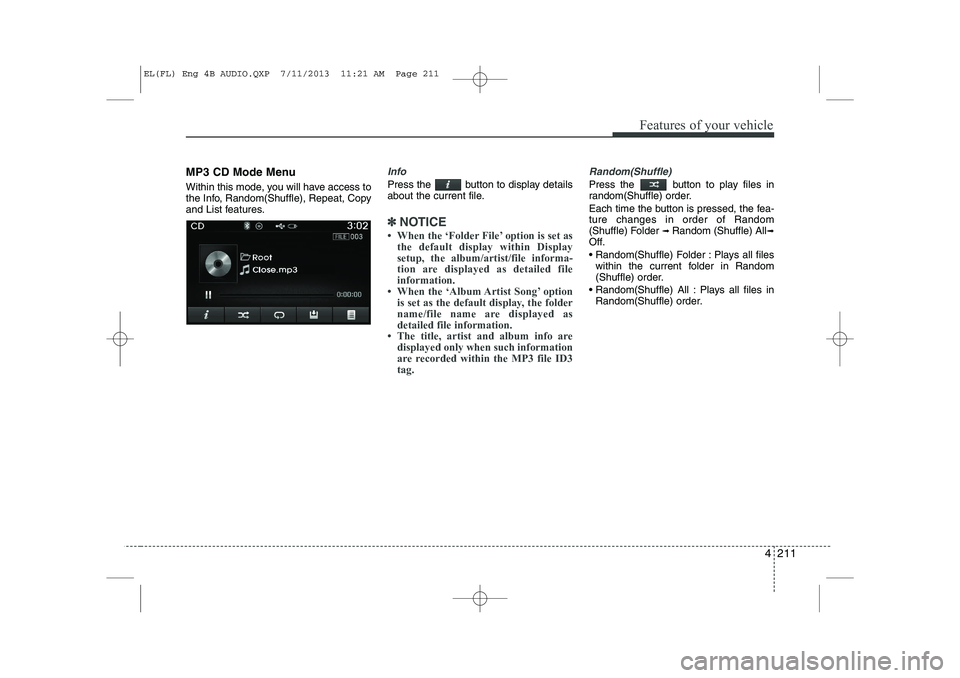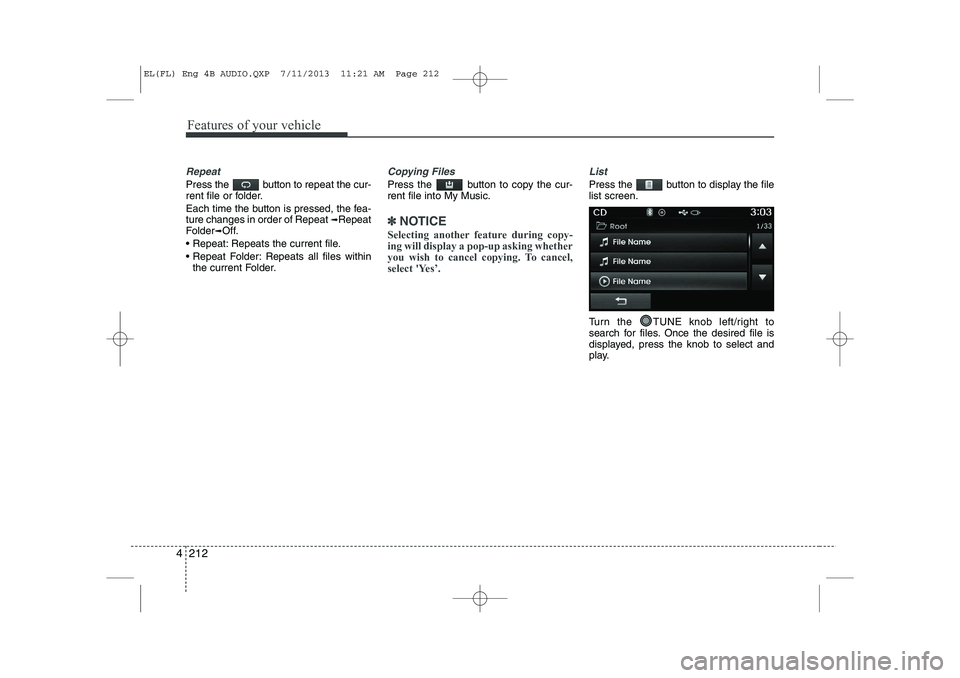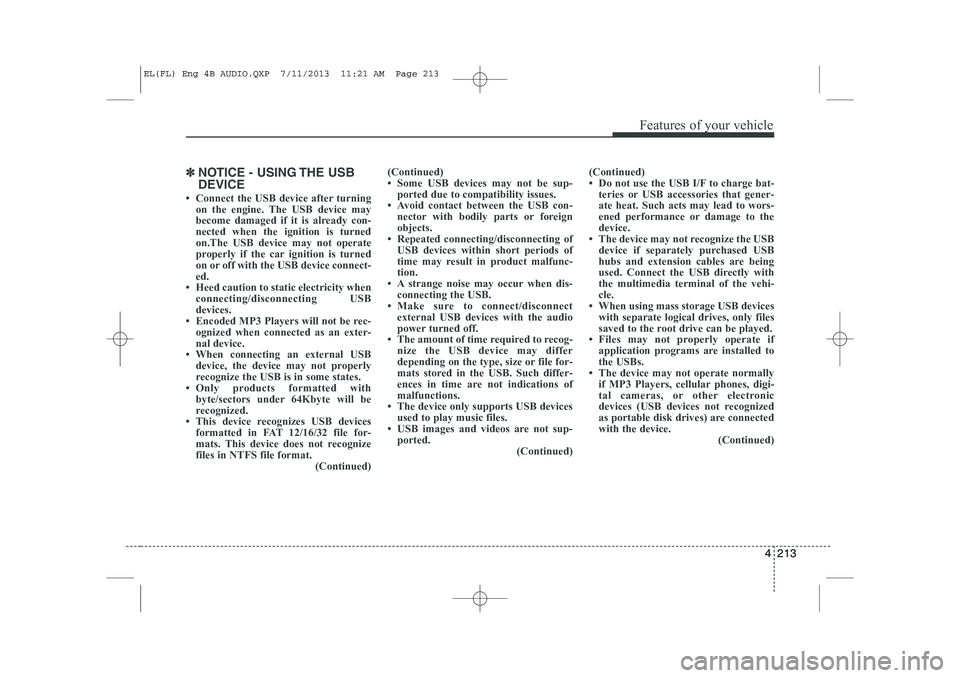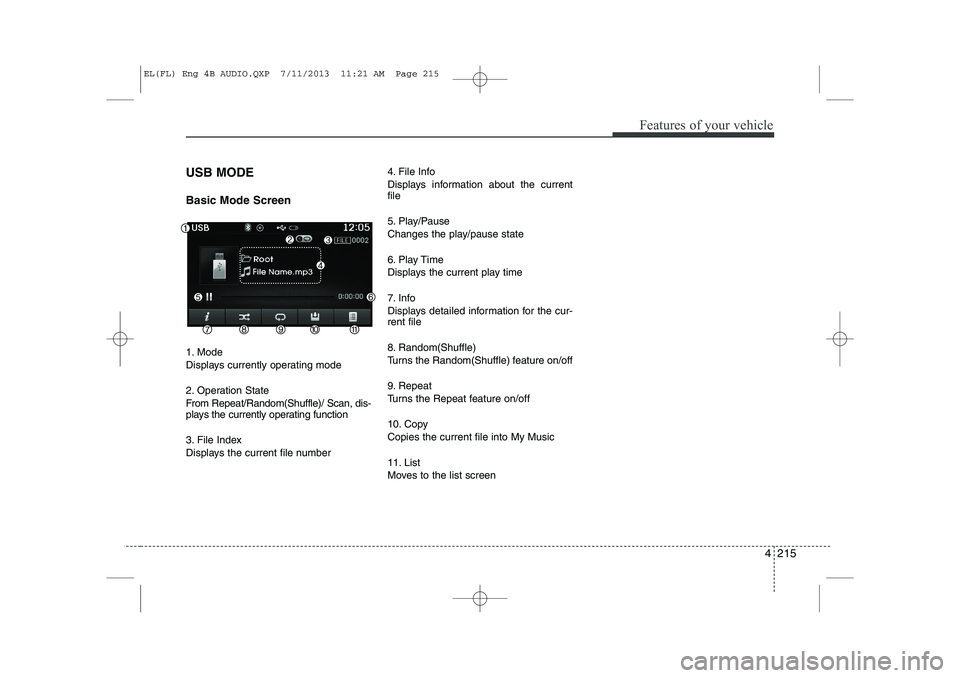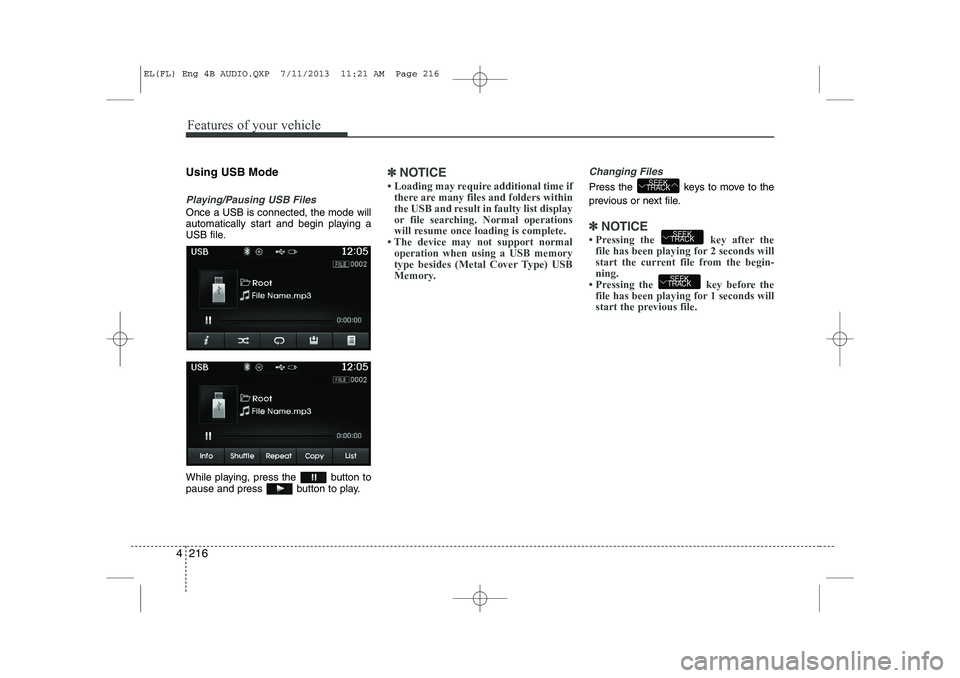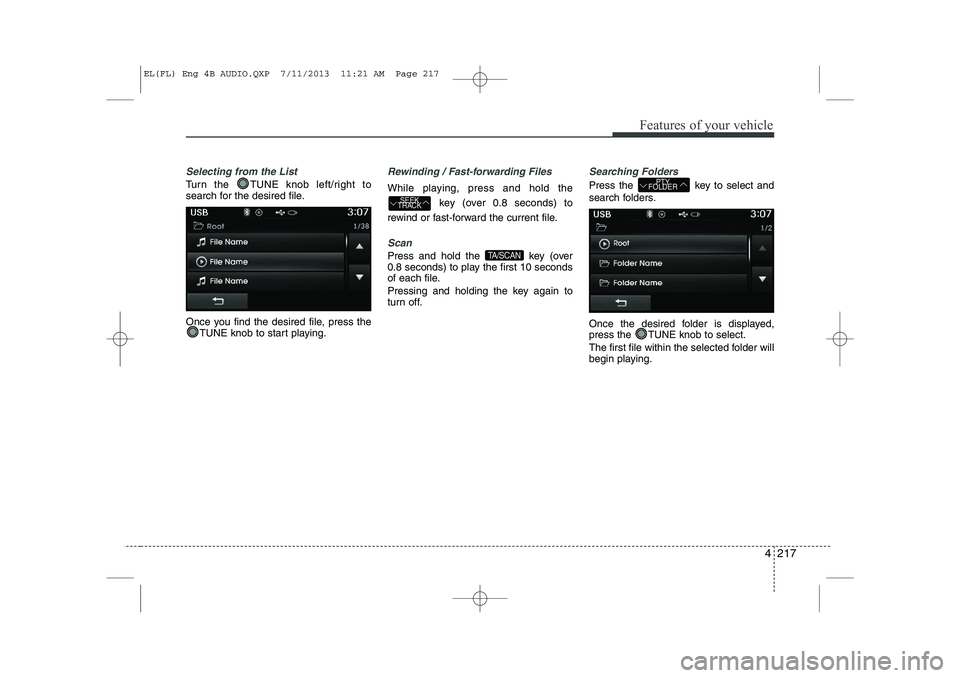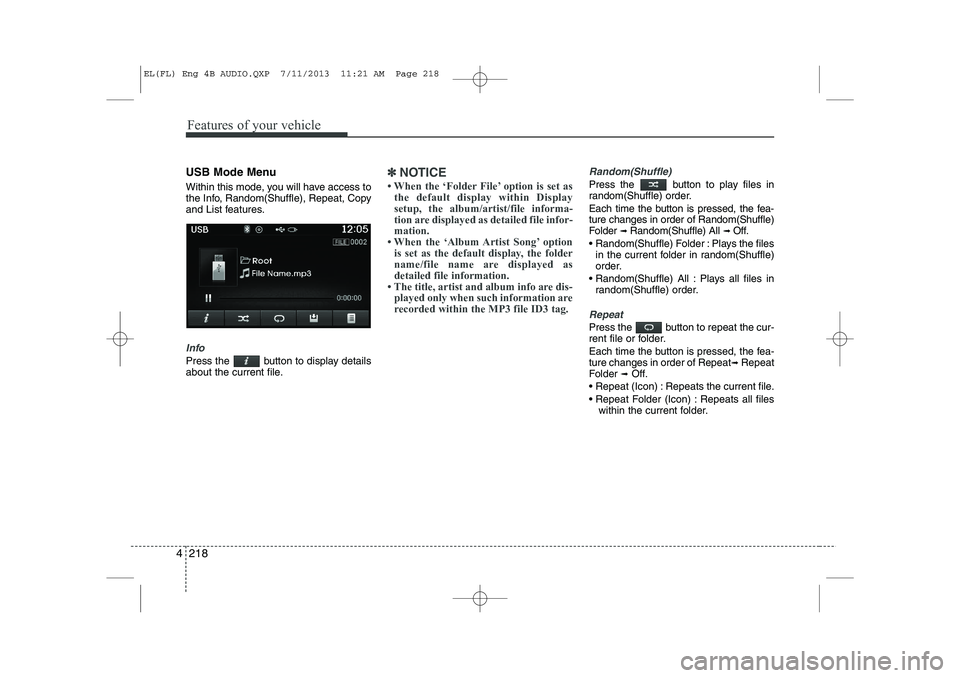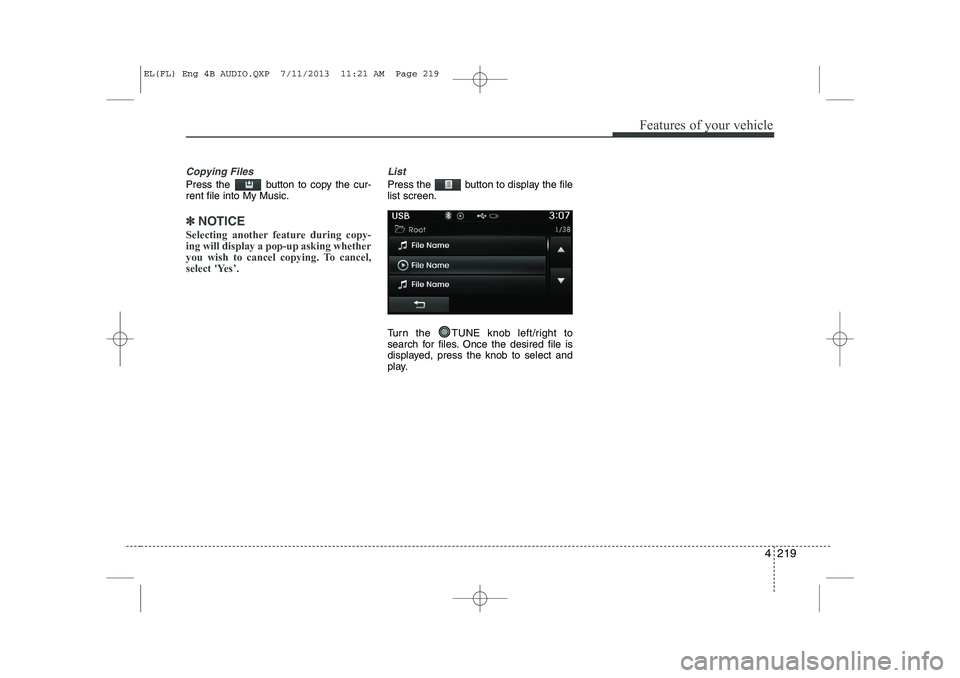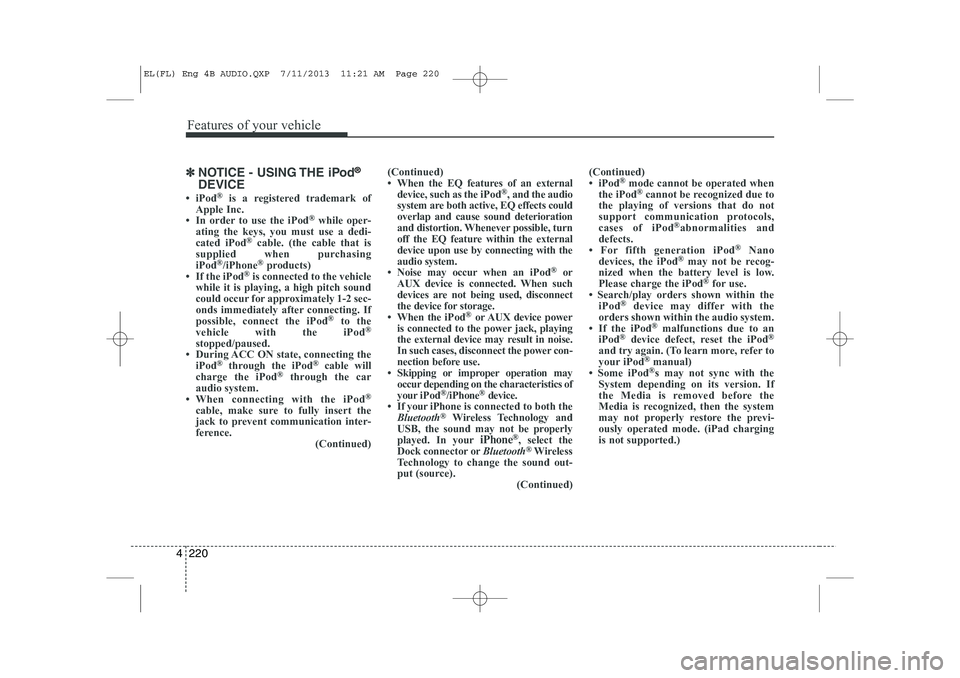HYUNDAI IX35 2014 Owners Manual
IX35 2014
HYUNDAI
HYUNDAI
https://www.carmanualsonline.info/img/35/56237/w960_56237-0.png
HYUNDAI IX35 2014 Owners Manual
Trending: power steering, bonnet, roof, alternator, tow, windshield wipers, trip computer
Page 701 of 1534
4 211
Features of your vehicle
MP3 CD Mode Menu
Within this mode, you will have access to
the Info, Random(Shuffle), Repeat, Copy
and List features.Info
Press the button to display details
about the current file.
✽✽NOTICE
Page 702 of 1534
Features of your vehicle
212
4
Repeat
Press the button to repeat the cur-
rent file or folder.
Each time the button is pressed, the fea- ture changes in order of Repeat ➟
Repeat
Folder ➟Off.
Repeat: Repeats the current file.
Repeat Folder: Repeats all files within the current Folder.
Copying Files
Press the button to copy the cur- rent file into My Music.
✽✽ NOTICE
Selecting another feature during copy- ing will display a pop-up asking whether
you wish to cancel copying. To cancel,
select 'Yes’.
List
Press the button to display the file list screen.
Turn the TUNE knob left/right to
search for files. Once the desired file is
displayed, press the knob to select and
play.
EL(FL) Eng 4B AUDIO.QXP 7/11/2013 11:21 AM Page 212
Page 703 of 1534
4 213
Features of your vehicle
✽✽NOTICE - USING THE USB DEVICE
Page 704 of 1534
Features of your vehicle
214
4
(Continued)
Page 705 of 1534
4 215
Features of your vehicle
USB MODE Basic Mode Screen
1. Mode
Displays currently operating mode
2. Operation State
From Repeat/Random(Shuffle)/ Scan, dis-
plays the currently operating function
3. File Index
Displays the current file number4. File Info
Displays information about the current file
5. Play/Pause
Changes the play/pause state
6. Play Time
Displays the current play time
7. Info
Displays detailed information for the cur- rent file
8. Random(Shuffle)
Turns the Random(Shuffle) feature on/off
9. Repeat
Turns the Repeat feature on/off
10. Copy Copies the current file into My Music
11. List
Moves to the list screen
EL(FL) Eng 4B AUDIO.QXP 7/11/2013 11:21 AM Page 215
Page 706 of 1534
Features of your vehicle
216
4
Using USB Mode
Playing/Pausing USB Files
Once a USB is connected, the mode will
automatically start and begin playing a
USB file.
While playing, press the button to
pause and press button to play.
✽✽
NOTICE
Page 707 of 1534
4 217
Features of your vehicle
Selecting from the List
Turn the TUNE knob left/right to
search for the desired file.
Once you find the desired file, press theTUNE knob to start playing.
Rewinding / Fast-forwarding Files
While playing, press and hold the
key (over 0.8 seconds) to
rewind or fast-forward the current file.
Scan
Press and hold the key (over
0.8 seconds) to play the first 10 seconds
of each file.
Pressing and holding the key again to
turn off.
Searching Folders
Press the key to select and
search folders.
Once the desired folder is displayed,
press the TUNE knob to select.
The first file within the selected folder will
begin playing.PTY
FOLDER
TA/SCAN
SEEK
TRACK
EL(FL) Eng 4B AUDIO.QXP 7/11/2013 11:21 AM Page 217
Page 708 of 1534
Features of your vehicle
218
4
USB Mode Menu
Within this mode, you will have access to
the Info, Random(Shuffle), Repeat, Copy
and List features.
Info
Press the button to display details
about the current file.
✽✽
NOTICE
Page 709 of 1534
4 219
Features of your vehicle
Copying Files
Press the button to copy the cur- rent file into My Music.
✽✽NOTICE
Selecting another feature during copy- ing will display a pop-up asking whether
you wish to cancel copying. To cancel,
select 'Yes’.
List
Press the button to display the file list screen.
Turn the TUNE knob left/right to
search for files. Once the desired file is
displayed, press the knob to select and
play.
EL(FL) Eng 4B AUDIO.QXP 7/11/2013 11:21 AM Page 219
Page 710 of 1534
Features of your vehicle
220
4
✽✽
NOTICE - USING THE iPod®
DEVICE
Trending: oil viscosity, child seat, Motor, key fob, wheel, change key battery, parking brake