Oil engine Hyundai Kona 2018 Owner's Manual - RHD (UK, Australia)
[x] Cancel search | Manufacturer: HYUNDAI, Model Year: 2018, Model line: Kona, Model: Hyundai Kona 2018Pages: 497, PDF Size: 11.7 MB
Page 16 of 497
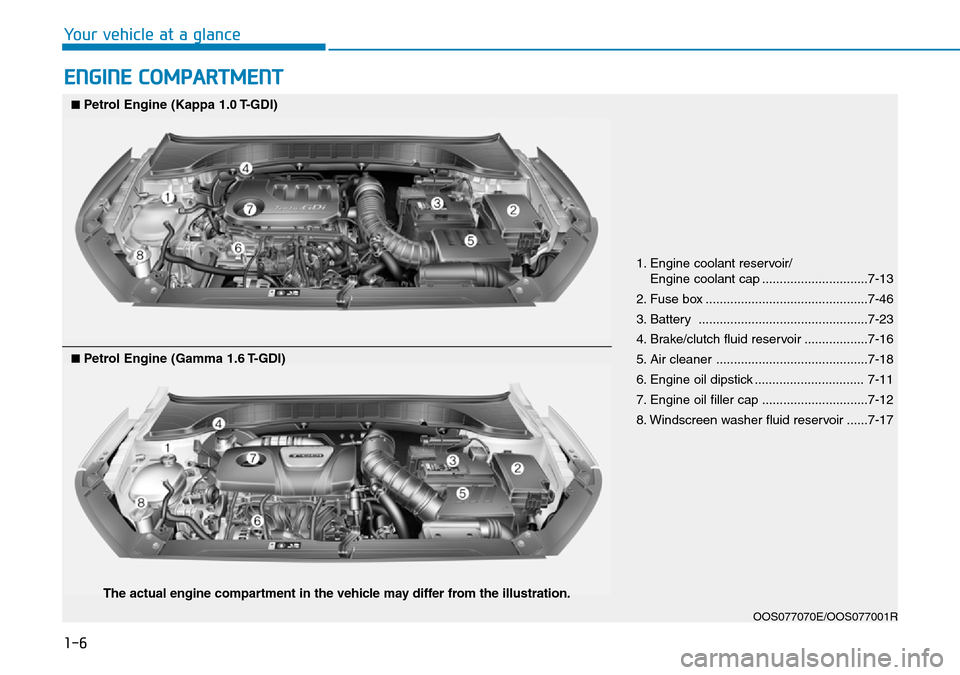
1-6
Your vehicle at a glance
ENGINE COMPARTMENT
1. Engine coolant reservoir/Engine coolant cap ..............................7-13
2. Fuse box ..............................................7-46
3. Battery ................................................7-23
4. Brake/clutch fluid reservoir ..................7-16
5. Air cleaner ...........................................7-18
6. Engine oil dipstick ............................... 7-11
7. Engine oil filler cap ..............................7-12
8. Windscreen washer fluid reservoir ......7-17
OOS077070E/OOS077001R
■Petrol Engine (Kappa 1.0 T-GDI)
■Petrol Engine (Gamma 1.6 T-GDI)
The actual engine compartment in the vehicle may differ from the illustration.
Page 127 of 497
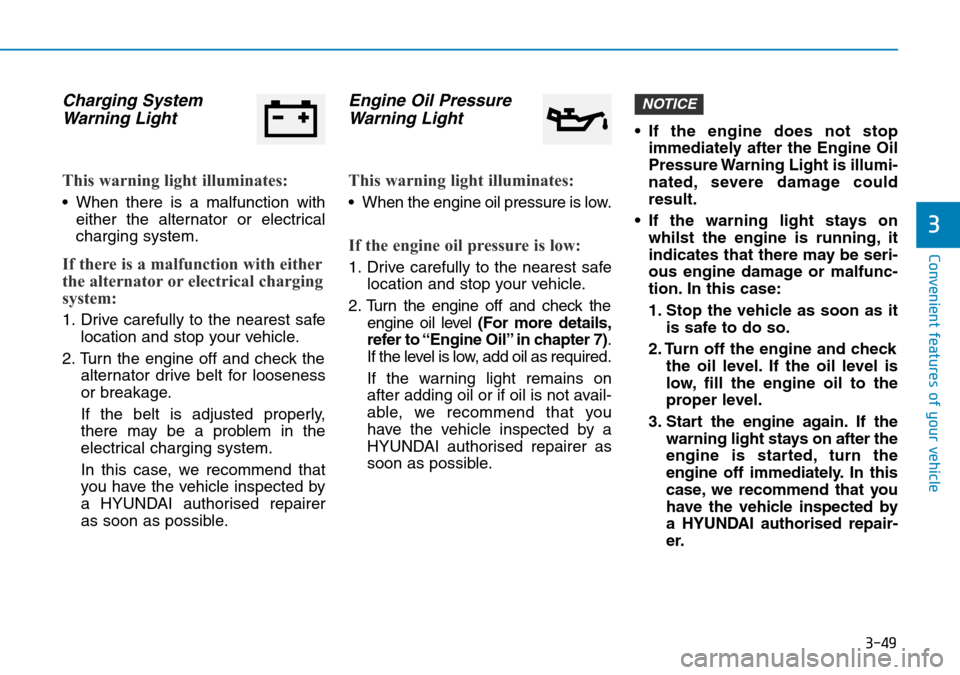
3-49
Convenient features of your vehicle
3
Charging SystemWarning Light
This warning light illuminates:
• When there is a malfunction with
either the alternator or electrical
charging system.
If there is a malfunction with either
the alternator or electrical charging
system:
1. Drive carefully to the nearest safe location and stop your vehicle.
2. Turn the engine off and check the alternator drive belt for looseness
or breakage.
If the belt is adjusted properly,
there may be a problem in the
electrical charging system.
In this case, we recommend that
you have the vehicle inspected by
a HYUNDAI authorised repairer
as soon as possible.
Engine Oil PressureWarning Light
This warning light illuminates:
• When the engine oil pressure is low.
If the engine oil pressure is low:
1. Drive carefully to the nearest safe
location and stop your vehicle.
2. Turn the engine off and check the engine oil level (For more details,
refer to “Engine Oil” in chapter 7) .
If the level is low, add oil as required.
If the warning light remains on
after adding oil or if oil is not avail-
able, we recommend that you
have the vehicle inspected by a
HYUNDAI authorised repairer as
soon as possible. • If the engine does not stop
immediately after the Engine Oil
Pressure Warning Light is illumi-
nated, severe damage could
result.
• If the warning light stays on whilst the engine is running, it
indicates that there may be seri-
ous engine damage or malfunc-
tion. In this case:
1. Stop the vehicle as soon as it is safe to do so.
2. Turn off the engine and check the oil level. If the oil level is
low, fill the engine oil to the
proper level.
3. Start the engine again. If the warning light stays on after the
engine is started, turn the
engine off immediately. In this
case, we recommend that you
have the vehicle inspected by
a HYUNDAI authorised repair-
er.
NOTICE
Page 128 of 497
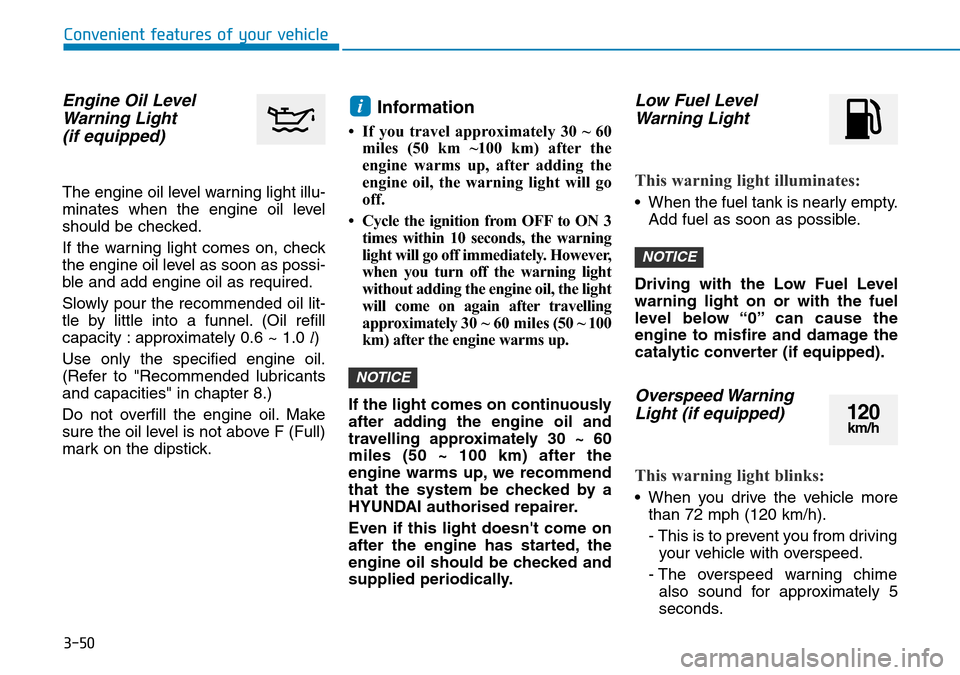
3-50
Convenient features of your vehicle
Engine Oil LevelWarning Light(if equipped)
The engine oil level warning light illu-
minates when the engine oil level
should be checked.
If the warning light comes on, check
the engine oil level as soon as possi-
ble and add engine oil as required.
Slowly pour the recommended oil lit-
tle by little into a funnel. (Oil refill
capacity : approximately 0.6 ~ 1.0 l)
Use only the specified engine oil.
(Refer to "Recommended lubricants
and capacities" in chapter 8.)
Do not overfill the engine oil. Make
sure the oil level is not above F (Full)
mark on the dipstick.
Information
• If you travel approximately 30 ~ 60
miles (50 km ~100 km) after the
engine warms up, after adding the
engine oil, the warning light will go
off.
• Cycle the ignition from OFF to ON 3 times within 10 seconds, the warning
light will go off immediately. However,
when you turn off the warning light
without adding the engine oil, the light
will come on again after travelling
approximately 30 ~ 60 miles (50 ~ 100
km) after the engine warms up.
If the light comes on continuously
after adding the engine oil and
travelling approximately 30 ~ 60
miles (50 ~ 100 km) after the
engine warms up, we recommend
that the system be checked by a
HYUNDAI authorised repairer.
Even if this light doesn't come on
after the engine has started, the
engine oil should be checked and
supplied periodically.
Low Fuel Level Warning Light
This warning light illuminates:
• When the fuel tank is nearly empty.
Add fuel as soon as possible.
Driving with the Low Fuel Level
warning light on or with the fuel
level below “0” can cause the
engine to misfire and damage the
catalytic converter (if equipped).
Overspeed Warning Light (if equipped)
This warning light blinks:
• When you drive the vehicle more
than 72 mph (120 km/h).
- This is to prevent you from drivingyour vehicle with overspeed.
- The overspeed warning chime also sound for approximately 5
seconds.
NOTICE
NOTICE
i
120km/h
Page 191 of 497
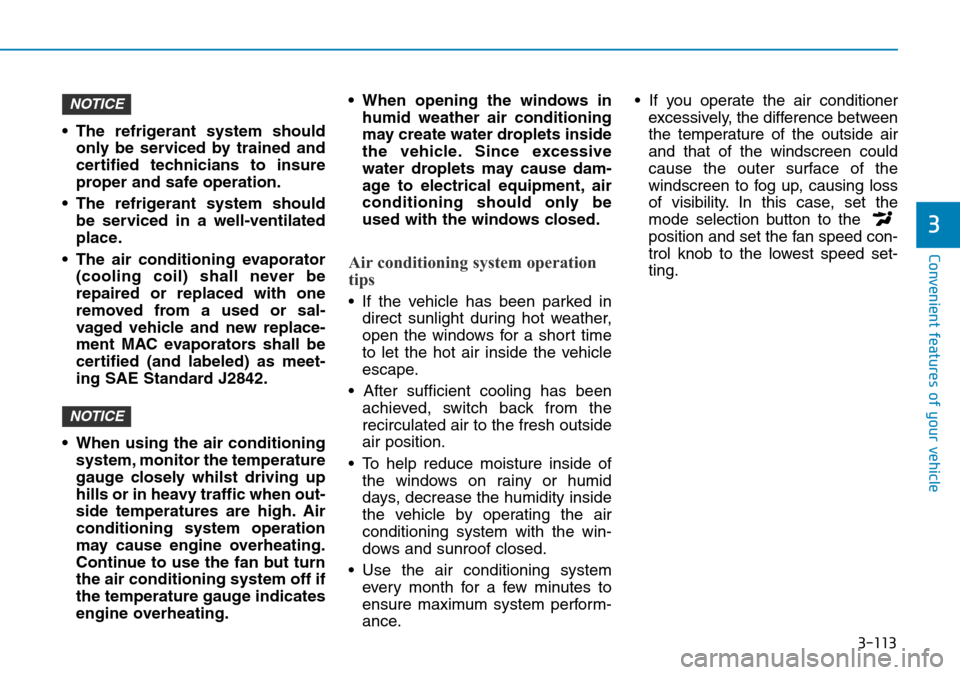
3-113
Convenient features of your vehicle
3
• The refrigerant system shouldonly be serviced by trained and
certified technicians to insure
proper and safe operation.
• The refrigerant system should be serviced in a well-ventilated
place.
• The air conditioning evaporator (cooling coil) shall never be
repaired or replaced with one
removed from a used or sal-
vaged vehicle and new replace-
ment MAC evaporators shall be
certified (and labeled) as meet-
ing SAE Standard J2842.
• When using the air conditioning system, monitor the temperature
gauge closely whilst driving up
hills or in heavy traffic when out-
side temperatures are high. Air
conditioning system operation
may cause engine overheating.
Continue to use the fan but turn
the air conditioning system off if
the temperature gauge indicates
engine overheating. • When opening the windows in
humid weather air conditioning
may create water droplets inside
the vehicle. Since excessive
water droplets may cause dam-
age to electrical equipment, air
conditioning should only be
used with the windows closed.
Air conditioning system operation
tips
• If the vehicle has been parked indirect sunlight during hot weather,
open the windows for a short time
to let the hot air inside the vehicle
escape.
• After sufficient cooling has been achieved, switch back from the
recirculated air to the fresh outside
air position.
• To help reduce moisture inside of the windows on rainy or humid
days, decrease the humidity inside
the vehicle by operating the air
conditioning system with the win-
dows and sunroof closed.
• Use the air conditioning system every month for a few minutes to
ensure maximum system perform-
ance. • If you operate the air conditioner
excessively, the difference between
the temperature of the outside air
and that of the windscreen could
cause the outer surface of the
windscreen to fog up, causing loss
of visibility. In this case, set the
mode selection button to the
position and set the fan speed con-
trol knob to the lowest speed set-
ting.
NOTICE
NOTICE
Page 199 of 497
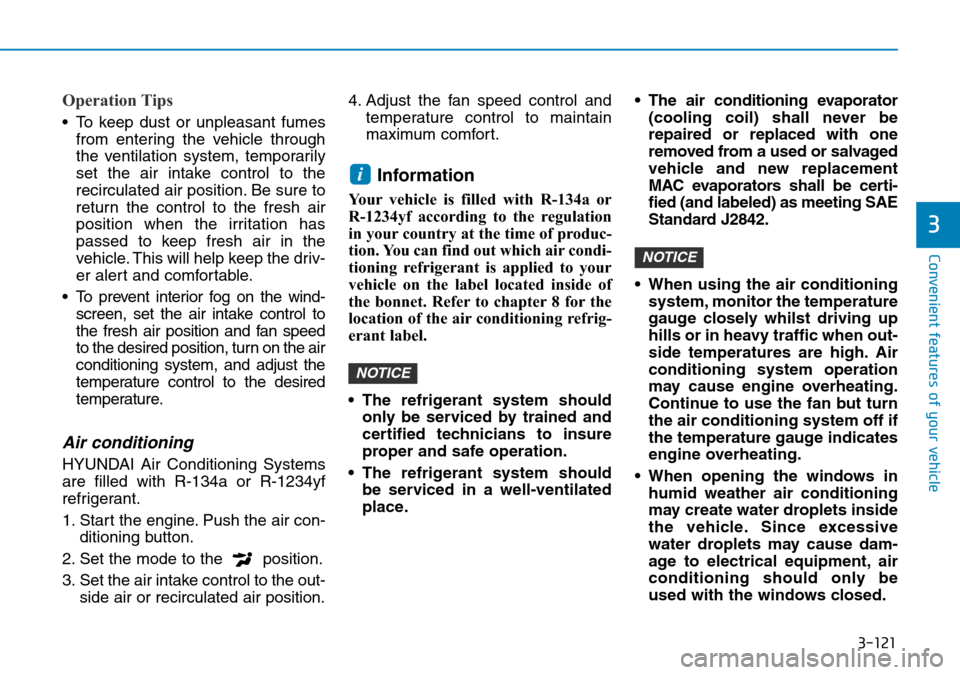
3-121
Convenient features of your vehicle
3
Operation Tips
• To keep dust or unpleasant fumesfrom entering the vehicle through
the ventilation system, temporarily
set the air intake control to the
recirculated air position. Be sure to
return the control to the fresh air
position when the irritation has
passed to keep fresh air in the
vehicle. This will help keep the driv-
er alert and comfortable.
• To prevent interior fog on the wind- screen, set the air intake control to
the fresh air position and fan speed
to the desired position, turn on the air
conditioning system, and adjust the
temperature control to the desired
temperature.
Air conditioning
HYUNDAI Air Conditioning Systems
are filled with R-134a or R-1234yf
refrigerant.
1. Start the engine. Push the air con- ditioning button.
2. Set the mode to the position.
3. Set the air intake control to the out- side air or recirculated air position. 4. Adjust the fan speed control and
temperature control to maintain
maximum comfort.
Information
Your vehicle is filled with R-134a or
R-1234yf according to the regulation
in your country at the time of produc-
tion. You can find out which air condi-
tioning refrigerant is applied to your
vehicle on the label located inside of
the bonnet. Refer to chapter 8 for the
location of the air conditioning refrig-
erant label.
• The refrigerant system shouldonly be serviced by trained and
certified technicians to insure
proper and safe operation.
• The refrigerant system should be serviced in a well-ventilated
place. • The air conditioning evaporator
(cooling coil) shall never be
repaired or replaced with one
removed from a used or salvaged
vehicle and new replacement
MAC evaporators shall be certi-
fied (and labeled) as meeting SAE
Standard J2842.
• When using the air conditioning system, monitor the temperature
gauge closely whilst driving up
hills or in heavy traffic when out-
side temperatures are high. Air
conditioning system operation
may cause engine overheating.
Continue to use the fan but turn
the air conditioning system off if
the temperature gauge indicates
engine overheating.
• When opening the windows in humid weather air conditioning
may create water droplets inside
the vehicle. Since excessive
water droplets may cause dam-
age to electrical equipment, air
conditioning should only be
used with the windows closed.
NOTICE
NOTICE
i
Page 228 of 497
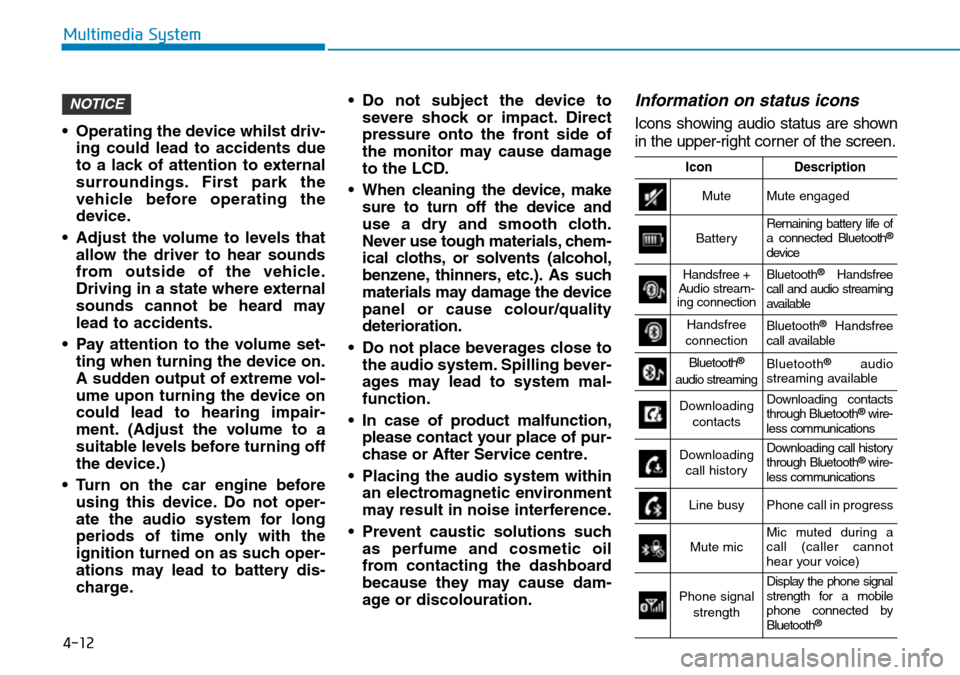
4-12
Multimedia System
• Operating the device whilst driv- ing could lead to accidents due
to a lack of attention to external
surroundings. First park the
vehicle before operating the
device.
• Adjust the volume to levels that allow the driver to hear sounds
from outside of the vehicle.
Driving in a state where external
sounds cannot be heard may
lead to accidents.
• Pay attention to the volume set- ting when turning the device on.
A sudden output of extreme vol-
ume upon turning the device on
could lead to hearing impair-
ment. (Adjust the volume to a
suitable levels before turning off
the device.)
• Turn on the car engine before using this device. Do not oper-
ate the audio system for long
periods of time only with the
ignition turned on as such oper-
ations may lead to battery dis-
charge. • Do not subject the device to
severe shock or impact. Direct
pressure onto the front side of
the monitor may cause damage
to the LCD.
• When cleaning the device, make sure to turn off the device and
use a dry and smooth cloth.
Never use tough materials, chem-
ical cloths, or solvents (alcohol,
benzene, thinners, etc.). As such
materials may damage the device
panel or cause colour/quality
deterioration.
• Do not place beverages close to the audio system. Spilling bever-
ages may lead to system mal-
function.
• In case of product malfunction, please contact your place of pur-
chase or After Service centre.
• Placing the audio system within an electromagnetic environment
may result in noise interference.
• Prevent caustic solutions such as perfume and cosmetic oil
from contacting the dashboard
because they may cause dam-
age or discolouration.
Information on status icons
Icons showing audio status are shown
in the upper-right corner of the screen.
NOTICE
IconDescription
MuteMute engaged
BatteryRemaining battery life of
a connected Bluetooth®
device
Handsfree +
Audio stream-
ing connectionBluetooth®Handsfree
call and audio streaming
available
Handsfree
connectionBluetooth®Handsfree
call available
Bluetooth®
audio streamingBluetooth®audio
streaming available
Downloading
contactsDownloading contacts
through Bluetooth®wire-
less communications
Downloading
call historyDownloading call history
through Bluetooth® wire-
less communications
Line busyPhone call in progress
Mute micMic muted during a
call (caller cannot
hear your voice)
Phone signal
strengthDisplay the phone signal
strength for a mobile
phone connected by
Bluetooth
®
Page 252 of 497
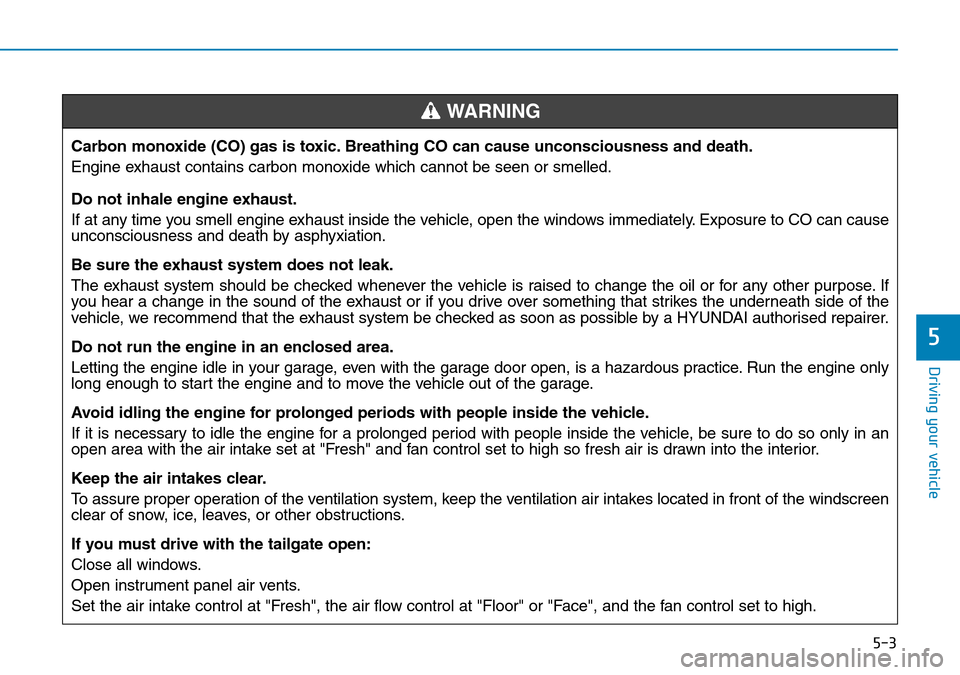
5-3
Driving your vehicle
5
Carbon monoxide (CO) gas is toxic. Breathing CO can cause unconsciousness and death.
Engine exhaust contains carbon monoxide which cannot be seen or smelled.
Do not inhale engine exhaust.
If at any time you smell engine exhaust inside the vehicle, open the windows immediately. Exposure to CO can cause
unconsciousness and death by asphyxiation.
Be sure the exhaust system does not leak.
The exhaust system should be checked whenever the vehicle is raised to change the oil or for any other purpose. If
you hear a change in the sound of the exhaust or if you drive over something that strikes the underneath side of the
vehicle, we recommend that the exhaust system be checked as soon as possible by a HYUNDAI authorised repairer.
Do not run the engine in an enclosed area.
Letting the engine idle in your garage, even with the garage door open, is a hazardous practice. Run the engine only
long enough to start the engine and to move the vehicle out of the garage.
Avoid idling the engine for prolonged periods with people inside the vehicle.
If it is necessary to idle the engine for a prolonged period with people inside the vehicle, be sure to do so only in an
open area with the air intake set at "Fresh" and fan control set to high so fresh air is drawn into the interior.
Keep the air intakes clear.
To assure proper operation of the ventilation system, keep the ventilation air intakes located in front of the windscreen
clear of snow, ice, leaves, or other obstructions.
If you must drive with the tailgate open:
Close all windows.
Open instrument panel air vents.
Set the air intake control at "Fresh", the air flow control at "Floor" or "Face", and the fan control set to high.
WARNING
Page 347 of 497
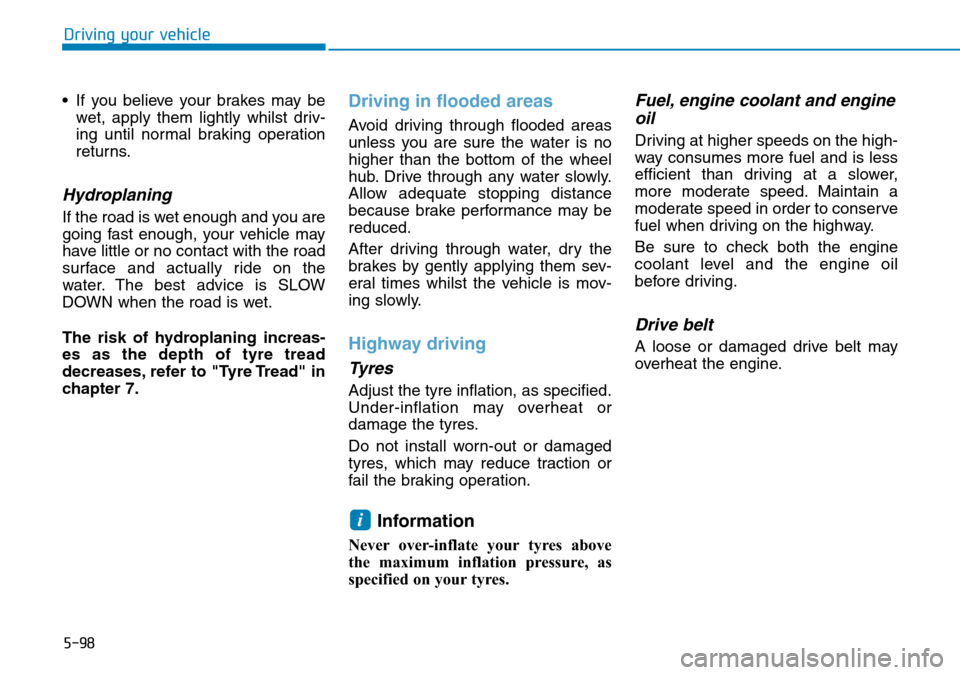
5-98
Driving your vehicle
• If you believe your brakes may be wet, apply them lightly whilst driv-
ing until normal braking operation
returns.
Hydroplaning
If the road is wet enough and you are
going fast enough, your vehicle may
have little or no contact with the road
surface and actually ride on the
water. The best advice is SLOW
DOWN when the road is wet.
The risk of hydroplaning increas-
es as the depth of tyre tread
decreases, refer to "Tyre Tread" in
chapter 7.
Driving in flooded areas
Avoid driving through flooded areas
unless you are sure the water is no
higher than the bottom of the wheel
hub. Drive through any water slowly.
Allow adequate stopping distance
because brake performance may be
reduced.
After driving through water, dry the
brakes by gently applying them sev-
eral times whilst the vehicle is mov-
ing slowly.
Highway driving
Tyres
Adjust the tyre inflation, as specified.
Under-inflation may overheat or
damage the tyres.
Do not install worn-out or damaged
tyres, which may reduce traction or
fail the braking operation.
Information
Never over-inflate your tyres above
the maximum inflation pressure, as
specified on your tyres.
Fuel, engine coolant and engineoil
Driving at higher speeds on the high-
way consumes more fuel and is less
efficient than driving at a slower,
more moderate speed. Maintain a
moderate speed in order to conserve
fuel when driving on the highway.
Be sure to check both the engine
coolant level and the engine oil
before driving.
Drive belt
A loose or damaged drive belt may
overheat the engine.
i
Page 361 of 497

5-112
Driving your vehicle
Ready to leave after parking ona hill
1. With the shift lever in P (Park, for
dual clutch transmission vehicle) or
neutral (for manual transmission
vehicle), apply your brakes and
hold the brake pedal down whilst
you:
• Start your engine;
• Shift into gear; and
• Release the parking brake.
2. Slowly remove your foot from the brake pedal.
3. Drive slowly until the trailer is clear of the chocks.
4. Stop and have someone pick up and store the chocks.
Maintenance when towing a
trailer
Your vehicle will need service more
often when you regularly pull a trail-
er. Important items to pay particular
attention to include engine oil, dual
clutch transmission fluid, axle lubri-
cant and cooling system fluid. Brake
condition is another important item to
frequently check. If you’re trailering,
it’s a good idea to review these items
before you start your trip. Don’t forget
to also maintain your trailer and tow-
bar. Follow the maintenance sched-
ule that accompanied your trailer and
check it periodically. Preferably, con-
duct the check at the start of each
day’s driving. Most importantly, all
towbar nuts and bolts should be
tight. To prevent vehicle damage:
• Due to higher load during trailer
usage, overheating might occur
on hot days or during uphill driv-
ing. If the coolant gauge indi-
cates over-heating, switch off
the air conditioner and stop the
vehicle in a safe area to cool
down the engine.
• Do not switch off the engine whilst the coolant gauge indi-
cates over-heating.
(Keep the engine idle to cool
down the engine)
• When towing check dual clutch fluid more frequently.
• If your vehicle is not equipped with an air conditioner, you
should install a condenser fan
to improve engine performance
when towing a trailer.
NOTICE
Page 408 of 497
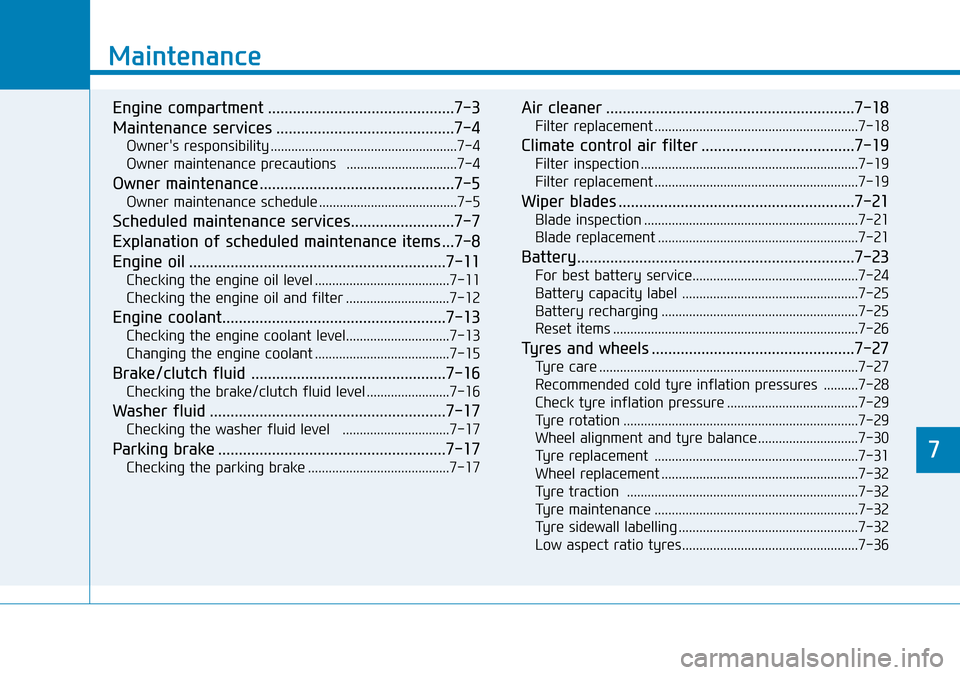
7
Maintenance
7
Maintenance
Engine compartment .............................................7-3
Maintenance services ...........................................7-4
Owner's responsibility ......................................................7-4
Owner maintenance precautions ................................7-4
Owner maintenance ...............................................7-5
Owner maintenance schedule ........................................7-5
Scheduled maintenance services.........................7-7
Explanation of scheduled maintenance items ...7-8
Engine oil ..............................................................7-11
Checking the engine oil level .......................................7-11
Checking the engine oil and filter ..............................7-12
Engine coolant......................................................7-13
Checking the engine coolant level..............................7-13
Changing the engine coolant .......................................7-15
Brake/clutch fluid ...............................................7-16
Checking the brake/clutch fluid level ........................7-16
Washer fluid .........................................................7-17
Checking the washer fluid level ...............................7-17
Parking brake .......................................................7-17
Checking the parking brake .........................................7-17
Air cleaner ............................................................7-18
Filter replacement ...........................................................7-18
Climate control air filter .....................................7-19
Filter inspection ...............................................................7-19
Filter replacement ...........................................................7-19
Wiper blades .........................................................7-21
Blade inspection ..............................................................7-21
Blade replacement ..........................................................7-21
Battery...................................................................7-23
For best battery service................................................7-24
Battery capacity label ...................................................7-25
Battery recharging .........................................................7-25
Reset items .......................................................................7\
-26
Tyres and wheels .................................................7-27
Tyre care ........................................................................\
...7-27
Recommended cold tyre inflation pressures ..........7-28
Check tyre inflation pressure ......................................7-29
Tyre rotation ....................................................................7-29\
Wheel alignment and tyre balance.............................7-30
Tyre replacement ...........................................................7-31
Wheel replacement .........................................................7-32
Tyre traction ...................................................................7-32
Tyre maintenance ...........................................................7-32
Tyre sidewall labelling ....................................................7-32
Low aspect ratio tyres...................................................7-36
7