USB port HYUNDAI KONA EV 2021 Owners Manual
[x] Cancel search | Manufacturer: HYUNDAI, Model Year: 2021, Model line: KONA EV, Model: HYUNDAI KONA EV 2021Pages: 478, PDF Size: 32.83 MB
Page 226 of 478
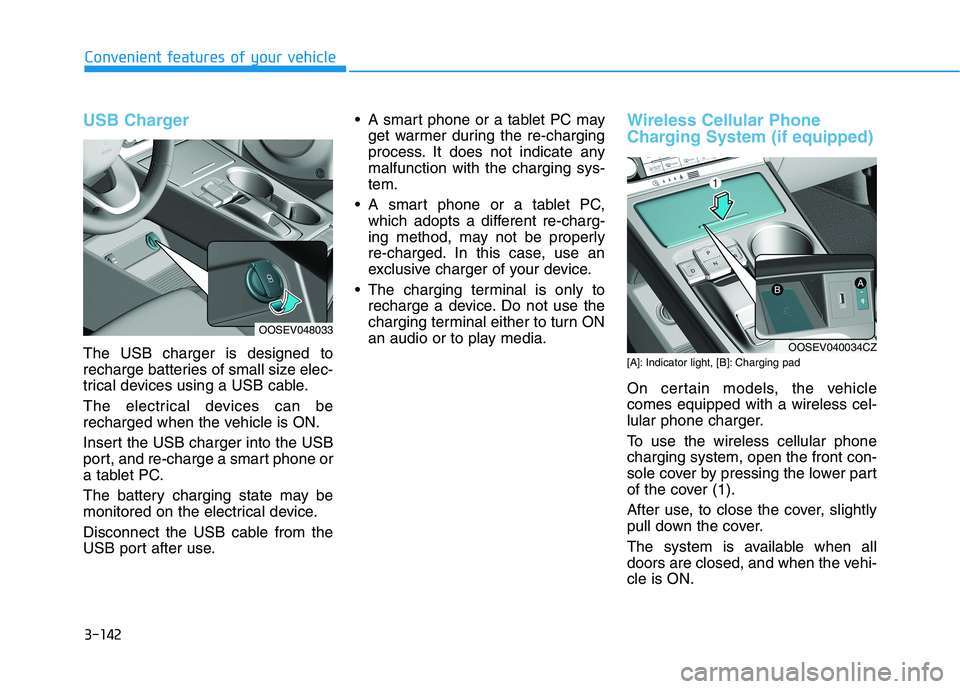
3-142
Convenient features of your vehicle
USB Charger
The USB charger is designed to
recharge batteries of small size elec-
trical devices using a USB cable.
The electrical devices can be
recharged when the vehicle is ON.
Insert the USB charger into the USB
port, and re-charge a smart phone or
a tablet PC.
The battery charging state may be
monitored on the electrical device.
Disconnect the USB cable from the
USB port after use. A smart phone or a tablet PC may
get warmer during the re-charging
process. It does not indicate any
malfunction with the charging sys-
tem.
A smart phone or a tablet PC,
which adopts a different re-charg-
ing method, may not be properly
re-charged. In this case, use an
exclusive charger of your device.
The charging terminal is only to
recharge a device. Do not use the
charging terminal either to turn ON
an audio or to play media.
Wireless Cellular Phone
Charging System (if equipped)
[A]: Indicator light, [B]: Charging pad
On certain models, the vehicle
comes equipped with a wireless cel-
lular phone charger.
To use the wireless cellular phone
charging system, open the front con-
sole cover by pressing the lower part
of the cover (1).
After use, to close the cover, slightly
pull down the cover.
The system is available when all
doors are closed, and when the vehi-
cle is ON.
OOSEV048033
OOSEV040034CZ
Page 232 of 478
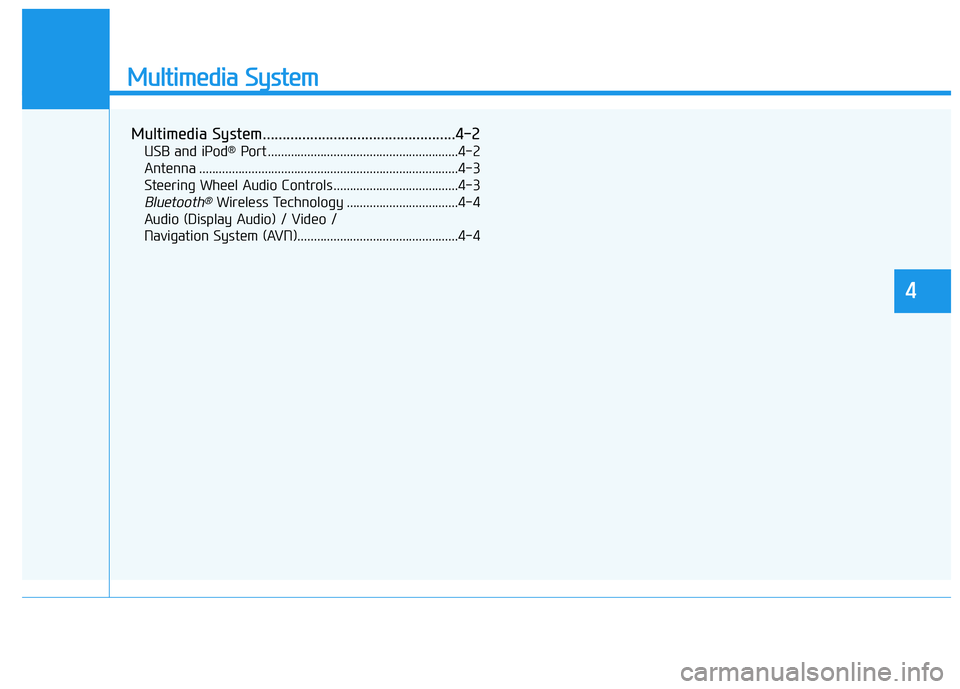
Multimedia System
Multimedia System.................................................4-2
USB and iPod®Port ..........................................................4-2
Antenna ...............................................................................4-3
Steering Wheel Audio Controls ......................................4-3
Bluetooth®Wireless Technology ..................................4-4
Audio (Display Audio) / Video /
Navigation System (AVN).................................................4-4
4
Page 233 of 478

4-2
Multimedia System
• If you install an aftermarket HID
head lamp, your vehicle's audio
and electronic devices may not
function properly.
Prevent chemicals such as per-
fume, cosmetic oil, sun cream,
hand cleaner, and air freshener
from contacting the interior
parts because they may cause
damage or discoloration.
USB and iPod®Por t
You can use an USB cable to con-
nect audio devices to the vehicle
USB port.
To use the USB and iPod
®, open the
front console cover by slightly press-
ing the lower part of the cover (1).
After use, to close the cover, slightly
pull down the cover.
Information
When using a portable audio device
connected to the power outlet, noise
may occur during playback. If this
happens, use the portable audio
device's power source.
❈iPod®is a trademark of Apple Inc.
iNOTICE
M
MU
UL
LT
TI
IM
ME
ED
DI
IA
A
S
SY
YS
ST
TE
EM
M
OOSEV040038CZ
Page 470 of 478
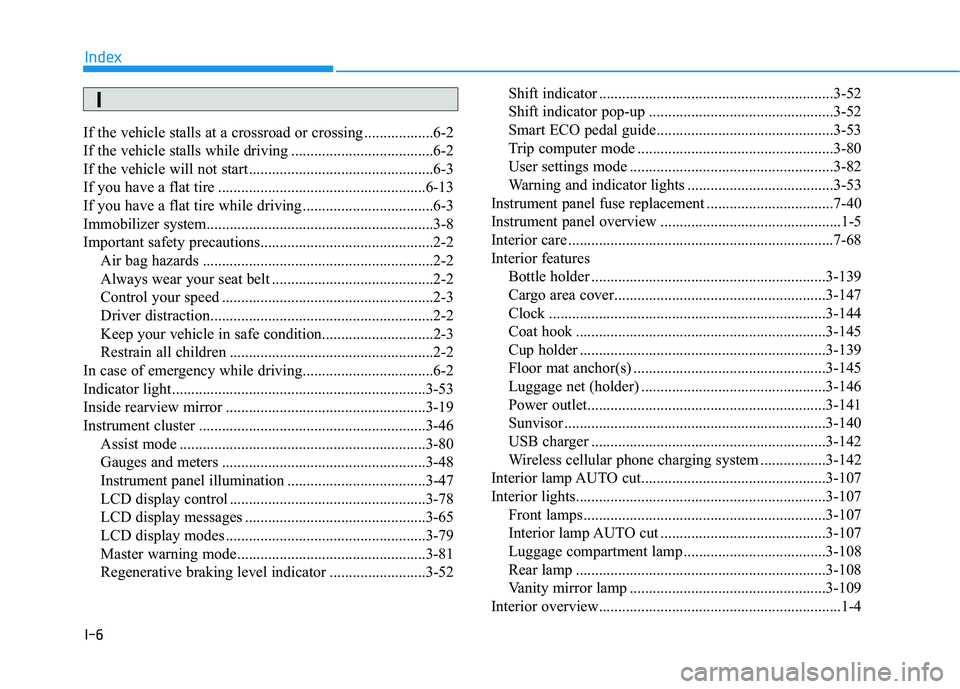
I-6
If the vehicle stalls at a crossroad or crossing ..................6-2
If the vehicle stalls while driving .....................................6-2
If the vehicle will not start ................................................6-3
If you have a flat tire ......................................................6-13
If you have a flat tire while driving ..................................6-3
Immobilizer system...........................................................3-8
Important safety precautions.............................................2-2
Air bag hazards ............................................................2-2
Always wear your seat belt ..........................................2-2
Control your speed .......................................................2-3
Driver distraction..........................................................2-2
Keep your vehicle in safe condition.............................2-3
Restrain all children .....................................................2-2
In case of emergency while driving..................................6-2
Indicator light..................................................................3-53
Inside rearview mirror ....................................................3-19
Instrument cluster ...........................................................3-46
Assist mode ................................................................3-80
Gauges and meters .....................................................3-48
Instrument panel illumination ....................................3-47
LCD display control ...................................................3-78
LCD display messages ...............................................3-65
LCD display modes ....................................................3-79
Master warning mode .................................................3-81
Regenerative braking level indicator .........................3-52Shift indicator .............................................................3-52
Shift indicator pop-up ................................................3-52
Smart ECO pedal guide..............................................3-53
Trip computer mode ...................................................3-80
User settings mode .....................................................3-82
Warning and indicator lights ......................................3-53
Instrument panel fuse replacement .................................7-40
Instrument panel overview ...............................................1-5
Interior care .....................................................................7-68
Interior features
Bottle holder .............................................................3-139
Cargo area cover.......................................................3-147
Clock ........................................................................3-144
Coat hook .................................................................3-145
Cup holder ................................................................3-139
Floor mat anchor(s) ..................................................3-145
Luggage net (holder) ................................................3-146
Power outlet..............................................................3-141
Sunvisor ....................................................................3-140
USB charger .............................................................3-142
Wireless cellular phone charging system .................3-142
Interior lamp AUTO cut................................................3-107
Interior lights.................................................................3-107
Front lamps...............................................................3-107
Interior lamp AUTO cut ...........................................3-107
Luggage compartment lamp .....................................3-108
Rear lamp .................................................................3-108
Vanity mirror lamp ...................................................3-109
Interior overview...............................................................1-4
Index
I