ad blue HYUNDAI KONA EV 2022 Owners Manual
[x] Cancel search | Manufacturer: HYUNDAI, Model Year: 2022, Model line: KONA EV, Model: HYUNDAI KONA EV 2022Pages: 548, PDF Size: 49.14 MB
Page 27 of 548
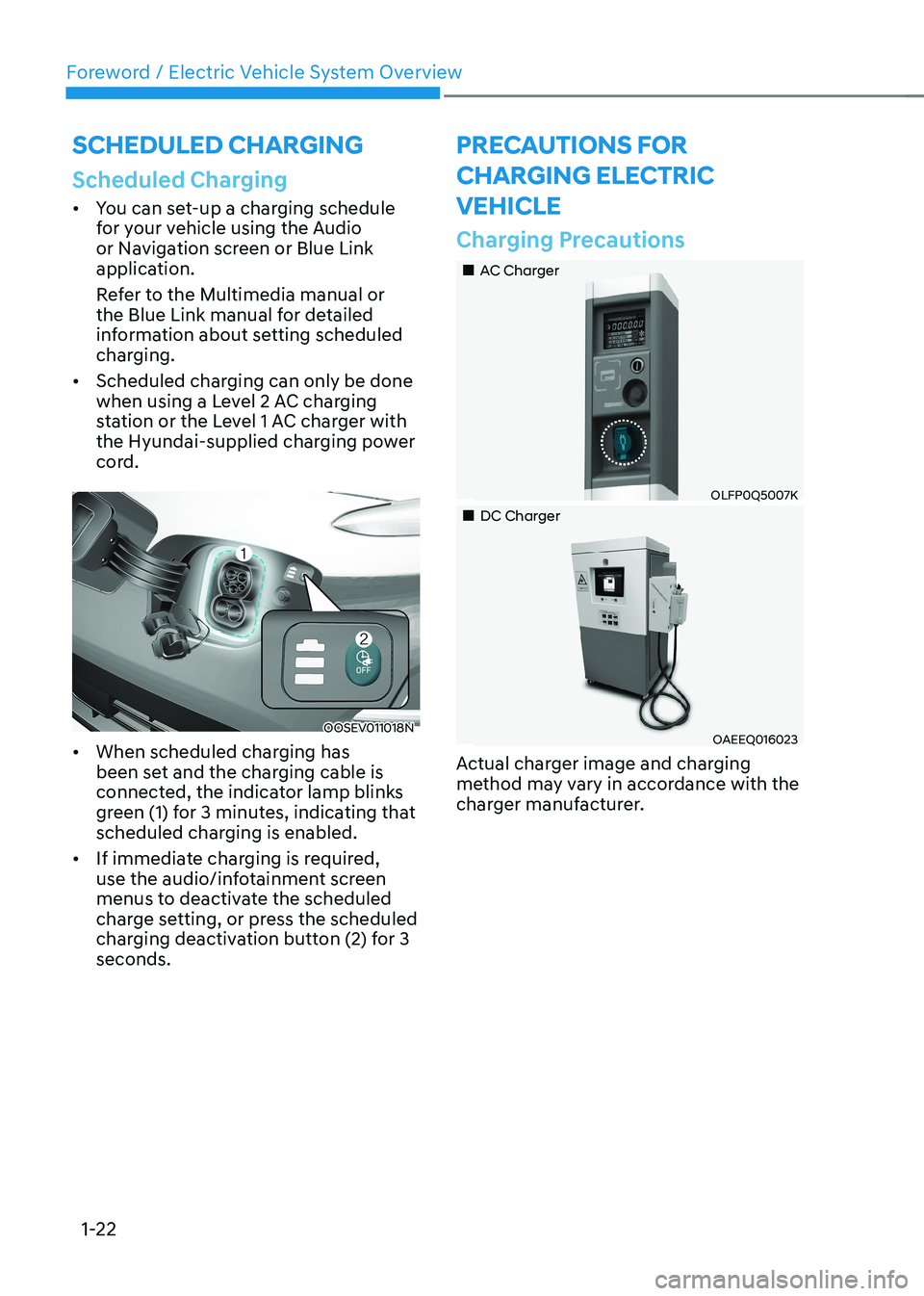
Foreword / Electric Vehicle System Overview
1-22
sCHeduled CHarging
Scheduled Charging
• You can set-up a charging schedule
for your vehicle using the Audio
or Navigation screen or Blue Link
application.
Refer to the Multimedia manual or
the Blue Link manual for detailed
information about setting scheduled
charging.
• Scheduled charging can only be done
when using a Level 2 AC charging
station or the Level 1 AC charger with
the Hyundai-supplied charging power
cord.
OOSEV011018N
• When scheduled charging has
been set and the charging cable is
connected, the indicator lamp blinks
green (1) for 3 minutes, indicating that
scheduled charging is enabled.
• If immediate charging is required,
use the audio/infotainment screen
menus to deactivate the scheduled
charge setting, or press the scheduled
charging deactivation button (2) for 3 seconds.
preCauTions For
CHarging eleCTriC VeHiCle
Charging Precautions
„„AC Charger
OLFP0Q5007K
„„DC Charger
OAEEQ016023
Actual charger image and charging
method may vary in accordance with the
charger manufacturer.
Page 44 of 548
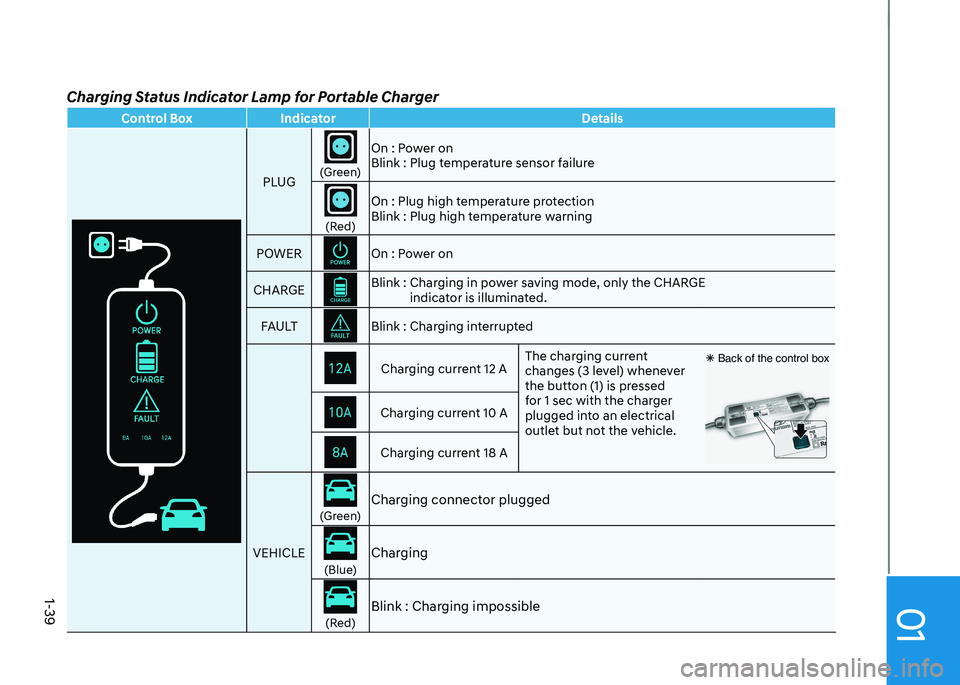
01
1-39
Charging Status Indicator Lamp for Portable Charger
Control Box IndicatorDetails
PLUG
(Green)On : Power on
Blink : Plug temperature sensor failure(Red)On : Plug high temperature protection
Blink : Plug high temperature warning
POWER
On : Power on
CHARGEBlink : Charging in power saving mode, only the CHARGE indicator is illuminated.
FA U LTBlink : Charging interruptedCharging current 12 A The charging current
changes (3 level) whenever
the button (1) is pressed
for 1 sec with the charger
plugged into an electrical
outlet but not the vehicle. Ã
Back of the control boxCharging current 10 ACharging current 18 A
VEHICLE
(Green) Charging connector plugged(Blue)Charging(Red)
Blink : Charging impossible
Page 45 of 548
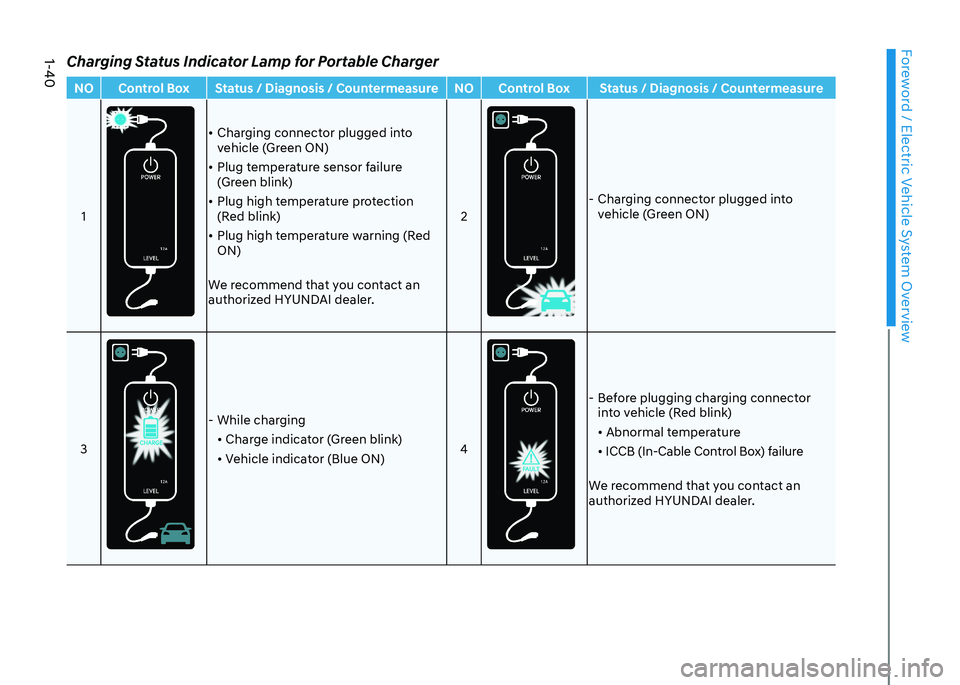
Foreword / Electric Vehicle System Overview
1-40
Charging Status Indicator Lamp for Portable ChargerNO Control Box Status / Diagnosis / Countermeasure NO Control Box Status / Diagnosis / Countermeasure1
• Charging connector plugged into
vehicle (Green ON)
• Plug temperature sensor failure
(Green blink)
• Plug high temperature protection
(Red blink)
• Plug high temperature warning (Red ON)
We recommend that you contact an
authorized HYUNDAI dealer. 2
- Charging connector plugged into
vehicle (Green ON)
3
- While charging • Charge indicator (Green blink)
• Vehicle indicator (Blue ON) 4
- Before plugging charging connector
into vehicle (Red blink)
• Abnormal temperature
• ICCB (In-Cable Control Box) failure
We recommend that you contact an
authorized HYUNDAI dealer.
Page 70 of 548
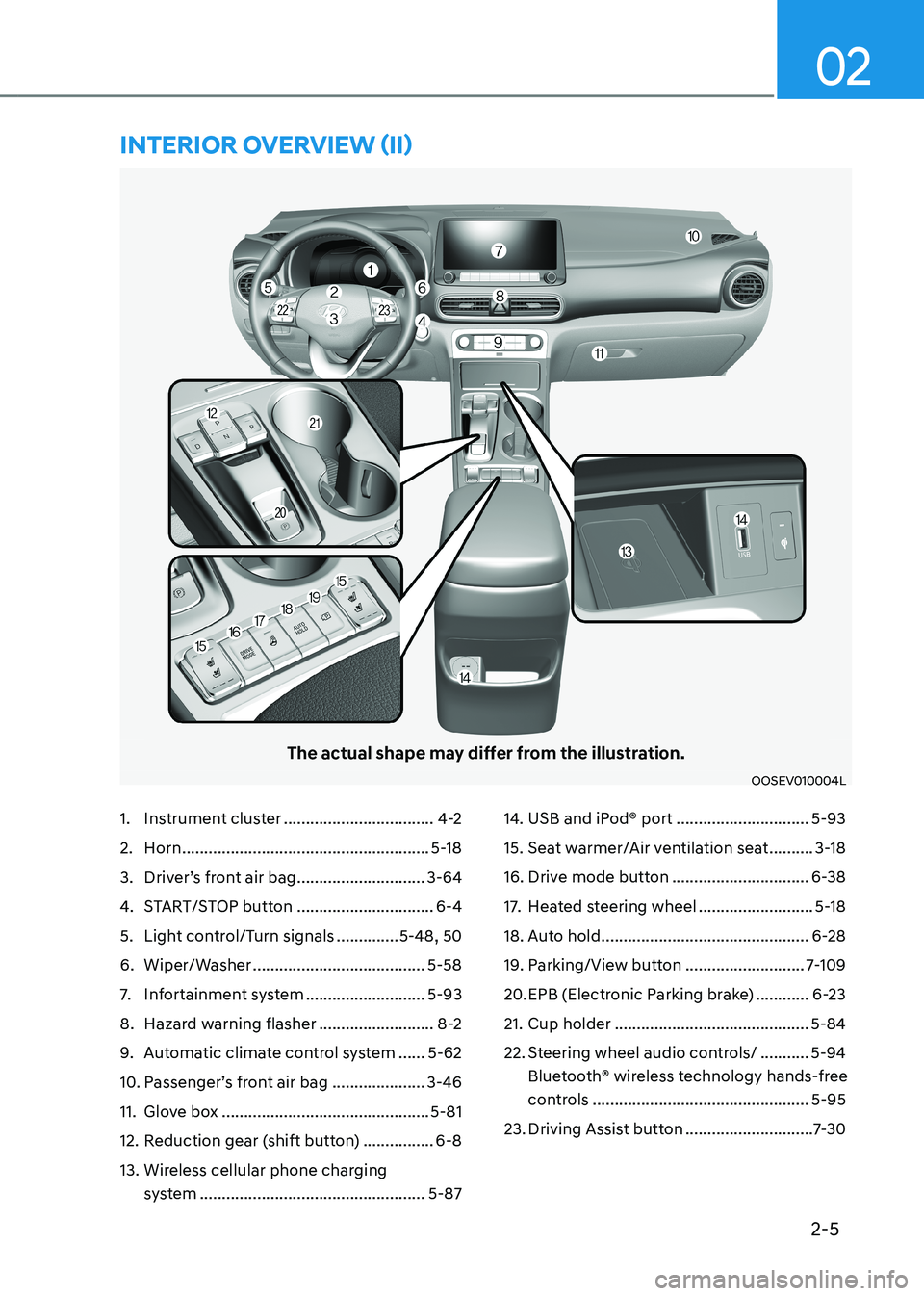
2-5
02
The actual shape may differ from the illustration.
OOSEV010004L
1. Instrument cluster ..................................4-2
2. Horn ........................................................ 5-18
3. Driver’s front air bag .............................3-64
4. START/STOP button ...............................6-4
5. Light control/Turn signals ..............5-48, 50
6. Wiper/Washer ....................................... 5-58
7. Infortainment system ...........................5-93
8. Hazard warning flasher ..........................8-2
9. Automatic climate control system ......5-62
10. Passenger’s front air bag ..................... 3-46
11. Glove box ............................................... 5-81
12. Reduction gear (shift button) ................6-8
13. Wireless cellular phone charging system ................................................... 5-8714. USB and iPod® port
..............................5-93
15. Seat warmer/Air ventilation seat ..........3-18
16. Drive mode button ...............................6-38
17. Heated steering wheel ..........................5-18
18. Auto hold ............................................... 6-28
19. Parking/View button ...........................7-109
20. EPB (Electronic Parking brake) ............6-23
21. Cup holder ............................................ 5-84
22. Steering wheel audio controls/ ...........5-94
Bluetooth® wireless technology hands-free
controls ................................................. 5-95
23. Driving Assist button .............................7-30
intErior ovErviEw (ii)
Page 187 of 548
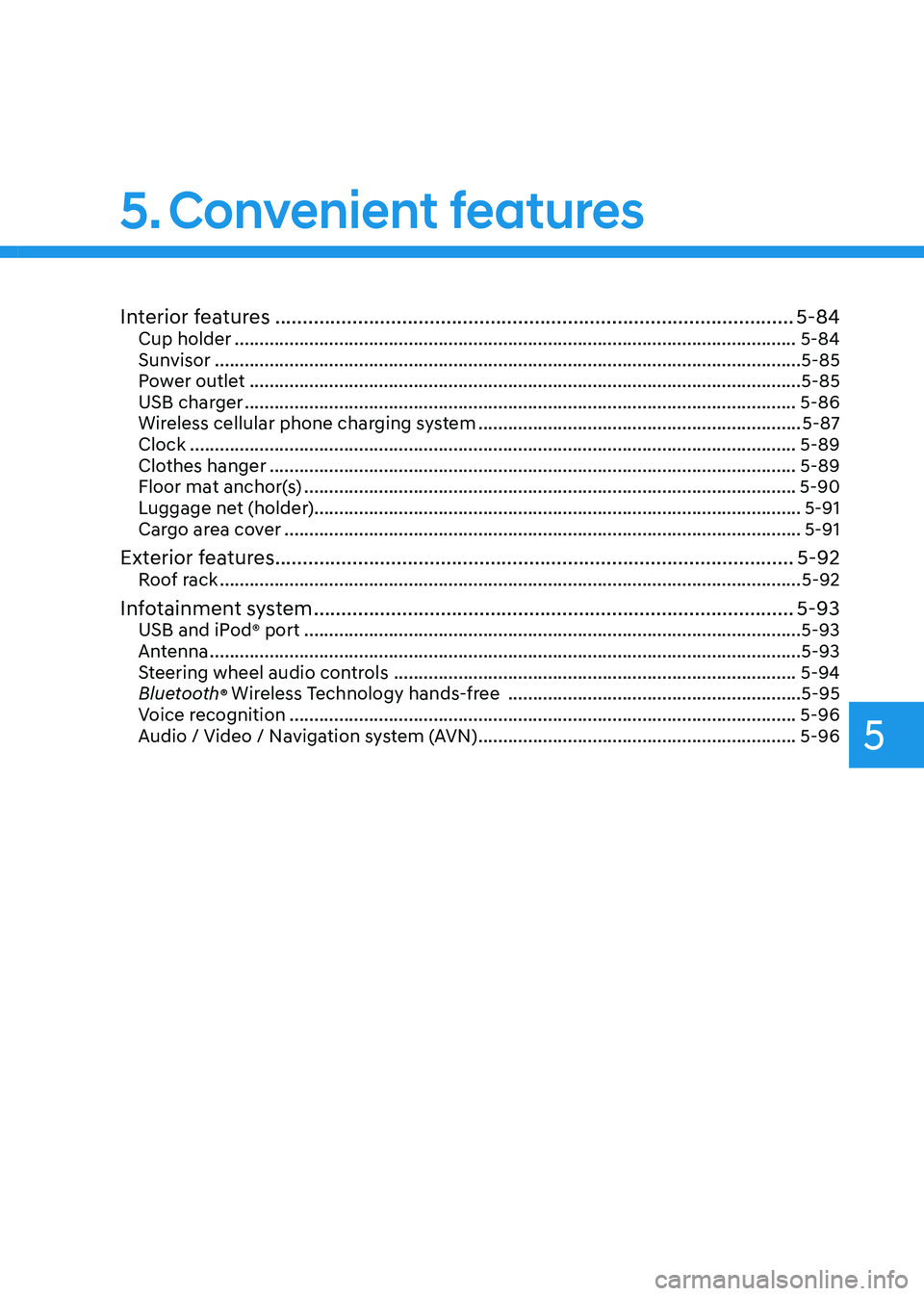
5
Interior features .............................................................................................. 5-84
Cup holder ................................................................................................................. 5-84
Sunvisor ...................................................................................................................... 5-85
Power outlet ............................................................................................................... 5-85
USB charger ............................................................................................................... 5-86
Wireless cellular phone charging system .................................................................5-87
Clock .......................................................................................................................... 5-89
Clothes hanger .......................................................................................................... 5-89
Floor mat anchor(s) ................................................................................................... 5-90
Luggage net (holder) .................................................................................................. 5-91
Cargo area cover ........................................................................................................ 5-91
Exterior features .............................................................................................. 5-92
Roof rack ..................................................................................................................... 5-92
Infotainment system ....................................................................................... 5-93
USB and iPod ® port ....................................................................................................5-93
Antenna ....................................................................................................................... 5-93
Steering wheel audio controls ................................................................................. 5-94
Bluetooth ® Wireless Technology hands-free ........................................................... 5-95
Voice recognition ...................................................................................................... 5-96
Audio / Video / Navigation system (AVN) ................................................................5-96
5. Convenient features
Page 272 of 548
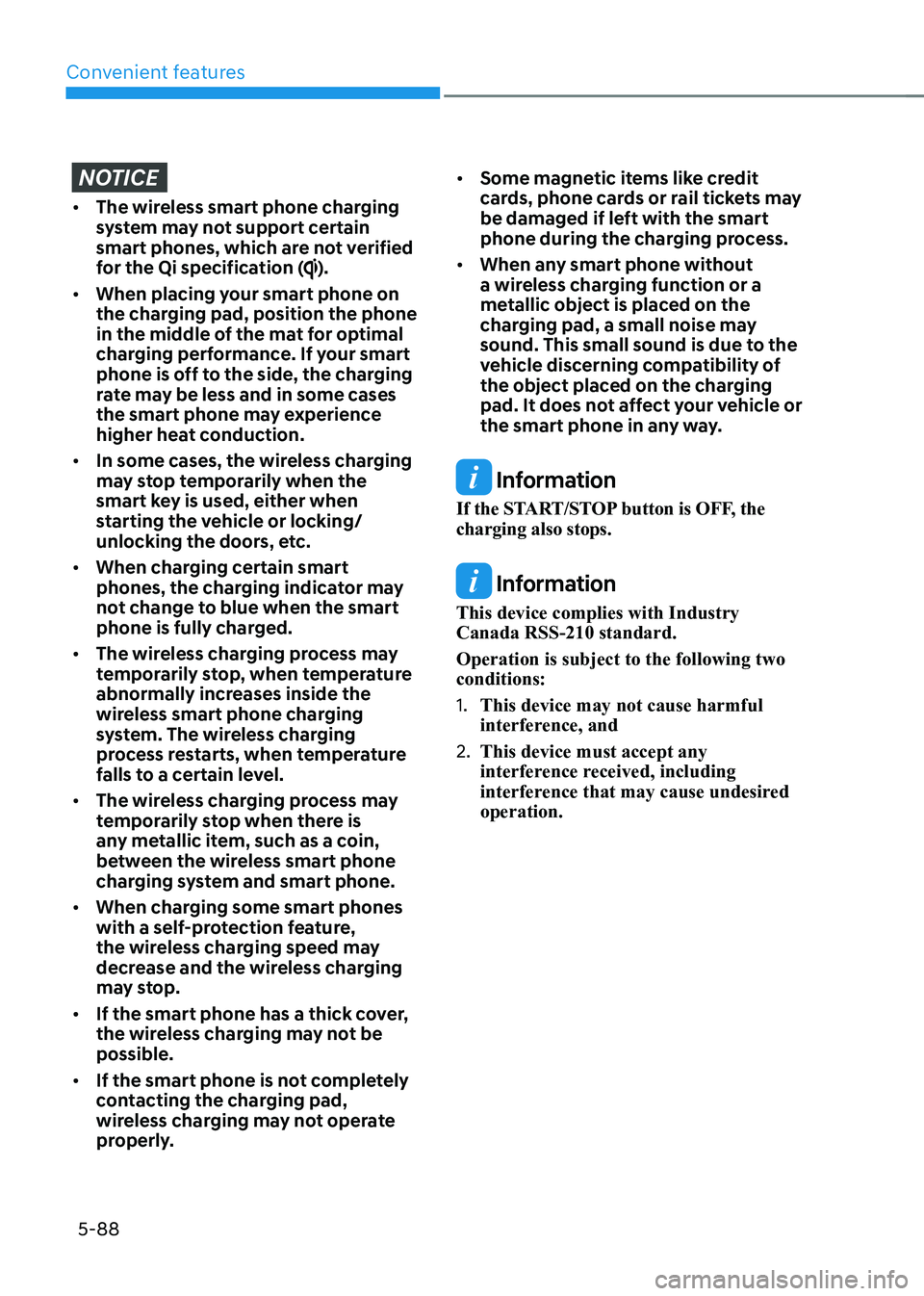
Convenient features
5-88
NOTICE
• The wireless smart phone charging
system may not support certain
smart phones, which are not verified
for the Qi specification (
).
• When placing your smart phone on
the charging pad, position the phone
in the middle of the mat for optimal
charging performance. If your smart
phone is off to the side, the charging
rate may be less and in some cases
the smart phone may experience
higher heat conduction.
• In some cases, the wireless charging
may stop temporarily when the
smart key is used, either when
starting the vehicle or locking/
unlocking the doors, etc.
• When charging certain smart
phones, the charging indicator may
not change to blue when the smart
phone is fully charged.
• The wireless charging process may
temporarily stop, when temperature
abnormally increases inside the
wireless smart phone charging
system. The wireless charging
process restarts, when temperature
falls to a certain level.
• The wireless charging process may
temporarily stop when there is
any metallic item, such as a coin,
between the wireless smart phone
charging system and smart phone.
• When charging some smart phones
with a self-protection feature,
the wireless charging speed may
decrease and the wireless charging
may stop.
• If the smart phone has a thick cover,
the wireless charging may not be possible.
• If the smart phone is not completely
contacting the charging pad,
wireless charging may not operate
properly. •
Some magnetic items like credit
cards, phone cards or rail tickets may
be damaged if left with the smart
phone during the charging process.
• When any smart phone without
a wireless charging function or a
metallic object is placed on the
charging pad, a small noise may
sound. This small sound is due to the
vehicle discerning compatibility of
the object placed on the charging
pad. It does not affect your vehicle or
the smart phone in any way.
Information
If the START/STOP button is OFF, the charging also stops.
Information
This device complies with Industry Canada RSS-210 standard. Operation is subject to the following two conditions: 1. This device may not cause harmful
interference, and
2. This device must accept any
interference received, including
interference that may cause undesired operation.
Page 279 of 548
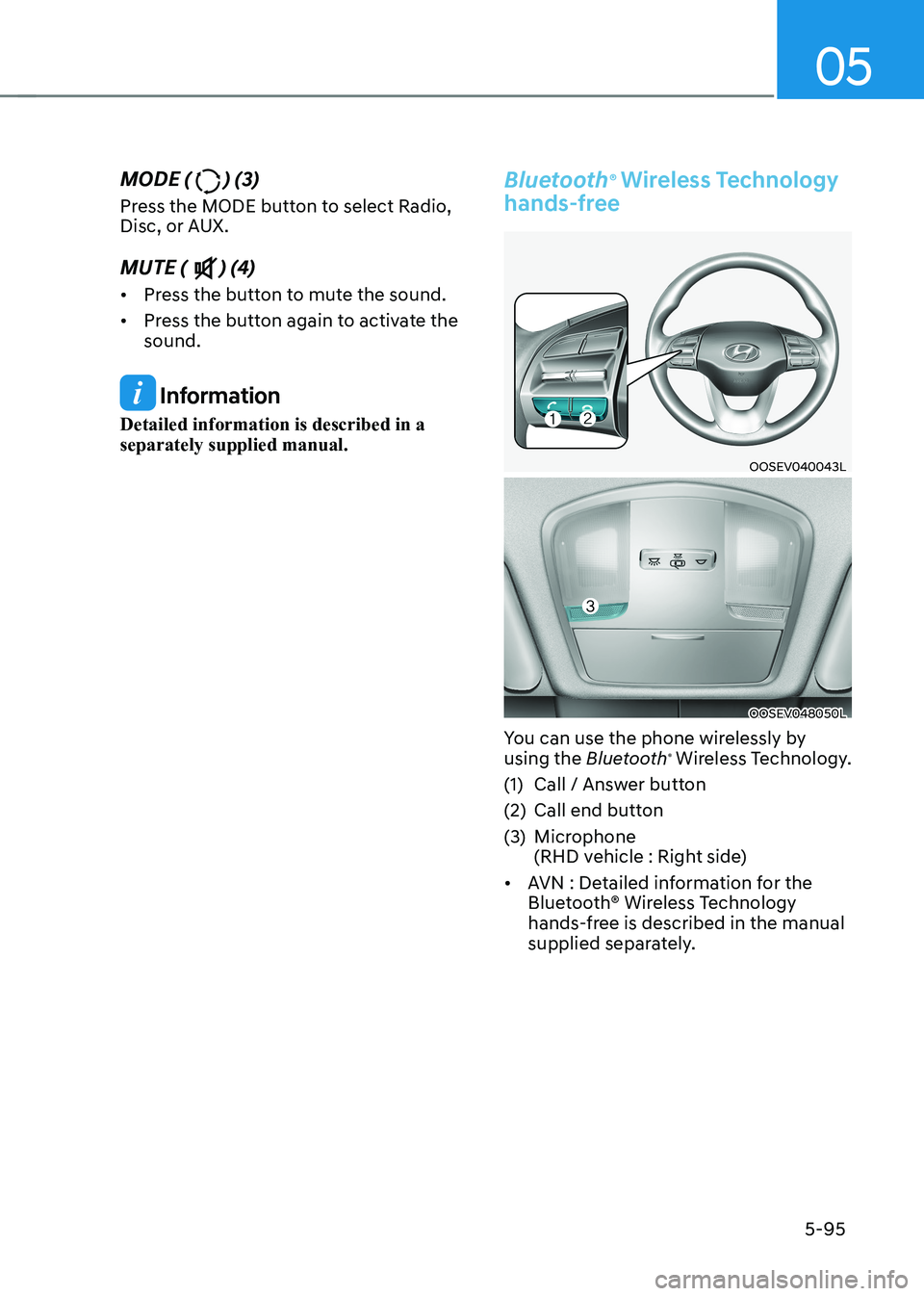
05
5-95
MODE (
) (3)
Press the MODE button to select Radio,
Disc, or AUX. MUTE (
) (4)
• Press the button to mute the sound.
• Press the button again to activate the sound.
Information
Detailed information is described in a separately supplied manual.
Bluetooth ®
Wireless Technology
hands-free
OOSEV040043L
OOSEV048050L
You can use the phone wirelessly by using the Bluetooth®
Wireless Technology.
(1) Call / Answer button
(2) Call end button
(3) Microphone
(RHD vehicle : Right side)
• AVN : Detailed information for the
Bluetooth® Wireless Technology
hands-free is described in the manual
supplied separately.
Page 486 of 548
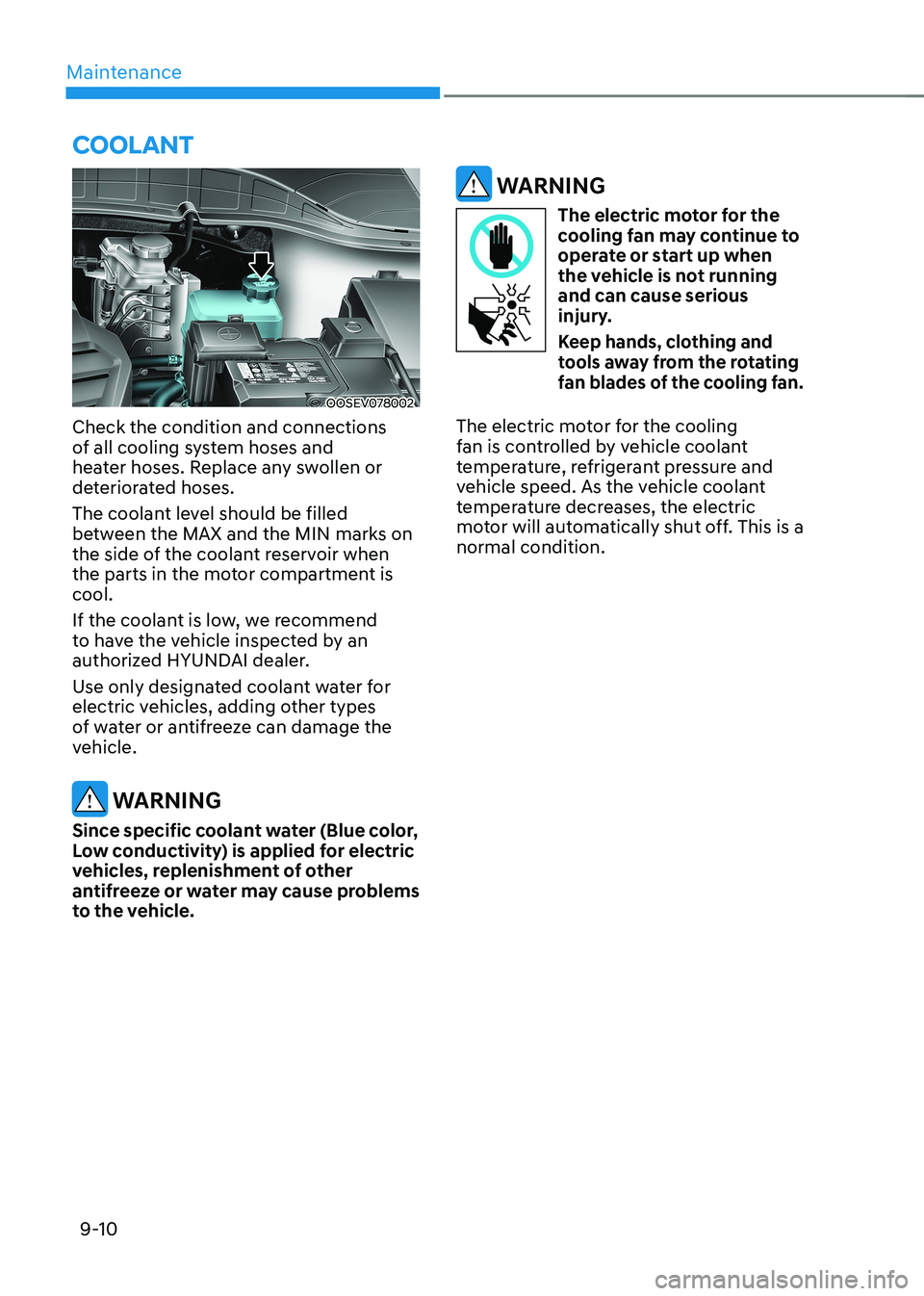
Maintenance
9-10
COOLANT
OOSEV078002
Check the condition and connections
of all cooling system hoses and
heater hoses. Replace any swollen or
deteriorated hoses.
The coolant level should be filled
between the MAX and the MIN marks on
the side of the coolant reservoir when
the parts in the motor compartment is cool.
If the coolant is low, we recommend
to have the vehicle inspected by an
authorized HYUNDAI dealer.
Use only designated coolant water for
electric vehicles, adding other types
of water or antifreeze can damage the
vehicle.
WARNING
Since specific coolant water (Blue color,
Low conductivity) is applied for electric
vehicles, replenishment of other
antifreeze or water may cause problems
to the vehicle.
WARNING
The electric motor for the
cooling fan may continue to
operate or start up when
the vehicle is not running and can cause serious
injury.
Keep hands, clothing and
tools away from the rotating
fan blades of the cooling fan.
The electric motor for the cooling
fan is controlled by vehicle coolant
temperature, refrigerant pressure and
vehicle speed. As the vehicle coolant
temperature decreases, the electric
motor will automatically shut off. This is a normal condition.
Page 541 of 548
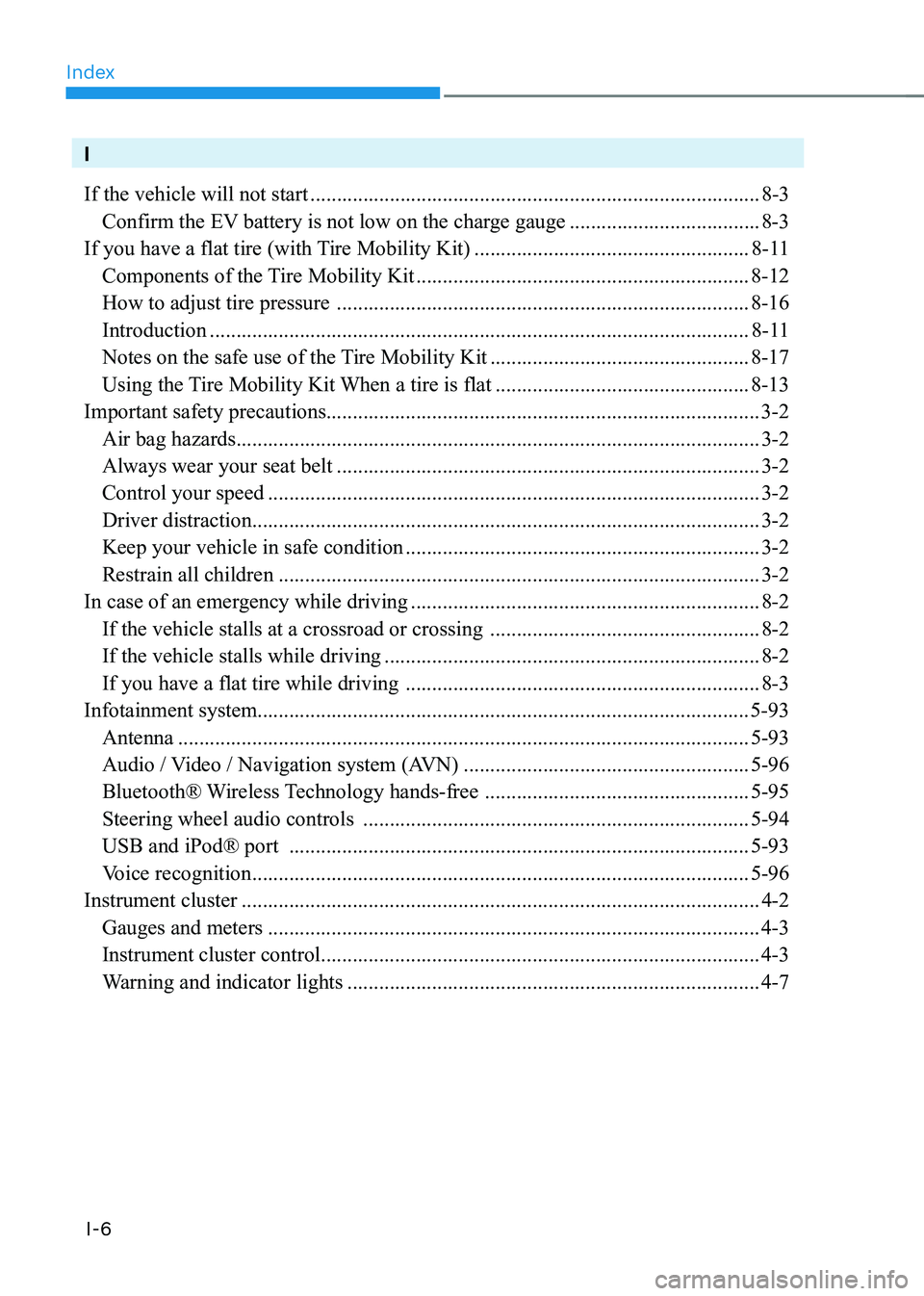
Index
I-6
I If the vehicle will not start ..................................................................................... 8-3
Confirm the EV battery is not low on the charge gauge ....................................8-3
If you have a flat tire (with Tire Mobility Kit) ....................................................8-11
Components of the Tire Mobility Kit ............................................................... 8-12
How to adjust tire pressure .............................................................................. 8-16
Introduction ...................................................................................................... 8-11
Notes on the safe use of the Tire Mobility Kit .................................................8-17
Using the Tire Mobility Kit When a tire is flat ................................................8-13
Important safety precautions.................................................................................. 3-2
Air bag hazards ................................................................................................... 3-2
Always wear your seat belt ................................................................................ 3-2
Control your speed ............................................................................................. 3-2
Driver distraction ................................................................................................ 3-2
Keep your vehicle in safe condition ................................................................... 3-2
Restrain all children ........................................................................................... 3-2
In case of an emergency while driving .................................................................. 8-2
If the vehicle stalls at a crossroad or crossing ...................................................8-2
If the vehicle stalls while driving ....................................................................... 8-2
If you have a flat tire while driving ................................................................... 8-3
Infotainment system............................................................................................. 5-93 Antenna ............................................................................................................ 5-93
Audio / Video / Navigation system (AVN) ......................................................5-96
Bluetooth® Wireless Technology hands-free ..................................................5-95
Steering wheel audio controls ......................................................................... 5-94
USB and iPod® port ....................................................................................... 5-93
Voice recognition .............................................................................................. 5-96
Instrument cluster .................................................................................................. 4-2
Gauges and meters ............................................................................................. 4-3
Instrument cluster control ................................................................................... 4-3
Warning and indicator lights .............................................................................. 4-7