ECO mode HYUNDAI KONA EV 2023 Owners Manual
[x] Cancel search | Manufacturer: HYUNDAI, Model Year: 2023, Model line: KONA EV, Model: HYUNDAI KONA EV 2023Pages: 548, PDF Size: 49.14 MB
Page 6 of 548
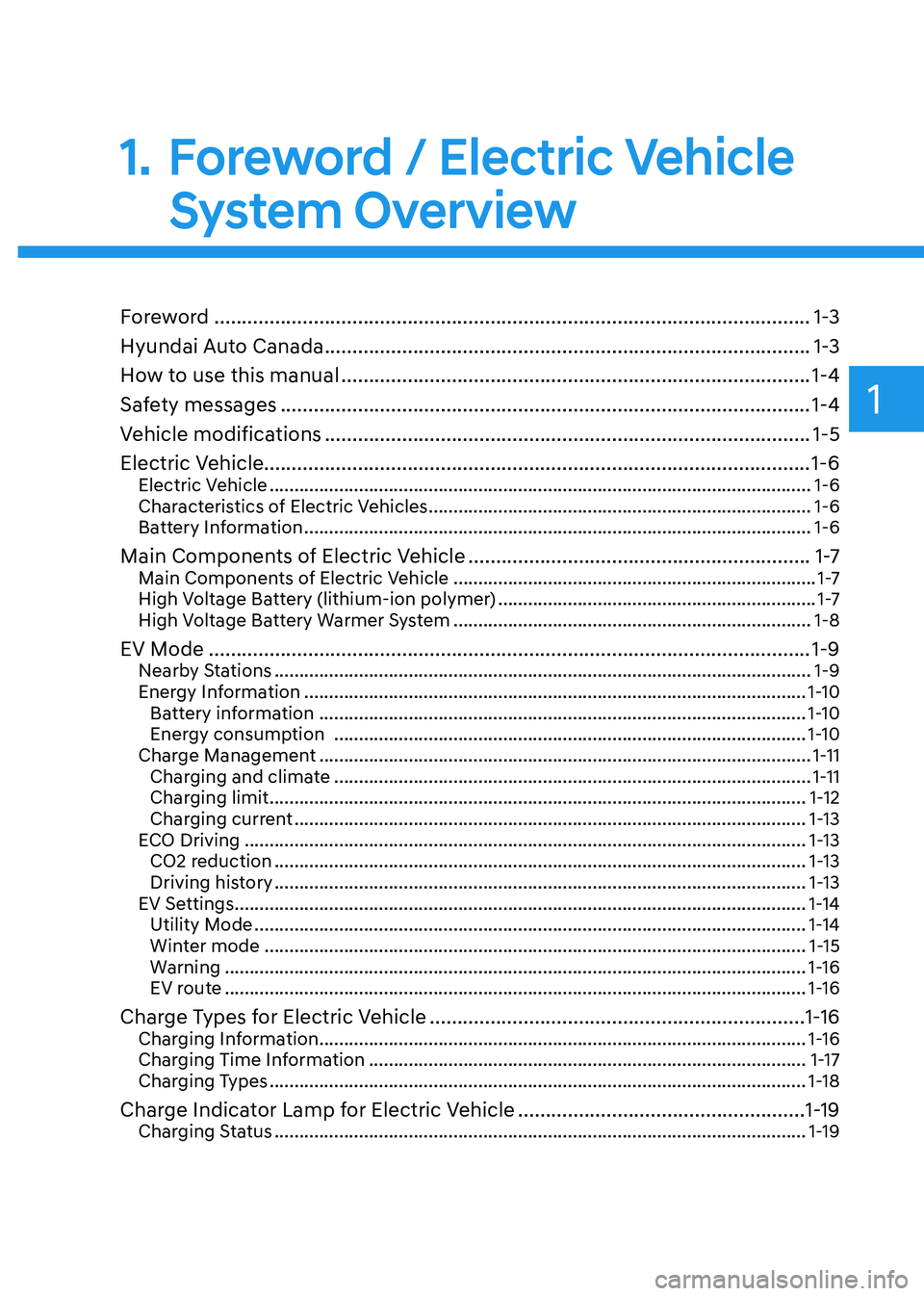
1
1. Foreword / Electric Vehicle System Overview
Foreword ............................................................................................................ 1-3
Hyundai Auto Canada ........................................................................................ 1-3
How to use this manual ..................................................................................... 1-4
Safety messages ................................................................................................ 1-4
Vehicle modifications ........................................................................................ 1-5
Electric Vehicle................................................................................................... 1-6 Electric Vehicle ............................................................................................................. 1-6
Characteristics of Electric Vehicles ............................................................................. 1-6
Battery Information ...................................................................................................... 1-6
Main Components of Electric Vehicle .............................................................. 1 -7
Main Components of Electric Vehicle ......................................................................... 1 -7
High Voltage Battery (lithium-ion polymer) ................................................................1 -7
High Voltage Battery Warmer System ........................................................................ 1-8
EV Mode ............................................................................................................. 1-9
Nearby Stations ............................................................................................................ 1-9
Energy Information ..................................................................................................... 1-10
Battery information .................................................................................................. 1-10
Energy consumption ............................................................................................... 1-10
Charge Management ................................................................................................... 1-11
Charging and climate ................................................................................................ 1-11
Charging limit ............................................................................................................ 1-12
Charging current ....................................................................................................... 1-13
ECO Driving ................................................................................................................. 1-13
CO2 reduction ........................................................................................................... 1-13
Driving history ........................................................................................................... 1-13
EV Settings ................................................................................................................... 1-14
Utility Mode ............................................................................................................... 1-14
Winter mode ............................................................................................................. 1-15
Warning ..................................................................................................................... 1-16
EV route ..................................................................................................................... 1-16
Charge Types for Electric Vehicle .................................................................... 1-16
Charging Information .................................................................................................. 1-16
Charging Time Information ........................................................................................ 1-17
Charging Types ............................................................................................................ 1-18
Charge Indicator Lamp for Electric Vehicle ....................................................1-19
Charging Status ........................................................................................................... 1-19
Page 9 of 548
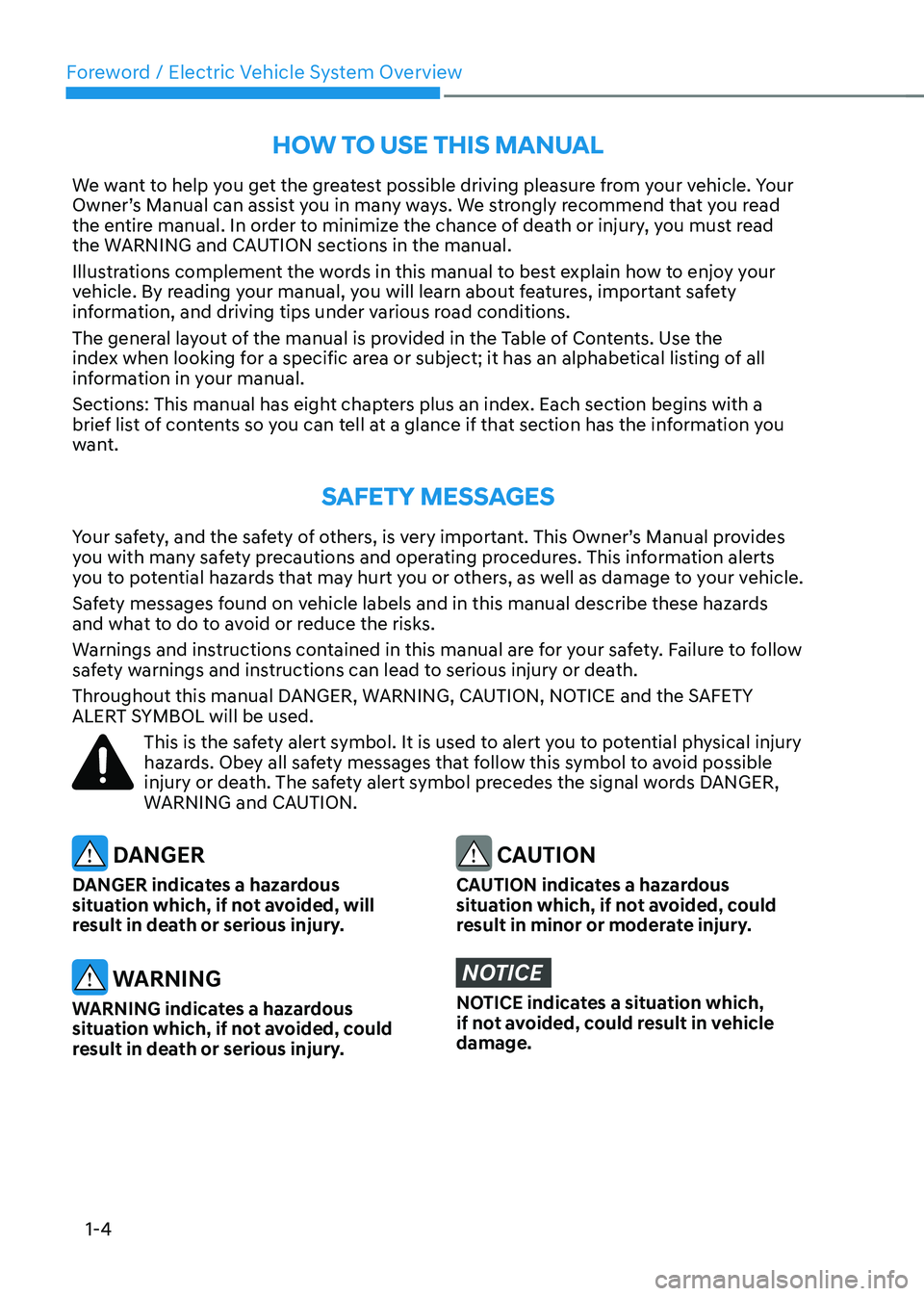
Foreword / Electric Vehicle System Overview
1-4
How To use THis manual
We want to help you get the greatest possible driving pleasure from your vehicle. Your
Owner’s Manual can assist you in many ways. We strongly recommend that you read
the entire manual. In order to minimize the chance of death or injury, you must read
the WARNING and CAUTION sections in the manual.
Illustrations complement the words in this manual to best explain how to enjoy your
vehicle. By reading your manual, you will learn about features, important safety
information, and driving tips under various road conditions.
The general layout of the manual is provided in the Table of Contents. Use the
index when looking for a specific area or subject; it has an alphabetical listing of all
information in your manual.
Sections: This manual has eight chapters plus an index. Each section begins with a
brief list of contents so you can tell at a glance if that section has the information you
want.
saFeTy messages
Your safety, and the safety of others, is very important. This Owner’s Manual provides
you with many safety precautions and operating procedures. This information alerts
you to potential hazards that may hurt you or others, as well as damage to your vehicle.
Safety messages found on vehicle labels and in this manual describe these hazards
and what to do to avoid or reduce the risks.
Warnings and instructions contained in this manual are for your safety. Failure to follow
safety warnings and instructions can lead to serious injury or death.
Throughout this manual DANGER, WARNING, CAUTION, NOTICE and the SAFETY
ALERT SYMBOL will be used.
This is the safety alert symbol. It is used to alert you to potential physical injury
hazards. Obey all safety messages that follow this symbol to avoid possible
injury or death. The safety alert symbol precedes the signal words DANGER,
WARNING and CAUTION.
DANGER
DANGER indicates a hazardous
situation which, if not avoided, will
result in death or serious injury.
WARNING
WARNING indicates a hazardous
situation which, if not avoided, could
result in death or serious injury.
CAUTION
CAUTION indicates a hazardous
situation which, if not avoided, could
result in minor or moderate injury.
NOTICE
NOTICE indicates a situation which,
if not avoided, could result in vehicle damage.
Page 11 of 548
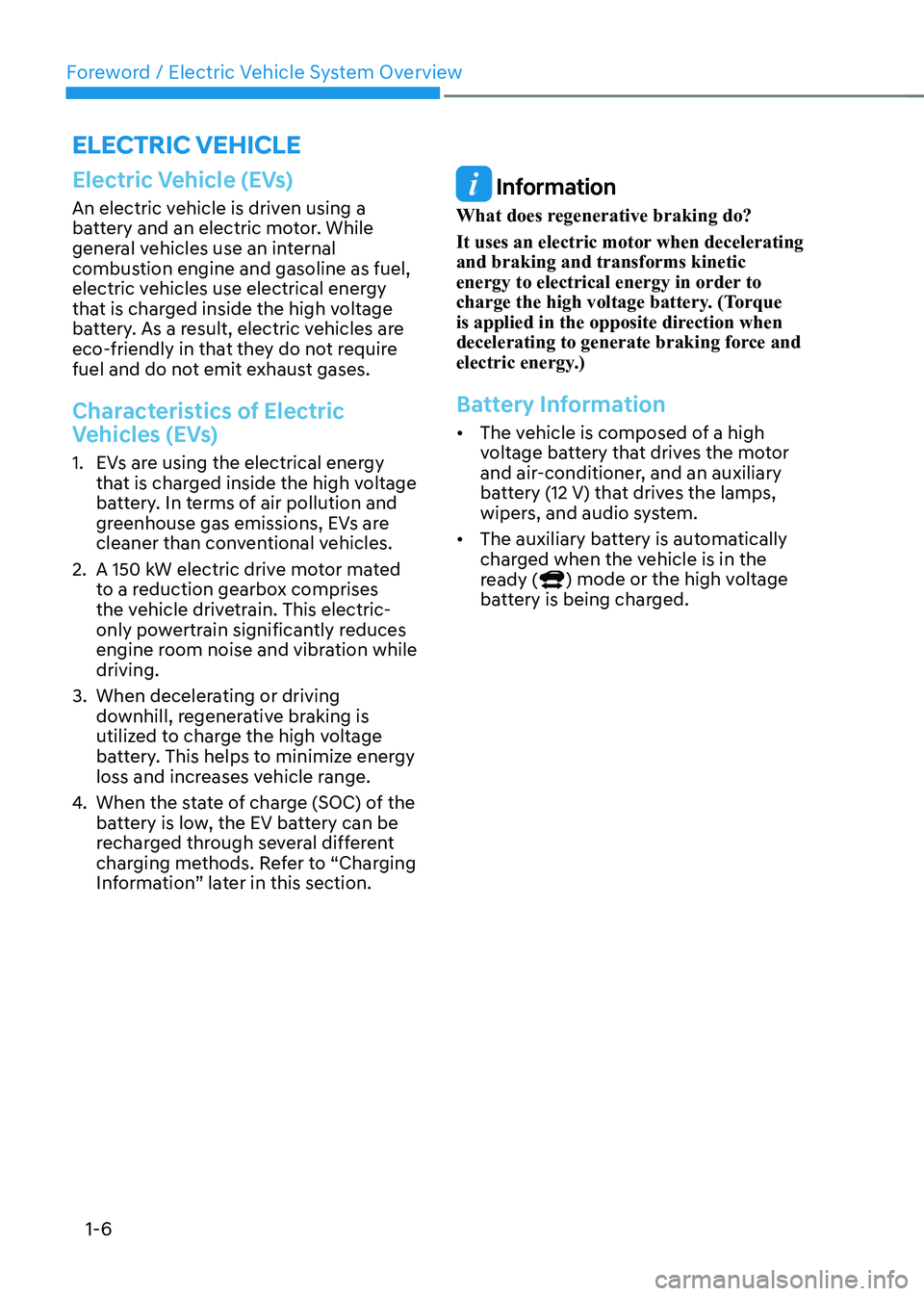
Foreword / Electric Vehicle System Overview
1-6
Electric Vehicle (EVs)
An electric vehicle is driven using a
battery and an electric motor. While
general vehicles use an internal
combustion engine and gasoline as fuel,
electric vehicles use electrical energy
that is charged inside the high voltage
battery. As a result, electric vehicles are
eco-friendly in that they do not require
fuel and do not emit exhaust gases.
Characteristics of Electric
Vehicles (EVs)
1. EVs are using the electrical energy that is charged inside the high voltage
battery. In terms of air pollution and
greenhouse gas emissions, EVs are
cleaner than conventional vehicles.
2. A 150 kW electric drive motor mated to a reduction gearbox comprises
the vehicle drivetrain. This electric-
only powertrain significantly reduces
engine room noise and vibration while driving.
3. When decelerating or driving downhill, regenerative braking is
utilized to charge the high voltage
battery. This helps to minimize energy
loss and increases vehicle range.
4. When the state of charge (SOC) of the
battery is low, the EV battery can be
recharged through several different
charging methods. Refer to “Charging
Information” later in this section.
Information
What does regenerative braking do?
It uses an electric motor when decelerating and braking and transforms kinetic
energy to electrical energy in order to
charge the high voltage battery. (Torque
is applied in the opposite direction when
decelerating to generate braking force and
electric energy.)
Battery Information
• The vehicle is composed of a high
voltage battery that drives the motor
and air-conditioner, and an auxiliary
battery (12 V) that drives the lamps,
wipers, and audio system.
• The auxiliary battery is automatically
charged when the vehicle is in the
ready (
) mode or the high voltage
battery is being charged.
eleCTriC VeHiCle
Page 12 of 548
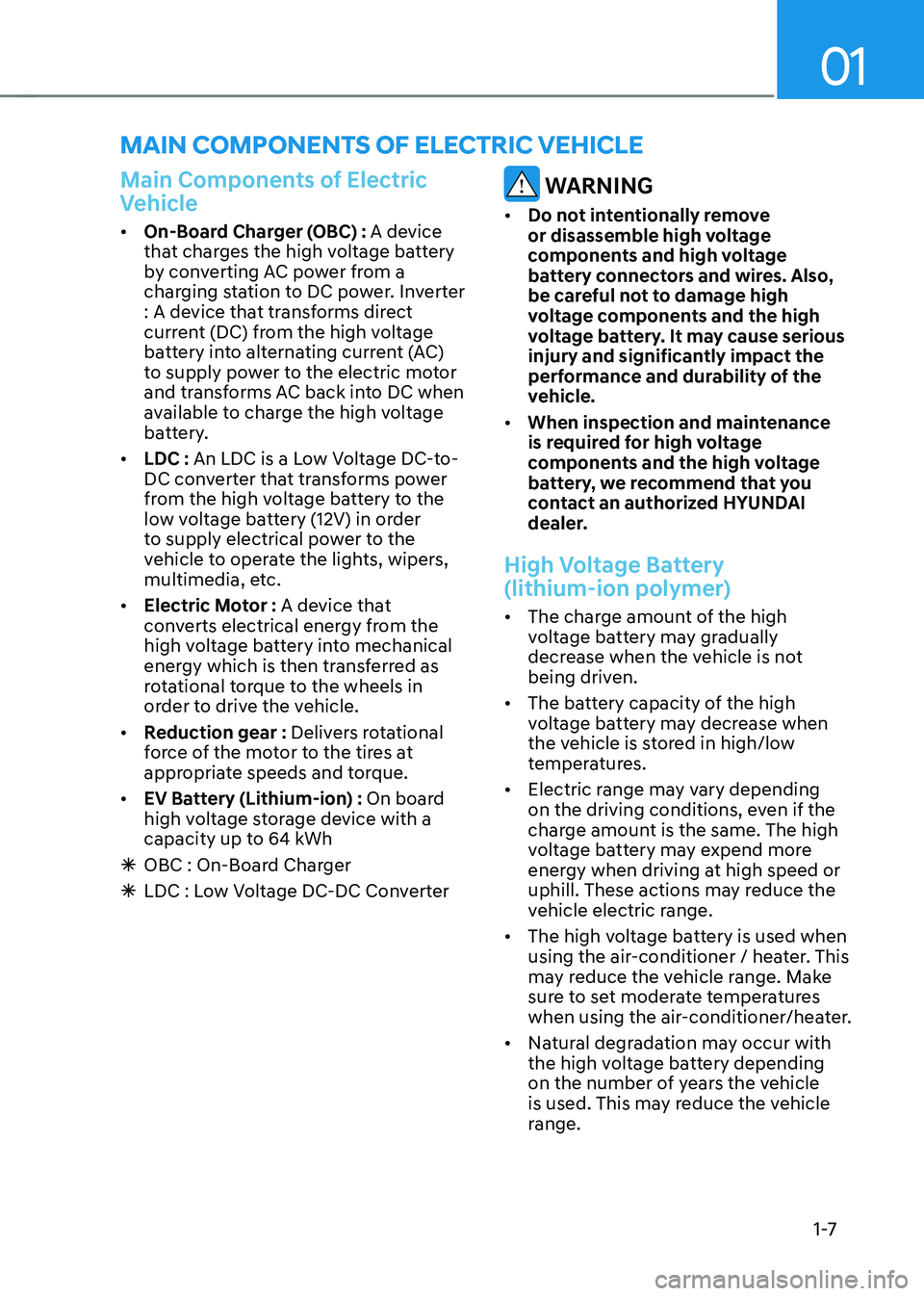
01
1 -7
main ComponenTs oF eleCTriC VeHiCle
Main Components of Electric
Vehicle
• On-Board Charger (OBC) : A device
that charges the high voltage battery
by converting AC power from a
charging station to DC power. Inverter
: A device that transforms direct
current (DC) from the high voltage
battery into alternating current (AC)
to supply power to the electric motor
and transforms AC back into DC when
available to charge the high voltage
battery.
• LDC : An LDC is a Low Voltage DC-to-
DC converter that transforms power
from the high voltage battery to the
low voltage battery (12V) in order
to supply electrical power to the
vehicle to operate the lights, wipers,
multimedia, etc.
• Electric Motor : A device that
converts electrical energy from the
high voltage battery into mechanical
energy which is then transferred as
rotational torque to the wheels in
order to drive the vehicle.
• Reduction gear : Delivers rotational
force of the motor to the tires at
appropriate speeds and torque.
• EV Battery (Lithium-ion) : On board
high voltage storage device with a
capacity up to 64 kWh
à OBC : On-Board Charger
à LDC : Low Voltage DC-DC Converter
WARNING
• Do not intentionally remove
or disassemble high voltage
components and high voltage
battery connectors and wires. Also,
be careful not to damage high
voltage components and the high
voltage battery. It may cause serious
injury and significantly impact the
performance and durability of the
vehicle.
• When inspection and maintenance
is required for high voltage
components and the high voltage
battery, we recommend that you
contact an authorized HYUNDAI
dealer.
High Voltage Battery
(lithium-ion polymer)
• The charge amount of the high
voltage battery may gradually
decrease when the vehicle is not
being driven.
• The battery capacity of the high
voltage battery may decrease when
the vehicle is stored in high/low
temperatures.
• Electric range may vary depending
on the driving conditions, even if the
charge amount is the same. The high
voltage battery may expend more
energy when driving at high speed or
uphill. These actions may reduce the
vehicle electric range.
• The high voltage battery is used when
using the air-conditioner / heater. This
may reduce the vehicle range. Make
sure to set moderate temperatures
when using the air-conditioner/heater.
• Natural degradation may occur with
the high voltage battery depending
on the number of years the vehicle
is used. This may reduce the vehicle
range.
Page 14 of 548

01
1-9
eV mode
OOSEV040522L
If you select the “EV” menu at the home
screen you can enter EV mode.
For details on EV Mode, refer to the
Multimedia manual that is provided
separately.
OOSEV040523L
The EV mode has a total of 5 menus,
Nearby station, Energy information,
Charge management, ECO driving and
EV settings.
à EV mode menu may vary depending
on which functions are applicable to
your vehicle.
Nearby Stations
OOSEV040524L
OOSEV040525L
Select ‘EV Þ Map
Þ Charging stations’
on the screen. Stations around the
current location are searched. Select a
station to see detail information of the
station.
Page 19 of 548
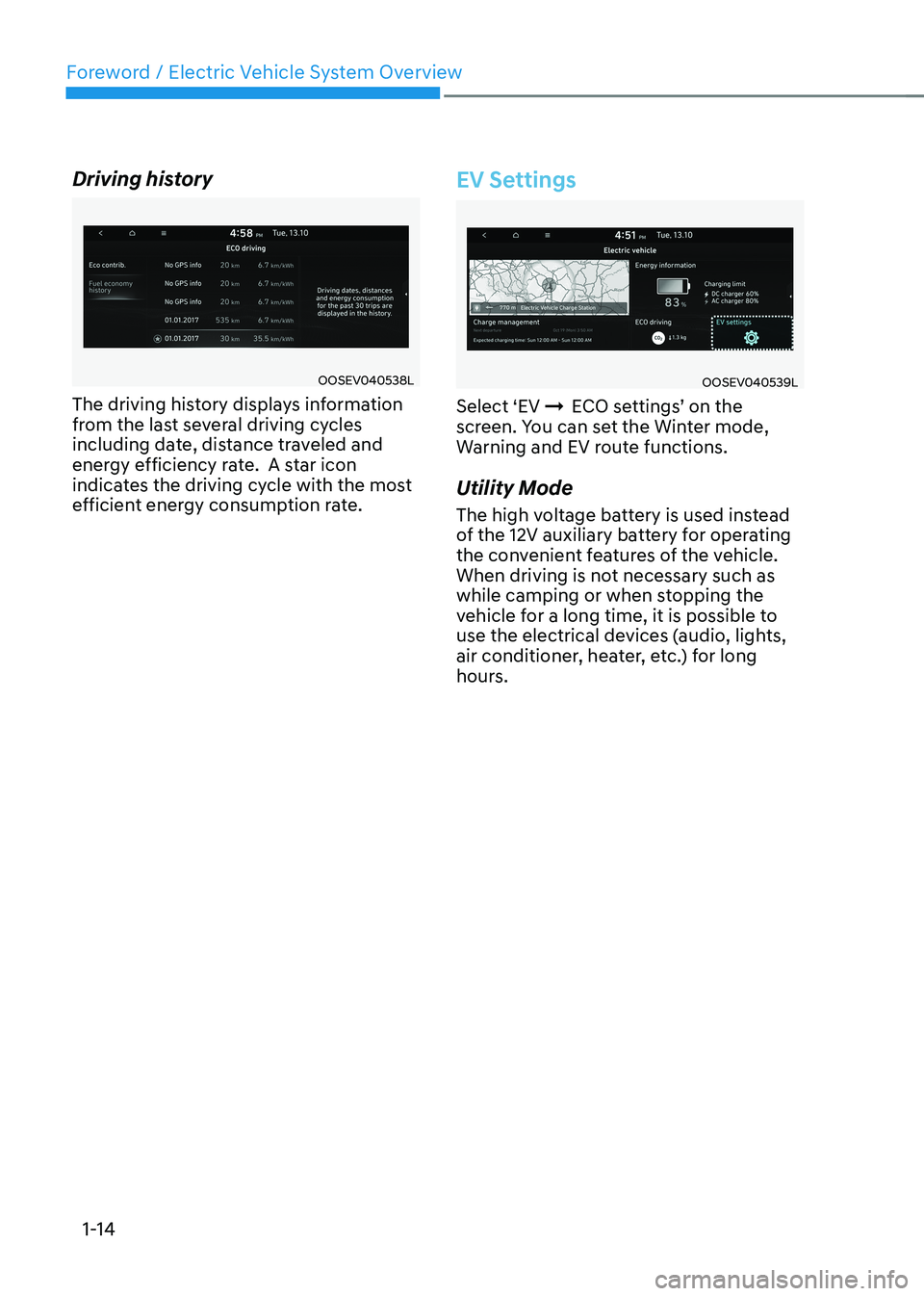
Foreword / Electric Vehicle System Overview
1-14
Driving history
OOSEV040538L
The driving history displays information
from the last several driving cycles
including date, distance traveled and
energy efficiency rate. A star icon
indicates the driving cycle with the most
efficient energy consumption rate.
EV Settings
OOSEV040539L
Select ‘EV ÞECO settings’ on the
screen. You can set the Winter mode,
Warning and EV route functions.
Utility Mode
The high voltage battery is used instead
of the 12V auxiliary battery for operating
the convenient features of the vehicle.
When driving is not necessary such as
while camping or when stopping the
vehicle for a long time, it is possible to
use the electrical devices (audio, lights,
air conditioner, heater, etc.) for long
hours.
Page 20 of 548

01
1-15
OOSEV040494L
System Setting and Activation
System setting
The driver can activate the Utility mode
function when the following conditions
are satisfied. • The vehicle is in the ready (
) mode
and the gear is shifted to P (Park).
• The EPB (Electronic Parking Brake) is applied.
• ‘EV settings
ÞUtility mode’ is
selected on the infotainment system
screen.
System Activation
When the system is activated:• The (
) indicator will turn off and
the () indicator will illuminate on
the cluster.
• All electric devices are usable but the
vehicle cannot be driven.
• The EPB can be cancelled by pressing
the EPB switch.
Gear cannot be shifted out of P (Park).
If a shift attempt is made, a message
“Shifting conditions not met” will be
displayed on the infotainment system
screen.
System Deactivation
The Utility mode can be deactivated by
pressing the START/STOP button to the
OFF position. The function cannot be
deactivated from the EV settings. Winter mode
OOSEV040540L
In cold climates and during winter
months, electric vehicle range may
reduce and charging times may increase.
This is primarily due to reduced
performance of the EV battery when
exposed to cold temperatures.
Some vehicles may come equipped with
Winter mode selectable option. The
Winter mode feature can be selected in
the EV Settings menu.
When selected, Winter mode enables
the use of the EV battery coolant heater.
This mode is recommended to improve
EV battery performance in cold climate conditions.
Note that EV range may reduce when
Winter mode is enabled, as electrical
energy is used to maintain the EV battery
temperature.
Winter mode enables operation of the
EV battery coolant heater. While driving
your vehicle, if the battery temperature
is low or the A/C and/or heater is turned
ON, the EV battery coolant heater will be used.
Note that the EV battery coolant heater
will not be used when the EV battery
SOC is low.
à This mode is available for the vehicles
equipped with the battery heater.
Page 26 of 548
![HYUNDAI KONA EV 2023 Owners Manual 01
1-21
CHarging ConneCTor loCK
Charging Connector AUTO/
LOCK Mode
OOSEVQ019006
[A] : Auto mode, [B] : Lock mode
You can change the setting that locks
the charging connector to the charging
port HYUNDAI KONA EV 2023 Owners Manual 01
1-21
CHarging ConneCTor loCK
Charging Connector AUTO/
LOCK Mode
OOSEVQ019006
[A] : Auto mode, [B] : Lock mode
You can change the setting that locks
the charging connector to the charging
port](/img/35/56170/w960_56170-25.png)
01
1-21
CHarging ConneCTor loCK
Charging Connector AUTO/
LOCK Mode
OOSEVQ019006
[A] : Auto mode, [B] : Lock mode
You can change the setting that locks
the charging connector to the charging
port on the vehicle. Change the mode
using the Charging AUTO / LOCK button
located on the left of the driver side dash
panel.Press the (
) button to change
between AUTO mode and LOCK mode.
Information
The charging inlet is locked during the DC
charge regardless of AUTO/ LOCK mode.
After charging is complete the locked charging inlet is unlocked. When the Charging Connector Is
Locked
LOCK
AUTO
Before charging O X
While charging O O
Finished charging O X
• LOCK mode (button indicator off) :
The connector locks when the
charging connector is plugged into
the charging port. The connector is
locked until all doors are unlocked by
the driver. This mode can be used to
prevent charging cable theft.
- If the charge connector is not disconnected within 15 seconds
after unlocking all doors, the
connector will be automatically
locked again.
- The charge connector will automatically relock when all the
doors of the vehicle are locked.
• AUTO mode (button indicator on) :
The connector locks when charging
starts. The connector unlocks when
charging is complete. This mode can
be used when charging in a public
charging station.
Page 46 of 548
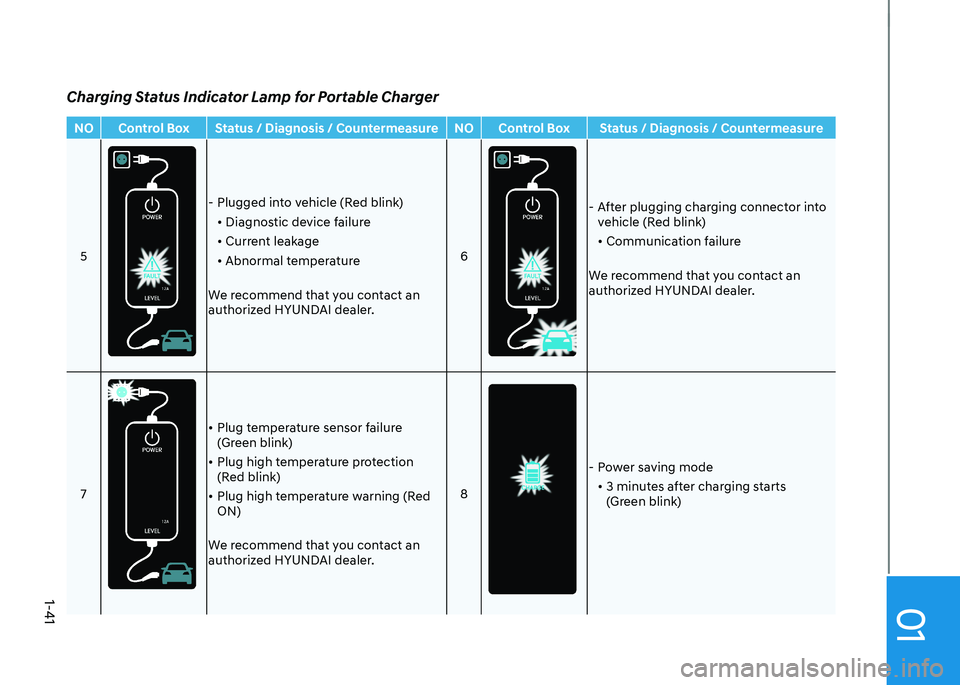
01
1-41
NO Control Box Status / Diagnosis / Countermeasure NO Control Box Status / Diagnosis / Countermeasure5
- Plugged into vehicle (Red blink)• Diagnostic device failure
• Current leakage
• Abnormal temperature
We recommend that you contact an
authorized HYUNDAI dealer. 6
- After plugging charging connector into
vehicle (Red blink)
• Communication failure
We recommend that you contact an
authorized HYUNDAI dealer.
7
• Plug temperature sensor failure
(Green blink)
• Plug high temperature protection
(Red blink)
• Plug high temperature warning (Red ON)
We recommend that you contact an
authorized HYUNDAI dealer. 8
- Power saving mode
• 3 minutes after charging starts
(Green blink)
Charging Status Indicator Lamp for Portable Charger
Page 54 of 548
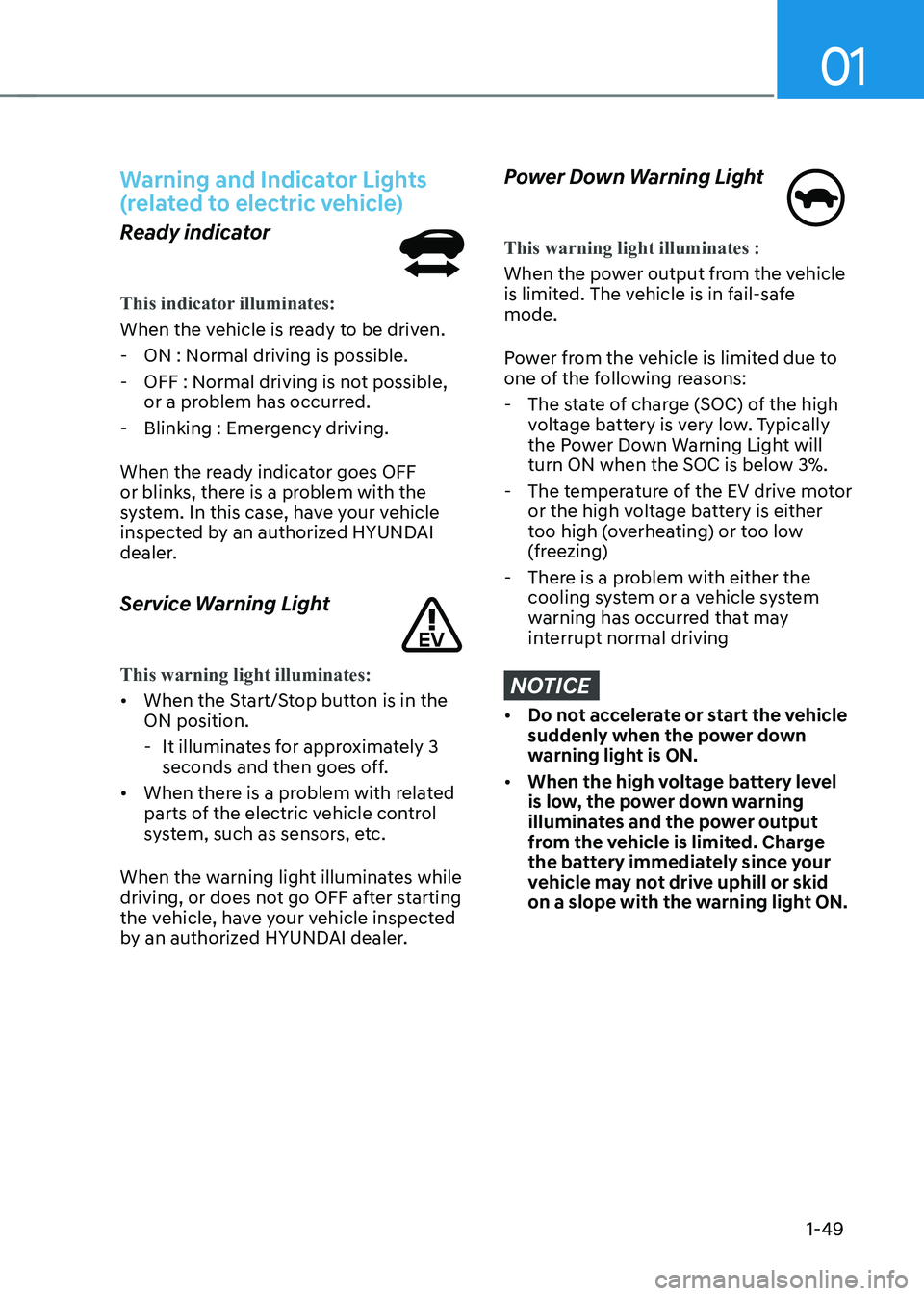
01
1-49
Warning and Indicator Lights
(related to electric vehicle)
Ready indicator
This indicator illuminates:
When the vehicle is ready to be driven. - ON : Normal driving is possible.
- OFF : Normal driving is not possible, or a problem has occurred.
- Blinking : Emergency driving.
When the ready indicator goes OFF
or blinks, there is a problem with the
system. In this case, have your vehicle
inspected by an authorized HYUNDAI
dealer.
Service Warning Light
This warning light illuminates:
• When the Start/Stop button is in the ON position.
- It illuminates for approximately 3 seconds and then goes off.
• When there is a problem with related
parts of the electric vehicle control
system, such as sensors, etc.
When the warning light illuminates while
driving, or does not go OFF after starting
the vehicle, have your vehicle inspected
by an authorized HYUNDAI dealer.
Power Down Warning Light
This warning light illuminates :
When the power output from the vehicle
is limited. The vehicle is in fail-safe mode.
Power from the vehicle is limited due to
one of the following reasons: - The state of charge (SOC) of the high voltage battery is very low. Typically
the Power Down Warning Light will
turn ON when the SOC is below 3%.
- The temperature of the EV drive motor or the high voltage battery is either
too high (overheating) or too low
(freezing)
- There is a problem with either the cooling system or a vehicle system
warning has occurred that may
interrupt normal driving
NOTICE
• Do not accelerate or start the vehicle
suddenly when the power down
warning light is ON.
• When the high voltage battery level
is low, the power down warning
illuminates and the power output
from the vehicle is limited. Charge
the battery immediately since your
vehicle may not drive uphill or skid
on a slope with the warning light ON.