audio Hyundai Matrix 2005 User Guide
[x] Cancel search | Manufacturer: HYUNDAI, Model Year: 2005, Model line: Matrix, Model: Hyundai Matrix 2005Pages: 407, PDF Size: 10.31 MB
Page 255 of 407

1
FEATURES OF YOUR HYUNDAI
91STEREO SOUND SYSTEM
AM reception
Ionosphere
FM reception
B750A01L
B750A02A-AAT How Car Audio Works
Ionosphere
B750A02L Mountains
Buildings Unobstructed
area
FM radio station
B750A03L
Obstructed area
AM and FM radio signals are broadcast from transmitter towers located around your city. They are intercepted by the radio antenna on your car. This signal isthen received by the radio and sent to your car speakers. When a strong radio signal has reachedyour vehicle, the precise engineering of your audio system ensures high quality reproduction. However, in some casesthe signal coming to your vehicle may not be strong and clear. This can be due to factors such as the distance from theradio station, closeness of other strong radio stations or the presence of build- ings, bridges and other large obstruc-tions in the area. Iron bridges
AM broadcasts can be received atgreater distances than FM broadcasts. This is because AM radio waves are transmitted at low frequencies. These long, low frequency radio waves can follow the curvature of the earth ratherthan travelling straight out into the at- mosphere. In addition, they curve around obstructions so that they canprovide better signal coverage. FM broadcasts are transmitted at highfrequencies and do not bend to follow the earth's surface. Because of this, FM broadcasts generally begin to fade at short distances from the station. Also, FM signals are easily affected bybuildings, mountains, or other obstruc- tions. These can result in certain listen- ing conditions which might lead you tobelieve a problem exists with your ra- dio. The following conditions are normal and do not indicate radio trouble:
Page 256 of 407
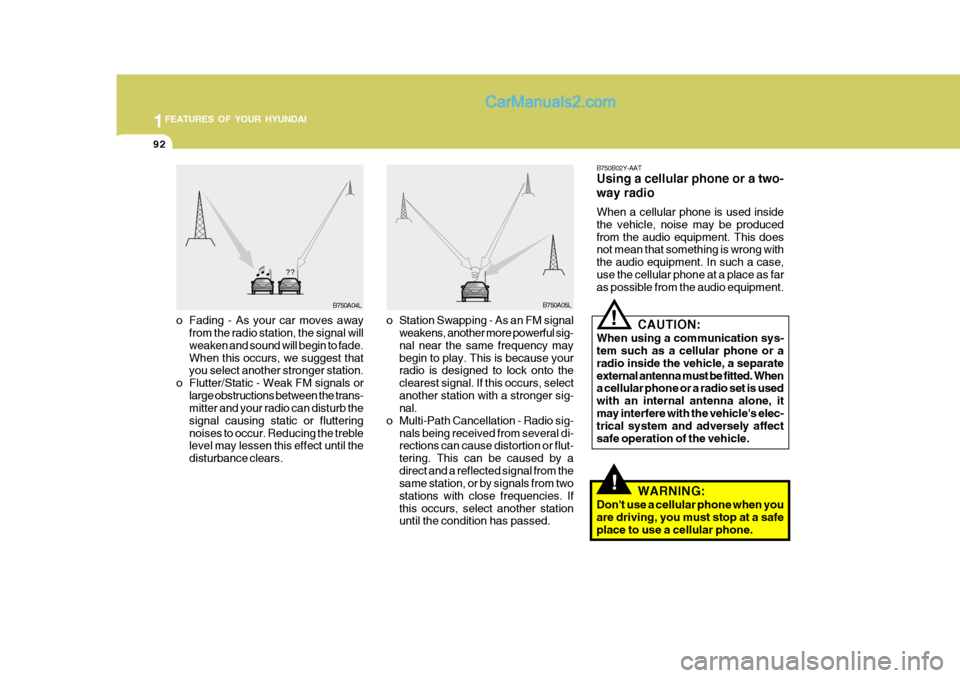
1FEATURES OF YOUR HYUNDAI
92
!
B750A04L
B750A05LB750B02Y-AAT Using a cellular phone or a two- way radio When a cellular phone is used inside the vehicle, noise may be producedfrom the audio equipment. This does not mean that something is wrong with the audio equipment. In such a case,use the cellular phone at a place as far as possible from the audio equipment.
!
CAUTION:
When using a communication sys- tem such as a cellular phone or a radio inside the vehicle, a separateexternal antenna must be fitted. When a cellular phone or a radio set is used with an internal antenna alone, itmay interfere with the vehicle's elec- trical system and adversely affect safe operation of the vehicle.
WARNING:
Don't use a cellular phone when youare driving, you must stop at a safeplace to use a cellular phone.
o Fading - As your car moves away
from the radio station, the signal will weaken and sound will begin to fade. When this occurs, we suggest that you select another stronger station.
o Flutter/Static - Weak FM signals or large obstructions between the trans-mitter and your radio can disturb the signal causing static or flutteringnoises to occur. Reducing the treble level may lessen this effect until the disturbance clears. o Station Swapping - As an FM signal
weakens, another more powerful sig- nal near the same frequency may begin to play. This is because your radio is designed to lock onto the clearest signal. If this occurs, selectanother station with a stronger sig- nal.
o Multi-Path Cancellation - Radio sig- nals being received from several di-rections can cause distortion or flut- tering. This can be caused by adirect and a reflected signal from the same station, or by signals from two stations with close frequencies. Ifthis occurs, select another station until the condition has passed.
Page 257 of 407
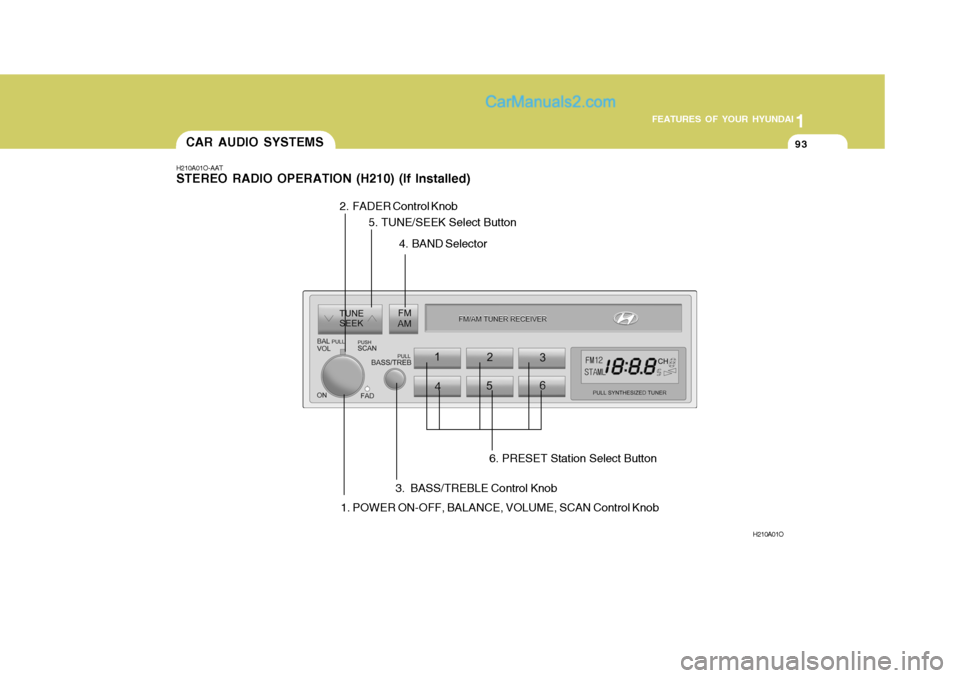
1
FEATURES OF YOUR HYUNDAI
93
H210A01O-AAT STEREO RADIO OPERATION (H210) (If Installed)
H210A01O
1. POWER ON-OFF, BALANCE, VOLUME, SCAN Control Knob
CAR AUDIO SYSTEMS
2. FADER Control Knob
3. BASS/TREBLE Control Knob4. BAND Selector
6. PRESET Station Select Button
5. TUNE/SEEK Select Button
Page 259 of 407

1
FEATURES OF YOUR HYUNDAI
95
!
6. PRESET STATION SELECT
Button
Six (6) stations for AM, FM1 and FM2 respectively can be preset in the elec-tronic memory circuit on this unit. HOW TO PRESET STATIONS Six AM and twelve FM stations may be programmed into the memory of the radio. Then, by simply pressing the band select button and/or one of the sixstation select buttons, you may recall any of these stations instantly. To pro- gram the stations, follow these steps:
o Press band selector to set the band for AM, FM1, and FM2.
o Select the desired station to be stored by seek, scan or manual tuning.
o Determine the preset station select button you wish to use to access that station.
o Press the station select button for more than two seconds. A selectbutton indicator will show in the dis- play indicating which select buttonyou have depressed. You should then release the button, and proceed to program the next desired station. A total of 18 stations can be pro-grammed by selecting one AM andtwo FM stations per button.
o When completed, any preset station
may be recalled by selecting AM,FM1 or FM2 band and the appropri- ate station button.
CAUTION:
o Do not place beverages close to the audio system. The playbackmechanism may be damaged if you spill them.
o Do not impact on the audio sys- tem, or the playback mechanismcould be damaged.
Page 262 of 407

1FEATURES OF YOUR HYUNDAI
98
!
6. PRESET STATION SELECT
Button
Six (6) stations for AM, FM1 and FM2 respectively can be preset in the elec-tronic memory circuit on this unit. HOW TO PRESET STATIONS Six AM and twelve FM stations may be programmed into the memory of the radio. Then, by simply pressing the band select button and/or one of the sixstation select buttons, you may recall any of these stations instantly. To pro- gram the stations, follow these steps:
o Press band selector to set the band for AM, FM1, and FM2.
o Select the desired station to be stored by seek, scan or manual tuning.
o Determine the preset station select button you wish to use to access that station.
o Press the station select button for more than two seconds. A selectbutton indicator will show in the dis- play indicating which select buttonyou have depressed. You should then release the button, and proceed to program the next desired station. A total of 18 stations can be pro-grammed by selecting one AM andtwo FM stations per button.
o When completed, any preset station
may be recalled by selecting AM,FM1 or FM2 band and the appropri- ate station button.
CAUTION:
o Do not place beverages close to the audio system. The playbackmechanism may be damaged if you spill them.
o Do not impact on the audio sys- tem, or the playback mechanismcould be damaged.
Page 264 of 407

1FEATURES OF YOUR HYUNDAI
100
!
B200D02E-BAT 1. FF/REW/PROGRAM button Pushing the Fast-forward button will cause the tape to move rapidly in theforward direction of play. Pushing the Rewind button will cause the tape to move rapidly in the reverse direction ofplay. To stop FF or REW action, press the opposite button.This allows you to play the reverse side of the tape by merely depressing the FF and REW buttons simultaneously. 2. TAPE EJECT button While the tape is playing, press the eject button when you want to eject the cassette tape. 3. TAPE SLOT Insert cassette with exposed tape side facing towards to cassette slot. Insertion of the cassette will automati-cally cut off the radio reception and tape playback will start. CAUTION:
o Do not insert anything like coins into the player slot as damage tothe unit may occur.
o Do not place beverages close to
the audio system. The playbackmechanism may be damaged if you spill them.
o Do not impact on the audio sys- tem, or the playback mechanismcould be damaged.
Page 267 of 407
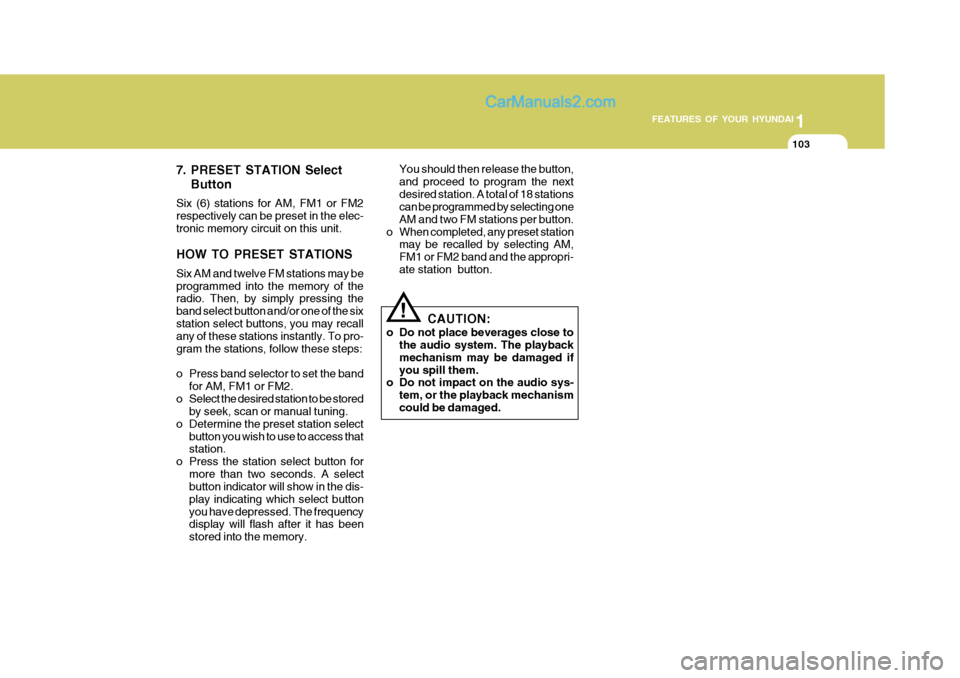
1
FEATURES OF YOUR HYUNDAI
103
7. PRESET STATION Select Button
Six (6) stations for AM, FM1 or FM2 respectively can be preset in the elec-tronic memory circuit on this unit. HOW TO PRESET STATIONS Six AM and twelve FM stations may be programmed into the memory of the radio. Then, by simply pressing the band select button and/or one of the sixstation select buttons, you may recall any of these stations instantly. To pro- gram the stations, follow these steps:
o Press band selector to set the band for AM, FM1 or FM2.
o Select the desired station to be stored by seek, scan or manual tuning.
o Determine the preset station select button you wish to use to access that station.
o Press the station select button for more than two seconds. A selectbutton indicator will show in the dis- play indicating which select buttonyou have depressed. The frequency display will flash after it has been stored into the memory. You should then release the button,and proceed to program the nextdesired station. A total of 18 stations can be programmed by selecting one AM and two FM stations per button.
o When completed, any preset station may be recalled by selecting AM,FM1 or FM2 band and the appropri-ate station button.
CAUTION:
o Do not place beverages close to the audio system. The playbackmechanism may be damaged ifyou spill them.
o Do not impact on the audio sys-
tem, or the playback mechanismcould be damaged.
!
Page 269 of 407

1
FEATURES OF YOUR HYUNDAI
105
B260D03O-AAT
1. Playing CD
o Insert the CD with the label facing upward.
o Insert the CD to start CD playback, during radio operation.
o When a disc is in the CD deck, if you press the CD button, the CD player will begin playing even if the radio is being used.
o The CD player can be used when the ignition switch is in either the "ON" or"ACC" position.
2. FF/REW ( / ) If you want to fast forward or reverse through the compact disc track, push and hold in the FF ( ) or REW ( ) button.When you release the button, the com- pact disc player will resume playing. 3. TRACK UP/DOWN
o The desired track on the disc cur-
rently being played can be selected using the track number.
o Press once to skip forward to the
beginning of the next track.Press once to skip back to the beginning of the track.
4. SCAN Button
o Press the SCAN button to playback the first 10 seconds of each track.
o Press the SCAN button again within 10 sec. When you have reached the desired track.
5. REPEAT Button
o To repeat the track you are currently listening to, press the RPT button. To cancel , press again.
o If you do not release RPT operation
when the track ends, it will automati-cally be replayed. This process will be continued until you push the button again. 6. EJECT Button When the EJECT button is pressed with a CD loaded, the CD will eject. NOTE:
o If the CD does not operate prop-
erly or if the ER2 fault code is displayed, use one of two meth- ods to reset the CD deck function.
- Remove the audio fuse for 5
minutes. Then, reinstall the audio fuse.
- Disconnect the negative termi- nal of the battery and wait 5minutes. Then reconnect the negative battery terminal.
o When replacing the fuse, replace it with a fuse having the correctcapacity.
o The preset station frequencies are all erased when the car battery isdisconnected. Therefore, all datawill have to be set again if this should occur.
o Do not add any oil to the rotating parts. Keep magnets, screwdriv-ers and other metallic objects away from the tape mechanism and head.
Page 270 of 407

1FEATURES OF YOUR HYUNDAI
106
o This equipment is designed to beused only in a 12 volt DC battery system with negative ground.
o This unit is made of precision
parts. Do not attempt to disas-semble or adjust any parts.
o When driving your vehicle, be sure
to keep the volume of the unit setlow enough to allow you to hear sounds coming from the outside.
o Do not expose this equipment (in- cluding the speakers) to water orexcessive moisture.
CAUTION:
o Do not insert warped or poor qual- ity discs into the CD player as damage to the unit may occur.
o Do not insert anything like coins into the player slot as damage tothe unit may occur.
o Do not place beverages close to the audio system. The playbackmechanism may be damaged ifyou spill them.
o Do not impact on the audio sys-
tem, or the playback mechanismcould be damaged.
! o Driving on the off-roads or other
vibrations may skip your compact disc. Do not use the audio system onoff-roads as the discs could be scratched and damaged.
o Do not grip or pull out the disc with your hand while the disc isbeing pulled into the unit by the self loading mechanism. Thesecan cause poor disc scratching to occur or trouble in the compact disc player.
o Avoid using CD-Recordable or CD- Rewritable as the player could notbe operated in recording way ofthe CD maker. When using the compact disc player, genuine CDs are recommended.
Page 273 of 407
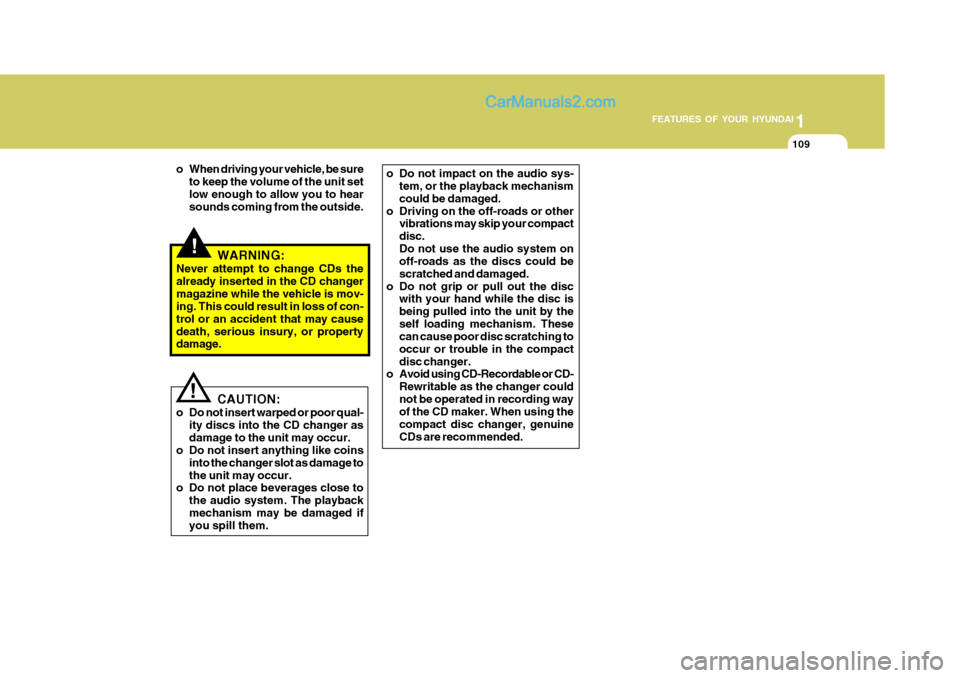
1
FEATURES OF YOUR HYUNDAI
109
!
o When driving your vehicle, be sure
to keep the volume of the unit set low enough to allow you to hear sounds coming from the outside.
WARNING:
Never attempt to change CDs the already inserted in the CD changermagazine while the vehicle is mov- ing. This could result in loss of con- trol or an accident that may causedeath, serious insury, or property damage.
CAUTION:
o Do not insert warped or poor qual- ity discs into the CD changer as damage to the unit may occur.
o Do not insert anything like coins
into the changer slot as damage tothe unit may occur.
o Do not place beverages close to
the audio system. The playbackmechanism may be damaged if you spill them.
! o Do not impact on the audio sys-
tem, or the playback mechanism could be damaged.
o Driving on the off-roads or other vibrations may skip your compactdisc.Do not use the audio system on off-roads as the discs could be scratched and damaged.
o Do not grip or pull out the disc with your hand while the disc isbeing pulled into the unit by theself loading mechanism. These can cause poor disc scratching to occur or trouble in the compactdisc changer.
o Avoid using CD-Recordable or CD-
Rewritable as the changer couldnot be operated in recording way of the CD maker. When using the compact disc changer, genuineCDs are recommended.