Hyundai Santa Fe 2019 Owner's Manual - RHD (UK, Australia)
Manufacturer: HYUNDAI, Model Year: 2019, Model line: Santa Fe, Model: Hyundai Santa Fe 2019Pages: 682, PDF Size: 16.24 MB
Page 211 of 682
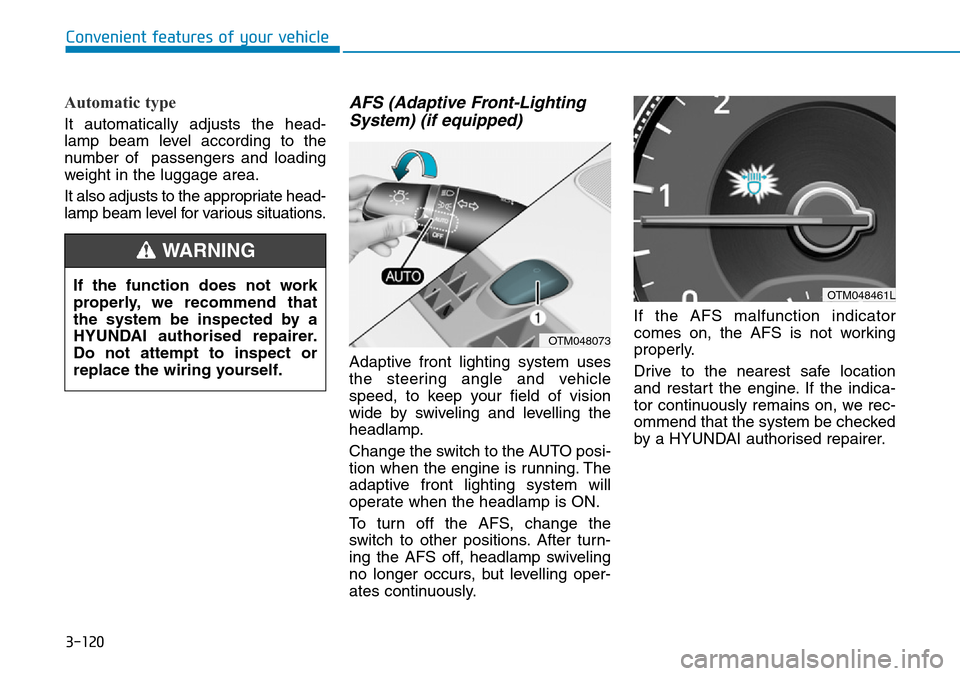
3-120
Automatic type
It automatically adjusts the head-
lamp beam level according to the
number of passengers and loading
weight in the luggage area.
It also adjusts to the appropriate head-
lamp beam level for various situations.
AFS (Adaptive Front-Lighting
System) (if equipped)
Adaptive front lighting system uses
the steering angle and vehicle
speed, to keep your field of vision
wide by swiveling and levelling the
headlamp.
Change the switch to the AUTO posi-
tion when the engine is running. The
adaptive front lighting system will
operate when the headlamp is ON.
To turn off the AFS, change the
switch to other positions. After turn-
ing the AFS off, headlamp swiveling
no longer occurs, but levelling oper-
ates continuously.If the AFS malfunction indicator
comes on, the AFS is not working
properly.
Drive to the nearest safe location
and restart the engine. If the indica-
tor continuously remains on, we rec-
ommend that the system be checked
by a HYUNDAI authorised repairer.
Convenient features of your vehicle
If the function does not work
properly, we recommend that
the system be inspected by a
HYUNDAI authorised repairer.
Do not attempt to inspect or
replace the wiring yourself.
WARNING
OTM048073
OTM048461L
Page 212 of 682
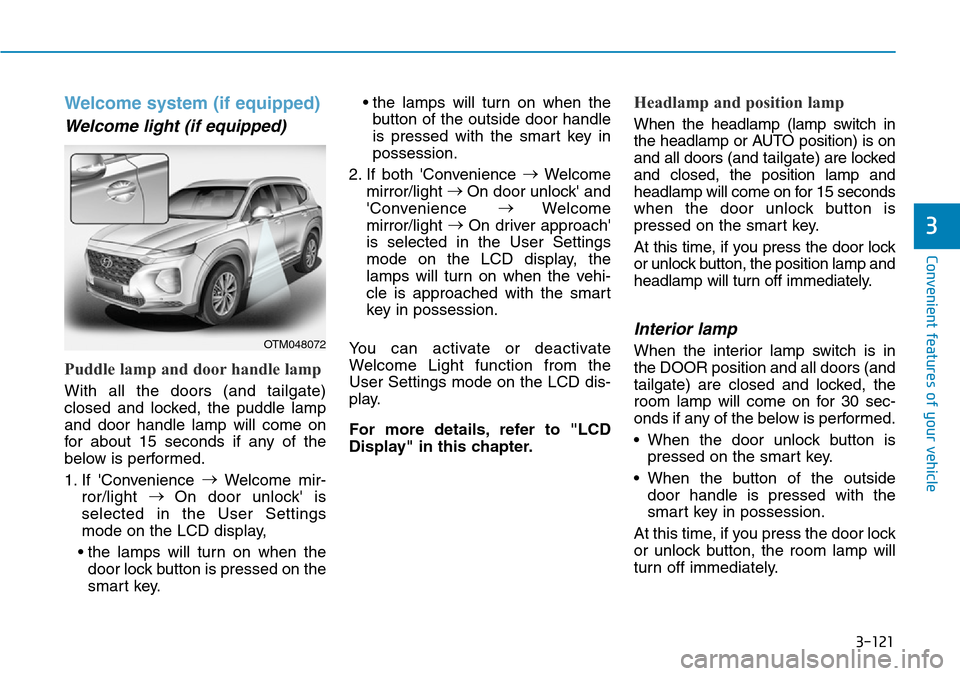
3-121
Convenient features of your vehicle
Welcome system (if equipped)
Welcome light (if equipped)
Puddle lamp and door handle lamp
With all the doors (and tailgate)
closed and locked, the puddle lamp
and door handle lamp will come on
for about 15 seconds if any of the
below is performed.
1. If 'Convenience →
Welcome mir-
ror/light →
On door unlock' is
selected in the User Settings
mode on the LCD display,
• the lamps will turn on when the
door lock button is pressed on the
smart key.• the lamps will turn on when the
button of the outside door handle
is pressed with the smart key in
possession.
2. If both 'Convenience →
Welcome
mirror/light →
On door unlock' and
'Convenience →
Welcome
mirror/light →
On driver approach'
is selected in the User Settings
mode on the LCD display, the
lamps will turn on when the vehi-
cle is approached with the smart
key in possession.
You can activate or deactivate
Welcome Light function from the
User Settings mode on the LCD dis-
play.
For more details, refer to "LCD
Display" in this chapter.
Headlamp and position lamp
When the headlamp (lamp switch in
the headlamp or AUTO position) is on
and all doors (and tailgate) are locked
and closed, the position lamp and
headlamp will come on for 15 seconds
when the door unlock button is
pressed on the smart key.
At this time, if you press the door lock
or unlock button, the position lamp and
headlamp will turn off immediately.
Interior lamp
When the interior lamp switch is in
the DOOR position and all doors (and
tailgate) are closed and locked, the
room lamp will come on for 30 sec-
onds if any of the below is performed.
• When the door unlock button is
pressed on the smart key.
• When the button of the outside
door handle is pressed with the
smart key in possession.
At this time, if you press the door lock
or unlock button, the room lamp will
turn off immediately.
3
OTM048072
Page 213 of 682
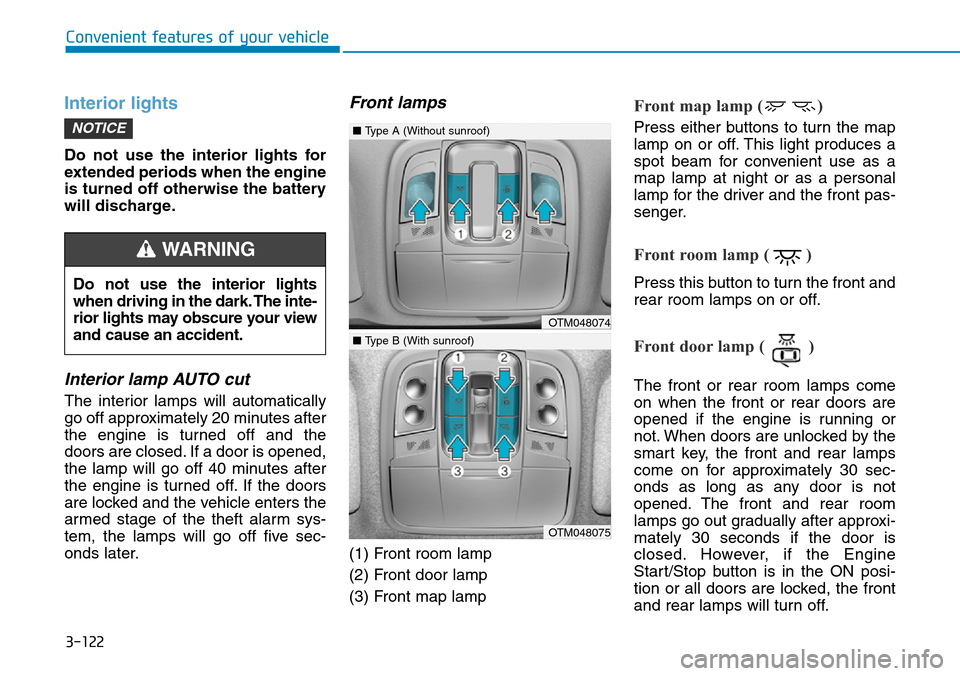
3-122
Interior lights
Do not use the interior lights for
extended periods when the engine
is turned off otherwise the battery
will discharge.
Interior lamp AUTO cut
The interior lamps will automatically
go off approximately 20 minutes after
the engine is turned off and the
doors are closed. If a door is opened,
the lamp will go off 40 minutes after
the engine is turned off. If the doors
are locked and the vehicle enters the
armed stage of the theft alarm sys-
tem, the lamps will go off five sec-
onds later.
Front lamps
(1) Front room lamp
(2) Front door lamp
(3) Front map lamp
Front map lamp ( )
Press either buttons to turn the map
lamp on or off. This light produces a
spot beam for convenient use as a
map lamp at night or as a personal
lamp for the driver and the front pas-
senger.
Front room lamp ( )
Press this button to turn the front and
rear room lamps on or off.
Front door lamp ( )
The front or rear room lamps come
on when the front or rear doors are
opened if the engine is running or
not. When doors are unlocked by the
smart key, the front and rear lamps
come on for approximately 30 sec-
onds as long as any door is not
opened. The front and rear room
lamps go out gradually after approxi-
mately 30 seconds if the door is
closed. However, if the Engine
Start/Stop button is in the ON posi-
tion or all doors are locked, the front
and rear lamps will turn off.
NOTICE
Convenient features of your vehicle
Do not use the interior lights
when driving in the dark. The inte-
rior lights may obscure your view
and cause an accident.
WARNING
OTM048074
OTM048075
■Type A (Without sunroof)
■Type B (With sunroof)
Page 214 of 682
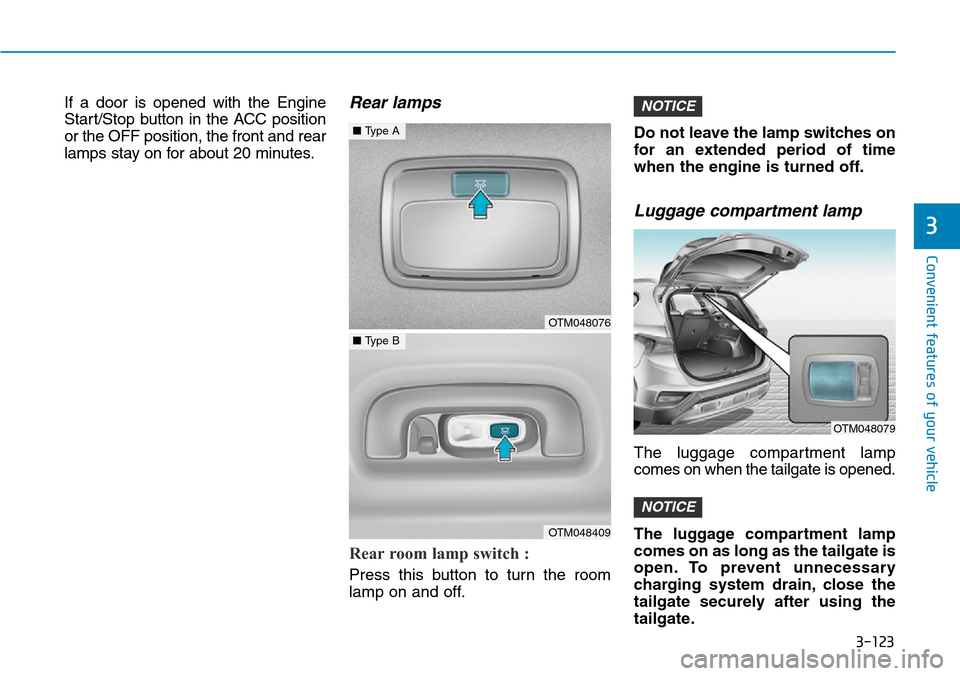
3-123
Convenient features of your vehicle
If a door is opened with the Engine
Start/Stop button in the ACC position
or the OFF position, the front and rear
lamps stay on for about 20 minutes.Rear lamps
Rear room lamp switch :
Press this button to turn the room
lamp on and off.Do not leave the lamp switches on
for an extended period of time
when the engine is turned off.
Luggage compartment lamp
The luggage compartment lamp
comes on when the tailgate is opened.
The luggage compartment lamp
comes on as long as the tailgate is
open. To prevent unnecessary
charging system drain, close the
tailgate securely after using the
tailgate.
NOTICE
NOTICE
3
OTM048076
OTM048409
■Type A
■Type B
OTM048079
Page 215 of 682
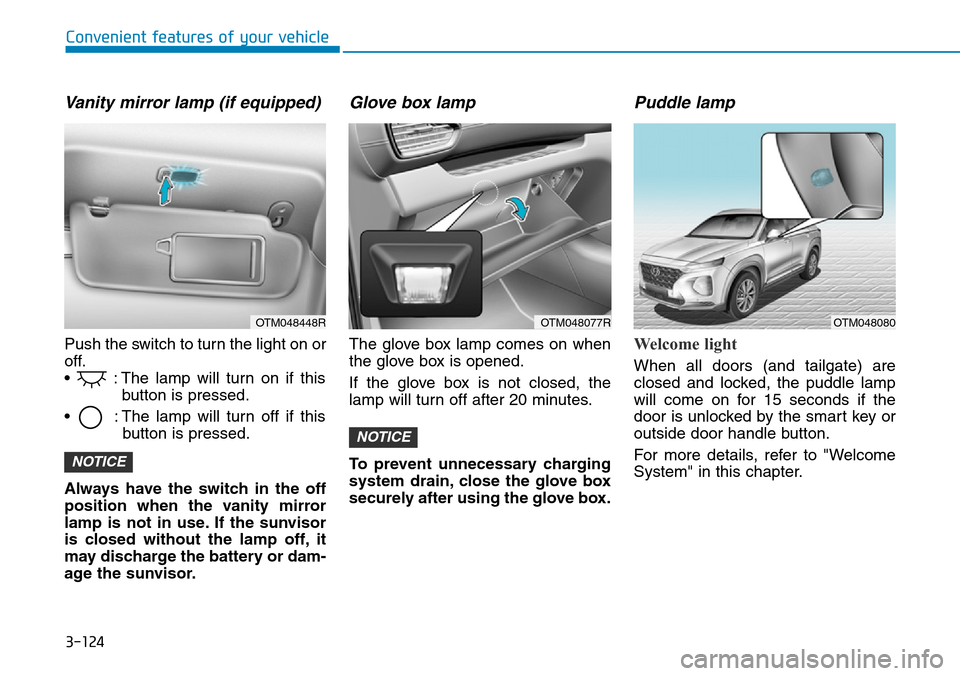
3-124
Convenient features of your vehicle
Vanity mirror lamp (if equipped)
Push the switch to turn the light on or
off.
• : The lamp will turn on if this
button is pressed.
• : The lamp will turn off if this
button is pressed.
Always have the switch in the off
position when the vanity mirror
lamp is not in use. If the sunvisor
is closed without the lamp off, it
may discharge the battery or dam-
age the sunvisor.
Glove box lamp
The glove box lamp comes on when
the glove box is opened.
If the glove box is not closed, the
lamp will turn off after 20 minutes.
To prevent unnecessary charging
system drain, close the glove box
securely after using the glove box.
Puddle lamp
Welcome light
When all doors (and tailgate) are
closed and locked, the puddle lamp
will come on for 15 seconds if the
door is unlocked by the smart key or
outside door handle button.
For more details, refer to "Welcome
System" in this chapter.
NOTICE
NOTICE
OTM048448ROTM048077ROTM048080
Page 216 of 682

3-125
Convenient features of your vehicle
3
Escort light
When the Engine Start/Stop button
is in the OFF position and the driver's
door is opened, the puddle lamp will
come on for 30 seconds. If the dri-
ver's door is closed within the 30
seconds, the puddle lamp will turn off
after 15 seconds. If the driver's door
is closed and locked, the puddle
lamp will turn off immediately.
The Puddle Lamp Escort Light will
turn on only the first time the driver's
door is opened after the engine is
turned off.
Page 217 of 682
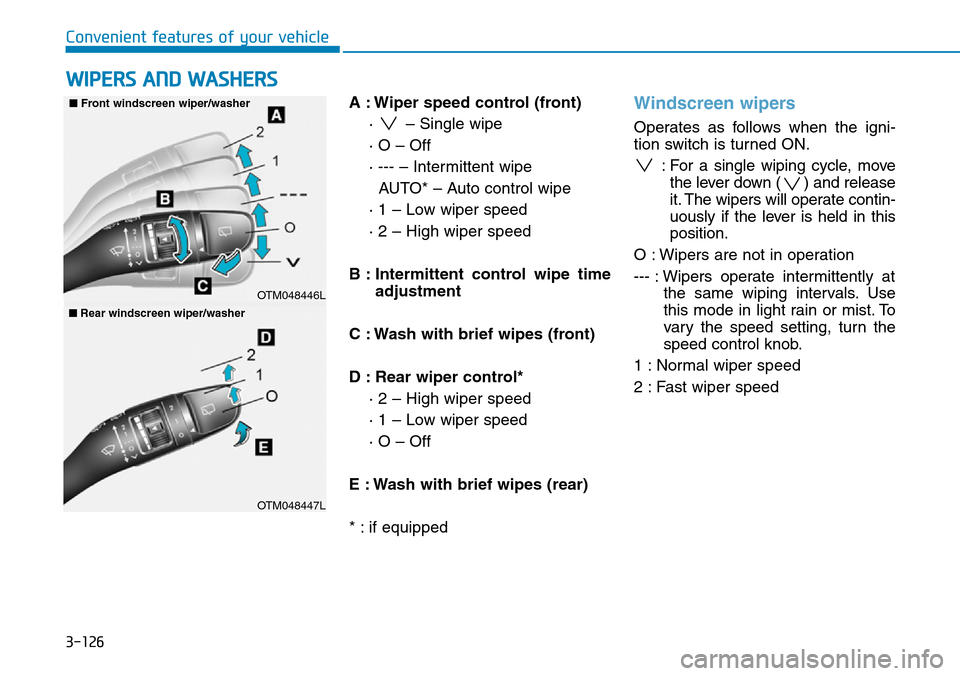
3-126
Convenient features of your vehicle
A : Wiper speed control (front)
· – Single wipe
· O – Off
· --- – Intermittent wipe
AUTO* – Auto control wipe
· 1 – Low wiper speed
· 2 – High wiper speed
B : Intermittent control wipe time
adjustment
C : Wash with brief wipes (front)
D : Rear wiper control*
· 2 – High wiper speed
· 1 – Low wiper speed
· O – Off
E : Wash with brief wipes (rear)
* : if equipped
Windscreen wipers
Operates as follows when the igni-
tion switch is turned ON.
: For a single wiping cycle, move
the lever down ( ) and release
it. The wipers will operate contin-
uously if the lever is held in this
position.
O : Wipers are not in operation
--- : Wipers operate intermittently at
the same wiping intervals. Use
this mode in light rain or mist. To
vary the speed setting, turn the
speed control knob.
1 : Normal wiper speed
2 : Fast wiper speed
WIPERS AND WASHERS
OTM048446L
■Front windscreen wiper/washer
OTM048447L
■Rear windscreen wiper/washer
Page 218 of 682
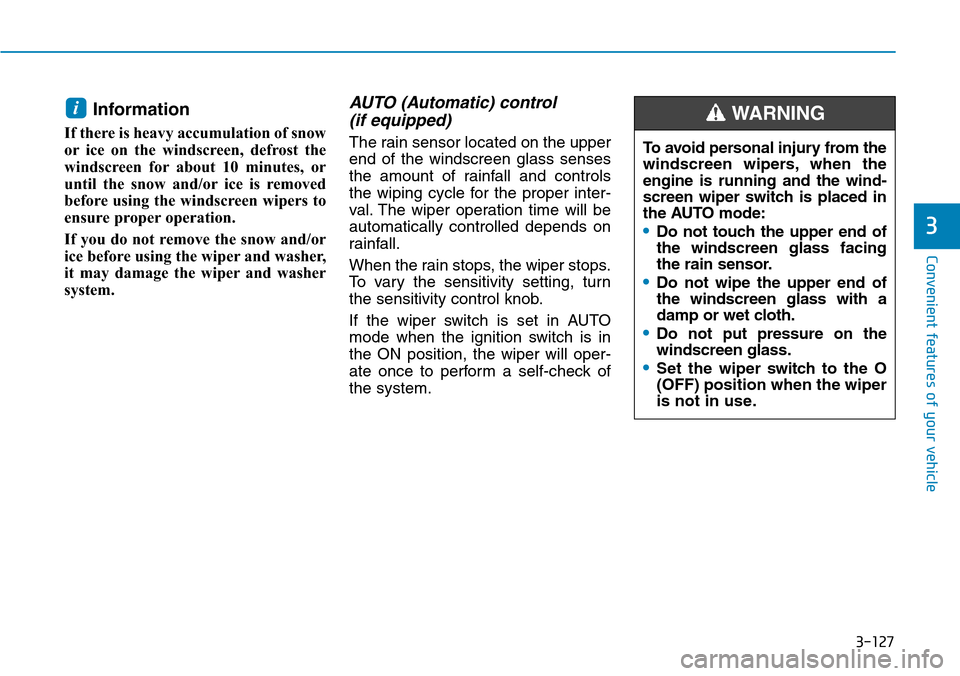
3-127
Convenient features of your vehicle
3
Information
If there is heavy accumulation of snow
or ice on the windscreen, defrost the
windscreen for about 10 minutes, or
until the snow and/or ice is removed
before using the windscreen wipers to
ensure proper operation.
If you do not remove the snow and/or
ice before using the wiper and washer,
it may damage the wiper and washer
system.
AUTO (Automatic) control
(if equipped)
The rain sensor located on the upper
end of the windscreen glass senses
the amount of rainfall and controls
the wiping cycle for the proper inter-
val. The wiper operation time will be
automatically controlled depends on
rainfall.
When the rain stops, the wiper stops.
To vary the sensitivity setting, turn
the sensitivity control knob.
If the wiper switch is set in AUTO
mode when the ignition switch is in
the ON position, the wiper will oper-
ate once to perform a self-check of
the system.
i
To avoid personal injury from the
windscreen wipers, when the
engine is running and the wind-
screen wiper switch is placed in
the AUTO mode:
•Do not touch the upper end of
the windscreen glass facing
the rain sensor.
•Do not wipe the upper end of
the windscreen glass with a
damp or wet cloth.
•Do not put pressure on the
windscreen glass.
•Set the wiper switch to the O
(OFF) position when the wiper
is not in use.
WARNING
Page 219 of 682
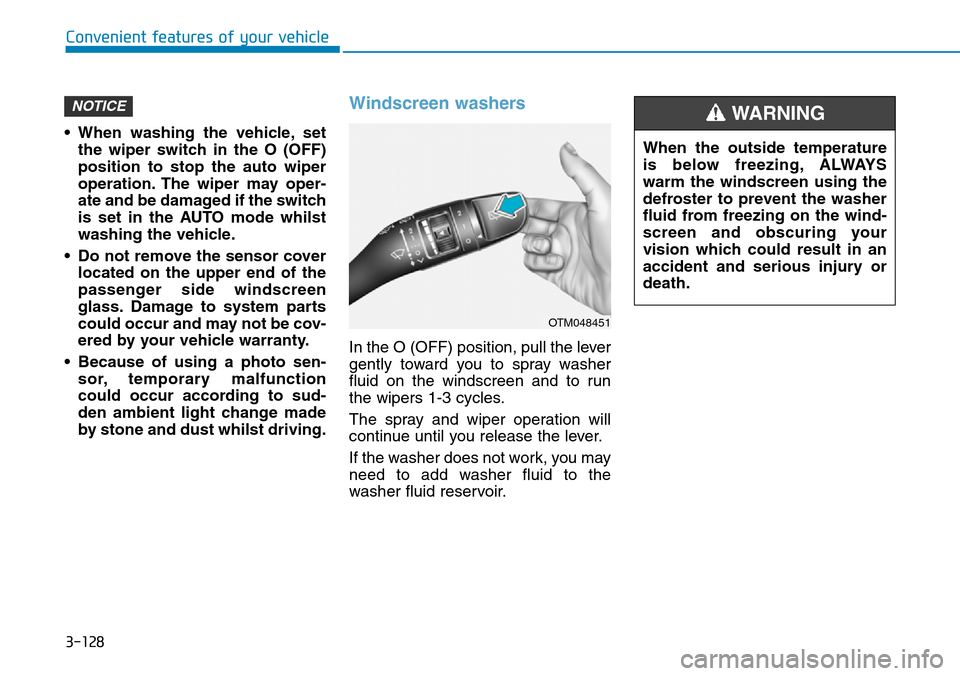
3-128
Convenient features of your vehicle
• When washing the vehicle, set
the wiper switch in the O (OFF)
position to stop the auto wiper
operation. The wiper may oper-
ate and be damaged if the switch
is set in the AUTO mode whilst
washing the vehicle.
• Do not remove the sensor cover
located on the upper end of the
passenger side windscreen
glass. Damage to system parts
could occur and may not be cov-
ered by your vehicle warranty.
• Because of using a photo sen-
sor, temporary malfunction
could occur according to sud-
den ambient light change made
by stone and dust whilst driving.
Windscreen washers
In the O (OFF) position, pull the lever
gently toward you to spray washer
fluid on the windscreen and to run
the wipers 1-3 cycles.
The spray and wiper operation will
continue until you release the lever.
If the washer does not work, you may
need to add washer fluid to the
washer fluid reservoir.
NOTICE
When the outside temperature
is below freezing, ALWAYS
warm the windscreen using the
defroster to prevent the washer
fluid from freezing on the wind-
screen and obscuring your
vision which could result in an
accident and serious injury or
death.
WARNING
OTM048451
Page 220 of 682
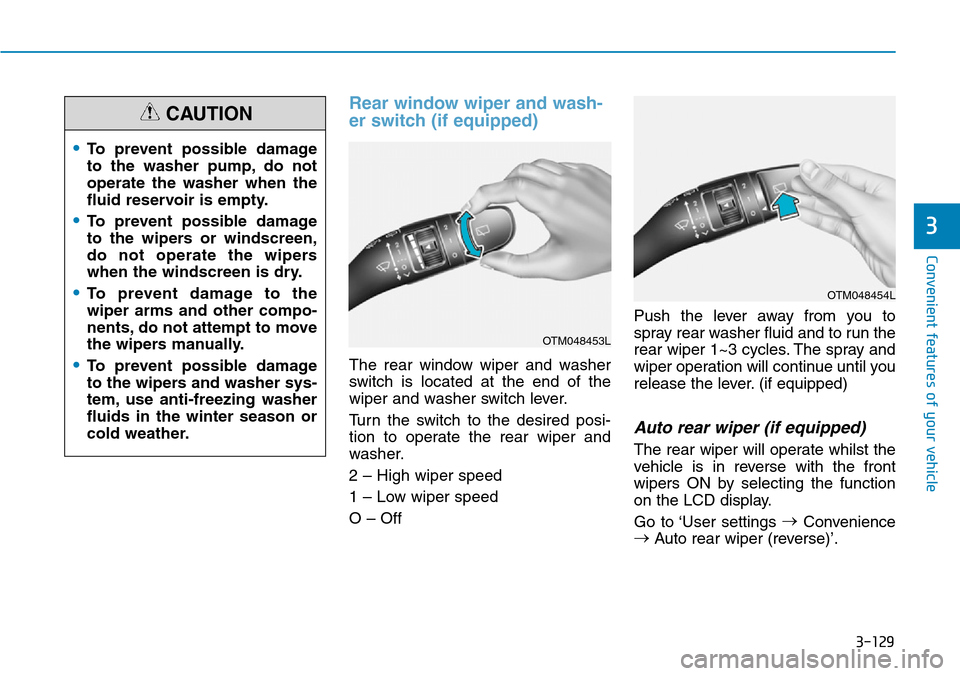
3-129
Convenient features of your vehicle
3
Rear window wiper and wash-
er switch (if equipped)
The rear window wiper and washer
switch is located at the end of the
wiper and washer switch lever.
Turn the switch to the desired posi-
tion to operate the rear wiper and
washer.
2 – High wiper speed
1 – Low wiper speed
O – OffPush the lever away from you to
spray rear washer fluid and to run the
rear wiper 1~3 cycles. The spray and
wiper operation will continue until you
release the lever. (if equipped)
Auto rear wiper (if equipped)
The rear wiper will operate whilst the
vehicle is in reverse with the front
wipers ON by selecting the function
on the LCD display.
Go to ‘User settings →
Convenience
→
Auto rear wiper (reverse)’.
OTM048453L
•To prevent possible damage
to the washer pump, do not
operate the washer when the
fluid reservoir is empty.
•To prevent possible damage
to the wipers or windscreen,
do not operate the wipers
when the windscreen is dry.
•To prevent damage to the
wiper arms and other compo-
nents, do not attempt to move
the wipers manually.
•To prevent possible damage
to the wipers and washer sys-
tem, use anti-freezing washer
fluids in the winter season or
cold weather.
CAUTION
OTM048454L