Hyundai Santa Fe 2019 Owner's Manual - RHD (UK, Australia)
Manufacturer: HYUNDAI, Model Year: 2019, Model line: Santa Fe, Model: Hyundai Santa Fe 2019Pages: 682, PDF Size: 16.24 MB
Page 231 of 682
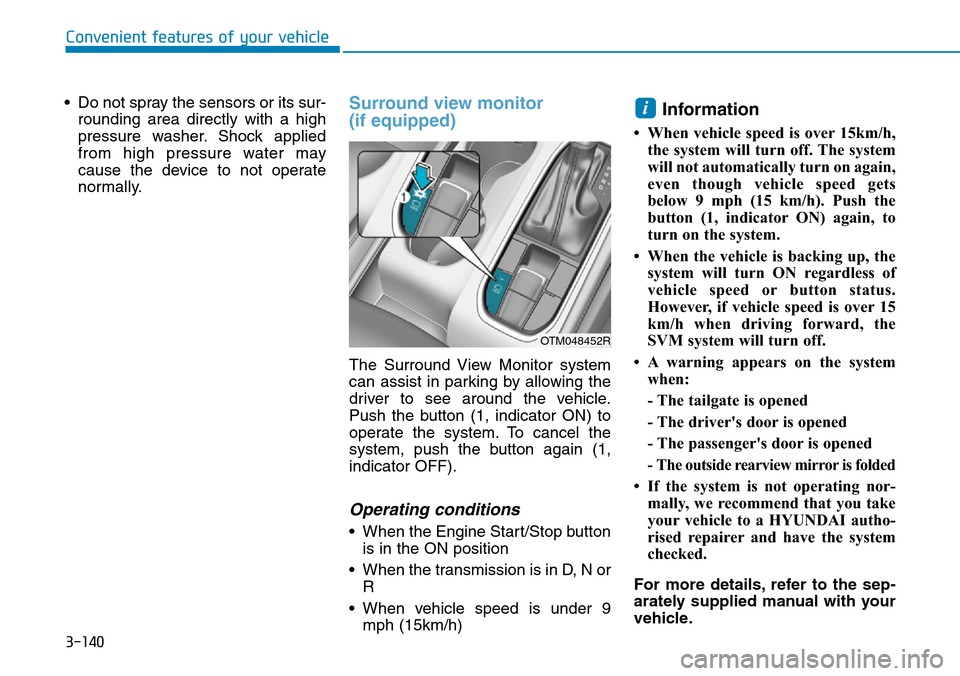
3-140
Convenient features of your vehicle
• Do not spray the sensors or its sur-
rounding area directly with a high
pressure washer. Shock applied
from high pressure water may
cause the device to not operate
normally.
Surround view monitor
(if equipped)
The Surround View Monitor system
can assist in parking by allowing the
driver to see around the vehicle.
Push the button (1, indicator ON) to
operate the system. To cancel the
system, push the button again (1,
indicator OFF).
Operating conditions
• When the Engine Start/Stop button
is in the ON position
• When the transmission is in D, N or
R
• When vehicle speed is under 9
mph (15km/h)
Information
• When vehicle speed is over 15km/h,
the system will turn off. The system
will not automatically turn on again,
even though vehicle speed gets
below 9 mph (15 km/h). Push the
button (1, indicator ON) again, to
turn on the system.
• When the vehicle is backing up, the
system will turn ON regardless of
vehicle speed or button status.
However, if vehicle speed is over 15
km/h when driving forward, the
SVM system will turn off.
• A warning appears on the system
when:
- The tailgate is opened
- The driver's door is opened
- The passenger's door is opened
- The outside rearview mirror is folded
• If the system is not operating nor-
mally, we recommend that you take
your vehicle to a HYUNDAI autho-
rised repairer and have the system
checked.
For more details, refer to the sep-
arately supplied manual with your
vehicle.
i
OTM048452R
Page 232 of 682
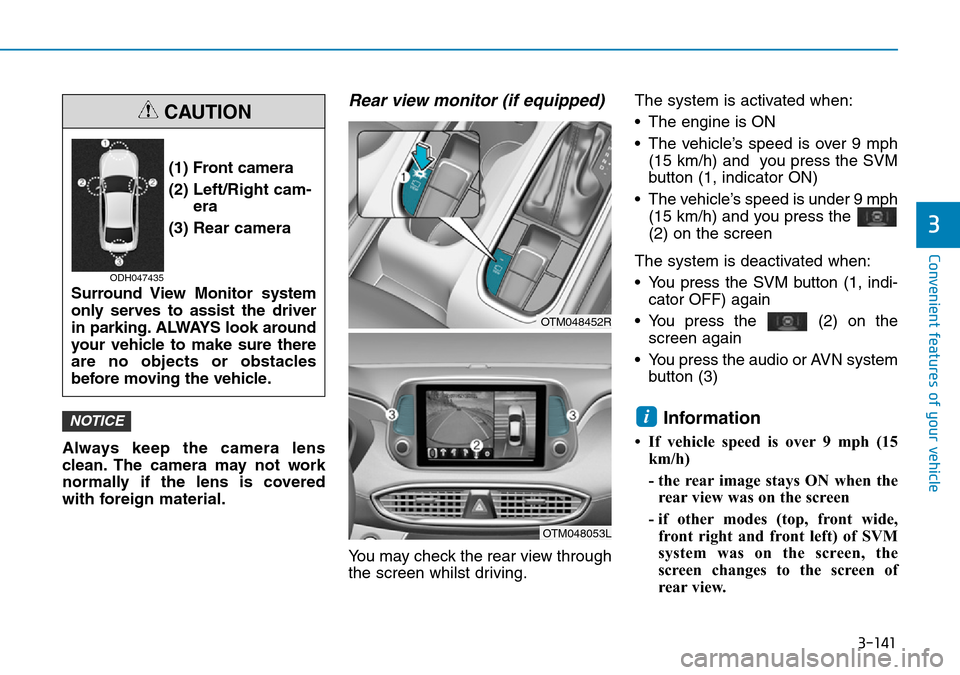
3-141
Convenient features of your vehicle
Always keep the camera lens
clean. The camera may not work
normally if the lens is covered
with foreign material.
Rear view monitor (if equipped)
You may check the rear view through
the screen whilst driving.The system is activated when:
• The engine is ON
• The vehicle’s speed is over 9 mph
(15 km/h) and you press the SVM
button (1, indicator ON)
• The vehicle’s speed is under 9 mph
(15 km/h) and you press the
(2) on the screen
The system is deactivated when:
• You press the SVM button (1, indi-
cator OFF) again
• You press the (2) on the
screen again
• You press the audio or AVN system
button (3)
Information
• If vehicle speed is over 9 mph (15
km/h)
- the rear image stays ON when the
rear view was on the screen
- if other modes (top, front wide,
front right and front left) of SVM
system was on the screen, the
screen changes to the screen of
rear view.
iNOTICE
3
(1) Front camera
(2) Left/Right cam-
era
(3) Rear camera
Surround View Monitor system
only serves to assist the driver
in parking. ALWAYS look around
your vehicle to make sure there
are no objects or obstacles
before moving the vehicle.
CAUTION
ODH047435
OTM048452R
OTM048053L
Page 233 of 682
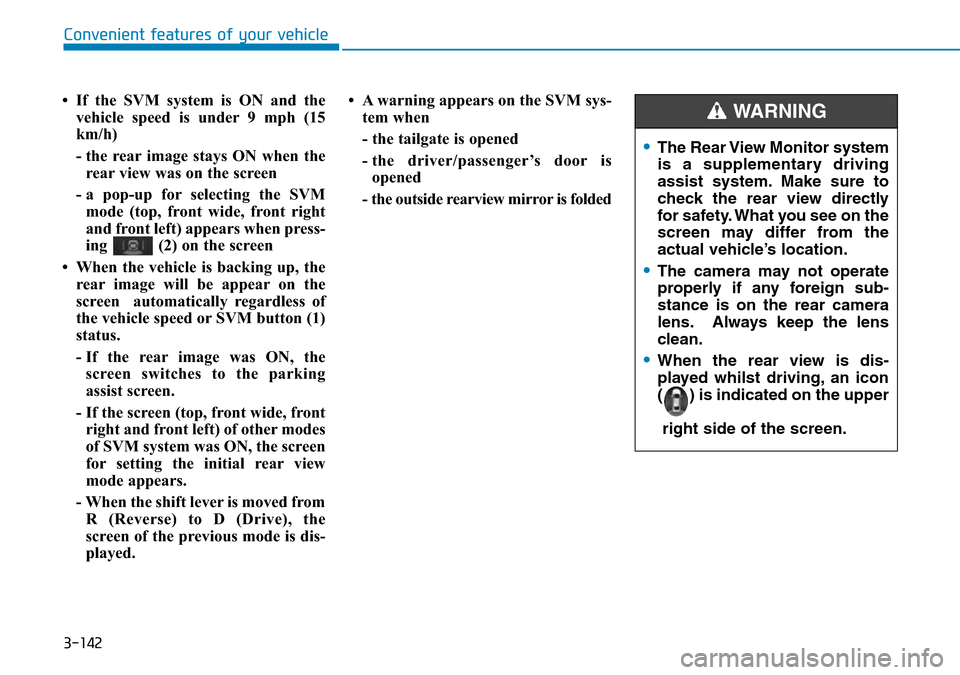
3-142
• If the SVM system is ON and the
vehicle speed is under 9 mph (15
km/h)
- the rear image stays ON when the
rear view was on the screen
- a pop-up for selecting the SVM
mode (top, front wide, front right
and front left) appears when press-
ing (2) on the screen
• When the vehicle is backing up, the
rear image will be appear on the
screen automatically regardless of
the vehicle speed or SVM button (1)
status.
- If the rear image was ON, the
screen switches to the parking
assist screen.
- If the screen (top, front wide, front
right and front left) of other modes
of SVM system was ON, the screen
for setting the initial rear view
mode appears.
- When the shift lever is moved from
R (Reverse) to D (Drive), the
screen of the previous mode is dis-
played.• A warning appears on the SVM sys-
tem when
- the tailgate is opened
- the driver/passenger’s door is
opened
- the outside rearview mirror is folded
Convenient features of your vehicle
•The Rear View Monitor system
is a supplementary driving
assist system. Make sure to
check the rear view directly
for safety. What you see on the
screen may differ from the
actual vehicle’s location.
•The camera may not operate
properly if any foreign sub-
stance is on the rear camera
lens. Always keep the lens
clean.
•When the rear view is dis-
played whilst driving, an icon
( ) is indicated on the upper
right side of the screen.
WARNING
Page 234 of 682
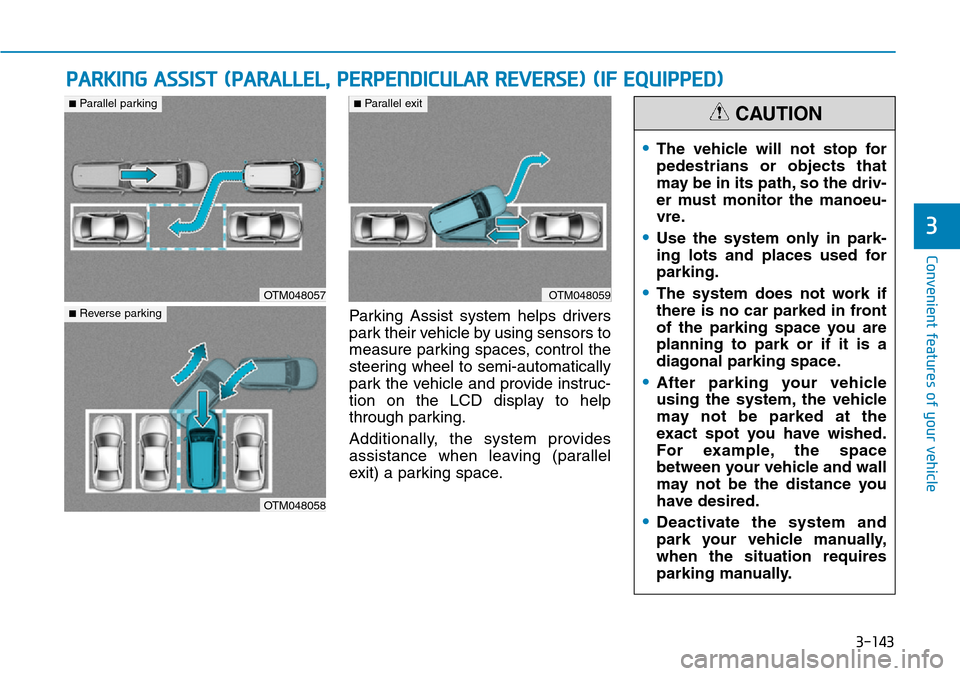
3-143
Convenient features of your vehicle
Parking Assist system helps drivers
park their vehicle by using sensors to
measure parking spaces, control the
steering wheel to semi-automatically
park the vehicle and provide instruc-
tion on the LCD display to help
through parking.
Additionally, the system provides
assistance when leaving (parallel
exit) a parking space.
PARKING ASSIST (PARALLEL, PERPENDICULAR REVERSE) (IF EQUIPPED)
3
OTM048057
■Parallel parking
OTM048058
OTM048059
■Parallel exit
•The vehicle will not stop for
pedestrians or objects that
may be in its path, so the driv-
er must monitor the manoeu-
vre.
•Use the system only in park-
ing lots and places used for
parking.
•The system does not work if
there is no car parked in front
of the parking space you are
planning to park or if it is a
diagonal parking space.
•After parking your vehicle
using the system, the vehicle
may not be parked at the
exact spot you have wished.
For example, the space
between your vehicle and wall
may not be the distance you
have desired.
•Deactivate the system and
park your vehicle manually,
when the situation requires
parking manually.
CAUTION
■Reverse parking
Page 235 of 682
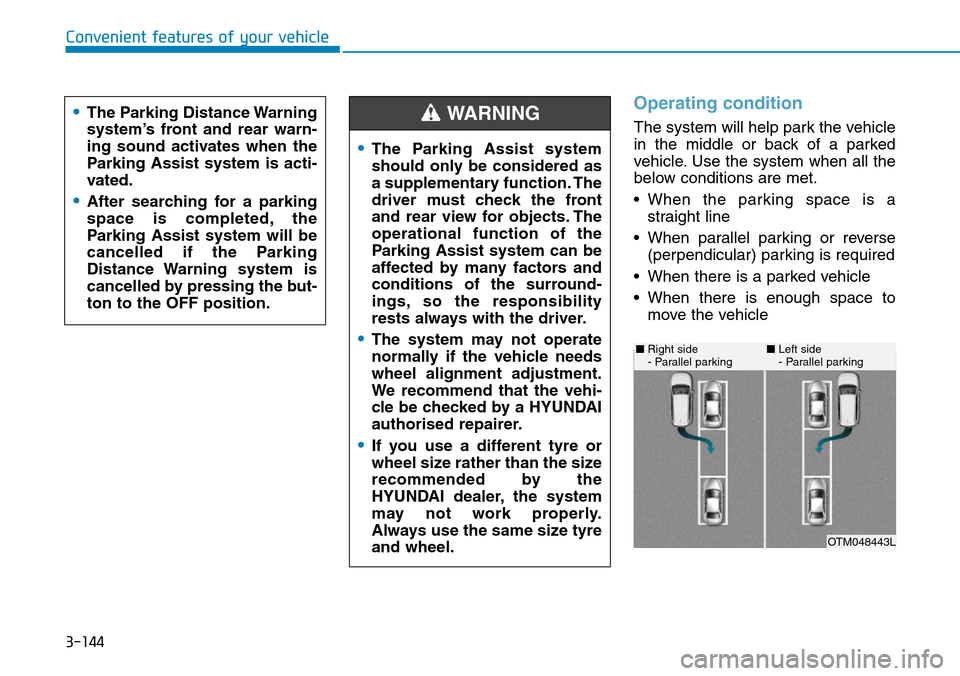
3-144
Operating condition
The system will help park the vehicle
in the middle or back of a parked
vehicle. Use the system when all the
below conditions are met.
• When the parking space is a
straight line
• When parallel parking or reverse
(perpendicular) parking is required
• When there is a parked vehicle
• When there is enough space to
move the vehicle
Convenient features of your vehicle
•The Parking Distance Warning
system’s front and rear warn-
ing sound activates when the
Parking Assist system is acti-
vated.
•After searching for a parking
space is completed, the
Parking Assist system will be
cancelled if the Parking
Distance Warning system is
cancelled by pressing the but-
ton to the OFF position.
•The Parking Assist system
should only be considered as
a supplementary function. The
driver must check the front
and rear view for objects. The
operational function of the
Parking Assist system can be
affected by many factors and
conditions of the surround-
ings, so the responsibility
rests always with the driver.
•The system may not operate
normally if the vehicle needs
wheel alignment adjustment.
We recommend that the vehi-
cle be checked by a HYUNDAI
authorised repairer.
•If you use a different tyre or
wheel size rather than the size
recommended by the
HYUNDAI dealer, the system
may not work properly.
Always use the same size tyre
and wheel.
WARNING
OTM048443L
■Right side
- Parallel parking■Left side
- Parallel parking
Page 236 of 682
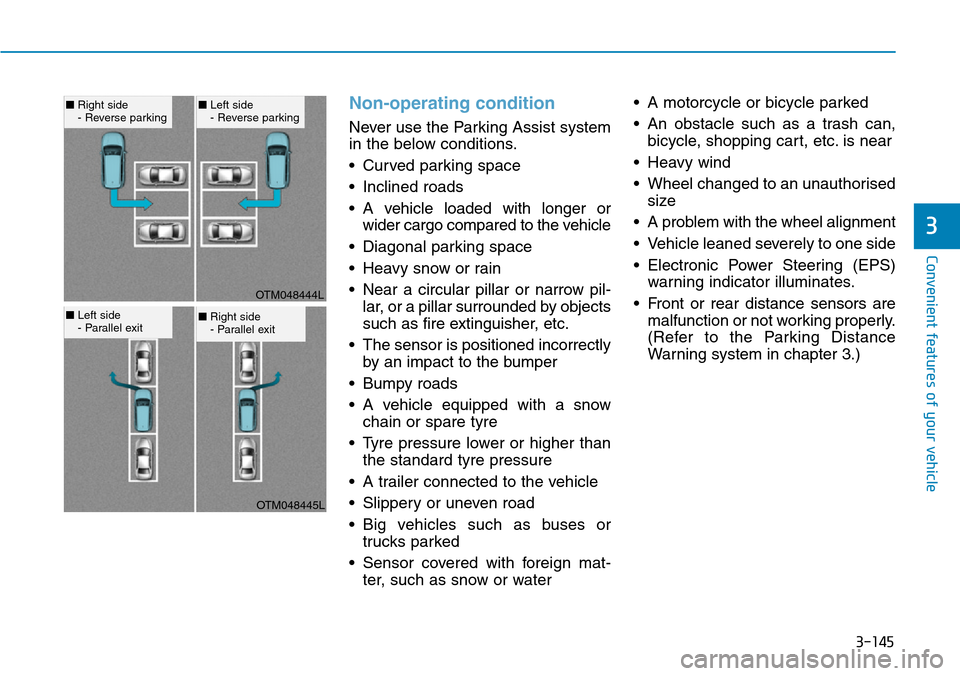
3-145
Convenient features of your vehicle
Non-operating condition
Never use the Parking Assist system
in the below conditions.
• Curved parking space
• Inclined roads
• A vehicle loaded with longer or
wider cargo compared to the vehicle
• Diagonal parking space
• Heavy snow or rain
• Near a circular pillar or narrow pil-
lar, or a pillar surrounded by objects
such as fire extinguisher, etc.
• The sensor is positioned incorrectly
by an impact to the bumper
• Bumpy roads
• A vehicle equipped with a snow
chain or spare tyre
• Tyre pressure lower or higher than
the standard tyre pressure
• A trailer connected to the vehicle
• Slippery or uneven road
• Big vehicles such as buses or
trucks parked
• Sensor covered with foreign mat-
ter, such as snow or water• A motorcycle or bicycle parked
• An obstacle such as a trash can,
bicycle, shopping cart, etc. is near
• Heavy wind
• Wheel changed to an unauthorised
size
• A problem with the wheel alignment
• Vehicle leaned severely to one side
• Electronic Power Steering (EPS)
warning indicator illuminates.
• Front or rear distance sensors are
malfunction or not working properly.
(Refer to the Parking Distance
Warning system in chapter 3.)
3
OTM048444L
OTM048445L
■Right side
- Reverse parking■Left side
- Reverse parking
■Left side
- Parallel exit■Right side
- Parallel exit
Page 237 of 682
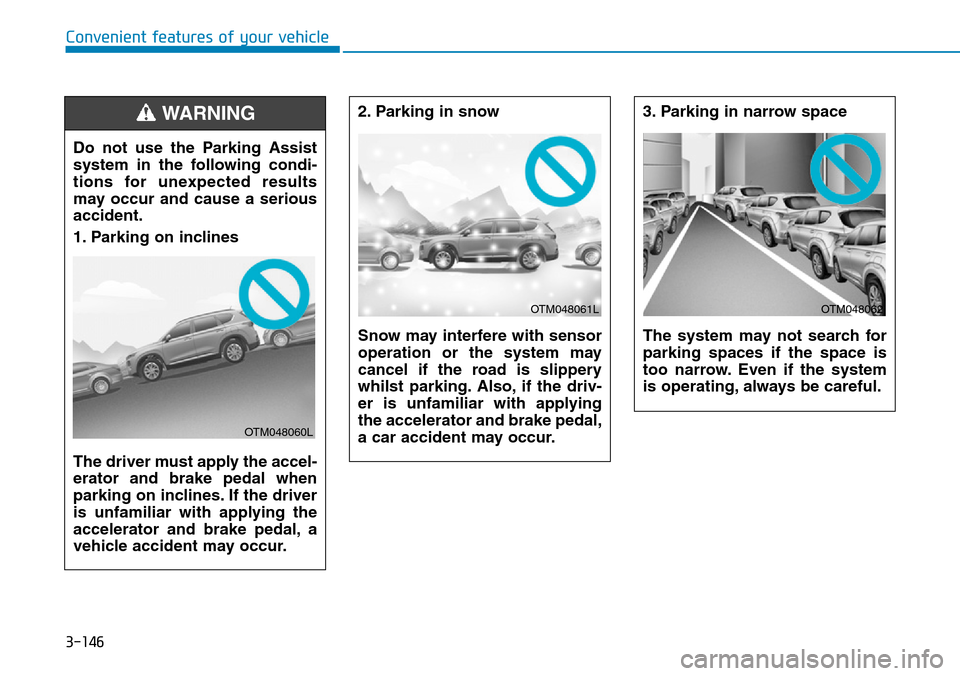
3-146
Convenient features of your vehicle
2. Parking in snow
Snow may interfere with sensor
operation or the system may
cancel if the road is slippery
whilst parking. Also, if the driv-
er is unfamiliar with applying
the accelerator and brake pedal,
a car accident may occur.
3. Parking in narrow space
The system may not search for
parking spaces if the space is
too narrow. Even if the system
is operating, always be careful.
OTM048061LOTM048062
Do not use the Parking Assist
system in the following condi-
tions for unexpected results
may occur and cause a serious
accident.
1. Parking on inclines
The driver must apply the accel-
erator and brake pedal when
parking on inclines. If the driver
is unfamiliar with applying the
accelerator and brake pedal, a
vehicle accident may occur.
WARNING
OTM048060L
Page 238 of 682
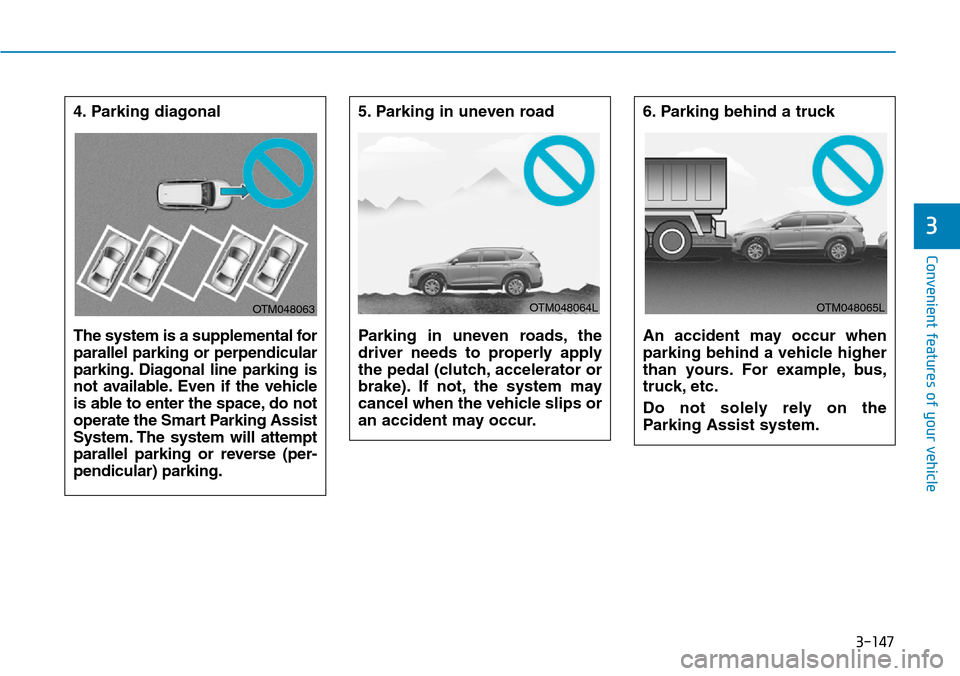
3-147
Convenient features of your vehicle
3
4. Parking diagonal
The system is a supplemental for
parallel parking or perpendicular
parking. Diagonal line parking is
not available. Even if the vehicle
is able to enter the space, do not
operate the Smart Parking Assist
System. The system will attempt
parallel parking or reverse (per-
pendicular) parking.5. Parking in uneven road
Parking in uneven roads, the
driver needs to properly apply
the pedal (clutch, accelerator or
brake). If not, the system may
cancel when the vehicle slips or
an accident may occur.6. Parking behind a truck
An accident may occur when
parking behind a vehicle higher
than yours. For example, bus,
truck, etc.
Do not solely rely on the
Parking Assist system.
OTM048063OTM048064LOTM048065L
Page 239 of 682
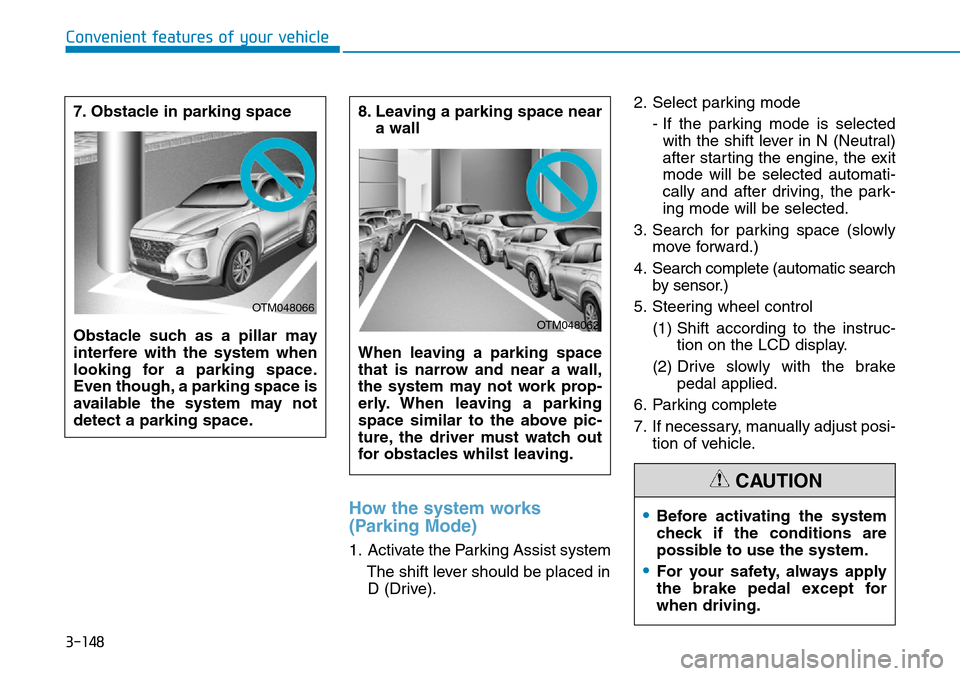
3-148
How the system works
(Parking Mode)
1. Activate the Parking Assist system
The shift lever should be placed in
D (Drive).2. Select parking mode
- If the parking mode is selected
with the shift lever in N (Neutral)
after starting the engine, the exit
mode will be selected automati-
cally and after driving, the park-
ing mode will be selected.
3. Search for parking space (slowly
move forward.)
4. Search complete (automatic search
by sensor.)
5. Steering wheel control
(1) Shift according to the instruc-
tion on the LCD display.
(2) Drive slowly with the brake
pedal applied.
6. Parking complete
7. If necessary, manually adjust posi-
tion of vehicle.
Convenient features of your vehicle
8. Leaving a parking space near
a wall
When leaving a parking space
that is narrow and near a wall,
the system may not work prop-
erly. When leaving a parking
space similar to the above pic-
ture, the driver must watch out
for obstacles whilst leaving.
OTM048062
7. Obstacle in parking space
Obstacle such as a pillar may
interfere with the system when
looking for a parking space.
Even though, a parking space is
available the system may not
detect a parking space.
OTM048066
•Before activating the system
check if the conditions are
possible to use the system.
•For your safety, always apply
the brake pedal except for
when driving.
CAUTION
Page 240 of 682
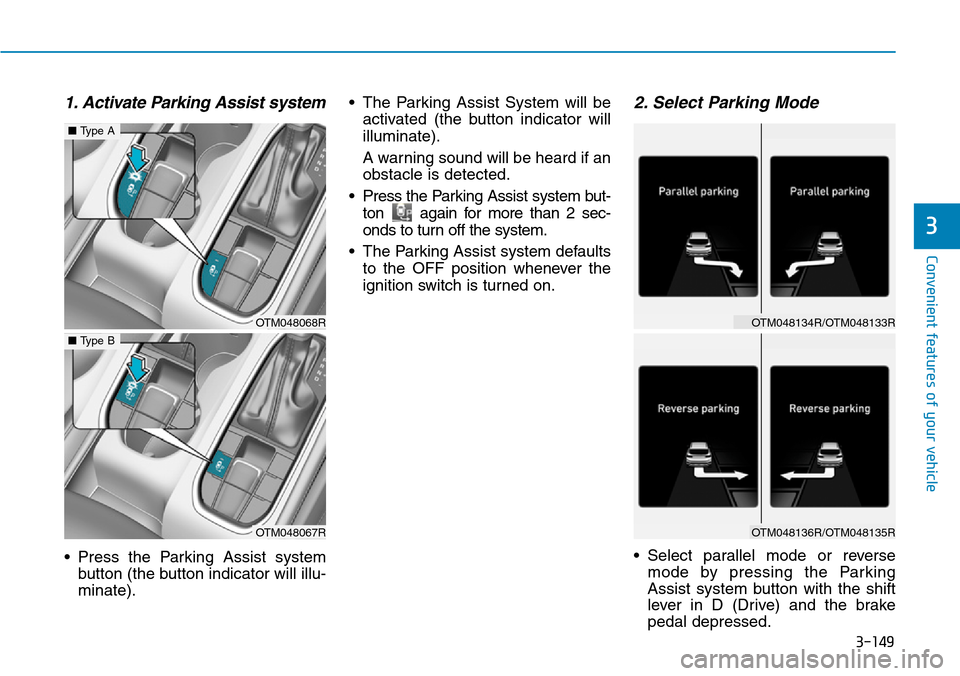
3-149
Convenient features of your vehicle
3
1. Activate Parking Assist system
• Press the Parking Assist system
button (the button indicator will illu-
minate).• The Parking Assist System will be
activated (the button indicator will
illuminate).
A warning sound will be heard if an
obstacle is detected.
• Press the Parking Assist system but-
ton again for more than 2 sec-
onds to turn off the system.
• The Parking Assist system defaults
to the OFF position whenever the
ignition switch is turned on.
2. Select Parking Mode
• Select parallel mode or reverse
mode by pressing the Parking
Assist system button with the shift
lever in D (Drive) and the brake
pedal depressed.
OTM048068R
■Type A
OTM048067R
■Type B
OTM048134R/OTM048133R
OTM048136R/OTM048135R