air conditioning Hyundai Santa Fe Sport 2018 Quick Reference Guide
[x] Cancel search | Manufacturer: HYUNDAI, Model Year: 2018, Model line: Santa Fe Sport, Model: Hyundai Santa Fe Sport 2018Pages: 26, PDF Size: 11.81 MB
Page 10 of 26
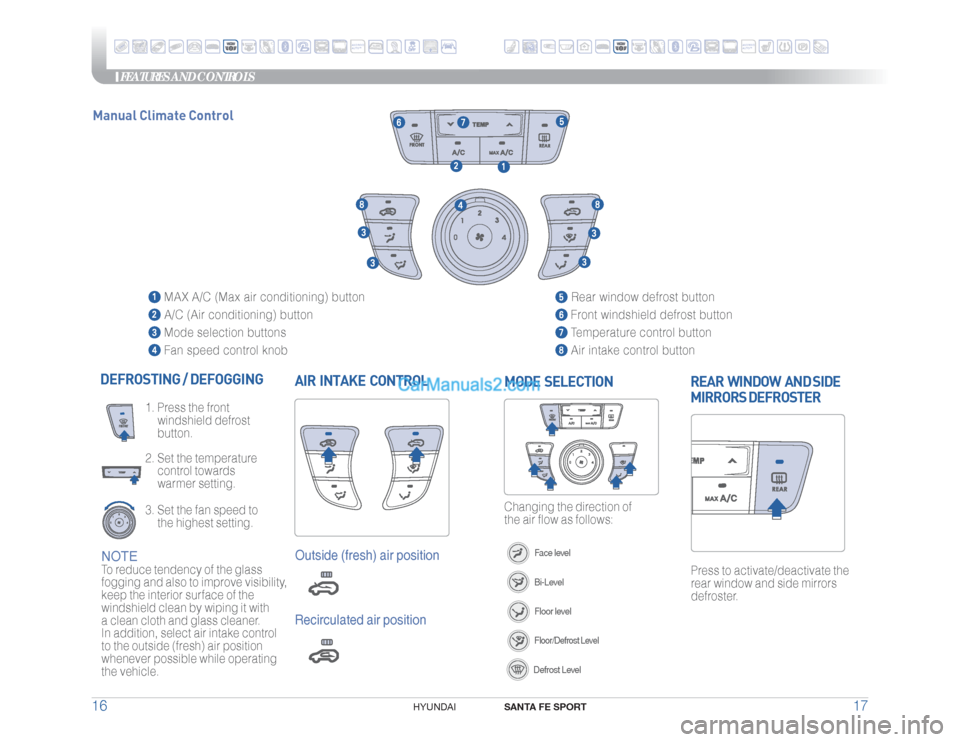
FEATURES AND CONTROLS
SANTA FE SPORT
17 16
HYUNDAI
AIR INTAKE CONTROL DEFROSTING / DEFOGGING
2. Set the temperature
control towards
warmer setting.3. Set the fan speed to
the highest setting. 1. Press the front
windshield defrost
button.
Press to activate/deactivate the
rear window and side mirrors
defroster.REAR WINDOW AND SIDE
MIRRORS DEFROSTER
Changing the direction of
the air flow as follows:MODE SELECTION
Face levelBi-LevelFloor levelFloor/Defrost LevelDefrost Level
MAX A/C (Max air conditioning) button
A/C (Air conditioning) button
Mode selection buttons
Fan speed control knob
Rear window defrost button Front windshield defrost button Temperature control button Air intake control button
NOTETo reduce tendency of the glass
fogging and also to improve visibility,
keep the interior surface of the
windshield clean by wiping it with
a clean cloth and glass cleaner.
In addition, select air intake control
to the outside (fresh) air position
whenever possible while operating
the vehicle.
Outside (fresh) air positionRecirculated air position
Manual Climate Control
ANDROIDAUTO™
ANDROIDAUTO™
Page 11 of 26
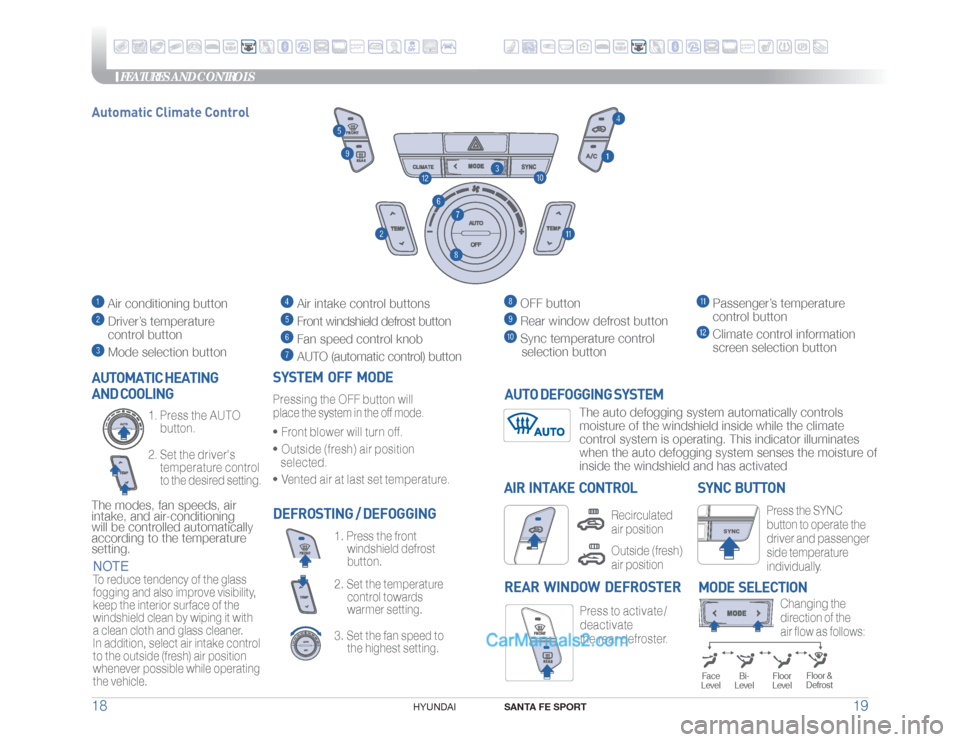
FEATURES AND CONTROLS
SANTA FE SPORT
19 18
HYUNDAI
Press the SYNC
button to operate the
driver and passenger
side temperature
individually.
SYNC BUTTON
DEFROSTING / DEFOGGING
3. Set the fan speed to
the highest setting. 2. Set the temperature
control towards
warmer setting.1. Press the front
windshield defrost
button.
SYSTEM OFF MODEPressing the OFF button will place the system in the off mode.• Front blower will turn off.• Outside (fresh) air position
selected.• Vented air at last set temperature.
Press to activate /
deactivate
the rear defroster.
REAR WINDOW DEFROSTER AUTOMATIC HEATING
AND COOLING
2. Set the driver's
temperature control
to the desired setting. 1. Press the AUTO
button.
The modes, fan speeds, air
intake, and air-conditioning
will be controlled automatically
according to the temperature
setting.
Changing the
direction of the
air flow as follows:
MODE SELECTION
Floor &
Defrost
Face
Level
Bi-
Level
Floor
Level
Automatic Climate Control
AIR INTAKE CONTROL
Recirculated
air positionOutside (fresh)
air position
SYNC
Air conditioning button Driver’s temperature
control button Mode selection button
Air intake control buttons Front windshield defrost button Fan speed control knob AUTO (automatic control) button
OFF button Rear window defrost button
Sync temperature control
selection button
Passenger’s temperature
control button Climate control information
screen selection button
NOTETo reduce tendency of the glass
fogging and also improve visibility,
keep the interior surface of the
windshield clean by wiping it with
a clean cloth and glass cleaner.
In addition, select air intake control
to the outside (fresh) air position
whenever possible while operating
the vehicle.
The auto defogging system automatically controls
moisture of the windshield inside while the climate
control system is operating. This indicator illuminates
when the auto defogging system senses the moisture of
inside the windshield and has activated
AUTO DEFOGGING SYSTEM
ANDROIDAUTO™
ANDROIDAUTO™
Page 13 of 26
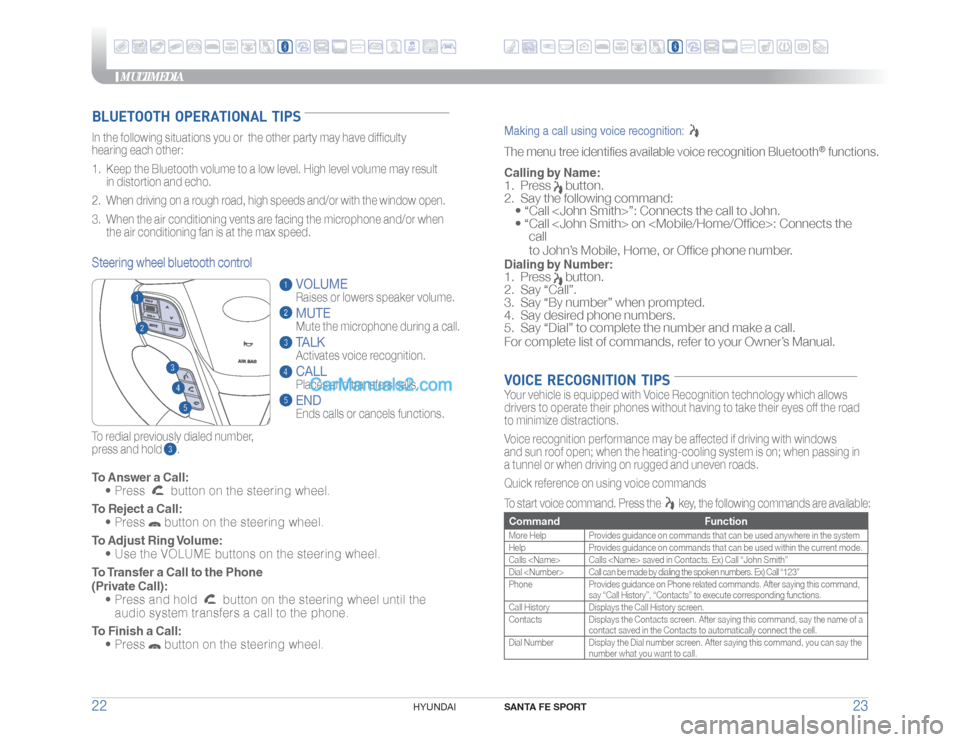
MULTIMEDIA
SANTA FE SPORT
23 22
HYUNDAI
To Answer a Call:
• Press
button on the steering wheel.
To Reject a Call:
• Press button on the steering wheel.
To Adjust Ring Volume:
• Use the VOLUME buttons on the steering wheel.
To Transfer a Call to the Phone
(Private Call):
• Press and hold
button on the steering wheel until the
audio system transfers a call to the phone.
To Finish a Call:
• Press
button on the steering wheel.
BLUETOOTH OPERATIONAL TIPSIn the following situations you or the other party may have difficulty
hearing each other:
1. Keep the Bluetooth volume to a low level. High level volume may result
in distortion and echo.
2. When driving on a rough road, high speeds and/or with the window open.
3. When the air conditioning vents are facing the microphone and/or when
the air conditioning fan is at the max speed.
To redial previously dialed number,
press and hold .Steering wheel bluetooth control
VOLUME
Raises or lowers speaker volume.MUTEMute the microphone during a call.TALKActivates voice recognition.CALL
Places and transfers calls.ENDEnds calls or cancels functions.
Making a call using voice recognition: The menu tree identifies available voice recognition Bluetooth
® functions.
Calling by Name:1. Press
button.
2. Say the following command:
• “Call
• “ Call
call
to John’s Mobile, Home, or Office phone number.
Dialing by Number:1. Press
button.
2. Say “Call”.
3. Say “By number” when prompted.
4. Say desired phone numbers.
5. Say “Dial” to complete the number and make a call.
For complete list of commands, refer to your Owner’s Manual.
VOICE RECOGNITION TIPSYour vehicle is equipped with Voice Recognition technology which allows
drivers to operate their phones without having to take their eyes off the road
to minimize distractions.
Voice recognition performance may be affected if driving with windows
and sun roof open; when the heating-cooling system is on; when passing in
a tunnel or when driving on rugged and uneven roads.
Quick reference on using voice commands
To start voice command. Press the
key, the following commands are available:
Command FunctionMore Help Provides guidance on commands that can be used anywhere in the system
Help Provides guidance on commands that can be used within the current mode.
Calls
Dial
Phone Provides guidance on Phone related commands. After saying this command,
say “Call History”, “Contacts” to execute corresponding functions.
Call History Displays the Call History screen.
Contacts Displays the Contacts screen. After saying this command, say the name of a
contact saved in the Contacts to automatically connect the cell.
Dial Number Display the Dial number screen. After saying this command, you can say the
number what you want to call.
ANDROIDAUTO™
ANDROIDAUTO™
Page 24 of 26
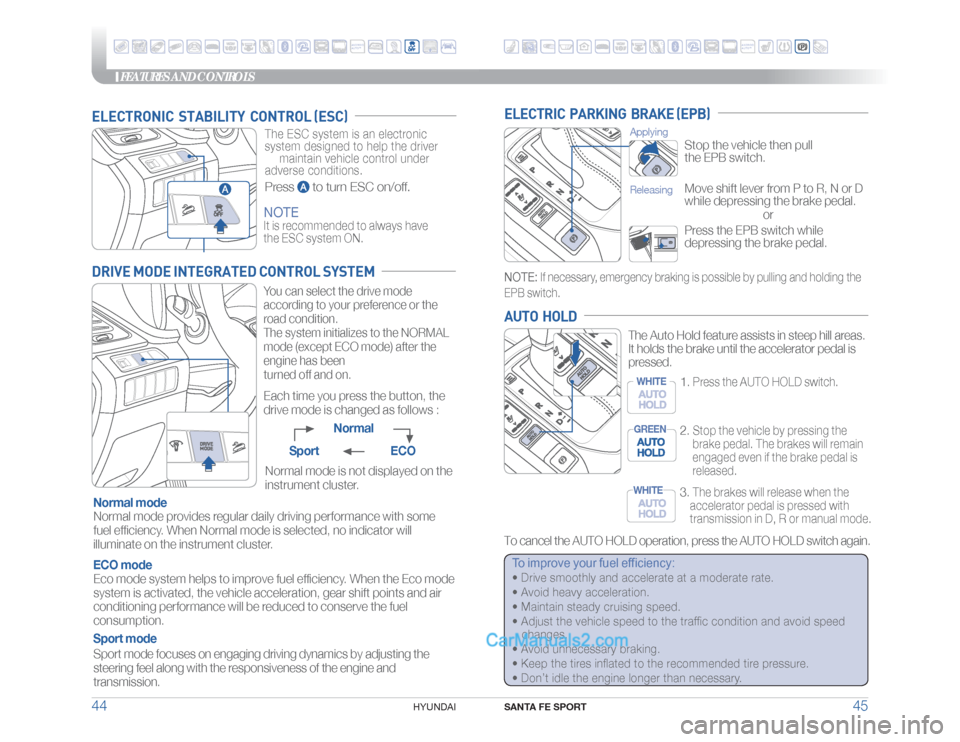
FEATURES AND CONTROLS
SANTA FE SPORT
45 44
HYUNDAI
To improve your fuel efficiency:• Drive smoothly and accelerate at a moderate rate.
• Avoid heavy acceleration.
• Maintain steady cruising speed.
• Adjust the vehicle speed to the traffic condition and avoid speed
changes.
• Avoid unnecessary braking.
• Keep the tires inflated to the recommended tire pressure.
• Don’t idle the engine longer than necessary.
ELECTRONIC STABILITY CONTROL (ESC)
The ESC system is an electronic
system designed to help the driver
maintain vehicle control under
adverse conditions.Press
to turn ESC on/off.
NOTEIt is recommended to always have
the ESC system ON.
ELECTRIC PARKING BRAKE (EPB)
or
Stop the vehicle then pull
the EPB switch.
Applying
Move shift lever from P to R, N or D
while depressing the brake pedal.
Releasing
Press the EPB switch while
depressing the brake pedal.
NOTE:
If necessary, emergency braking is possible by pulling and holding the
EPB switch.
AUTO HOLDTo cancel the AUTO HOLD operation, press the AUTO HOLD switch again.The Auto Hold feature assists in steep hill areas.
It holds the brake until the accelerator pedal is
pressed.
1.
Press the AUTO HOLD switch.
WHITE
2.
Stop the vehicle by pressing the
brake pedal. The brakes will remain
engaged even if the brake pedal is
released.
GREEN
3.
The brakes will release when the
accelerator pedal is pressed with
transmission in D, R or manual mode.
WHITE
DRIVE MODE INTEGRATED CONTROL SYSTEM
You can select the drive mode
according to your preference or the
road condition.
The system initializes to the NORMAL
mode (except ECO mode) after the
engine has been
turned off and on.Each time you press the button, the
drive mode is changed as follows :
Sport mode focuses on engaging driving dynamics by adjusting the
steering feel along with the responsiveness of the engine and
transmission. Sport mode Normal mode is not displayed on the
instrument cluster.
Eco mode system helps to improve fuel efficiency. When the Eco mode
system is activated, the vehicle acceleration, gear shift points and air
conditioning performance will be reduced to conserve the fuel
consumption. Normal mode provides regular daily driving performance with some
fuel efficiency. When Normal mode is selected, no indicator will
illuminate on the instrument cluster.
ECO mode Normal modeNormal
ECO Sport
ANDROIDAUTO™
ANDROIDAUTO™