battery Hyundai Sonata 2014 Owner's Manual
[x] Cancel search | Manufacturer: HYUNDAI, Model Year: 2014, Model line: Sonata, Model: Hyundai Sonata 2014Pages: 665, PDF Size: 17.43 MB
Page 13 of 665
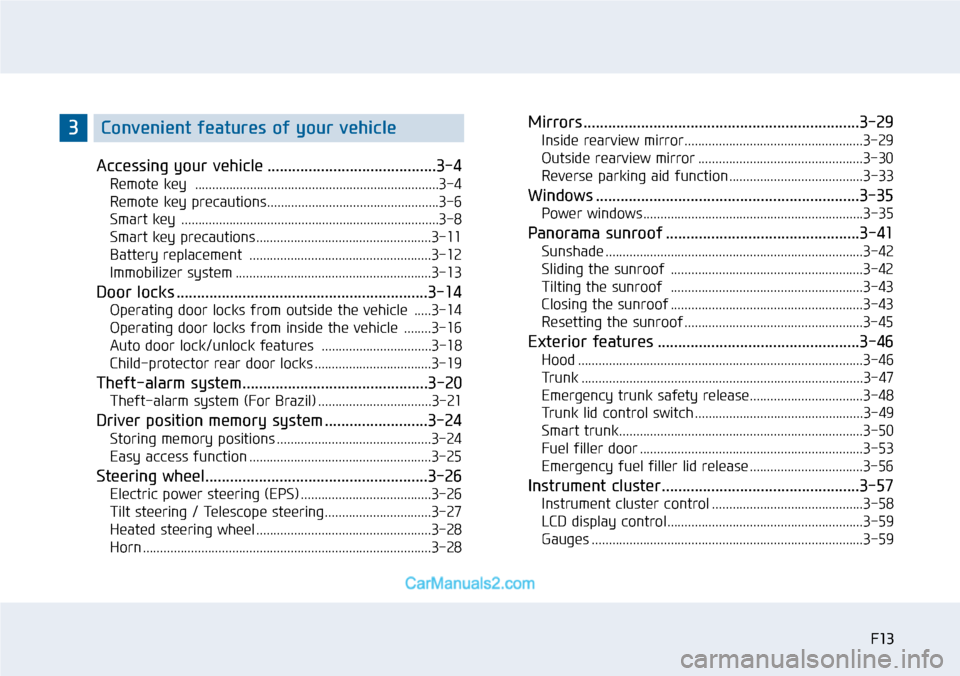
F13F13
Accessing your vehicle .........................................3-4
Remote key .......................................................................3-4
Remote key precautions..................................................3-6
Smart key ...........................................................................3-8
Smart key precautions...................................................3-11
Battery replacement .....................................................3-12
Immobilizer system .........................................................3-13
Door locks .............................................................3-14
Operating door locks from outside the vehicle .....3-14
Operating door locks from inside the vehicle ........3-16
Auto door lock/unlock features ................................3-18
Child-protector rear door locks ..................................3-19
Theft-alarm system .............................................3-20
Theft-alarm system (For Brazil) .................................3-21
Driver position memory system .........................3-24
Storing memory positions .............................................3-24
Easy access function .....................................................3-25
Steering wheel......................................................3-26
Electric power steering (EPS) ......................................3-26
Tilt steering / Telescope steering...............................3-27
Heated steering wheel ...................................................3-28
Horn ....................................................................................3-28
Mirrors ...................................................................3-29
Inside rearview mirror....................................................3-29
Outside rearview mirror ................................................3-30
Reverse parking aid function.......................................3-33
Windows ................................................................3-35
Power windows................................................................3-35
Panorama sunroof ...............................................3-41
Sunshade ...........................................................................3-42
Sliding the sunroof ........................................................3-42
Tilting the sunroof ........................................................3-43
Closing the sunroof ........................................................3-43
Resetting the sunroof ....................................................3-45
Exterior features .................................................3-46
Hood ...................................................................................3-46
Tr u n k . . . . . . . . . . . . . . . . . . . . . . . . . . . . . . . . . . . . . . . . . . . . . . . . . . . . . . . . . . . . . . . . . . . . . . . . . . . . . . . . . . 3 - 4 7
Emergency trunk safety release.................................3-48
Tr u n k l i d c o n t r o l s w i t c h . . . . . . . . . . . . . . . . . . . . . . . . . . . . . . . . . . . . . . . . . . . . . . . . . 3 - 4 9
Smart trunk.......................................................................3-50
Fuel filler door .................................................................3-53
Emergency fuel filler lid release .................................3-56
Instrument cluster................................................3-57
Instrument cluster control ............................................3-58
LCD display control.........................................................3-59
Gauges ...............................................................................3-59
3Convenient features of your vehicle
Page 20 of 665
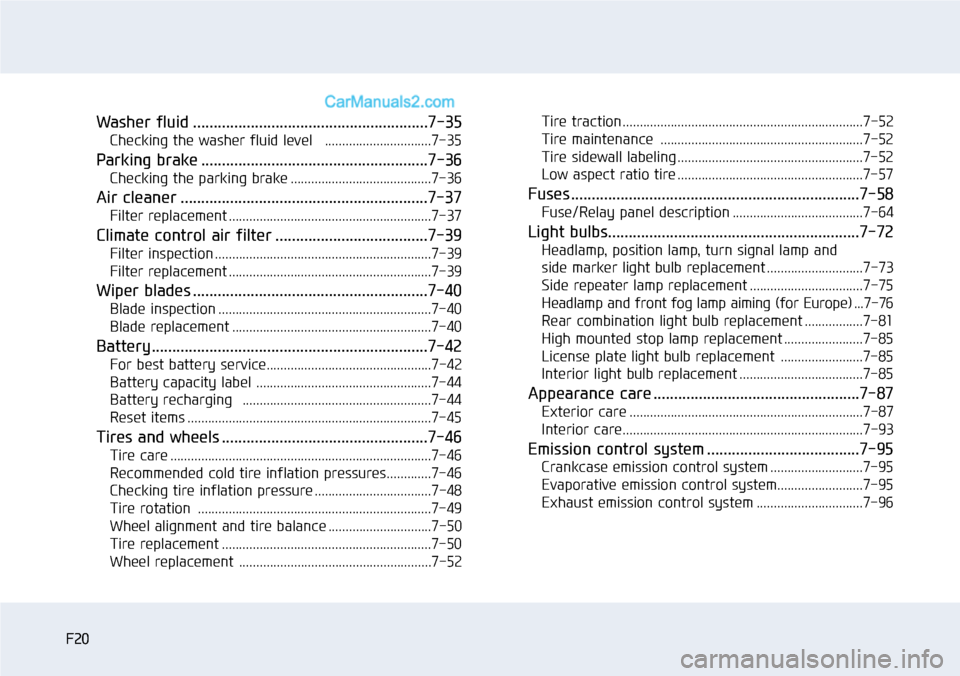
F20F20
Washer fluid .........................................................7-35
Checking the washer fluid level ...............................7-35
Parking brake .......................................................7-36
Checking the parking brake .........................................7-36
Air cleaner ............................................................7-37
Filter replacement ...........................................................7-37
Climate control air filter .....................................7-39
Filter inspection ...............................................................7-39
Filter replacement ...........................................................7-39
Wiper blades .........................................................7-40
Blade inspection ..............................................................7-40
Blade replacement ..........................................................7-40
Battery...................................................................7-42
For best battery service................................................7-42
Battery capacity label ...................................................7-44
Battery recharging .......................................................7-44
Reset items .......................................................................7-45
Tires and wheels ..................................................7-46
Tire care ............................................................................7-46
Recommended cold tire inflation pressures.............7-46
Checking tire inflation pressure ..................................7-48
Tire rotation ....................................................................7-49
Wheel alignment and tire balance ..............................7-50
Tire replacement .............................................................7-50
Wheel replacement ........................................................7-52
Tire traction ......................................................................7-52
Tire maintenance ...........................................................7-52
Tire sidewall labeling ......................................................7-52
Low aspect ratio tire ......................................................7-57
Fuses ......................................................................7-58
Fuse/Relay panel description ......................................7-64
Light bulbs.............................................................7-72
Headlamp, position lamp, turn signal lamp and
side marker light bulb replacement ............................7-73
Side repeater lamp replacement .................................7-75
Headlamp and front fog lamp aiming (for Europe) ...7-76
Rear combination light bulb replacement .................7-81
High mounted stop lamp replacement .......................7-85
License plate light bulb replacement ........................7-85
Interior light bulb replacement ....................................7-85
Appearance care ..................................................7-87
Exterior care ....................................................................7-87
Interior care......................................................................7-93
Emission control system .....................................7-95
Crankcase emission control system ...........................7-95
Evaporative emission control system.........................7-95
Exhaust emission control system ...............................7-96
Page 29 of 665
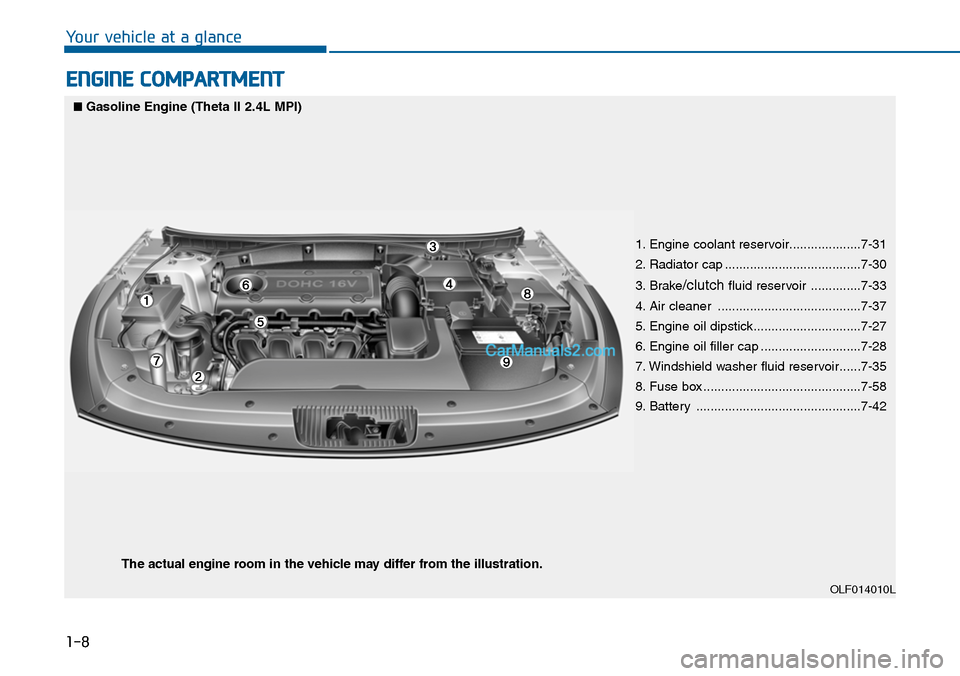
ENGINE COMPARTMENT
OLF014010L
■Gasoline Engine (Theta II 2.4L MPI)
The actual engine room in the vehicle may differ from the illustration.
Yo u r v e h i c l e a t a g l a n c e
1-8
1. Engine coolant reservoir....................7-31
2. Radiator cap ......................................7-30
3. Brake/clutchfluid reservoir ..............7-33
4. Air cleaner ........................................7-37
5. Engine oil dipstick..............................7-27
6. Engine oil filler cap ............................7-28
7. Windshield washer fluid reservoir......7-35
8. Fuse box ............................................7-58
9. Battery ..............................................7-42
Page 38 of 665
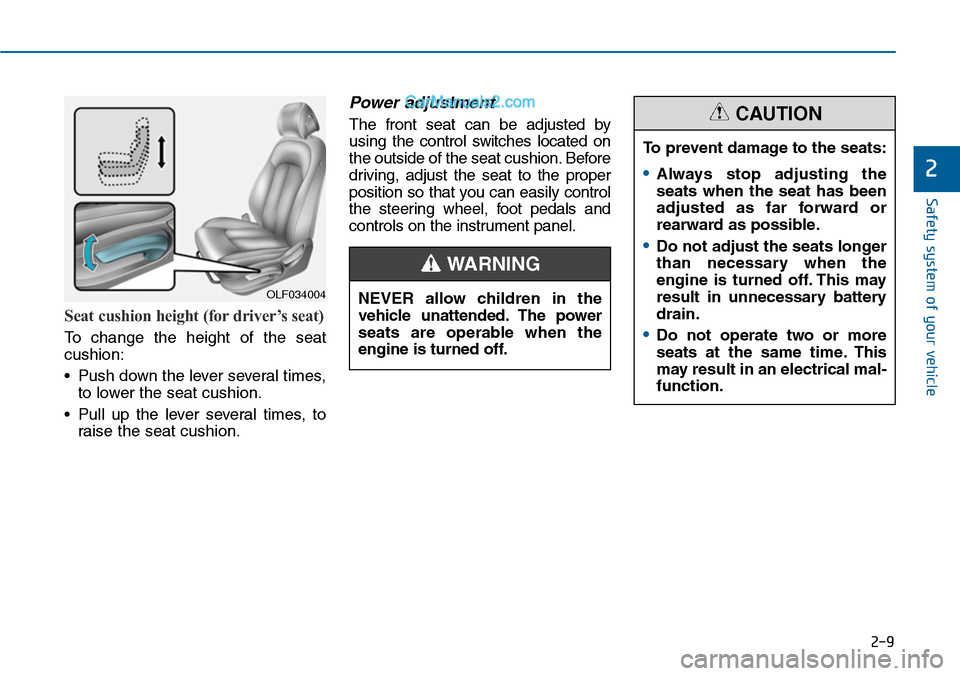
2-9
Safety system of your vehicle
Seat cushion height (for driver’s seat)
To change the height of the seat
cushion:
•Push down the lever several times,
to lower the seat cushion.
•Pull up the lever several times, to
raise the seat cushion.
Power adjustment
The front seat can be adjusted by
using the control switches located on
the outside of the seat cushion. Before
driving, adjust the seat to the proper
position so that you can easily control
the steering wheel, foot pedals and
controls on the instrument panel.
2
OLF034004
To p r e v e n t d a m a g e t o t h e s e a t s :
•Always stop adjusting the
seats when the seat has been
adjusted as far forward or
rearward as possible.
•Do not adjust the seats longer
than necessary when the
engine is turned off. This may
result in unnecessary battery
drain.
•Do not operate two or more
seats at the same time. This
may result in an electrical mal-
function.
CAUTION
NEVER allow children in the
vehicle unattended. The power
seats are operable when the
engine is turned off.
WARNING
Page 97 of 665
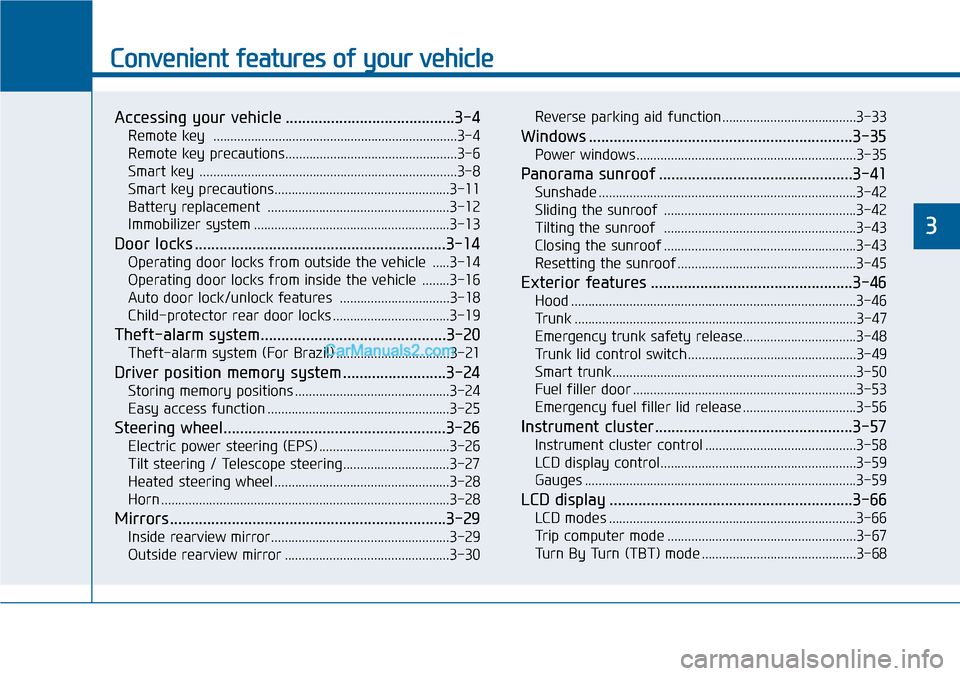
Convenient features of your vehicle
Accessing your vehicle .........................................3-4
Remote key .......................................................................3-4
Remote key precautions..................................................3-6
Smart key ...........................................................................3-8
Smart key precautions...................................................3-11
Battery replacement .....................................................3-12
Immobilizer system .........................................................3-13
Door locks .............................................................3-14
Operating door locks from outside the vehicle .....3-14
Operating door locks from inside the vehicle ........3-16
Auto door lock/unlock features ................................3-18
Child-protector rear door locks ..................................3-19
Theft-alarm system .............................................3-20
Theft-alarm system (For Brazil) .................................3-21
Driver position memory system .........................3-24
Storing memory positions .............................................3-24
Easy access function .....................................................3-25
Steering wheel......................................................3-26
Electric power steering (EPS) ......................................3-26
Tilt steering / Telescope steering...............................3-27
Heated steering wheel ...................................................3-28
Horn ....................................................................................3-28
Mirrors ...................................................................3-29
Inside rearview mirror....................................................3-29
Outside rearview mirror ................................................3-30
Reverse parking aid function.......................................3-33
Windows ................................................................3-35
Power windows................................................................3-35
Panorama sunroof ...............................................3-41
Sunshade ...........................................................................3-42
Sliding the sunroof ........................................................3-42
Tilting the sunroof ........................................................3-43
Closing the sunroof ........................................................3-43
Resetting the sunroof ....................................................3-45
Exterior features .................................................3-46
Hood ...................................................................................3-46
Tr u n k . . . . . . . . . . . . . . . . . . . . . . . . . . . . . . . . . . . . . . . . . . . . . . . . . . . . . . . . . . . . . . . . . . . . . . . . . . . . . . . . . . 3 - 4 7
Emergency trunk safety release.................................3-48
Tr u n k l i d c o n t r o l s w i t c h . . . . . . . . . . . . . . . . . . . . . . . . . . . . . . . . . . . . . . . . . . . . . . . . . 3 - 4 9
Smart trunk.......................................................................3-50
Fuel filler door .................................................................3-53
Emergency fuel filler lid release .................................3-56
Instrument cluster................................................3-57
Instrument cluster control ............................................3-58
LCD display control.........................................................3-59
Gauges ...............................................................................3-59
LCD display ...........................................................3-66
LCD modes ........................................................................3-66
Tr i p c o m p u t e r m o d e . . . . . . . . . . . . . . . . . . . . . . . . . . . . . . . . . . . . . . . . . . . . . . . . . . . . . . . 3 - 6 7
Tu r n B y Tu r n ( T B T ) m o d e . . . . . . . . . . . . . . . . . . . . . . . . . . . . . . . . . . . . . . . . . . . . . 3 - 6 8
3
Page 102 of 665
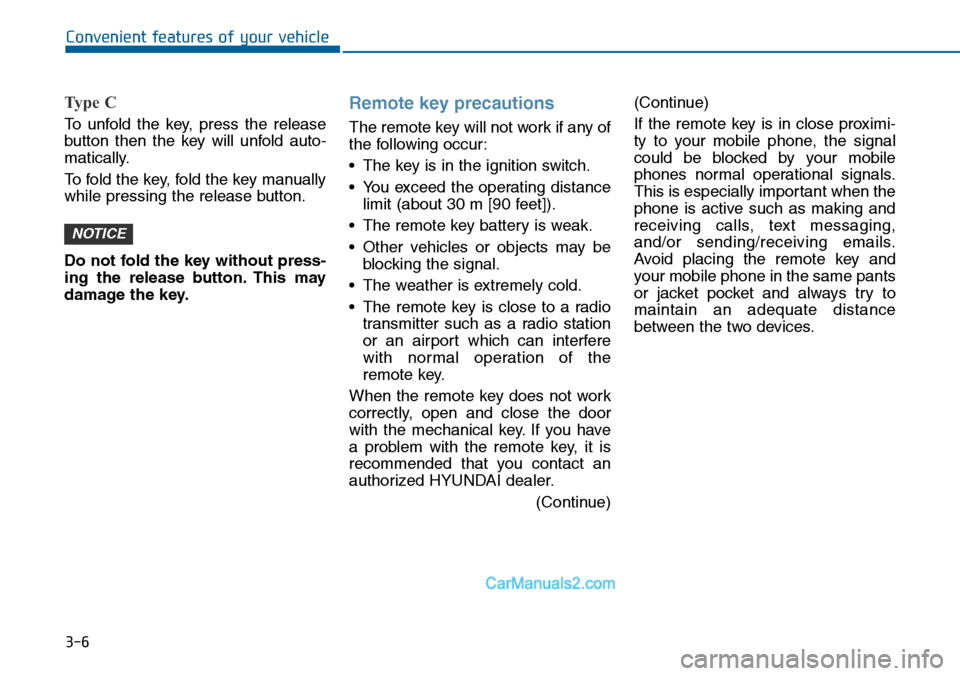
3-6
Type C
To unfold the key, press the release
button then the key will unfold auto-
matically.
To fold the key, fold the key manually
while pressing the release button.
Do not fold the key without press-
ing the release button. This may
damage the key.
Remote key precautions
The remote key will not work if any of
the following occur:
•The key is in the ignition switch.
•You exceed the operating distance
limit (about 30 m [90 feet]).
•The remote key battery is weak.
•Other vehicles or objects may be
blocking the signal.
•The weather is extremely cold.
•The remote key is close to a radio
transmitter such as a radio station
or an airport which can interfere
with normal operation of the
remote key.
When the remote key does not work
correctly, open and close the door
with the mechanical key. If you have
a problem with the remote key, it is
recommended that you contact an
authorized HYUNDAI dealer.
(Continue)
(Continue)
If the remote key is in close proximi-
ty to your mobile phone, the signal
could be blocked by your mobile
phones normal operational signals.
This is especially important when the
phone is active such as making and
receiving calls, text messaging,
and/or sending/receiving emails.
Avoid placing the remote key and
your mobile phone in the same pants
or jacket pocket and always try to
maintain an adequate distance
between the two devices.
NOTICE
Convenient features of your vehicle
Page 103 of 665
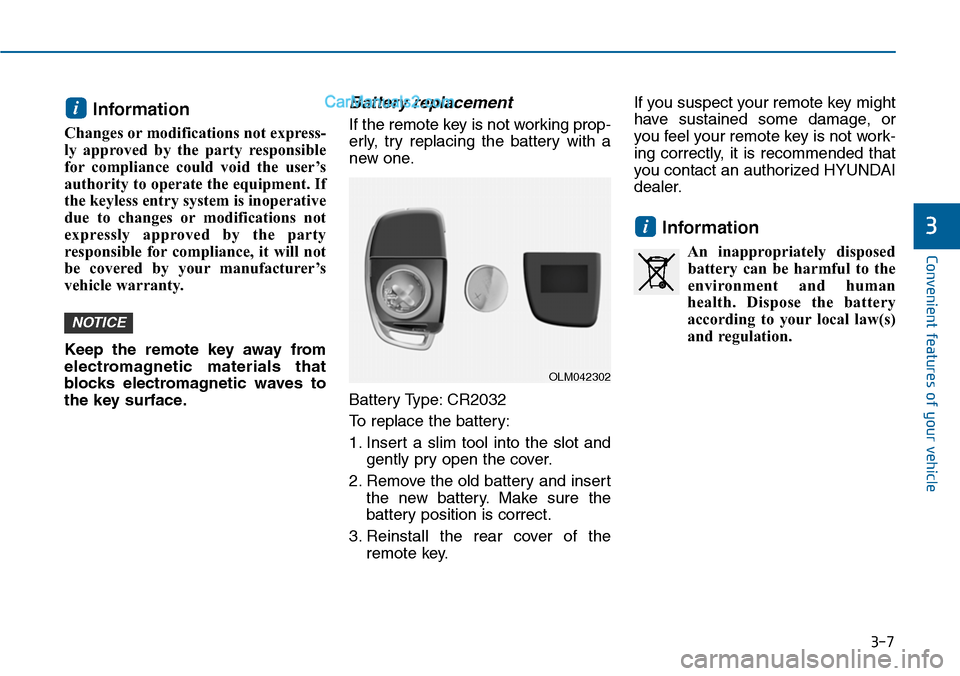
3-7
Convenient features of your vehicle
Information
Changes or modifications not express-
ly approved by the party responsible
for compliance could void the user’s
authority to operate the equipment. If
the keyless entry system is inoperative
due to changes or modifications not
expressly approved by the party
responsible for compliance, it will not
be covered by your manufacturer’s
vehicle warranty.
Keep the remote key away from
electromagnetic materials that
blocks electromagnetic waves to
the key surface.
Battery replacement
If the remote key is not working prop-
erly, try replacing the battery with a
new one.
Battery Type: CR2032
To replace the battery:
1. Insert a slim tool into the slot and
gently pry open the cover.
2. Remove the old battery and insert
the new battery. Make sure the
battery position is correct.
3. Reinstall the rear cover of the
remote key.
If you suspect your remote key might
have sustained some damage, or
you feel your remote key is not work-
ing correctly, it is recommended that
you contact an authorized HYUNDAI
dealer.
Information
An inappropriately disposed
battery can be harmful to the
environment and human
health. Dispose the battery
according to your local law(s)
and regulation.
i
NOTICE
i
3
OLM042302
Page 108 of 665
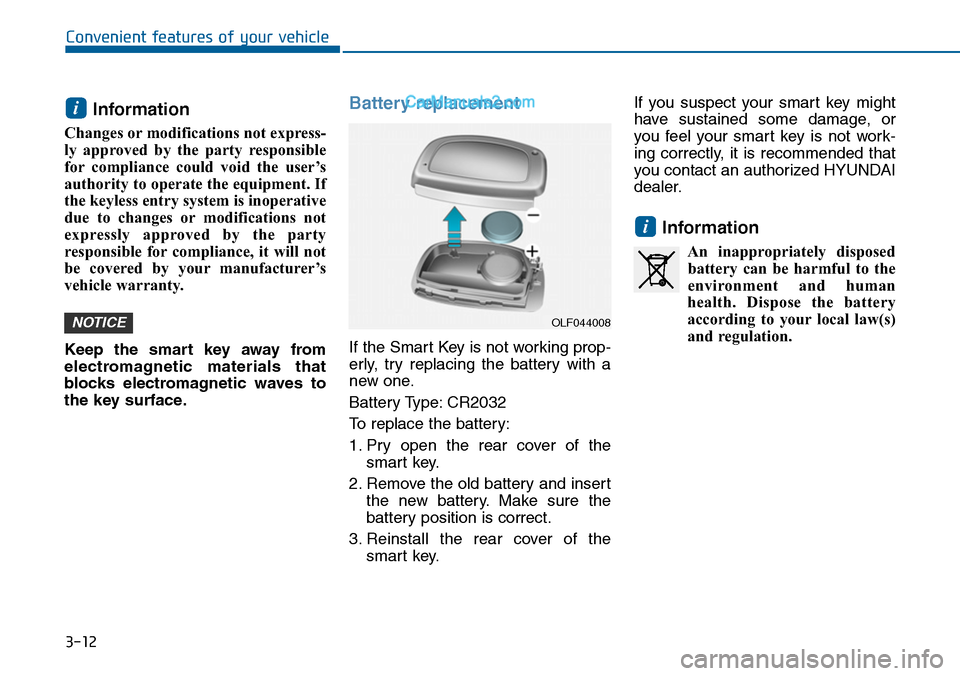
3-12
Convenient features of your vehicle
Information
Changes or modifications not express-
ly approved by the party responsible
for compliance could void the user’s
authority to operate the equipment. If
the keyless entry system is inoperative
due to changes or modifications not
expressly approved by the party
responsible for compliance, it will not
be covered by your manufacturer’s
vehicle warranty.
Keep the smart key away from
electromagnetic materials that
blocks electromagnetic waves to
the key surface.
Battery replacement
If the Smart Key is not working prop-
erly, try replacing the battery with a
new one.
Battery Type: CR2032
To replace the battery:
1. Pry open the rear cover of the
smart key.
2. Remove the old battery and insert
the new battery. Make sure the
battery position is correct.
3. Reinstall the rear cover of the
smart key.
If you suspect your smart key might
have sustained some damage, or
you feel your smart key is not work-
ing correctly, it is recommended that
you contact an authorized HYUNDAI
dealer.
Information
An inappropriately disposed
battery can be harmful to the
environment and human
health. Dispose the battery
according to your local law(s)
and regulation.
i
NOTICE
i
OLF044008
Page 120 of 665
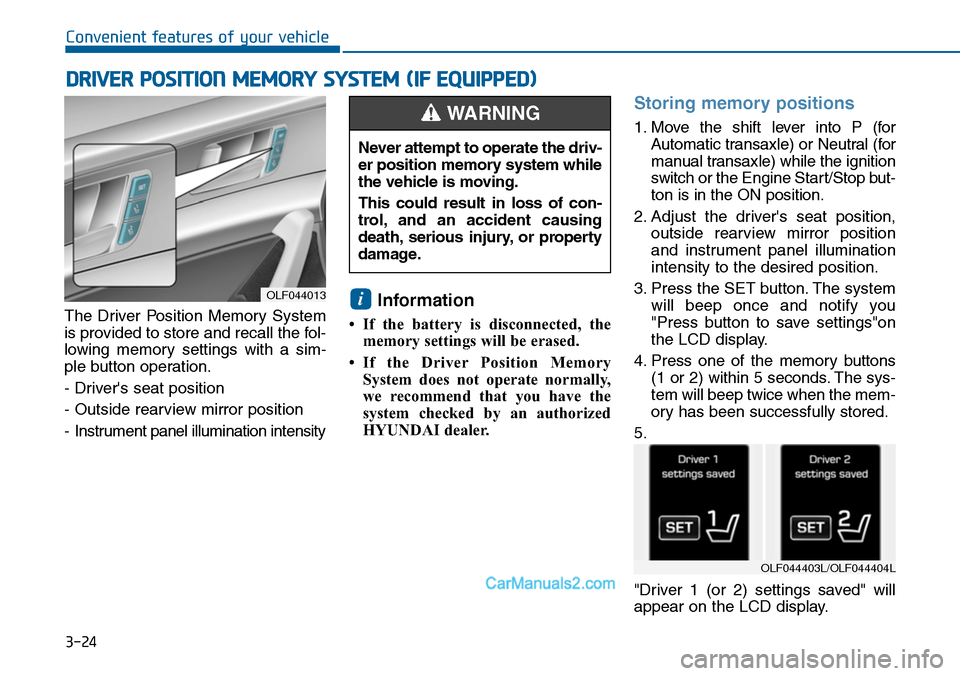
3-24
Convenient features of your vehicle
The Driver Position Memory System
is provided to store and recall the fol-
lowing memory settings with a sim-
ple button operation.
- Driver's seat position
- Outside rearview mirror position
- Instrument panel illumination intensity
Information
• If the battery is disconnected, the
memory settings will be erased.
•If the Driver Position Memory
System does not operate normally,
we recommend that you have the
system checked by an authorized
HYUNDAI dealer.
Storing memory positions
1. Move the shift lever into P (for
Automatic transaxle) or Neutral (for
manual transaxle) while the ignition
switch or the Engine Star t/Stop but-
ton is in the ON position.
2. Adjust the driver's seat position,
outside rearview mirror position
and instrument panel illumination
intensity to the desired position.
3. Press the SET button. The system
will beep once and notify you
"Press button to save settings"on
the LCD display.
4. Press one of the memory buttons
(1 or 2) within 5 seconds. The sys-
tem will beep twice when the mem-
ory has been successfully stored.
5.
"Driver 1 (or 2) settings saved" will
appear on the LCD display.
i
DRIVER POSITION MEMORY SYSTEM (IF EQUIPPED)
OLF044013
Never attempt to operate the driv-
er position memory system while
the vehicle is moving.
This could result in loss of con-
trol, and an accident causing
death, serious injury, or property
damage.
WARNING
OLF044403L/OLF044404L
Page 129 of 665
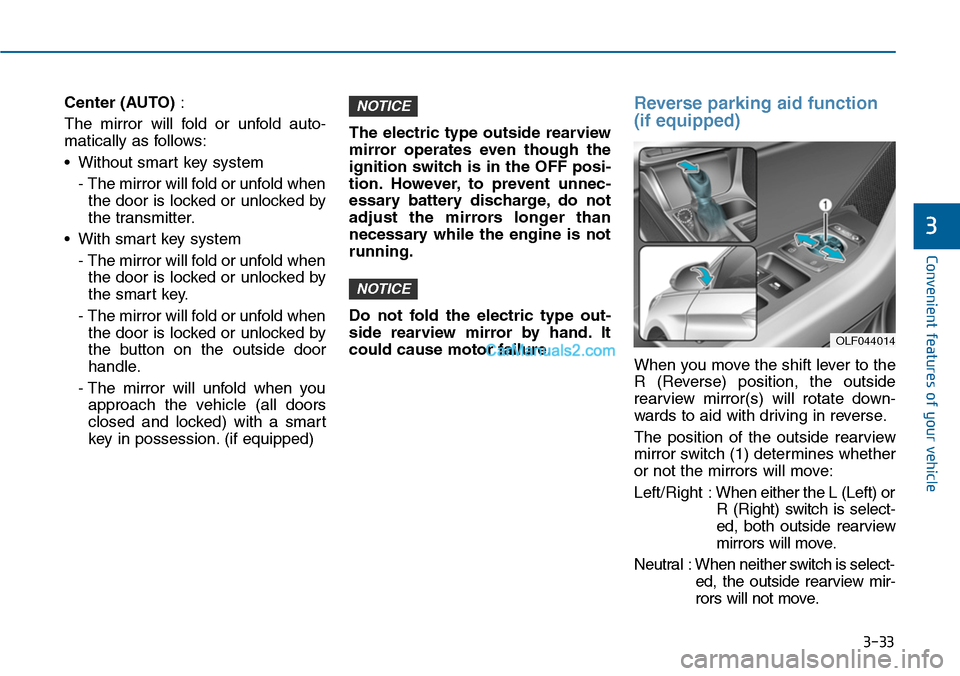
3-33
Convenient features of your vehicle
3
Center (AUTO):
The mirror will fold or unfold auto-
matically as follows:
•Without smart key system
- The mirror will fold or unfold when
the door is locked or unlocked by
the transmitter.
•With smart key system
- The mirror will fold or unfold when
the door is locked or unlocked by
the smart key.
- The mirror will fold or unfold when
the door is locked or unlocked by
the button on the outside door
handle.
- The mirror will unfold when you
approach the vehicle (all doors
closed and locked) with a smart
key in possession. (if equipped)
The electric type outside rearview
mirror operates even though the
ignition switch is in the OFF posi-
tion. However, to prevent unnec-
essary battery discharge, do not
adjust the mirrors longer than
necessary while the engine is not
running.
Do not fold the electric type out-
side rearview mirror by hand. It
could cause motor failure.
Reverse parking aid function
(if equipped)
When you move the shift lever to the
R (Reverse) position, the outside
rearview mirror(s) will rotate down-
wards to aid with driving in reverse.
The position of the outside rearview
mirror switch (1) determines whether
or not the mirrors will move:
Left/Right :When either the L (Left) or
R (Right) switch is select-
ed, both outside rearview
mirrors will move.
Neutral : When neither switch is select-
ed, the outside rearview mir-
rors will not move.
NOTICE
NOTICE
OLF044014