Speed Sensor B Hyundai Sonata 2020 User Guide
[x] Cancel search | Manufacturer: HYUNDAI, Model Year: 2020, Model line: Sonata, Model: Hyundai Sonata 2020Pages: 537, PDF Size: 14.54 MB
Page 234 of 537
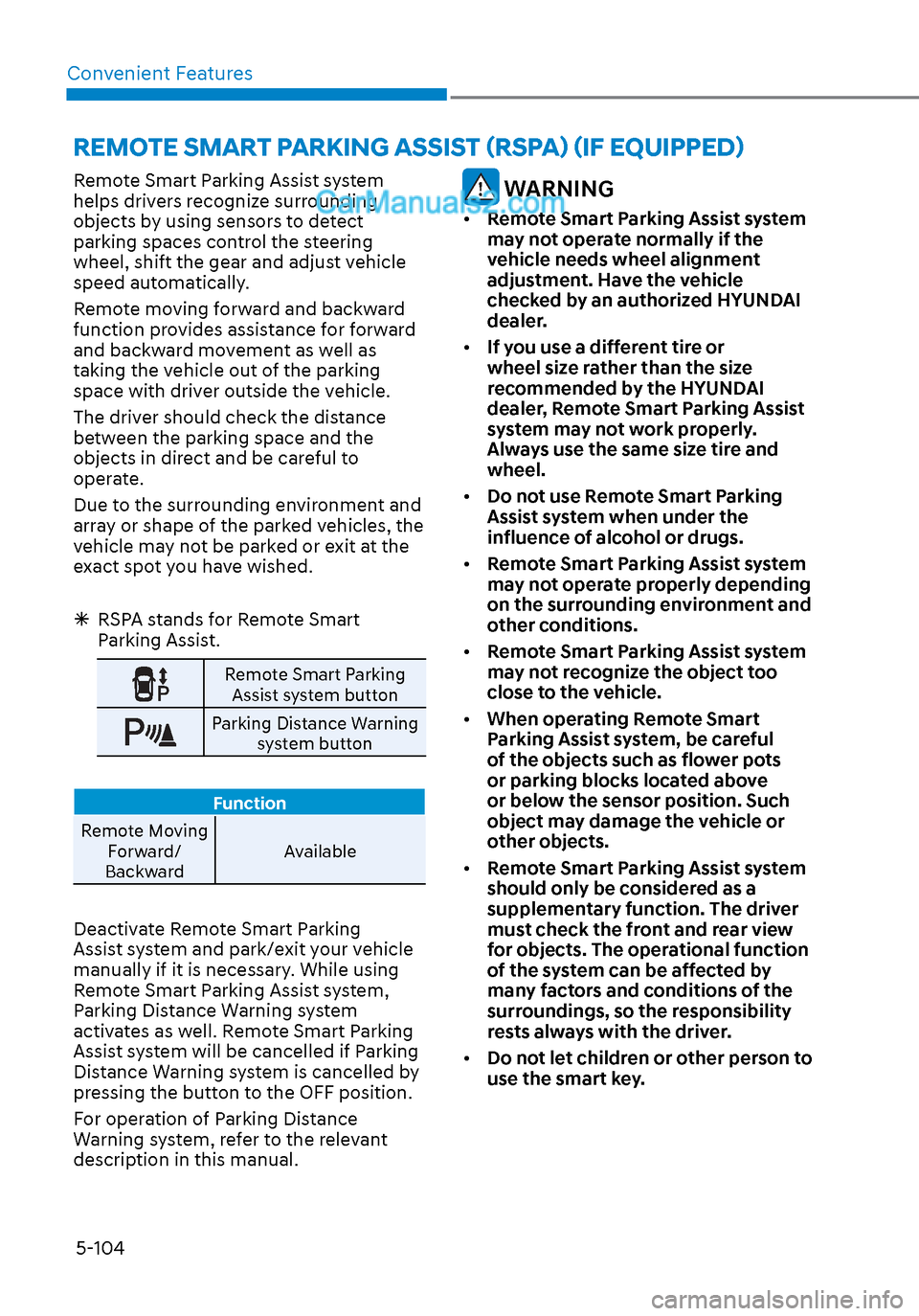
Convenient Features5-104
REMOTE SMART PARKING ASSIST (RSPA) (IF EQUIPPED)
Remote Smart Parking Assist system
helps drivers recognize surrounding
objects by using sensors to detect
parking spaces control the steering
wheel, shift the gear and adjust vehicle
speed automatically.
Remote moving forward and backward
function provides assistance for forward
and backward movement as well as
taking the vehicle out of the parking
space with driver outside the vehicle.
The driver should check the distance
between the parking space and the
objects in direct and be careful to
operate.
Due to the surrounding environment and
array or shape of the parked vehicles, the
vehicle may not be parked or exit at the
exact spot you have wished.
RSPA stands for Remote Smart
Parking Assist.
Remote Smart Parking
Assist system button
Parking Distance Warning system button
Function
Remote Moving F
orward/
Backward Available
Deactivate Remote Smart Parking
Assist system and park/exit your vehicle
manually if it is necessary. While using
Remote Smart Parking Assist system,
Parking Distance Warning system
activates as well. Remote Smart Parking
Assist system will be cancelled if Parking
Distance Warning system is cancelled by
pressing the button to the OFF position.
For operation of Parking Distance
Warning system, refer to the relevant
description in this manual.
WARNING
•
Remote Smart Parking Assist system
may not operate normally if the
vehicle needs wheel alignment
adjustment. Have the vehicle
checked by an authorized HYUNDAI
dealer.
• If you use a different tire or
wheel size rather than the size
recommended by the HYUNDAI
dealer, Remote Smart Parking Assist
system may not work properly.
Always use the same size tire and
wheel.
• Do not use Remote Smart Parking
Assist system when under the
influence of alcohol or drugs.
• Remote Smart Parking Assist system
may not operate properly depending
on the surrounding environment and
other conditions.
• Remote Smart Parking Assist system
may not recognize the object too
close to the vehicle.
• When operating Remote Smart
Parking Assist system, be careful
of the objects such as flower pots
or parking blocks located above
or below the sensor position. Such
object may damage the vehicle or
other objects.
• Remote Smart Parking Assist system
should only be considered as a
supplementary function. The driver
must check the front and rear view
for objects. The operational function
of the system can be affected by
many factors and conditions of the
surroundings, so the responsibility
rests always with the driver.
• Do not let children or other person to
use the smart key.
Page 259 of 537
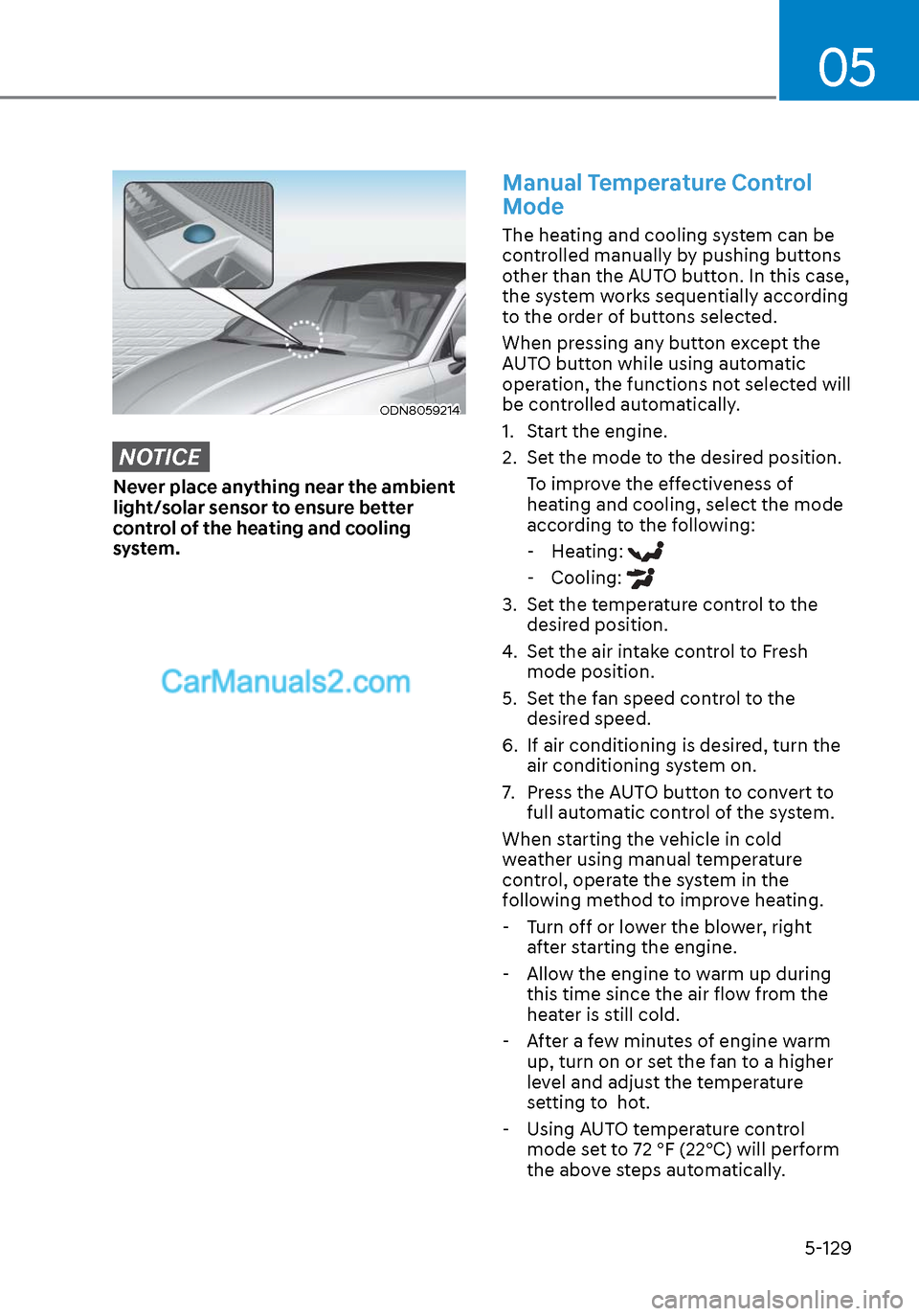
05
5-129
ODN8059214ODN8059214
NOTICE
Never place anything near the ambient
light/solar sensor to ensure better
control of the heating and cooling
system.
Manual Temperature Control
Mode
The heating and cooling system can be
controlled manually by pushing buttons
other than the AUTO button. In this case,
the system works sequentially according
to the order of buttons selected.
When pressing any button except the
AUTO button while using automatic
operation, the functions not selected will
be controlled automatically.
1. Start the engine.
2. Set the mode to the desired position.To improve the effectiveness of
heating and cooling, select the mode
according to the following: - Heating:
- Cooling:
3. Set the temperature control to the desired position.
4. Set the air intake control to Fresh mode position.
5. Set the fan speed control to the desired speed.
6. If air conditioning is desired, turn the air conditioning system on.
7. Press the AUTO button to convert to full automatic control of the system.
When starting the vehicle in cold
weather using manual temperature
control, operate the system in the
following method to improve heating.
- Turn off or lower the blower, right
after starting the engine.
- Allow the engine to warm up during this time since the air flow from the
heater is still cold.
- After a few minutes of engine warm up, turn on or set the fan to a higher
level and adjust the temperature
setting to hot.
- Using AUTO temperature control
mode set to 72 °F (22°C) will perform
the above steps automatically.
Page 271 of 537
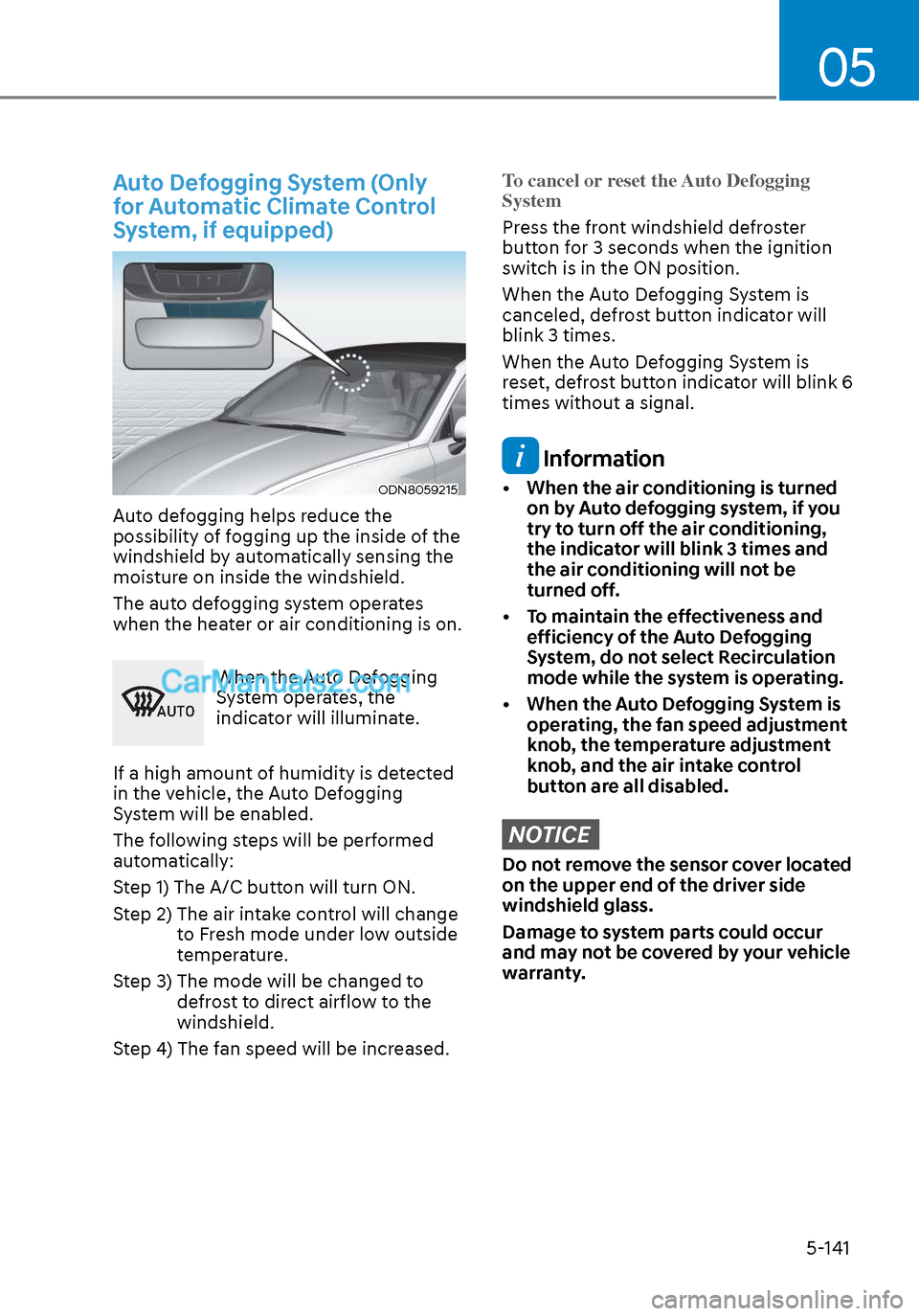
05
5-141
Auto Defogging System (Only
for Automatic Climate Control
System, if equipped)
ODN8059215ODN8059215
Auto defogging helps reduce the
possibility of fogging up the inside of the
windshield by automatically sensing the
moisture on inside the windshield.
The auto defogging system operates
when the heater or air conditioning is on.
�$�8�7�2
When the Auto Defogging
System operates, the
indicator will illuminate.
If a high amount of humidity is detected
in the vehicle, the Auto Defogging
System will be enabled.
The following steps will be performed
automatically:
Step 1) The A/C button will turn ON.
Step 2) The air intake control will change to Fresh mode under low outside
temperature.
Step 3) The mode will be changed to defrost to direct airflow to the
windshield.
Step 4) The fan speed will be increased.
To cancel or reset the Auto Defogging
System
Press the front windshield defroster
butt
on for 3 seconds when the ignition
switch is in the ON position.
When the Auto Defogging System is
canceled, defrost button indicator will
blink 3 times.
When the Auto Defogging System is
reset, defrost button indicator will blink 6
times without a signal.
Information
• When the air conditioning is turned on by Auto defogging system, if you
try to turn off the air conditioning,
the indicator will blink 3 times and
the air conditioning will not be
turned off.
• To maintain the effectiveness and efficiency of the Auto Defogging
System, do not select Recirculation
mode while the system is operating.
• When the Auto Defogging System is operating, the fan speed adjustment
knob, the temperature adjustment
knob, and the air intake control
button are all disabled.
NOTICE
Do not remove the sensor cover located
on the upper end of the driver side
windshield glass.
Damage to system parts could occur
and may not be covered by your vehicle
warranty.
Page 286 of 537
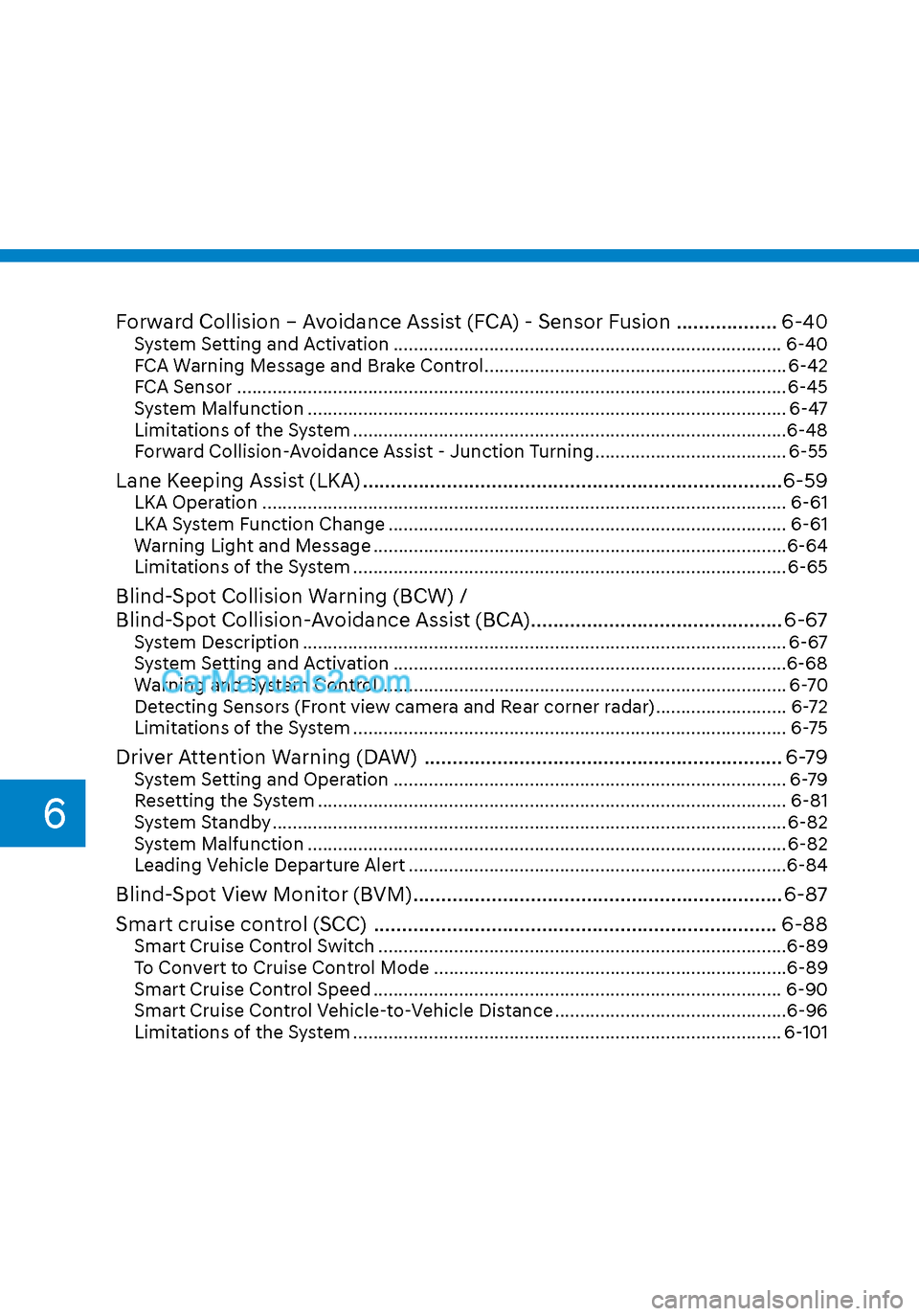
Forward Collision – Avoidance Assist (FCA) - Sensor Fusion .................. 6-40System Setting and Activation ........................................................................\
..... 6-40
FCA Warning Message and Brake Control ............................................................ 6-42
FCA Sensor ........................................................................\
..................................... 6-45
System Malfunction ........................................................................\
....................... 6-47
Limitations of the System ........................................................................\
..............6-48
Forward Collision-Avoidance Assist - Junction Turning ...................................... 6-55
Lane Keeping Assist (LKA) ........................................................................\
...6-59LKA Operation ........................................................................\
................................ 6-61
LKA System Function Change ........................................................................\
....... 6-61
Warning Light and Message ........................................................................\
..........6-64
Limitations of the System ........................................................................\
.............. 6-65
Blind-Spot Collision Warning (BCW) /
Blind-Spot Collision-Avoidance Assist (BCA) ............................................. 6-67
System Description ........................................................................\
........................ 6-67
System Setting and Activation ........................................................................\
......6-68
Warning and System Control ........................................................................\
......... 6-70
Detecting Sensors (Front view camera and Rear corner radar) .......................... 6-72
Limitations of the System ........................................................................\
.............. 6-75
Driver Attention Warning (DAW) ................................................................ 6-79System Setting and Operation ........................................................................\
...... 6-79
Resetting the System ........................................................................\
..................... 6-81
System Standby ........................................................................\
.............................. 6-82
System Malfunction ........................................................................\
....................... 6-82
Leading Vehicle Departure Alert ........................................................................\
...6-84
Blind-Spot View Monitor (BVM) .................................................................. 6-87
Smart cruise control (SCC) ........................................................................\
6-88
Smart Cruise Control Switch ........................................................................\
.........6-89
To Convert to Cruise Control Mode ......................................................................6-\
89
Smart Cruise Control Speed ........................................................................\
......... 6-90
Smart Cruise Control Vehicle-to-Vehicle Distance ..............................................6-96
Limitations of the System ........................................................................\
............. 6-101
6
Page 317 of 537
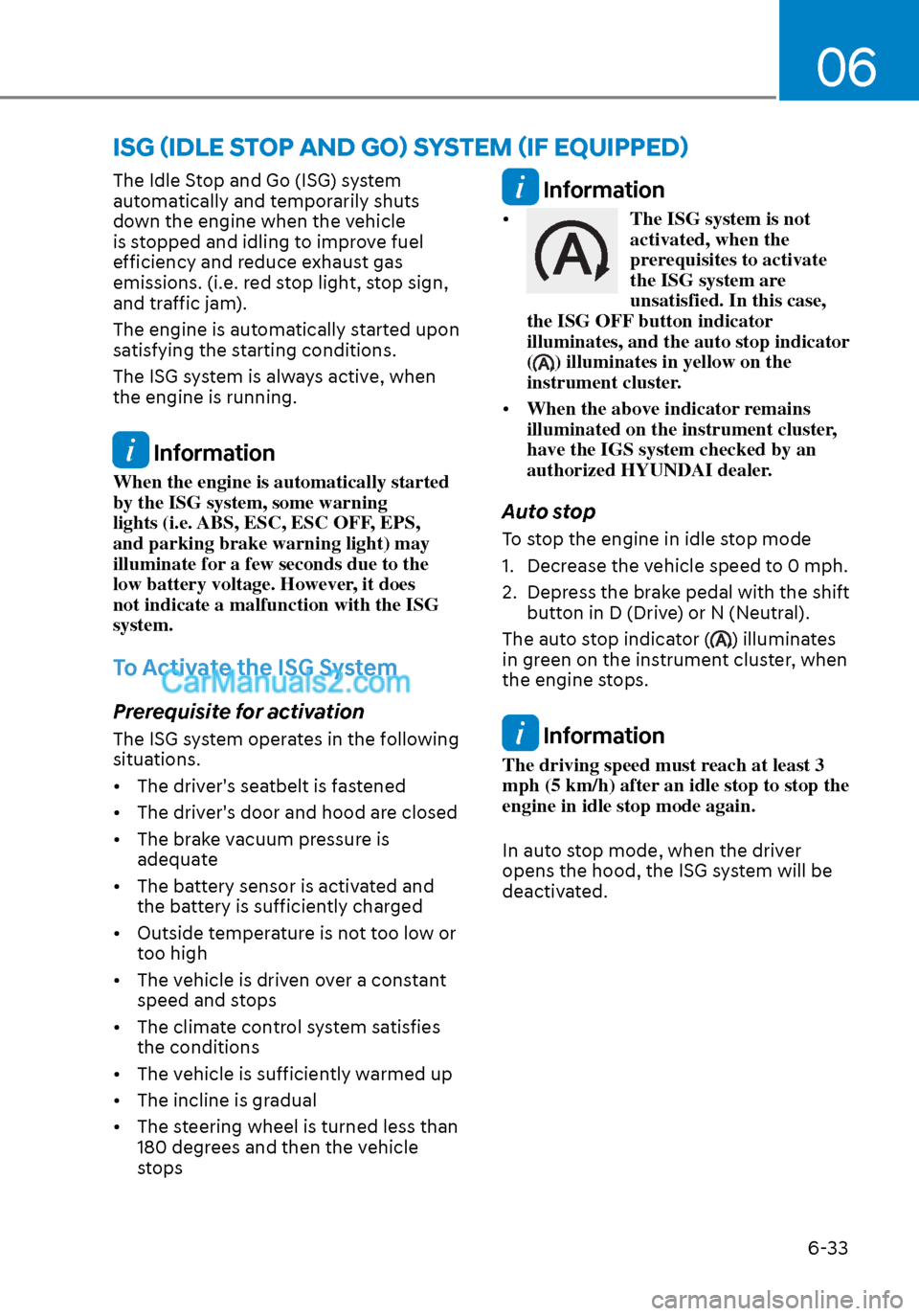
06
6-33
The Idle Stop and Go (ISG) system
automatically and temporarily shuts
down the engine when the vehicle
is stopped and idling to improve fuel
efficiency and reduce exhaust gas
emissions. (i.e. red stop light, stop sign,
and traffic jam).
The engine is automatically started upon
satisfying the starting conditions.
The ISG system is always active, when
the engine is running.
Information
When the engine is automatically started
by the ISG system, some warning
lights (i.e. ABS, ESC, ESC OFF, EPS,
and parking brake warning light) may
illuminate for a few seconds due to the
low battery voltage. However, it does
not indicate a malfunction with the ISG
system.
To Activate the ISG System
Prerequisite for activation
The ISG system operates in the following
situations.
• The driver's seatbelt is fastened
• The driver's door and hood are closed
• The brake vacuum pressure is adequate
• The battery sensor is activated and the battery is sufficiently charged
• Outside temperature is not too low or too high
• The vehicle is driven over a constant speed and stops
• The climate control system satisfies the conditions
• The vehicle is sufficiently warmed up
• The incline is gradual
• The steering wheel is turned less than 180 degrees and then the vehicle
stops
Information
• The ISG system is not
activated, when the
prerequisites to activate
the ISG system are
unsatisfied. In this case,
the ISG OFF button indicator
illuminates, and the auto stop indicator
(
) illuminates in yellow on the
instrument cluster.
• When the above indicator remains
illuminated on the instrument cluster,
have the IGS system checked by an
authorized HYUNDAI dealer.
Auto stop
To stop the engine in idle stop mode
1. Decrease the vehicle speed to 0 mph.
2. Depress the brake pedal with the shift
button in D (Drive) or N (Neutral).
The auto stop indicator (
) illuminates
in green on the instrument cluster, when
the engine stops.
Information
The driving speed must reach at least 3
mph (5 km/h) after an idle stop to stop the
engine in idle stop mode again.
In auto stop mode, when the driver
opens the hood, the ISG system will be
deactivated.
ISG (IDLE STOP AND GO) SYSTEM (IF EQUIPPED)
Page 319 of 537

06
6-35
OIK057086NOIK057086N
The auto start is temporarily deactivated
in the following situations.
When the gear is shifted from N (Neutral)
t
o R (Reverse), D (Drive) or Manual
shift mode without the brake pedal
depressed. A message "Press brake pedal
for Auto Start" will appear on the LCD
display. To activate auto start, depress
the brake pedal.
To Deactivate the ISG System
• Press the ISG OFF button to deactivate the ISG system. Then, the
ISG OFF button indicator illuminates.
• Press the ISG OFF button again to reactivate the ISG system. Then, the
ISG OFF button indicator turns OFF.
ISG System Malfunction
The ISG system may not operate:
When there is a malfunction with the ISG
sensor
s or the ISG system.
The followings occur, when there is a
malfunction with the ISG system:
• The auto stop indicator (
) will blink
in yellow on the instrument cluster.
• The light on the ISG OFF button will illuminate.
Information
• When you cannot turn OFF the ISG
OFF button indicator by pressing
the ISG OFF button, or when the
malfunction with the ISG system
persists, contact an authorized
HYUNDAI dealer.
• You can turn off the ISG OFF button
indicator by driving over 50 mph (80
km/h) for up to 2 hours with the fan
speed below the 2nd position. If the
ISG OFF button indicator remains
ON, contact an authorized HYUNDAI
dealer.
WARNING
When the engine is in auto stop mode,
the engine may restart. Before leaving
the vehicle or checking the engine
compartment, stop the engine placing
the ignition switch to the LOCK/OFF
position or remove the ignition key.
Page 324 of 537
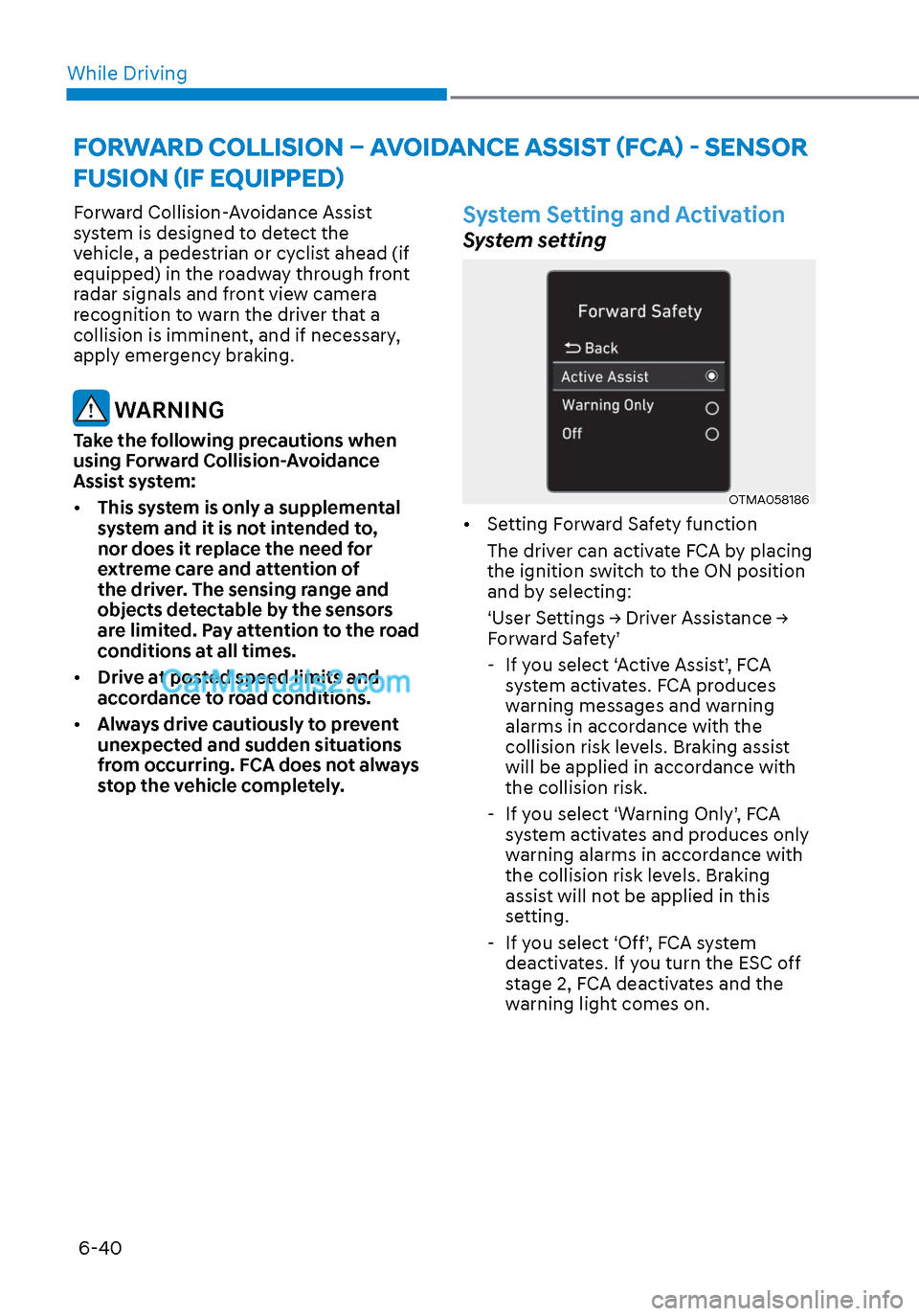
While Driving6-40
Forward Collision-Avoidance Assist
system is designed to detect the
vehicle, a pedestrian or cyclist ahead (if
equipped) in the roadway through front
radar signals and front view camera
recognition to warn the driver that a
collision is imminent, and if necessary,
apply emergency braking.
WARNING
Take the following precautions when
using Forward Collision-Avoidance
Assist system:
• This system is only a supplemental
system and it is not intended to,
nor does it replace the need for
extreme care and attention of
the driver. The sensing range and
objects detectable by the sensors
are limited. Pay attention to the road
conditions at all times.
• Drive at posted speed limits and
accordance to road conditions.
• Always drive cautiously to prevent
unexpected and sudden situations
from occurring. FCA does not always
stop the vehicle completely.
System Setting and Activation
System setting
OTMA058186OTMA058186
• Setting Forward Safety function
The driver can activate FCA by placing
the ignition switch to the ON position
and by selecting:
‘User Settings → Driver Assistance →
Forward Safety’ - If you select ‘Active Assist’, FCA system activates. FCA produces
warning messages and warning
alarms in accordance with the
collision risk levels. Braking assist
will be applied in accordance with
the collision risk.
- If you select ‘Warning Only’, FCA system activates and produces only
warning alarms in accordance with
the collision risk levels. Braking
assist will not be applied in this
setting.
- If you select ‘Off’, FCA system deactivates. If you turn the ESC off
stage 2, FCA deactivates and the
warning light comes on.
FORWARD COLLISION – AVOIDANCE ASSIST (FCA) - SENSOR
FUSION (IF EQUIPPED)
Page 331 of 537

06
6-47
System Malfunction
Type AType AType BType B
OAD058171LOAD058171LOIK057091LOIK057091L
Check Forward Collision Avoidance Assist
system
When FCA is not working properly, FCA
w
arning light () will illuminate and the
warning message will appear for a few
seconds. After the message disappears,
the master warning light (
) will
illuminate. In this case, have the vehicle
inspected by an authorized HYUNDAI
dealer.
The FCA warning message may appear
along with the illumination of the ESC
(Electronic Stability Control) warning
light. Both FCA warning light and
warning message will disappear once the
ESC warning light issue is resolved.
WARNING
• FCA is only a supplemental system
for the driver's convenience. The
driver should hold the responsibility
to control the vehicle operation. Do
not solely depend on FCA system.
Rather, maintain a safe braking
distance, and, if necessary, depress
the brake pedal to reduce the driving
speed or to stop the vehicle.
• In certain instances and under
certain driving conditions, FCA
system may activate unintentionally.
This initial warning message appears
on the LCD display with a warning
chime.
Also due to sensing limitations, in
certain situations, the front radar
sensor or camera recognition
system may not detect the vehicle,
pedestrian or cyclist (if equipped)
ahead. FCA system may not activate
and the warning message may not be
displayed.
• Even if there is any problem with
the brake control function of FCA
system, the vehicle’s basic braking
performance will operate normally.
However, brake control function for
avoiding collision will not activate.
Page 332 of 537

While Driving6-48
• If the vehicle in front stops suddenly,
you may have less control of the
brake system. Therefore, always keep
a safe distance between your vehicle
and the vehicle in front of you.
• FCA system may activate during
braking and the vehicle may stop
suddenly shifting loose objects
toward the passengers. Always keep
loose objects secured and fasten the
seat belt.
• FCA system may not activate if the
driver applies the brake pedal to
avoid collision.
• The brake control may be
insufficient, possibly causing a
collision, if a vehicle in front abruptly
stops. Always pay extreme caution.
• Occupants may get injured, if
the vehicle abruptly stops by the
activated FCA system. Pay extreme
caution.
• FCA system operates only when the
system detect vehicles, pedestrian or
cyclist in front of the vehicle.
• FCA system may not activate
according to road conditions,
inclement weather, driving
conditions or traffic conditions.
• FCA system may not work for all
vehicles, passengers or cyclists. WARNING
• FCA system does not operate when
the vehicle is in reverse.
• FCA system is not designed to detect
other objects on the road such as
animals.
• FCA system does not detect vehicles
in the opposite lane.
• FCA system does not detect cross
traffic vehicles that are approaching.
• FCA system cannot detect vehicles
that are stopped vertically to your
vehicle at a intersection or dead end
street.
• FCA system cannot detect the cross
traffic cyclist that are approaching.
In these cases, you must maintain a
safe braking distance, and if necessary,
depress the brake pedal to reduce the
driving speed in order to maintain a
safe distance or to stop the vehicle.
Limitations of the System
Forward Collision avoidance assist
system is designed to monitor the
vehicle ahead or a pedestrian or cyclist
in the roadway through radar signals
and camera recognition to warn the
driver that a collision is imminent, and if
necessary, apply emergency braking.
In certain situations, the radar sensor
or the camera may not be able to
detect the vehicle, pedestrian or cyclist
ahead. In these cases, FCA system may
not operate normally. The driver must
pay careful attention in the following
situations where FCA operation may be
limited.
Page 333 of 537
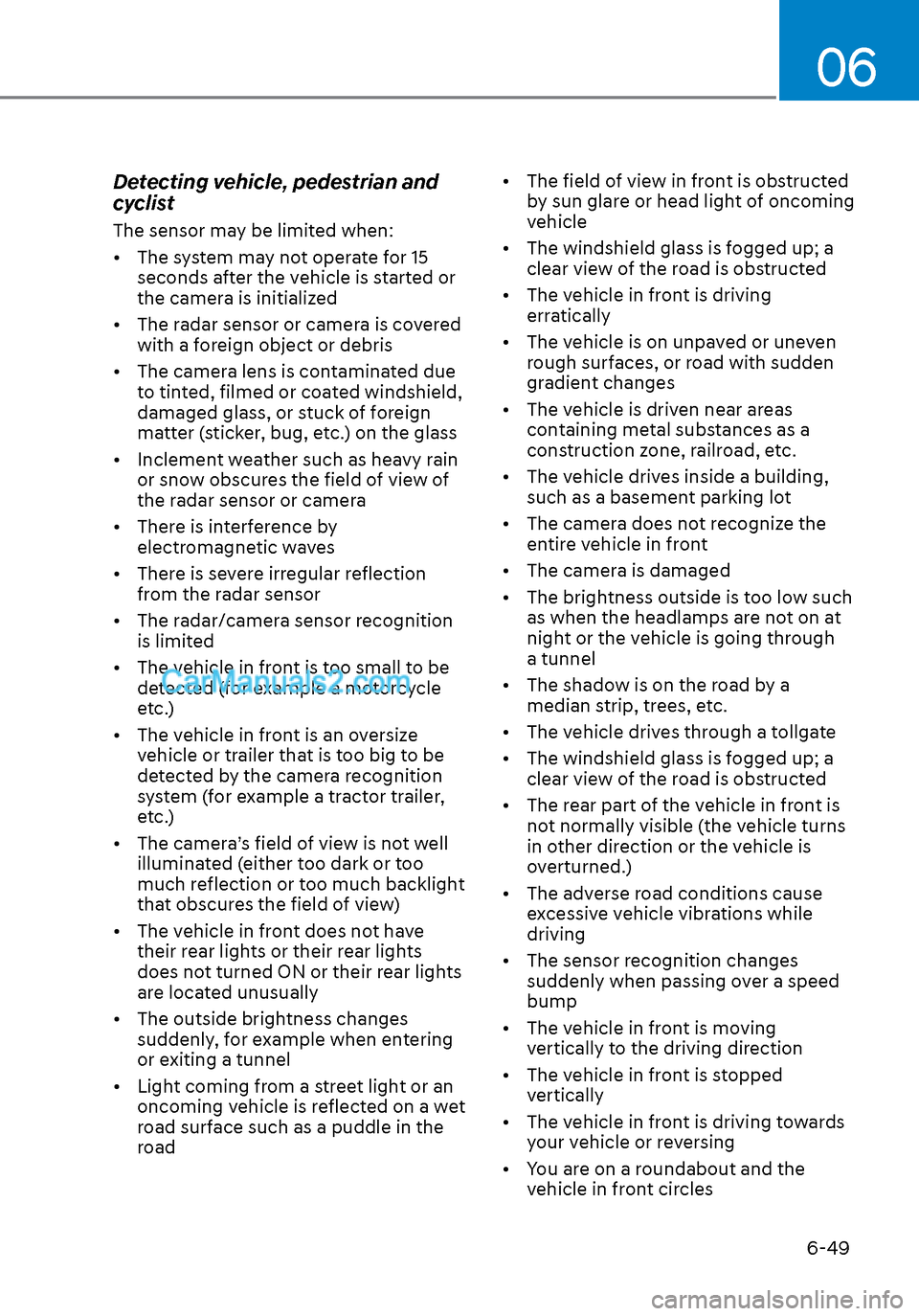
06
6-49
Detecting vehicle, pedestrian and
cyclist
The sensor may be limited when:
• The system may not operate for 15 seconds after the vehicle is started or
the camera is initialized
• The radar sensor or camera is covered with a foreign object or debris
• The camera lens is contaminated due to tinted, filmed or coated windshield,
damaged glass, or stuck of foreign
matter (sticker, bug, etc.) on the glass
• Inclement weather such as heavy rain or snow obscures the field of view of
the radar sensor or camera
• There is interference by electromagnetic waves
• There is severe irregular reflection from the radar sensor
• The radar/camera sensor recognition is limited
• The vehicle in front is too small to be detected (for example a motorcycle
etc.)
• The vehicle in front is an oversize vehicle or trailer that is too big to be
detected by the camera recognition
system (for example a tractor trailer,
etc.)
• The camera’s field of view is not well illuminated (either too dark or too
much reflection or too much backlight
that obscures the field of view)
• The vehicle in front does not have their rear lights or their rear lights
does not turned ON or their rear lights
are located unusually
• The outside brightness changes suddenly, for example when entering
or exiting a tunnel
• Light coming from a street light or an oncoming vehicle is reflected on a wet
road surface such as a puddle in the
road • The field of view in front is obstructed
by sun glare or head light of oncoming
vehicle
• The windshield glass is fogged up; a clear view of the road is obstructed
• The vehicle in front is driving erratically
• The vehicle is on unpaved or uneven rough surfaces, or road with sudden
gradient changes
• The vehicle is driven near areas containing metal substances as a
construction zone, railroad, etc.
• The vehicle drives inside a building, such as a basement parking lot
• The camera does not recognize the entire vehicle in front
• The camera is damaged
• The brightness outside is too low such as when the headlamps are not on at
night or the vehicle is going through
a tunnel
• The shadow is on the road by a median strip, trees, etc.
• The vehicle drives through a tollgate
• The windshield glass is fogged up; a clear view of the road is obstructed
• The rear part of the vehicle in front is not normally visible (the vehicle turns
in other direction or the vehicle is
overturned.)
• The adverse road conditions cause excessive vehicle vibrations while
driving
• The sensor recognition changes suddenly when passing over a speed
bump
• The vehicle in front is moving vertically to the driving direction
• The vehicle in front is stopped vertically
• The vehicle in front is driving towards your vehicle or reversing
• You are on a roundabout and the vehicle in front circles