Speed Sensor B Hyundai Sonata 2020 Owner's Guide
[x] Cancel search | Manufacturer: HYUNDAI, Model Year: 2020, Model line: Sonata, Model: Hyundai Sonata 2020Pages: 537, PDF Size: 14.54 MB
Page 398 of 537
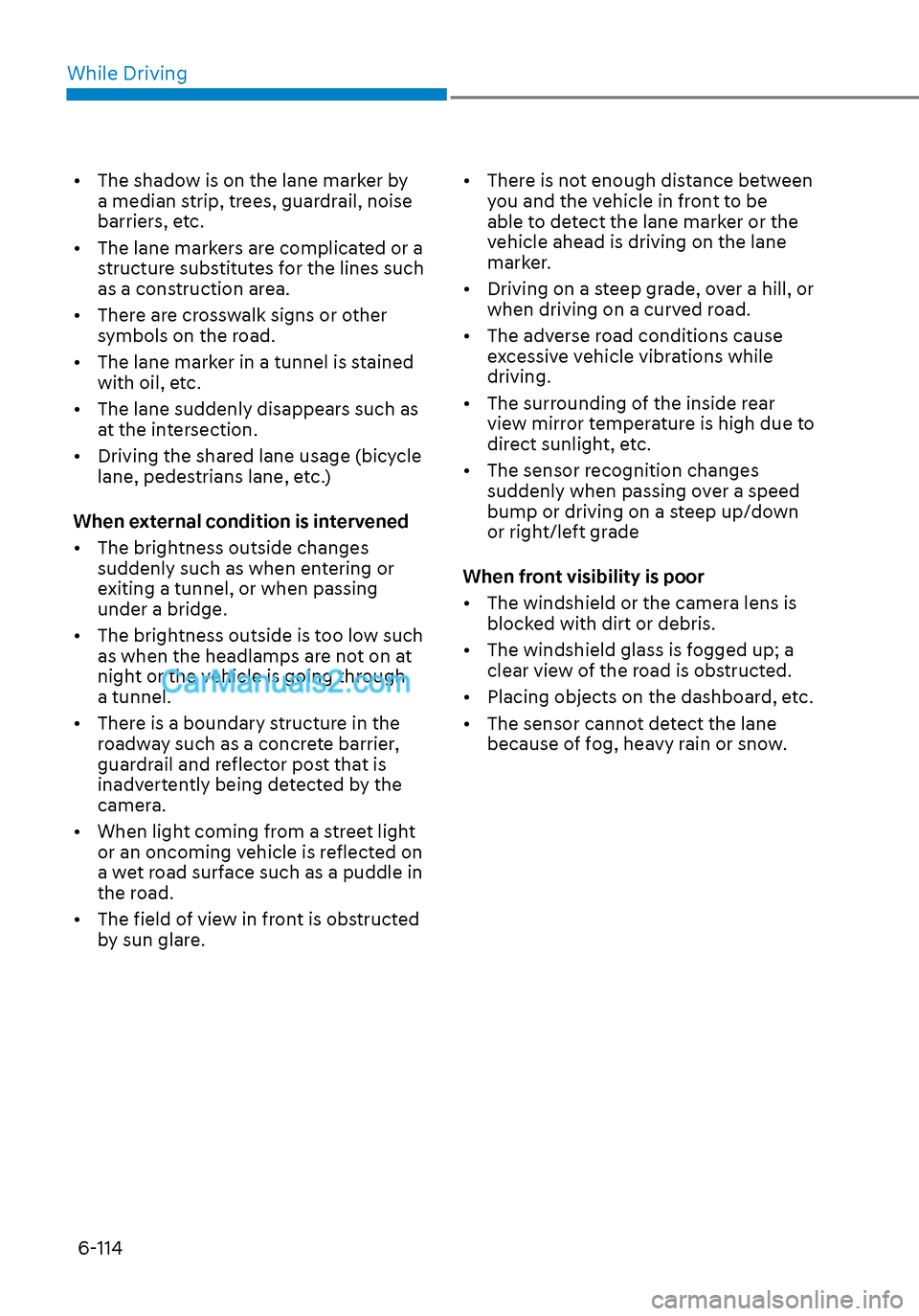
While Driving6-114
• The shadow is on the lane marker by a median strip, trees, guardrail, noise
barriers, etc.
• The lane markers are complicated or a structure substitutes for the lines such
as a construction area.
• There are crosswalk signs or other symbols on the road.
• The lane marker in a tunnel is stained with oil, etc.
• The lane suddenly disappears such as at the intersection.
• Driving the shared lane usage (bicycle lane, pedestrians lane, etc.)
When external condition is intervened
• The brightness outside changes suddenly such as when entering or
exiting a tunnel, or when passing
under a bridge.
• The brightness outside is too low such as when the headlamps are not on at
night or the vehicle is going through
a tunnel.
• There is a boundary structure in the roadway such as a concrete barrier,
guardrail and reflector post that is
inadvertently being detected by the
camera.
• When light coming from a street light or an oncoming vehicle is reflected on
a wet road surface such as a puddle in
the road.
• The field of view in front is obstructed by sun glare. • There is not enough distance between
you and the vehicle in front to be
able to detect the lane marker or the
vehicle ahead is driving on the lane
marker.
• Driving on a steep grade, over a hill, or when driving on a curved road.
• The adverse road conditions cause excessive vehicle vibrations while
driving.
• The surrounding of the inside rear view mirror temperature is high due to
direct sunlight, etc.
• The sensor recognition changes suddenly when passing over a speed
bump or driving on a steep up/down
or right/left grade
When front visibility is poor
• The windshield or the camera lens is blocked with dirt or debris.
• The windshield glass is fogged up; a clear view of the road is obstructed.
• Placing objects on the dashboard, etc.
• The sensor cannot detect the lane because of fog, heavy rain or snow.
Page 408 of 537

While Driving6-124
Warning and System Control
Rear Cross-Traffic Collision Warning (RCCW) system
LeftLeft
ODN8H069036ODN8H069036
RightRight
ODN8H069037ODN8H069037
LeftLeft
ODN8069038ODN8069038
RightRight
ODN8069039ODN8069039
If the vehicle detected by the radar sensors approaches from the rear left/right side of
your vehicle, the warning chime will sound, the warning light on the side view mirror
will blink and a message will appear on the LCD display or infotainment system display.
If the rear view monitor system is in activation, a message will also appear on the
infotainment system screen.
The warning will stop when: - The detected vehicle moves out of the sensing area or
- when the vehicle is right behind your vehicle or
- when the vehicle is not approaching your vehicle or
- when the other vehicle slows down.
- The vehicle’s approaching speed is decreased.
Page 413 of 537
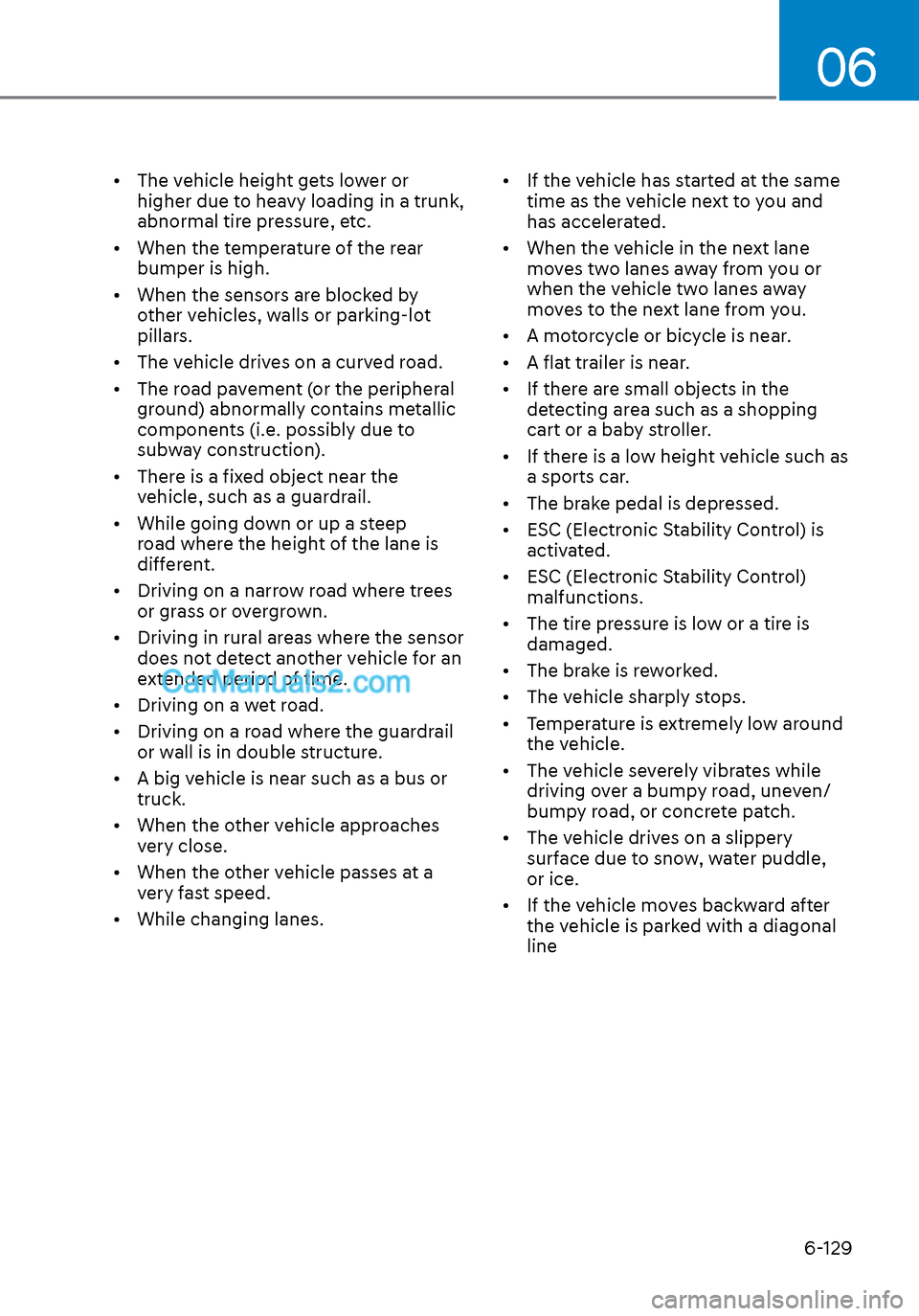
06
6-129
• The vehicle height gets lower or higher due to heavy loading in a trunk,
abnormal tire pressure, etc.
• When the temperature of the rear bumper is high.
• When the sensors are blocked by other vehicles, walls or parking-lot
pillars.
• The vehicle drives on a curved road.
• The road pavement (or the peripheral ground) abnormally contains metallic
components (i.e. possibly due to
subway construction).
• There is a fixed object near the vehicle, such as a guardrail.
• While going down or up a steep road where the height of the lane is
different.
• Driving on a narrow road where trees or grass or overgrown.
• Driving in rural areas where the sensor does not detect another vehicle for an
extended period of time.
• Driving on a wet road.
• Driving on a road where the guardrail or wall is in double structure.
• A big vehicle is near such as a bus or truck.
• When the other vehicle approaches very close.
• When the other vehicle passes at a very fast speed.
• While changing lanes. • If the vehicle has started at the same
time as the vehicle next to you and
has accelerated.
• When the vehicle in the next lane moves two lanes away from you or
when the vehicle two lanes away
moves to the next lane from you.
• A motorcycle or bicycle is near.
• A flat trailer is near.
• If there are small objects in the detecting area such as a shopping
cart or a baby stroller.
• If there is a low height vehicle such as a sports car.
• The brake pedal is depressed.
• ESC (Electronic Stability Control) is activated.
• ESC (Electronic Stability Control) malfunctions.
• The tire pressure is low or a tire is damaged.
• The brake is reworked.
• The vehicle sharply stops.
• Temperature is extremely low around the vehicle.
• The vehicle severely vibrates while driving over a bumpy road, uneven/
bumpy road, or concrete patch.
• The vehicle drives on a slippery surface due to snow, water puddle,
or ice.
• If the vehicle moves backward after the vehicle is parked with a diagonal
line
Page 437 of 537
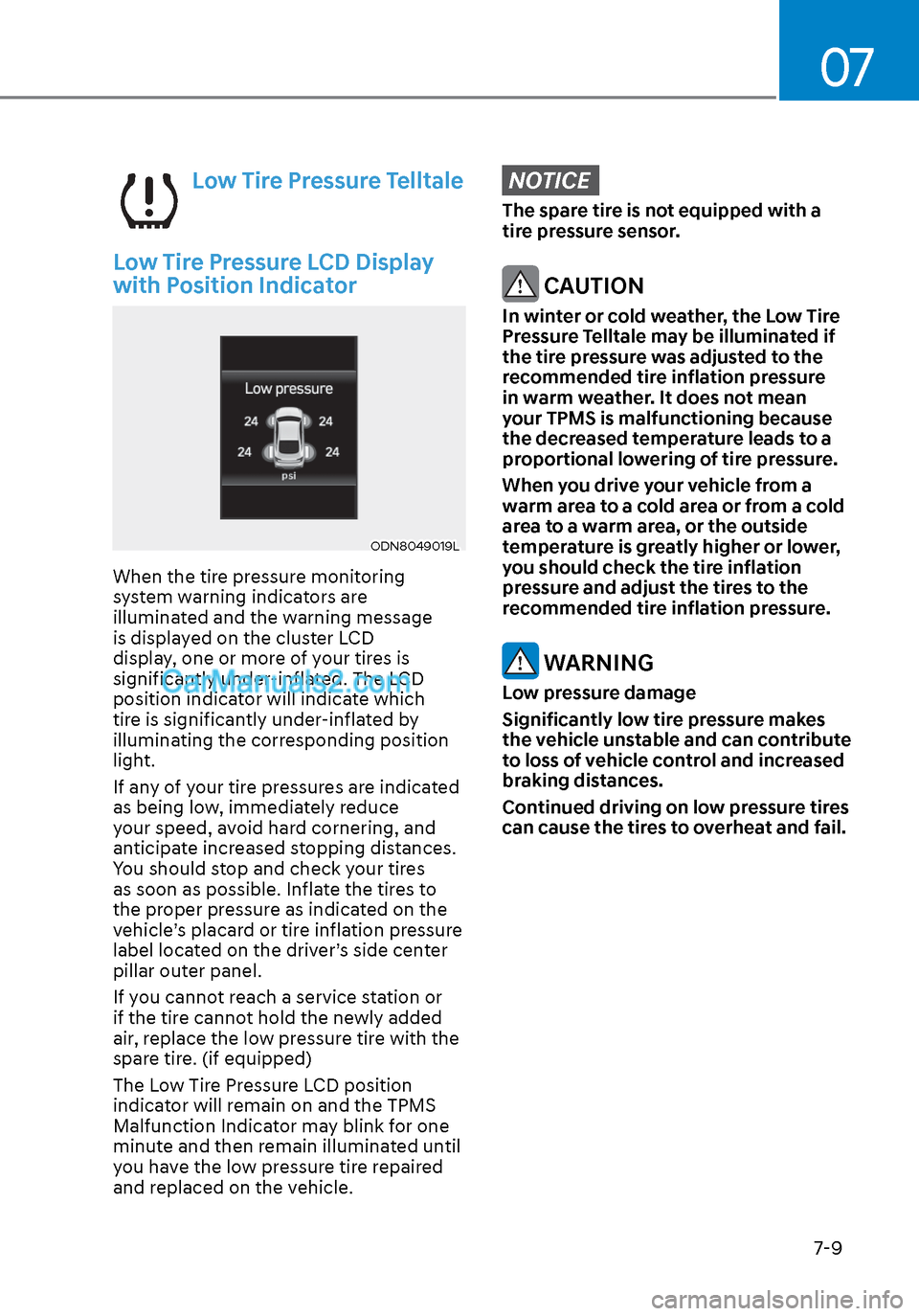
07
7-9
Low Tire Pressure Telltale
Low Tire Pressure LCD Display
with Position Indicator
ODN8049019LODN8049019L
When the tire pressure monitoring
system warning indicators are
illuminated and the warning message
is displayed on the cluster LCD
display, one or more of your tires is
significantly under-inflated. The LCD
position indicator will indicate which
tire is significantly under-inflated by
illuminating the corresponding position
light.
If any of your tire pressures are indicated
as being low, immediately reduce
your speed, avoid hard cornering, and
anticipate increased stopping distances.
You should stop and check your tires
as soon as possible. Inflate the tires to
the proper pressure as indicated on the
vehicle’s placard or tire inflation pressure
label located on the driver’s side center
pillar outer panel.
If you cannot reach a service station or
if the tire cannot hold the newly added
air, replace the low pressure tire with the
spare tire. (if equipped)
The Low Tire Pressure LCD position
indicator will remain on and the TPMS
Malfunction Indicator may blink for one
minute and then remain illuminated until
you have the low pressure tire repaired
and replaced on the vehicle.
NOTICE
The spare tire is not equipped with a
tire pressure sensor.
CAUTION
In winter or cold weather, the Low Tire
Pressure Telltale may be illuminated if
the tire pressure was adjusted to the
recommended tire inflation pressure
in warm weather. It does not mean
your TPMS is malfunctioning because
the decreased temperature leads to a
proportional lowering of tire pressure.
When you drive your vehicle from a
warm area to a cold area or from a cold
area to a warm area, or the outside
temperature is greatly higher or lower,
you should check the tire inflation
pressure and adjust the tires to the
recommended tire inflation pressure.
WARNING
Low pressure damage
Significantly low tire pressure makes
the vehicle unstable and can contribute
to loss of vehicle control and increased
braking distances.
Continued driving on low pressure tires
can cause the tires to overheat and fail.
Page 438 of 537
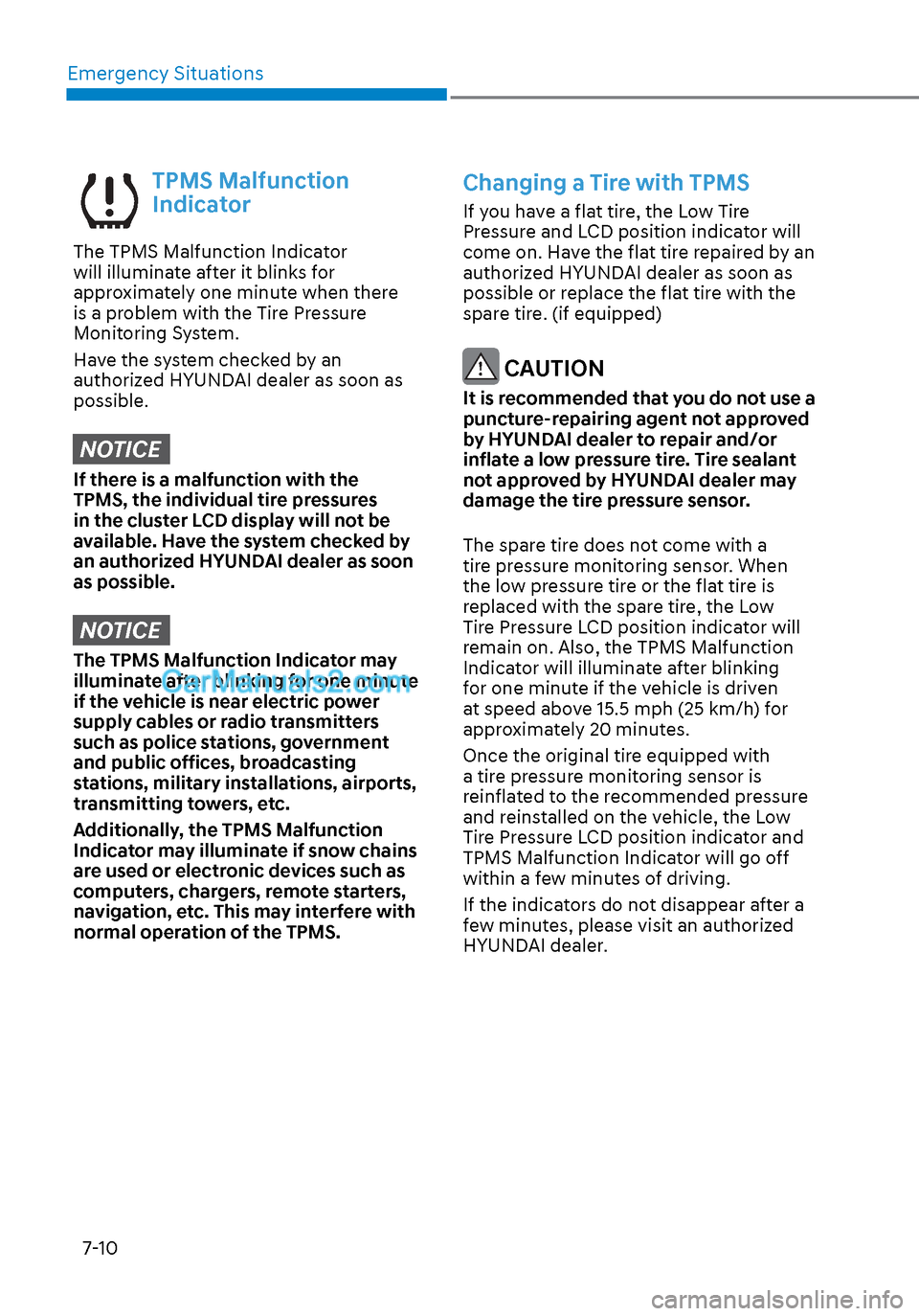
Emergency Situations7-10
TPMS Malfunction
Indicator
The TPMS Malfunction Indicator
will illuminate after it blinks for
approximately one minute when there
is a problem with the Tire Pressure
Monitoring System.
Have the system checked by an
authorized HYUNDAI dealer as soon as
possible.
NOTICE
If there is a malfunction with the
TPMS, the individual tire pressures
in the cluster LCD display will not be
available. Have the system checked by
an authorized HYUNDAI dealer as soon
as possible.
NOTICE
The TPMS Malfunction Indicator may
illuminate after blinking for one minute
if the vehicle is near electric power
supply cables or radio transmitters
such as police stations, government
and public offices, broadcasting
stations, military installations, airports,
transmitting towers, etc.
Additionally, the TPMS Malfunction
Indicator may illuminate if snow chains
are used or electronic devices such as
computers, chargers, remote starters,
navigation, etc. This may interfere with
normal operation of the TPMS.
Changing a Tire with TPMS
If you have a flat tire, the Low Tire
Pressure and LCD position indicator will
come on. Have the flat tire repaired by an
authorized HYUNDAI dealer as soon as
possible or replace the flat tire with the
spare tire. (if equipped)
CAUTION
It is recommended that you do not use a
puncture-repairing agent not approved
by HYUNDAI dealer to repair and/or
inflate a low pressure tire. Tire sealant
not approved by HYUNDAI dealer may
damage the tire pressure sensor.
The spare tire does not come with a
tire pressure monitoring sensor. When
the low pressure tire or the flat tire is
replaced with the spare tire, the Low
Tire Pressure LCD position indicator will
remain on. Also, the TPMS Malfunction
Indicator will illuminate after blinking
for one minute if the vehicle is driven
at speed above 15.5 mph (25 km/h) for
approximately 20 minutes.
Once the original tire equipped with
a tire pressure monitoring sensor is
reinflated to the recommended pressure
and reinstalled on the vehicle, the Low
Tire Pressure LCD position indicator and
TPMS Malfunction Indicator will go off
within a few minutes of driving.
If the indicators do not disappear after a
few minutes, please visit an authorized
HYUNDAI dealer.
Page 508 of 537
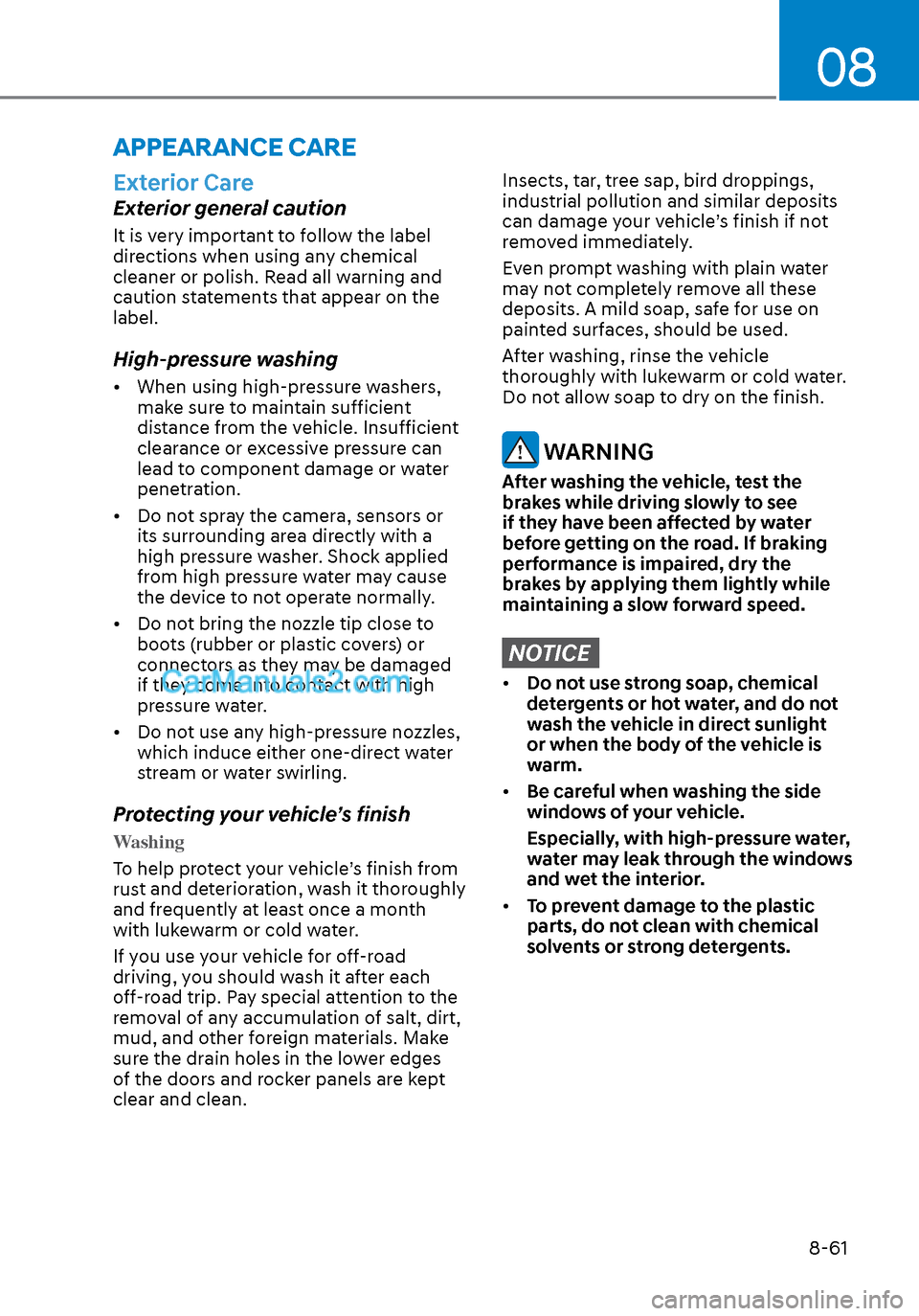
08
8-61
Exterior Care
Exterior general caution
It is very important to follow the label
directions when using any chemical
cleaner or polish. Read all warning and
caution statements that appear on the
label.
High-pressure washing
• When using high-pressure washers, make sure to maintain sufficient
distance from the vehicle. Insufficient
clearance or excessive pressure can
lead to component damage or water
penetration.
• Do not spray the camera, sensors or its surrounding area directly with a
high pressure washer. Shock applied
from high pressure water may cause
the device to not operate normally.
• Do not bring the nozzle tip close to boots (rubber or plastic covers) or
connectors as they may be damaged
if they come into contact with high
pressure water.
• Do not use any high-pressure nozzles, which induce either one-direct water
stream or water swirling.
Protecting your vehicle’s finish
Washing
To help protect your vehicle’s finish from
rus
t and deterioration, wash it thoroughly
and frequently at least once a month
with lukewarm or cold water.
If you use your vehicle for off-road
driving, you should wash it after each
off-road trip. Pay special attention to the
removal of any accumulation of salt, dirt,
mud, and other foreign materials. Make
sure the drain holes in the lower edges
of the doors and rocker panels are kept
clear and clean.
Insects, tar, tree sap, bird droppings,
industrial pollution and similar deposits
can damage your vehicle’s finish if not
removed immediately.
Even prompt washing with plain water
may not completely remove all these
deposits. A mild soap, safe for use on
painted surfaces, should be used.
After washing, rinse the vehicle
thoroughly with lukewarm or cold water.
Do not allow soap to dry on the finish.
WARNING
After washing the vehicle, test the
brakes while driving slowly to see
if they have been affected by water
before getting on the road. If braking
performance is impaired, dry the
brakes by applying them lightly while
maintaining a slow forward speed.
NOTICE
• Do not use strong soap, chemical
detergents or hot water, and do not
wash the vehicle in direct sunlight
or when the body of the vehicle is
warm.
• Be careful when washing the side
windows of your vehicle.
Especially, with high-pressure water,
water may leak through the windows
and wet the interior.
• To prevent damage to the plastic
parts, do not clean with chemical
solvents or strong detergents.
APPEARANCE CARE
Page 521 of 537
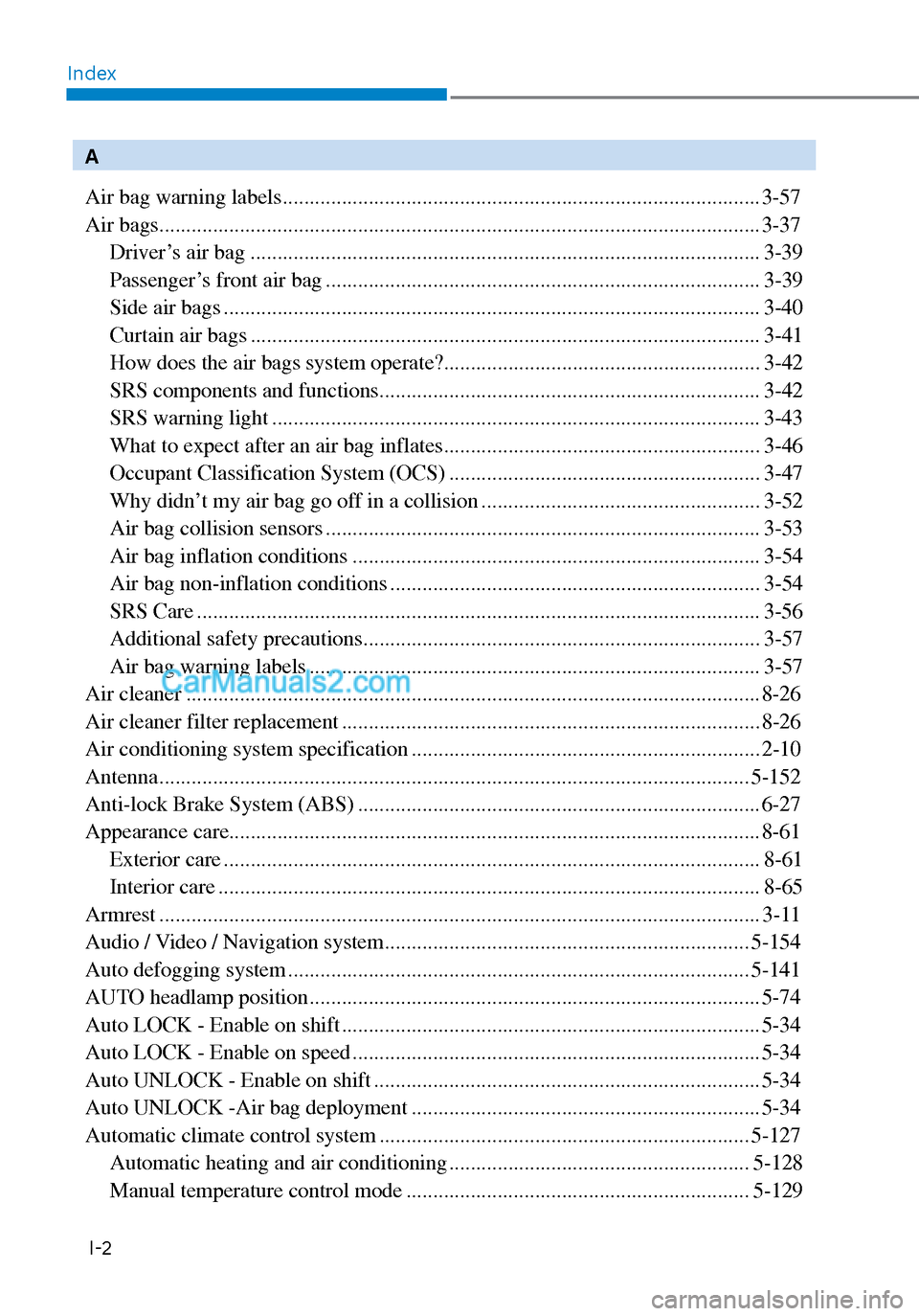
IndexI-2
A
Air bag warning labels ........................................................................\
................. 3-57
Air bags ........................................................................\
........................................ 3-37 Driver’s air bag ........................................................................\
....................... 3-39
Passenger’s front air bag ........................................................................\
......... 3-39
Side air bags ........................................................................\
............................ 3-40
Curtain air bags ........................................................................\
....................... 3-41
How does the air bags system operate?...................................\
........................ 3-42
SRS components and functions ....................................................................... 3-42
SRS warning light ........................................................................\
................... 3-43
What to expect after an air bag inflates ........................................................... 3-46
Occupant Classification System (OCS) .......................................................... 3-47
Why didn’t my air bag go off in a collision .................................................... 3-52
Air bag collision sensors ........................................................................\
......... 3-53
Air bag inflation conditions ........................................................................\
.... 3-54
Air bag non-inflation conditions ..................................................................... 3-54
SRS Care ........................................................................\
................................. 3-56
Additional safety precautions ........................................................................\
.. 3-57
Air bag warning labels ........................................................................\
............ 3-57
Air cleaner ........................................................................\
................................... 8-26
Air cleaner filter replacement ........................................................................\
...... 8-26
Air conditioning system specification ................................................................. 2-10
Antenna ................................................................\
.............................................. 5-152
Anti-lock Brake System (ABS) ........................................................................\
... 6-27
Appearance care........................................................................\
........................... 8-61 Exterior care ........................................................................\
............................ 8-61
Interior care ........................................................................\
............................. 8-65
Armrest ................................................................\
................................................ 3-11
Audio / Video / Navigation system .................................................................... 5-154
Auto defogging system ........................................................................\
.............. 5-141
AUTO headlamp position ........................................................................\
............ 5-74
Auto LOCK - Enable on shift ........................................................................\
...... 5-34
Auto LOCK - Enable on speed ........................................................................\
.... 5-34
Auto UNLOCK - Enable on shift ........................................................................\
5-34
Auto UNLOCK -Air bag deployment ................................................................. 5-34
Automatic climate control system ..................................................................... 5-127
Automatic heating and air conditioning ........................................................ 5-128
Manual temperature control mode ................................................................ 5-129