HYUNDAI SONATA 2021 Owners Manual
Manufacturer: HYUNDAI, Model Year: 2021, Model line: SONATA, Model: HYUNDAI SONATA 2021Pages: 546, PDF Size: 51.21 MB
Page 371 of 546

06
6-87
Display of the driver’s attention level
•„System off••Type A,B ••Type C
OIK057129NODN8H069074L
•„Attentive driving
••Type A,B ••Type C
OIK057130LODN8A069075
•„Inattentive driving
••Type A,B ••Type C
OIK057131LODN8A069076
The driver can monitor his/her driving
conditions on the cluster LCD display. The DAW screen will appear when you
select the Driving Assist mode tab
(
) on the LCD display if the system is
activated. (For more information, refer
to “LCD Display Modes” section in
chapter 4.)
• The driver’s attention level is displayed
on the scale of 1 to 5. The lower the
level is, the more inattentive the driver
is.
• The level decreases when the driver
does not take a break for a certain
period of time.
• The level increases when the driver
attentively drives for a certain period
of time.
• When the driver turns on the system
while driving, it displays ‘Last Break
time’ and level.
Page 372 of 546
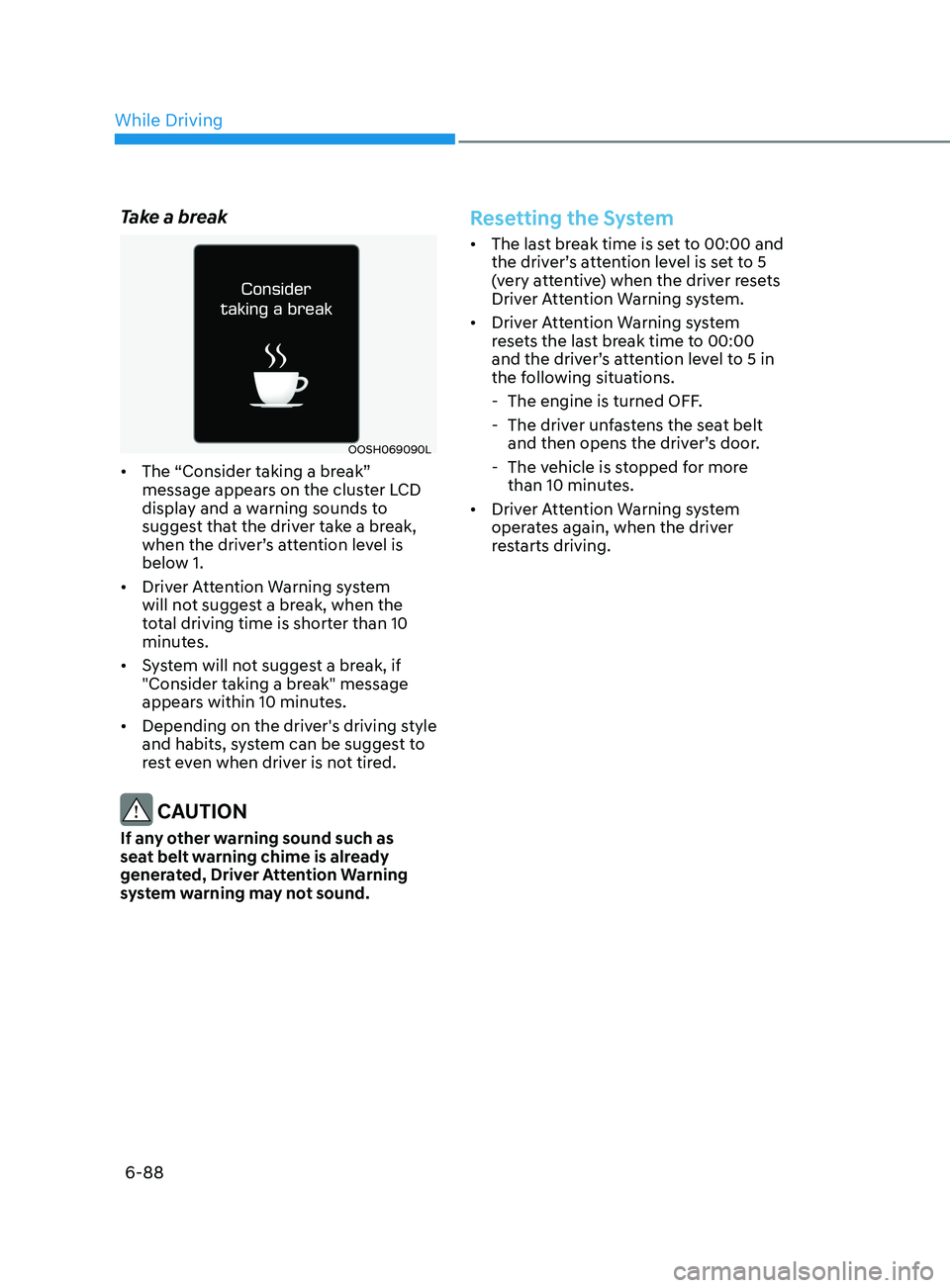
6-88
Take a break
OOSH069090L
• The “Consider taking a break”
message appears on the cluster LCD
display and a warning sounds to
suggest that the driver take a break,
when the driver’s attention level is
below 1.
• Driver Attention Warning system
will not suggest a break, when the
total driving time is shorter than 10
minutes.
• System will not suggest a break, if
"Consider taking a break" message
appears within 10 minutes.
• Depending on the driver's driving style
and habits, system can be suggest to
rest even when driver is not tired.
CAUTION
If any other warning sound such as
seat belt warning chime is already
generated, Driver Attention Warning
system warning may not sound.
Resetting the System
• The last break time is set to 00:00 and
the driver’s attention level is set to 5
(very attentive) when the driver resets
Driver Attention Warning system.
• Driver Attention Warning system
resets the last break time to 00:00
and the driver’s attention level to 5 in
the following situations.
- The engine is turned OFF
.
- The driv
er unfastens the seat belt
and then opens the driver’s door.
- The v
ehicle is stopped for more
than 10 minutes.
• Driver Attention Warning system
operates again, when the driver
restarts driving.
While Driving
Page 373 of 546
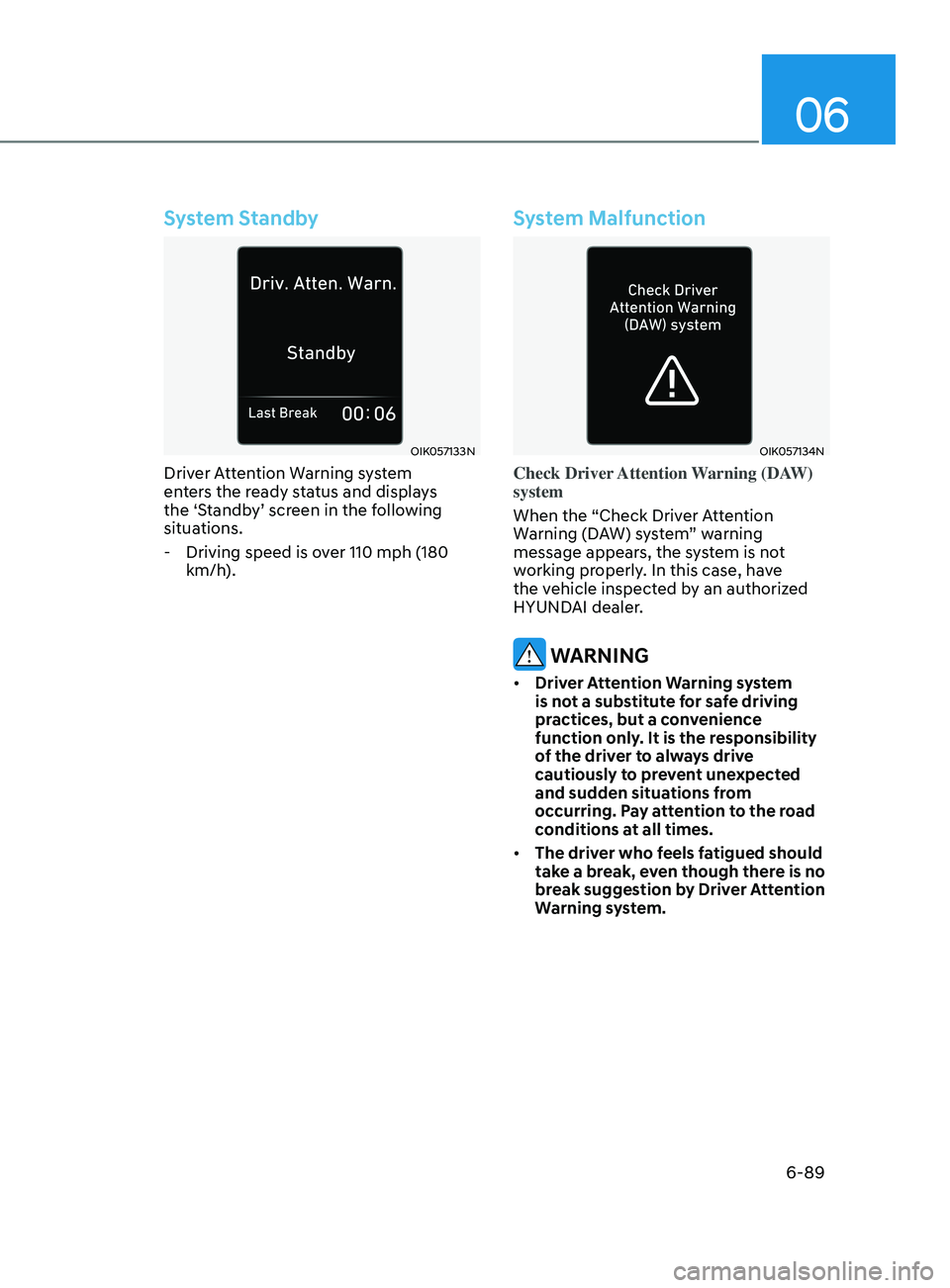
06
6-89
System Standby
OIK057133N
Driver Attention Warning system
enters the ready status and displays
the ‘Standby’ screen in the following
situations.
- Driving speed is o
ver 110 mph (180
km/h).
System Malfunction
OIK057134N
Check Driver Attention Warning (DAW)
system
When the “Check Driver Attention
Warning (DAW) system” warning
message appears, the system is not
working properly. In this case, have
the vehicle inspected by an authorized
HYUNDAI dealer.
WARNING
• Driver Attention Warning system
is not a substitute for safe driving
practices, but a convenience
function only. It is the responsibility
of the driver to always drive
cautiously to prevent unexpected
and sudden situations from
occurring. Pay attention to the road
conditions at all times.
• The driver who feels fatigued should
take a break, even though there is no
break suggestion by Driver Attention
Warning system.
Page 374 of 546
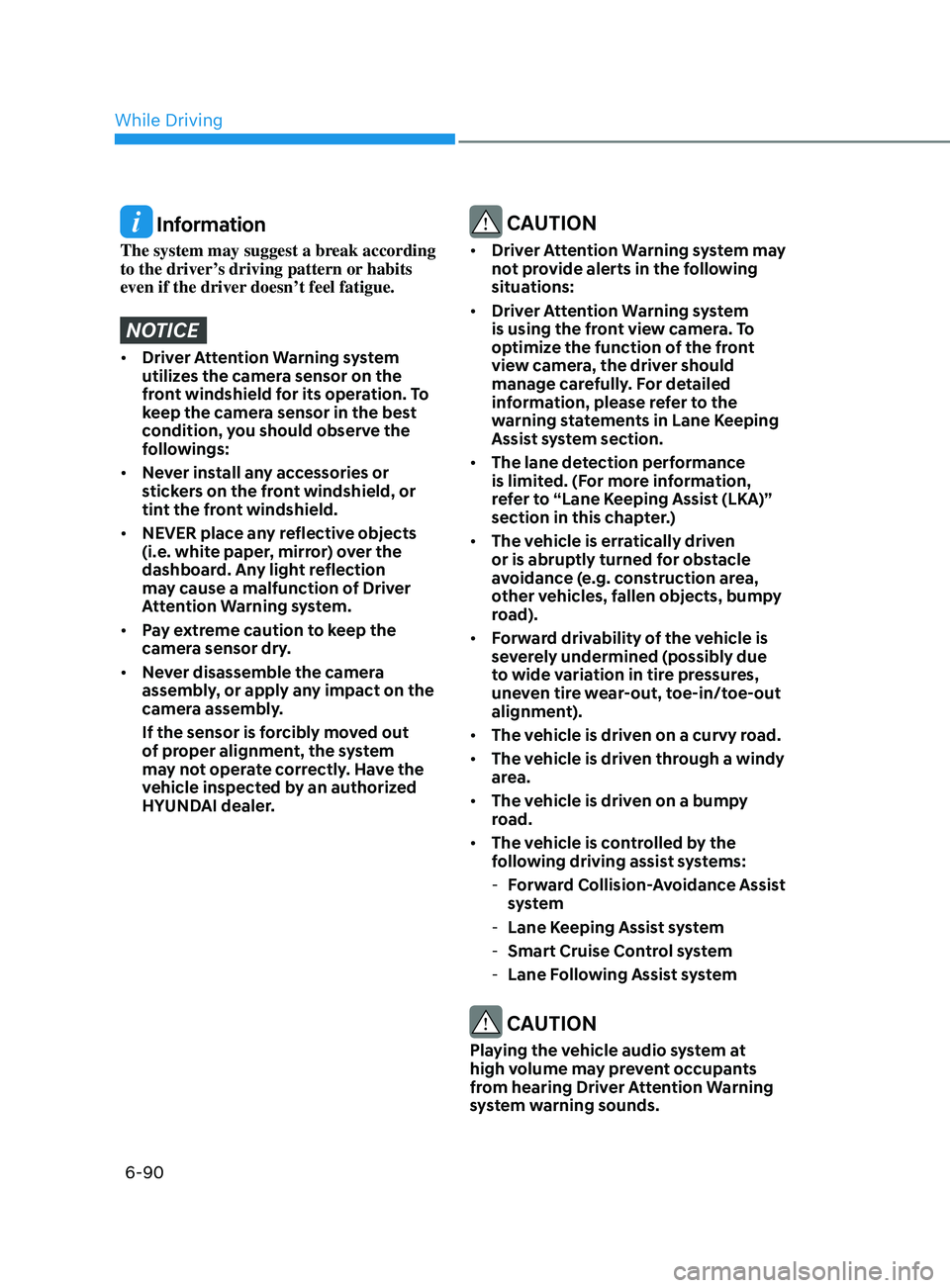
6-90
Information
The system may suggest a break according
to the driver’s driving pattern or habits
even if the driver doesn’t feel fatigue.
NOTICE
• Driver Attention Warning system
utilizes the camera sensor on the
front windshield for its operation. To
keep the camera sensor in the best
condition, you should observe the
followings:
• Never install any accessories or
stickers on the front windshield, or
tint the front windshield.
• NEVER place any reflective objects
(i.e. white paper, mirror) over the
dashboard. Any light reflection
may cause a malfunction of Driver
Attention Warning system.
• Pay extreme caution to keep the
camera sensor dry.
• Never disassemble the camera
assembly, or apply any impact on the
camera assembly.
If the sensor is forcibly moved out
of proper alignment, the system
may not operate correctly. Have the
vehicle inspected by an authorized
HYUNDAI dealer.
CAUTION
• Driver Attention Warning system may
not provide alerts in the following
situations:
• Driver Attention Warning system
is using the front view camera. To
optimize the function of the front
view camera, the driver should
manage carefully. For detailed
information, please refer to the
warning statements in Lane Keeping
Assist system section.
• The lane detection performance
is limited. (For more information,
refer to “Lane Keeping Assist (LKA)”
section in this chapter.)
• The vehicle is erratically driven
or is abruptly turned for obstacle
avoidance (e.g. construction area,
other vehicles, fallen objects, bumpy
road).
• Forward drivability of the vehicle is
severely undermined (possibly due
to wide variation in tire pressures,
uneven tire wear-out, toe-in/toe-out
alignment).
• The vehicle is driven on a curvy road.
• The vehicle is driven through a windy
area.
• The vehicle is driven on a bumpy
road.
• The vehicle is controlled by the
following driving assist systems:
-F
orward Collision-Avoidance Assist
system
- Lane K
eeping Assist system
-Smart Cruise Con
trol system
-Lane F
ollowing Assist system
CAUTION
Playing the vehicle audio system at
high volume may prevent occupants
from hearing Driver Attention Warning
system warning sounds.
While Driving
Page 375 of 546

06
6-91
Leading Vehicle Departure Alert
(if equipped)
After the vehicle in front departs an alert
informs the driver.
System setting
With the engine ON, Leading Vehicle
Departure Alert function turns on and
gets ready to be activated when the
‘User Settings → Driver Assistance →
Driv
er Attention Warning → Leading
V
ehicle Departure Alert’ is selected on
the cluster. The function stops operation
when the setting is deactivated.
However, if the engine is turned off then
on again, the function maintains the
previous state.
Operating conditions
ODN8059263L
After the vehicle in front departs, the
message is displayed on the cluster with
the alarm.
WARNING
• Leading Vehicle Departure Alert
function only assists the driver
and the function may not sound
the alarm even the vehicle in front
departs.
• Even though the function allows the
driver to recognize the departure of
the vehicle in front, the driver should
always be aware of the surroundings
and operate the vehicle.
CAUTION
• Leading Vehicle Departure Alert
function is using the front view
camera. To optimize the function
of the front view camera, the driver
should manage carefully. For
detailed information, please refer
to the warning statements in Lane
Keeping Assist system section.
• Leading Vehicle Departure Alert
function will not be in the ENABLED
state when:
-The v
ehicle stops on a speed bump
or on a slope.
- The v
ehicle stops during turning
right or driving on a curve.
- The function ma
y not work
around 15 seconds after starting
the vehicle or the initialization
or rebooting of the front view
camera.
Page 376 of 546
![HYUNDAI SONATA 2021 Owners Manual 6-92
Limitations
The leading Vehicle Departure Alert
function may not properly operate
with limited alerting in the following
situations:
OADAS021SD
[A] : Your vehicle
• When a vehicle cuts in fr HYUNDAI SONATA 2021 Owners Manual 6-92
Limitations
The leading Vehicle Departure Alert
function may not properly operate
with limited alerting in the following
situations:
OADAS021SD
[A] : Your vehicle
• When a vehicle cuts in fr](/img/35/41164/w960_41164-375.png)
6-92
Limitations
The leading Vehicle Departure Alert
function may not properly operate
with limited alerting in the following
situations:
OADAS021SD
[A] : Your vehicle
• When a vehicle cuts in front of your
vehicle (No vehicle ahead)
If a v
ehicle cuts in front of your vehicle
within the sensor to detect distance to
the vehicle ahead, it may not operate
to alert.
OADAS022SD
[A] : Your vehicle, [B] : Vehicle in front
• When a vehicle cuts in front of your
vehicle (vehicle ahead)
A
ccording to the cut-in position, the
function may operate to alert the
driver or it may not alert the driver of
the departure of the vehicle in front or
the vehicle cut in.
OADAS023SD
[A] : Your vehicle, [B] : Vehicle in front
• When a vehicle in front turns right or
left or makes a U-turn
If a v
ehicle in front turns the steering
wheel rapidly and drives away from a
closer distance, it may not operate to
alert the driver.
OADAS024SD
• When a vehicle in front makes a
quick start
If a v
ehicle in front makes a quick
start, the function may alert earlier or
it may not alert to the driver.
While Driving
Page 377 of 546
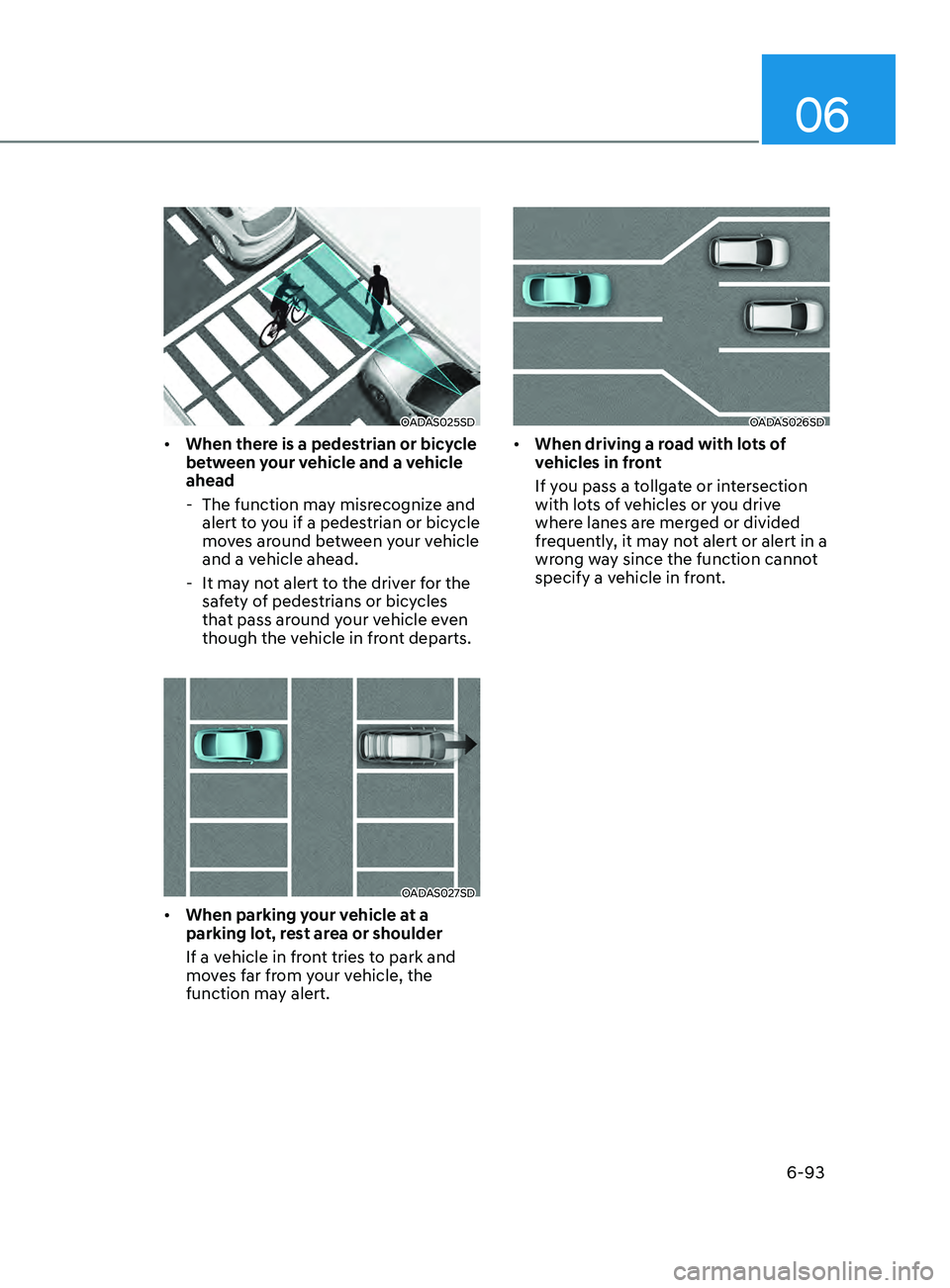
06
6-93
OADAS025SD
• When there is a pedestrian or bicycle
between your vehicle and a vehicle
ahead
- The function ma
y misrecognize and
alert to you if a pedestrian or bicycle
moves around between your vehicle
and a vehicle ahead.
- It ma
y not alert to the driver for the
safety of pedestrians or bicycles
that pass around your vehicle even
though the vehicle in front departs.
OADAS027SD
• When parking your vehicle at a
parking lot, rest area or shoulder
If a v
ehicle in front tries to park and
moves far from your vehicle, the
function may alert.
OADAS026SD
• When driving a road with lots of
vehicles in front
If y
ou pass a tollgate or intersection
with lots of vehicles or you drive
where lanes are merged or divided
frequently, it may not alert or alert in a
wrong way since the function cannot
specify a vehicle in front.
Page 378 of 546
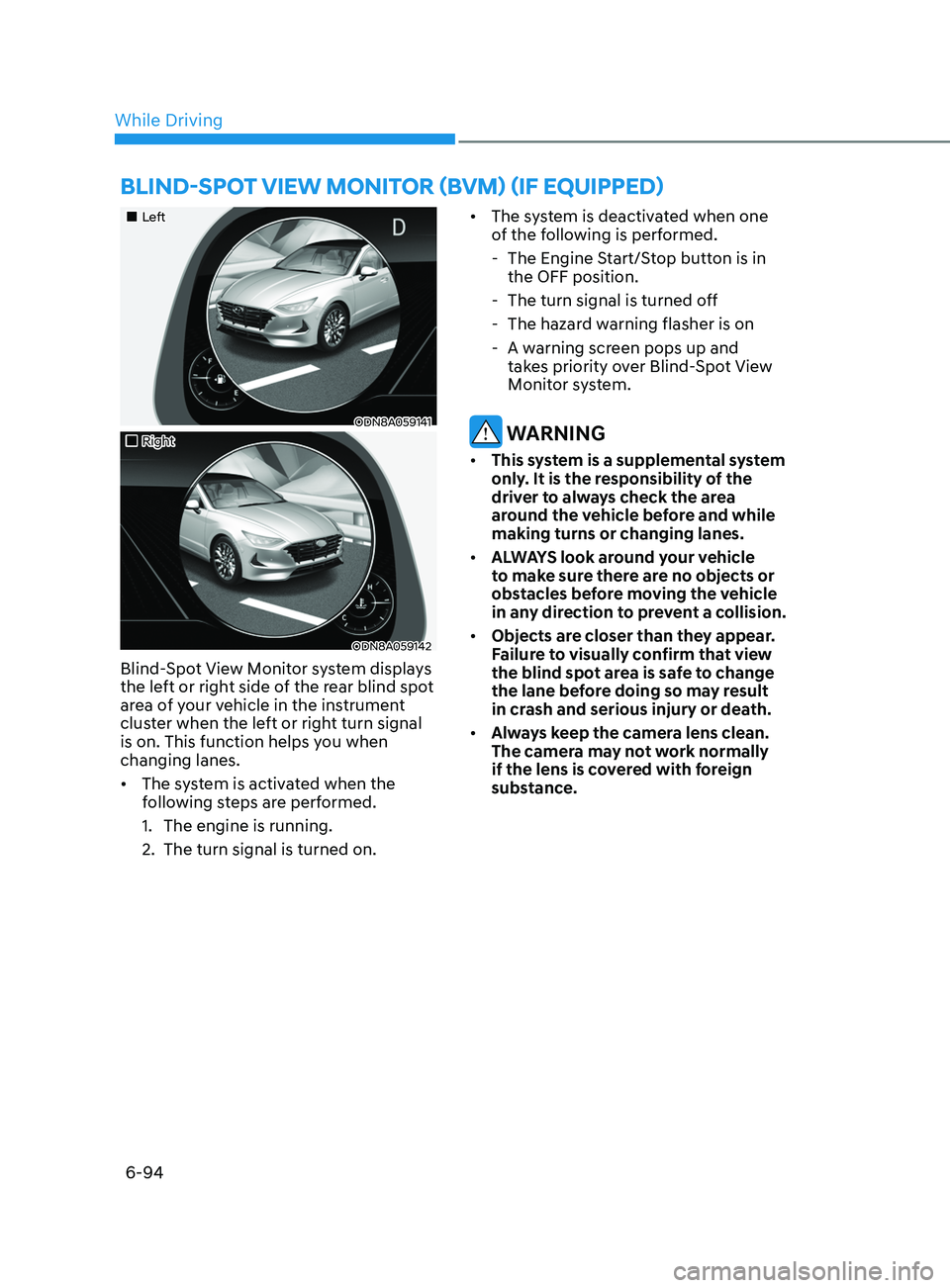
6-94
•„Left
ODN8A059141
•„Right
ODN8A059142
Blind-Spot View Monitor system displays
the left or right side of the rear blind spot
area of your vehicle in the instrument
cluster when the left or right turn signal
is on. This function helps you when
changing lanes.
• The system is activated when the
following steps are performed.
1.
The engine is running.
2.
The turn signal is turned on. •
The s
ystem is deactivated when one
of the following is performed.
- The E
ngine Start/Stop button is in
the OFF position.
- The turn signal is turned o
ff
- The hazar
d warning flasher is on
- A w
arning screen pops up and
takes priority over Blind-Spot View
Monitor system.
WARNING
• This system is a supplemental system
only. It is the responsibility of the
driver to always check the area
around the vehicle before and while
making turns or changing lanes.
• ALWAYS look around your vehicle
to make sure there are no objects or
obstacles before moving the vehicle
in any direction to prevent a collision.
• Objects are closer than they appear.
Failure to visually confirm that view
the blind spot area is safe to change
the lane before doing so may result
in crash and serious injury or death.
• Always keep the camera lens clean.
The camera may not work normally
if the lens is covered with foreign
substance.
BlInd-Spot vIew monItor (Bvm ) ( I f equ I pped)
While Driving
Page 379 of 546
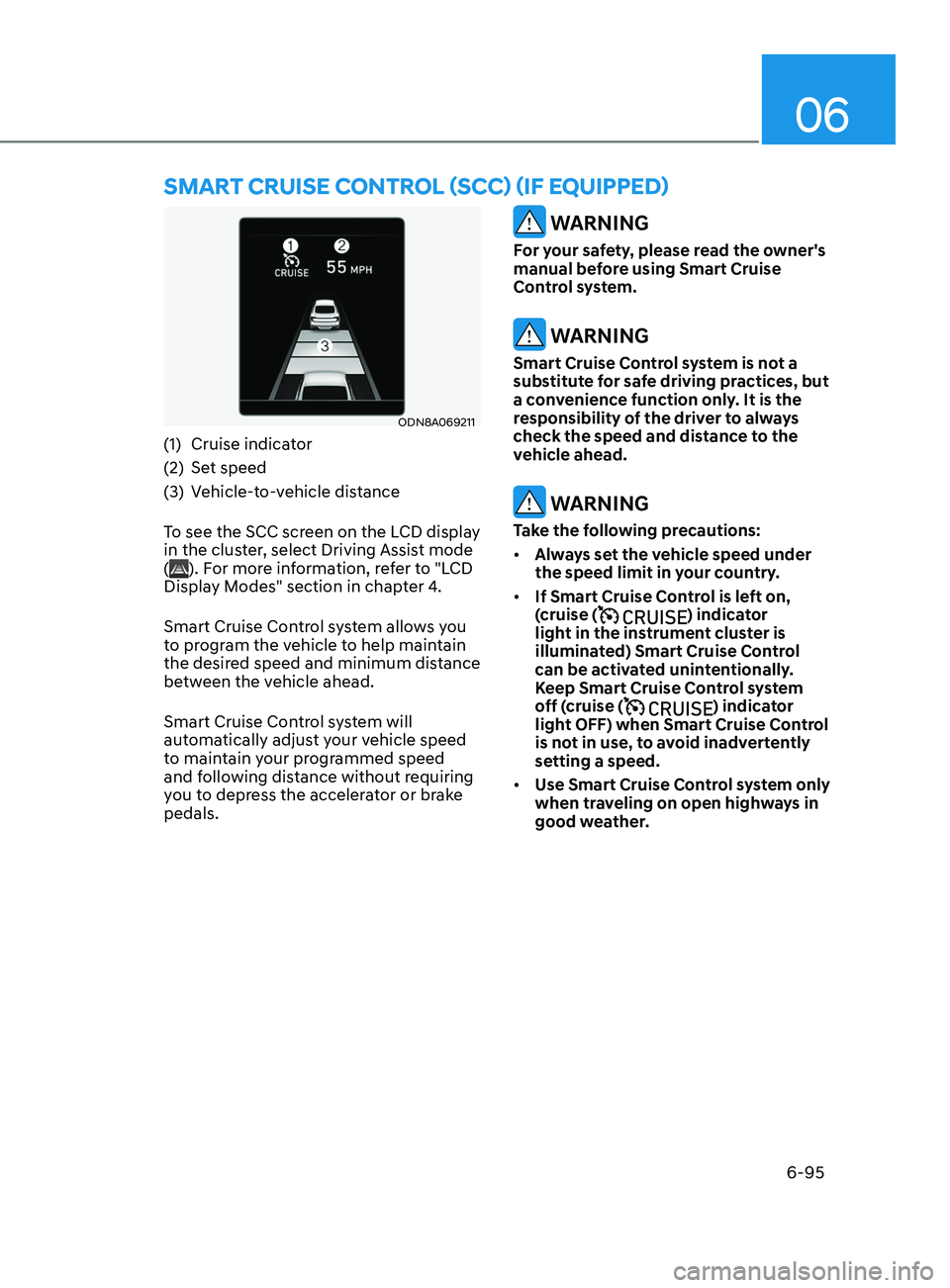
06
6-95
ODN8A069211
(1) Cruise indicator
(2)
Se
t speed
(3)
V
ehicle-to-vehicle distance
To see the SCC screen on the LCD display
in the cluster, select Driving Assist mode
(
). For more information, refer to "LCD
Display Modes" section in chapter 4.
Smart Cruise Control system allows you
to program the vehicle to help maintain
the desired speed and minimum distance
between the vehicle ahead.
Smart Cruise Control system will
automatically adjust your vehicle speed
to maintain your programmed speed
and following distance without requiring
you to depress the accelerator or brake
pedals.
WARNING
For your safety, please read the owner's
manual before using Smart Cruise
Control system.
WARNING
Smart Cruise Control system is not a
substitute for safe driving practices, but
a convenience function only. It is the
responsibility of the driver to always
check the speed and distance to the
vehicle ahead.
WARNING
Take the following precautions:
• Always set the vehicle speed under
the speed limit in your country.
• If Smart Cruise Control is left on,
(cruise (
) indicator
light in the instrument cluster is
illuminated) Smart Cruise Control
can be activated unintentionally.
Keep Smart Cruise Control system
off (cruise (
) indicator
light OFF) when Smart Cruise Control
is not in use, to avoid inadvertently
setting a speed.
• Use Smart Cruise Control system only
when traveling on open highways in
good weather.
Smart CruISe Contr ol (SCC) ( I f equ I pped)
Page 380 of 546
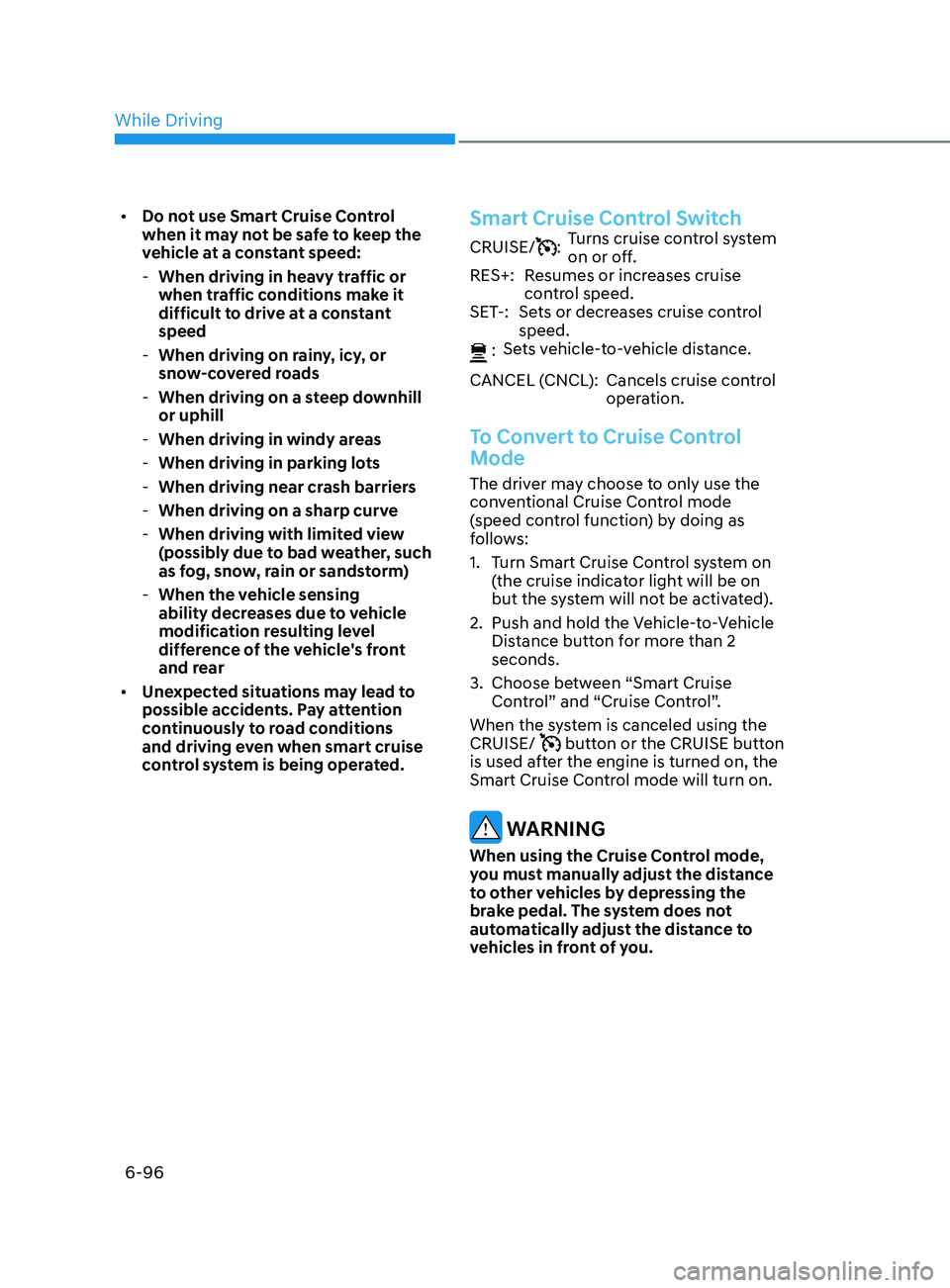
6-96
• Do not use Smart Cruise Control
when it may not be safe to keep the
vehicle at a constant speed:
-When driving in hea
vy traffic or
when traffic conditions make it
difficult to drive at a constant
speed
- When driving on r
ainy, icy, or
snow-covered roads
- When driving on a s
teep downhill
or uphill
- When driving in windy ar
eas
-When driving in parking lo
ts
-When driving near cr
ash barriers
-When driving on a sharp curv
e
-When driving with limit
ed view
(possibly due to bad weather, such
as fog, snow, rain or sandstorm)
- When the v
ehicle sensing
ability decreases due to vehicle
modification resulting level
difference of the vehicle's front
and rear
• Unexpected situations may lead to
possible accidents. Pay attention
continuously to road conditions
and driving even when smart cruise
control system is being operated.Smart Cruise Control Switch
CRUISE/:Turns cruise control system
on or off.
RES+: Resumes or increases cruise control speed.
SET-: Sets or decreases cruise control speed.
:
Sets vehicle-to-vehicle distance.
CANCEL (CNCL): Cancels cruise control operation.
To Convert to Cruise Control
Mode
The driver may choose to only use the
conventional Cruise Control mode
(speed control function) by doing as
follows:
1.
T
urn Smart Cruise Control system on
(the cruise indicator light will be on
but the system will not be activated).
2.
Push and hold the V
ehicle-to-Vehicle
Distance button for more than 2
seconds.
3.
Choose be
tween “Smart Cruise
Control” and “Cruise Control”.
When the system is canceled using the
CRUISE/
button or the CRUISE button
is used after the engine is turned on, the
Smart Cruise Control mode will turn on.
WARNING
When using the Cruise Control mode,
you must manually adjust the distance
to other vehicles by depressing the
brake pedal. The system does not
automatically adjust the distance to
vehicles in front of you.
While Driving