HYUNDAI SONATA 2021 Owners Manual
Manufacturer: HYUNDAI, Model Year: 2021, Model line: SONATA, Model: HYUNDAI SONATA 2021Pages: 546, PDF Size: 51.21 MB
Page 381 of 546
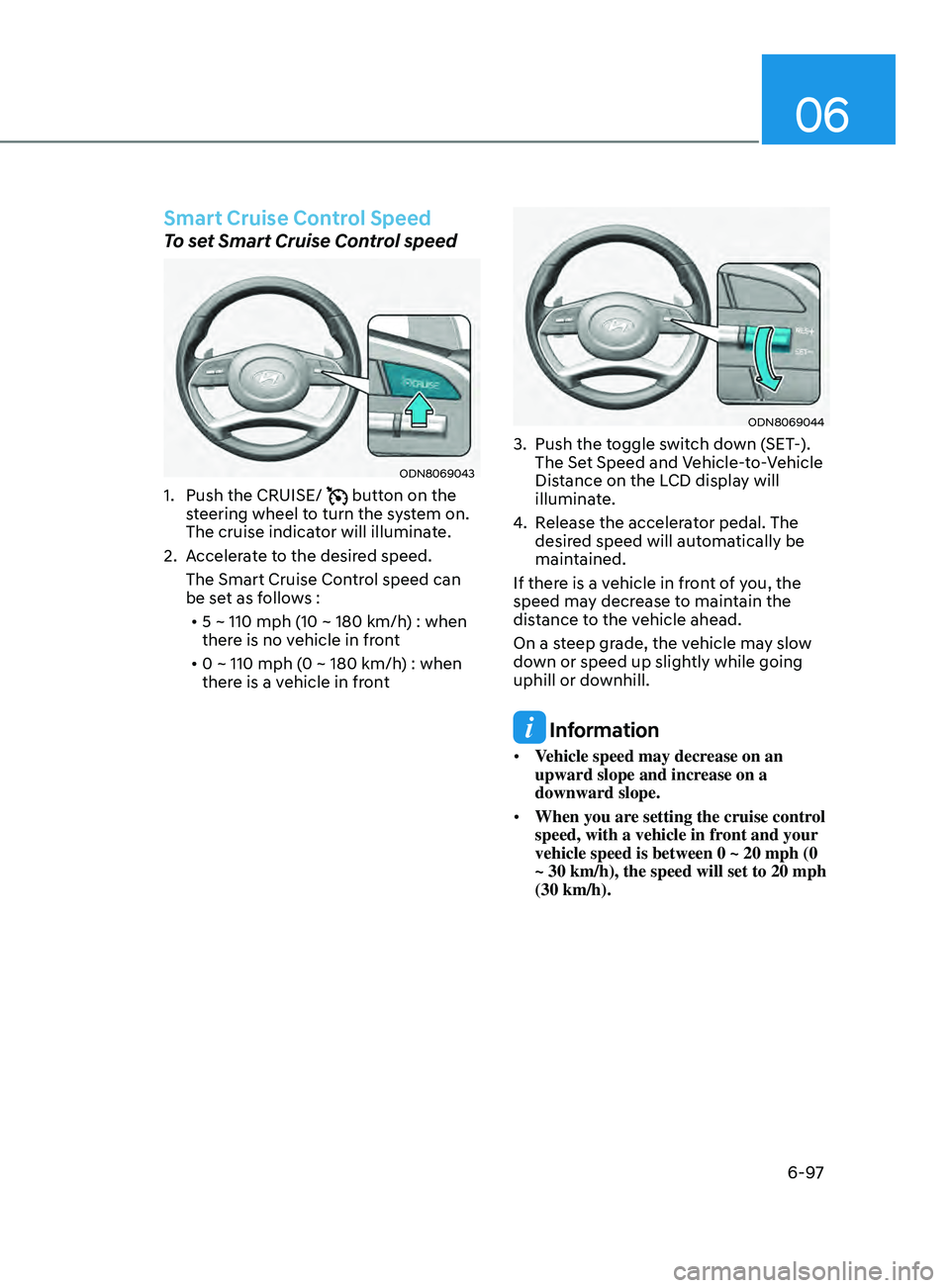
06
6-97
Smart Cruise Control Speed
To set Smart Cruise Control speed
ODN8069043
1. Push the CRUISE/ button on the
steering wheel to turn the system on.
The cruise indicator will illuminate.
2.
A
ccelerate to the desired speed.
The Smart Cruise Control speed can
be set as follows : • 5 ~ 110 mph (10 ~ 180 km/h) : when
there is no vehicle in front
• 0 ~ 110 mph (0 ~ 180 km/h) : when
there is a vehicle in front
ODN8069044
3. Push the t oggle switch down (SET-).
The Set Speed and Vehicle-to-Vehicle
Distance on the LCD display will
illuminate.
4.
R
elease the accelerator pedal. The
desired speed will automatically be
maintained.
If there is a vehicle in front of you, the
speed may decrease to maintain the
distance to the vehicle ahead.
On a steep grade, the vehicle may slow
down or speed up slightly while going
uphill or downhill.
Information
• Vehicle speed may decrease on an
upward slope and increase on a
downward slope.
• When you are setting the cruise control
speed, with a vehicle in front and your
vehicle speed is between 0 ~ 20 mph (0
~ 30 km/h), the speed will set to 20 mph
(30 km/h).
Page 382 of 546

6-98
To increase Smart Cruise Control set
speed
ODN8069045
Follow either of these procedures:
• Push the toggle switch up (RES+), and
release it immediately. The cruising
speed will increase by 1 mph (1 km/h)
each time you move the toggle switch
up in this manner.
• Push the toggle switch up (RES+),
and hold it. Your vehicle set speed will
increase by 5 mph (10 km/h). Release
the toggle switch at the speed you
want.
• You can set the speed to 110 mph (180
km/h).
CAUTION
Check the driving condition before
using the toggle switch. Driving speed
sharply increases, when you push up
and hold the toggle switch.
To decrease the Smart Cruise
Control set speed
ODN8069044
Follow either of these procedures:
• Push the toggle switch down
(SET-), and release it immediately.
The cruising speed will decrease by 1
mph (1 km/h) each time you move the
toggle switch down in this manner.
• Push the toggle switch down (SET-),
and hold it. Your vehicle set speed will
decrease by 5 mph (10 km/h). Release
the toggle switch at the speed you
want.
• You can set the speed to 20 mph (30
km/h).
While Driving
Page 383 of 546

06
6-99
To temporarily accelerate with
Smart Cruise Control on
If you want to speed up temporarily
when Smart Cruise Control is on, depress
the accelerator pedal. Increased speed
will not interfere with Smart Cruise
Control operation or change the set
speed.
To return to the set speed, take your foot
off the accelerator pedal.
If you push the toggle switch down
(SET-) at increased speed, the set speed
is updated.
Information
Be careful when accelerating temporarily,
because the speed is not controlled
automatically at this time even if there is a
vehicle in front of you.
Smart Cruise Control will be
temporarily canceled when:
ODN8069048
Cancelled manually
• Depressing the brake pedal.
• Pushing the CANCEL (CNCL) button
located on the steering wheel.
Smart Cruise Control turns off
temporarily when the Set Speed and
Vehicle-to-Vehicle Distance indicator on
the LCD display turns off.
The cruise indicator (
) is illuminated
continuously.
Cancelled automatically
• The driver’s door is opened.
• The vehicle is shifted to N (Neutral), R
(Reverse) or P (Park).
• The parking brake is applied.
• The vehicle speed is over 120 mph
(190 km/h).
• The ESC (Electronic Stability Control),
TCS (Traction Control System) or ABS
is operating.
• The ESC is turned off.
• The sensor or the cover is dirty or
blocked with foreign matter.
• The vehicle is stopped for a certain
period of time.
Page 384 of 546
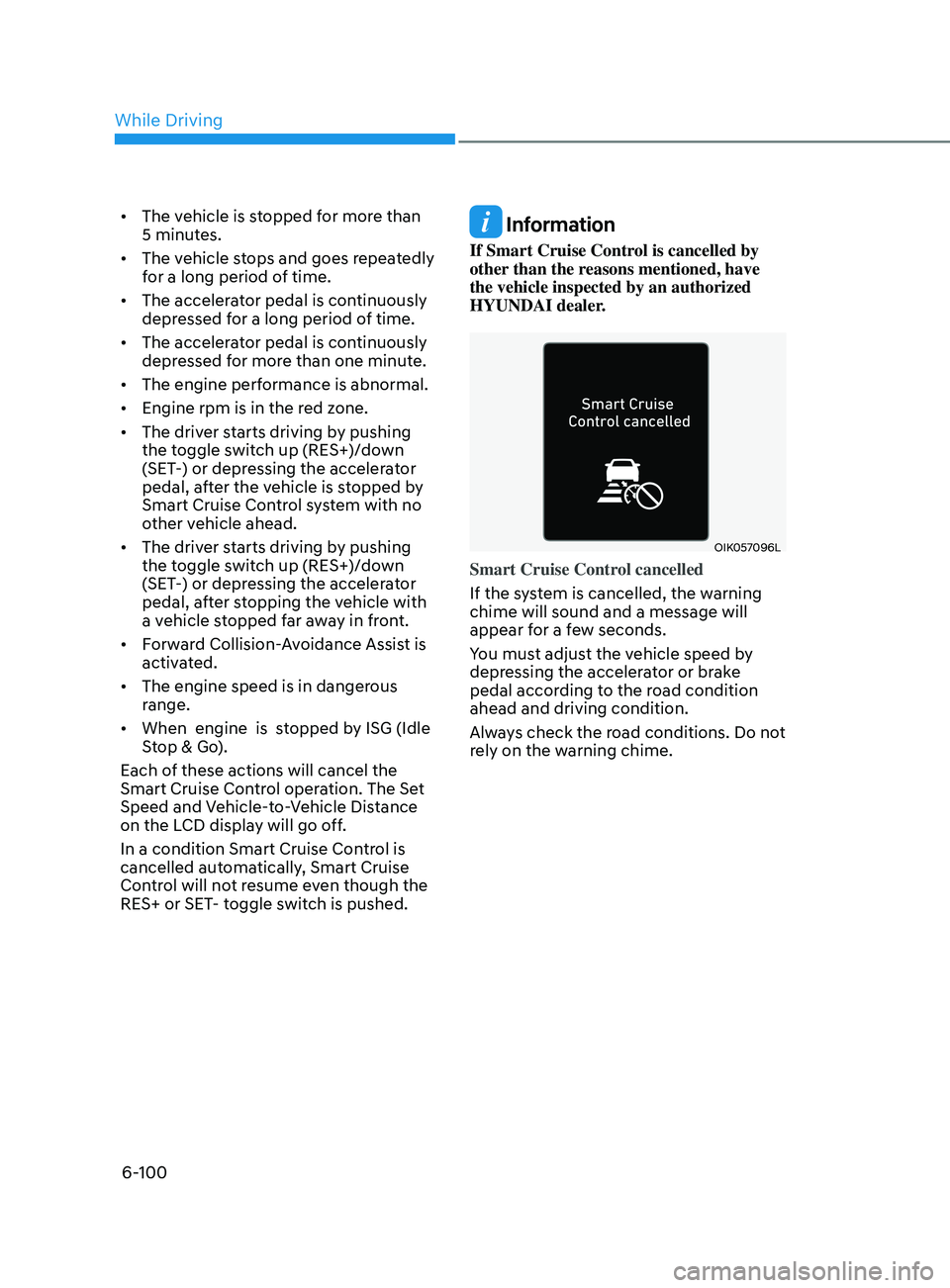
6-100
• The vehicle is stopped for more than
5 minutes.
• The vehicle stops and goes repeatedly
for a long period of time.
• The accelerator pedal is continuously
depressed for a long period of time.
• The accelerator pedal is continuously
depressed for more than one minute.
• The engine performance is abnormal.
• Engine rpm is in the red zone.
• The driver starts driving by pushing
the toggle switch up (RES+)/down
(SET-) or depressing the accelerator
pedal, after the vehicle is stopped by
Smart Cruise Control system with no
other vehicle ahead.
• The driver starts driving by pushing
the toggle switch up (RES+)/down
(SET-) or depressing the accelerator
pedal, after stopping the vehicle with
a vehicle stopped far away in front.
• Forward Collision-Avoidance Assist is
activated.
• The engine speed is in dangerous
range.
• When engine is stopped by ISG (Idle
Stop & Go).
Each of these actions will cancel the
Smart Cruise Control operation. The Set
Speed and Vehicle-to-Vehicle Distance
on the LCD display will go off.
In a condition Smart Cruise Control is
cancelled automatically, Smart Cruise
Control will not resume even though the
RES+ or SET- toggle switch is pushed. Information
If Smart Cruise Control is cancelled by
other than the reasons mentioned, have
the vehicle inspected by an authorized
HYUNDAI dealer.
OIK057096L
Smart Cruise Control cancelled
If the system is cancelled, the warning
chime will sound and a message will
appear for a few seconds.
You must adjust the vehicle speed by
depressing the accelerator or brake
pedal according to the road condition
ahead and driving condition.
Always check the road conditions. Do not
rely on the warning chime.
While Driving
Page 385 of 546
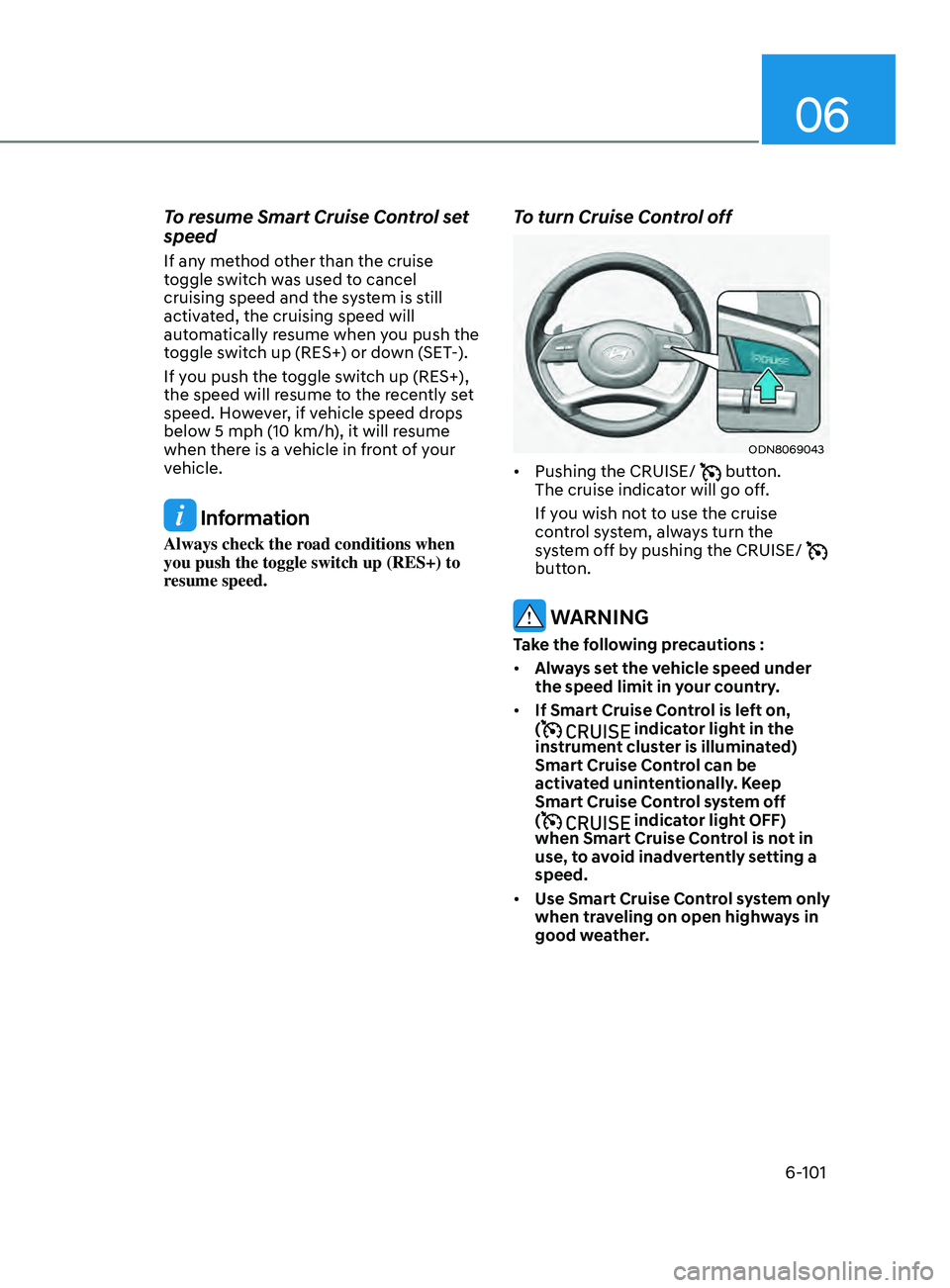
06
6-101
To resume Smart Cruise Control set
speed
If any method other than the cruise
toggle switch was used to cancel
cruising speed and the system is still
activated, the cruising speed will
automatically resume when you push the
toggle switch up (RES+) or down (SET-).
If you push the toggle switch up (RES+),
the speed will resume to the recently set
speed. However, if vehicle speed drops
below 5 mph (10 km/h), it will resume
when there is a vehicle in front of your
vehicle.
Information
Always check the road conditions when
you push the toggle switch up (RES+) to
resume speed.
To turn Cruise Control off
ODN8069043
• Pushing the CRUISE/ button.
The cruise indicator will go off.
If you wish not to use the cruise
control system, always turn the
system off by pushing the CRUISE/
button.
WARNING
Take the following precautions :
• Always set the vehicle speed under
the speed limit in your country.
• If Smart Cruise Control is left on,
(
indicator light in the
instrument cluster is illuminated)
Smart Cruise Control can be
activated unintentionally. Keep
Smart Cruise Control system off
(
indicator light OFF)
when Smart Cruise Control is not in
use, to avoid inadvertently setting a
speed.
• Use Smart Cruise Control system only
when traveling on open highways in
good weather.
Page 386 of 546
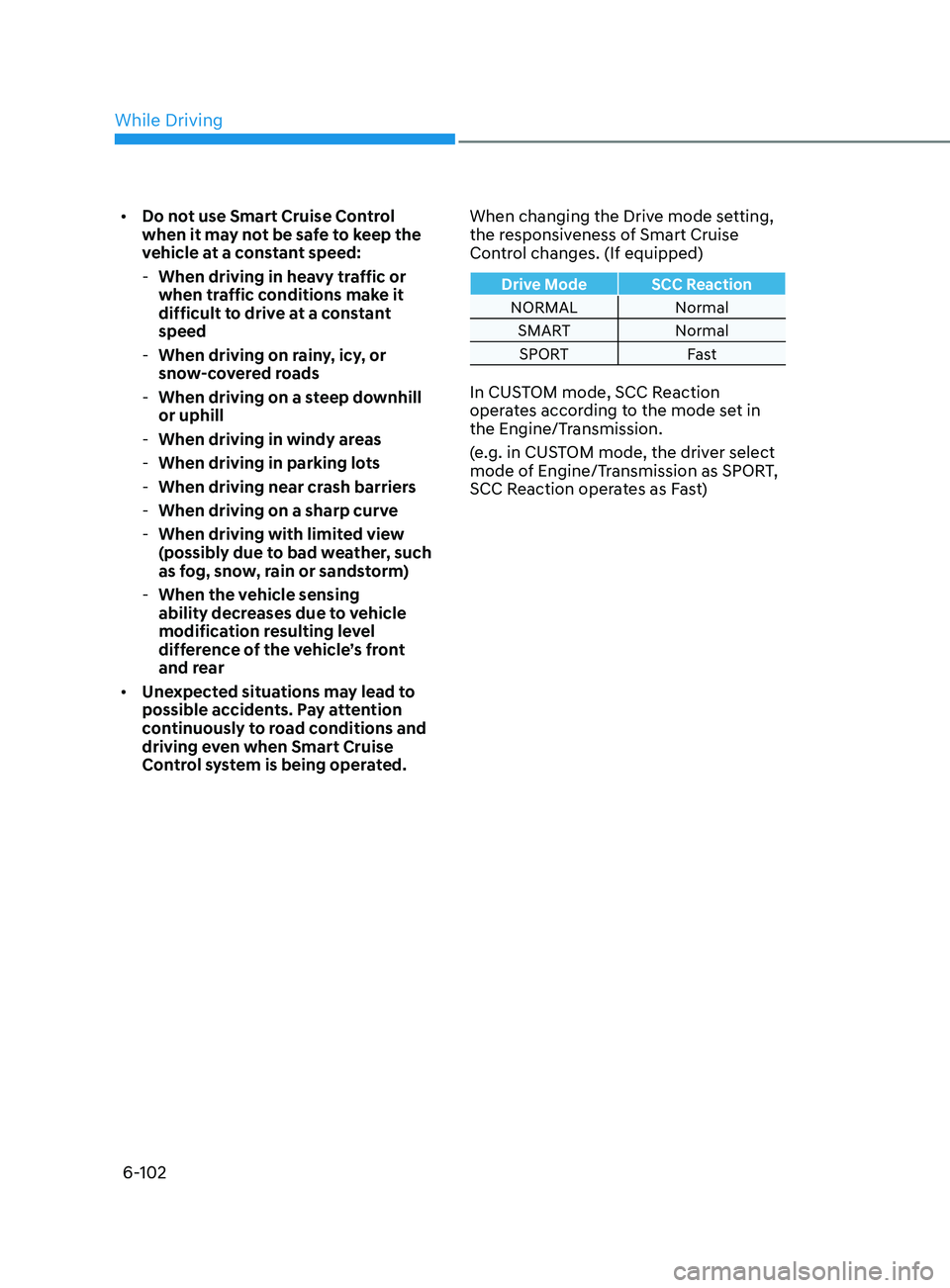
6-102
• Do not use Smart Cruise Control
when it may not be safe to keep the
vehicle at a constant speed:
-When driving in hea
vy traffic or
when traffic conditions make it
difficult to drive at a constant
speed
- When driving on r
ainy, icy, or
snow-covered roads
- When driving on a s
teep downhill
or uphill
- When driving in windy ar
eas
-When driving in parking lo
ts
-When driving near cr
ash barriers
-When driving on a sharp curv
e
-When driving with limit
ed view
(possibly due to bad weather, such
as fog, snow, rain or sandstorm)
- When the v
ehicle sensing
ability decreases due to vehicle
modification resulting level
difference of the vehicle’s front
and rear
• Unexpected situations may lead to
possible accidents. Pay attention
continuously to road conditions and
driving even when Smart Cruise
Control system is being operated. When changing the Drive mode setting,
the responsiveness of Smart Cruise
Control changes. (If equipped)
Drive Mode SCC Reaction
NORMAL Normal
SMART Normal
SPORT Fast
In CUSTOM mode, SCC Reaction
operates according to the mode set in
the Engine/Transmission.
(e.g. in CUSTOM mode, the driver select
mode of Engine/Transmission as SPORT,
SCC Reaction operates as Fast)
While Driving
Page 387 of 546

06
6-103
Smart Cruise Control Vehicle-to-
Vehicle Distance
To set Vehicle-to-Vehicle Distance
ODN8069049
When Smart Cruise Control system
is ON, you can set and maintain the
distance from the vehicle ahead of you
without pressing the accelerator or brake
pedal.
Each time the button is pressed, the
vehicle to vehicle distance changes as
follows:
Distance 4 Distance 3Distance 1Distance 2
For example, if you drive at 56 mph (90
km/h), the distance is maintained as
follows:
Distance 4 - approximately 172 feet
Distance 3 - approximately 130 feet
Distance 2 - approximately 160 feet
Distance 1 - approximately 82 feet
When the lane ahead is clear:
ODN8A069050
The vehicle speed will maintain the set
speed.
Page 388 of 546
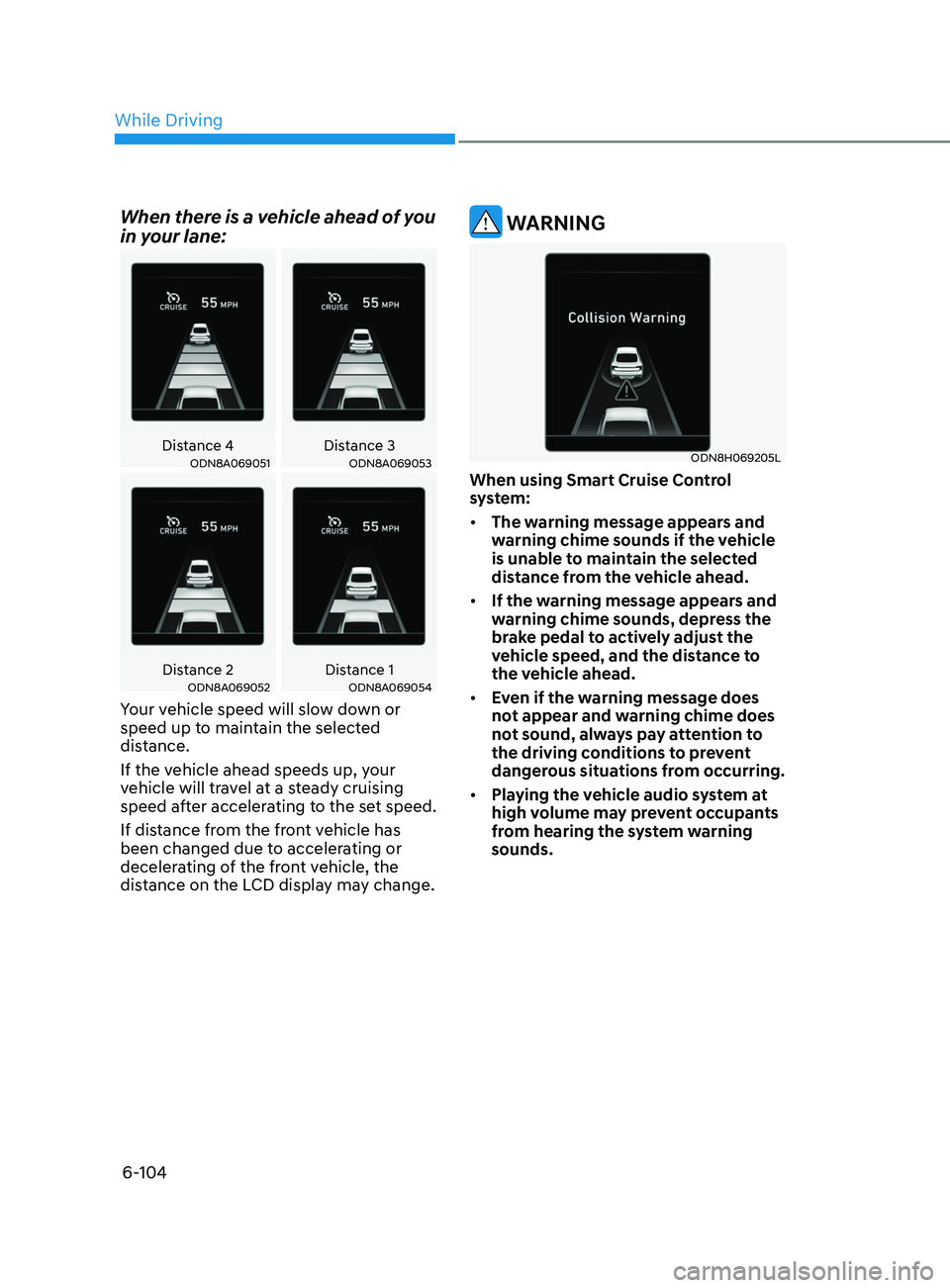
6-104
When there is a vehicle ahead of you
in your lane:
Distance 4Distance 3ODN8A069051ODN8A069053
Distance 2 Distance 1ODN8A069052ODN8A069054
Your vehicle speed will slow down or
speed up to maintain the selected
distance.
If the vehicle ahead speeds up, your
vehicle will travel at a steady cruising
speed after accelerating to the set speed.
If distance from the front vehicle has
been changed due to accelerating or
decelerating of the front vehicle, the
distance on the LCD display may change.
WARNING
ODN8H069205L
When using Smart Cruise Control
system:
• The warning message appears and
warning chime sounds if the vehicle
is unable to maintain the selected
distance from the vehicle ahead.
• If the warning message appears and
warning chime sounds, depress the
brake pedal to actively adjust the
vehicle speed, and the distance to
the vehicle ahead.
• Even if the warning message does
not appear and warning chime does
not sound, always pay attention to
the driving conditions to prevent
dangerous situations from occurring.
• Playing the vehicle audio system at
high volume may prevent occupants
from hearing the system warning
sounds.
While Driving
Page 389 of 546

06
6-105
CAUTION
ODN8A069212
If the vehicle ahead (vehicle speed:
less than 20 mph (30 km/h)) disappears
to the next lane, the warning chime
will sound and a message "Watch for
surrounding vehicles" will appear.
Adjust your vehicle speed for vehicles
or objects that can suddenly appear in
front of you by depressing the brake
pedal.
Always pay attention to the road
condition ahead.
In traffic situation
OOSH069118L
Use switch or pedal to accelerate
• In traffic, your vehicle will stop if the
vehicle ahead of you stops. Also,
if the vehicle ahead of you starts
moving, your vehicle will start as well.
However, if the vehicle stops for more
than 3 seconds, you must depress
the accelerator pedal or push up the
toggle switch (RES+) to start driving.
• If you push Smart Cruise Control
toggle switch (RES+ or SET-) while
Auto Hold and smart cruise control
is operating the Auto Hold will be
released regardless of accelerator
pedal operation and the vehicle
will start to move. The AUTO HOLD
indicator changes from green to
white.
Page 390 of 546
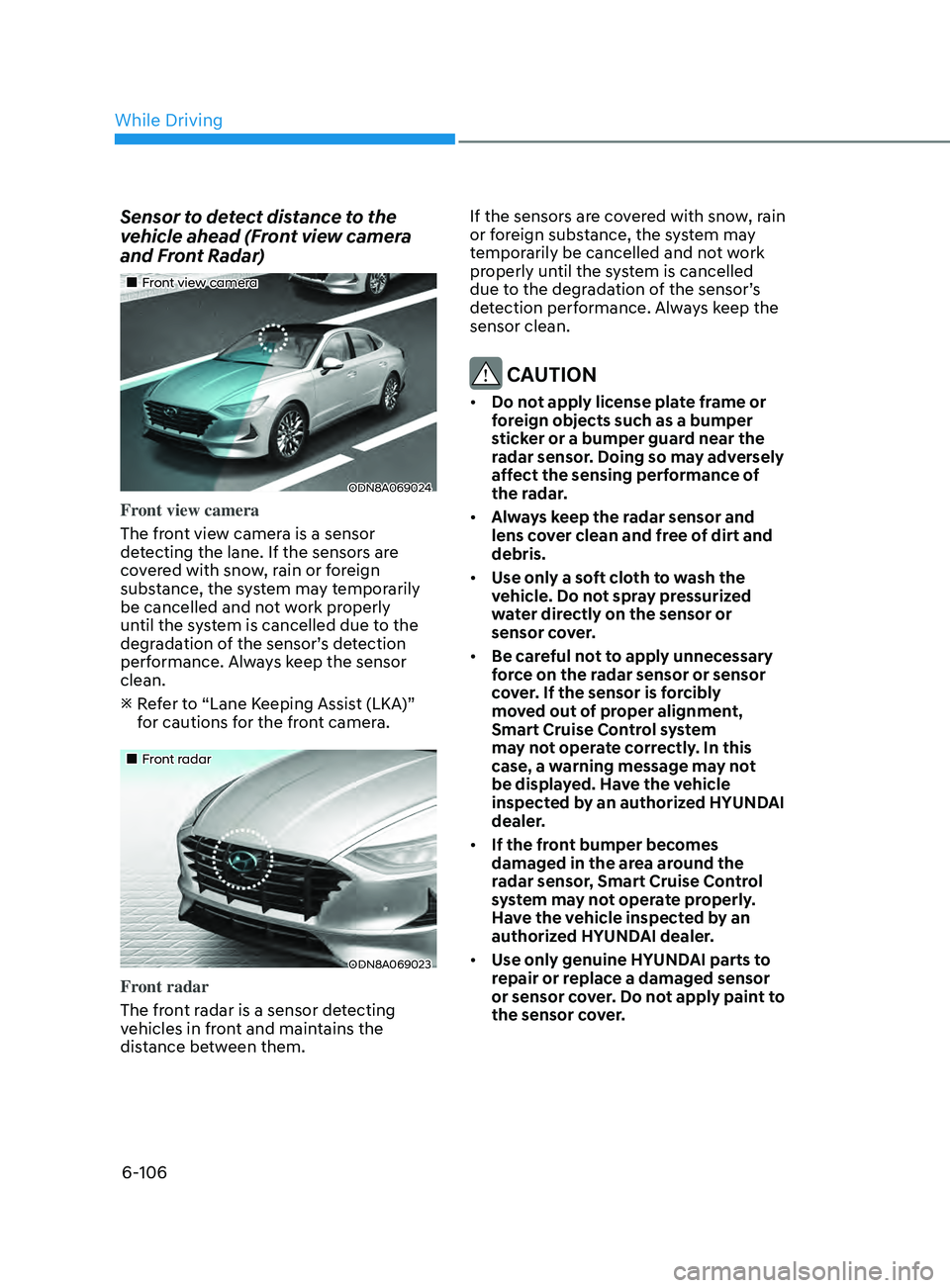
6-106
Sensor to detect distance to the
vehicle ahead (Front view camera
and Front Radar)
•„Front view camera
ODN8A069024
Front view camera
The front view camera is a sensor
detecting the lane. If the sensors are
covered with snow, rain or foreign
substance, the system may temporarily
be cancelled and not work properly
until the system is cancelled due to the
degradation of the sensor’s detection
performance. Always keep the sensor
clean.
R
efer to “Lane Keeping Assist (LKA)”
for cautions for the front camera.
•„Front radar
ODN8A069023
Front radar
The front radar is a sensor detecting
vehicles in front and maintains the
distance between them. If the sensors are covered with snow, rain
or foreign substance, the system may
temporarily be cancelled and not work
properly until the system is cancelled
due to the degradation of the sensor’s
detection performance. Always keep the
sensor clean.
CAUTION
•
Do not apply license plate frame or
foreign objects such as a bumper
sticker or a bumper guard near the
radar sensor. Doing so may adversely
affect the sensing performance of
the radar.
• Always keep the radar sensor and
lens cover clean and free of dirt and
debris.
• Use only a soft cloth to wash the
vehicle. Do not spray pressurized
water directly on the sensor or
sensor cover.
• Be careful not to apply unnecessary
force on the radar sensor or sensor
cover. If the sensor is forcibly
moved out of proper alignment,
Smart Cruise Control system
may not operate correctly. In this
case, a warning message may not
be displayed. Have the vehicle
inspected by an authorized HYUNDAI
dealer.
• If the front bumper becomes
damaged in the area around the
radar sensor, Smart Cruise Control
system may not operate properly.
Have the vehicle inspected by an
authorized HYUNDAI dealer.
• Use only genuine HYUNDAI parts to
repair or replace a damaged sensor
or sensor cover. Do not apply paint to
the sensor cover.
While Driving