manual transmission HYUNDAI SONATA 2023 Owners Manual
[x] Cancel search | Manufacturer: HYUNDAI, Model Year: 2023, Model line: SONATA, Model: HYUNDAI SONATA 2023Pages: 555, PDF Size: 42.72 MB
Page 5 of 555
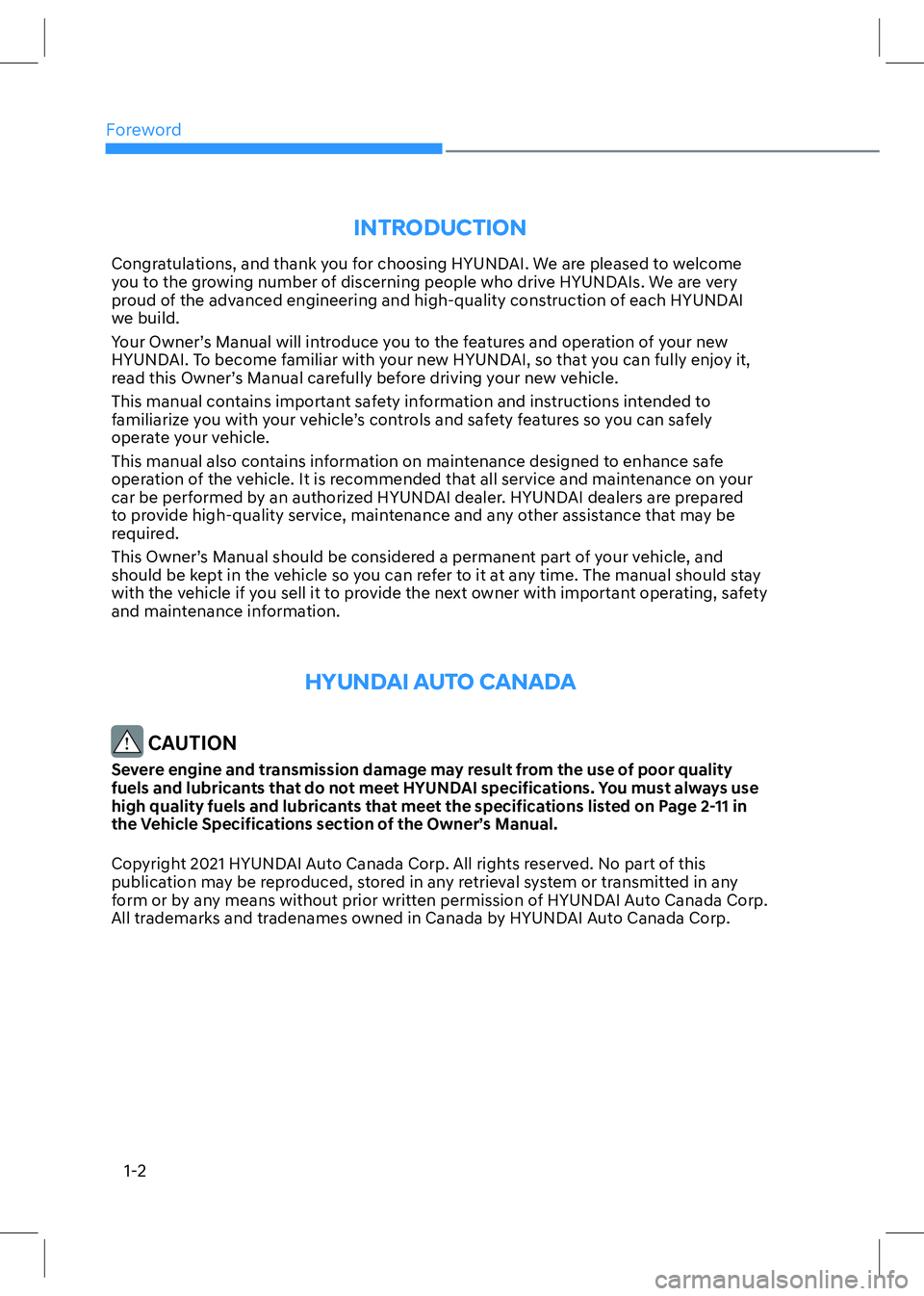
Foreword
1-2
INTRODUCTION
Congratulations, and thank you for choosing HYUNDAI. We are pleased to welcome
you to the growing number of discerning people who drive HYUNDAIs. We are very
proud of the advanced engineering and high-quality construction of each HYUNDAI
we build.
Your Owner’s Manual will introduce you to the features and operation of your new
HYUNDAI. To become familiar with your new HYUNDAI, so that you can fully enjoy it,
read this Owner’s Manual carefully before driving your new vehicle.
This manual contains important safety information and instructions intended to
familiarize you with your vehicle’s controls and safety features so you can safely
operate your vehicle.
This manual also contains information on maintenance designed to enhance safe
operation of the vehicle. It is recommended that all service and maintenance on your
car be performed by an authorized HYUNDAI dealer. HYUNDAI dealers are prepared
to provide high-quality service, maintenance and any other assistance that may be
required.
This Owner’s Manual should be considered a permanent part of your vehicle, and
should be kept in the vehicle so you can refer to it at any time. The manual should stay
with the vehicle if you sell it to provide the next owner with important operating, safety
and maintenance information.
HYUNDAI AUTO CANADA
CAUTION
Severe engine and transmission damage may result from the use of poor quality
fuels and lubricants that do not meet HYUNDAI specifications. You must always use
high quality fuels and lubricants that meet the specifications listed on Page 2-11 in
the Vehicle Specifications section of the Owner’s Manual.
Copyright 2021 HYUNDAI Auto Canada Corp. All rights reserved. No part of this
publication may be reproduced, stored in any retrieval system or transmitted in any
form or by any means without prior written permission of HYUNDAI Auto Canada Corp.
All trademarks and tradenames owned in Canada by HYUNDAI Auto Canada Corp.
Page 18 of 555
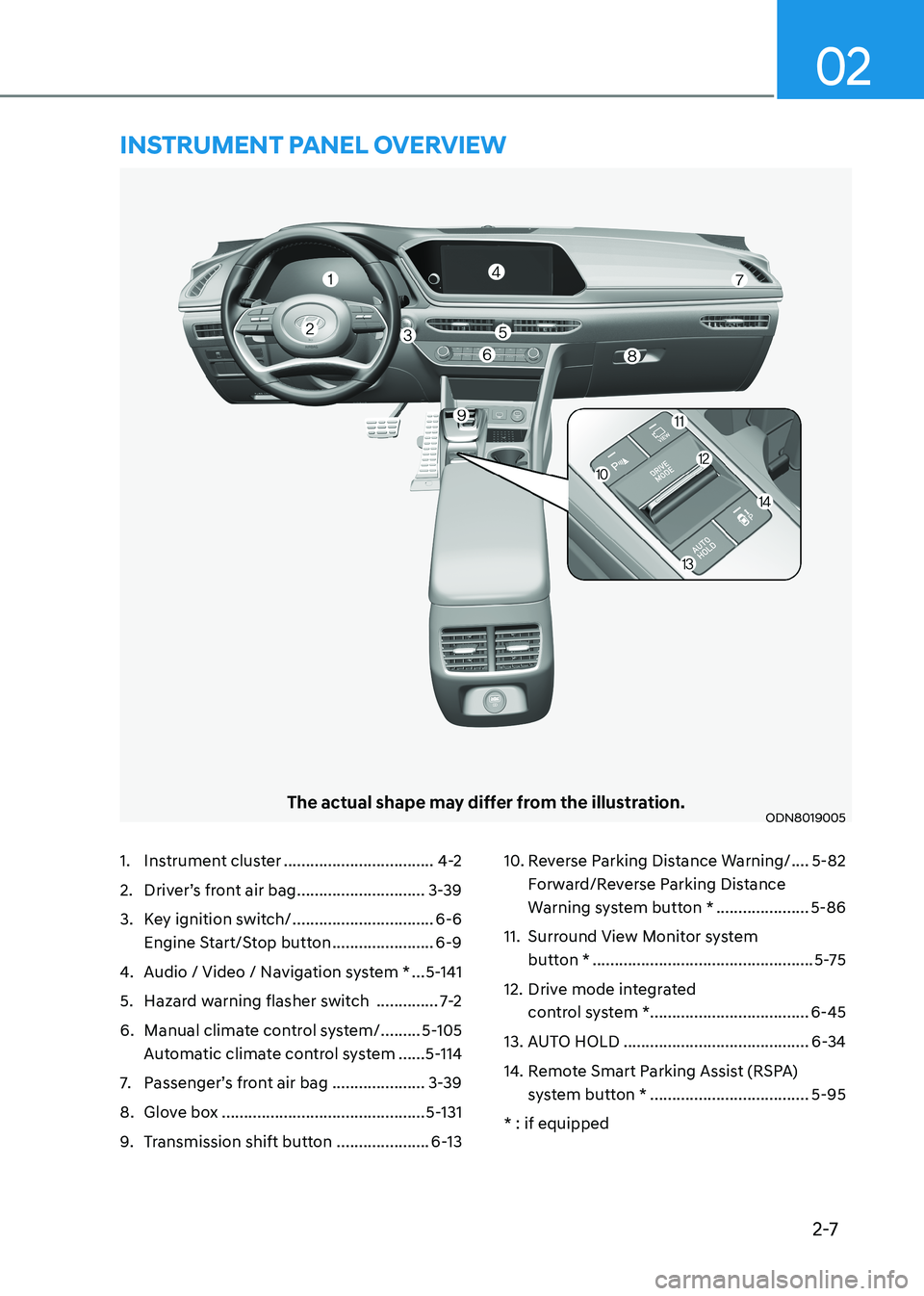
2-7
02
The actual shape may differ from the illustration.ODN8019005
1. Instrument cluster ..................................4-2
2. Driver’s front air bag .............................3-39
3. Key ignition switch/ ................................6-6
Engine Start/Stop button .......................6-9
4. Audio / Video / Navigation system * ...5-141
5. Hazard warning flasher switch ..............7-2
6. Manual climate control system/ .........5-105
Automatic climate control system ......5-114
7. Passenger’s front air bag .....................3-39
8. Glove box .............................................. 5-131
9. Transmission shift button .....................6-1310. Reverse Parking Distance Warning/
....5-82
Forward/Reverse Parking Distance
Warning system button * .....................5-86
11. Surround View Monitor system button * .................................................. 5-75
12. Drive mode integrated control system *.................................... 6-45
13. AUTO HOLD .......................................... 6-34
14. Remote Smart Parking Assist (RSPA) system button * .................................... 5-95
* : if equipped
instrumEnt PanEl ovErviEw
Page 95 of 555
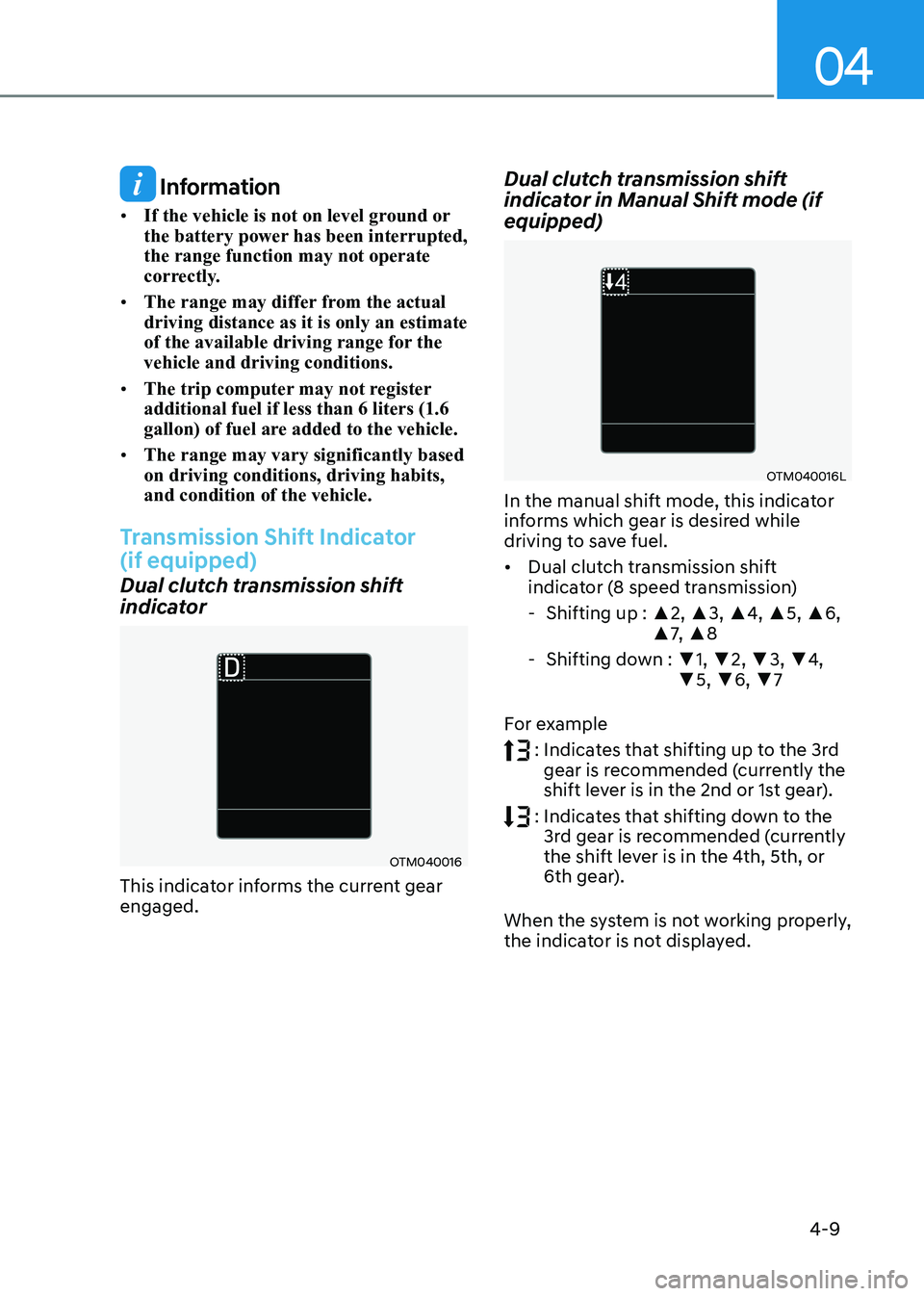
04
4-9
Information
• If the vehicle is not on level ground or
the battery power has been interrupted, the range function may not operate
correctly.
• The range may differ from the actual driving distance as it is only an estimate
of the available driving range for the vehicle and driving conditions.
• The trip computer may not register additional fuel if less than 6 liters (1.6
gallon) of fuel are added to the vehicle.
• The range may vary significantly based on driving conditions, driving habits, and condition of the vehicle.
Transmission Shift Indicator (if equipped)
Dual clutch transmission shift
indicator
OTM040016
This indicator informs the current gear engaged. Dual clutch transmission shift
indicator in Manual Shift mode (if equipped)
OTM040016L
In the manual shift mode, this indicator
informs which gear is desired while
driving to save fuel. • Dual clutch transmission shift
indicator (8 speed transmission)
- Shifting up : ▲2, ▲3, ▲4, ▲5, ▲6,
▲ 7, ▲ 8
- Shifting down : ▼1, ▼ 2, ▼3, ▼4,
▼ 5, ▼6, ▼7
For example
: Indicates that shifting up to the 3rd
gear is recommended (currently the
shift lever is in the 2nd or 1st gear).
: Indicates that shifting down to the
3rd gear is recommended (currently
the shift lever is in the 4th, 5th, or
6th gear).
When the system is not working properly,
the indicator is not displayed.
Page 288 of 555
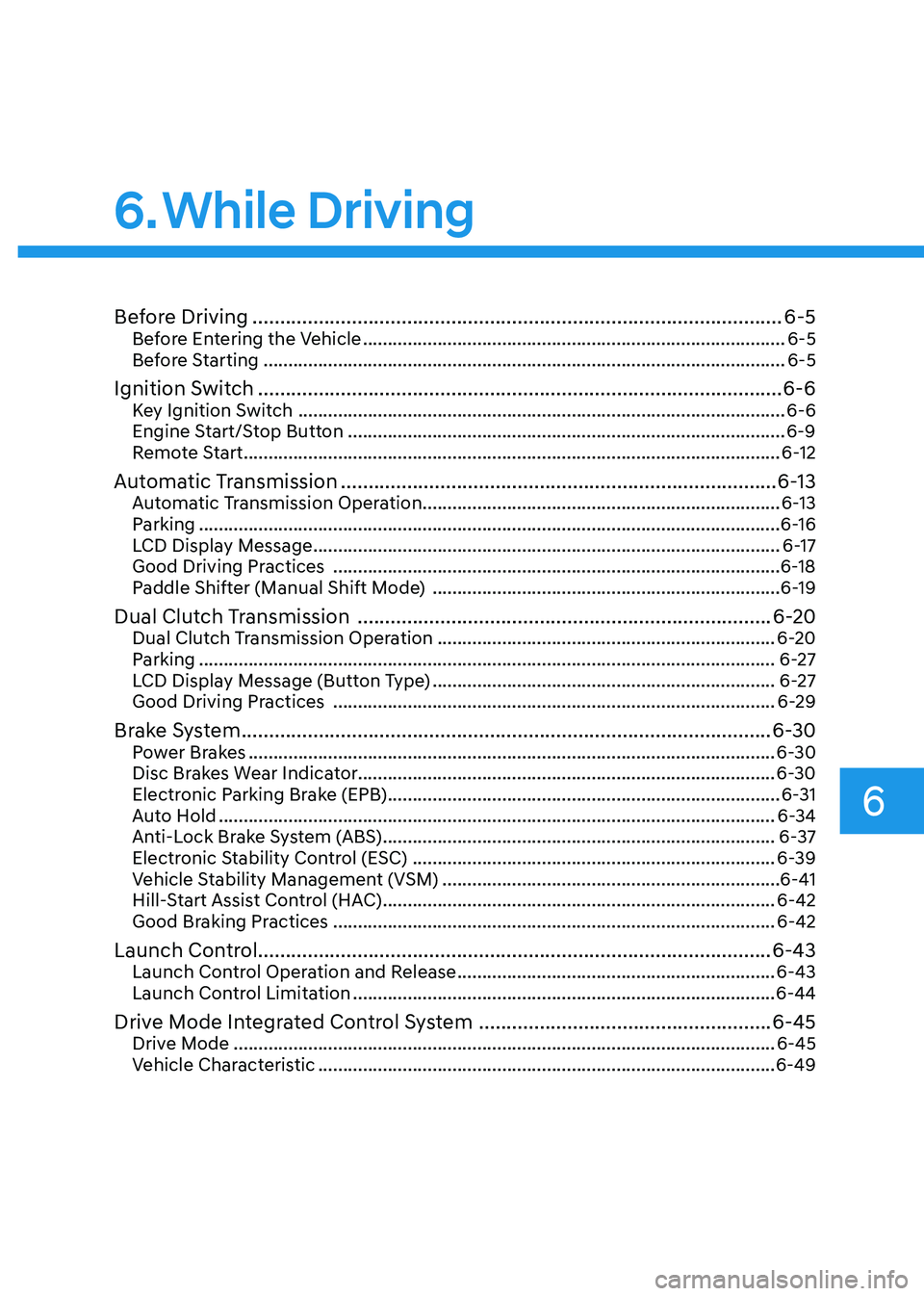
6
6. While Driving
Before Driving ................................................................................................ 6-5
Before Entering the Vehicle ..................................................................................... 6-5
Before Starting ......................................................................................................... 6-5
Ignition Switch ............................................................................................... 6-6
Key Ignition Switch .................................................................................................. 6-6
Engine Start/Stop Button ........................................................................................ 6-9
Remote Start ............................................................................................................ 6-12
Automatic Transmission ............................................................................... 6-13
Automatic Transmission Operation ........................................................................ 6-13
Parking ..................................................................................................................... 6-16
LCD Display Message .............................................................................................. 6-17
Good Driving Practices .......................................................................................... 6-18
Paddle Shifter (Manual Shift Mode) ...................................................................... 6-19
Dual Clutch Transmission ........................................................................... 6-20
Dual Clutch Transmission Operation .................................................................... 6-20
Parking .................................................................................................................... 6-27
LCD Display Message (Button Type) ..................................................................... 6-27
Good Driving Practices ......................................................................................... 6-29
Brake System ................................................................................................ 6-30
Power Brakes .......................................................................................................... 6-30
Disc Brakes Wear Indicator.................................................................................... 6-30
Electronic Parking Brake (EPB) ............................................................................... 6-31
Auto Hold ................................................................................................................ 6-34
Anti-Lock Brake System (ABS) ............................................................................... 6-37
Electronic Stability Control (ESC) ......................................................................... 6-39
Vehicle Stability Management (VSM) .................................................................... 6-41
Hill-Start Assist Control (HAC) ............................................................................... 6-42
Good Braking Practices ......................................................................................... 6-42
Launch Control ............................................................................................. 6-43
Launch Control Operation and Release ................................................................6-43
Launch Control Limitation ..................................................................................... 6-44
Drive Mode Integrated Control System .....................................................6-45
Drive Mode ............................................................................................................. 6-45
Vehicle Characteristic ............................................................................................ 6-49
Page 305 of 555
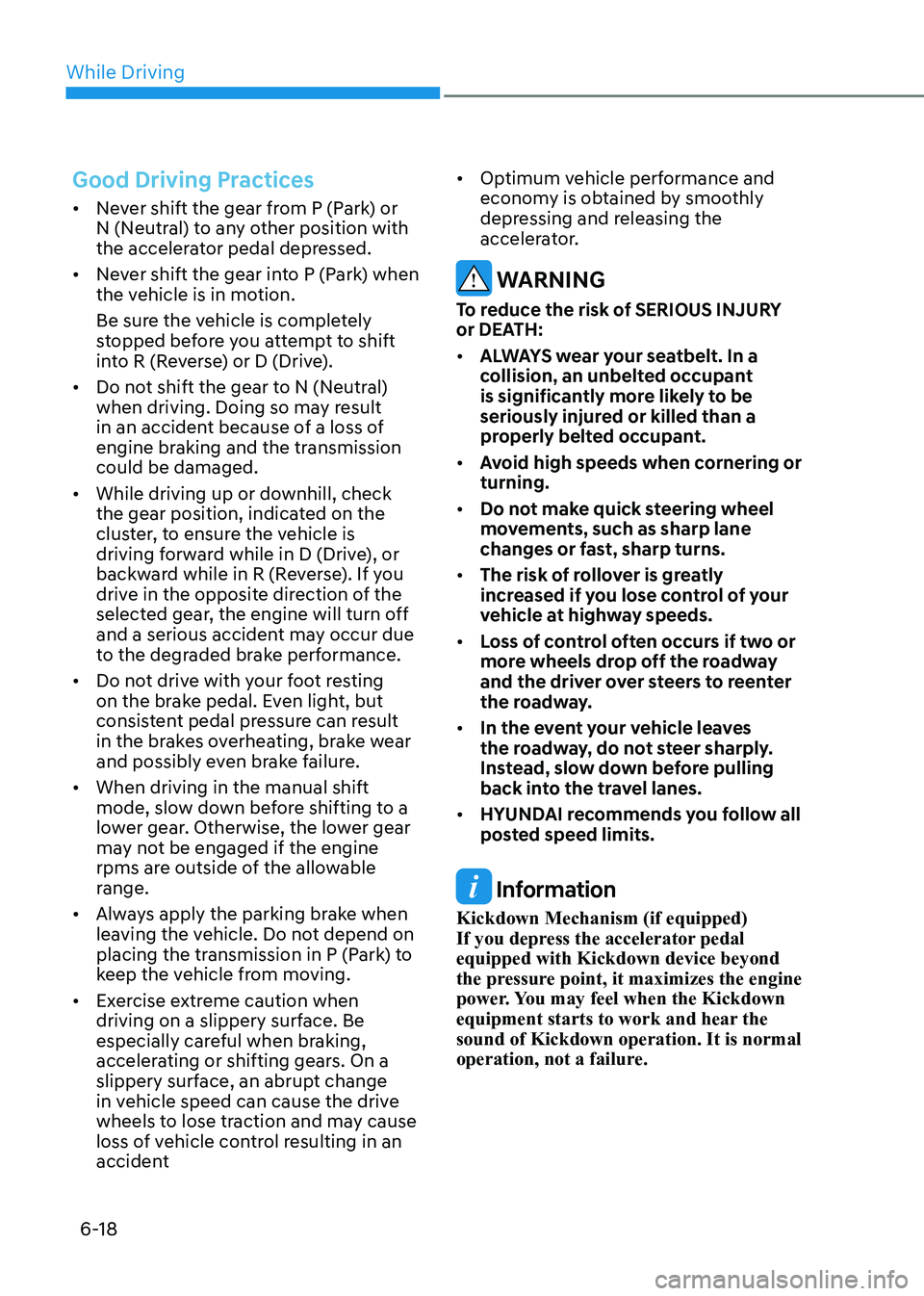
While Driving
6-18
Good Driving Practices
• Never shift the gear from P (Park) or
N (Neutral) to any other position with
the accelerator pedal depressed.
• Never shift the gear into P (Park) when
the vehicle is in motion.
Be sure the vehicle is completely
stopped before you attempt to shift
into R (Reverse) or D (Drive).
• Do not shift the gear to N (Neutral)
when driving. Doing so may result
in an accident because of a loss of
engine braking and the transmission could be damaged.
• While driving up or downhill, check
the gear position, indicated on the
cluster, to ensure the vehicle is
driving forward while in D (Drive), or
backward while in R (Reverse). If you
drive in the opposite direction of the
selected gear, the engine will turn off
and a serious accident may occur due
to the degraded brake performance.
• Do not drive with your foot resting
on the brake pedal. Even light, but
consistent pedal pressure can result
in the brakes overheating, brake wear
and possibly even brake failure.
• When driving in the manual shift
mode, slow down before shifting to a
lower gear. Otherwise, the lower gear
may not be engaged if the engine
rpms are outside of the allowable
range.
• Always apply the parking brake when
leaving the vehicle. Do not depend on
placing the transmission in P (Park) to
keep the vehicle from moving.
• Exercise extreme caution when
driving on a slippery surface. Be
especially careful when braking,
accelerating or shifting gears. On a
slippery surface, an abrupt change
in vehicle speed can cause the drive
wheels to lose traction and may cause
loss of vehicle control resulting in an
accident •
Optimum vehicle performance and
economy is obtained by smoothly
depressing and releasing the
accelerator.
WARNING
To reduce the risk of SERIOUS INJURY
or DEATH: • ALWAYS wear your seatbelt. In a
collision, an unbelted occupant
is significantly more likely to be
seriously injured or killed than a
properly belted occupant.
• Avoid high speeds when cornering or turning.
• Do not make quick steering wheel
movements, such as sharp lane
changes or fast, sharp turns.
• The risk of rollover is greatly
increased if you lose control of your
vehicle at highway speeds.
• Loss of control often occurs if two or
more wheels drop off the roadway
and the driver over steers to reenter
the roadway.
• In the event your vehicle leaves
the roadway, do not steer sharply.
Instead, slow down before pulling
back into the travel lanes.
• HYUNDAI recommends you follow all
posted speed limits.
Information
Kickdown Mechanism (if equipped)
If you depress the accelerator pedal equipped with Kickdown device beyond
the pressure point, it maximizes the engine
power. You may feel when the Kickdown
equipment starts to work and hear the sound of Kickdown operation. It is normal
operation, not a failure.
Page 308 of 555
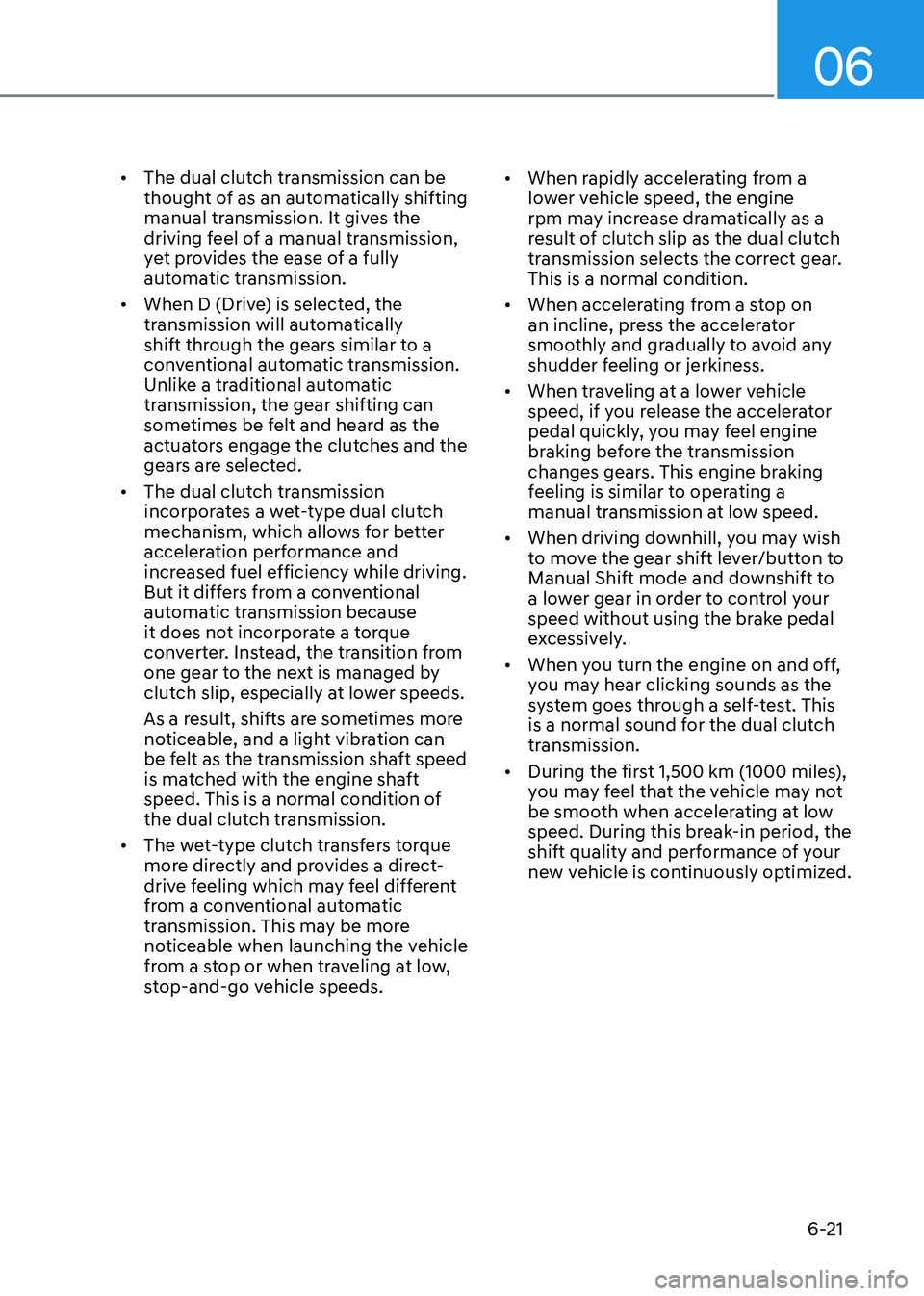
06
6-21
•
The dual clutch transmission can be
thought of as an automatically shifting
manual transmission. It gives the
driving feel of a manual transmission,
yet provides the ease of a fully
automatic transmission.
• When D (Drive) is selected, the
transmission will automatically
shift through the gears similar to a
conventional automatic transmission.
Unlike a traditional automatic
transmission, the gear shifting can
sometimes be felt and heard as the
actuators engage the clutches and the
gears are selected.
• The dual clutch transmission
incorporates a wet-type dual clutch
mechanism, which allows for better
acceleration performance and
increased fuel efficiency while driving.
But it differs from a conventional
automatic transmission because
it does not incorporate a torque
converter. Instead, the transition from
one gear to the next is managed by
clutch slip, especially at lower speeds.
As a result, shifts are sometimes more
noticeable, and a light vibration can
be felt as the transmission shaft speed
is matched with the engine shaft
speed. This is a normal condition of
the dual clutch transmission.
• The wet-type clutch transfers torque
more directly and provides a direct-
drive feeling which may feel different
from a conventional automatic
transmission. This may be more
noticeable when launching the vehicle
from a stop or when traveling at low,
stop-and-go vehicle speeds. •
When rapidly accelerating from a
lower vehicle speed, the engine
rpm may increase dramatically as a
result of clutch slip as the dual clutch
transmission selects the correct gear. This is a normal condition.
• When accelerating from a stop on
an incline, press the accelerator
smoothly and gradually to avoid any
shudder feeling or jerkiness.
• When traveling at a lower vehicle
speed, if you release the accelerator
pedal quickly, you may feel engine
braking before the transmission
changes gears. This engine braking
feeling is similar to operating a
manual transmission at low speed.
• When driving downhill, you may wish
to move the gear shift lever/button to
Manual Shift mode and downshift to
a lower gear in order to control your
speed without using the brake pedal
excessively.
• When you turn the engine on and off,
you may hear clicking sounds as the
system goes through a self-test. This
is a normal sound for the dual clutch
transmission.
• During the first 1,500 km (1000 miles),
you may feel that the vehicle may not
be smooth when accelerating at low
speed. During this break-in period, the
shift quality and performance of your
new vehicle is continuously optimized.
Page 333 of 555
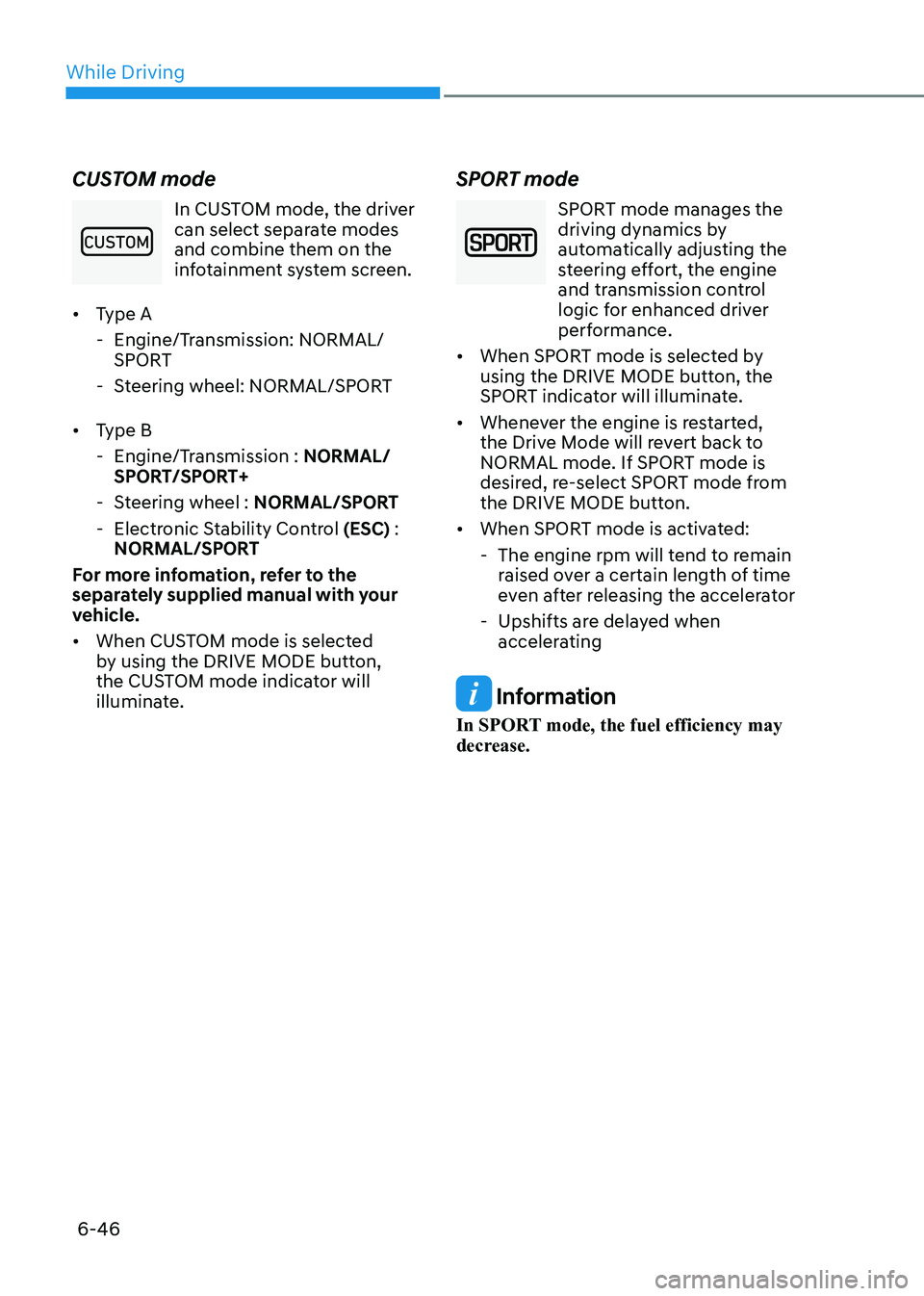
While Driving
6-46
CUSTOM mode
In CUSTOM mode, the driver
can select separate modes and combine them on the
infotainment system screen.
• Type A
- Engine/Transmission: NORMAL/ SPORT
- Steering wheel: NORMAL/SPORT
• Type B
- Engine/Transmission : NORMAL/
SPORT/SPORT+
- Steering wheel : NORMAL/SPORT
- Electronic Stability Control (ESC) :
NORMAL/SPORT
For more infomation, refer to the
separately supplied manual with your
vehicle. • When CUSTOM mode is selected
by using the DRIVE MODE button,
the CUSTOM mode indicator will
illuminate. SPORT mode SPORT mode manages the
driving dynamics by
automatically adjusting the
steering effort, the engine
and transmission control
logic for enhanced driver
performance.
• When SPORT mode is selected by
using the DRIVE MODE button, the
SPORT indicator will illuminate.
• Whenever the engine is restarted,
the Drive Mode will revert back to
NORMAL mode. If SPORT mode is
desired, re-select SPORT mode from
the DRIVE MODE button.
• When SPORT mode is activated:
- The engine rpm will tend to remain raised over a certain length of time
even after releasing the accelerator
- Upshifts are delayed when accelerating
Information
In SPORT mode, the fuel efficiency may
decrease.
Page 335 of 555
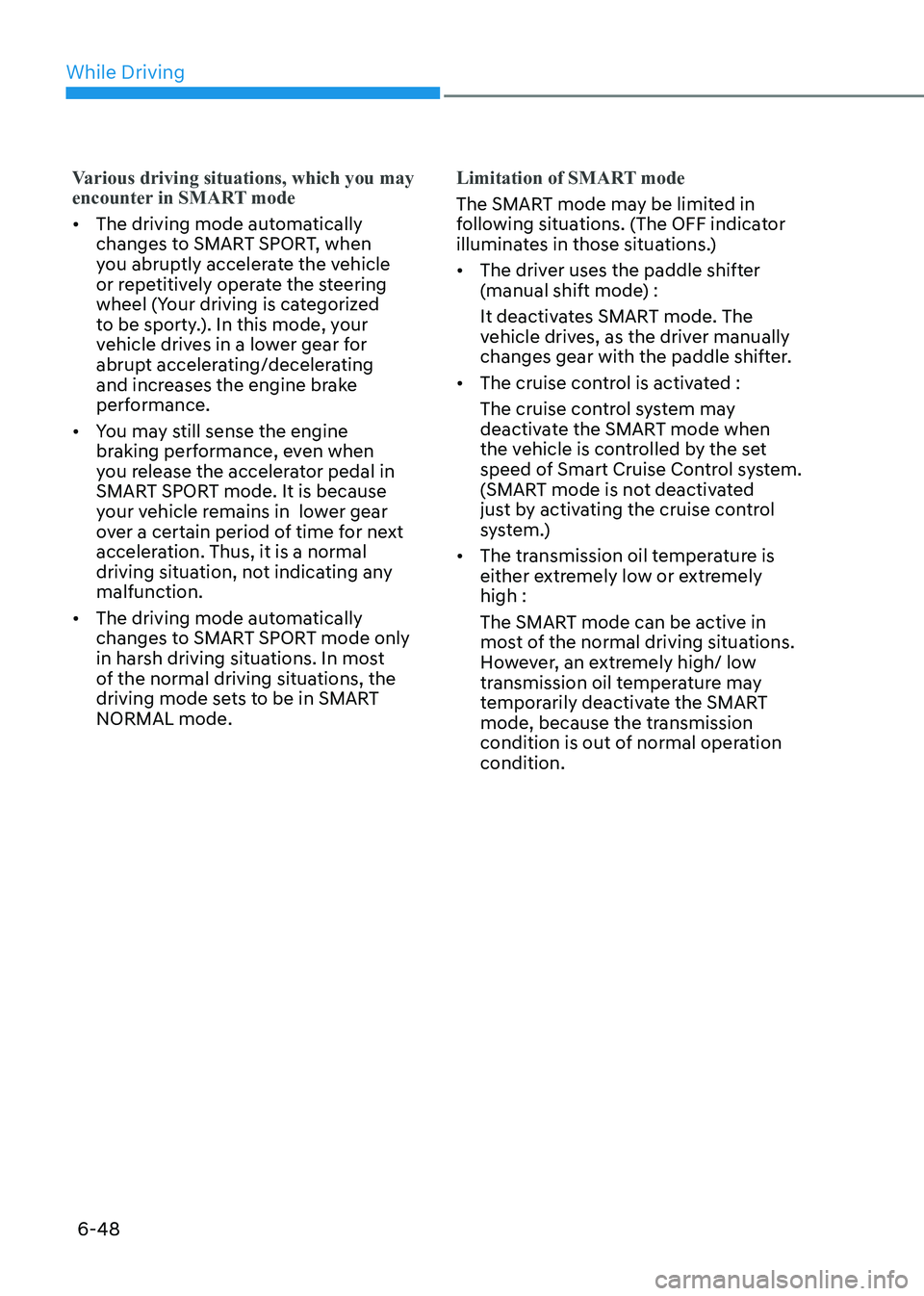
While Driving
6-48
Various driving situations, which you may
encounter in SMART mode
• The driving mode automatically
changes to SMART SPORT, when
you abruptly accelerate the vehicle
or repetitively operate the steering
wheel (Your driving is categorized
to be sporty.). In this mode, your
vehicle drives in a lower gear for
abrupt accelerating/decelerating
and increases the engine brake
performance.
• You may still sense the engine
braking performance, even when
you release the accelerator pedal in
SMART SPORT mode. It is because
your vehicle remains in lower gear
over a certain period of time for next
acceleration. Thus, it is a normal
driving situation, not indicating any malfunction.
• The driving mode automatically
changes to SMART SPORT mode only
in harsh driving situations. In most
of the normal driving situations, the
driving mode sets to be in SMART NORMAL mode.
Limitation of SMART mode
The SMART mode may be limited in
following situations. (The OFF indicator
illuminates in those situations.) • The driver uses the paddle shifter
(manual shift mode) :
It deactivates SMART mode. The
vehicle drives, as the driver manually
changes gear with the paddle shifter.
• The cruise control is activated :
The cruise control system may
deactivate the SMART mode when
the vehicle is controlled by the set
speed of Smart Cruise Control system.
(SMART mode is not deactivated
just by activating the cruise control
system.)
• The transmission oil temperature is
either extremely low or extremely high :
The SMART mode can be active in
most of the normal driving situations.
However, an extremely high/ low
transmission oil temperature may
temporarily deactivate the SMART
mode, because the transmission
condition is out of normal operation condition.
Page 466 of 555
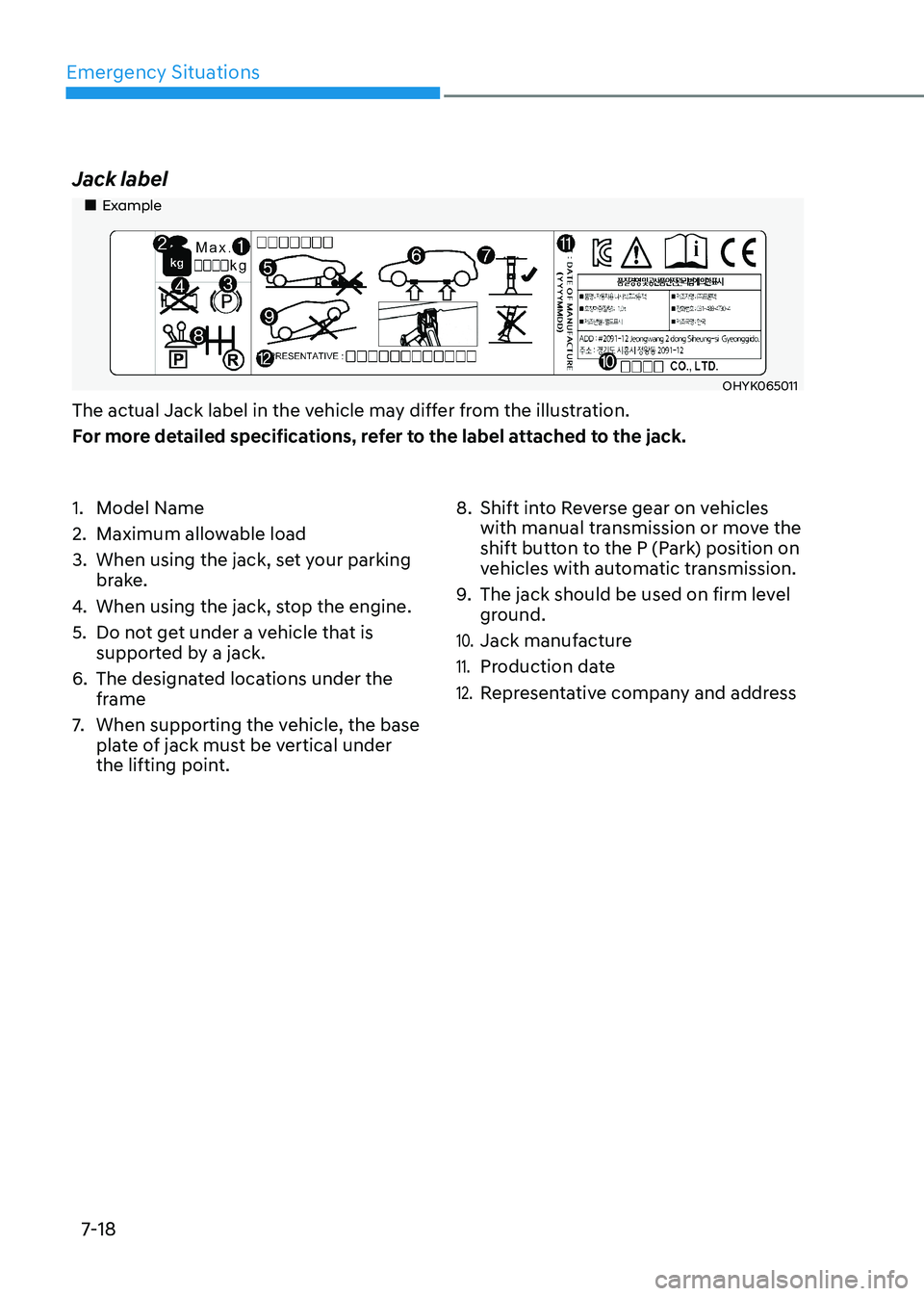
Emergency Situations
7-18
Jack label
„„Example
OHYK065011
The actual Jack label in the vehicle may differ from the illustration.
For more detailed specifications, refer to the label attached to the jack.
1. Model Name
2. Maximum allowable load
3. When using the jack, set your parking brake.
4. When using the jack, stop the engine.
5. Do not get under a vehicle that is supported by a jack.
6. The designated locations under the frame
7. When supporting the vehicle, the base
plate of jack must be vertical under
the lifting point. 8. Shift into Reverse gear on vehicles
with manual transmission or move the
shift button to the P (Park) position on
vehicles with automatic transmission.
9. The jack should be used on firm level
ground.
10. Jack manufacture
11. Production date
12. Representative company and address
Page 544 of 555
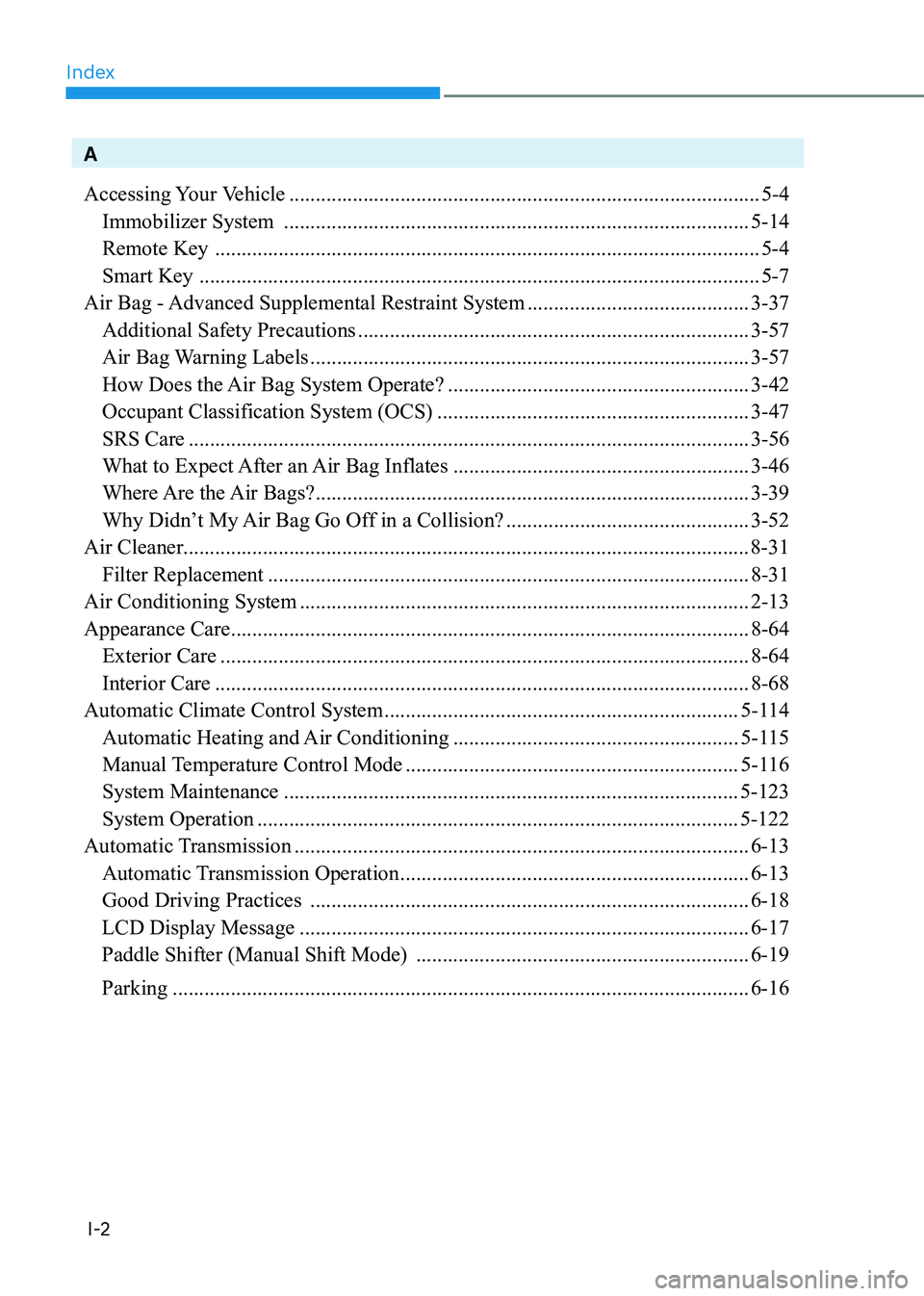
Index
I-2
A
Accessing Your Vehicle ......................................................................................... 5-4
Immobilizer System ........................................................................................ 5-14
Remote Key ....................................................................................................... 5-4
Smart Key .......................................................................................................... 5-7
Air Bag - Advanced Supplemental Restraint System ..........................................3-37
Additional Safety Precautions .......................................................................... 3-57
Air Bag Warning Labels ................................................................................... 3-57
How Does the Air Bag System Operate? .........................................................3-42
Occupant Classification System (OCS) ...........................................................3-47
SRS Care .......................................................................................................... 3-56
What to Expect After an Air Bag Inflates ........................................................3-46
Where Are the Air Bags? .................................................................................. 3-39
Why Didn’t My Air Bag Go Off in a Collision? ..............................................3-52
Air Cleaner........................................................................................................... 8-31
Filter Replacement ........................................................................................... 8-31
Air Conditioning System ..................................................................................... 2-13
Appearance Care .................................................................................................. 8-64
Exterior Care .................................................................................................... 8-64
Interior Care ..................................................................................................... 8-68
Automatic Climate Control System ................................................................... 5-114
Automatic Heating and Air Conditioning ......................................................5-115
Manual Temperature Control Mode ............................................................... 5-116
System Maintenance ...................................................................................... 5-123
System Operation ........................................................................................... 5-122
Automatic Transmission ...................................................................................... 6-13
Automatic Transmission Operation .................................................................. 6-13
Good Driving Practices ................................................................................... 6-18
LCD Display Message ..................................................................................... 6-17
Paddle Shifter (Manual Shift Mode) ............................................................... 6-19
Parking ............................................................................................................. 6-16