ESP Hyundai Tucson 2019 - RHD (UK, Australia) Owner's Guide
[x] Cancel search | Manufacturer: HYUNDAI, Model Year: 2019, Model line: Tucson, Model: Hyundai Tucson 2019Pages: 685, PDF Size: 17.76 MB
Page 293 of 685
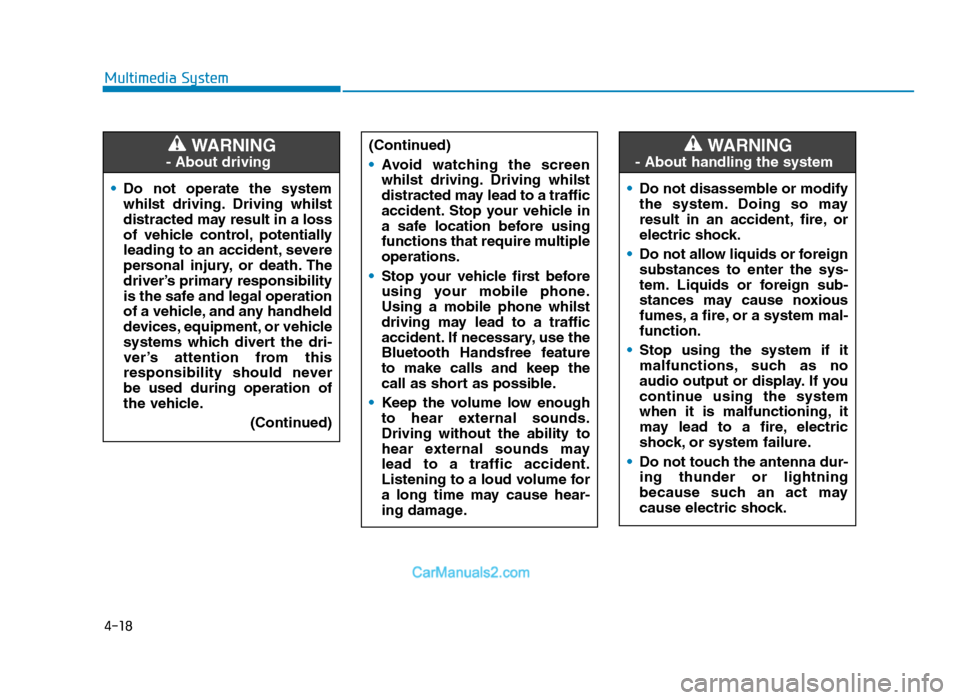
4-18
Multimedia System• Do not operate the system
whilst driving. Driving whilst
distracted may result in a loss
of vehicle control, potentially
leading to an accident, severe
personal injury, or death. The
driver’s primary responsibility
is the safe and legal operation
of a vehicle, and any handheld
devices, equipment, or vehicle
systems which divert the dri-
ver’s attention from this
responsibility should never
be used during operation of
the vehicle.
(Continued)
WARNING
- About driving
(Continued)
•Avoid watching the screen
whilst driving. Driving whilst
distracted may lead to a traffic
accident. Stop your vehicle in
a safe location before using
functions that require multiple
operations.
• Stop your vehicle first before
using your mobile phone.
Using a mobile phone whilst
driving may lead to a traffic
accident. If necessary, use the
Bluetooth Handsfree feature
to make calls and keep the
call as short as possible.
• Keep the volume low enough
to hear external sounds.
Driving without the ability to
hear external sounds may
lead to a traffic accident.
Listening to a loud volume for
a long time may cause hear-
ing damage.
•Do not disassemble or modify
the system. Doing so may
result in an accident, fire, or
electric shock.
• Do not allow liquids or foreign
substances to enter the sys-
tem. Liquids or foreign sub-
stances may cause noxious
fumes, a fire, or a system mal-
function.
• Stop using the system if it
malfunctions, such as no
audio output or display. If you
continue using the system
when it is malfunctioning, it
may lead to a fire, electric
shock, or system failure.
• Do not touch the antenna dur-
ing thunder or lightning
because such an act may
cause electric shock.
WARNING
- About handling the system
TLe UK 4.qxp 5/10/2018 12:04 PM Page 18
Page 296 of 685
![Hyundai Tucson 2019 - RHD (UK, Australia) Owners Guide 4-21
Multimedia System
4
Getting to know the basic
operations
You can select an item or adjust the
settings by using the number buttons
and the [TUNE] knob on the control
panel.
Selecting an it Hyundai Tucson 2019 - RHD (UK, Australia) Owners Guide 4-21
Multimedia System
4
Getting to know the basic
operations
You can select an item or adjust the
settings by using the number buttons
and the [TUNE] knob on the control
panel.
Selecting an it](/img/35/19695/w960_19695-295.png)
4-21
Multimedia System
4
Getting to know the basic
operations
You can select an item or adjust the
settings by using the number buttons
and the [TUNE] knob on the control
panel.
Selecting an item
Numbered items
Press the corresponding number
button.
Numberless items
Turn the [TUNE] knob to select the
desired item, and then press the
knob.
Adjusting the settings
Turn the [TUNE] knob to adjust the
value, and then press the knob to
save changes.
Turn the [TUNE] knob to the right to
increase the value and turn the
[TUNE] knob to the left to decrease
the value.
TLe UK 4.qxp 5/10/2018 12:05 PM Page 21
Page 300 of 685
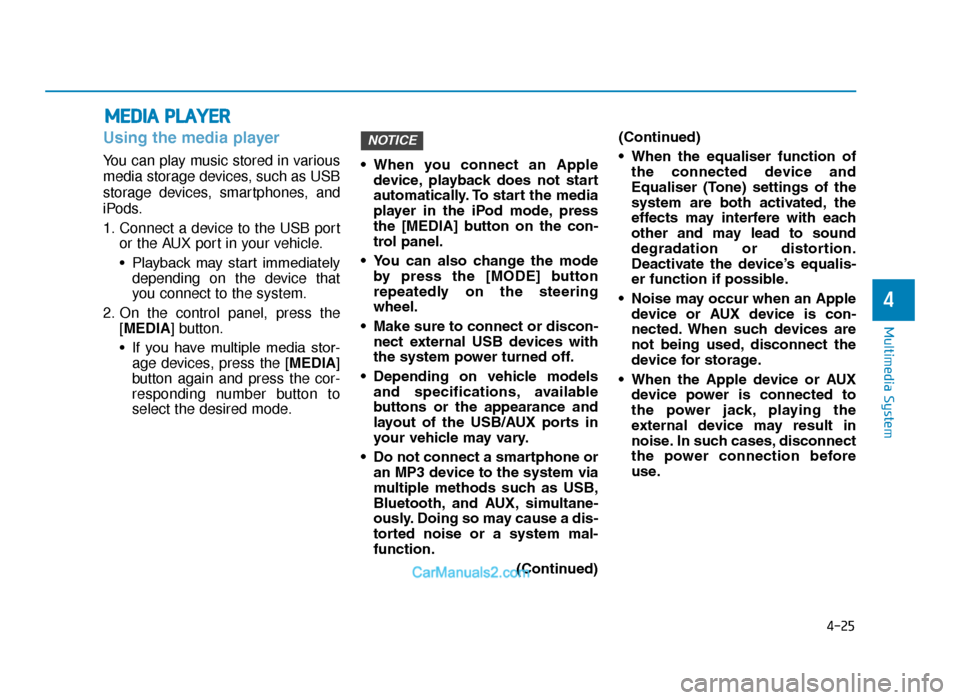
4-25
Multimedia System
4
Using the media player
You can play music stored in various
media storage devices, such as USB
storage devices, smartphones, and
iPods.
1. Connect a device to the USB portor the AUX port in your vehicle.
• Playback may start immediatelydepending on the device that
you connect to the system.
2. On the control panel, press the [MEDIA] button.
• If you have multiple media stor-age devices, press the [MEDIA]
button again and press the cor-
responding number button to
select the desired mode. • When you connect an Apple
device, playback does not start
automatically. To start the media
player in the iPod mode, press
the [MEDIA] button on the con-
trol panel.
• You can also change the mode by press the [MODE] button
repeatedly on the steering
wheel.
• Make sure to connect or discon- nect external USB devices with
the system power turned off.
• Depending on vehicle models and specifications, available
buttons or the appearance and
layout of the USB/AUX ports in
your vehicle may vary.
• Do not connect a smartphone or an MP3 device to the system via
multiple methods such as USB,
Bluetooth, and AUX, simultane-
ously. Doing so may cause a dis-
torted noise or a system mal-
function.
(Continued)(Continued)
• When the equaliser function of
the connected device and
Equaliser (Tone) settings of the
system are both activated, the
effects may interfere with each
other and may lead to sound
degradation or distortion.
Deactivate the device’s equalis-
er function if possible.
• Noise may occur when an Apple device or AUX device is con-
nected. When such devices are
not being used, disconnect the
device for storage.
• When the Apple device or AUX device power is connected to
the power jack, playing the
external device may result in
noise. In such cases, disconnect
the power connection before
use.
NOTICE
MEDIA PLAYER
TLe UK 4.qxp 5/10/2018 12:05 PM Page 25
Page 302 of 685
![Hyundai Tucson 2019 - RHD (UK, Australia) Owners Guide 4-27
Multimedia System
4
• On the control panel, turn the[FILE] knob to find the desired
song and press the knob within
five seconds to play the file.
• If no control is detected Hyundai Tucson 2019 - RHD (UK, Australia) Owners Guide 4-27
Multimedia System
4
• On the control panel, turn the[FILE] knob to find the desired
song and press the knob within
five seconds to play the file.
• If no control is detected](/img/35/19695/w960_19695-301.png)
4-27
Multimedia System
4
• On the control panel, turn the[FILE] knob to find the desired
song and press the knob within
five seconds to play the file.
• If no control is detected within five seconds, the search is can-
celled and the screen displays
information about the song cur-
rently playing.
Playing repeatedly
On the control panel, press the [ 1]
button. The repeat play mode
changes each time you press it. The
corresponding mode icon will be dis-
played on the screen.
Playing in random order
On the control panel, press the [ 2]
button. The shuffle play mode is acti-
vated or deactivated each time you
press it. When you activate the shuf-
fle mode, the corresponding mode
icon will be displayed on the screen.
Searching for music files on a file list
1. On the control panel, press the [ 3]
button to select List.
2. Turn the [TUNE] knob to select the desired category and file, and
then press the knob to play the
music file.
Information
• Start the engine of your vehiclebefore connecting a USB device to
your system. Starting the engine
with a USB device connected to the
system may damage the USB device.
• Be careful of static electricity when connecting or disconnecting a USB
device. A static discharge may cause
a system malfunction.
• Be careful not to let your body or external objects contact the USB
port. Doing so may cause an acci-
dent or a system malfunction.
• Do not connect and disconnect a USB connector repeatedly in a short
time. Doing so may cause an error in
the device or a system malfunction.
• Do not use a USB device for purpos- es other than playing files. Using
USB accessories for charging or
heating may cause poor perform-
ance or a system malfunction.
iNOTICE
TLe UK 4.qxp 5/10/2018 12:05 PM Page 27
Page 304 of 685
![Hyundai Tucson 2019 - RHD (UK, Australia) Owners Guide 4-29
Multimedia System
4
Press the [MENU] button on the con-
trol panel to access the following
menu options:
•Information: Display information
about the song currently playing.
• Sound Settings Hyundai Tucson 2019 - RHD (UK, Australia) Owners Guide 4-29
Multimedia System
4
Press the [MENU] button on the con-
trol panel to access the following
menu options:
•Information: Display information
about the song currently playing.
• Sound Settings](/img/35/19695/w960_19695-303.png)
4-29
Multimedia System
4
Press the [MENU] button on the con-
trol panel to access the following
menu options:
•Information: Display information
about the song currently playing.
• Sound Settings : Customise the
system sound settings.
Rewinding/Fast forwarding
On the control panel, press and hold
the [ ∨
SEEK/TRACK ∧] button.
• You can also push and hold the Up/Down lever on the steering
wheel.
Restarting the current playback
On the control panel, press the
[∨
SEEK/TRACK] button.
• You can also push the Down lever on the steering wheel.
Playing the previous or nextsong
To play the previous song, press the
[ ∨
SEEK/TRACK] button twice on the
control panel. To play the next song,
press the [SEEK/TRACK ∧
] button
on the control panel.
• You can also use the Up/Down lever on the steering wheel.
• On the control panel, turn the [FILE] knob to find the desired
song and press the knob within
five seconds to play the file.
• If no control is detected within five seconds, the search is can-
celled and the screen displays
information about the song cur-
rently playing.
Playing repeatedly
On the control panel, press the [ 1]
button. The repeat play mode
changes each time you press it. The
corresponding mode icon will be dis-
played on the screen.
Playing in random order
On the control panel, press the [ 2]
button. The shuffle play mode is acti-
vated or deactivated each time you
press it. When you activate the shuf-
fle mode, the corresponding mode
icon will be displayed on the screen.
Searching for music files on a file list
1. On the control panel, press the [ 3]
button to select List.
2. Turn the [TUNE] knob to select the desired category and file, and
then press the knob to play the
music file.
Information
• Be sure to start the engine beforeyou connect devices to the system.
The device may be damaged if the
engine is started whilst the device
connected.
• Do not connect and disconnect a USB connector repeatedly in a short
time. Doing so may cause an error in
the device or a system malfunction.
i
NOTICE
TLe UK 4.qxp 5/10/2018 12:05 PM Page 29
Page 311 of 685
![Hyundai Tucson 2019 - RHD (UK, Australia) Owners Guide 4-36
Multimedia System
Press the [MENU] button on the con-
trol panel to access the following
menu options:
• Connections: Set up the
Bluetooth connection.
• Sound Settings : Customise the
system Hyundai Tucson 2019 - RHD (UK, Australia) Owners Guide 4-36
Multimedia System
Press the [MENU] button on the con-
trol panel to access the following
menu options:
• Connections: Set up the
Bluetooth connection.
• Sound Settings : Customise the
system](/img/35/19695/w960_19695-310.png)
4-36
Multimedia System
Press the [MENU] button on the con-
trol panel to access the following
menu options:
• Connections: Set up the
Bluetooth connection.
• Sound Settings : Customise the
system sound settings.
Pausing/Resuming playback
To pause playback, press the [3] but-
ton on the control panel. To resume
playback, press the [3] button again.
Restarting the current playback
On the control panel, press the
[ ∨
SEEK/TRACK] button.
• You can also push the Down lever on the steering wheel.
Playing the previous or nextsong
To play the previous song, press the
[ ∨
SEEK/TRACK] button twice on
the control panel. To play the next
song, press the [SEEK/TRACK ∧
]
button on the control panel.
• You can also use the Up/Down lever on the steering wheel.
Depending on the connected
Bluetooth device or mobile phone,
playing the previous/next song
may not be supported.
Playing repeatedly
On the control panel, press the [ 1]
button. The repeat play mode
changes each time you press it. The
corresponding mode icon will be dis-
played on the screen.
Playing in random order
On the control panel, press the [ 2]
button. The shuffle play mode is acti-
vated or deactivated each time you
press it. When you activate the shuf-
fle mode, the corresponding mode
icon will be displayed on the screen.
NOTICE
TLe UK 4.qxp 5/10/2018 12:05 PM Page 36
Page 322 of 685
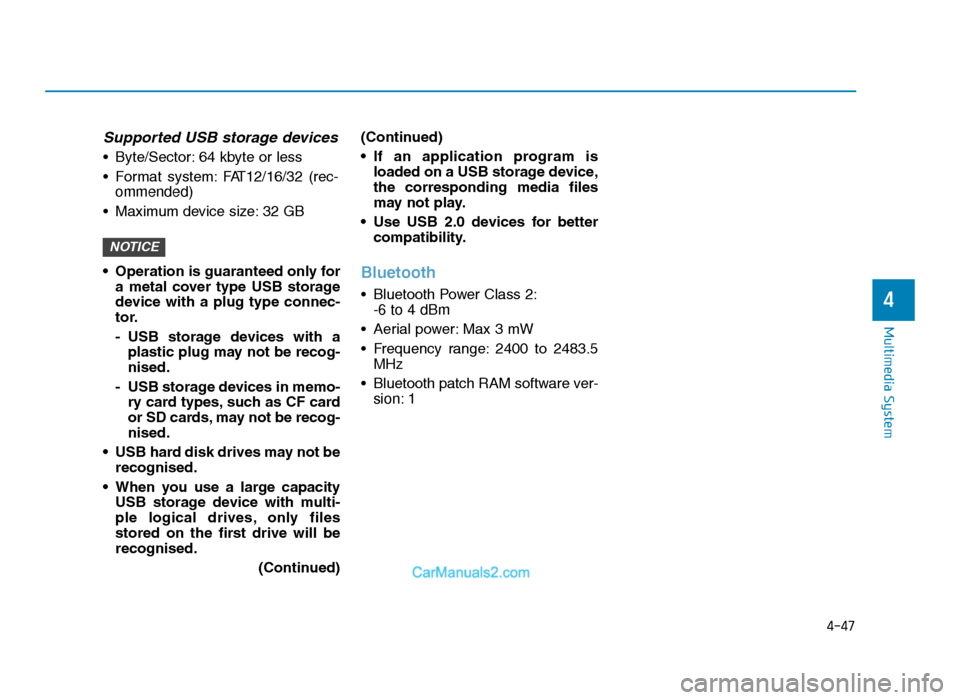
4-47
Multimedia System
4
Supported USB storage devices
• Byte/Sector: 64 kbyte or less
• Format system: FAT12/16/32 (rec-ommended)
• Maximum device size: 32 GB
• Operation is guaranteed only for a metal cover type USB storage
device with a plug type connec-
tor.
- USB storage devices with aplastic plug may not be recog-
nised.
- USB storage devices in memo- ry card types, such as CF card
or SD cards, may not be recog-
nised.
• USB hard disk drives may not be recognised.
• When you use a large capacity USB storage device with multi-
ple logical drives, only files
stored on the first drive will be
recognised.
(Continued)(Continued)
• If an application program is
loaded on a USB storage device,
the corresponding media files
may not play.
• Use USB 2.0 devices for better compatibility.
Bluetooth
• Bluetooth Power Class 2:-6 to 4 dBm
• Aerial power: Max 3 mW
• Frequency range: 2400 to 2483.5 MHz
• Bluetooth patch RAM software ver- sion: 1
NOTICE
TLe UK 4.qxp 5/10/2018 12:05 PM Page 47
Page 323 of 685
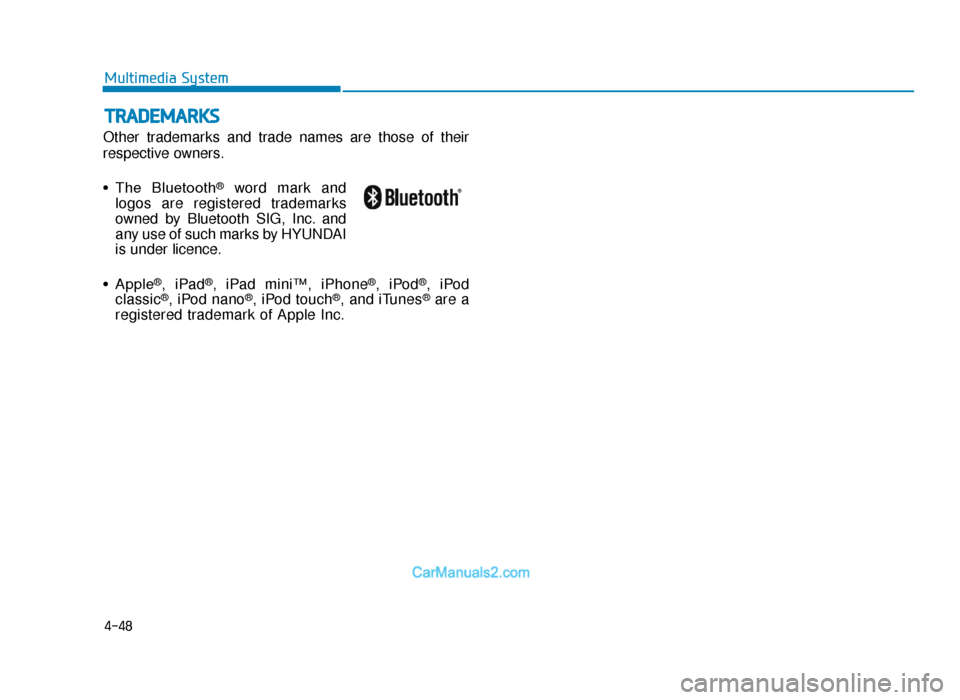
4-48
Multimedia System
TRADEMARKS
Other trademarks and trade names are those of their
respective owners.
• The Bluetooth
®word mark and
logos are registered trademarks
owned by Bluetooth SIG, Inc. and
any use of such marks by HYUNDAI
is under licence.
• Apple
®, iPad®, iPad mini™, iPhone®, iPod®, iPod
classic®, iPod nano®, iPod touch®, and iTunes®are a
registered trademark of Apple Inc.
TLe UK 4.qxp 5/10/2018 12:05 PM Page 48
Page 329 of 685
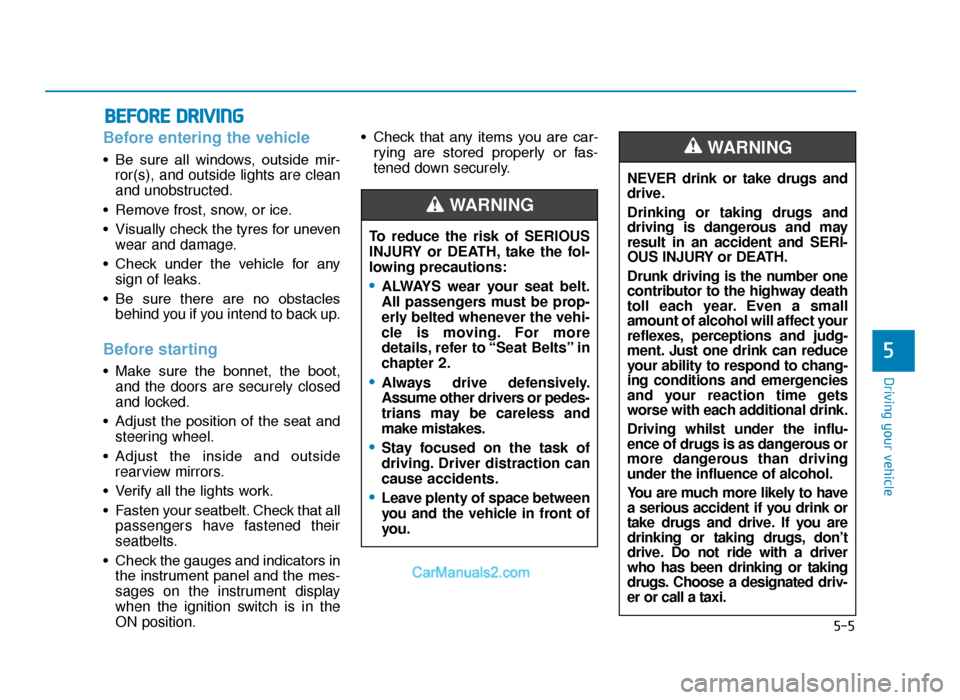
5-5
Driving your vehicle
5
Before entering the vehicle
• Be sure all windows, outside mir-ror(s), and outside lights are clean
and unobstructed.
• Remove frost, snow, or ice.
• Visually check the tyres for uneven wear and damage.
• Check under the vehicle for any sign of leaks.
• Be sure there are no obstacles behind you if you intend to back up.
Before starting
• Make sure the bonnet, the boot,and the doors are securely closed
and locked.
• Adjust the position of the seat and steering wheel.
• Adjust the inside and outside rearview mirrors.
• Verify all the lights work.
• Fasten your seatbelt. Check that all passengers have fastened their
seatbelts.
• Check the gauges and indicators in the instrument panel and the mes-
sages on the instrument display
when the ignition switch is in the
ON position. • Check that any items you are car-
rying are stored properly or fas-
tened down securely.
BEFORE DRIVING
NEVER drink or take drugs and
drive.
Drinking or taking drugs and
driving is dangerous and may
result in an accident and SERI-
OUS INJURY or DEATH.
Drunk driving is the number one
contributor to the highway death
toll each year. Even a small
amount of alcohol will affect your
reflexes, perceptions and judg-
ment. Just one drink can reduce
your ability to respond to chang-
ing conditions and emergencies
and your reaction time gets
worse with each additional drink.
Driving whilst under the influ-
ence of drugs is as dangerous or
more dangerous than driving
under the influence of alcohol.
You are much more likely to have
a serious accident if you drink or
take drugs and drive. If you are
drinking or taking drugs, don’t
drive. Do not ride with a driver
who has been drinking or taking
drugs. Choose a designated driv-
er or call a taxi.
WARNING
To reduce the risk of SERIOUS
INJURY or DEATH, take the fol-
lowing precautions:
•ALWAYS wear your seat belt.
All passengers must be prop-
erly belted whenever the vehi-
cle is moving. For more
details, refer to “Seat Belts” in
chapter 2.
•Always drive defensively.
Assume other drivers or pedes-
trians may be careless and
make mistakes.
•Stay focused on the task of
driving. Driver distraction can
cause accidents.
•Leave plenty of space between
you and the vehicle in front of
you.
WARNING
TLe UK 5.qxp 5/10/2018 12:19 PM Page 5
Page 346 of 685
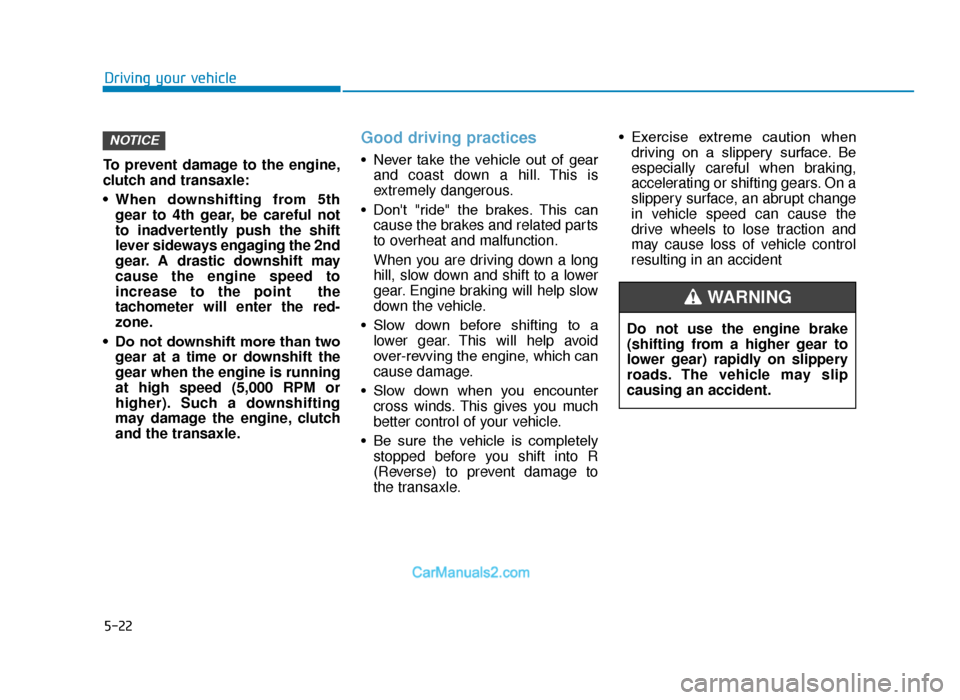
5-22
Driving your vehicle
To prevent damage to the engine,
clutch and transaxle:
• When downshifting from 5th gear to 4th gear, be careful not
to inadvertently push the shift
lever sideways engaging the 2nd
gear. A drastic downshift may
cause the engine speed to
increase to the point the
tachometer will enter the red-
zone.
• Do not downshift more than two gear at a time or downshift the
gear when the engine is running
at high speed (5,000 RPM or
higher). Such a downshifting
may damage the engine, clutch
and the transaxle.
Good driving practices
• Never take the vehicle out of gearand coast down a hill. This is
extremely dangerous.
• Don't "ride" the brakes. This can cause the brakes and related parts
to overheat and malfunction.
When you are driving down a long
hill, slow down and shift to a lower
gear. Engine braking will help slow
down the vehicle.
• Slow down before shifting to a lower gear. This will help avoid
over-revving the engine, which can
cause damage.
• Slow down when you encounter cross winds. This gives you much
better control of your vehicle.
• Be sure the vehicle is completely stopped before you shift into R
(Reverse) to prevent damage to
the transaxle. • Exercise extreme caution when
driving on a slippery surface. Be
especially careful when braking,
accelerating or shifting gears. On a
slippery surface, an abrupt change
in vehicle speed can cause the
drive wheels to lose traction and
may cause loss of vehicle control
resulting in an accident
NOTICE
Do not use the engine brake
(shifting from a higher gear to
lower gear) rapidly on slippery
roads. The vehicle may slip
causing an accident.
WARNING
TLe UK 5.qxp 5/10/2018 12:20 PM Page 22